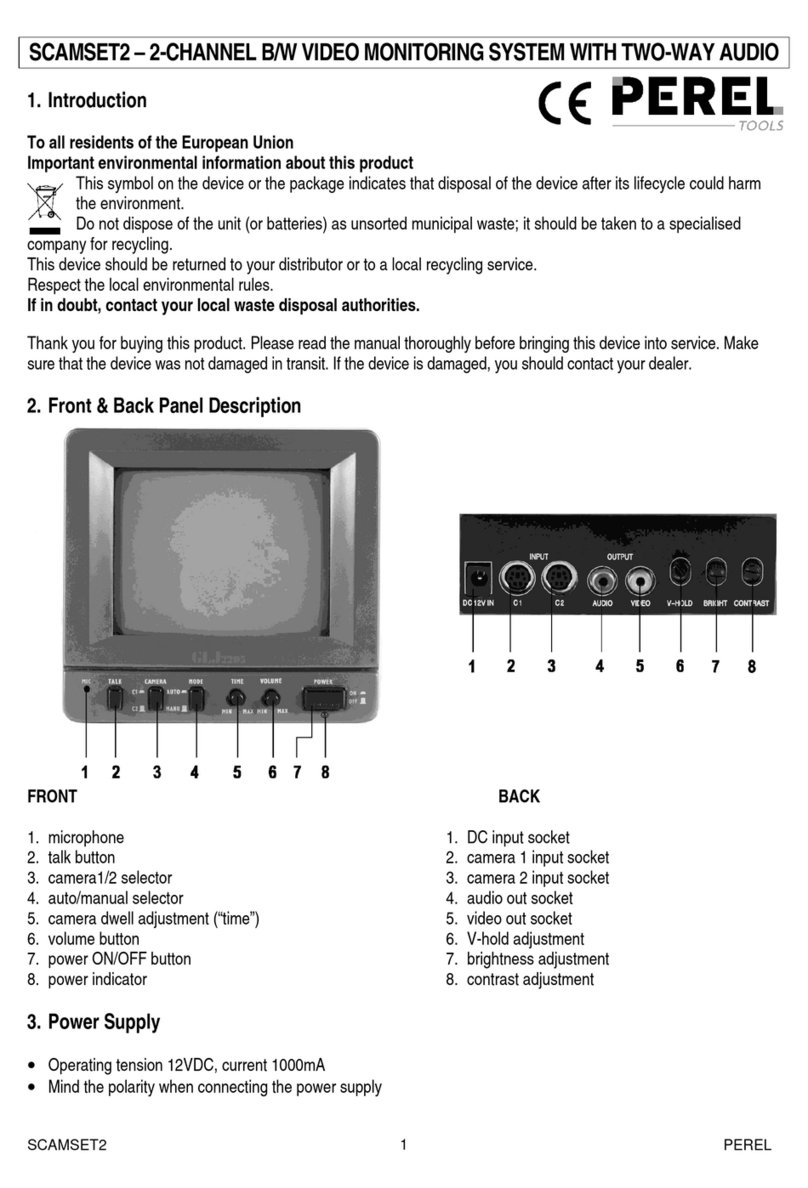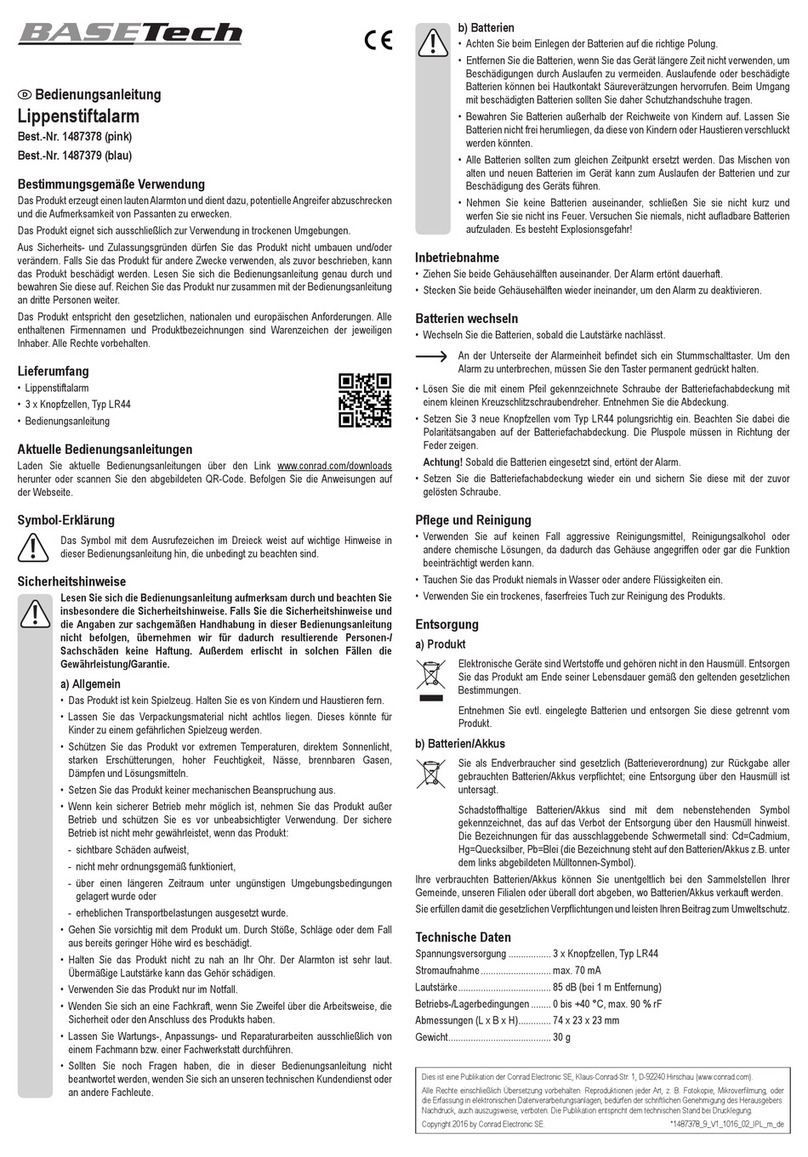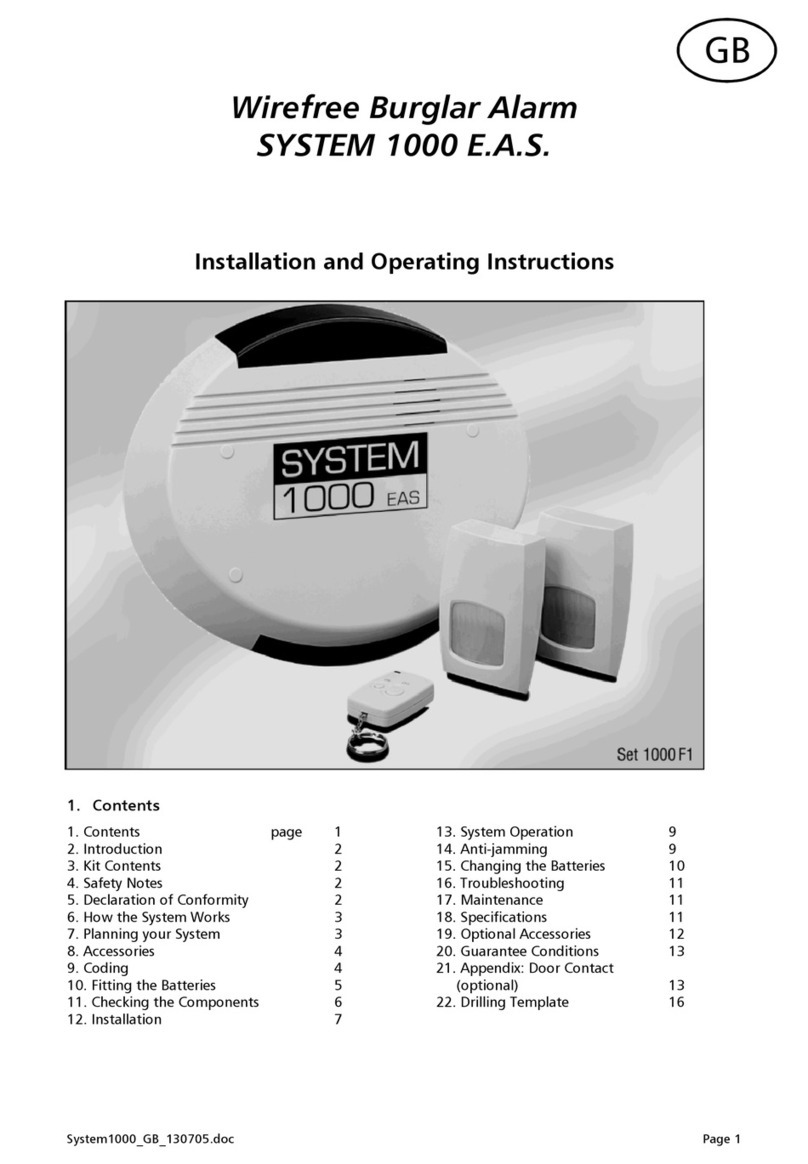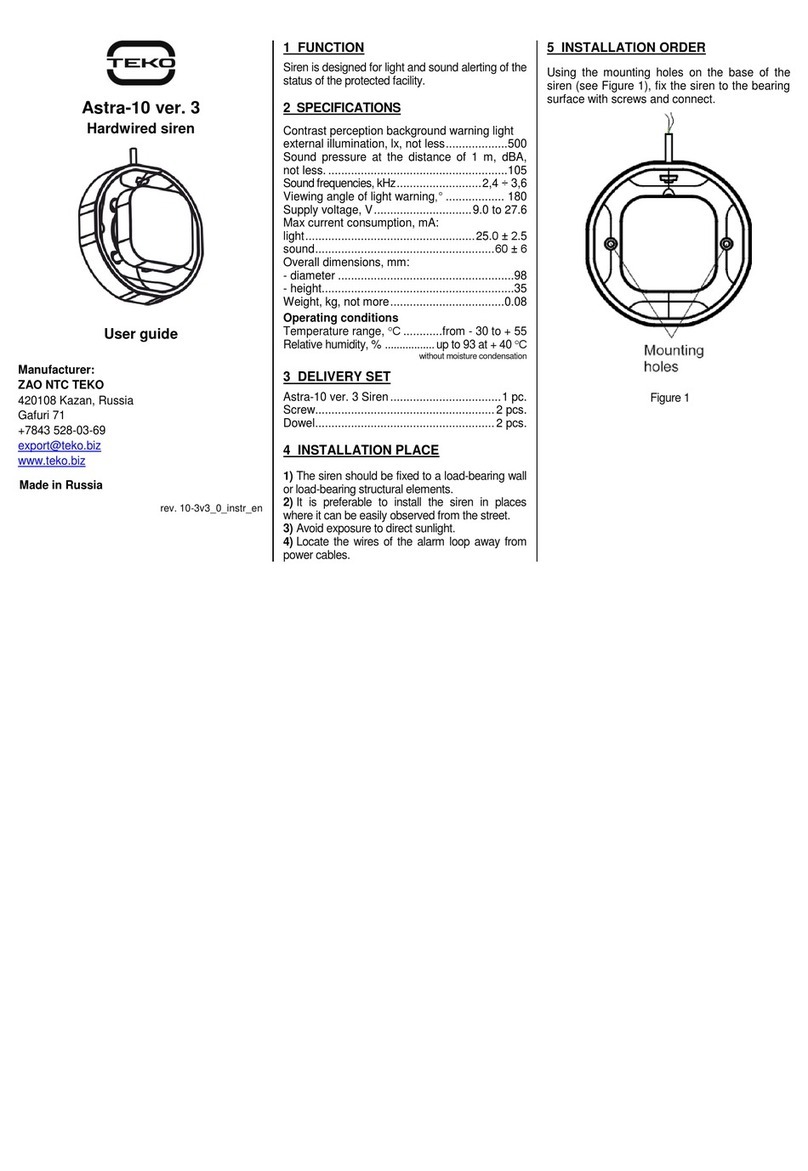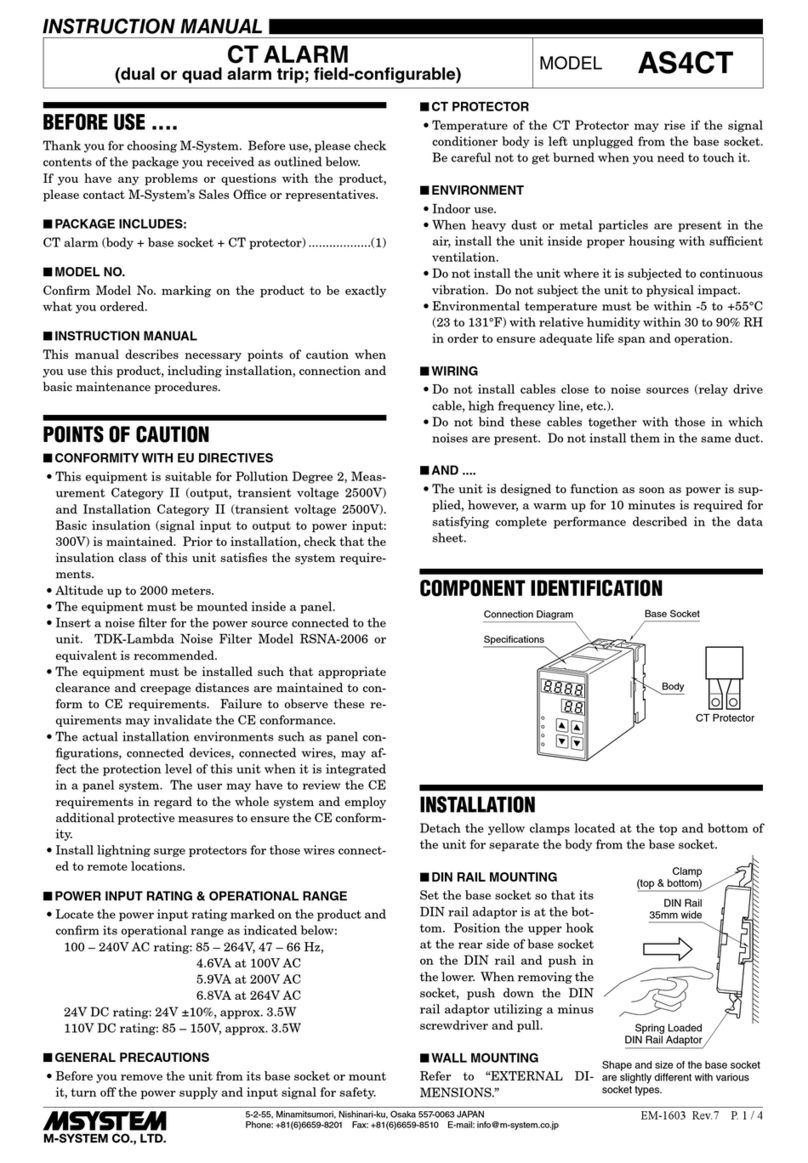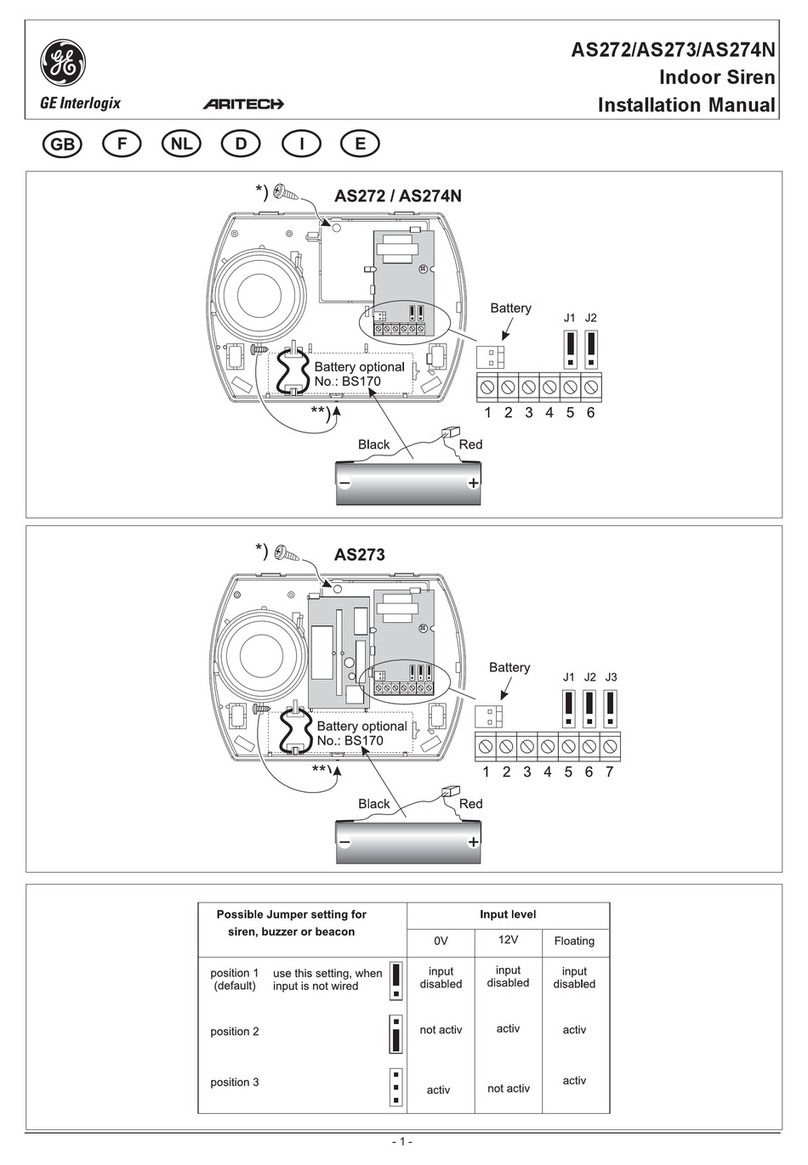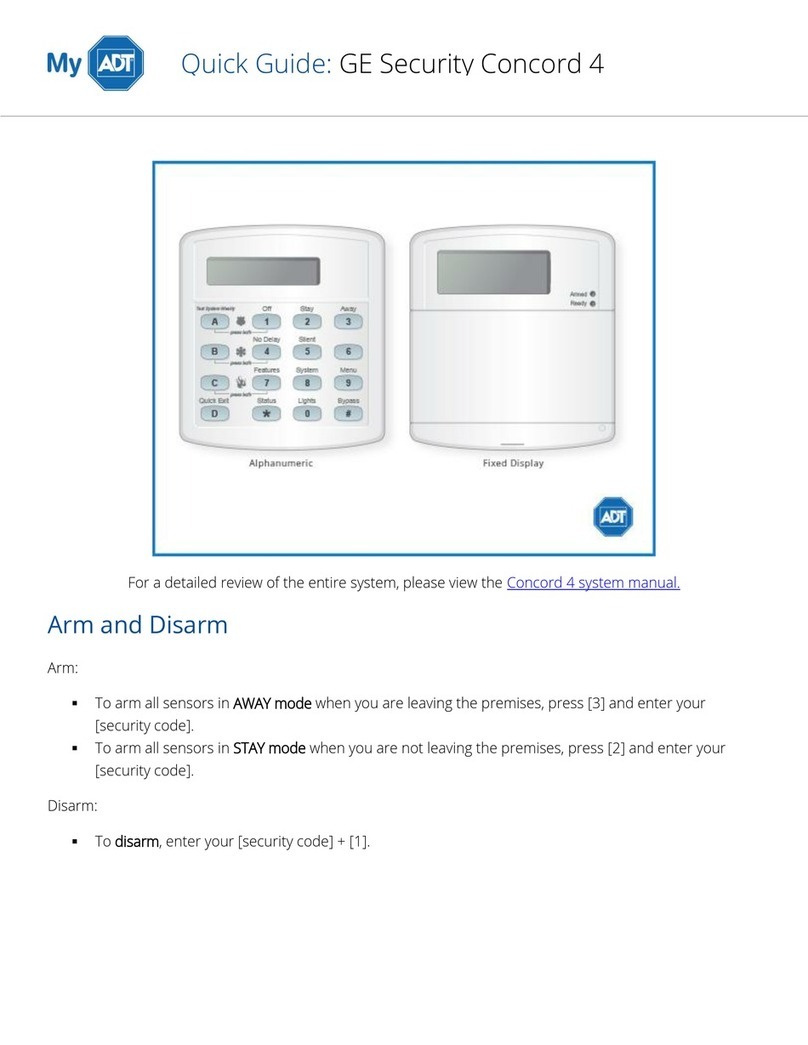Imrita IMT-P-ZL6 User manual

Complete Home
Water Leak Detection Alarm
Installation Instructions
Imrita

ENVIROTECH ALARMS - IMRITA - INSTALLATION INSTRUCTIONS - VERSION 1.0
The imrita complete water leak detector combines both flow and sensor based technology to help
prevent the escape of water in the event of a leak. Installing the main unit on the mains incoming water
pipe will allow the flow of water into the property to be monitored continuously. This flow can be
compared to threshold levels set for the property and will automatically switch off the water should they
be exceeded. At the same time, the wireless sensor probes can be positioned in the most vulnerable
areas, such as kitchens and bathrooms. As soon as water comes into contact with one of them, the
water will be switched off.
Introduction
The main alarm unit houses the valve, flow meters and electronics for setting up the system. It is housed
in a waterproof case to protect the electronics and offer a long service life. All the settings are made
either via the main alarm unit or by using the E-Water app.
Main Alarm Unit
Menu Button
Press and hold for 5
seconds to enter the
settings mode.
Open Button
This will open the
valve if closed.
It is also used for
incrementing the
values during setting
Close Button
This will close the
valve if open.
It is also used to
toggle the values
during setting
Product Specification
Part Number:
Connection Size:
Minimum Detectable Flow:
Inlet Pressure:
Water Flow Rate:
Voltage Rating / Frequency:
Power:
Application:
Water temperature range:
Dimensions (Main Unit):
Remote Probes:
IMT-P-ZL6
3/4"
1-2 l/h
1 - 4 bar
4.0m³/h
100 - 240VAC ~ 50/60Hz
2W
Potable Water
5ºC ~ 38ºC
(L)183.5 x (W)85 x (H)96.5mm
30m range ~ maximum of 7

Note: The Imrita requires power. It is supplied with a 3 pin plug adapter with 1.5m of cable.
The alarm unit comes with 3/4" male BSP brass unions on the inlet and outlet sides. It has been
designed to be fitted on the mains cold water feed into a property. Optional manual valves can be fitted
before and after the unit to assist should it need to be removed.
Installing the main alarm unit
127.5mm
230mm
3/4" BSP 3/4" BSP
96.5mm
Note: Width = 85mm
ENVIROTECH ALARMS - IMRITA - INSTALLATION INSTRUCTIONS - VERSION 1.0
Installing the Battery Backup:
On the bottom of the main
unit, remove the lower of the
two battery compartment
covers.
Carefully extract the battery
connection cable.
Connect the battery to the
connection cable and insert
into the body of the main unit.
Replace the cover.

ENVIROTECH ALARMS - IMRITA - INSTALLATION INSTRUCTIONS - VERSION 1.0
Setting the time:
Use the CLOSE button to increment
the numbers to the correct time.
MENU OPEN CLOSE
Volume
Time
Leak Time
Max Flow
L
min
L/min
Press the OPEN button to toggle to
the hour setting. This will start to
flash.
MENU OPEN CLOSE
Volume
Time
Leak Time
Max Flow
L
min
L/min
MENU OPEN CLOSE
Volume
Time
Leak Time
Max Flow
L
min
L/min
Press and hold the MENU
button for 5 seconds. This
enters the setting mode.
The minute digits will start to
flash. Use the CLOSE button to
increment the numbers to the
correct time.
MENU OPEN CLOSE
Volume
Time
Leak Time
Max Flow
L
min
L/min
Press the MENU button again to
enter time setting.
MENU OPEN CLOSE
Volume
Time
Leak Time
Max Flow
L
min
L/min
MENU OPEN CLOSE
Volume
Time
Leak Time
Max Flow
L
min
L/min
Press and hold the
MENU button for 3 seconds to
store time settings.
Note: Only exit the menu if you do not wish to input any other settings. If you do wish to continue
with other settings, you can exit the menu at the end and all changes will be stored/saved.

ENVIROTECH ALARMS - IMRITA - INSTALLATION INSTRUCTIONS - VERSION 1.0
Setting the volume:
This refers to the amount of water in litres that will continuously flow through the main unit before it goes into alarm and
shuts the valve. It is important to consider this setting to avoid the water being shut off when in genuine use. Consider
what appliance or facility uses the most water on a continuous bases. In most cases running a bath will take 100 litres,
which is about the same as taking a 10 - 15 min shower. Appliances such as washing machines do not draw water
continuously and therefore can be discounted in this scenario.
This setting determines the amount of water that will escape from a leak before the unit will alarm and shut the valve.
This amount can be greatly reduced when the remote sensor probes are also used.
Note: Only exit the menu if you do not wish to input any other settings. If you do wish to continue
with other settings, you can exit the menu at the end and all changes will be stored/saved.
Use the CLOSE button to
increment the numbers to the
correct amount.
MENU OPEN CLOSE
Volume
Time
Leak Time
Max Flow
L
min
L/min
Press the OPEN button to
toggle to the 10s of litres
setting. This will start to flash.
MENU OPEN CLOSE
Volume
Time
Leak Time
Max Flow
L
min
L/min
MENU OPEN CLOSE
Volume
Time
Leak Time
Max Flow
L
min
L/min
Press and hold the MENU
button for 5 seconds. This
enters the setting mode.
The L on the right will
illuminate and the digit on the
right will start to flash. Press
the CLOSE button to
increment the amount up
MENU OPEN CLOSE
Volume
Time
Leak Time
Max Flow
L
min
L/min
Press the MENU button again
twice to enter volume setting.
Note: If still in the setting
mode, press the MENU button
once to enter volume setting
MENU OPEN CLOSE
Volume
Time
Leak Time
Max Flow
L
min
L/min
Use the CLOSE button to
increment the numbers to the
correct time.
MENU OPEN CLOSE
Volume
Time
Leak Time
Max Flow
L
min
L/min
Press the OPEN button again
to toggle to the 100s of litres
setting. This will start to flash.
MENU OPEN CLOSE
Volume
Time
Leak Time
Max Flow
L
min
L/min
MENU OPEN CLOSE
Volume
Time
Leak Time
Max Flow
L
min
L/min
Press and hold the
MENU button for 3 seconds to
store time settings.
Note: In the example above, a maximum of 135 litres of continuous water will flow through the Imrita
unit. Any amount above this will trigger an alarm and shut the valve. The maximum amount that can
be set is 9999 litres. Setting the value to zero will switch off this feature.

ENVIROTECH ALARMS - IMRITA - INSTALLATION INSTRUCTIONS - VERSION 1.0
Setting the water time:
This refers to the amount of water over time that will continuously flow through the main unit before it goes into alarm
and shuts the valve. It is important to consider this setting to avoid the water being shut off when in genuine use. If we
use the running a bath scenario again, it will take approximately 10 minutes.
This setting determines the amount of water that will escape from a leak before the unit will alarm and shut the valve.
This amount can be greatly reduced when the remote sensor probes are also used.
Note: Only exit the menu if you do not wish to input any other settings. If you do wish to continue
with other settings, you can exit the menu at the end and all changes will be stored/saved.
Use the CLOSE button to
increment the numbers to the
desired threshold time.
MENU OPEN CLOSE
Volume
Time
Leak Time
Max Flow
L
min
L/min
Press the OPEN button to
toggle to the 10s of minutes
setting. This will start to flash.
MENU OPEN CLOSE
Volume
Time
Leak Time
Max Flow
L
min
L/min
MENU OPEN CLOSE
Volume
Time
Leak Time
Max Flow
L
min
L/min
Press and hold the MENU
button for 5 seconds. This
enters the setting mode.
The min on the right will
illuminate and the digit on the
right will start to flash. Press
the CLOSE button to
increment the amount up in
minutes.
MENU OPEN CLOSE
Volume
Time
Leak Time
Max Flow
L
min
L/min
Press the MENU button again
three times to enter water time
setting.
Note: If still in the setting
mode, press the MENU button
once to enter water time
setting
MENU OPEN CLOSE
Volume
Time
Leak Time
Max Flow
L
min
L/min
Use the CLOSE button to
increment the numbers to the
desired threshold time.
Press the OPEN button again
to toggle to the hours setting.
This will start to flash.
MENU OPEN CLOSE
Volume
Time
Leak Time
Max Flow
L
min
L/min
Press and hold the
MENU button for 3 seconds to
store water time settings.
Note: In the example above, a maximum of 25 miuntes of continuous water will flow through the
Imrita unit. Any amount above this will trigger an alarm and shut the valve. The maximum amount
that can be set is 9999 minutes. Setting the value to zero will switch off this feature.
MENU OPEN CLOSE
Volume
Time
Leak Time
Max Flow
L
min
L/min
MENU OPEN CLOSE
Volume
Time
Leak Time
Max Flow
L
min
L/min

ENVIROTECH ALARMS - IMRITA - INSTALLATION INSTRUCTIONS - VERSION 1.0
Setting the leakage time:
This setting allows for small leaks to be detected. There are two different flow meters in the Imrita, the main one is used
for monitoring the volume and time. There is also a more precise flow meter capable of detecting flow as low as just 5
litres per hour. This one is used to detect small leaks, which may otherwise go undetected.
Note: Only exit the menu if you do not wish to input any other settings. If you do wish to continue
with other settings, you can exit the menu at the end and all changes will be stored/saved.
Use the CLOSE button to
increment the numbers to the
desired threshold time.
MENU OPEN CLOSE
Volume
Time
Leak Time
Max Flow
L
min
L/min
Press the OPEN button to
toggle to the 10s of minutes
setting. This will start to flash.
MENU OPEN CLOSE
Volume
Time
Leak Time
Max Flow
L
min
L/min
MENU OPEN CLOSE
Volume
Time
Leak Time
Max Flow
L
min
L/min
Press and hold the MENU
button for 5 seconds. This
enters the setting mode.
The min on the right and the
Leak Time on the left will
illuminate and the digit on the
right will start to flash. Press
the CLOSE button to
increment the amount up in
minutes.
MENU OPEN CLOSE
Volume
Time
Leak Time
Max Flow
L
min
L/min
Press the MENU button again
four times to enter water time
setting.
Note: If still in the setting
mode, press the MENU button
once to enter water time
setting
MENU OPEN CLOSE
Volume
Time
Leak Time
Max Flow
L
min
L/min
Use the CLOSE button to
increment the numbers to the
desired threshold time.
Press the OPEN button again
to toggle to the hours setting.
This will start to flash.
MENU OPEN CLOSE
Volume
Time
Leak Time
Max Flow
L
min
L/min
Press and hold the
MENU button for 3 seconds to
store water time settings.
Note: In the example above, a maximum of 45 minutes of continuous water will flow through the
Imrita unit. Any amount above this will trigger an alarm and shut the valve. The maximum amount
that can be set is 9999 minutes. Setting the value to zero will switch off this feature.
MENU OPEN CLOSE
Volume
Time
Leak Time
Max Flow
L
min
L/min
MENU OPEN CLOSE
Volume
Time
Leak Time
Max Flow
L
min
L/min

ENVIROTECH ALARMS - IMRITA - INSTALLATION INSTRUCTIONS - VERSION 1.0
Note: Only exit the menu if you do not wish to input any other settings. If you do wish to continue
with other settings, you can exit the menu at the end and all changes will be stored/saved.
Use the CLOSE button to
increment the numbers to the
desired threshold level.
MENU OPEN CLOSE
Volume
Time
Leak Time
Max Flow
L
min
L/min
Press the OPEN button to
toggle to the 10s of litres
setting. This will start to flash.
MENU OPEN CLOSE
Volume
Time
Leak Time
Max Flow
L
min
L/min
MENU OPEN CLOSE
Volume
Time
Leak Time
Max Flow
L
min
L/min
Press and hold the MENU
button for 5 seconds. This
enters the setting mode.
The L/min on the right will
illuminate and the digit on the
right will start to flash. Press
the CLOSE button to
increment the amount up in
litres.
MENU OPEN CLOSE
Volume
Time
Leak Time
Max Flow
L
min
L/min
Press the MENU button again
five times to enter max flow
setting.
Note: If still in the setting
mode, press the MENU button
once to enter the max flow
setting
MENU OPEN CLOSE
Volume
Time
Leak Time
Max Flow
L
min
L/min
Use the CLOSE button to
increment the numbers to the
desired threshold level.
Press the OPEN button again
to toggle to the 100s of litres
setting. This will start to flash.
MENU OPEN CLOSE
Volume
Time
Leak Time
Max Flow
L
min
L/min
Press and hold the
MENU button for 3 seconds to
store max flow settings.
Note: In the example above, a maximum of 50 litres of continuous water will flow through the Imrita
unit in a 1 minute period. Any amount above this will trigger an alarm and shut the valve. The
maximum amount that can be set is 9999 litres. Setting the value to zero will switch off this feature.
MENU OPEN CLOSE
Volume
Time
Leak Time
Max Flow
L
min
L/min
MENU OPEN CLOSE
Volume
Time
Leak Time
Max Flow
L
min
L/min
Setting the max flow:
This is used to quickly detect larger leaks, such as burst pipes. Unlike the volume and water time settings, this is set in
litres per minute. Therefore a much larger quantity of water will pass through the main unit very quickly (as in the case of
a burst pipe or failed fitting).

ENVIROTECH ALARMS - IMRITA - INSTALLATION INSTRUCTIONS - VERSION 1.0
Note: Only exit the menu if you do not wish to input any other settings. If you do wish to continue
with other settings, you can exit the menu at the end and all changes will be stored/saved.
Use the CLOSE button to
increment the numbers to the
desired threshold time.
MENU OPEN CLOSE
Volume
Time
Leak Time
Max Flow
L
min
L/min
Press the OPEN button to
toggle to the 10s of seconds
setting. This will start to flash.
MENU OPEN CLOSE
Volume
Time
Leak Time
Max Flow
L
min
L/min
MENU OPEN CLOSE
Volume
Time
Leak Time
Max Flow
L
min
L/min
Press and hold the MENU
button for 5 seconds. This
enters the setting mode.
Press the CLOSE button to
increment the amount up in
seconds.
MENU OPEN CLOSE
Volume
Time
Leak Time
Max Flow
L
min
L/min
Press the MENU button again
six times to enter auto restore
setting.
Note: If still in the setting
mode, press the MENU button
once to enter the auto restore
setting
MENU OPEN CLOSE
Volume
Time
Leak Time
Max Flow
L
min
L/min
Press and hold the
MENU button for 3 seconds to
store water time settings.
Note: In the example above, if the main stop cock is manually shut within 20 seconds . Any amount
above this will trigger an alarm and shut the valve. The maximum amount that can be set is 999
seconds. Setting the value to zero will switch off this feature.
MENU OPEN CLOSE
Volume
Time
Leak Time
Max Flow
L
min
L/min
Setting the auto restore:
This is used to automatically open the valve following a volume, time or max flow alarm providing the main stop cock has
been manually shut. This is set in seconds.

ENVIROTECH ALARMS - IMRITA - INSTALLATION INSTRUCTIONS - VERSION 1.0
Note: Only exit the menu if you do not wish to input any other settings. If you do wish to continue
with other settings, you can exit the menu at the end and all changes will be stored/saved.
Use the CLOSE button to
increment the numbers to the
desired days.
MENU OPEN CLOSE
Volume
Time
Leak Time
Max Flow
L
min
L/min
Press the OPEN button to
toggle to the 10s of days
setting. This will start to flash.
MENU OPEN CLOSE
Volume
Time
Leak Time
Max Flow
L
min
L/min
MENU OPEN CLOSE
Volume
Time
Leak Time
Max Flow
L
min
L/min
Press and hold the MENU
button for 5 seconds. This
enters the setting mode.
An H will appear on the left.
Press the CLOSE button to
increment the amount up in
days.
MENU OPEN CLOSE
Volume
Time
Leak Time
Max Flow
L
min
L/min
Press the MENU button again
seven times to enter auto auto
valve setting.
Note: If still in the setting
mode, press the MENU button
once to enter the auto valve
setting
MENU OPEN CLOSE
Volume
Time
Leak Time
Max Flow
L
min
L/min
Press and hold the
MENU button for 3 seconds to
store water time settings.
Note: In the example above, the valve will automatically close if there is no flow of water for 3 days.
The maximum that it can be set to is 999 days. The valve can be re-opened by pressing the OPEN
button on the main unit or by using the key fob. Setting the value to zero will switch off this feature.
MENU OPEN CLOSE
Volume
Time
Leak Time
Max Flow
L
min
L/min
Setting the holiday feature:
This setting is used to automatically close the valve when there is no flow through the main unit for a set period of time.
This is set in number of days.

ENVIROTECH ALARMS - IMRITA - INSTALLATION INSTRUCTIONS - VERSION 1.0
Note: Only exit the menu if you do not wish to input any other settings. If you do wish to continue
with other settings, you can exit the menu at the end and all changes will be stored/saved.
Use the CLOSE button to
increment the numbers to the
desired days.
MENU OPEN CLOSE
Volume
Time
Leak Time
Max Flow
L
min
L/min
Press the OPEN button to
toggle to the 10s of days
setting. This will start to flash.
MENU OPEN CLOSE
Volume
Time
Leak Time
Max Flow
L
min
L/min
MENU OPEN CLOSE
Volume
Time
Leak Time
Max Flow
L
min
L/min
Press and hold the MENU
button for 5 seconds. This
enters the setting mode.
A ‘P’ will appear on the left.
Press the CLOSE button to
increment the amount up in
days.
MENU OPEN CLOSE
Volume
Time
Leak Time
Max Flow
L
min
L/min
Press the MENU button again
eight times to enter auto valve
test setting.
Note: If still in the setting
mode, press the MENU button
once to enter the valve test
setting
MENU OPEN CLOSE
Volume
Time
Leak Time
Max Flow
L
min
L/min
Press and hold the
MENU button for 3 seconds to
store water time settings.
Note: In the example above, the valve will automatically close and then immediately re-open every
30 days. The maximum that it can be set to is 999 days. Setting the value to zero will switch off this
feature.
MENU OPEN CLOSE
Volume
Time
Leak Time
Max Flow
L
min
L/min
Setting the valve test feature:
This setting is used to automatically close the valve and then re-open it at a set time interval. This ensures that the valve
operates regularly and prevents malfunction through lack of use.
This is set in number of days.

ENVIROTECH ALARMS - IMRITA - INSTALLATION INSTRUCTIONS - VERSION 1.0
Locating the sensors is critical to detecting water leaks and some time should be taken when
considering where to place them. Areas where pipes connect to taps or appliances and areas where
multiple connections occur such as manifolds. The following are suggestions for the most common
areas to cover:
Position 1 - The Kitchen. Connection to taps, washing machines, dishwashers tend to be made at the
back of the kitchen units. Placing a sensor on the floor behind the kickboard at the bottom of the kitchen
units can pick up leaks from any of these connections. This will allow quick access to look for the leak
and get to the sensor by simply removing the kickboard and looking under the units.
Position 2 - The Bathroom. Several sensors could be used in a bathroom area, one under the bath on
the floor accessed by removing the bath panel. Another could be positioned behind the sink/WC area,
although care should be given to the possibility that water used for cleaning could contact the sensor
and trigger an alarm. Ideally this sensor should be placed on the floor inside any pipework boxing, with a
panel left to gain access in the event of a leak.
Position 3 - Utility Rooms. Like with the kitchen there are connections to taps, washing machines,
dishwashers etc. Placing a sensor on the floor behind the appliances will detect any water leaks in this
area.
Position 4 - Water Tanks. A sensor can be used to monitor water tanks (most usually found in the loft).
Care should be taken as to how a water leak might materialise in this space. It is most likely that the pipe
feeding the tank could fail at the joint where it connects to the tank. Placing a plastic tray under this
location and placing the sensor inside the tray is a good solution.
Note: The maximum distance from the main unit that a remote sensor can be placed is 20m
Positioning the remote sensors

ENVIROTECH ALARMS - IMRITA - INSTALLATION INSTRUCTIONS - VERSION 1.0
:The Remote sensors
To pair the remote sensors to the main unit it is essential that the mains power is connected to the main unit, it will not
pair if running on the battery backup.
1. Press the menu button briefly 5 times consecutively
2. The menu button will start to flash
3. Place the remote sensor in a little water or short across the probe points with something conductive.
4. You will hear a double beep to indicate that the pairing has been successful. There will also be a flashing light
on the remote probe.
5. If the valve is open, it will close.
6. Wait 1 minute, then remove the probe from the water or remove the conductive material from the probe points.
7. If using water dry the remote sensor.
8. When the light of the remote sensor goes out, press the valve open button.
9. Now repeat all the processes above to set another sensor, until all sensors have been paired.
10. Test the remote sensor operation by placing in a small amount of water. The valve will close and the light on the
remote sensor will flash.
MENU OPEN CLOSE
Volume
Time
Leak Time
Max Flow
L
min
L/min
Press the MENU button 5 times
consecutively. This enters the
pairing mode.
x 5
Place the remote sensor probe in a small amount of water. The
main unit will beep twice and the red light on the sensor will start to
flash.
OPEN CLOSE
MENU
Volume
Time
Leak Time
Max Flow
L
min
L/min +
Note: The remote sensor probes use a Panasonic LRV08 A23 MN21 battery providing a nominal voltage of 12V.
These batteries are interchangeable with 23A, 23GA, E23A, GP-23A, GP23A, K23A, L1028, LR23A, LRVO8, MS21,
V23, V23GA, and Vr22 batteries. The battery needs to be replaced every 1 to 1.5 years
To replace the battery, unscrew the two retaining screws on the bottom of the remote sensor probe and carefully
separate the cover. Remove the battery from the battery clip and replace with a new one.
Low battery indicator
As soon as the battery in the remote sensor probes reaches 3.3V it will switch to low power mode. The battery symbol
on the main unit will start to flash and the sounder will beep 10 times. Once the main unit has beeped 10 times, the LED
screen will go blank (the Imrita will still be in detection mode during this time). The main unit will then repeat the 10
beeps every hour. Once the battery level has dropped to 3.0V there will be no battery indicator and the LED screen will
remain blank. Once the battery has been replaced the main unit will detect that the voltage is greater than 3.3V and
automatically restore all settings to normal.
MENU OPEN CLOSE
Volume
Time
Leak Time
Max Flow
L
min
L/min

ENVIROTECH ALARMS - IMRITA - INSTALLATION INSTRUCTIONS - VERSION 1.0
:The working modes
There are two working modes, normal and power saving.
Normal working mode functions when the mains power supply has been plugged in. In this mode all functions can be
used for setting and operation.
Power saving mode operates when running from battery backup. There is a limited number of functions still in operation
to save battery power. In this mode you will not be able to make any settings, there will be no valve test and no wireless
remote leak detection.
:Resetting to factory default
You can reset back to the factory default settings by pressing the open and close buttons on the main unit at the same
time.
What to do in the event of a water leak
If the leak is triggered by a flow based parameter (volume, time, max flow) the main unit will switch off the valve
and sound an alarm. The symbol will start to flash at the same time as the WATER, TIME, LEAKAGE TIME or
MAX FLOW indicator illuminates. To silence the alarm, switch off the water at the main stopcock and press the
open button on the main alarm panel. If it is not possible to switch off the stopcock, press the open button and
then press the close button, to switch off the valve again.
If the leak has been triggered by water touching one of the remote sensor probes, the valve will close but there
will be no audible alarm. Look for a flashing red LED on the sensor that has detected the water, this acts as a
guide to help direct you to the location of the leak. To reset the system, dry the sensor, wait for the red LED to
stop flashing and then press the open button on the main alarm unit.
Note: The valve can also be operated using the key fob.
If you have the E-Water app set up, this will also indicate that there is a leak and allow you to operate the valve
through the app.
:The Key Fob
To pair the key fob to the main unit it is essential that the mains power is connected to the main unit, it will not pair if
running on the battery backup.
1. Press the menu button briefly 5 times consecutively
2. The menu button will start to flash
3. Press either button on the key fob.
4. You will hear a double beep to indicate that the pairing has been successful.
MENU OPEN CLOSE
Volume
Time
Leak Time
Max Flow
L
min
L/min
Press the MENU button 5 times
consecutively. This enters the
pairing mode.
x 5
Place the remote sensor probe in a small amount of water. The
main unit will beep twice.
OPEN CLOSE
MENU
Volume
Time
Leak Time
Max Flow
L
min
L/min +

ENVIROTECH ALARMS - IMRITA - INSTALLATION INSTRUCTIONS - VERSION 1.0
Wireless E-water APP for Water Leak Detector interface
1. Download the E-water app either for Apple or android, depending on your
phone / tablet.
Click on sign up Fill in the required
information.
A verification code will be
sent to your email
address. Check the junk
mail folder if you don’t
receive this.
Enter the name of your
router and the password.
Click on NEXT.
MENU OPEN CLOSE
Volume
Time
Leak Time
Max Flow
L
min
L/min
+
Press menu and close on
the main alarm unit to
activate the WiFi setting.
The WiFi symbol will
illuminate.
Click on Add Device
Your Imrita will appear
showing that it’s online.
Click on the device to
enter.

ENVIROTECH ALARMS - IMRITA - INSTALLATION INSTRUCTIONS - VERSION 1.0
Wireless E-water APP for Water Leak Detector interface
Tells you that there is
a leak and the valve
has closed.
Tells you that the
status of the valve is
open.
Clicking on the Open
button will open the
valve if it is closed.
Tells you that the
status of the valve is
Closed.
Clicking on the Open
button will open the
valve if it is closed.
Tells you that the
status of the battery
in one of the remote
sensors is low.
Clicking on the gear wheel in the top right hand corner will take you
into the set up page. Here is a handy way to set and edited all the
parameters:
Volume - The amount of water in litres allowed to flow in any one
continuous session.
Water Time - The amount of water in minutes allowed to flow in any
one continuous session.
Leak Time - The amount of time water can flow at a slower flow rate,
used to detect smaller leaks.
Automatic Water Restore Time - The length of time before the valve
will automatically reopen after a
leak has been detected, if a valve or
tap is not closed.
Automatic valve closing - The length of time in days when the valve
will automatically close if there is no flow
detected.
Valve test - The length of time in days when the valve will
automatically self test (open, then close).
To set or edit any of the parameters click on the number you want to change. The numeric
keypad will show on your device. Delete the current setting and type in the new one. Click on
save settings when you have finished. the new settings are now the current numbers used by
the Imrita smart home water leak detector.