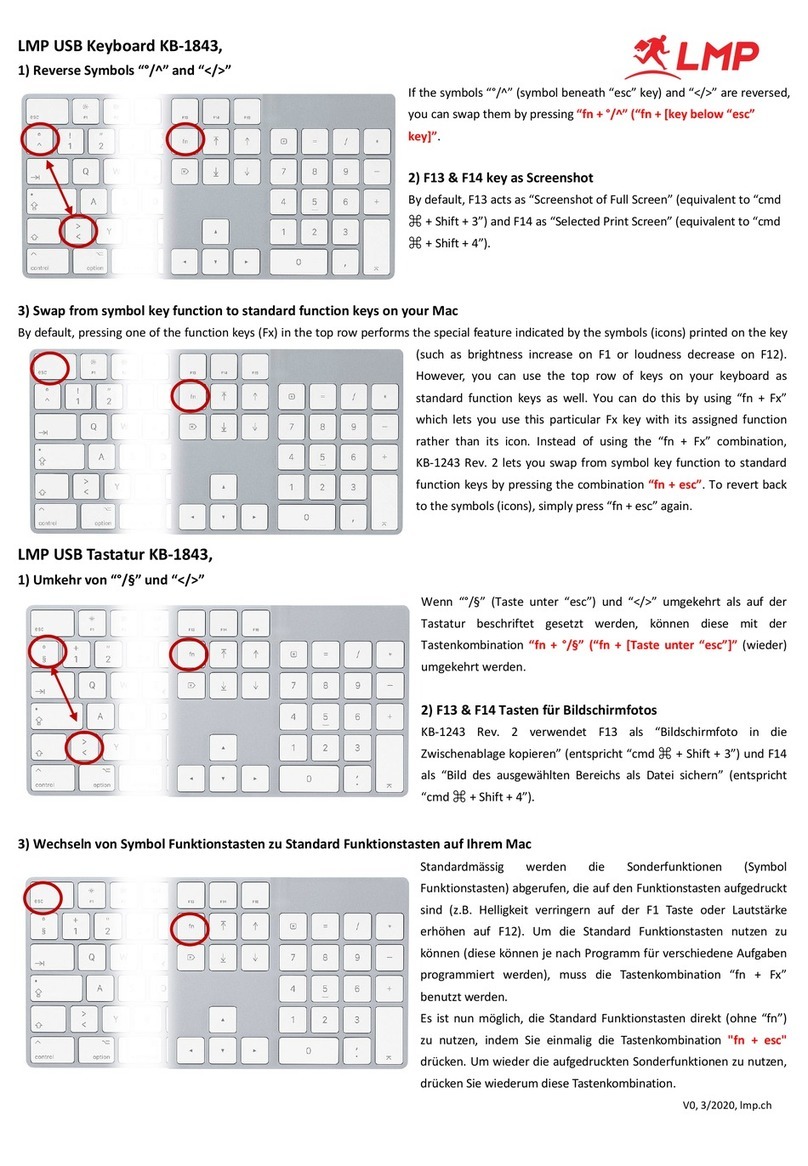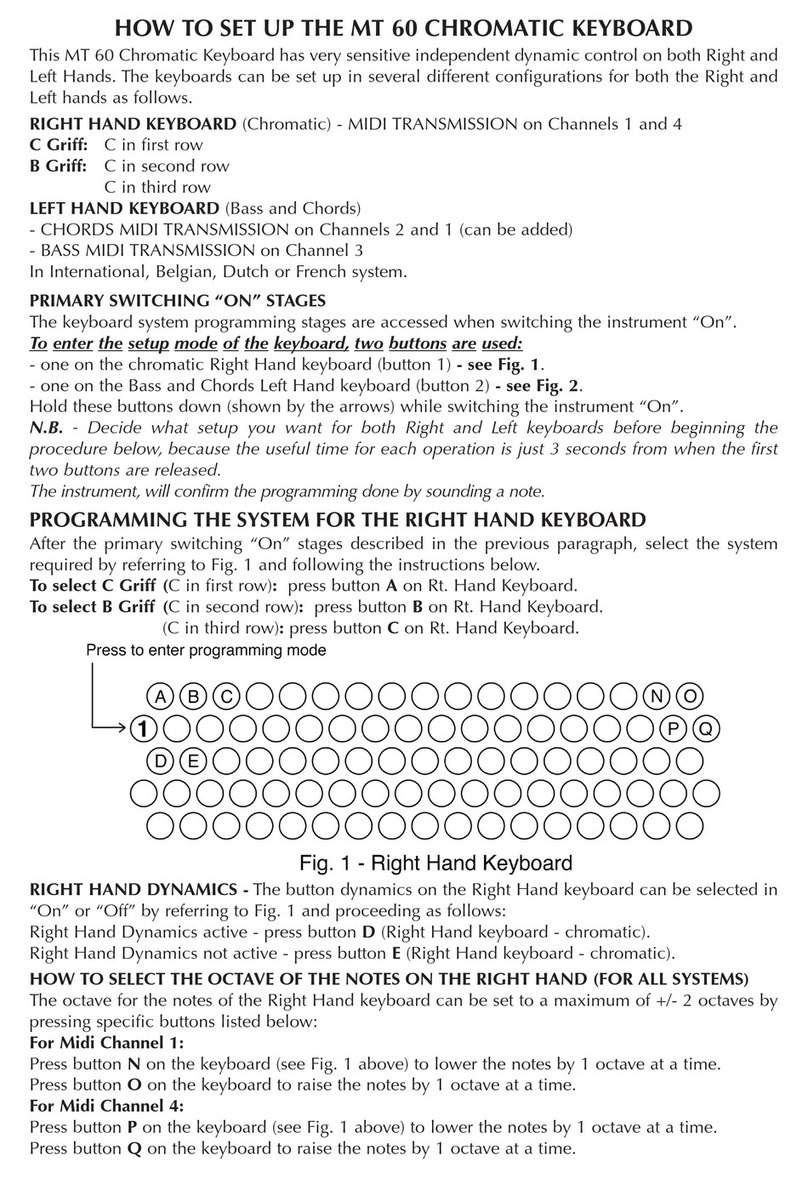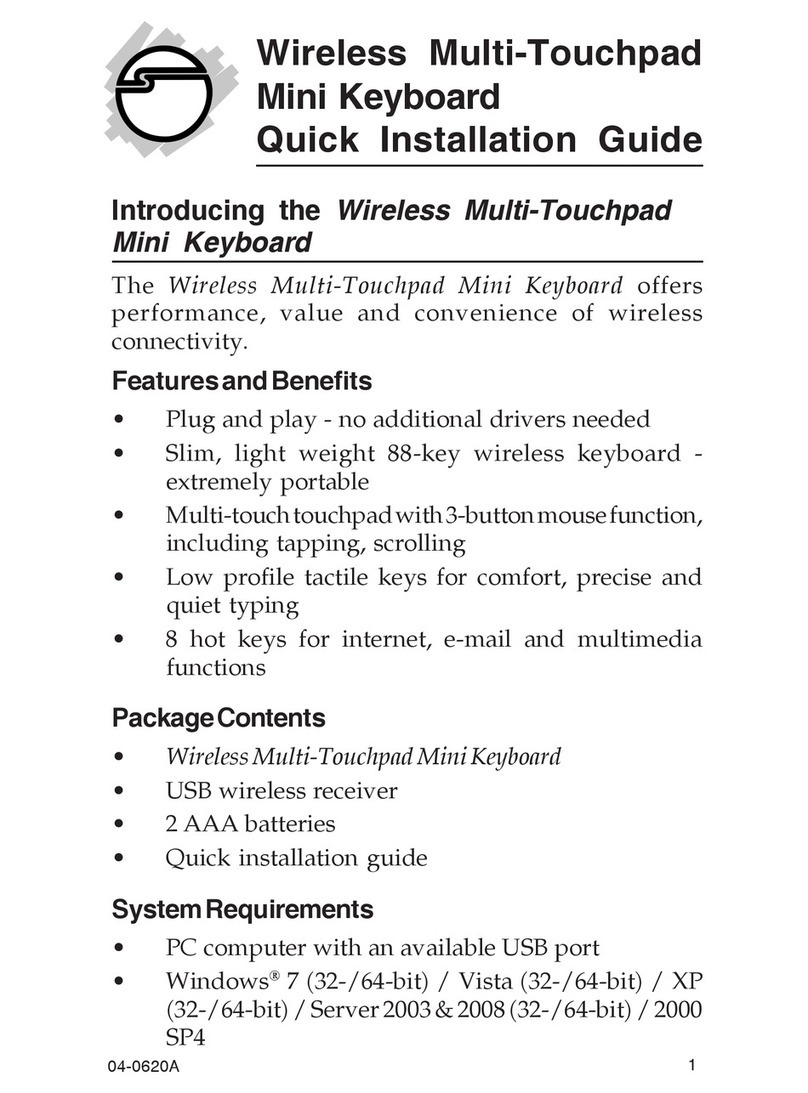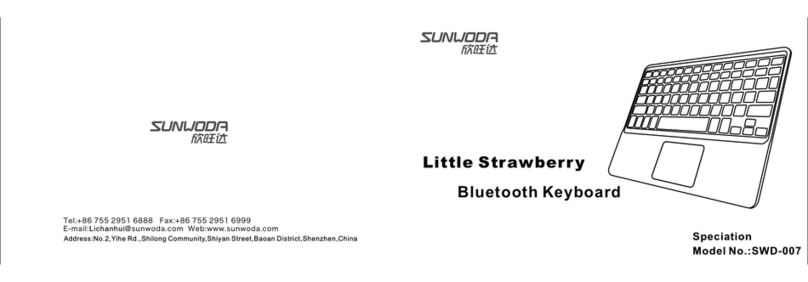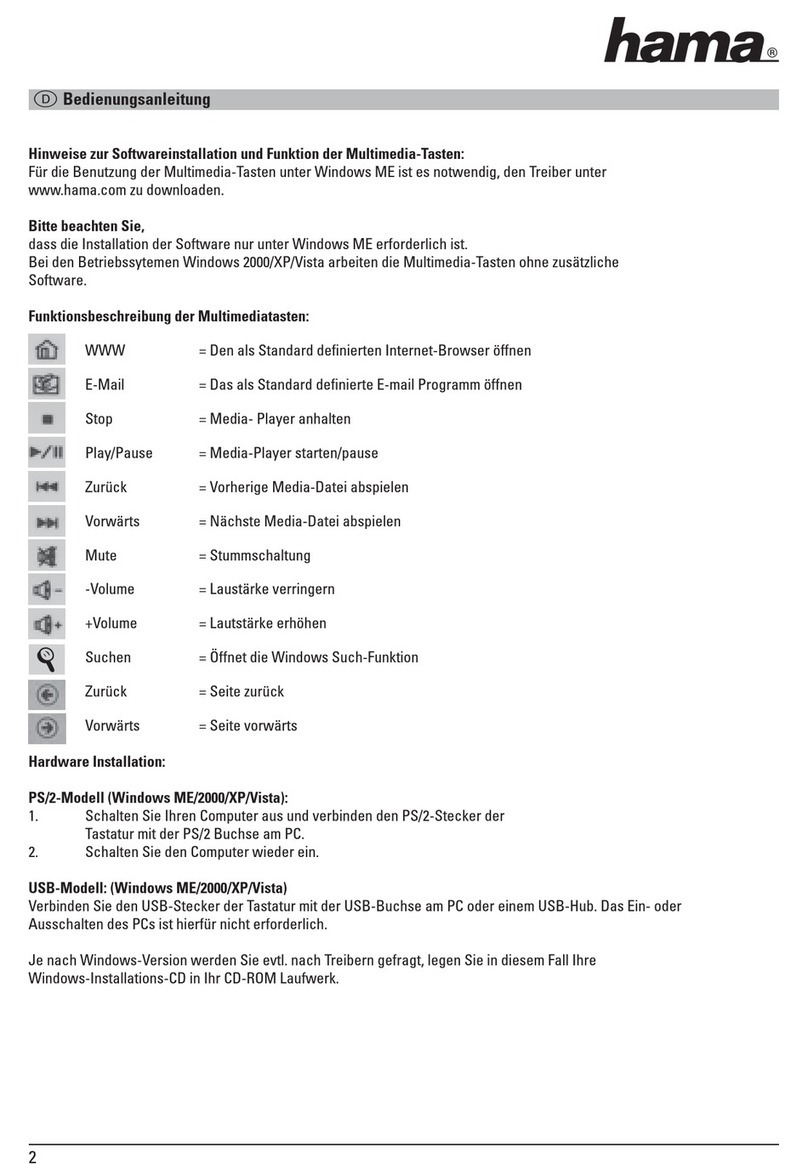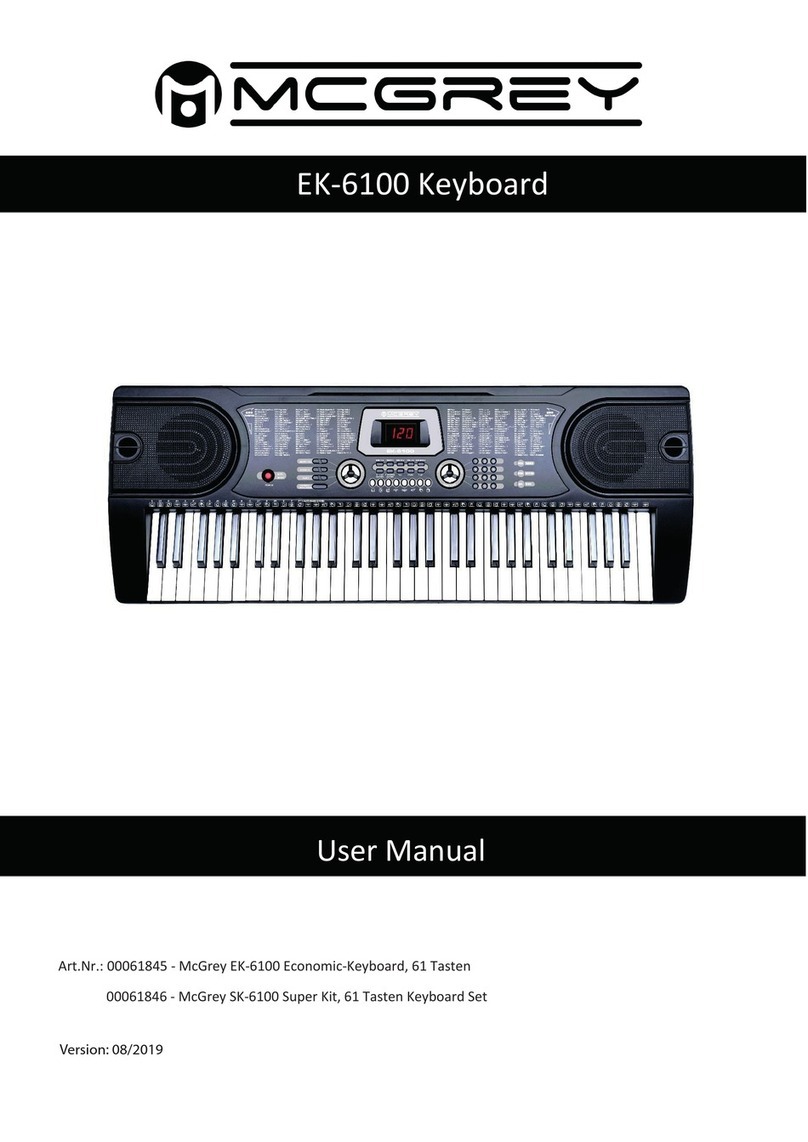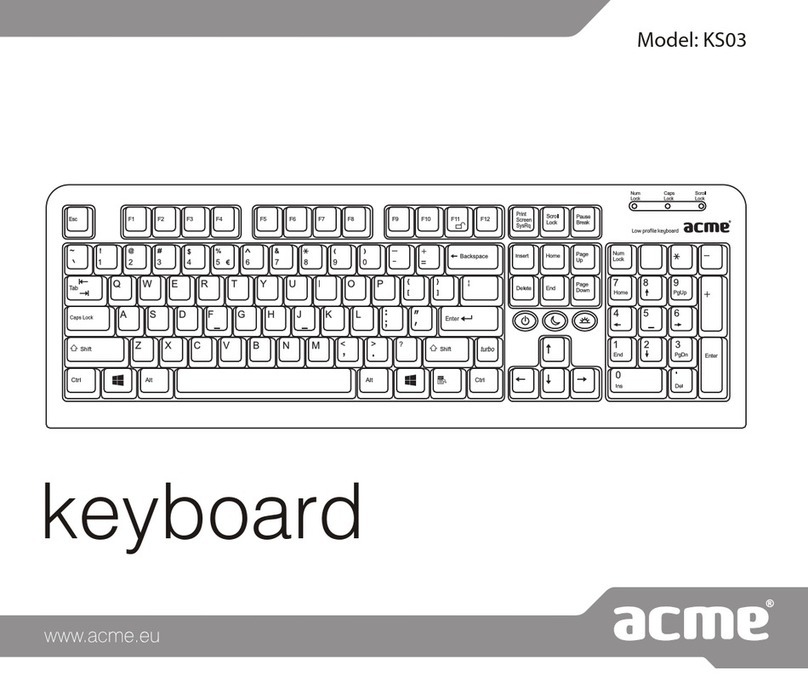Imsai IKB-1 User manual

IMSAIIKB-1
INTELLIGENT KEYBOARD
Copyright 1977
IMSAI Manufacturing Corporation
14860 Wicks Boulevard
San
Leandro. California 94577
Made
in
the
U. S. A.
All
rights reserved worldwide.
January. 1978

CAUTION
FAI LURE TO OBSERVE THESE IMPORTANT PRECAUTIONS
WI
LL
VOID
WARRANTY
1.
Read
all material before beginning construction.
2.
Use
ON
LY electronic
quality
rosin core solder.
3.
Use
extreme
care
with
static-sensitive chips
to
prevent static discharge
damage.
(These
chips
are
inserted in black conductive foam material in
your
kit.)
4.
Do
NOT plug
or
unplug boards while power
is
on.
5.
Do NOT apply power
to
any board
or
circuit before checking
each
component
and
each
trace.
6. Do NOT insert chips in socket before all soldering on the board
is
completed.
7.
Do
NOT
use
nonstandard parts
such
as
fuses
of
ahigher current rating.
8.
Do NOT
leave
out
any construction step.
9.
Use
only specified AC power.
10. Prevent
flat
cable
end
from touching
areas
of
the system
that
may
be
carrying
current.
11.
Clean
unit
with
soap
and
water
or
isopropyl alcohol
only
to
prevent
damage
to
plastic
components.
12.
Some
repair operations are quite demanding. Do not
attempt
repairs beyond your
level
of
skill
to
prevent
damage
to the board
or
the components.
13.
Use
ONL
Y a 25
watt
electronic soldering iron
for
assembly
of
your
IMSAI
kit.
14. Do NOT perform any solder work on aboard while power
is
applied.
15. Do NOT plug
or
unplug achip from asocket while power
is
applied.
16. Check power supply voltages BEFORE inserting any boards
into
chassis.
17.
For
all
assembled
units,
read
USER GUIDE section
for
jumpering instructions.
18.
To
register
your
kit
for
warranty protection,
fill
out
warranty cards
and
mail
to
IMSAI. Kits
without
warranty cards on file
are
NOT covered by warranty.

-
IKB-1 KEYBOARD
FUNCTIONAL DESCRIPTION
KEYBOARD FUNCTIONAL DESCRIPTION
The
IMSA
IIntelligent Keyboard
is
aunique, programmable keyboard designed
to
be used as a
parallel or serial computer input device. Anumber
of
keyboard functions
may
be programmed
by
the
user
through simple keyboard commands, or under
direct
control
of
the
system CPU.
KEYBOARD: The
IMSAI
Intelligent Keyboard utilizes ahigh quality, 63
key
mechanical
contact
keyboard
for
high
reliability.
All
keys
are
fully debounced, and
the
keyboard provides
full N-KEY
ROLLOVER.
Continuous depression
of
akey
will
invoke
an
auto
repeat
function,
causing a
character
to
be
output
continuously until the key
is
released
•.
Standard alphanumeric
.and control keys
are
arranged
in
a
typewriter
type layout.
SERIAL/PARALLEL
OPERATION: The keyboard
may
be configured
to
operate
as aparallel
OR serial input device. The parallel
mode
supports afull 8bit parallel
format
with
RDY
and
ACK handshaking. The serial
mode
supports both EIA and
TIL
levels. Serial baud
rates
are
selectable
by
keyboard commands and allow
for
the
selection
of
seven
separate
rates
from 110
-2400 baud.
ENCODED/UNENCODED MODES: User
or
system
CPU
programming allows the keyboard to
operate
in
encoded
or
unencoded modes. Selection
of
the encoded
mode
allows the keyboard
to
output
standard
USASCII
code, while
the
unencoded mode gives the
user
araw
map
of
the
keyboard array allowing multiple key depressions
to
be used
for
games, music,
etc.
KEY PROGRAMMING:
Arty
individual key
may
be reprogrammed
to
output
arty
given
ASCII
character.
UPPER/LOWER CASE: The keyboard
may
be programmed
to
operate
in
upper case
only
or
in
upper and lower
case.
CABINET: The cabinet is constructed
of
high
quality aluminum and
is
finished
in
an
IMSAI
System compatible blue. The cabinet houses the keyboard,
an
audible beep tone speaker and 3
L
ED
indicators. The L
ED
display indicates entry into the program mode, shift, and upper
case.
EXTERNAL CONNECTIONS: A
2S
pin
D-type connector provides
for
the
+5V
power and
computer
interface
connection.
Interface
lines
are
compatible with the
IMSAI
,1,110
and SIO
interface boards.
An
additional 1
Spin
D-type connector allows an external keypad to be used.
KEY
-1


/'
~
I
..
I
L
REVISIONS
LTR
DESCRIPTION
APPROVED
o
ORIGINAL
REV. 1
....
.~~
"00
.....
--
"
•
),....
1
.=
•
~f*fJ.
~
~<~
(((Il~\
.
~r?
Jj
~11
:[1~,~~e:::
'!fJjI~J
JJ
11.0
liillrr:
lrrr~lJ~111
f\1
:.
.
)I~jl
(r;':
i
Ii
I
J]
,J::?':-
•
Ii
I.
I"
..
II
jt./
. .
1'1:1
•
••
:s
II
I
\
:'/JI1';1,'1
11:1
1
1:
'.:
';:.:
II:·
:s.~
'1'1'1
I'
'"
~'II'
-
~'...
t-.
/'
~"
,I
I '
I~/
-c;
~
I'
'~JJl
J.
I.
.'1:'
(M
~i~111
•!
I,
I
,~~~/
JJrV(i
~~}jl
~
-
__
,~
----0
-
@)
'" il
\.""
~-~
-,
,
"",
--=:::::..,
:=::.r~-----
f
.~--
---,
"-
it'
~
".-
~
- "
-~
~
,
_
..
~'i
\6'·t
i
e·(
e-(
e-r
~(
e-r
6'o(
6-(
~o(
6·(
e·(
e-tl
Ir""6
:'~,~
/e~
6>\
le·~
e-~
B·~
B'or)
6-T
e
o(
eor)
e
u
){
e"(!1-
e
JJ
\,J
,
1((
/"
/
),
/,/
i /
f:>
",
"/"
".'"
f> _
'./
/ / !
l~l
l6·-
B"',~~
__
B-'_
B"-J'-S"
e<t·
e/
e·~
e·,
~·:01
.~o-'l.
..B
••
-,
soco,"
"".-J
TOLER~NCES
UNLESS
@
1977
IMSAI
MFG.
CORP
.•
SAN
LEANDRO,
CA.
OTHERWISE SPECIFIED
ALL
RIGHTS RESERVED WORLDWIDE
FRACTIONS DEC. ANGLES MADE
IN
U.S.A.
± ± ±
f--=====---------------j
J
SSE
lDRAWING
NO
IMSAI SYSTEM
IKB-l
REV.l
DIODE PLACEMENT DIAGRAM
SCALE
APPROVALS
I
DATE
"
HECKEl;>
DR""
/'
r'
DO
NOT
SCALE
DRAWING
I
SHEET
1
OF
1

r-
'"
o
,
REVISIONS
D£SCRIPTION
ORIGINAL
REV, 1
MODIFY
REV. 1.3
APPROVED
L
CO"POH~NT
SlOE
•",
".
"
.....
.,~
••
,•.
,.•
.. ..
..
,,
.,
,"
.
.,'.
t.
v
'.
Ceo':.1
"
UI
]74154
U,
U3
740'
U'
J
B212
U6
U'
"35
U7
4700WITH
'KEY
1
REV,I'
CI
3J
"
C,
2.2
uF
C3
]
THRU
.1
uF
C7
C6
J20 "
eg
CAl J
IN4l"S
62 DIODES
JI
25
PIN
CONNECTOR
J'
26
PIN
CONNECTOR
(NOT PROVIDED)
J3
15
PIN
CONNECTOR
0'
2N39Oe
"'
]
THRU
820HM
%W
OJ
"'
lOQOHM
%W
.,
J
THRU
IK
%W
R7
R9
4.7K
%W
R9
1500HM
lIiW
'"
'"
1
."
,OK
I4W
,,,
."
."
I
."
lK%W
."
."
-.J
q~
00
oci.
"0
o.
;~
."
~~
lia:
".
0%
~12
,"
."
••
~.q
~"
~i
@;;;
~
IKB~~
"'
~
B
'"
~
c:EJ 4
-,-
B
Ii
."
o
~
·m
,r-;;-l
'B"q
-B"~'
"
;.m
:,0,
'i:.
.'''.y, i
.•
"@8
@ • ,-,
eEl
'
L
-,,------J
ow
"
"",<"2
c--:c-n~
o. 0
•
9,
•
.Q.
~~E
GQ
~
-
SHEET
"""
APPROVALS
DRAWN
lOW'
...
NC(S
UNlUS @1977 IMSAI MFG. CORP.,
SAN
LEANDRO, CA.
OTH(RWIS(
$P(Clfl£O
ALL
RIGHTS
AESERVED
WORLDWIDE
~"'CTlONS::
O£C.
:NGl[Sf-
__
M"",A,O,'~'"N~UOS,A""
-;
IMSAI SYSTEM
IKB - 1 REV. 1
6n7
ASSEMBLY
DIAGRAM
ICN~CHD
I I I"'"
,...
.-

REVISIONS
nR
o
,
DESCRIPTION
ORIGINAL
REV.!
REV. 1.3
APPROV(D
L--~L~
L.....-"-j
L.....-'+
U'
]
7.154
U'
U3
"04
U'
]8212
U'
U5
6031>
U7
4700
WITH
'KEY 1
REV.l'
e,
33 uF
e,
2.2
uF
e3
]
THAU
.1
uF
e7
e.
120
pF
e,
CAl '11N4148
62
DIODES
J'
25 PIN CONNECTOR
J'
26 Pltj CONNECTOR
(NOT PROVIDEDI
J3 15 PIN
CONNECTOR
0'
'NJ906
0'
1
THAU
BlOHM
:<oW
03
O.
l000HM
%W
05
J
THRU
IK%W
07
0'
4.7K
YOW
O.
150QHM
%W
0"
47
OHM
%W
0"
-,
0"
10K
YOW
0"
0"
0"
"I
0
..
lK
YOW
0"
0"
-"
old
r:
~~~
..
~--
:-"JJ-
,"
.
7<f----L.,,]-
"."
.-"
,
~,
h
•
.:1.-;;"!'"
"dB~
:.
:.--111
j
~
lLq
__
y-'
0"
••
0"
",
<.J
~
6_
j
,
~.
"8---,
@-"
± •
~·+·4"
,..
-
~
".
APPROVALS
DRAWN
"'"
©1977 IMSAI MFG.
CORP"
SAN LEANDRO, CA.
ALL
RIGHTS RESERVED WORLDWIDE
UA"E
IN~U~.5~.A",-.
__
IMSAI SYSTEM
IKB
- 1 REV. 16/77
SCHEMATIC DIAGRAM
'""'
ICH(C~(O
sCALE
SIZE )ORAWING NO.
B
DO
NOT
SCALE
DRAWING
I
SHEET

IKB-l
ASSEMBLY
BEFORE PROCEEDING
Unpadc all keyboard parts and check each
part
against
the
parts
list shown below.
Do
not
disgard any
of
the
packing
materials
until
all
of
the
parts
are
accounted
for.
In
case
of
any
IKB-l
ASSEMBLY INSTRUCTIONS
discrepancies,
conuct
your local
IMSA
I
dealer·
or,
if
you purchased your kit directly
from
the'
factory,
IMSAI
Customer Service
immed~tely.
IKB-l
CIRCUIT BOARD PARTS
LIST
IMSAI
ITEM
PART
NO.
QUANTITY DESCRIPTION
.,.,..
ELECTRICAL PARTS
"..
Resistor
3&--2820462
82
Ohm,
1/4
W,
S%
(gry-r-bllc)
3
Resistor 30-3100362 1100 Otvn,
1/4
W,
5%
(br-blk-br)
Resistor 30-3150362 1150 Ohm,
1/4
W,
5%
(br-gn-br)
Resistor 30-4100362 6
lK
Ohm,
1/4
W,
5%
(br-blk-r)
Resistor 30-4470362 1
4.71<
Ohm,
1/4
W,
5%
(y-v-r)
Resistor 30-5100362 2
10K
Ohm,1f4
W,
5%
(br-bik-o)
Capacitor 32-0220020 220
pF
Disk
Capacitor 32-2010010 5.1 uF Disk,
?lJV
Capacitor 32-2202270 1
2.2
uF
Tant,
2SV
Capacitor 32-2722070 1
33
uF
Tant
Diode 35-1000012 63 lN4148 (ALT: lN914)
Transistor 35-2000003 2N3906
LED
35-?IJOOOOI
3Red
~
Crystal 35-5000006 13.579545
MHz
KEY
-3

~
IKB-l
ASSEMBLY INSTRUCTIONS
~
IMSAI
ITEM
PART
NO.
QUANTITY DESCRIPTION
HARDWARE
Solder
IS-OOOOOOl
5'
Screw
20-3402001 36-32x3/8 Phillips
Pan
Head Machine
Nut
21-3120001 3
6-32
Hex
Lockwasher 21-3350001 3
tI6
Internal
Star
Washer 21-3390001 3
t/6x1/16"
Fiber,
Black
INTEGRATED
CIRCUITS
(ICfs)
7404 36-0740401 1Hex
Inverter
8035
36-0803501 1Processor -
8212 36-0821201 2
8-8lt
Latch
-
74154 36-7415401 2 4
to
16
Decoder
4751
88-0000035 1Programmed "Key 1
Rev.
I"
METAL PARTS
Keyboard
6O-OSOOOO3
1Hytek 056300,
wI
Custom Caps
Cabinet Ass'y
91~100008(A)
1
IKB-l
Cabinet Rev. A
91-1100008(K) (Assembled
or
Ki
t)
SOCKETS
IC
Socket
~
1
24
PIn
IC
Socket
23-0800004
140
Pin
IC
Socket 23-0800009 114
Pin
TERMINAL STRIPS -CONNECTORS
Connector
~23
15
Pin
EI
A,
Standard
-
Connector
23-0400024 1
2S
Pin
EI
A,
Standard
-
KEY
-4
,

IKB-l
ASSEMBLY INSTRUCTIONS
IMSAI
ITEM
PART
NO.
QUANTITY DESCRIPTION
MISCELLANEOUS
Spacer 21-3600002 37/16"x1/4"
Nylon
Wire
22~122005
3" 22AWG, Red
Tape 28-0600003 1
3M
Magic
Tape,
1/2"
Sq.
Speaker
60-0000OO9
12
1/2"
dia. Quam 24AQ728
IKB-l
CABINET ASSEMBLY PARTS LIST
"HARDWARE.
-Screw 20-3200001 6jl6-32x1/4" Allen, Button Head, BI. Oxide
Screw 20-3916001 6jl6-32x1
1/2"
Allen, Button Head, BI. Oxide
Hardware
Set
21-1100001 2
Nut 21-3120001 66-32 Hex, CAD
Lockwasher
21-33SOOOI
6
tI6
Internal
Star
METAL PARTS
Cover 93-21d0008 1
IKB-l
Digibezet 93-2100007 1
9OS-6O
Red Polarized
Filter
wi
Silkscreen Legend
Cabinet Bottom 93-4100002 1
IKB-l
~ev.
C
Cabinet Cover 93-4100003 1
IKB-l
Rev. H
MISCELLANEOUS
Washer 21-3390001 tl6xl/16" Fiber, Black
"Spacer 21-3600005 6tl6xl
1/16
1
Round
Nylon
-Allen Wrench 27-0000001 15/64
KEY
-5

IKB-l
ASSEMBLY
INSTRUCTIONS
~
TRACE CUTS
;)
2.
Cut
the
trac:es Ioc:ated
in
Step 1with a
sharp c:uttlng tool;
e.g.,
an
XACTO
knife.
()
1.
Refer
to the diagrams below
and
to
the
right and
Joute
the
three
(3) trac:es
designated
to
be
cut.
-
-
-
---.J
•
•
FIGURE 1: Trace Cuts
•
•
:-.
•
o
L·
KEY
-6

IKB-I
ASSEMBLY
INSTRUCTIONS
()
4.
Install the specified IC's
at
the
follOWing
locations:
You
will
be
instructed when
to
solder
the
remaining pins.
COMPONENT
INSTALLATION
IC
INSTALLATION
,
•,
•
-..
•
,
•
•
•
•
,
•
•
•
•
••
•
•
••
•
•
•
•
•
••
••
•
III
~
-
••
••
••
·l
••
Insen
the
IC
into the
PC
board. Ensure
that
the
IC
is
oriented correctly.
Be
sure
that
all pins
are
seated
In
the
appropriate holes.
Solder
pin
1and
the
pin
at
the
farthest
corner from
pin
I.
This procedure
is
followed
in
order
to
hold the
IC
onto
the
board
Wltll
ttle remaining pins
are
soldered.
3)
2)
1)
()
S.
When
you
are
satisfied
that
all
lC's
are
positioned correctly, solder ALL
of
the
remaining
pins
on
the solder side
o.f
the
board.
In
the following steps,
you
will
be directed
to
"Install"
an
integrated circuit
at
a'
specified
location.
In
this context, "Install" means:
()
8212
at
U6
(P24)-_
()
8212
at
U4
(P24)-_
()
74154
at
U2
(P24)-~
()
74154
at
UI
(P24)--~
The number
of
pins on apanlcular
IC
will
be
specified
in
the assembly instruction step (for
instance,
an
18-pin
IC
Is
called out as P18.)
()
3.
Identify the top,
or
component, side
of
the keyboard
PC
board.
All
integrated
circuits (lC's)
will
be
mounted from this
side
of
the board. Refer
to
the
assembly diagram
on
this page
In
order
to
facilitate
IC
installation.
r
KEY-7
__
~
,---~~~
J

()
6.
Locate
the
24-pin socket and install
at
U7. Sockets
may
be
braced against the
component side
of
the
PC
board with a
__
J
strip
of
masking
tape.
Ensure
that
all
of
the
pins
are
seated
in
the appropriate
holes. Note
that
the
4751
chip
will
be
installed
later.
()
7.
Locate the
4O-iJin
socket
and
Install
at
U5. Note
that
the
8035
chip
will
be--"
installed
later.
()
8.
Locate the 14-pin socket and install
at
U3. The
7404
chip
will
be
installed
later.
---
()
9.
Ensure'
that
all
socket pins
are
seated
in
the appropriate holes. Solder ALL
socket pins
on
the SOLDER side
of
the
PC
board. Remove the tape holding the
sockets
to
the front
of
the
board.
KEY
-8
m
lll::
-
••
••
••
.
~
•
,
~
IKB-1
~
ASSEMBLY INSTUCTIONS
•
.,
•
•
···0
•
'"'l
•
n
.
.J
•••
••
•
........
••
.......
•
••
•
••
•
•
•
•
••
•
•,
•
•
•,
•
•t
•
••••-
••
t
••-

.r--
-
IKB-1
ASSEMBLYINSTRUCTIONS
...
R1"
( ) 17. Install a
100
ohm,
1{4
watt
resistor
I~I
II
(brown-Giack-brown)
at
location R4.
-------:-,;;;;;:;.oi!!!1!!~
...
( ) 18. Solder
all
leads
and
cut
off
excess
Le
e
A4:
lengths. •
•
~
•
•
•
I
••
•
~
•
••
•
••
•
•
••
•
~
.A17
;-;;:.
••
A~8
•••
(j5
r
•
••
•
ID
~
-
•
()
R17
()
R16
RESISTOR INSTALL.ATION
()
RIS
()
R18
()
R7
-'
()
RS
()10. Install a
1K
ohm, 1{4
watt
resistor
(brown4llack-red)
at
locations:
( ) 16. Install an
82
ohm,
1/4
watt
resistor
(grey-red-Glack)
at
I_tions:
'R3
()
R3
------:1~'*'~,;;5;l!1
I I
()
R2_
•
A2·
()
R1
I~I
II
In
the following steps
you
will
be
instructed to
"Install" apanicular component.
In
this
context, to install means
to
"insen
the
pan
into
the circuit board and bend back the leads".
You
will
be
instruc
ted
when
to
solder the components.
( ) 11. Install a
10K
ohm, 1{4
watt
resistor
(browrHllack-orange)
at
I_tions:
( ) 15. Install a
1K
ohm,
1{4
watt
resistor
(brown-Giack-red)
at
locations:
( ) 12. Install a
lK
ohm,
1{4
watt
resistor
(brown-bladc-red)
at
I_tions:
()
R14
()
R13
()13. Install a4.7K ohm, 1{4
watt
resistor
(yellow-yiolet-red)
at
R9.
=.:.:.~::.::.:.;.------
( ) 14. Install a
150
ohm, 1{4
watt
resist
••
o:r_-----
(brown-green4lrown)
at
loation
R8
••
-
-
KEY-9

••
•
•
•••
•,
•
•,
•
••
•
••
•
.-
•
......
•
•
••
•
••
•
••
•
•
••
••
•
•
'.
•
••••
•
..
••
•••
•
•
..
•
••••
•
••
-
I.
....
-
••
( ) 23. Install a
33
uF
tantalum capacitor
at
location C1.
-4~~~
( ) 22. Locate
three
(3) 0.1 uF disk ceramic
capaciton
and install them
at
locations:
( ) 24. Solder all leads and
clip
off
excess lead
lengths. SAVE THE CAPACITOR
LEADS;
YOU
WILL
NEED
TO
USE
THEM
AS
JUMPER
WIRES LATER
ON.
()
C9
()
C8
()
C5---'
()
C4
__
~
()
C3--'
()
C7
()
C6
( ) 21. Install a
2.2
uF tantalum capacitor
at
location
C2.
-1-
__
1)
( ) 20. Locate two (2)
20
pF disk ceramic
capaciton and install them
at
locations:
( ) 19.. Locate two (2) 0.1 uF disk ceramic
capaciton
and install them
at
locations:
The
untalum
capaciton
installed
in
Steps
21
and
23
are
POLAR
IZED
and must be inserted
in
the
correct
orientation. The positive lead
of
the
capacitor
is
marked as such (
....
)and should
be
it.stalled
in
the SQUARE pads on the
PC
board.
CAPACITOR INSTALLATION
KEY
-10

-
-
JUMPER
INSTALLATION
Steps
25
-
28
apply ONLY
for
parallel
interfacing
(e.g.,
for the PCS-80(30).
If
you
will
be
using aserial interface,
refer
to the
jumper instructions
in
the User
Guide
of
this
.
manual,
Section
3.1.2.
The
excess lead lengths
which
you
trimmed
off
the capacitors
and
resistors serve as jumper
wires
in
the steps
which
follow. Cut the leads
to appropriate lengths, and insert them
at
the
specified locations from the
COMPONENT
side
of
the
PC
board.
( ) 25. Insert and solder ajumper
at
location JR
(to the right
of
US). The jumper should
connect the
center
hole to the
+SV
hole.
Clip
excess.leads.
,....
()
26. Insert
and
solder thirteen (13) jumpers
at
the locations indicated:
( )
JB
I )
JK
II
JC
I )
JL
JE
I )
JM
( )
JF
( ) IN
I )
JG
I ) JO
()
JH
I ) JP
I )
JI
Clip
excess leads.
I )
TI.
Insert and solder ajumper
to
the right
of
Q1,
at
the location indicated
in
the
diagram
to
the right.
Clip
excess leads.
( ) 28. Insert and solder ajumper
at
location
JA
Iabove
and
to
the left
of
the tantalum
capacitor
Cl).
The jumper originates
at
the plated-through
hole
in
the
middle
and
connects
to
the hole labeled P.
Clip
excess leads.
TRANSISTOR INSTALLATION
See Section II, Figure 2-3
for
instructions
concerning correct transiStor orientation.
.-

LED INSTALLATION
Three (3) .LEDs
will
be
installed
at
the locations
bearing the call-outs .PROG". ·SH
1FT"
and
·ue". Refer
to
Figure 2
to
ensure
correct
L
ED
orientation.
(l 30.
At
each
of
the locations indicated, orient
the LED
as
shown
in
the figure,
slip
a
tl6x7/16 white,
nylon
spacer over the
LED leads and insert the leads into the
PC
board. The lead
in
front (direc
t1y
below
the
flat
face
of
the LED body)
should
be
inserted into the SQUARE pad
on
the
PC
board.
( ) 31. Solder the leads
on
the
SOLDER side
of
the board
while
holding the LED
assembly
in
place from the component
side
of the
PC
board.
FIGURE 2: LED Installation
CRYSTAL INSTALLATION
( ) 32. Locate the
3M
"Magic
Tape
ll
enclosed
with your kit;
cut
out asquare
of
tape
whose size matches the
box
designated
as
·Y1·
on
the silk
screen.
KEY -
12
IKB-l
ASSEMBLY
INSTRUCTIONS
( ) 33. Refer to Figure 3and trim the crystal
leads to 1/2 inch. Bend the leads 1/8"
from the
body
of
the
crystal.
( ) 34. Install the crystal
at
location
Y1
-as
shown
in
the figure -
and
solder the
leads
on
the SOLDER side
of
the board.
Crystal
tr'
u
FIGURE
3:
Crystal Installation
-
-
--

-
IKB-l
ASSEMB
LY INSTRUCTIONS
CONNECTOR
INSTALLATION
•
•
.?
•
.
-...:/
.
-.
/."'"
••
~
•
,,
25
•
Pin
Connecter
",
..
~:
....
_'
....
_
...
g
..
ld
~ ~
...........
_ @
•••
_
•••••••
@O
U~~
J3
( ) 36.
Refer
to
Figure 4and install
the
2S-pin
connector
at
location
)2
F
ROM
THE
SOLDER
SIDE
OF
THE
BOARD.
( ) 35.
Locate
the
2S-pin and 15-pin
EI
A
connectan;
check
to
see
that
none
of
the
connector
pins
are
bent.
( ) 37. Install
the
lS;lin
connector
at
location
)3.
FIGURE 4: Connector Installation
15 •Pin Connecter
( ) 3S. Check
to
see
that
all pins
are
seated
in
the
appropriate
eyelets, and
secure
each
connector with
twa
(2)
phillips
6-32x3{S"
screws
F
ROM
THE
COMPONENT
SIDE
OF THE
BOARD.
(See Figure
4.)
_
()
39. Solder all pins (40) an
the
COMPONENT
side
of
the
board.
•
KEY
-13
------

DIODE INSTALLATION
( ) 40. Locate a1N4148
Diode
and install
it
in
the extreme upper left-hand corner
of
the board
at
loc:ation CR1. Insert the
diode
from the COMPONENT side
of
the
board.
Trim
excess leads.
( )
41.
Identify the solder, or bottom.. side
of
the keyboard
PC
board.
All
remaining
diodes
will
be mounted from the
SOLDER side of the board. Refer to
the
Diode
Placement Diagram
in
order to
facilitate
diode
installation.
( ) 42. Insert sixty-two (62) 1N4148 diodes
from the SOLDER side
of
the board,
at
IKB-l
ASSEMBLY
INSTRCTIONS
the locations indicated
in
the
Diode
Placement Drawing. The diodes should
be
mounted flush against the
PC
board.
SOLDER
AND
TRIM THE DIODE
LEADS FLUSH AGAINST THE
PC
BOARD.
MAKE
YOUR
SOLDER
JOINTS
AS
SMOOTH
AS
POSSIBLE.
IMPORTANT:
All
diodes
are
polarized
and
installed
in
aspecific
orientation.
The "cathode"
end
is marked with a
colored band and is represented
on
the
Diode
Placement Diagram
in
the manner
illustrated below. Note
that
in
this
instance,
all
the diodes
are
orientated
in
the same direction.
-
--
•
•
•
~
~
•
·
·
•
••
•
1J
•
[-
[-0
•
.:
~~
cr-.
~
•
.~
to
G'-
•
a..
•
• •
KEY
-14
It.;
•
••

-
KEYBOARD INSTALLATION
( ) 43. Install the keyboard to the
COMPONENT. side
of
the
PC
board;
ENSURE THAT ALL KEYBOARD
PINS (124) PROTRUDE
TO
THE
SOLDER SIDE OF THE BOARD.
Align
the keyboard so
that
the
three
(3)
blac;k
plastic
feet
on
the
rear
of
the keyboard
project through the metal-rimmed
alignment holes
on
the
~older
side
of
the
keyboard (see Figure
5).
Solder the
keyboard
pins
(124). "
IKB-1
ASSEMBLY INSTRUCTIONS
Keyboard Alignment
Hole
o
--
-
SPEAKER INSTALLATION
( ) 44. Solder a 1 1/2-inch length
of
orange wire
onto each
of
the two crimp terminals
on
the speaker.
( ) 45. Position the speaker
on
the SOLDER
side
of
the
PC
board as indicated
in
Figure
6.
To
install the speaker onto
the board, insert a6-32x3/S" screw
in
each of the
three
holes indicated
in
the
figure. Each screw is inserted from the
top (COMPONENT SIDE)
of
the board,
through two fiber washers, through the
speaker. and is secured with
an
internal
star
Ioc:J<washer
and 6-32
nut.
Tighten
the speaker mounting
screws.
( ) 46. Solder the free end
of
each wire insulled
in
Step
44
onto the eyelets indicated
in
Figure
6.
: :
FIGURE 5: Keyboard Installation On
PC
Board
FIGU
RE
6: Speaker Installation
KEY -
15
Table of contents