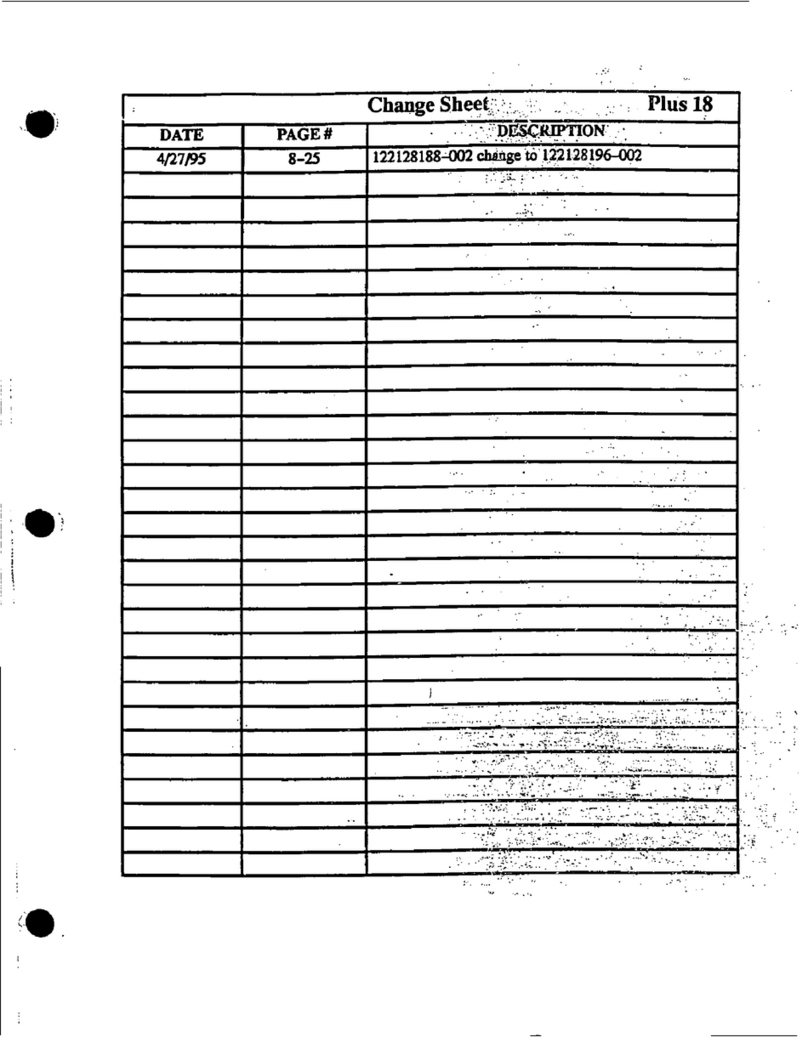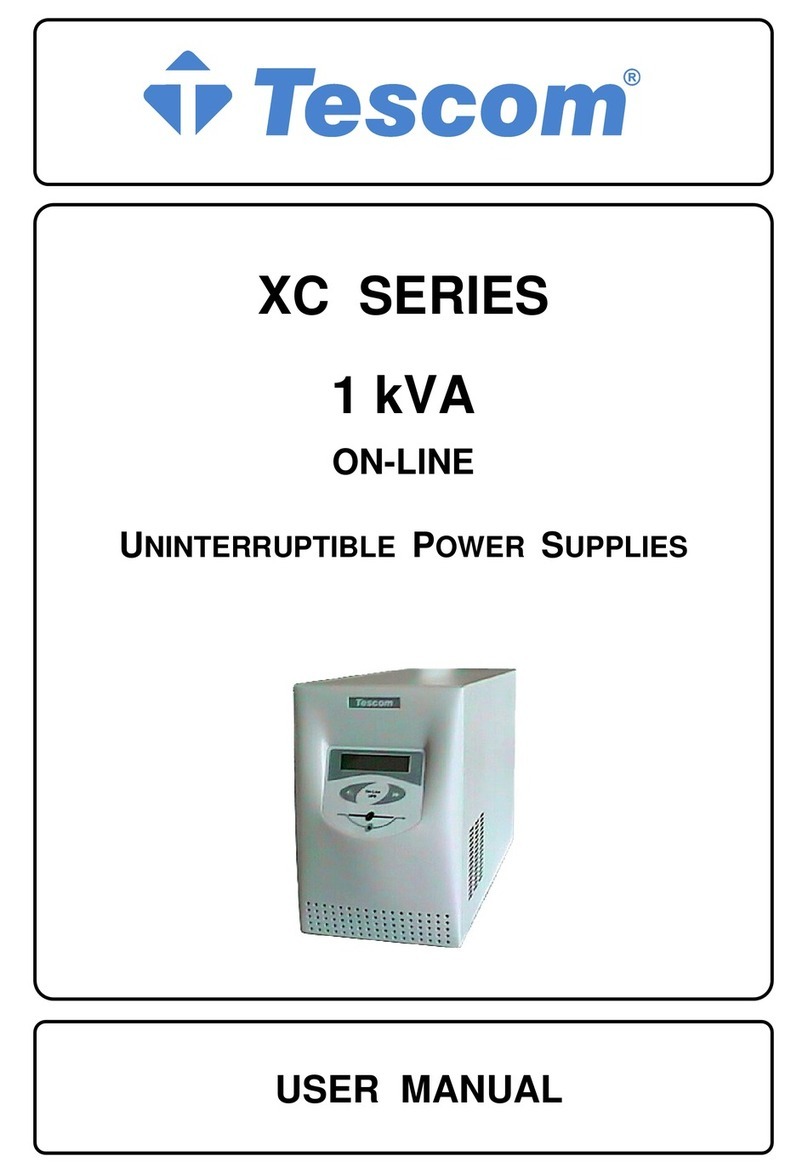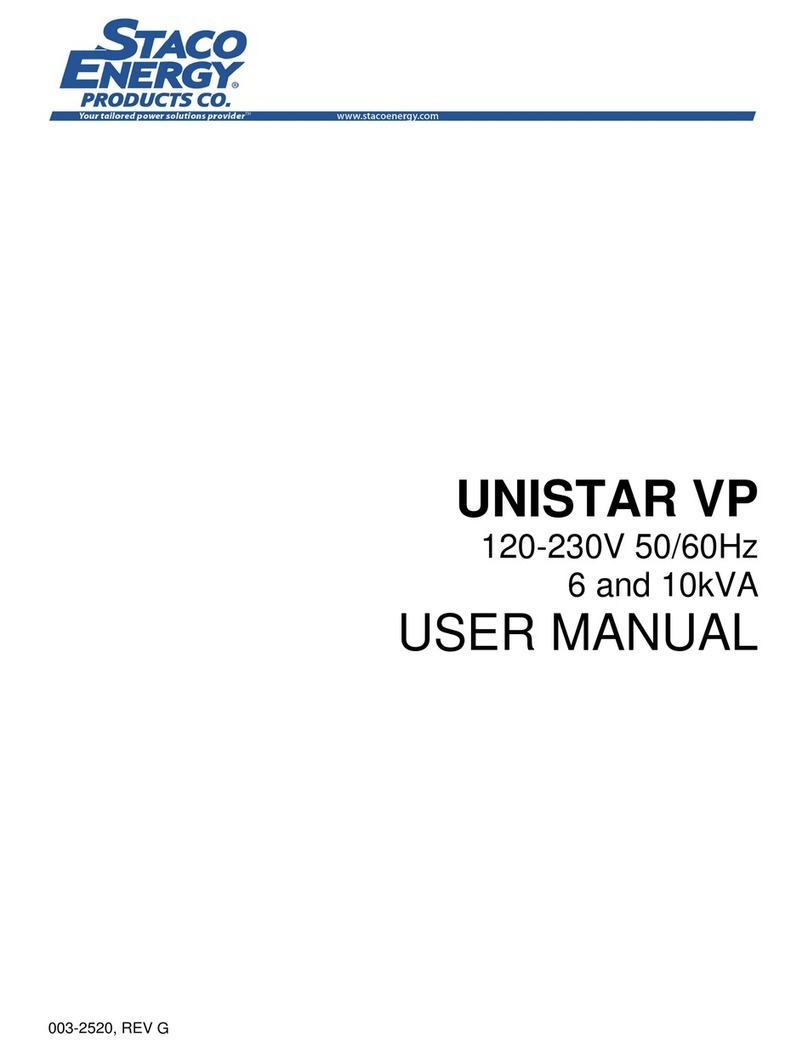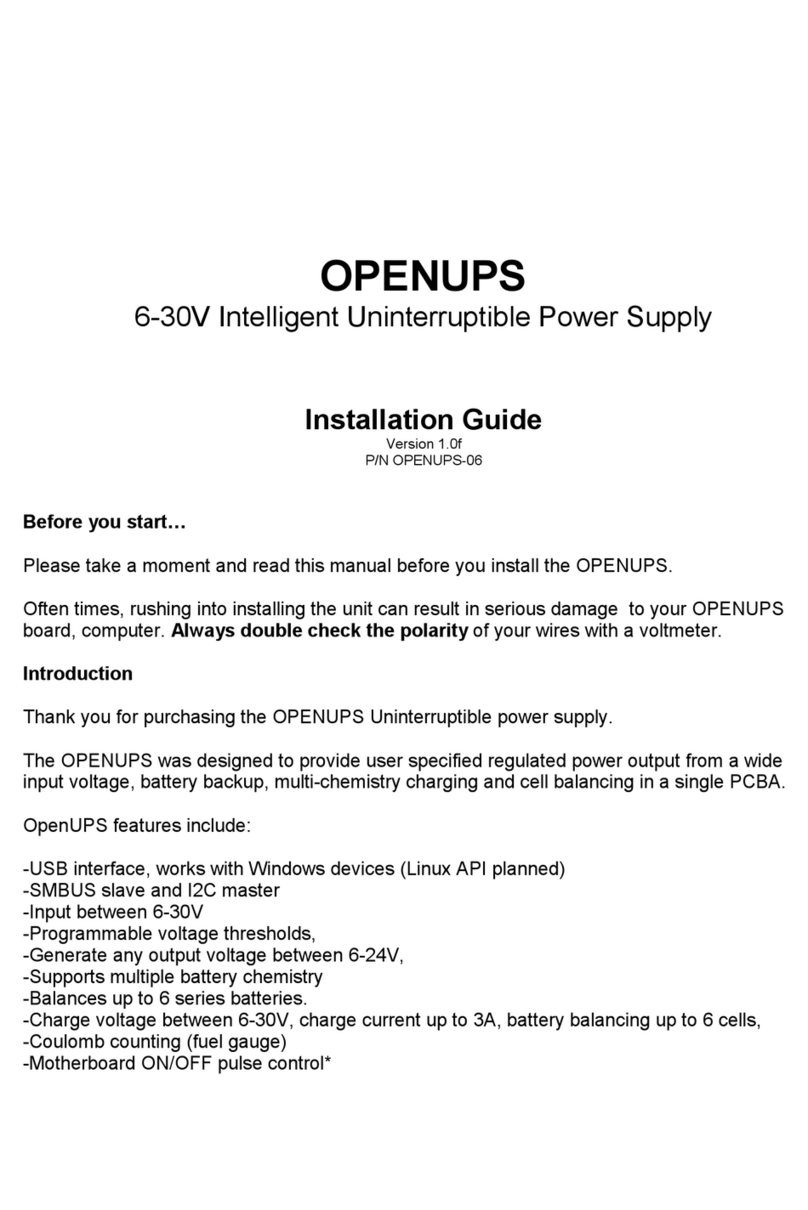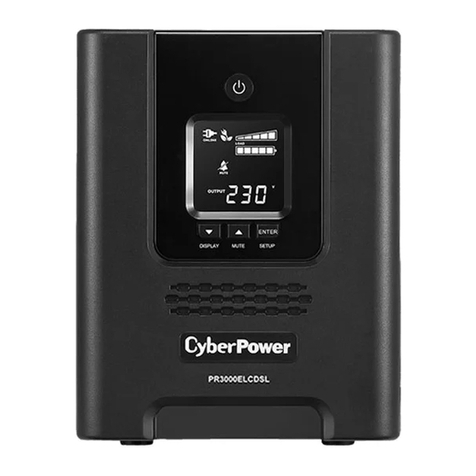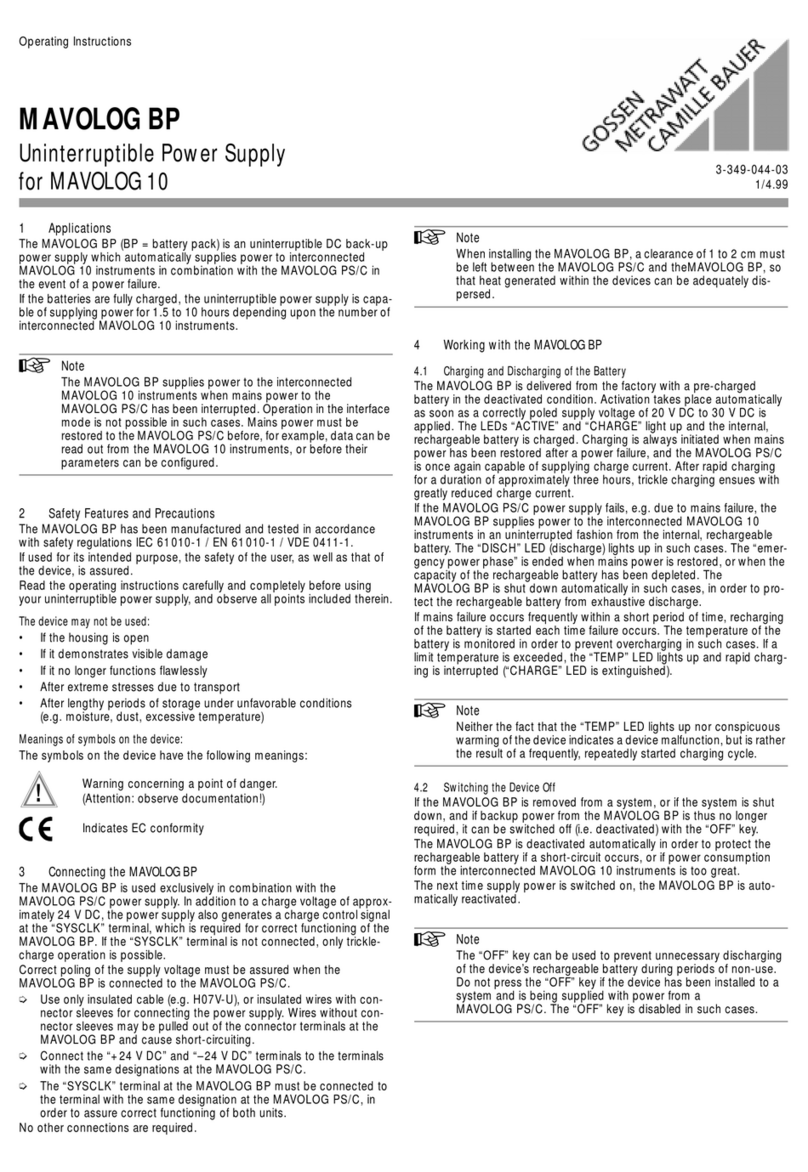IMV IMT-L4 User manual

IMT-L4
User`s Manual
Manual Release 1.6

Functional description
The IMT-L4 provides automatic shutdown of multiple file servers supported by a single IMV
VICTR N UPS. Each file server must be running IMV VICTR N's shutdown software or
have its own integrated UPS monitoring and shutdown facility. To increase data security, the
UPS can be turned off after all the connected servers have been shut down safely.
In addition, the IMT-L4 is capable of supervising the connection between the UPS and
the IMT-L4. Please note that more than four servers can be supported by "daisy-chaining"
IMT-L4 units together. All signal connections are carried out free of potential.
Suitable uninterruptible power supplies (UPS)
The IMT-L4 is designed for use with all IMV VICTR N UPS with ComConnect interfaces.
Contents of the IMT-L4 it and additional equipment
The IMT-L4 kit includes the following:
1 IMT-L4
1 AC-adaptor (230 V, 50 / 60 Hz)
1 UPS connecting cable (DB9 male to DB9 female)
this manual
UPS connecting cables and daisy-chain cables are also available in lengths up to 100 m.
Please contact your distributor for details.
UPS connecting cable
Please connect the IMT-L4 and UPS using the interface cable. Connect the DB9 male
connector to the connector labeled 'UPS' on the back of the IMT-L4. Connect the DB9
female connector to the ComConnect interface connector on your IMV VICTR N UPS.
The connection cable(s) from the computer(s) to the IMT-L4 should be labeled VIC28 for
UNIX and VIC25 in all other cases.
ATTENTION ! : Use shielded cables only. Shield must be connected to your UPS' ground!
AC-adaptor
The IMT-L4 is delivered together with an AC/AC adaptor. This adaptor has a CEE22-plug and is de-
signed for input voltages of 230 Volts AC at 50 / 60 Hz. The adaptor is connected to the IMT-L4 by
the jack marked AC IN on the back of the IMT-L4.
NOTE: The AC-adaptor has to be plugged into the output circuit of the UPS

Connecting servers / wor stations
Up to four computers can be connected to the IMT-L4 through the output jacks. Please
ensure that the used monitoring software has to be designed for IMV VICTR N's
ComConnect interface. The original cables provided with the Software kits can then be
connected to the IMT-L4.
ATTENTION ! : Use shielded cables only. Shield must be connected to your
computer's ground!
N TE: Since the UPS will not be turned off by the IMT-L4 until all connected computers
have been shut down, you should ensure that none of these computers prevents this
process occurring because of improper adjustment of the software parameters.
Front display panel
1: LED (green): IMT-L4 status
2: LED (red): UPS Power-Fail
3: LED (red): UPS Low Battery
1: IMT-L4 status ( N)
The green LED indicates normal operation of the IMT-L4 after correct initialization.
A bad connection between the IMT-L4 and the UPS will be detected by the IMT-L4
and displayed with the green LED flashing.
2: Display for Power-Fail (PF)
If the UPS detects a power fail, this information is sent to the IMT-L4, and the
red LED is lit.
3: Display for Low-Battery (LB)
If the battery voltage of the UPS falls below a certain limit, this information is
sent to the IMT-L4 and the IMT-L4 lights the red LED.

Rear panel
1: Connectors DB9 male for interface cables No. 1..4
2: Connector DB9 female for UPS connecting cable
3: Jack for AC-Input (7,5 V / 0,3 A
UPS shutdown
The IMT-L4 is able to turn off the UPS to avoid unnecessary discharge of the UPS' battery
after all connected computers have been shut down. This process will not be initiated until
all connected servers have enabled the UPS shutdown by giving the signal Power- ff-
Request (P R). Some kinds of monitoring software (e.g. for UNIX) are not able to give this
signal, so these computers will prevent the UPS shutdown.Please note that this signal has
to be valid for at least 6 seconds to be accepted by the IMT-L4
Specifications
Supply: 7,5 V AC, max. 0,3 A
AC-adaptor: IEC320 plug, Input 230 V, 50 / 60 Hz
Power consumption: 5 VA max.
Dimensions: 110 x 60 x 87 mm
Contact loading: max. +/- 48 V DC / 0,2 A (Pin 7,8,9)
max. + 35 V DC / 20 mA (Pin 3,6)
Installation hints
perating temp.: 0 .. 50 °C
Storage temp. -10 .. 60 °C
perating position: any

Service and maintenance
The IMT-L4 requires no maintenance. Unauthorized opening of the device voids the warranty.
Warranty
The manufacturer warrants the product for 12 months from date of purchase. This warranty
extends to replacement of parts and labour. Further claims as a result of external influences
(eg fire, flood etc) are excluded. Unauthorized opening of the device voids this warranty.
Support
First line support is done by your local Victron / IMV distributor, please contact them
for any problems with installation or use.
Second line support is done by Victron / IMV Software Department to be reached by:
Telephone: +31 505977785
Fax: +31 505977795
E-Mail support
You can send your support request by E-Mail to [email protected], if you are a
compuserve user it is internet:[email protected].
Internet support
n-Line support is also possible on request if your computer has access to the Internet.
BBS / WWW / FTP server support
We will publish updates and patches in different areas at our BBS / WWW / FTP server.
You can access the needed area of our BBS by dialing +31 505977792 and entering your
name and when it's the first time answering all the questions. From the menu choose
<F>iles, <A>rea and then the needed product. We have the FTP server running at
ftp.victron.nl, if you have access to the Internet it's the fastest and cheapest way to get
your files. We have the WWW server running at www.victron.nl, with your favourite WEB
browser you can access the latest files but also all the information pages from Victron / IMV.
Inquiries and suggestions
For any inquiries about the product or suggested improvements you may also use
the above addresses.

DECLARATION OF CONFORMITY
Schläfer & Hellmich GmbH
Koellestr. 30b
D-76189 Karlsruhe, Germany
herewith declares that the product IMT-L4, Type V,
to which this declaration relates is in conformity with the following standards.
EN55022, EN50082-1, EN50081-1, EN61000-4-4, EN61000-4-2, ENV50140
Karlsruhe, 14.02.2000
Specifications and design may be subject to change without notice.
© Schläfer & Hellmich GmbH 2000

Support request form
Support requested by: Support needed for:
Company name: Company name:
Department: Department:
Name: Name:
Tel: Tel:
Fax: Fax:
E-Mail: E-Mail:
Victron / IMV Software
Product name (Wiz-Kit / PowerFLAG / ...) :
Version number (4.05 / 4.01 / ...) :
Serial number (none / 50000023 / ...) :
Date of purchase / delivery (1-may-95 / ...):
Bought from (...) :
Computer where the software is running on
Brand (HP / IBM / ...) :
Type (U6000-5500 / ...) :
Processor (Intel / Sparc / ...) :
perating system (HP-UX / AIX / SC / ...) :
Version number of operating system (8.0 / 3.2 / ...) :
Release number of operating system (V4.1 / .2.3 / ...):
Problem description:
Table of contents