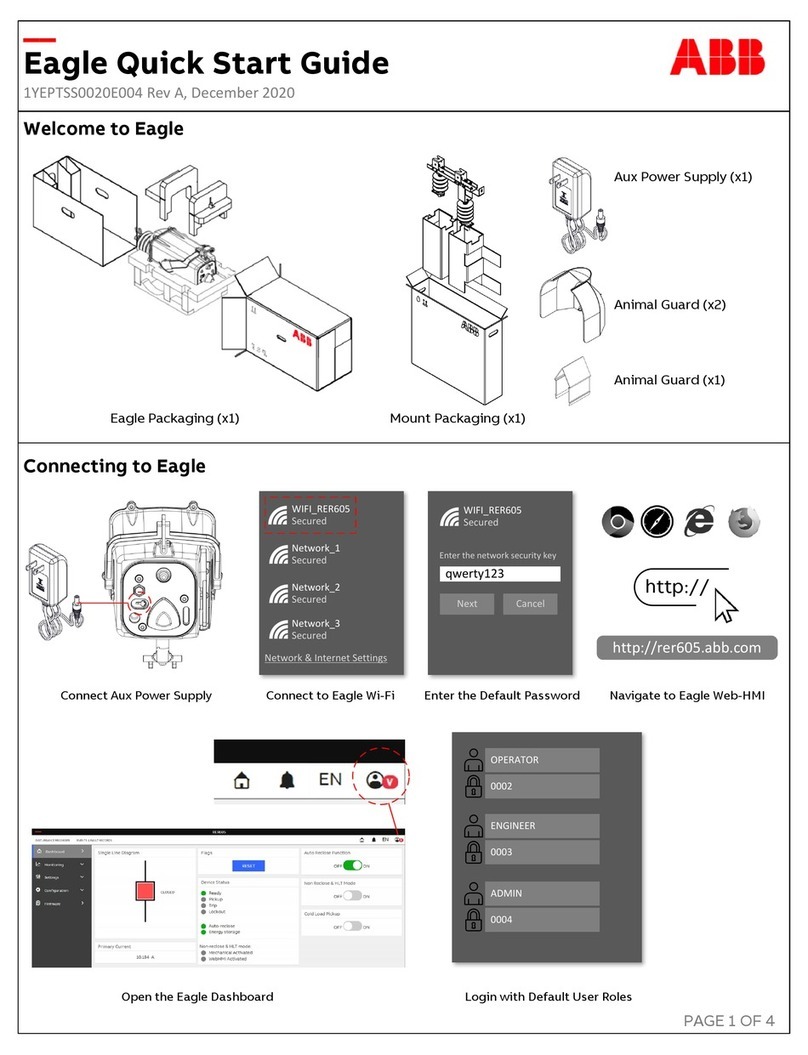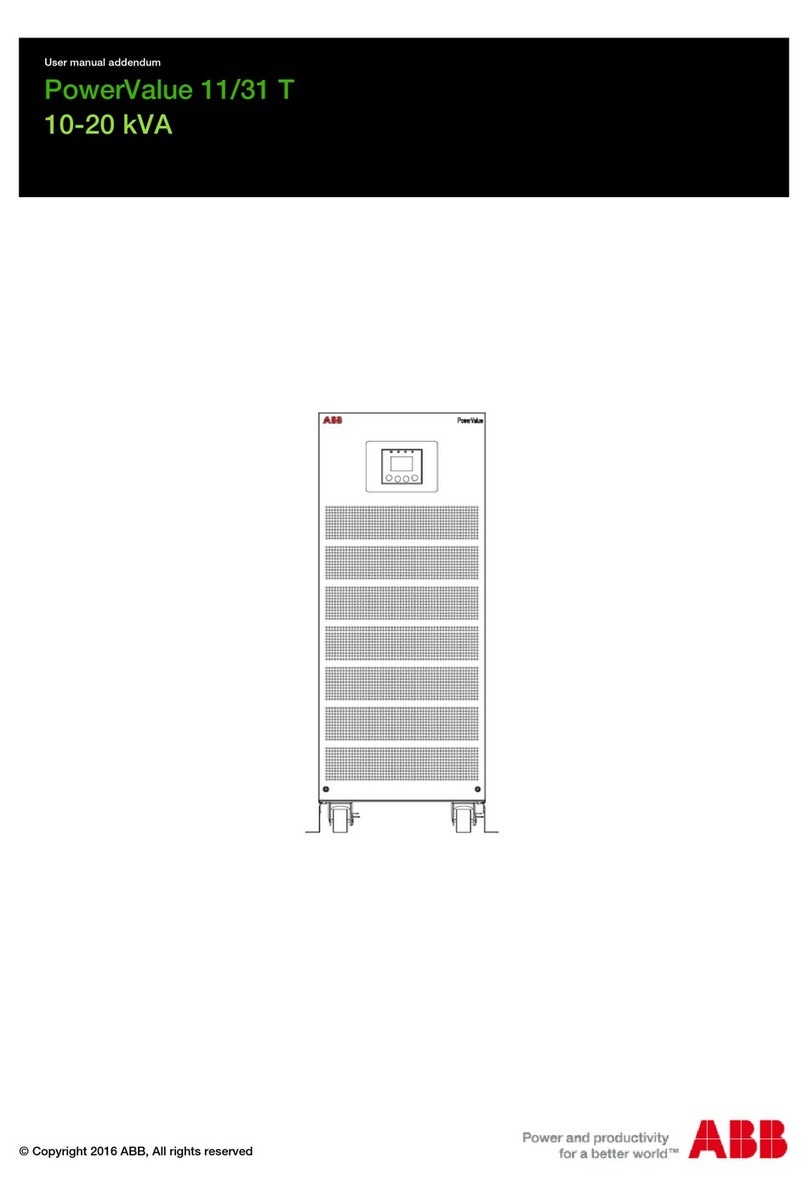8POWERVALUE 11 RT G2 IN — 1-3 KVA
—
2. Maintenance
DANGER!
To prevent risk of electric shock,
only qualified personnel may
remove the UPS cover
DANGER!
To prevent risk of shocks and risk
of failure do not cut, rework or
manipulate the material delivered
with the UPS
PowerValue 11 RT G2 1-3 kVA UPS requires only
minimal maintenance.
Charge the UPS regularly to maximize the
expected life of the battery. When connected to
mains power, the UPS charges the batteries and
prevents the batteries from overcharging and
over-discharging.
• Replace the batteries when the battery service
life has been exceeded (around three to five
years at 25 °C ambient temperature). Contact
your local ABB or an agent authorized by
ABB for replacements.
• Charge the UPS once every four to six months
if it is not used regularly.
• In high-temperature regions, charge and
discharge the battery every two months.
The standard charging time should be
at least 12 hours.
• Replace the battery when the discharge time
is less than 50 percent of specified after fully
charging. Check the battery connection or
contact your local dealer to order a new
battery.
DANGER!
Servicing of batteries involves
energy and shock hazard and
should be performed by personnel
knowledgeable about batteries
and required precautions
WARNING!
Do not dispose of batteries in a fire.
the batteries may explode
WARNING!
Do not open or mutilate batteries.
released electrolyte is harmful to
the skin and eyes. it may be toxic
DANGER!
Components inside the UPS are
connected to the battery even
when the UPS is disconnected from
the mains power supply.
DANGER!
Disconnect the batteries before
carrying out any kind of service
and/or maintenance. Verify that no
current is present, and no hazardous
voltage exists in the capacitor or bus
capacitor terminals.
DANGER!
The battery circuit is not isolated from
the input voltage. Hazardous voltages
may occur between the battery
terminals and the ground. Verify that no
voltage is present before servicing.
DANGER!
A battery can present a risk of
electrical shock and high short-circuit
current. The following
precautions should be observed
when working on batteries:
• Remove watches, rings or other metal
objects
• Make use of proper ppe (personal
protection equipment) as per local
policies and rules
- Wear flame/arc resistant whole
body clothing
- Wear suitable voltage rated gloves
- Use safety dielectric footwear
- Wear arc flash face shield
- Use voltage rated tools
• Do not lay tools or metal parts on top
of batteries
• Disconnect the charging source prior
to connecting or disconnecting
battery terminals.
WARNING!
When replacing batteries, replace with
the same type and number of batteries
or battery packs.
WARNING!
Replace fuses only with fuses of the
same type and of the same amperage to
avoid fire hazards.