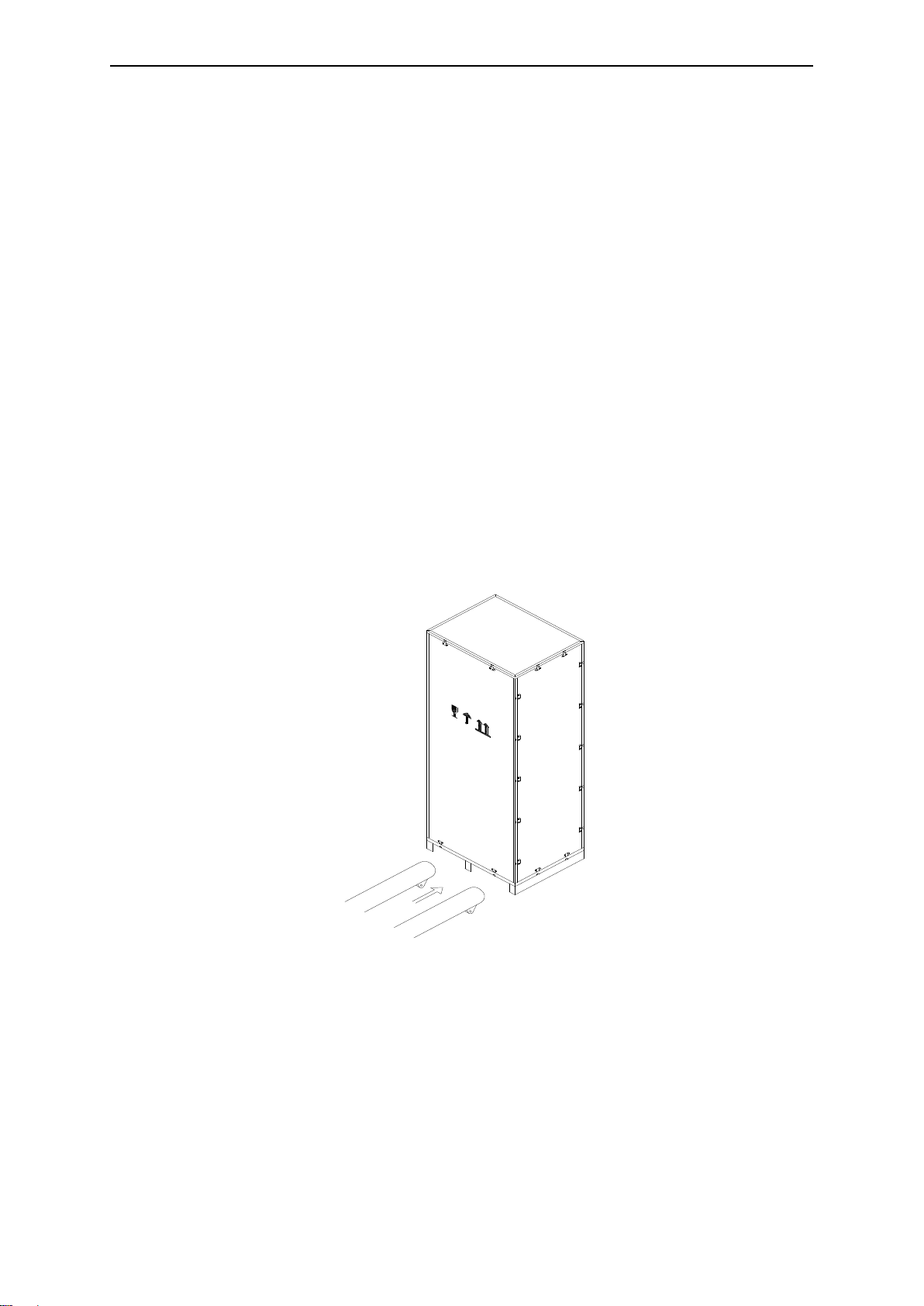Table of Contents
1. Precautions ......................................................................................................................................... 1
2. Installation procedure.......................................................................................................................... 5
2.1. Introduction................................................................................................................................. 5
2.2. Initial check................................................................................................................................. 5
2.3. Location...................................................................................................................................... 5
2.3.1. UPS room........................................................................................................................... 5
2.3.2. Battery room....................................................................................................................... 6
2.3.3. Storage ............................................................................................................................... 6
2.4. Unpacking, checking and setting................................................................................................ 6
2.4.1. Unpacking........................................................................................................................... 6
2.4.2. UPS components................................................................................................................ 8
2.4.3. Service space..................................................................................................................... 8
2.5. Safety elements.......................................................................................................................... 8
2.5.1. UPS input power supply ..................................................................................................... 9
2.5.2. Battery circuit protection..................................................................................................... 9
2.6. Power cords.............................................................................................................................. 10
2.6.1. Maximum currents of the power supply............................................................................ 10
2.6.2. Connecting wires.............................................................................................................. 11
2.7. Communication cables ............................................................................................................. 11
2.7.1. Dry Contact - sensor for detection of battery and environmental temperature ................ 12
2.7.2. REPO switch port ............................................................................................................. 12
2.7.3. Genset interface ............................................................................................................... 13
2.7.4. Output signal - bypass operation and indication of external bypass switch position. ...... 13
2.7.5. Output signal - Battery low ............................................................................................... 14
2.7.6. Output signal - event warning........................................................................................... 15
2.7.7. Output signal - no power supply, battery operation.......................................................... 15
2.7.8. Port USB, RS-232 and RS-485 ........................................................................................ 16
2.7.9. Smart Slot x2 .................................................................................................................... 16
2.8. Installation drawings................................................................................................................. 17
3. UPS operation modes....................................................................................................................... 19
3.1. Introduction............................................................................................................................... 19
3.2. Principle of operation................................................................................................................ 19
3.2.1. Bypass module................................................................................................................. 19
3.3. Power supply operation modes................................................................................................ 20
3.3.1. Normal operation.............................................................................................................. 20
3.3.2. Battery operation .............................................................................................................. 20
3.3.3. The restart mode of the power supply after power back.................................................. 20
3.3.4. Bypass mode.................................................................................................................... 20
3.3.5. Service bypass mode ....................................................................................................... 21
3.3.6. Eco mode.......................................................................................................................... 21
3.3.7. Frequency converter mode............................................................................................... 21
3.3.8. Parallel operation mode.................................................................................................... 21
3.3.9. Hiberation mode ............................................................................................................... 21
3.4. Battery management ................................................................................................................ 21
3.4.1. Basic functions.................................................................................................................. 21
3.4.2. Advanced functions (automatic tests and service)........................................................... 22
3.5. Battery protection ..................................................................................................................... 22
4. User's manual for the power supply.................................................................................................. 23
4.1. Power connectors..................................................................................................................... 23
4.2. Procedures for starting the power supply................................................................................. 24
4.2.1. Running the power supply or UPS units running parallel to the UPS from the state of total
shutdown 24
4.2.2. Starting the UPS from the battery (“cold start”) ................................................................ 25
4.3. Procedures for switching the power supply between operating modes................................... 25
4.3.1. Switching from normal operation to battery operation...................................................... 25
4.3.2. Switching from normal operation to Bypass operation..................................................... 26
4.3.3. Switching from Bypass mode to normal operation........................................................... 26
4.3.4. Switching from normal operation to service Bypass mode. ............................................. 26
4.3.5. Switching from service Bypass mode to normal operation .............................................. 26
4.3.6. Adding/Removing Hot-swap power modules ................................................................... 27
4.4. The procedure of completely turning off the power supply ...................................................... 27