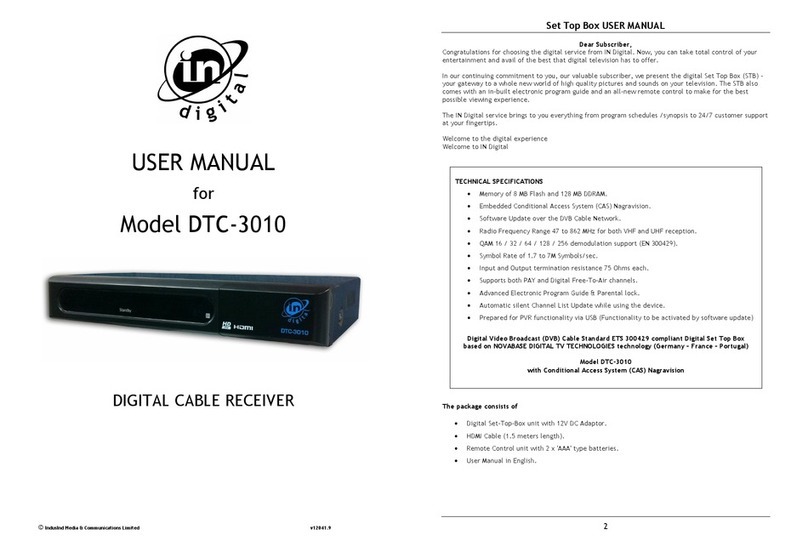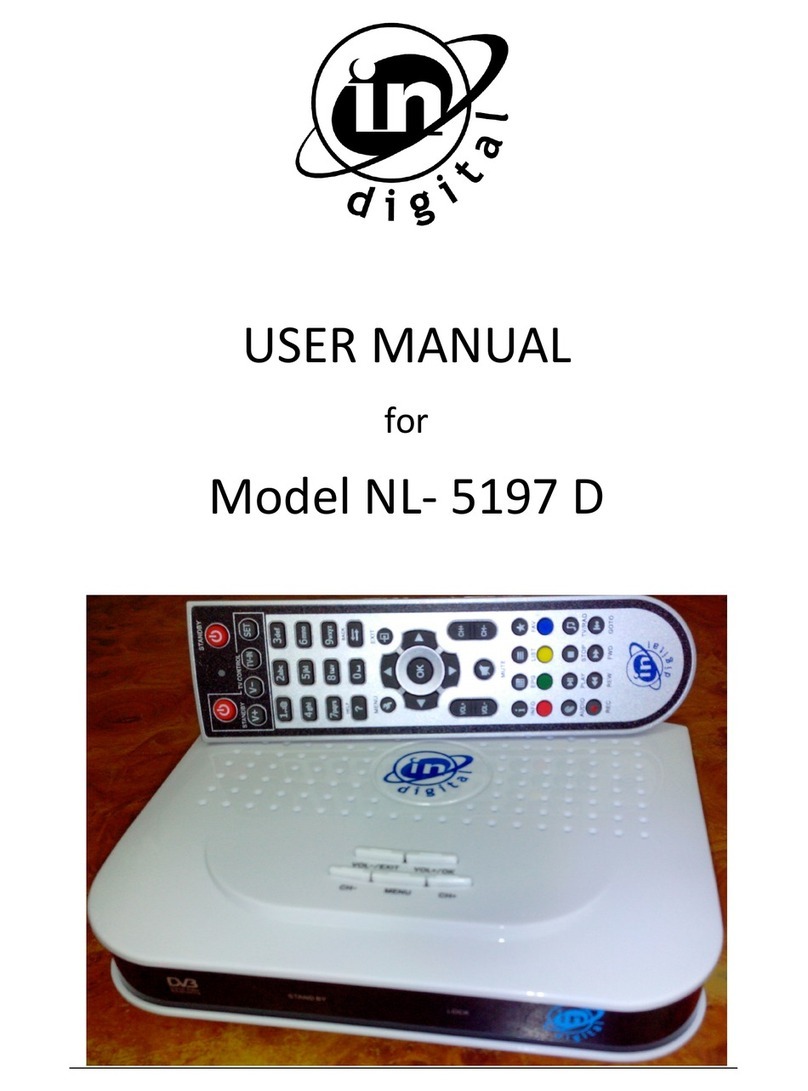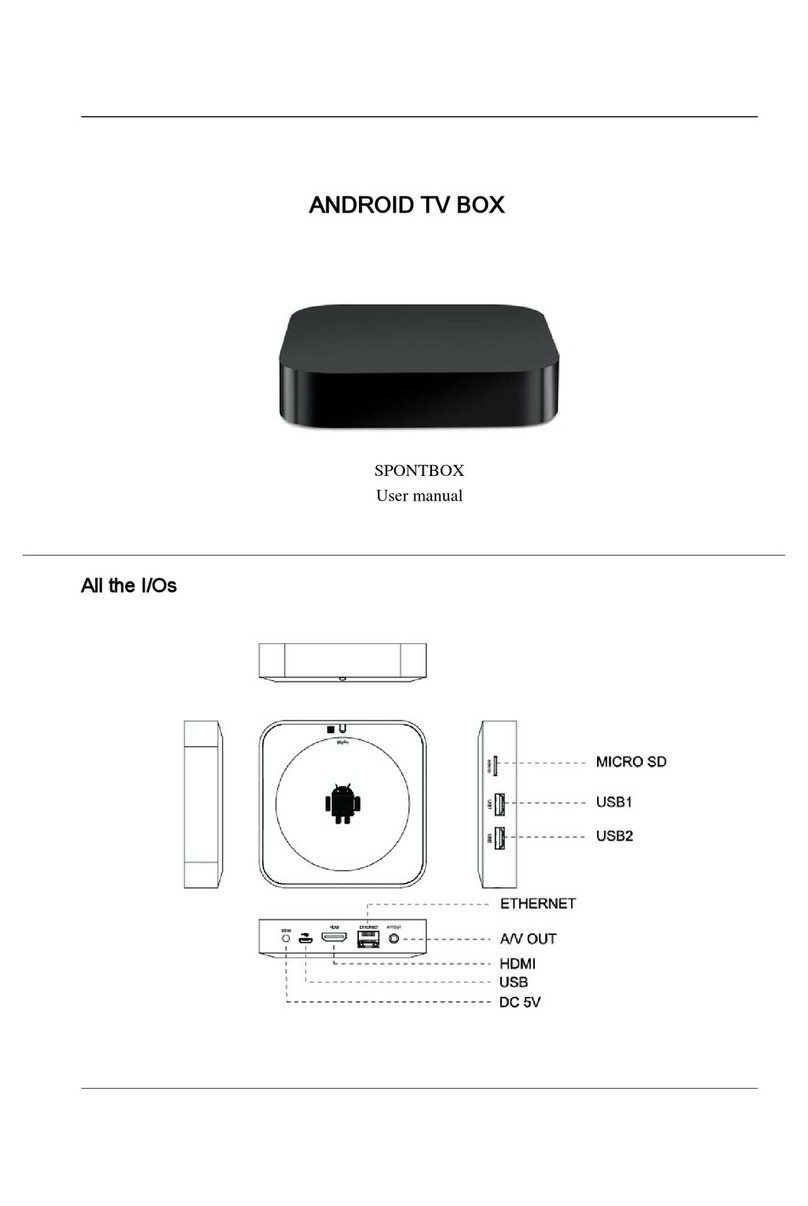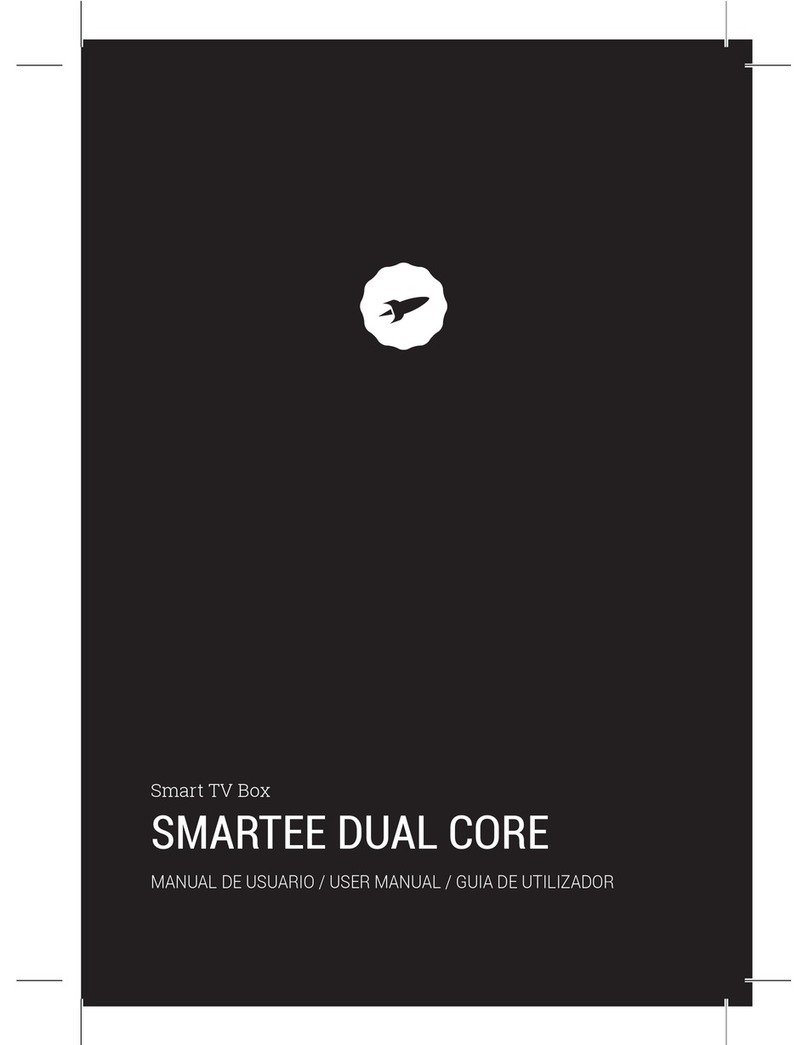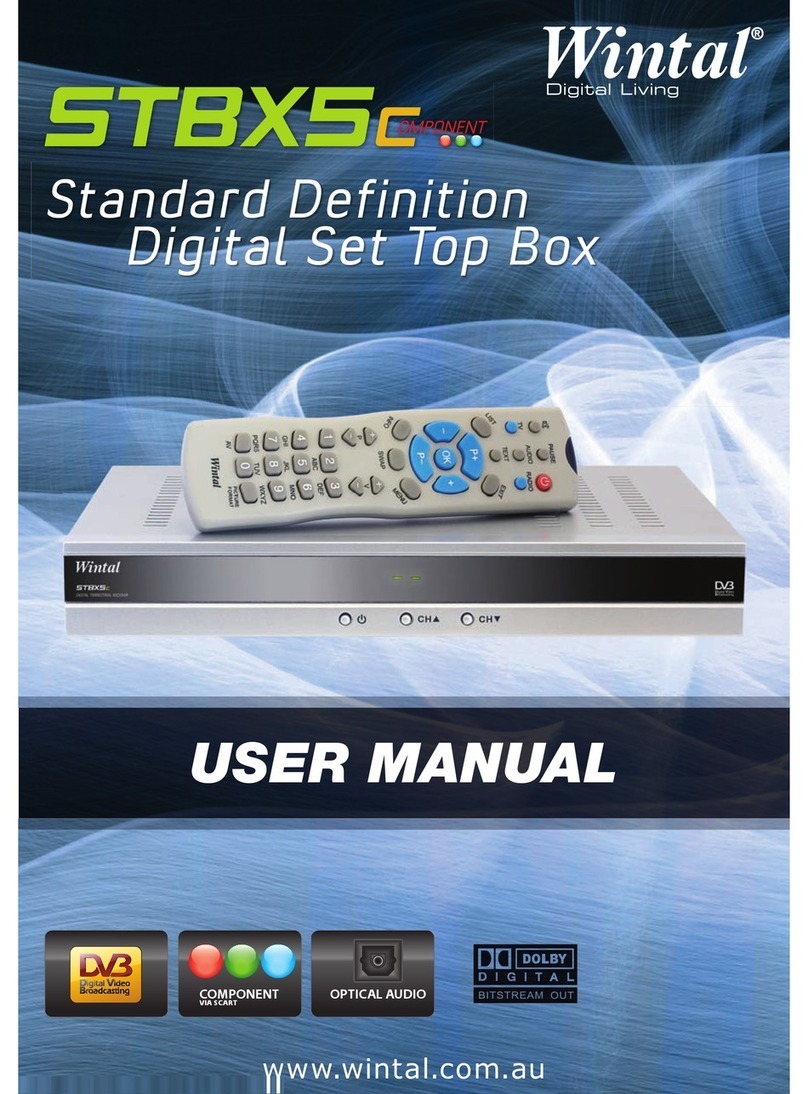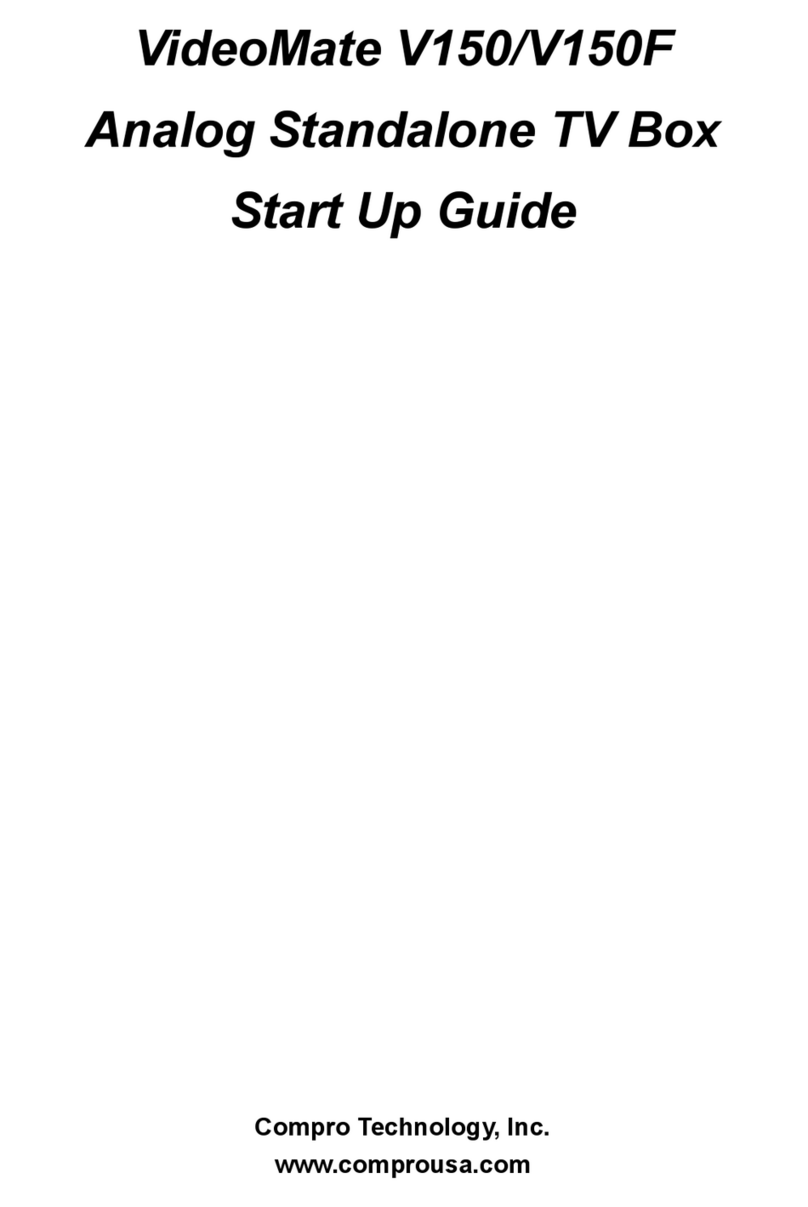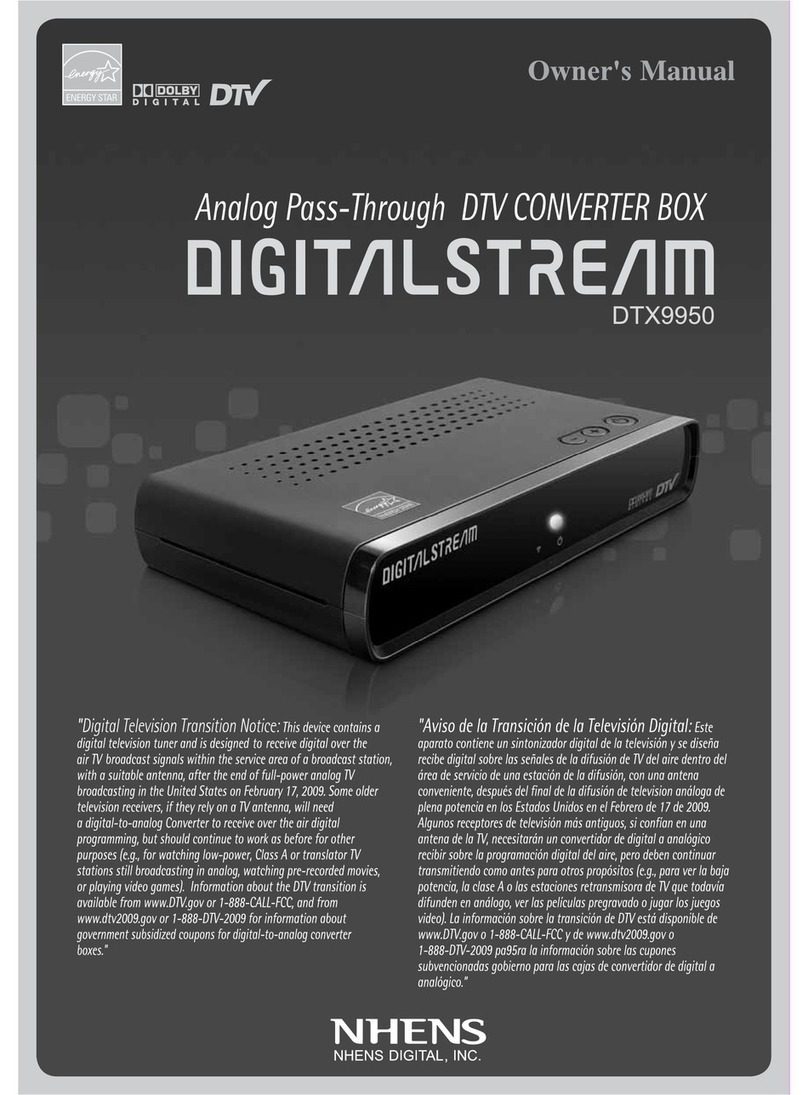in digital DTC-2010 User manual

©
IndusInd Media & Communications Limited v12030.1
USER MANUAL
for
Model DTC-2010
DIGITAL CABLE RECEIVER
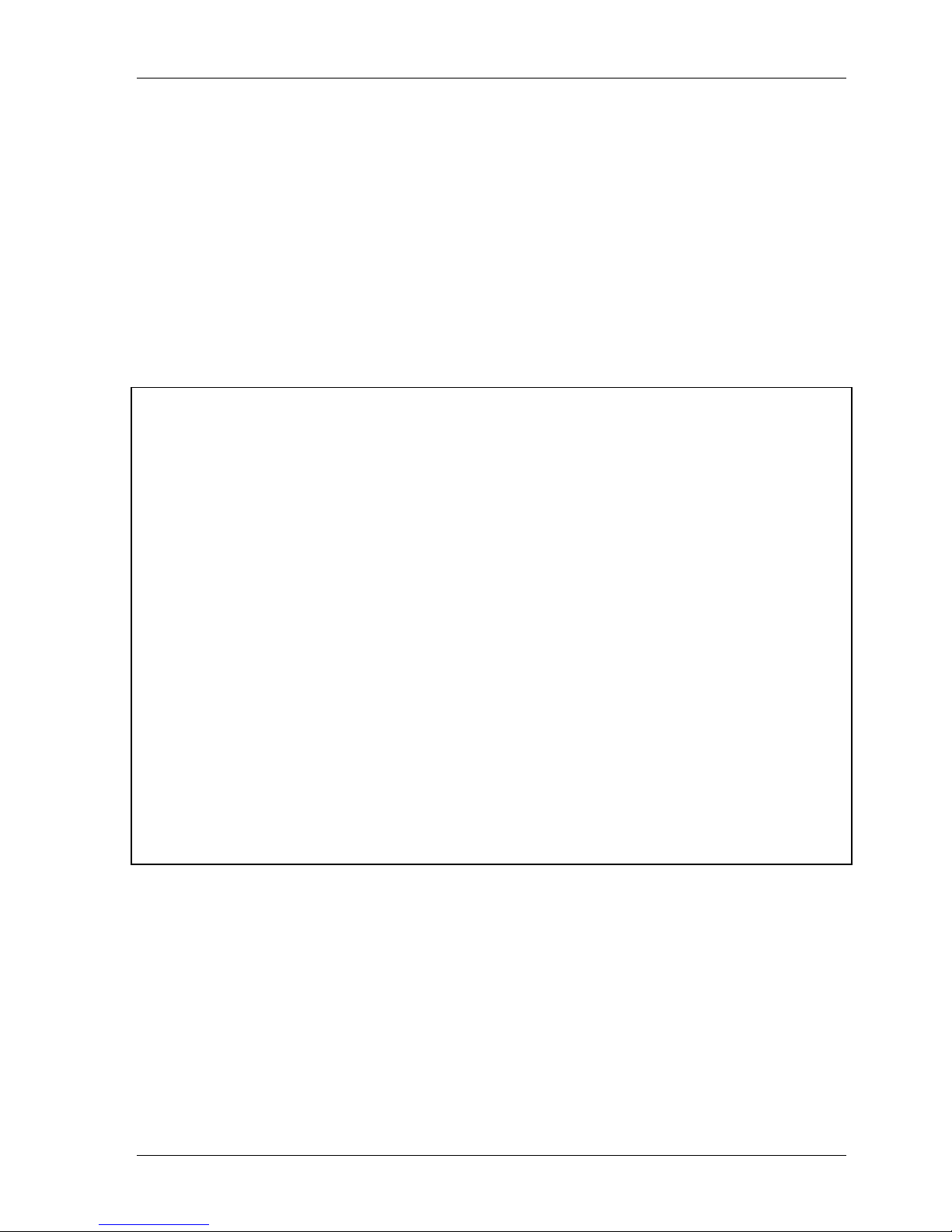
Set Top Box USER M NU L
2
Dear Subscriber,
Congrat lations for choosing the digital service from IN Digital. Now, yo can take total control of yo r
entertainment and avail of the best that digital television has to offer.
In o r contin ing commitment to yo , o r val able s bscriber, we present the digital Set Top Box (STB) -
yo r gateway to a whole new world of high q ality pict res and so nds on yo r television. The STB also
comes with an in-b ilt electronic program g ide and an all-new remote control to make for the best
possible viewing experience.
The IN Digital service brings to yo everything from program sched les /synopsis to 24/7 c stomer s pport
at yo r fingertips.
Welcome to the digital experience
Welcome to IN Digital
The package consists of
•Digital Set-Top-Box nit with power cord.
•A dio / Video Cable with 3 RCA jacks (1 Video (yellow) and two A dio left (white) and right (red)
channel) on both the ends of 1.5 meters length.
•Remote Control nit with 2 x 'AA' type batteries.
•User Man al in English.
TECHNIC L SPECIFIC TIONS
•Memory of 4 MB Flash and 32 MB DDRAM.
•Embedded Conditional Access System (CAS) Nagravision.
•Software Update over the DVB Cable Network.
•Radio Freq ency Range 47 to 862 MHz for both VHF and UHF reception.
•QAM 16 / 32 / 64 / 128 / 256 demod lation s pport (EN 300429).
•Symbol Rate of 1.7 to 7 MSymbols/sec.
•Inp t and O tp t termination resistance 75 Ohms each.
•S pports both PAY and Digital Free-To-Air channels.
•Advanced Electronic Program G ide, Parental lock & finger printing s pport.
•A tomatic silent Channel List Update while sing the device.
•Prepared for PVR f nctionality via USB (F nctionality to be activated by software pdate)
Digital Video Broadcast (DVB) Cable Standard ETS 300429 compliant Digital Set Top Box
based on NOV B SE DIGIT L TV TECHNOLOGIES technology (Germany – France – Portugal)
Model DTC-2010
with Embedded Conditional ccess System (C S) Nagravision

Set Top Box USER M NU L
3
T BLE OF CONTENTS
Yo r Remote Control 4
Connecting yo r Digital Set-Top-Box 5
Insert yo r Smartcard 5
Operation & Receiver f nctions
First Steps 6
Initial Installation 6
Extended Channel Installation 7
Watching TV and Listen to Radio Channels 7
Creating and Editing Favourite Lists 8
Children rotection 8
Fast Access to Temporary Settings 8
VR Functionality 9
Tro bleshooting 10
Warranty Card 11
Do’s & Don’ts 12
Care & Maintenance 12
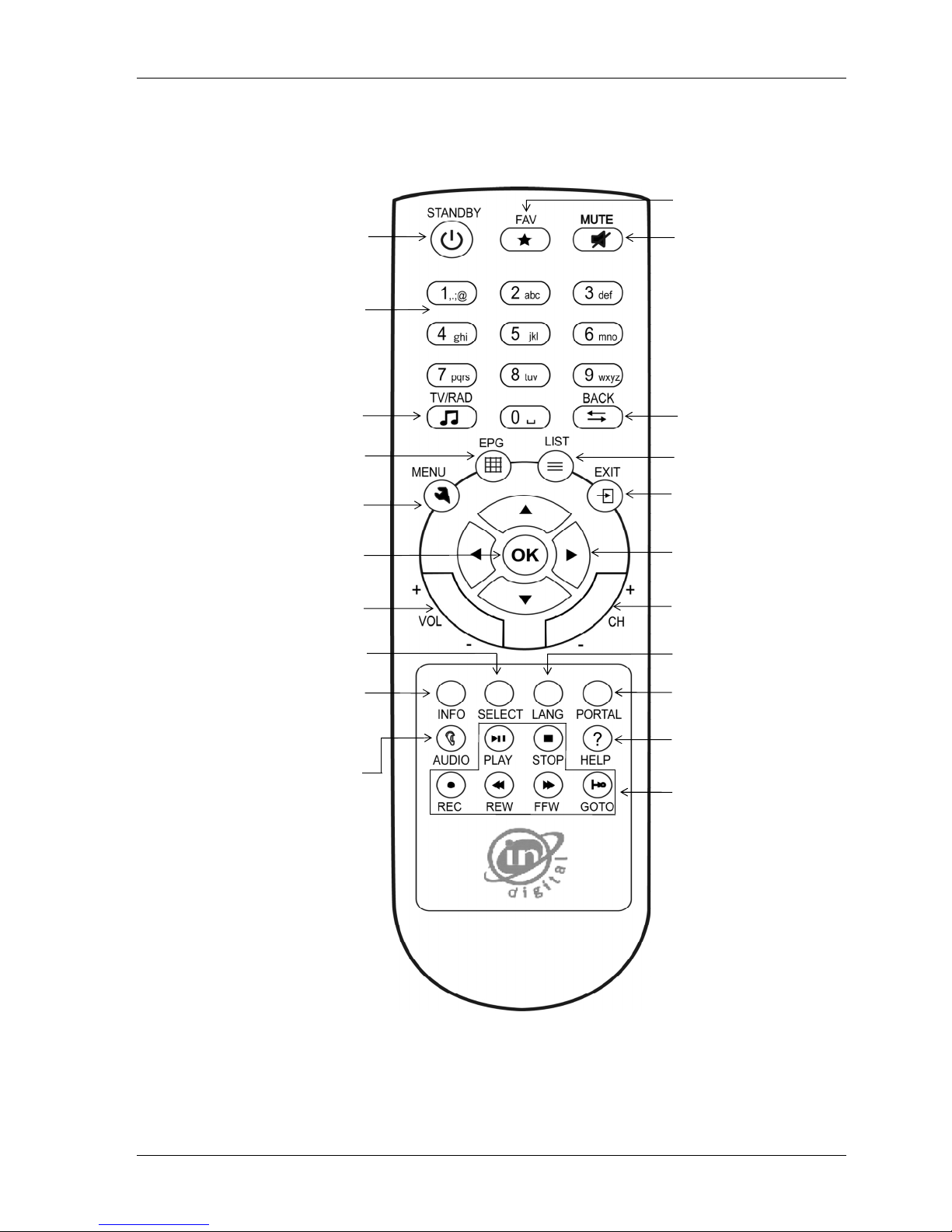
Set Top Box USER M NU L
4
Your REMOTE CONTROL
On/Off
Go into Standby/Wake up from
Standby
Number keys
Enter channel directly
TV/Radio
Toggle between TV and Radio
services
Menu
Open Main Menu
EPG
Open Electronic Program
Guide
Volume select
Green Button
Select picture and audio
format and sleep timer
Red Button
Open Info banner
Yellow Button
Temporary settings for Audio and
Subtitling
Blue Button
Open Media File Browser
Video Recorder
Functions
Service Support Button
Audio
Select audio language
Channel select
List
Open service list
Exit
Exit Menu
Back
Toggle to previous channel or
menu screen
Favourites
Open favourite list
Mute
Mute audio
Cursor keys
Select channel with up/down
Select volume with left/right
OK
Open channel list
Select setting

Set Top Box USER M NU L
5
Connecting your Digital Set-Top-Box
Insert your Smartcard

Set Top Box USER M NU L
6
OPER TION & RECEIVER FUNCTIONS
a. First Steps
Use the Q ick Start G ide on page 6 to connect yo r Digital Set Top Box to yo r TV. Follow the steps
below when sing yo r box for the first time.
•Connect yo r Digital Set-Top-Box with yo r TV.
•Connect yo r RF wall socket with a RF cable with the RF Inp t of yo r box.
•Switch on yo r TV.
•Change the Inp t in the TV options on yo r TV to External.
•Insert yo r smartcard with chip face down into the smartcard slot.
•Insert the STBs power cord pl g into yo r room’s power wall socket.
•Switch on the pl g of yo r power wall socket.
•After abo t 5 seconds yo r box will start with the initial screen.
b. Initial Installation
•
When yo switch yo r box on, it will start the
initial installation with an a tomatic channel
search. Simply select OK and press OK on yo r
remote control.
•
After pressing OK the Set-Top-Box will
a tomatically start to install channels. Do not
press any b tton d ring the channel installation.
When the installation is finished yo will see a
message on the screen telling yo the installation
is complete.
•If yo r Set-Top-Box fails to find channels, please
check again the cable connection.

Set Top Box USER M NU L
7
c. Extended Channel Installation
Yo r STB is pdating yo r chann
el list a tomatically while
yo are enjoying yo r digital programme.
Whenever yo want to reinstall or add channels yo can
choose additional from main men between
utomatic Search or Manual Search
•After the initial installation yo may want to
search for channels again or to add specific
channels that are additionally broadcasted.
•A tomatic search is s ally the best option and
will find all of the channels available
a tomatically.
•Man al search enables the specific search for an
individ al channel. This is only s itable if yo
want to incl de j st one channel in yo r channel
list and yo know the channel and freq ency.
d. Watching TV and Listen to Radio Channels
•While watching yo r TV programs yo get more information abo t the TV channel. Press the Info
key (red key) to open the programme information banner. Press again to see detailed description
abo t the event. Next press will show the next event description. Pressed again yo leave the
description and info banner as well if yo se the Exit key at any time.
•Press the TV/R D key to toggle between TV and Radio mode
•Press the EPG key to enter the Electronic Programme G ide (EPG). At first press yo will enter the
Grid EPG and at second press yo enter the 8 day sched le EPG. To leave the EPG press the EPG
key a third time.
•Press the F V key to open yo r favo rite list and press again to toggle to yo r other favo rite
lists. How to create favo rite lists please refer to next chapter.
•Press the LIST key to open the list containing all
channels.
•Yo can as well press the OK key to open c rrent active
channel list.
•To switch to another channel se the arrow keys
/
/
/
and press the OK key.

Set Top Box USER M NU L
8
e. Creating and Editing Favourite Lists
Yo may wish to simplify access to yo r preferred
channels by creating yo r own favo rite lists. Yo
can do this by selecting the main men , where yo
can edit and create yo r own favo rites list as
follows:
•Press the MENU key.
•Select the men item ‘Sort Channels’
•Select the favo rite list yo like to create
or to edit and enter with the OK key the
edit men .
•Select in the main channel list the channel
and press the OK key to add this channel
to yo r favo rites list.
The left window contains the main channels list. The
right window contains yo r favo rites.
After yo have edited yo r channels, press the
EXIT
key in order to close the window.
f. Children rotection
Yo r box has vario s
child
protection options. Select the
‘
Parental Control
’
option
from main men and
enter yo r PIN. (The defa lt PIN is set to “0000” for all new boxes)
•Activate ‘Receiver Lock’ to protect yo r box from na thorised access every time the box is
switched on.
•Activate ‘Men Lock’ to protect access to the main men with a PIN req est.
•Activate ‘Channel Lock’ to protect individ al channels from na thorised access. When this option
is activated, yo can select the channels yo want to protect in yo r ‘Sort Channels’ men . Locked
channels req ire a PIN entry before A dio and Video is decoded.
•Use the option ‘Change Pin’ to specify an individ al PIN.
Note
If yo have forgotten or lost yo r individ al PIN se the Master PIN “8421” to access the Sec rity Men .
Keep yo r PIN and the Master PIN secret to prevent na thorised access.
g. Fast Access to Temporary Settings
•Press the INFO (red) key while yo watching a channel to get the infobanner with more
information like c rrent time, even name c rrent r nning and following event, c rrent event
progress and as well their start times. Yo can see as well available options to access on the right
side of the infobanner.
•Pressing the INFO (red) key twice will give yo c rrent event description and a third press the
following event description. With next press yo ret rn to watch yo r channel.
•Press the SELECT (green) key to access and set q ickly Sleep Timer, Video Format and A dio
Format.
•Press the L NG (yellow) key to access and set q ickly A dio Lang age and S btitling Lang age.
Pressing again ret rns to watch yo r channel. Please note the availability of these options is
indicated in the info banner (open with the INFO key) by a yellow icon on the right side.
•Press the PORTAL (bl e) key to access the file browser of recorded or available m ltimedia files on
yo r connected hard disk drive. Please see the PVR chapter for more details.

Set Top Box USER M NU L
9
h. VR Functionality
Yo receiver is prepared for PVR f nctionality (Personal Video Recording) which allows yo to record and
playback of events via yo r mobile hard disk drive.
Please contact yo r Operator to get informed abo t how to activate yo r PVR f nctionality on yo r device!
Once yo r Set-Top-Box has PVR f nctionality activated yo can se following f nctionality:
•Press the PORTAL (bl e) key to access the file browser of recorded or available m ltimedia files on
yo r connected hard disk drive.
•Press the PL Y ( ) key to play a selected file from the file browser.
•Press the PL Y ( ) key while watching a programme to start Timeshift and to contin e watching
later by pressing the key again.
•Press the REC ( ) key to start an instant recording while watching a programme.
•Press the FWD ( ) key to mozve faster forward while playing a programme or m ltimedia file.
•Press the REW ( ) key to move fast back while playing a recorded programme.
•Press the GOTO ( ) key for fast j mping forward in the recorded programme.
•Press the STOP ( ) key to stop a playback or a recording.
Stop
video
Start
video
/ Pa se
Video in watching
mode
Start Recording
Go to next
chapter / Next
tag
Fast Forward
Rewind
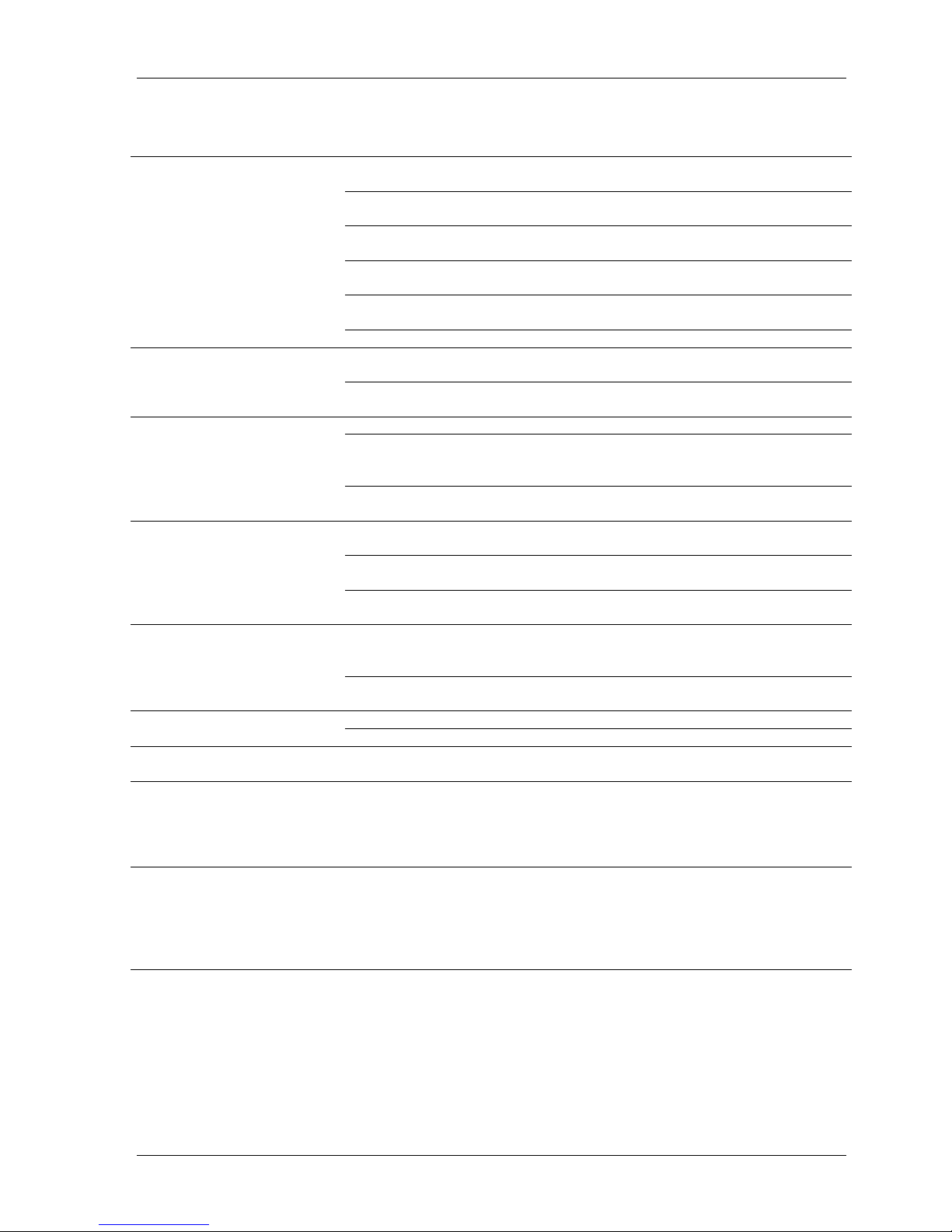
Set Top Box USER M NU L
10
TROUBLESHOOTING
Symptom
Possible cause
Remedy
No pict re and no so nd
Inp t cable
connectors not f lly
pl gged in
Check
Inp t cable
connectors on
Digital Set Top Box and TV
No channel list or wrong channel list
Complete an a tomatic chann
el
scan
Short circ it in
inp t connector
lead
T rn off yo r box, remove short
circ it and then t rn on again
Defective or missing cable
connection
Check all cables
Loose connectors or cable too long
Check connectors and shorten
cable
TV not set to
the correct inp t
Cons lt yo r TV man al
So nd b t no pict re
Inp t cable
connectors not f lly
pl gged in
Check
Inp t Cable
connectors on
Digital Set Top Box and TV
Channel
is being broadcast with
altered Parameters
Do an a tomatic search (see
‘Extended channel installation’)
Poor image q ality or no
colo rs
Defective cable
Please exchange video cable
Inappropriate video type selected
Set video
inp t at
yo r
TV
to ei
t
her
Video, CVBS or External. Select
PAL as video format at TV set.
Chinch connector
s not f lly pl gged
in
Check Chinch connectors on Digital
Set Top Box and TV
Cannot receive station that
yo co ld receive before
Channel
is no longer broadcast
None
Channel
is being broadcast with
altered parameters
Do an a tomatic search (see
‘Extend
ed
channel i
nstallation’)
Yo have not or not correctly
inserted yo r smartcard
Insert yo r
smart
card with the
electronic chip face down
A dio and Video are not
descrambled
The
smart
card has expired. Check
the smartcard information in the
‘PayTV Details’ men .
Contact yo r cable operator abo t
yo r s bscription
Transport stream defect
Unpl g
power of the
receiver and
then pl g in again
Remote control is not working
Flat batteries (2x AA)
Replace batter
ies
Obstacle in between
Remove obstacle
Cer
tain stations cannot be
received from time to time
Some services are not transmitted 24 ho rs a day and will be navailable
when the channel is off air. This is not a fa lt.
Yo have forgotten or lost
yo r PIN code
Reset from the ‘Sec rity Men ’. To
access the ‘Sec rity Men ’, se the
following 4-digit code: 8421. Keep
this code secret to prevent others
and children from sing it.
Yo r receiver a tomatically
switches off after a certain
time
A tomatic standby is activated
To save energy the a tomatic
standby is recommended by defa lt
to 3 ho rs after yo have sed last
time yo r remote control. Change
the defa lt time in ‘Box
Settings/Power Settings’.
If none of the above s ggestions work, try npl gging yo r Set-Top-Box and then pl g it in again. If this
does not work, contact yo r Operator or a q alified repair technician. Never attempt to repair yo r box
yo rself
.

Set Top Box USER M NU L
11
W RR NTY C RD
Please contact yo r Operator if any defect arises d e to fa lty materials or workmanship.
The Set-Top-Box will be within the warranty period either be replaced, a ref nd given or repaired free of
charge (where possible) d ring this period.
C stomer Name: ________________________________________________________________________
Invoice N mber and Date: ________________________________________________________________
C stomer Acco nt n mber given by Operator: _______________________________________________
PLEASE STICK LABEL HERE
The warranty is s bject to the following provisions:
•The product must be correctly assembled and operated in accordance with the instructions
contained in this user guide.
•The guarantee does not cover accidental damage, misuse, or consumable items.
•The guarantee will be rendered invalid if the Set-Top-Box housing is opened or the Warranty Seal
broken or Set-Top-Box has been damaged by inexpert repair.
•The manufacturer disclaims any liability for incidental or consequential damages.
This g arantee is in addition to and does not diminish yo r stat tory or legal rights!
Please take a moment and mark the reason(s) for warranty applies:
Set-Top-Box does not start [ ] No or poor A dio [ ]
Remote Control not working [ ] No or poor Video [ ]
No Program Reception [ ] Instable Operation [ ]
Defect or Missing Accessory [ ]
Other:____________________________________________________________________________________
__________________________________________________________________________________________
__________________________________________________________________________________________

Set Top Box USER M NU L
12
DO’s and DON’Ts
•Do not drop, knock or shake the STB or the remote. Ro gh handling can ca se damage to the
delicate electronic components.
•Do not allow any na thorized personnel to attempt to repair or service the STB or the remote
control. Any s ch tampering with the devices may res lt in serio s malf nctioning.
•Do not se harsh chemicals or detergents to clean the STB. Wipe it with a soft and dry cloth.
•Do not throw/ drop yo r STB as yo might damage it.
•Do not allow any kind of liq id to come in contact with the STB.
•Please refer to the tro bleshooting tips to resolve any problems with the STB.
•Only IN Digital trained personnel are a thorized to cond ct repairs. Noncompliance can res lt in
the warranty being n ll and void.
•Please make s re that the air vents of the box are not covered by anything to avoid temperat re
jam in the device. We recommend abo t 40 cm free space on top of the STB and a hard s rface
the box is standing on so the ho sing feet can keep distance from the box to the s rface the box is
placed on.
In case of problems, contact your local cable operator.
Remember that the STB is your access to digital entertainment.
Treat it with care!
C RE & M INTEN NCE
Yo r digital STB and remote are advanced electronic devices which have been man fact red with
precision. The STB contains decryption mechanism to allow yo to watch the pay channels that yo have
s bscribed to. Improper handling of the STB/ the remote or negligence can res lt in damage ca sing
malf nction of the devices.
To ens re that yo can enjoy the maxim m benefits from yo r digital set top box and se the prod ct for
many years, follow the directions given below:
•Keep the STB and the remote o t of reach of small children.
•Do not expose yo r STB or remote control to direct s nlight or heat.
•Keep yo r STB and remote in dry s rro ndings. Moist re may ca se nd e corrosion of the
electronic circ its.
Please do not attempt to open the STB or the remote. Careless handling of the STB or remote may
damage it and cause the warranty to be null and void.
The specifications and act al operations may vary from d e to contin o s R&D and software pdates.
IndusInd Media & Communications Limited
Customer Care
M mbai 022 2821 8993 Dehli 011
2
592
2799 /
2
545
912
7
Bangalore 080 4011 4100
Ahmedabad 079 6661 4165 Vadodra 0265 6690 666 Nagp r 071 2661 3200
Belga m 0831 2405 118 Kolhap r 0231 2655 677 Nashik 0253 6627 711
Goa-Madgaon 0832 6484 247 Map ca 0832 2253 198
E
-
Mail:
c stomer.care@incablenet.net
Website: www.indigital.co.in
Table of contents
Other in digital Set-top Box manuals