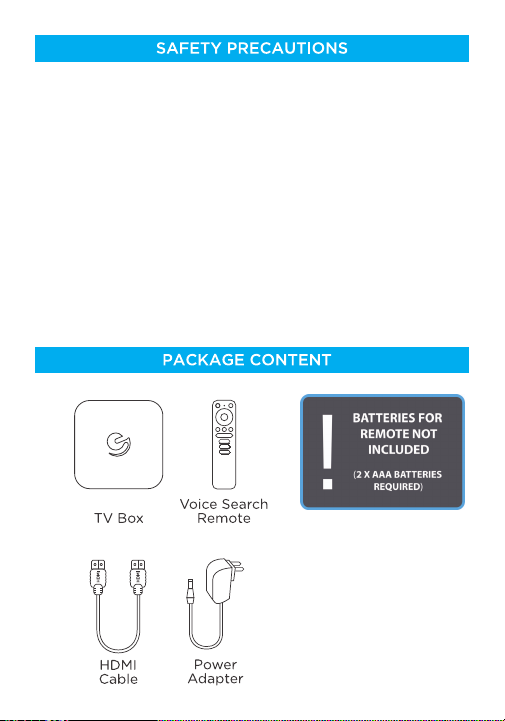
•
K
eep the device right-side up and avoid placing heavy
obj ec ts on top of the product.
•
U
se the power adapter provided.
• Do not use damage d power cables or plugs.
•Do not disassemble or modify the device by yourself to
avoid any shock or damage.
•
K
eep the device away from any heat source to avo id
damage. The device should be kept in a dry, we ll-ventilated
area away from any dust that ma y cause fire or electric
shock.
• Promptly shut down and unplug th e device if smoke or any
foul smell is emitted.
•
U
nplug the device when not in use for lon g periods of time.
-
+
$.'.).%'&.($.".)#.$".),.
#'&.#".'#$.#.'.$%#('.
-
5
&.'.$#*%.$'%.$%#).
- #."#'.(&.!.$#*%. &.#%.$(&.
-#."#'.&&&! .#%.!#,.'.).,. ,#(%& .'#.
)#.",.&#.#%.!.
-
+
$.'.).*,.%#!.",.'.&#(%.'#.)#.
!..).&#(..$'."..%,.*)"''.
%.*,.%#!.",.(&'.''.!,.(&.%.#%.'%.
&#.
-%#!$',.&('.#*".".("$ (.'.)..&!#.#%.",.
#( .&!.&.!''.
-
5
"$(.'.).*"."#'.".(&.#%. #".$%#&.#.'!.
K
eep the device right-side up an d avoid placing heavy
obj ec ts on top of the product.
U
se the power adapter pro vided.
Do no t use damage d power cables or plugs.
Do not disassemble or modify the device by yourself to
avoid any shock or damage.
K
eep the device away from any heat source to avo id
damage. The device should be kept in a dry, we ll-ventilated
area away from any dust that ma y c ause re or electric
shock.
Promptly sh ut down a nd unplug th e device if smoke or any
foul smell is emitted.
U
nplug the device when not in use for lon g periods of time.
device right-side up an d avoid placing heavy
top of the product.
power adapter pro vided.
damage d power cables or plugs.
disassemble or modify the device by yourself to
shock or damage.
device away from any heat source to avo id
The device should be kept in a dry, we ll-ventilated
from any dust that ma y cause re or electric
sh ut down a nd unplug th e device if smoke or any
is emitted.
device when no t in use for lon g periods of time.
-
+
$.'.).%'&.($.".)#.$".),.
#'&.#".'#$.#.'.$%#('.
-
5
&.'.$#*%.$'%.$%#).
- #."#'.(&.!.$#*%. &.#%.$(&.
-#."#'.&&&! .#%.!#,.'.).,. ,#(%& .'#.
)#.",.&#.#%.!.
-
+
$.'.).*,.%#!.",.'.&#(%.'#.)#.
!..).&#(..$'."..%,.*)"''.
%.*,.%#!.",.(&'.''.!,.(&.%.#%.'%.
&#.
-%#!$',.&('.#*".".("$ (.'.)..&!#.#%.",.
#( .&!.&.!''.
-
5
"$(.'.).*"."#'.".(&.#%. #".$%#&.#.'!.
(,)#