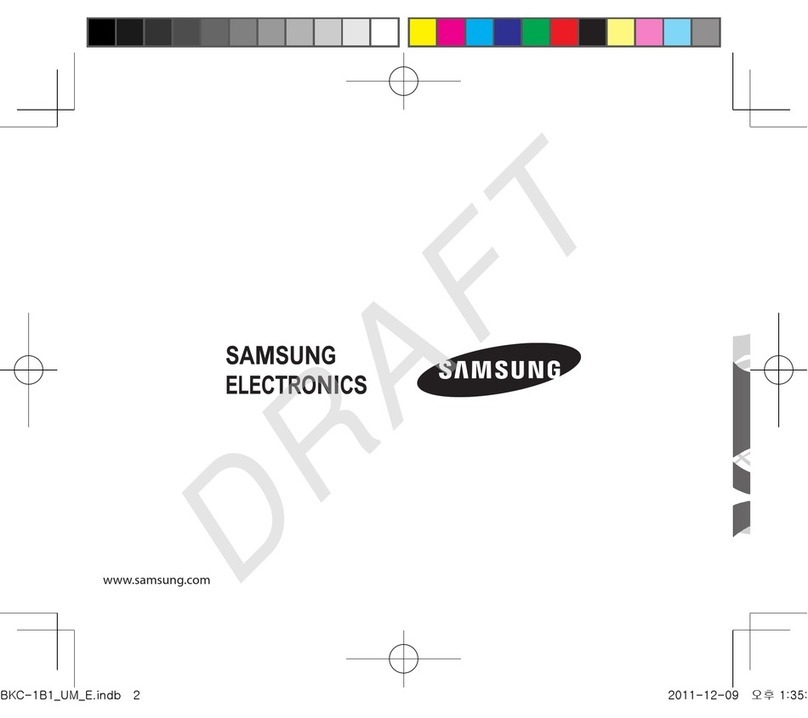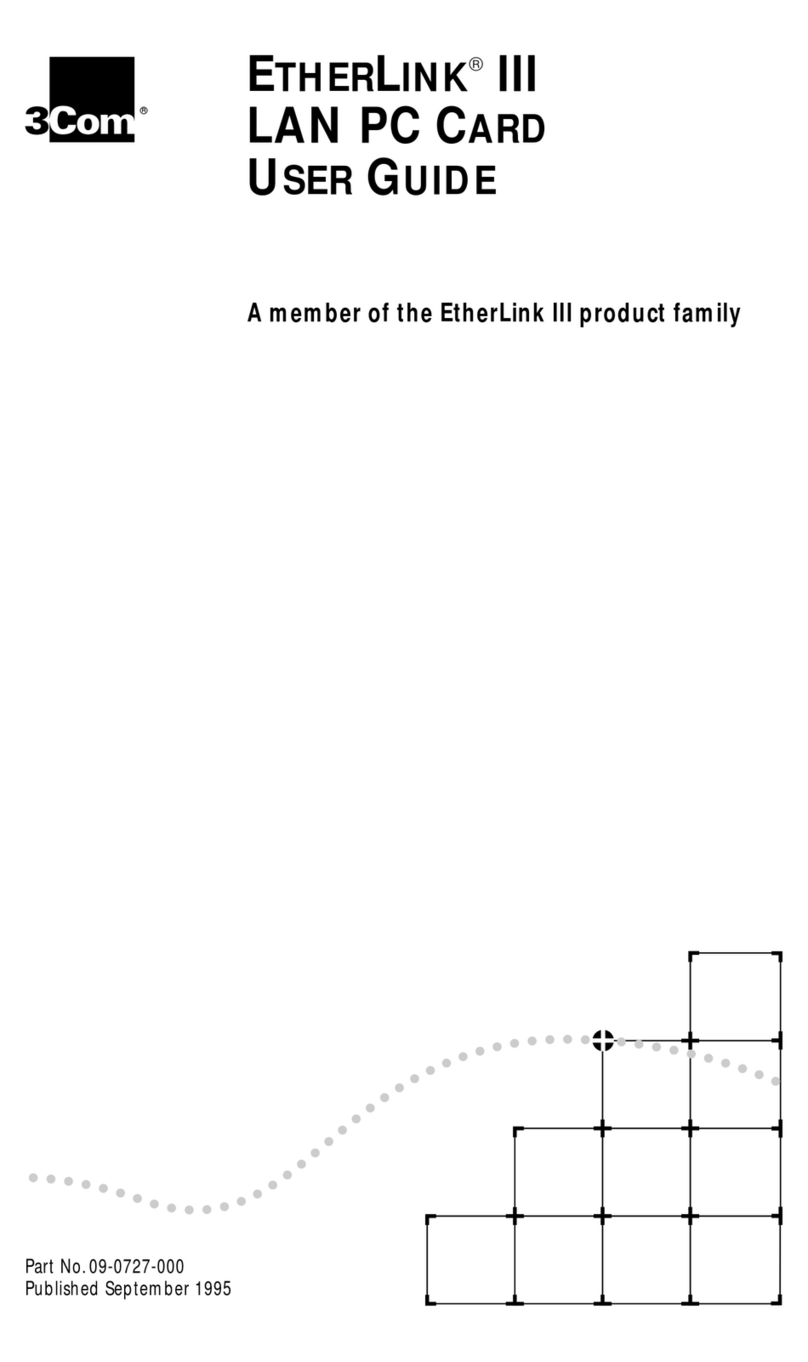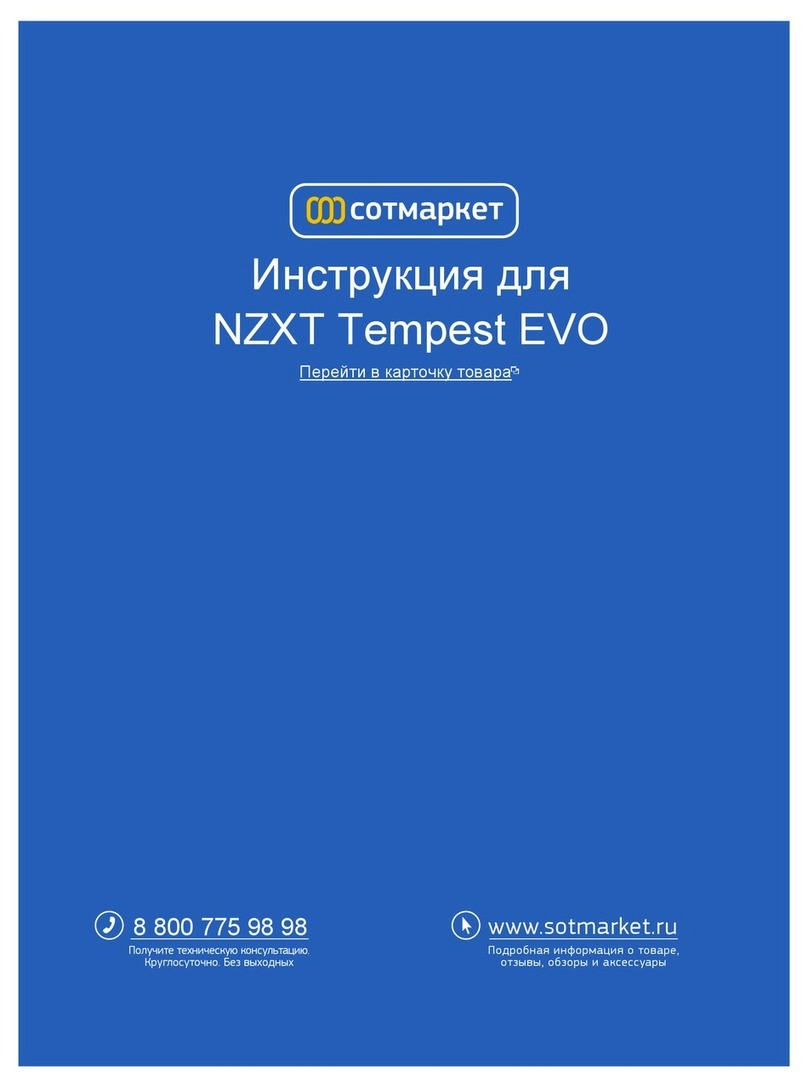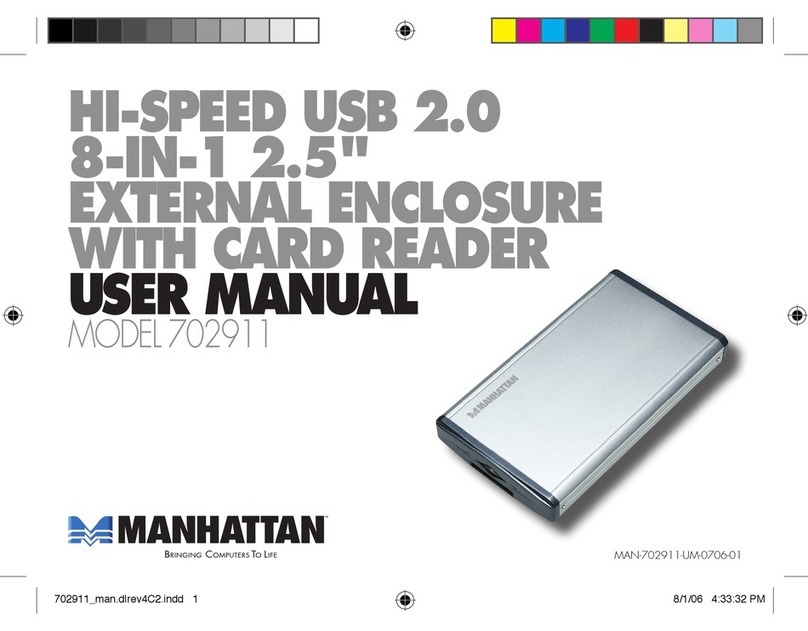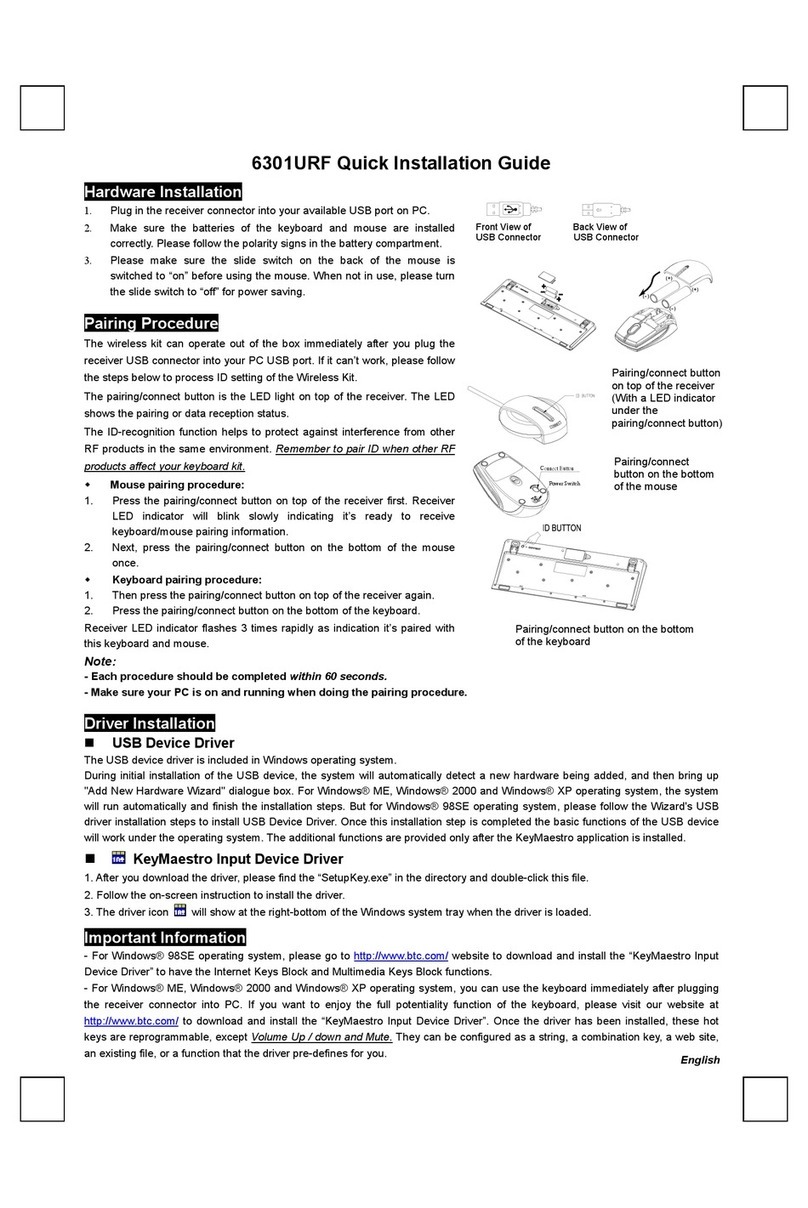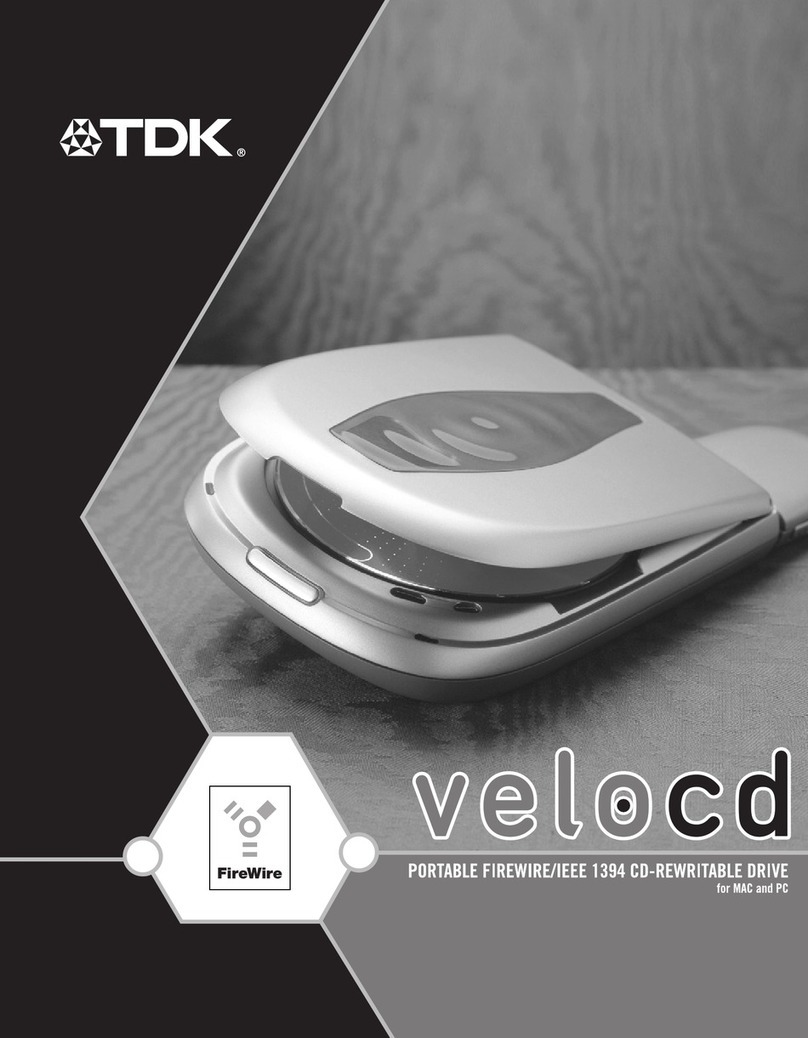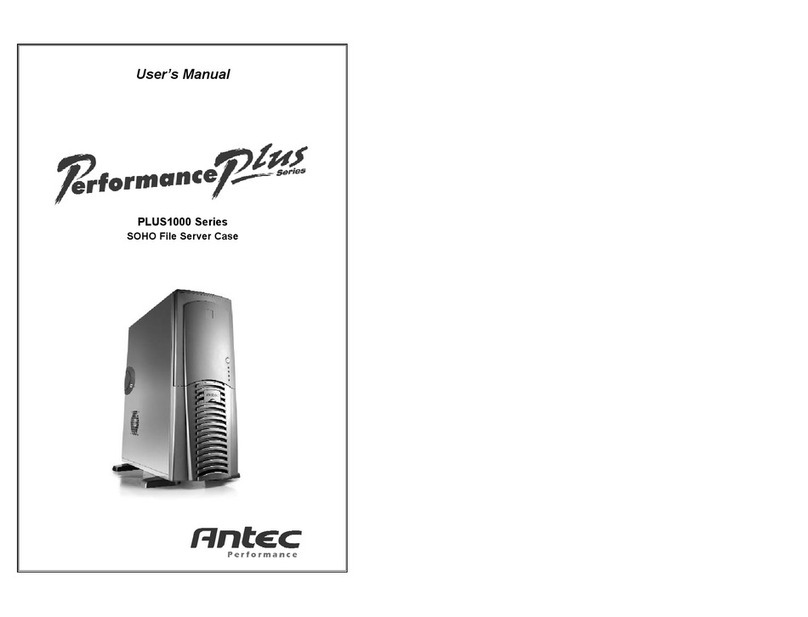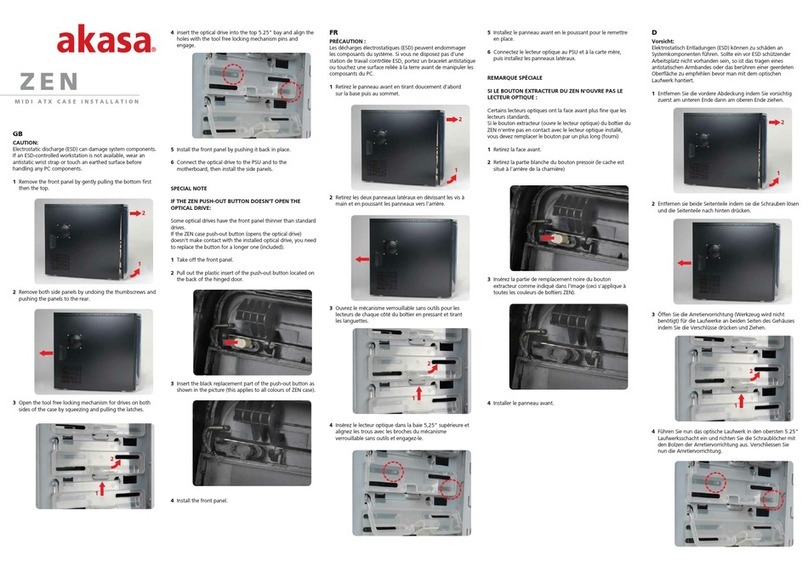IN2UIT BoomPack User manual

IN2UITBOOMPACK
1
OWNER’S MANUAL

Dear Audiophile,
Thank you for purchasing ‘BoomPack’ by IN2UIT. BoomPack features hi-end electrostatic tweeters using
the proprietary SBESL (Self-Biased ElectroStatic Loudspeaker) acoustic technology that we refer to as
ELECTROSTATZ® Technology. The acoustic performance and reproduction are of the highest quality and
level, revitalizing your many familiar sounding recordings into a new listening experience.
2

PACKAGE CONTENTS
GETTING STARTED
OVERVIEW
OPERATING
CARE AND MAINTENANCE
CONTACTING CUSTOMER SERVICE
TROUBLESHOOTING
WARRANTY
TECHNICAL SPECIFICATIONS
APPENDIX
4
5
9
11
20
21
21
22
23
24
3

BoomPack - Bluetooth mobile speaker device X1
BoomPack - Bluetooth keyboard (optional) X1
5V / 1A DC power adaptor
(separated plug)
(micro USB charger) X1
Owner’s manual X1
1
2
3
4
PACKAGE CONTENTS
4
1
23 4

The ELECTROSTATZ®tweeters are positioned in the rear of the BoomPack case and held in position by
hinges for convenient opening and closing. To avoid damage, not open/close or pull on the ELECTROSTATZ™
tweeters with too much force and do not over extend the tweeters past the engaged listening position. Do
not use the extended tweeters as handles when carrying or moving the BoomPack.
In the closed position the ELECTROSTATZ®tweeters engage to the rear of the case with
magnets that hold the panels shut for convenient mobility and storage.
For the best acoustic performance, the Electrostatz tweeters should always be fully opened and
facing the user when listening to BoomPack’s audio playback.
To open the tweeters, gently rotate both panels outwards from the closed position to the
engaged, listening position. The panels should be rotated until flush with the back surface of the
rear case when fully engaged. Do not over extend the tweeters past the flush, engaged position
as this will damage or break the Electrostatz tweeter panels.
1
2
3
OPENING ELECTROSTATZ® TWEETERS
5

4
5
6
When fully opened and engaged the ELECTROSTATZ®tweeters will physically lock into position
and and the user will feel and hear the panels ‘click’ into position.
To close panels, follow the above instructions in reverse order.
NOTICE!
To avoid electric shock do not use sharp objects such as pens or needles to prod or puncture
ELECTROSTATZ®tweeters.

The display cover instantly attaches to the
BoomPack with the magnetic tabs.
In the closed position, the cover attaches to
the front side of the BoomPack. Pull on the
magnetic tab to open the cover.
1
7
USING THE COVER AS A STAND

8
When the cover is folded up to act as a BoomPack stand, magnets inside the
cover automatically attach to the rear, protruding area on the case. In the
folded position the cover acts as a sturdy base.
Lean the BoomPack against the folded up cover for a sturdy base and stand.
2
3

Receptacle fits both the
iPad 2, the new iPad,iPad with Retina display
SBESL ELECTROSTATZ®tweeters
(LHS / RHS stereo sound)
Power / Bluetooth LED indicator
(IN2UIT LOGO) (inset picture)
Mic (under mesh , near IN2UIT LOGO)
Foldable cover stand
1
2
3
4
5
FRONTVIEW
3
2
1
9
2
45

SBESL ELECTROSTATZ® tweeter
(LHS / RHS stereo sound)
Power / Bluetooth pairing button
Micro USB connector (inset picture)
1
2
3
REAR PANEL
1
2
3
10
1

CONNECTING THE AC POWER
NOTICE!
For safety purposes always turn off the main power switch when plugging or
unplugging in the device from the AC power socket.
Operating temperature is from -20 degrees to 40 degrees Celsius.
To avoid damage, don’t put the speaker in high temperature environment.
The universal power adaptor that comes with BoomPack accepts multiple voltages
(100-240V); however users are advised to check regional AC voltage supply and
plug type before connecting to the power supply. Prior to connecting to the power
supply, make sure the speakers are switched off first. Engage the micro USB on
the side of the device. Turn on the speakers’ power as indicated below.
11

INSERTING THE IPAD
Firstly make certain the iPad is correctly orientated. Make sure all buttons,
connectors and camera of the iPad are aligned before inserting your iPad into the
Boompack receptable. Place your iPad into the receptable by inserting the bottom
edge of your iPad first and making certain it is securely positioned and engaged
with the corner underhooks. Rubber pads in the receptacle should facilitate
correct iPad fit for both iPad 3 and the new iPad.
Once the iPad’s lower edge is in position and secure, push the top edge of the
iPad firmly into the receptacle and ‘click’ into its fully engaged position. Make
sure the iPad is securely fixed before moving or using the BoomPack.
NOTICE!
The BoomPack is designed for iPad 2, the new iPad,iPad with Retina display.
If the battery of your iPad is extremely low, charge it for before operation.
12

CONTROL BUTTON
PRESS 1.5 SECONDS FOR POWER ON
PRESS 2SECONDS FOR PAIRING
OR
PRESS 2SECONDS FOR POWER ON & PAIRING
PRESS INSTANT OFF FOR POWER OFF
13

BLUETOOTH WIRELESS CONNECTION
1
2
3
4
5
14
If the BoomPack is already turned on, re-press and hold the power button on the device for an
additional two seconds (pairing mode) to pair both devices for the first time. Please notice the
LED will flash from blue to orange when in pairing mode.
If the device power is off, press and hold the power button on the speaker for two seconds to both
turn on and pair the speaker.
Enable the Bluetooth function on your iPad and start the Bluetooth search for the device named as
“IN2UIT BoomPack”.
Choose and confirm the connection to “IN2UIT BoomPack” from your iPad. When the devices are
successfully paired a ‘Beep’ will ring out.
After successful connection, you are ready to listen to audio playback from your iPad. Adjust the
required volume on your iPad for comfortable and non distorted playback. Maximum volume output
may cause clipping on some types of music.

NOTICE!
Pairing occurs when the two Bluetooth devices communicate with each other and
establish a connection. A record of information about this connection is then stored in
the memory of each device. Once you iPad with the BoomPack speaker, you should not
have to pair it again.
You have to enter the password “0000” in order to connect to some Bluetooth devices.
Setting up for conference call. BoomPack supports Bluetooth hands free profiles. You
can use Skype and FaceTime on your iPad connected to BoomPack for easy conference
calling.
Automatic power shutdown. If there is no Bluetooth connection for over 10 minutes,
the system shall automatically shutdown. The user needs to re-power the device for
usage after automatic shutdown.
15

PORTABLE OPERATION
BoomPack is designed for mobile and convenient household and office usage as a wireless
Bluetooth speaker. It can be easily placed on any flat surface. BoomPack can operate for
up to 10 hours on a full battery charge. If battery capacity is running low, the red LED
indicator will flash twice per second to remind you to recharge the device.
NOTICE!
Perfect carrying case. You don’t need to remove the iPad if you want to use the BoomPack
in other places. The cover of the BoomPack protects the iPad screen.
NOTICE!
Manually put your iPad into sleep mode the BoomPack cover does not have the sleep
function mode.
16

CHARGING THE BATTERY
To charge the battery, plug the power adaptor cable into the micro USB on the side of the
BoomPack speaker. Recommended charging time is 3 hours.
The red LED indicator will flash every 2 seconds when in charging mode and will cease
flashing when fully charged.
NOTICE!
You can simultaneously charge your iPad and BoomPack.
The iPad charging port is completely accessible on the BoomPack. Use the charging cable
provided by Apple to separately charge the iPad.
17

REMOVING THE IPAD
Close the ELECTROSTATZ®tweeters and shutdown the power of BoomPack before
inserting or removing iPad.
Remove the iPad from the top edge first.
Press the top edge corners of Boompack first, one at a time, disengaging the top
corners of the iPad from the Boompack.
Pull out the iPad from the receptacle carefully, top edge of the iPad should be
removed first.
Inserting the iPad is in the reverse order of the above sequence.
1
2
3
4
5
18

OPTIMIZATION OF AUDIO PERFORMANCE
IN2UIT systems feature proprietary, leading edge Electrostatic Loudspeaker (ESL) technology that we call our
ELECTROSTATZ®tweeter technology. The ethereal acoustic characteristics provide the user with the highest
class of audio playback. In order to maximize this performance, it is advised to read the following instructions:
1. ELECTROSTATZ®tweeters are dipole transducers. This means the sound waves are transmitted
from both sides of the diaphragm in opposite polarity. A dipole transducer produces one sound wave
to the front and another sound wave to the rear.
2. When correctly positioned, for example, closer to the wall, the reflected ESL back sound wave can
be amplified and help create a wider, deeper sound stage for more realistic acoustic performance.
The result is life-like music reproduction previously unachieved in the market place of comparably
sized audio systems.
19

CARE AND MAINTENANCE
Components of the highest quality are used in BoomPack. This assures years of trouble free operation. The
following precautions should still be strictly adhered to.
Cleaning
Use a specialized cleaning brush or vacuum cleaner (low setting) with nozzle attachment to the device. If
you wish to use a cleaning agent, apply it onto the cleaning cloth, not directly onto the product. Test a
small area first, as some cleaning products may damage the surfaces and materials. Avoid products that
are abrasive, contain acid, alkali or anti-bacterial agents.
Recycling used products
This product is subjected to the European Union Waste Electrical and Electronic Equipment directive
(WEEE), 2002/96/EC. This product must not be disposed of as unsorted municipal waste and must be
collected separately and disposed according to your national regulations.
20
Other manuals for BoomPack
1
Table of contents
Popular Computer Accessories manuals by other brands

Cooler Master
Cooler Master HAF XM Mid Tower user manual
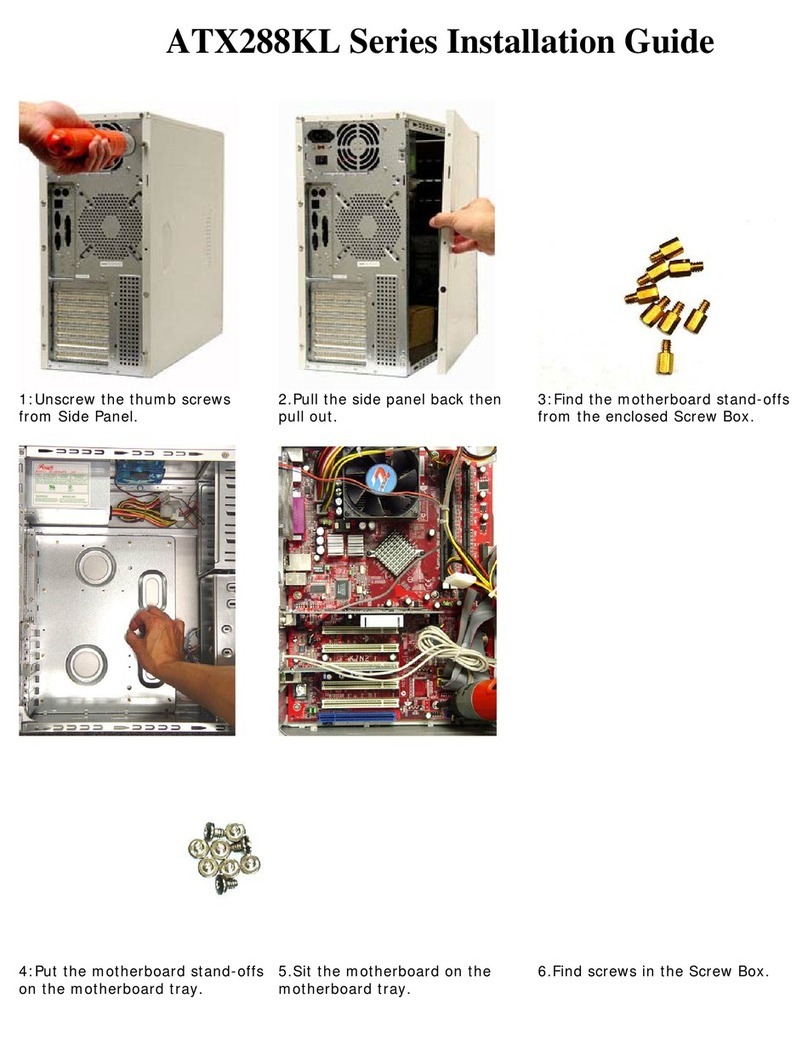
Apevia
Apevia ATX288KL Series installation guide
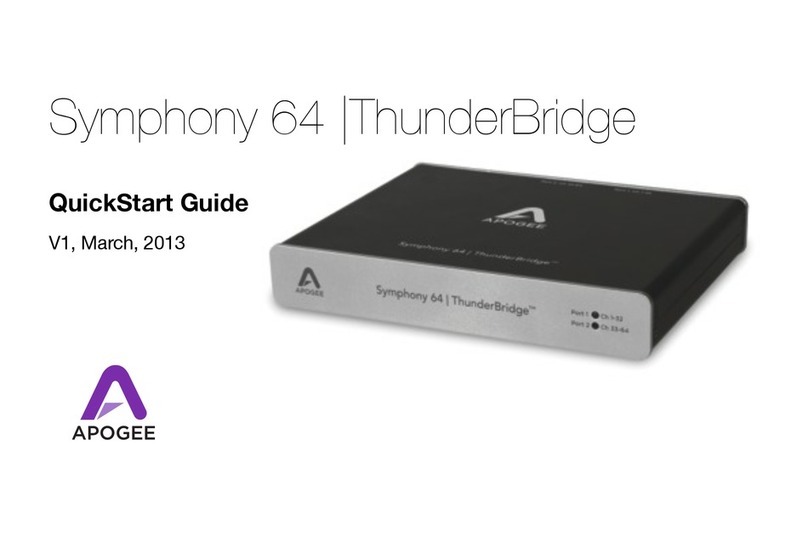
Apogee
Apogee Symphony 64 ThunderBridge quick start guide
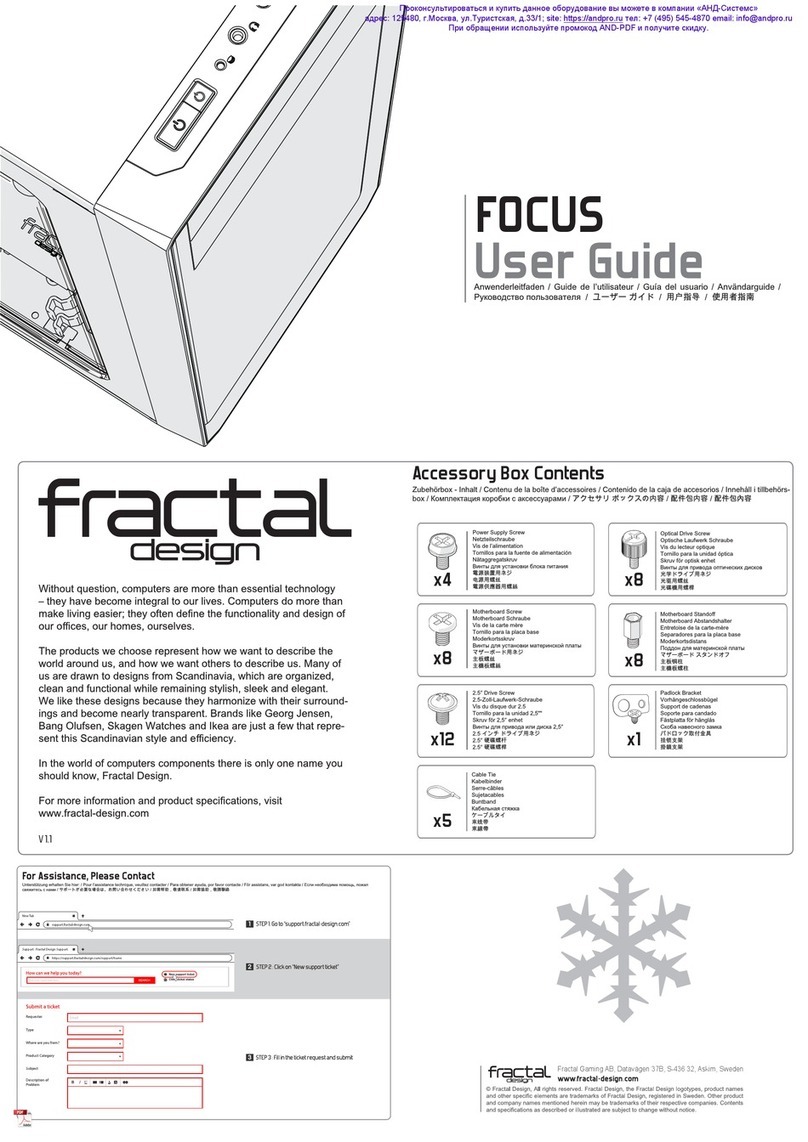
Fractal design
Fractal design FOCUS user guide
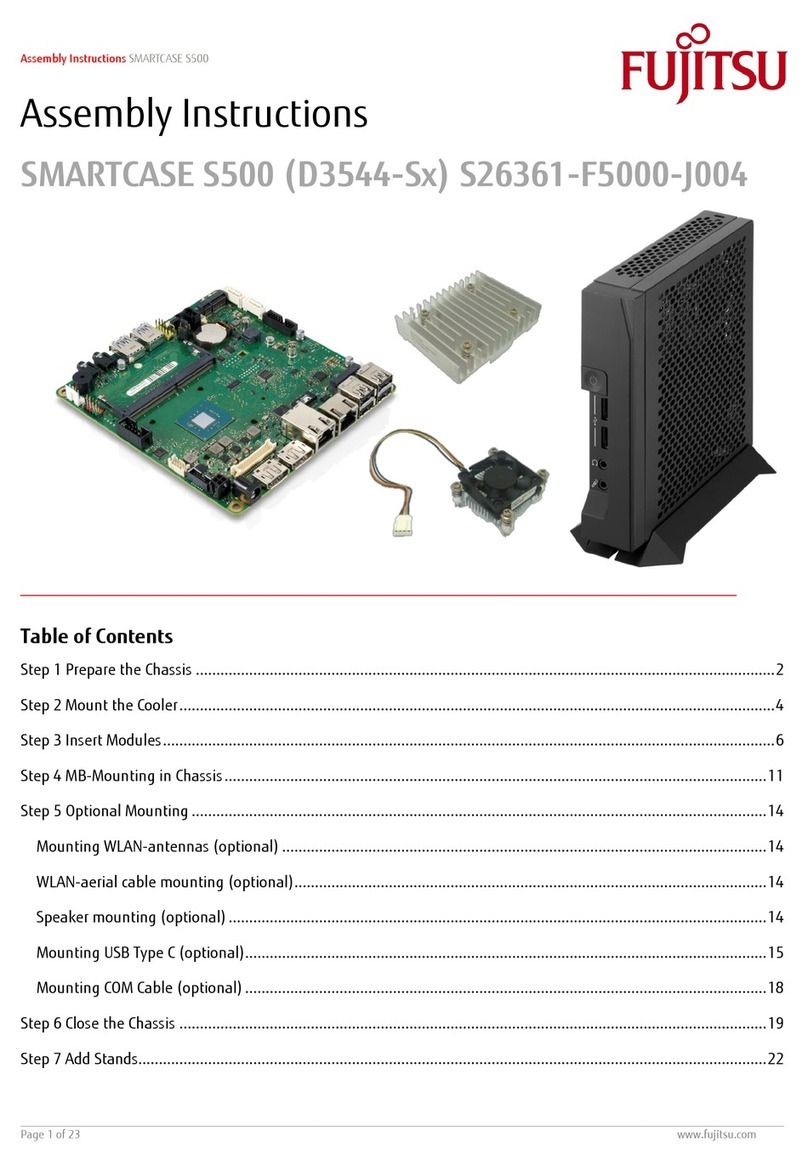
Fujitsu
Fujitsu SMARTCASE S500 Assembly instructions

Sony
Sony BW-F101 Professionnal Disc for Data Drive user guide