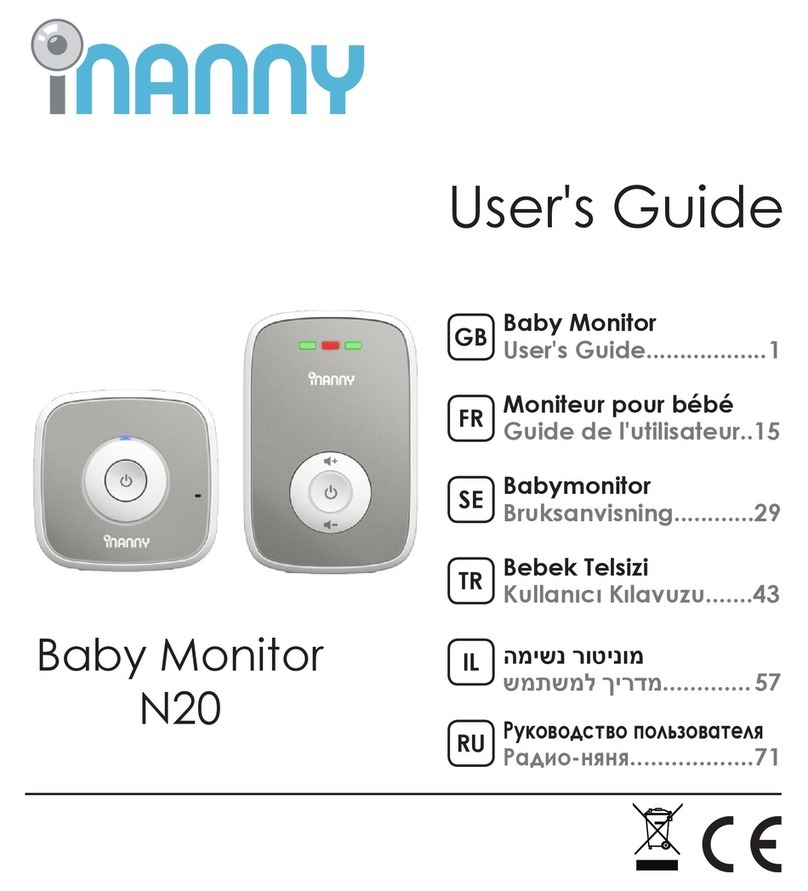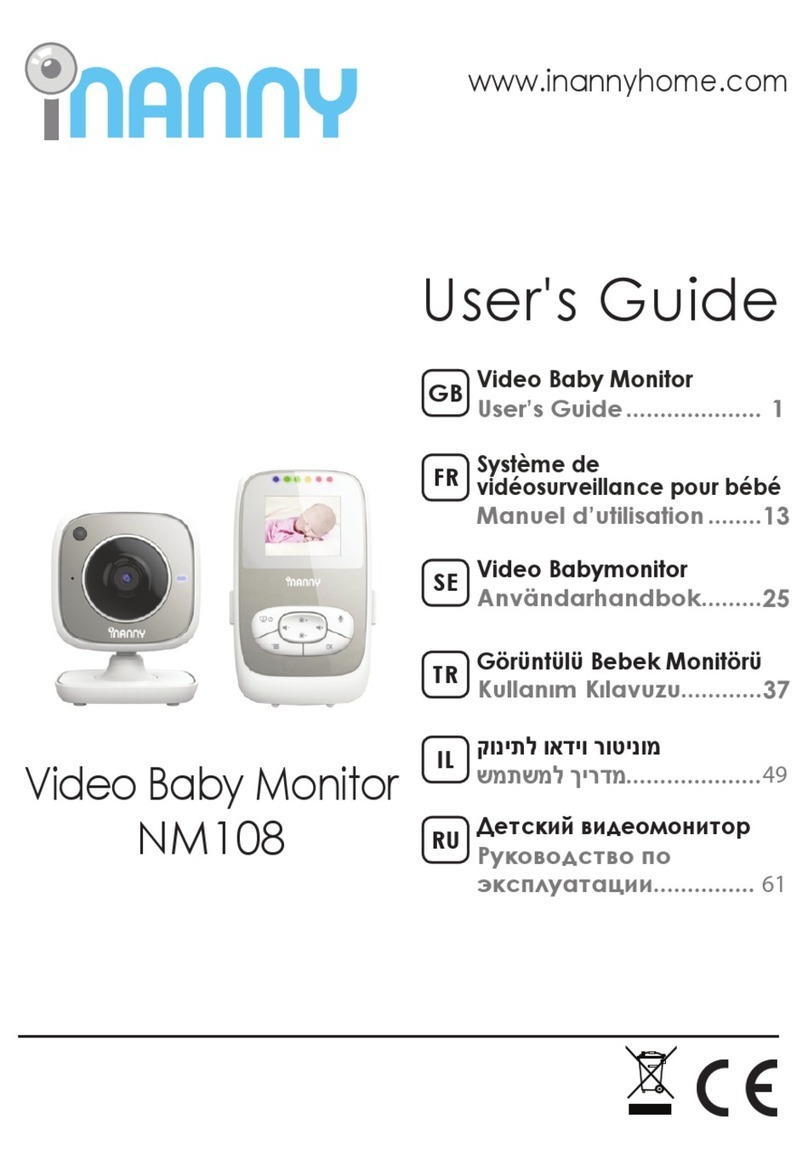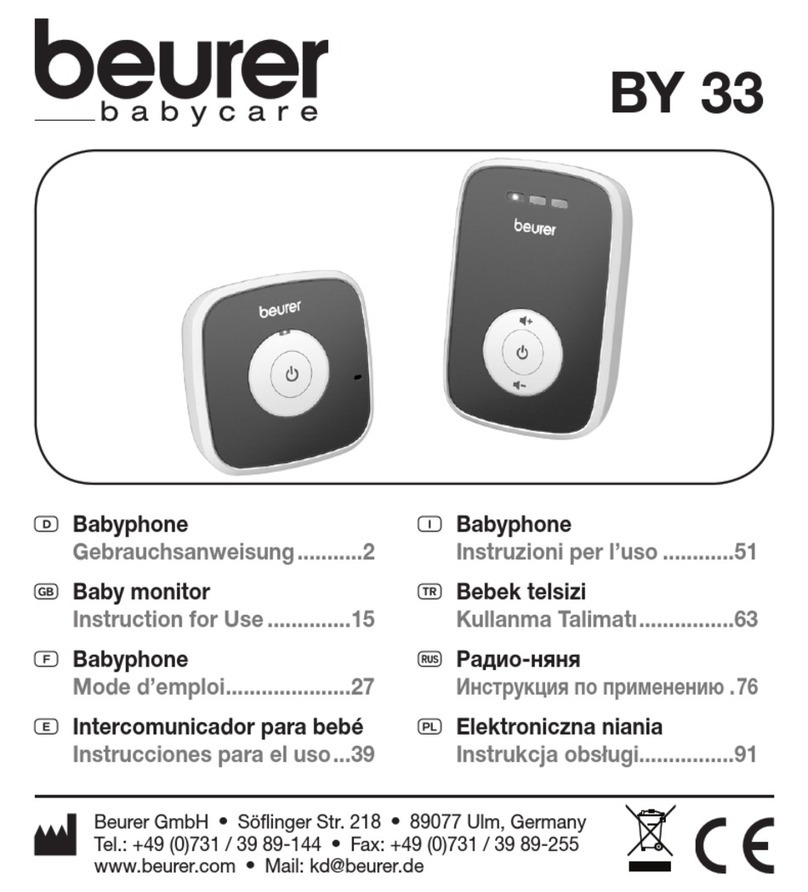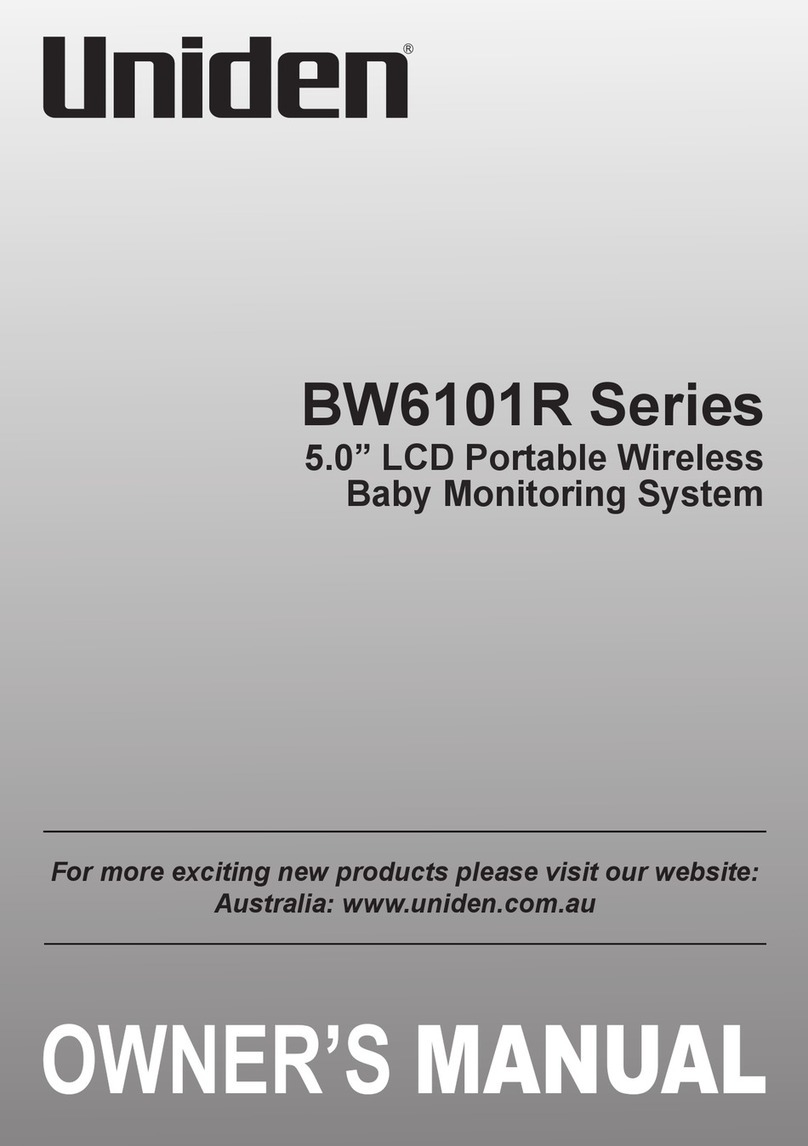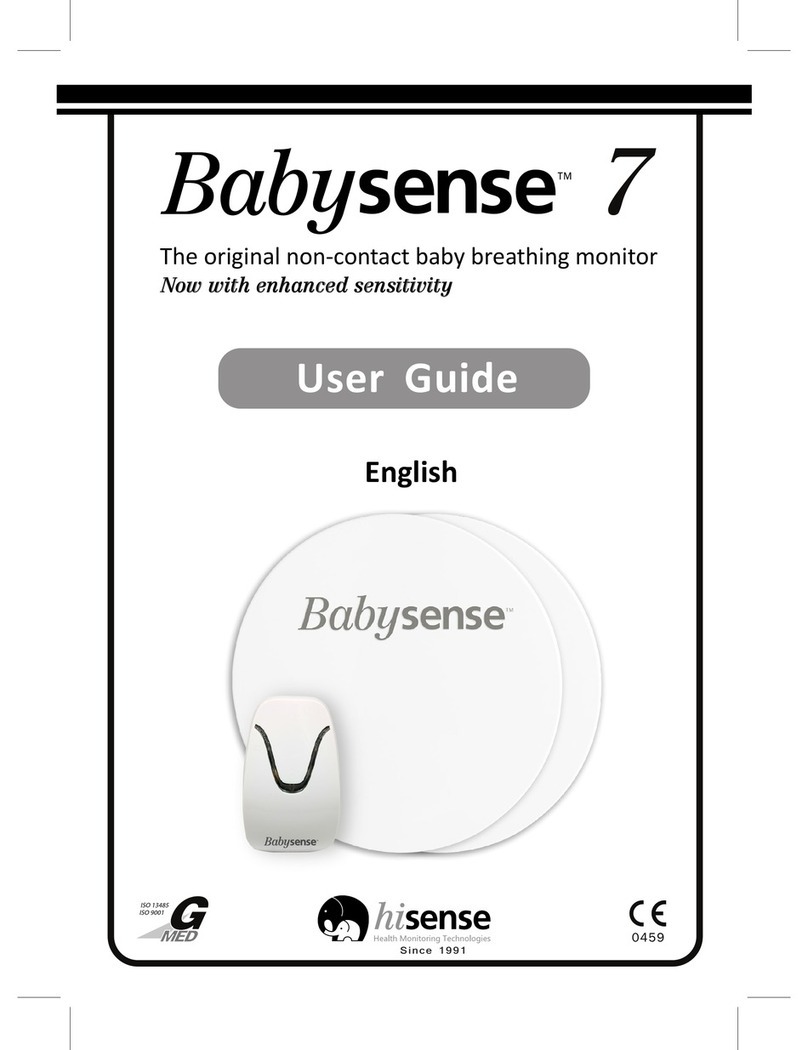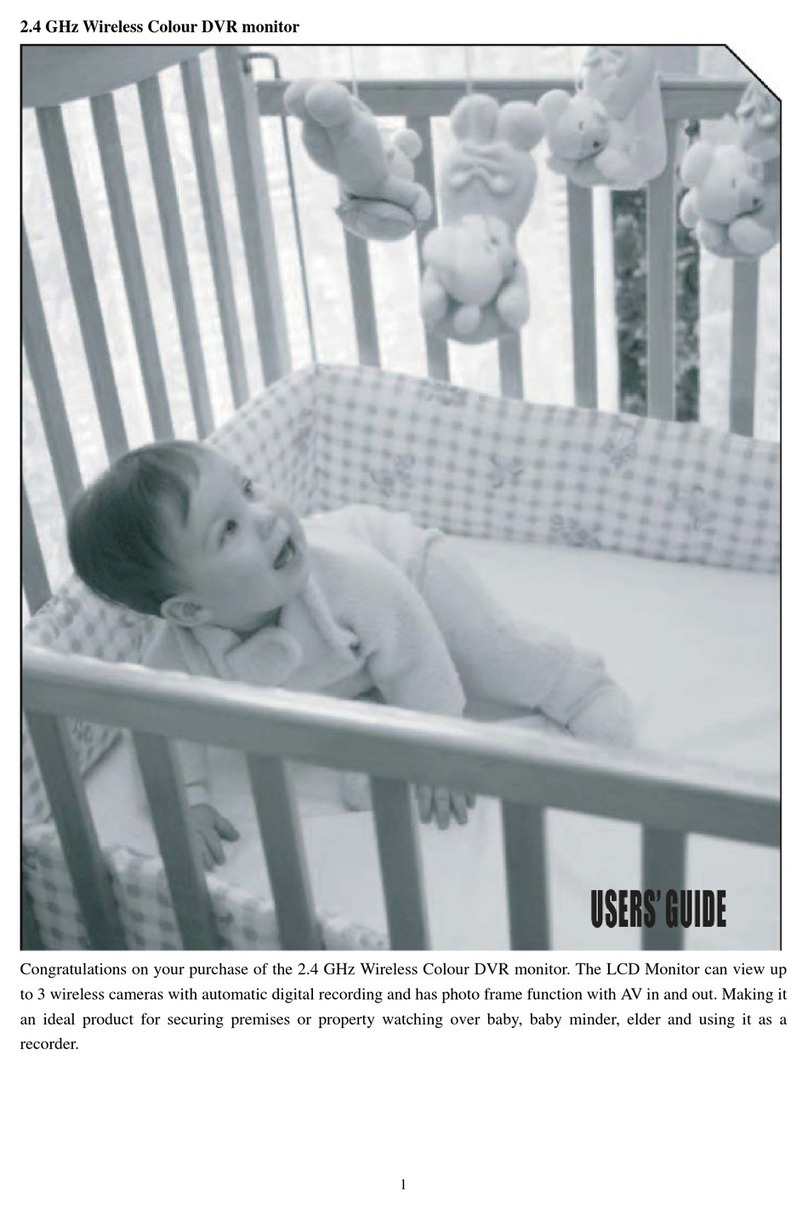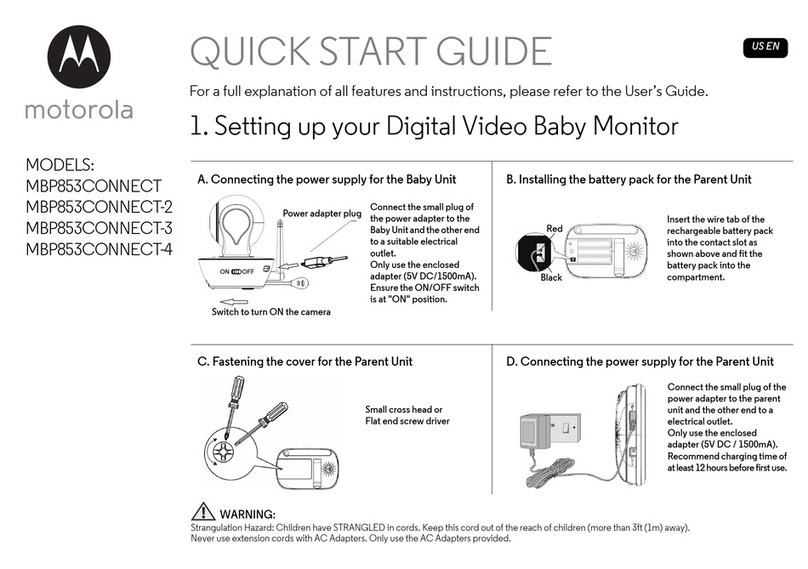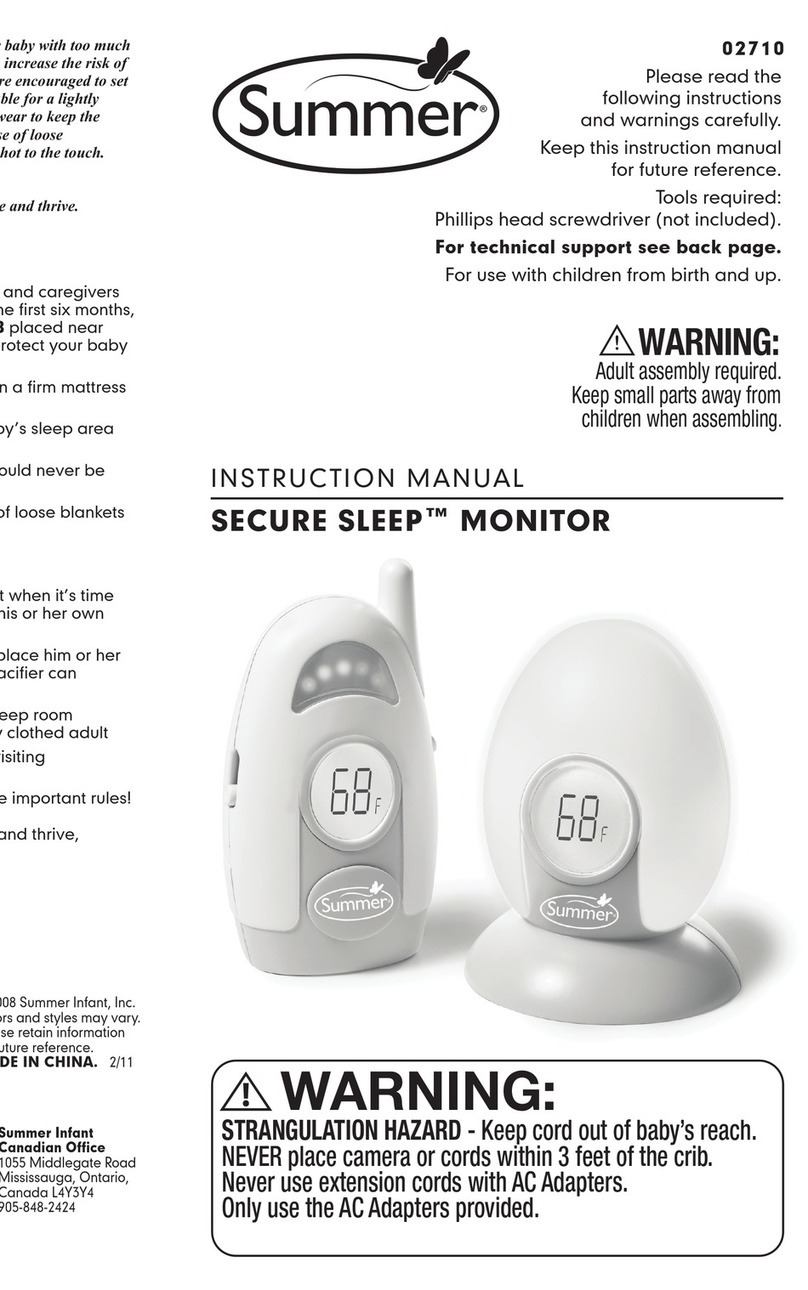Inanny NM204 User manual

User's Guide
GB
FR
SE
TR
IL
RU
Video Baby Monitor
User’s Guide .................... 1
Système de
vidéosurveillance pour bébé
Manuel d’utilisation ........
Video Babymonitor
Användarhandbok.........
Görüntülü Bebek Monitörü
Kullanım Kılavuzu............
קוניתל ואדיו רוטינומ
שמתשמל ךירדמ
....................
Детский видеомонитор
Руководство по
эксплуатации............... .
Video Baby Monitor
NM204
www.inannyhome.com

ENGLISH
Read these instructions for use carefully and
keep them for later use, be sure to make
them accessible to other users and observe
the information they contain.
Table of contents
1. Getting to know your instrument·························································2
2. Explanation of symbols ······································································2
3. Intended usage ················································································2
4. Notes······························································································· 3
5. Unit description················································································· 4
6. Initial use ·························································································· 6
7. Operation ························································································ 7
7.1 Infrared night vision ········································································· 7
7.2 Setting the volume ·········································································· 7
7.3 Setting the brightness······································································· 7
7.4 Two-way communication································································· 7
7.5 Settings menu ················································································· 7
8. Useful information about the baby monitor········································ 10
9. Maintenance and cleaning ····························································· 10
10. What if there are problems?··························································· 11
11. Disposal························································································ 12
12. Technical data·············································································· 12
Included in delivery
• 1 x camera
• 2 x mains part plug
• 1 x parent unit
• 1 x lithium-ion battery for parent unit
• 1 x set of instructions for use
1
English

1. Getting know the instrument
Function of the device
This video baby monitor enables you to see your baby at all times whilst you
pursue activities in other rooms or in the garden. The 23 channels ensure a
connection that is secure and as free of interference as possible.
The device has the following functions:
•Video monitoring
• Infrared night vision function
• ECO mode / energy-saving mode
• Range control with acoustic signal
• Range of up to 300m with a clear view
2. Explanation of symbols
The following symbols appear in these instructions for use:
WARNING
Warning instruction indicating a risk of injury or damage to health
IMPORTANT
Safety note indicating possible damage to the device/accessory
Note
Note on important information
3. Intended usage
WARNING
• Only use the device to monitor your baby when you cannot mind your baby
directly. It is not a substitute for your own personal, responsible supervision!
• Any improper use can be dangerous.
•The video baby monitor is only intended for domestic / private use, not for
commercial use.
2

4. Notes
WARNING
Safety notes
• Always position the camera and power cord out if the reach of children. The
power cord may cause strangulation or injury to children.
• Keep small parts out of reach of children.
• Keep packaging material away from children (risk of suffocation).
• Never place the camera in the cot or within reach of your child.
•Place the camera 2m away from your baby, in order to minimise the
possibility of electrosmog pollution and noise pollution.
• Make sure that cables are not accessible to your child.
• Always make sure that the video baby monitor is fully functioning before use
and check that the battery in the parent unit is sufficiently charged when
operating the device with the battery.
• Never submerge the camera and the parent unit in water. Never rinse it in
running water.
• Never use the camera and the parent unit in proximity to moisture.
• Do not cover the camera and the parent unit with a towel or cover.
• Only use the mains part plugs included in delivery.
• Do not use the cable to pull the mains part plug out of the socket.
• This device may be used by children over the age of eight and by people
with reduced physical, sensory or mental skills or a lack of experience or
knowledge, provided that they are supervised or have been instructed on
how to use the device safely and are fully aware of the consequent risks of
use.
• Children must not play with the device.
•Cleaning and user maintenance must not be performed by children unless
supervised.
• Do not pull, twist or bend the mains cable.
• Pull the mains part plug out in the case of operational faults, before the
cleaning process, after charging and when the device is not in use.
• The camera, the parent unit and the mains part plugs should not come into
contact with hot surfaces or sharp-edged objects.
• Do not use any additional parts that are not recommended by the
manufacturer or offered as accessories.
3
English

Note
•Before making a claim, please check the battery in the parent unit and replace it
if necessary.
• Repairs must only be carried out by Customer Services or authorized suppliers.
Under no circumstances should you open or repair the camera or parent unit
yourself, as fault less functionality could no longer be guaranteed thereafter.
Failure to comply will result in voiding of the warranty.
• If you should have any questions about using the video baby monitor, please
contact either your retailer or Customers Services.
WARNING
Safety notes on handling batteries
• If a battery has leaked, put on protective gloves and clean the battery
compartment with a dry cloth.
• If your skin or eyes come into contact with fluid from the battery cell, flash out
the affected areas with plenty of water and seek medical assistance.
• Risk of explosion! Never throw batteries into a fire.
• Do not disassemble, split or crush the batteries.
• Batteries must be charged correctly prior to use. The instructions from the
manufacturer and the specifications in these instructions for use regarding
correct charging must be observed at all times.
5. Unit description
Camera “Baby”
2
18
3
4
5
6
7
1. Brightness sensor (night vision function) 5. ON/OFF switch
2. Camera lens 6. Pair button
3. Function light 7. Connection for mains part plug
4. Microphone 8. Temperature sensor
4

Parent unit “Monitor”
1
9 2
8 3
7 4
6 5
Display description
1. Noise LEDs
2. Lower arrow button / Reduce brightness
3. Right arrow button / Increase volume
4. Intercom function
5. OK button
6. Menu button
7. ON/OFF button
8. Left arrow button / Reduce volume
9. Top arrow button / Increase brightness
Signal strength
Temperature display
Alarm clock
Night vision
Lullaby
Two-way communication
Alternating camera images mode
Camera number
Battery status
Menu for power-saving mode
Camera menu
Temperature menu
Alarm clock menu
Lullabies menu
6
Zoom menu
5
English

6. Initial use
Initial use of camera
1. Place the camera on a level, firm surface and point the camera lens at the
area that you wish to monitor. Ensure that there are no other electrical
devices in the proximity of the camera.
WARNING
Do NOT position the camera within reach of the baby!
2. Connect the small end of the camera mains part plug to the camera.
3. Connect the other end of the mains part plug to the socket.
4. Move the ON/OFF switch to “ON” to switch on the camera. The function
light on the camera begins to glow blue.
5. Push the ON/OFF switch downwards to switch off the camera.
Initial use of parent unit with battery
1. Remove the assembly clip.
2. Open the cover on the rear of the parent unit by sliding it downwards.
3. Insert the battery included in delivery as shown.
4. Slide the cover on the rear of the parent unit back up again, until you can
hear and feel it slot into place.
5. Attach the assembly clip again.
6. Press the ON/OFF button to switch on the parent unit. If the camera is
already switched on, the transmission image from the camera will
automatically appear on the screen. If the camera is still switched off, an
acoustic signal is emitted and the following symbol appears on the monitor:
“”.
Initial use of parent unit with mains part plug
1. Connect the small end of the parent mains part plug with the parent unit.
2. Connect the other end of the mains part plug to the socket.
3. The parent unit switches on automatically, Press the ON/OFF button to switch
off the unit. If the parent unit and camera are both already switched on, the
transmission image from the camera will automatically appear on the
screen of the parent unit.
6

7. Operation
7.1 Infrared night vision
In order to ensure that clear transmission images can be seen on the screen
even when it is dark, the video baby monitor automatically activates the
infrared night vision in the dark. When the infrared night vision is active, a
moon symbol ( ) is shown on the screen.
7.2 Setting the volume
The parent unit has 5 volume levels.
To adjust the volume, press the ( ) button or the ( ) button,
7.3 Setting the brightness
The parent unit has 5 brightness levels.
To adjust the brightness, press the ( ) button or the ( ) button,
7.4 Two-way communication
The parent unit has a two-way communication function.
To activate the two-way communication function, hold down the ( ) button
on the parent unit and speak into the unit. The words you have spoken can
now be head on the camera. To deactivate the intercom function, release
the ( ) button again.
7.5 Settings menu
You can adjust the following settings in the menu of the parent unit: zoom
function, lullabies, alarm, temperature unit, add/delete/ view camera,
alternating camera image and power-saving mode.
• To access the settings menu, switch the parent unit on and press the ( ) button.
The following settings menu appears at the bottom of the camera screen:
You can navigate through the menu using the ( ) and ( ) buttons.
Zoom function
The parent unit has a zoom function to increase the size of the transmission
image. To activate the zoom function, proceed as follows:
•Use the up/down direction arrows ( /) to select the zoom function you
require (1x or 2x).
•Confirm using the (OK) button.
7
English

Lullabies
Via the parent unit, you can activate one of five lullabies that will then be
played over the camera. To activate one of the lullabies, proceed as follows:
•Use the left/right direction arrows ( / ) to select the menu item .
•Use the up/down direction arrows ( /) to select the lullaby of your
choice (1, 2, 3, 4 or 5).
•Confirm using the ( OK ) button.
Alarm
You can set an alarm on the parent unit - this will sound on the parent unit
after 2, 4 or 6 hours, as you choose. To activate an alarm, proceed as follows:
•Use the left/right direction arrows (/ ) to select the menu item .
• Use the up/down direction arrows ( /) to select the time period after
which you wish the alarm to sound.
• Confirm using the ( OK ) button.
Temperatureunit
You can set the device to display the temperature in degrees Celsius (°C) or
degrees Fahrenheit (°F).
•Use the left/right direction arrows ( / ) to select the menu item .
•Use the up/down direction arrows ( /) to select the required unit of
temperature.
•Confirm using the ( OK ) button.
Addcamera
You can connect one parent unit with up to four cameras.
To add a camera to the parent unit, proceed as follows:
•Use the left/right direction arrows ( / ) to select the menu item .
•Use the up/down direction arrows ( /) to select the menu item .
•Confirm using the (OK) button. 1,2,3,4 appears on the screen.
•Use the up/down direction arrows ( /) to select a number and confirm
with the (OK) button. appears on the screen and the unit searches for
a camera.
•Now hold down the PAIR button on the rear of the camera until an acoustic
signal is heard and the transmission image from the camera that has been
added appears on the screen.
8

Deletecamera
If you wish to delete the connection to a camera, proceed as follows:
•Use the left/right direction arrows ( / ) to select the menu item .
•Use the up/down direction arrows ( /) to select the menu item .
•Confirm using the ( OK ) button. 1, 2, 3, 4 appears on the screen.
•Use the up/down direction arrows ( /) to select the number of the
camera that you wish to delete.
•Confirm using the ( OK ) button.
Viewcamera
If you wish to select the transmission image from a camera, proceed as follows:
•Use the left/right direction arrows ( / ) to select the menu item .
•Use the up/down direction arrows ( /) to select the menu item .
•Confirm using the ( OK ) button. 1, 2, 3, 4 appears on the screen.
•Use the up/down direction arrows (/ ) to select the number of the
camera that you wish to view.
• Confirm using the ( OK ) button.
Alternatingcameraimage
If you have multiple cameras registered, the “Alternating camera image”
function is available. When this function is activated, the transmission images
from the registered cameras appear on the screen in the form of a loop that
changes every 12 seconds. To activate this function, proceed as follows:
•Use the left/right direction arrows ( / ) to select the menu item .
•Use the up/down direction arrows (/ ) to select the menu item .
•Confirm using the ( OK ) button.
Energy‐savingmode
The parent unit has an energy-saving mode. When you activate the
energy-saving mode, the screen switches off automatically after 5, 15 or 60
minutes, as you choose.
•Use the left/right direction arrows ( / ) to select the menu item .
•Use the up/down direction arrows (/) to select the time period after
which the screen should switch off automatically (5 mins, 15 mins or 60 mins).
•Confirm using the ( OK ) button.
9
English

8. Useful information about the baby monitor
•If you operate the parent unit with the battery, this minimises electrosmog from
electrical and magnetic alternating fields.
• You can increase the range of the baby monitor by positioning the camera as
high up as possible near a door or window and by ensuring that the battery is not
too weak.
• Other radio waves may possibly interfere with the transmission of the baby monitor.
Therefore, do not position the baby monitor near devices such as microwaves,
WLAN, etc.
• The following other factors can interfere with the baby monitor’s transmission or
shorten its range: furniture, walls, houses, trees, environmental factors ( such as fog,
rain).
9. Maintenance and cleaning
The service life of the camera and the parent unit depend on careful handling.
IMPORTANT
•Remove the battery from the parent unit if the video baby monitor is not in use for
an extended period.
•You will get the maximum capacity from your battery if you run down the battery
at least once every six months. To do this, disconnect the parent unit from the
mains and run the battery down through normal use. Then fully charge the battery
up again.
•The maximum battery capacity can only be reached after it has been charged
several times and is dependent on many factors (battery state, ambient
temperature, and frequency of charging, etc.).
• Protect the camera and the parent unit from knocks, damp, dust, chemicals,
drastic changes in temperature, electromagnetic fields and nearby sources of
heat (ovens, heaters).
•Clean the camera/parent unit with a soft, dry cloth. Do not use any abrasive
cleaning products.
10

10. What if there are problems?
“Monitor” parent unit will not Check whether
• the mains part plug is correctly connected,
• the battery is correctly inserted,
• the battery is full, needs charging or is dama
An acoustic signal sounds
from the “monitor” parent
unit.
Check whether
• the maximum range has been exceeded,
• the main part plug for the camera is
correctly connected,
• the camera is switched on,
• the parent unit’s battery needs charging.
The parent unit is switched on, •
To set your desired volume on the parepress
but is not making any noise. the right or left arrow buttos during operation.
The “monitor” parent
unit switches itself off.
• Recharge the parent unit’s battery,
•It could be that the parent unit is
energy-saving
mode. Check whether the power-savi modh
been selected in the menu and deactiv
ere necessary.
The signal is weak, the
If no transmission is possible,
you have the option to
retune
the device signals digitally =
pairing.
1. Switch on the camera and parent unit.
2. Delete the camera in the menu of the parent
unit
and the set up the camera again
described in the “Add camera” section.
11
“Monitor” parent unit will
not switch on.
Check whether
• the mains part plug is correctly connected,
• the battery is correctly inserted,
• the batteryis full,needs chargingor is damaged.
An acoustic signal
sounds from the
“monitor” parent unit.
Check whether
• the maximum range has been exceeded,
• the mains part plug for the camera is correctly
connected,
• the camera is switched on,
• the parent unit’s battery needs charging.
The parent unit is
switched on, but is not
making any noise.
• To set your desired volume on the parent unit,
press the right or left arrow buttons during
operation.
The “monitor” parent unit
switches itself off.
• Recharge the parent unit’s battery,
• It could be that the parent unit is in
energy-saving mode. Check whether the
power-saving mode has been selected in the
menu and deactivate it where necessary.
The signal is weak, the
connection keeps
breaking up or there is
interference.
• If another technical device such as a microwave
is in the area between the camera and the parent
unit, remove the technical device or switch it off.
•Check whether other factors, such as trees or
anything else are in the area between the camera
and the parent unit, and change the position of
the devices until the parent unit signals a
connection.
•Check whether the camera and parent unit are
inside the maximum receiving range.
If no transmission is
possible, you have the
option to retune the
device signals digitally =
pairing.
1. Switch on the camera and parent unit.
2. Delete the camera in the menu of the parent
unit and the set up the camera again as described
in the “Add camera” section.
English

11. Disposal
Batteries must be disposed of through specially designated collection boxes, recycling
points or electronics retailers. You are legally required to dispose of the batteries.
For the environmental reasons, do not dispose of the device in the
household waste at the end of its useful life.
Dispose of the unit at a suitable local collection or recycling point.
Dispose of the device in accordance with EC Directive - WEEE (Waste
Electrical and Electronic Equipment).
If you have any questions, please contact the local authorities
responsible for waste disposal.
12. Technical data
•23 channels
•Frequency 2.4 - 2.483 GHz
•Digital receiver
•2.4” TFT display
•Infrared technology
•ECO mode
•Camera dimensions: 9 x 6.5 x 5.8 cm
Parent unit dimensions: 11.5 x 6.9 x 2.4 cm
•Weight: Camera 91g ; parent unit 80g ; battery 38g
•Range up to 300m with a clear view
Operation Mains part included (5v DC/600mA)
By Ten Pao International Ltd.
S003GB0500060 (For UK)
S003GV0500060 (For EU)
Input: 100-240VAC, 50/60 Hz, 300mA
Output: 5V DC 600mA
Li-Ion battery (2100mA)
Recharge
Use only the power supply listed in the user instructions.
CAUTION
RISK OF EXPLOSION IF BATTERY IS REPLACED BY AN INCORRECT TYPE.
DISPOSE OF USED BATTERIES ACCORDING TO THE INSTRUCTIONS
We hereby guarantee that this product complies with the European R&TTE Directive
1999/5/ EC. Please contact the specified service address to obtain further information,
such as the CE Declaration of Conformity.
12
Operation Mains part included (5v DC/600mA)
By Ten Pao International Ltd.
S003GB0500060 (For UK)
S003GV0500060 (For EU)
Input: 100-240VAC, 50/60 Hz, 300mA
Output: 5V DC 600mA
Li-Ion battery (2100mA)
Rechargeable battery life
(dependent on battery state,
ambient temperature, means
and frequency of charging,
etc.
Parent unit: 12 hours

FRANÇAIS
Veuillez lire attentivement ces instructions
d'utilisation et les conserver à des fins
ultérieures. Veillez à les mettre à disposition
des autres utilisateurs et à respecter ces
informations.
Table des matières
1. Découverte de l'instrument ··························································· 2
2. Explication des symboles ······························································ 2
3. Utilisation prévue·········································································· 2
4. Remarques·················································································· 3
5. Description de l'appareil······························································· 4
6. Première utilisation ······································································· 6
7. Fonctionnement ·········································································· 7
7.1 Vision nocturne infrarouge ·························································· 7
7.2 Réglage du volume···································································· 7
7.3 Réglage de la luminosité····························································· 7
7.4 Communications bidirectionnelles ··············································· 7
7.5 Menu Paramètres······································································· 7
8. Informations utiles à propos du système de surveillance pour bébé··· 10
9. Entretien et nettoyage·································································· 10
10. Que faire en cas de problème ?·················································· 11
11. Élimination ················································································· 12
12. Informations techniques······························································ 12
Éléments fournis :
• 1 caméra
• 2 fiches secteur
• 1 module parents
• 1 batterie lithium-ion pour le module parents
• 1 exemplaire de ce manuel d'utilisation
13
Français

1. Découverte de l'instrument
Fonction de l'appareil
Ce système de vidéosurveillance pour bébé vous permet de surveiller votre
bébé à tout moment afin de poursuivre vos activités depuis une autre pièce
ou dans le jardin. Ses 23 canaux assurent une connexion sécurisée peu sujette
aux interférences.
L'appareil offre les fonctions suivantes :
• Vidéosurveillance
• Fonction de vision nocturne infrarouge
• Mode ECO/mode d'économie d'énergie
• Contrôle de portée par signal sonore
• Portée maximale de 300 m sans obstacle
2. Explication des symboles
Les instructions d'utilisation utilisent les symboles suivants :
AVERTISSEMENT
Instruction d'avertissement indiquant un risque de blessures ou
de danger pour la santé
IMPORTANT
Remarque de sécurité indiquant des risques potentiels pour
l'appareil ou l'accessoire
Remarque
Remarque concernant les informations importantes
3. Utilisation prévue
AVERTISSEMENT
• Utilisez l'appareil uniquement si vous ne pouvez pas surveiller directement le
bébé. L'appareil ne remplace en aucun cas votre propre surveillance !
• L'utilisation incorrecte de l'appareil peut présenter des risques.
•Le système de surveillance pour bébé est destiné à une utilisation
personnelle, privée et non commerciale.
14

4. Remarques
AVERTISSEMENT
Remarques de sécurité
• Placez toujours la caméra et son câble d'alimentation hors de portée des
enfants. Le câble d'alimentation présente des risques d'étranglement et de
blessures chez les enfants.
• Conservez les petits composants hors de portée des enfants.
• Conservez l'emballage de l'appareil hors de portée des enfants (risque de
suffocation).
• Ne placez jamais la caméra dans le lit à barreaux ou à portée de l'enfant.
• Placez la caméra à 2 m du bébé afin de réduire les risques de pollution
électromagnétique ou sonore.
• Assurez-vous que les câbles sont hors de portée de l'enfant.
• Veillez toujours à ce que le système de surveillance pour bébé fonctionne
parfaitement avant de l'utiliser. Vérifiez que la batterie du module parents
est suffisamment chargée lorsque vous utilisez l'appareil en mode batterie.
• N'immergez jamais la caméra ni le module parents dans l'eau. Ne les rincez
jamais à l'eau.
• N'utilisez jamais la caméra ni le module parents à proximité de zones humides.
• Ne couvrez jamais la caméra ni le module parents avec une serviette ou
une couverture.
• Utilisez uniquement les fiches secteur fournies.
• Ne débranchez pas la prise secteur en tirant sur le câble.
• Cet appareil peut être utilisé sous surveillance par les enfants à partir de huit
ans et par les personnes dont les capacités physiques, sensorielles ou
mentales sont réduites ou qui ne possèdent pas l'expérience ou les
compétences nécessaires ou s'ils ont appris à utiliser l'appareil correctement
et qu'ils sont entièrement conscients des risques encourus lors de son
fonctionnement.
• Les enfants ne doivent pas jouer avec l'appareil.
• Le nettoyage de l'appareil ne doit pas être effectué pas des enfants sans
surveillance.
• Ne pas tirer, tordre, ni plier la fiche secteur de l'appareil.
• Débranchez la prise secteur de l'appareil en cas de panne, avant de le
nettoyer, après l'avoir chargé ou lorsqu'il est inutilisé.
• La caméra, le module parents et les fiches secteur ne doivent pas entrer en
contact avec des surfaces chaudes ou des objets tranchants.
• N'utilisez pas de dispositifs externes à l'exception des produits recommandés
ou proposés comme accessoires par le fabricant.
15
Français

Remarque
•Avant toute demande, contrôlez la batterie du module parents et
remplacez-la si nécessaire.
• L'appareil doit être uniquement réparé par le service clientèle ou les
fournisseurs agréés. Ne procédez sous aucun prétexte au démontage ou à
la réparation de la caméra ou du module parents pour garantir leur
fonctionnement optimal. Le non-respect de ces instructions entraîne
l'annulation de la garantie.
• Pour toute question concernant l'utilisation du système de surveillance pour
bébé, veuillez contacter votre revendeur ou le service clientèle.
AVERTISSEMENT
Remarques de sécurité concernant la manipulation des batteries.
•En cas de fuite de la batterie, nettoyez son compartiment à l'aide d'un
chiffon sec en portant des gants de protection.
•Si le fluide de la cellule de la batterie rentre en contact avec la peau ou les yeux,
nettoyez la zone concernée à l'eau courante et faites appel à un médecin.
•Risque d'explosion ! Ne jetez jamais les batteries au feu.
•Évitez de démonter, fendre ou écraser les batteries.
• Les batteries doivent être chargées avant d'utiliser l'appareil. Veuillez
toujours respecter les instructions du fabricant et les spécifications de ce
manuel d'utilisation concernant le chargement des batteries.
5. Description de l'appareil
Caméra « bébé »
2
18
3
4
5
6
7
1. Capteur de luminosité (fonction de vision nocturne) 5. Interrupteur Marche/Arrêt
2. Objectif de la caméra 6. Bouton d'association
3. Voyant de fonction 7. Connexion de la fiche secteur
4. Microphone 8. Capteur de température
16

Module parents « moniteur »
1
9 2
8 3
7 4
6 5
Description de l'écran
1. Voyants de bruit
2. Flèche vers le bas : réduire la luminosité
3. Flèche droite : augmenter le volume
4. Fonction interphone
5. Bouton OK
6. Bouton Menu
7. Bouton marche/arrêt
8. Flèche gauche : réduire le volume
9. Flèche haute : augmenter la luminosité
Puissance du signal
Indicateur de température
Réveil
Vision nocturne
Berceuse
Communications bidirectionnelles
Affichage en alternance des images
de chaque caméra
Numéro de la caméra
État de la batterie
Menu du mode d'économie
d'énergie
Menu Caméra
Menu Température
Menu Réveil
Menu Berceuses
6
Menu Zoom
17
Français

6. Première utilisation
Première utilisation de la caméra
1. Placez la caméra sur une surface ferme et stable puis orientez l'objectif en
direction de la zone à surveiller. Veillez à ce qu'aucun autre appareil
électrique ne se trouve à proximité de la caméra.
AVERTISSEMENT
Ne placez PAS la caméra à portée du bébé !
2. Raccordez la petite extrémité de la fiche secteur de la caméra à la
caméra.
3. Raccordez l'autre extrémité de la fiche secteur à la prise de courant.
4. Placez le bouton marche/arrêt en position marche pour allumer la caméra.
Le voyant de fonction de la caméra s'allume en bleu.
5. Placez le bouton marche/arrêt en position arrêt pour arrêter l'appareil.
Première utilisation du module parents avec la batterie
1. Démontez le support.
2. Ouvrez le couvercle situé au dos du module parents en le faisant glisser vers
le bas.
3. Insérez la batterie fournie comme indiqué.
4. Faites à nouveau glisser le couvercle situé au dos du module parents
jusqu'à ce qu'il s'emboite.
5. Remontez le support.
6. Appuyez sur le bouton marche/arrêt pour allumer le module parents. Si
la caméra est déjà allumée, l'image transmise s'affichera
automatiquement à l'écran. Si la caméra est encore éteinte, elle émet un
signal sonore et le moniteur affiche le symbole .
Première utilisation du module parents avec la fiche secteur
1. Raccordez la petite extrémité de la fiche secteur à la caméra.
2. Raccordez l'autre extrémité de la fiche secteur à la prise de courant.
3. Le module parents s'allume automatiquement. Appuyez sur le bouton
marche/arrêt pour éteindre l'appareil. Si le module parents et la caméra
sont déjà allumés, l'image transmise par la caméra s'affichera
automatiquement à l'écran du module parents.
18

7. Fonctionnement
7.1 Vision nocturne infrarouge
Pour garantir la quantité des images transmises à l'écran même dans un
environnement sombre, le système de vidéosurveillance pour bébé active
automatiquement la fonction de vision nocturne infrarouge dans le noir.
Lorsque la vision nocturne infrarouge est active, le symbole lune ( ) s'affiche à
l'écran.
7.2 Réglage du volume
Le module parents compte 5 niveaux de volume.
Appuyez sur le bouton ( ) ou ( ) pour régler le volume.
7.3 Réglage de la luminosité
Le module parents compte 5 niveaux de luminosité.
Appuyez sur le bouton ( ) ou ( ) pour régler la luminosité.
7.4 Communications bidirectionnelles
Le module parents offre une fonction permettant d'activer les communications
bidirectionnelles.
Pour activer les communications bidirectionnelles, parlez devant l'appareil en
appuyant en même temps sur le bouton ( ) du module parents. Vos paroles
sont diffusées par la caméra. Pour désactiver la fonction interphone, relâchez à
nouveau le bouton ( ).
7.5 Menu Paramètres
Vous pouvez régler les paramètres suivants dans le menu du module parents :
fonction zoom, berceuses, unité de température, ajout/suppression/affichage
des caméras/affichage en alternance des images des caméras et mode
d'économie d'énergie.
• Pour accéder aux menu Paramètres, allumez le module parents et appuyez
sur le bouton ( ). Le menu de réglage suivant s'affiche en bas de l'écran de
la caméra :
Vous pouvez parcourir le menu à l'aide des boutons ( ) et ( ).
19
Français
Other manuals for NM204
1
Table of contents
Languages:
Other Inanny Baby Monitor manuals