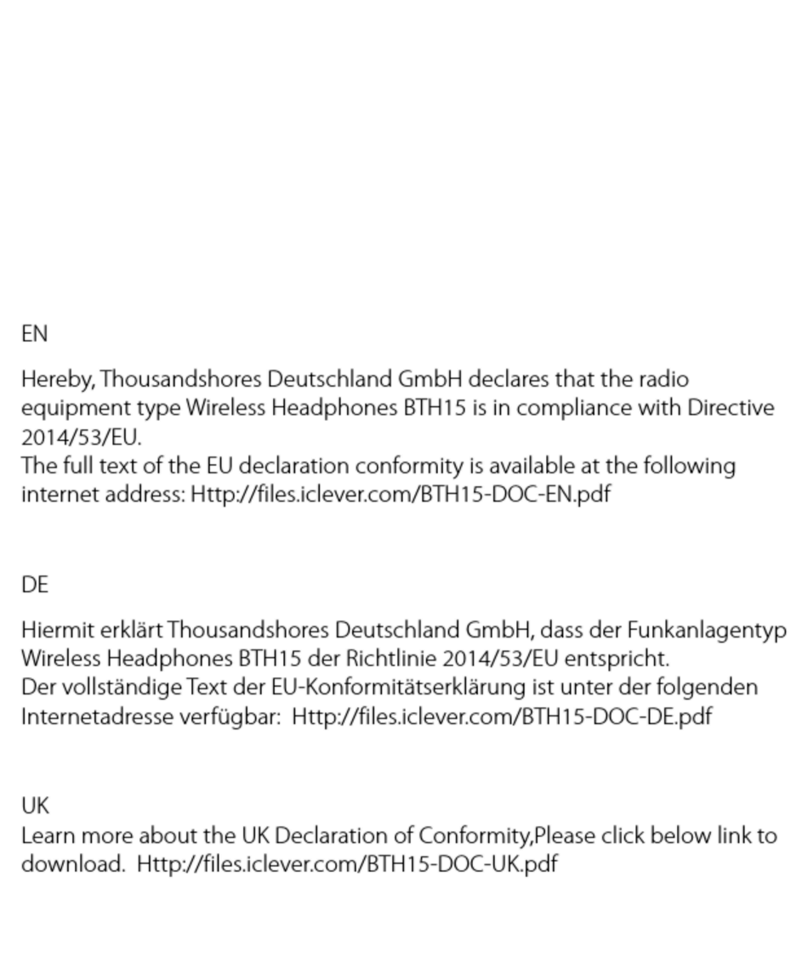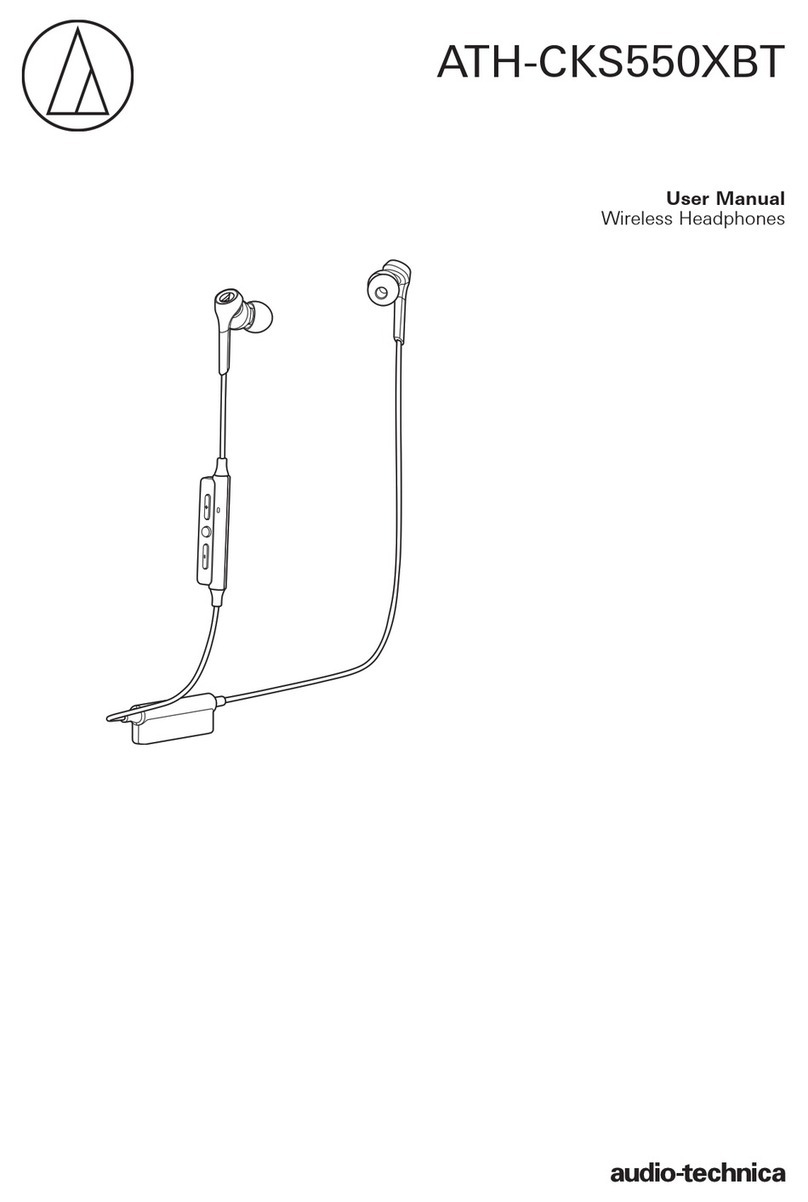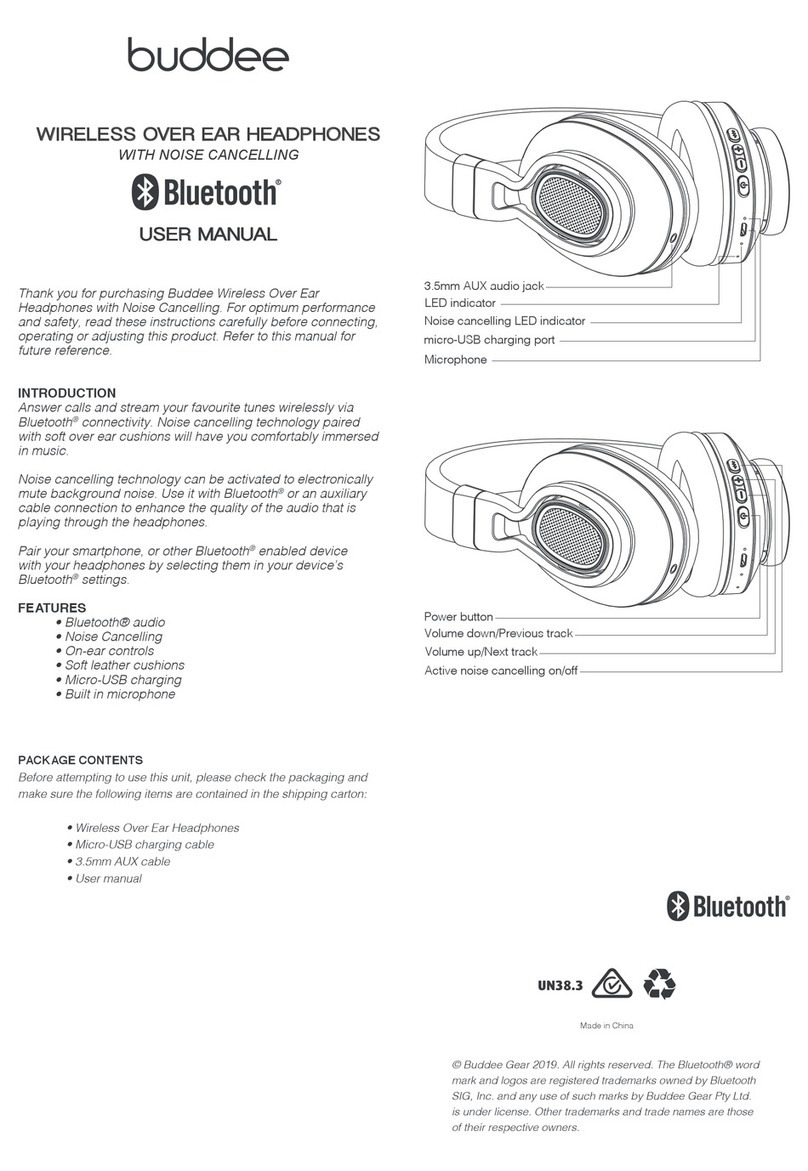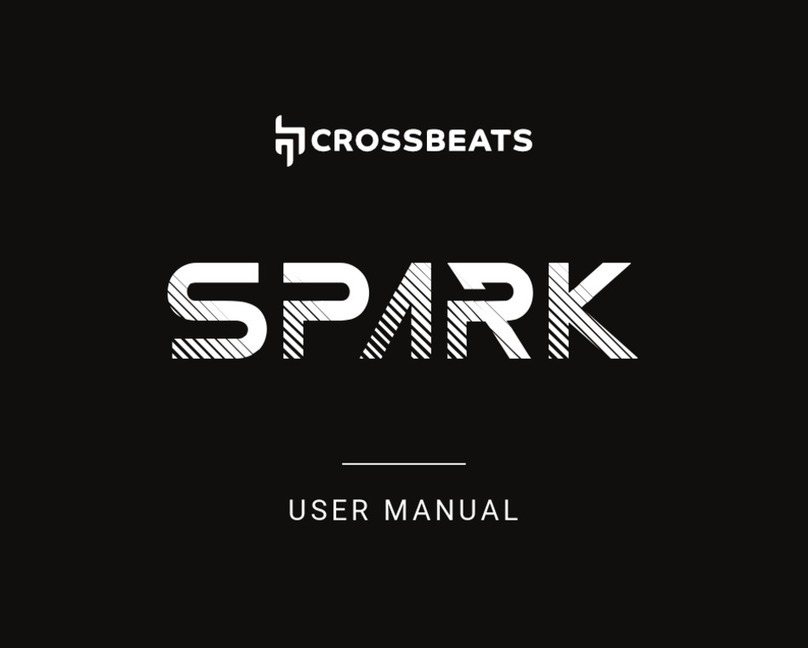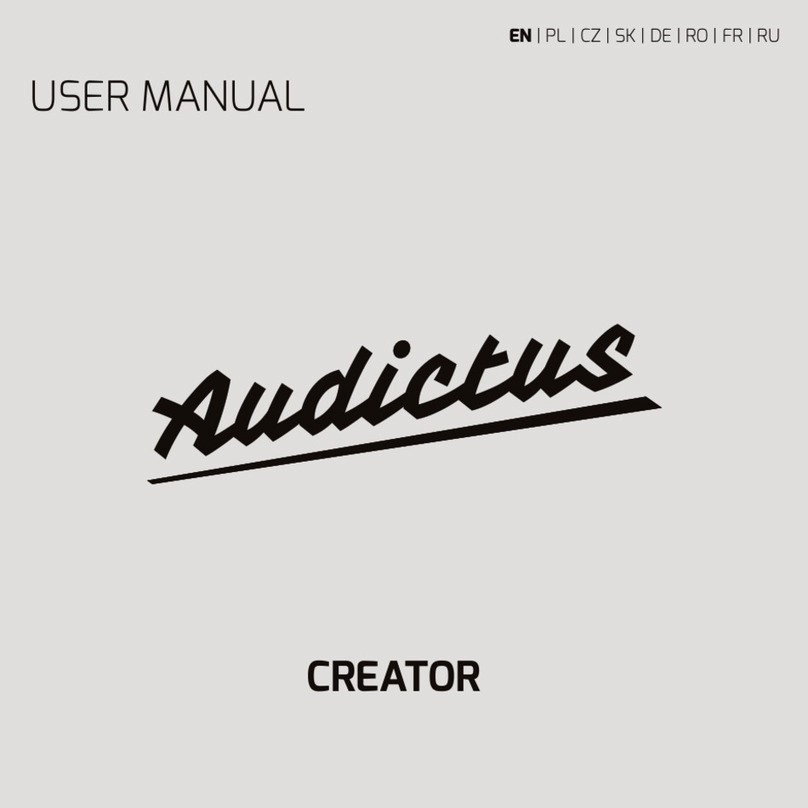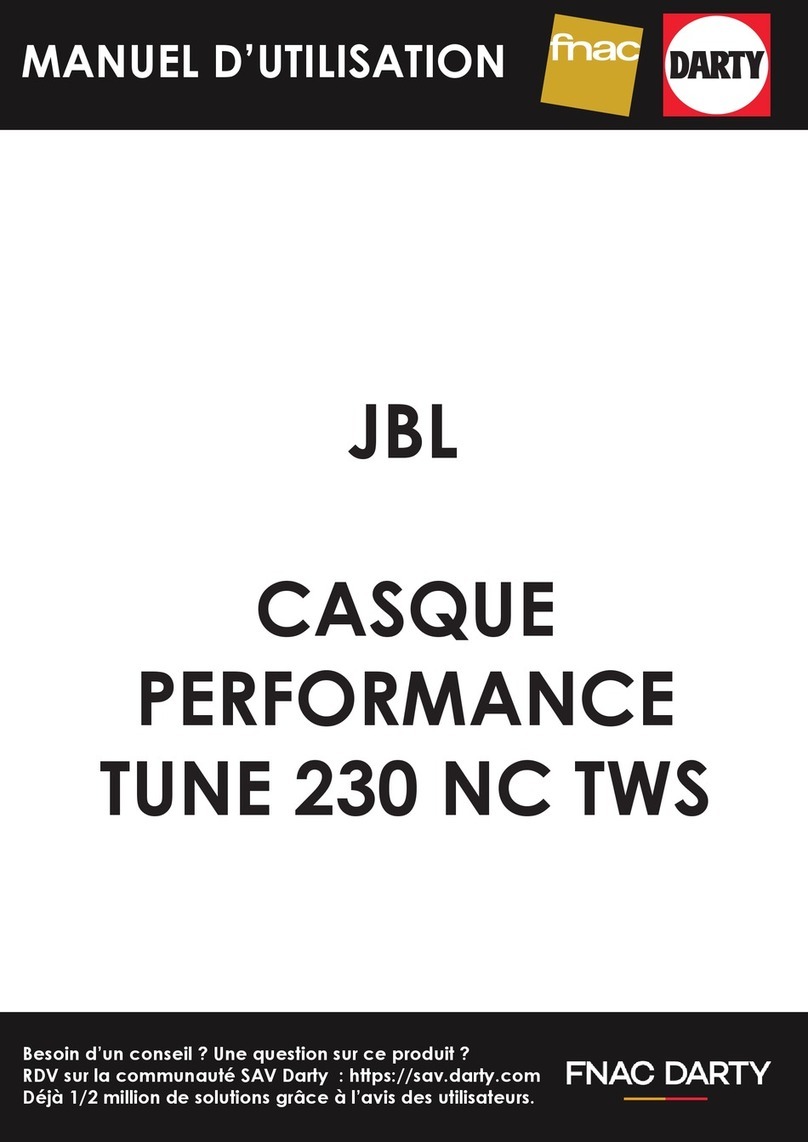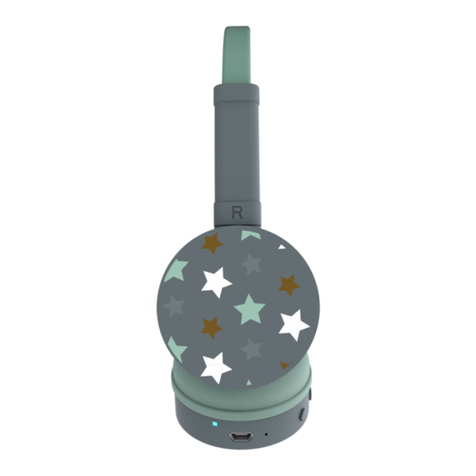INDA YH863 User manual

Manual
YH863 wireless headphones work in the 915MHZ of North America and the 863MHZ
of Europe open ISM band, for the family computer, TV, DVD, MP3, and other daily-use
audio-visual facilities, designed wireless listening .This product is a wireless
high-fidelity stereo headphones, technical project designed with stereo
technology, active noise reduction technology, ALC automatic level control
technology, high-precision PLL technology, energy saving features such as
automatic shutdown, so that the overall tone and compatibility in a very high
level
Transmitter technical parameter
Work voltage: 12VDC
Work current : 80mA(TYP)
Carrier Frequency : Usa 914/914.5/915MHZ
Europe 863.3/863.9/864.5MHZ
Audio input range: 0~2V(RMS)
Second harmonic suppression:>30dB
Channel separation:>50dB
Frequency response: 50~15000HZ
PLEASE READ THIS MANUAL THOROUGHLY
1. Indicator Light – Red light indicates that power is on; Green light indicates
that headphones are being recharged.
2. Power ON/OFF Switch -- This switch turns on the power and chooses one of two
transmission channels.
Note: Base and headphones must be set to the same channel.
3. Charge Socket – With rechargeable batteries installed inside, the headphones
are placed in the base and the charge prongs on the left earpiece should be inserted
into this Charge Socket. The batteries are then automatically recharged and the Green
Indicator light on

the base turns on.
4. Left/Right Audio Input Jacks – Plug the Dual RCA Cable to these Audio Input Jacks
in accordance with colour codes. Connect the other end of the Dual RCA Cable to the
audio output jacks of an audio source (TV or other audio equipment). Use the “Y”
adapter cable whenever necessary.
5. Power Input Jack – Connect the output plug of the Power Adapter to this Input
Jack.
6. Power Indicator Light – When this red light turns on, power is on and is supplied
to the headphones.
7. Volume Control Wheel - Turn this wheel to adjust volume of headphones.
8. Charge Prongs – when headphones are placed in the base, these Charge Prongs must
be connected to the Charge Socket, so that the headphones can be charged.
9. Power ON/OFF Switch - Turn this switch to the ON position to use the headphones
and to the OFF position when the headphones are not in use.
10. Battery Compartment – Slide to open the lid and insert 2 “AA” rechargeable
batteries into the compartment according to polarity marked inside. Then close the
lid.
OPERATION
A. Operation and Adjustment of Base
1. Turn on the audio source (TV or audio equipment) to which the base is connected.
2. Turn the Power ON/OFF (channel) switch to channel 1 or 2 (same as the channel
selected on the headphones).
B. Operation and Adjustment of Headphones
1. Make sure 2 “AA” rechargeable batteries have been inserted in the headphone
battery compartment and they are charged up.
2. Turn Power ON/OFF Switch to the On position and the Red Power Indicator Light
turns on.
3. Set the Channel 1/2 Switch to match the channel selected on the base.
4. Place headphones over ears and adjust the volume to desired level.
CARE
Keep the base and headphones dry.
DO NOT drop. Handle the headphones and base carefully.
DO NOT use or store the headphones and base in extreme temperatures.
Remove batteries when not in use for a long period of time.
DO NOT modify or tamper with any components inside headphones and/or base. Doing
so will void the warranty.
TROUBLE-SHOOTING
No Sound
• Make sure the Power ON/OFF Switch on both headphones and base are in the ON position
The battery level of headphones may be running low. Recharge the headphones or replace
rechargeable batteries.

• Ensure that both headphones and base are set to the same channel.
• If a power adapter is used for supply of power to the base, make sure the power
adapter is firmly plugged into the mains socket and its output plug is fully inserted
into the Power Input Jack of the base. Specifications of power adapter must comply
with requirements.
• If batteries are used for supply of power to the base, battery level may be too
low. Replace batteries.
• Make sure the audio source (TV or audio equipment) is switched on and there are
audio outputs.
• If the variable audio outputs of an audio source are used, ensure that the volume
of the audio source is turned to an appropriate level.
• Adjust the Volume Control Wheel on the headphones to increase volume.
FCC NOTE: THE MANUFACTURER IS NOT RESPONSIBLE FOR ANY RADIO OR TV INTERFERENCE CAUSED
BY UNAUTHORIZED MODIFICATIONS TO THIS EQUIPMENT. SUCH MODIFICATIONS COULD VOID THE
USER’S AUTHORITY TO OPERATE THE EQUIPMENT.
This device complies with Part 15 of the FCC Rules. Operation is subject to the
following two conditions: 1. This device may not cause harmful interference, and
2. This device must accept any interference received, including interference that
may cause undesired operation.
Table of contents