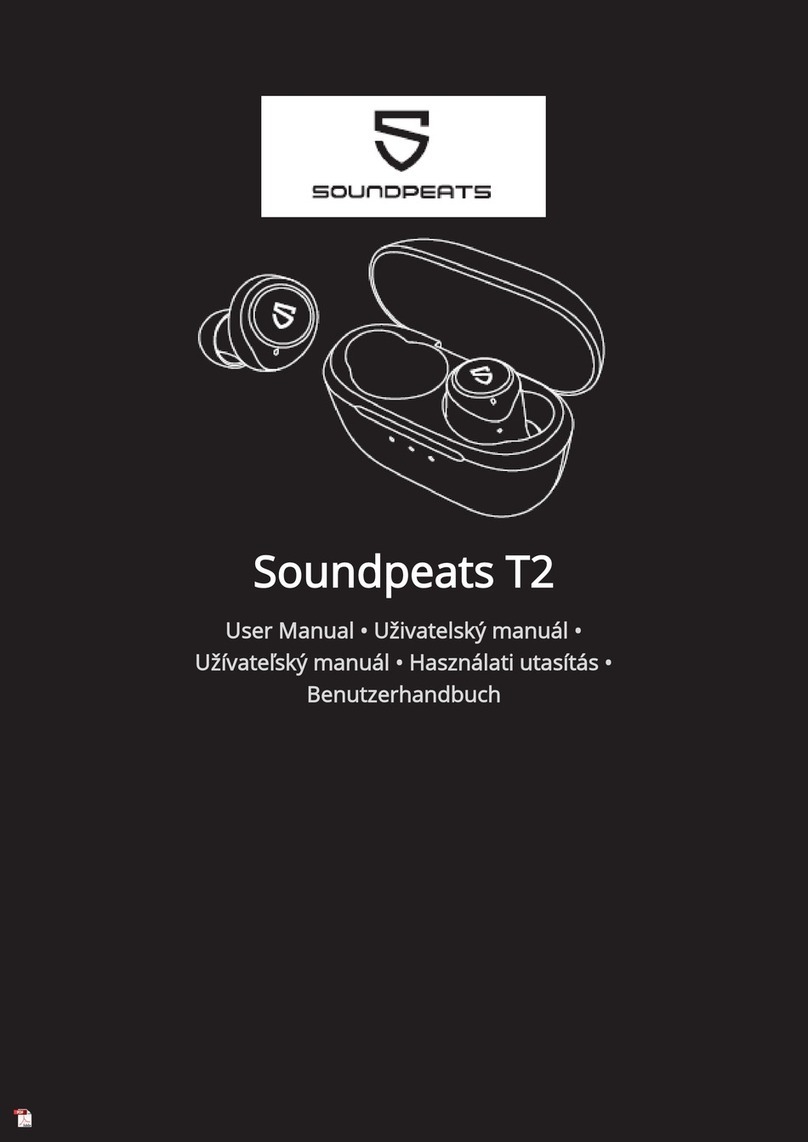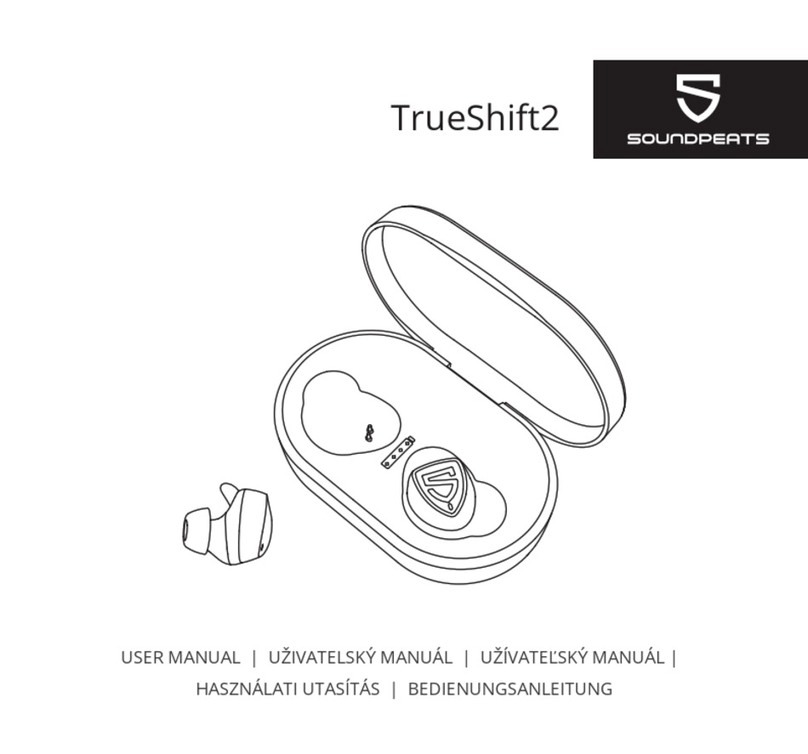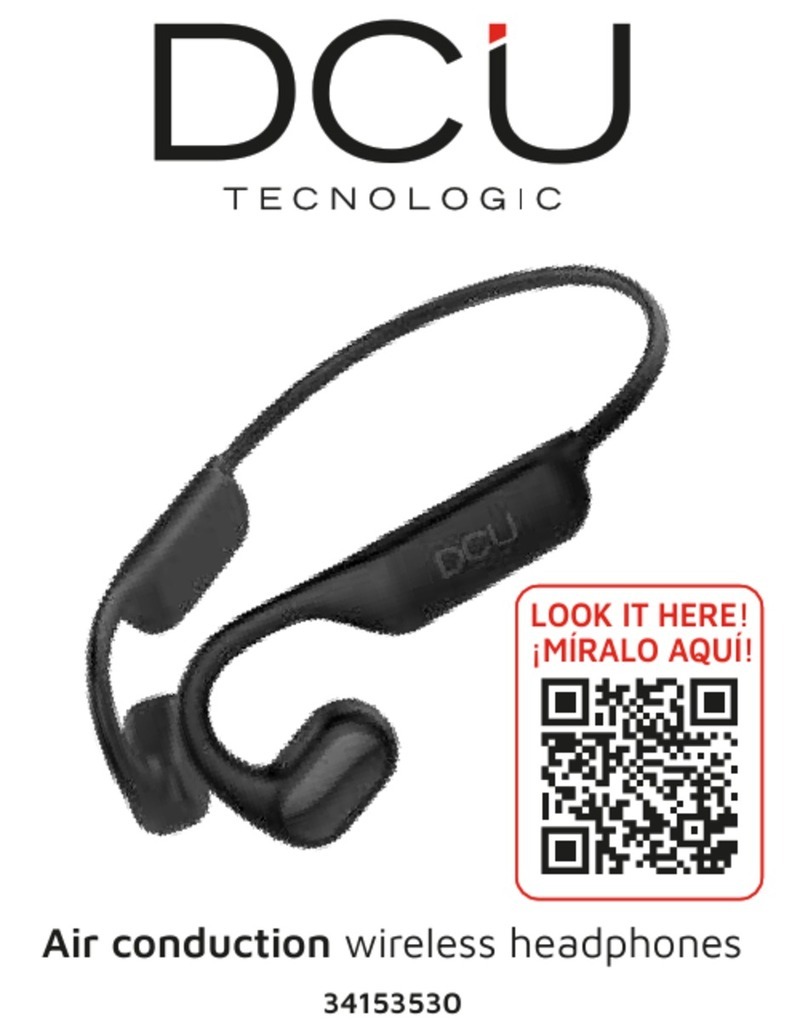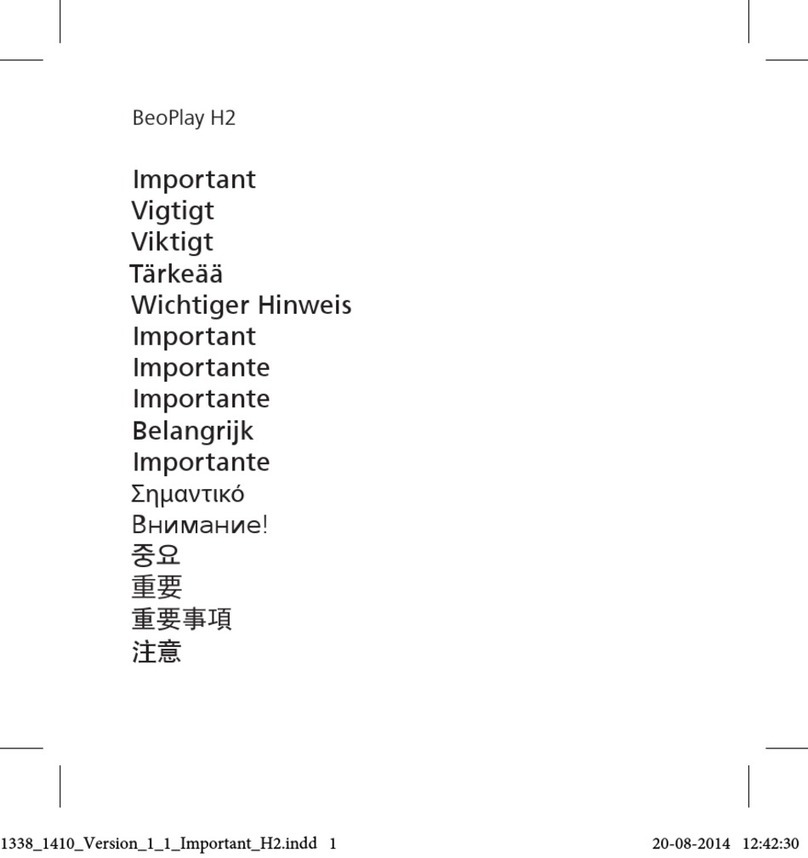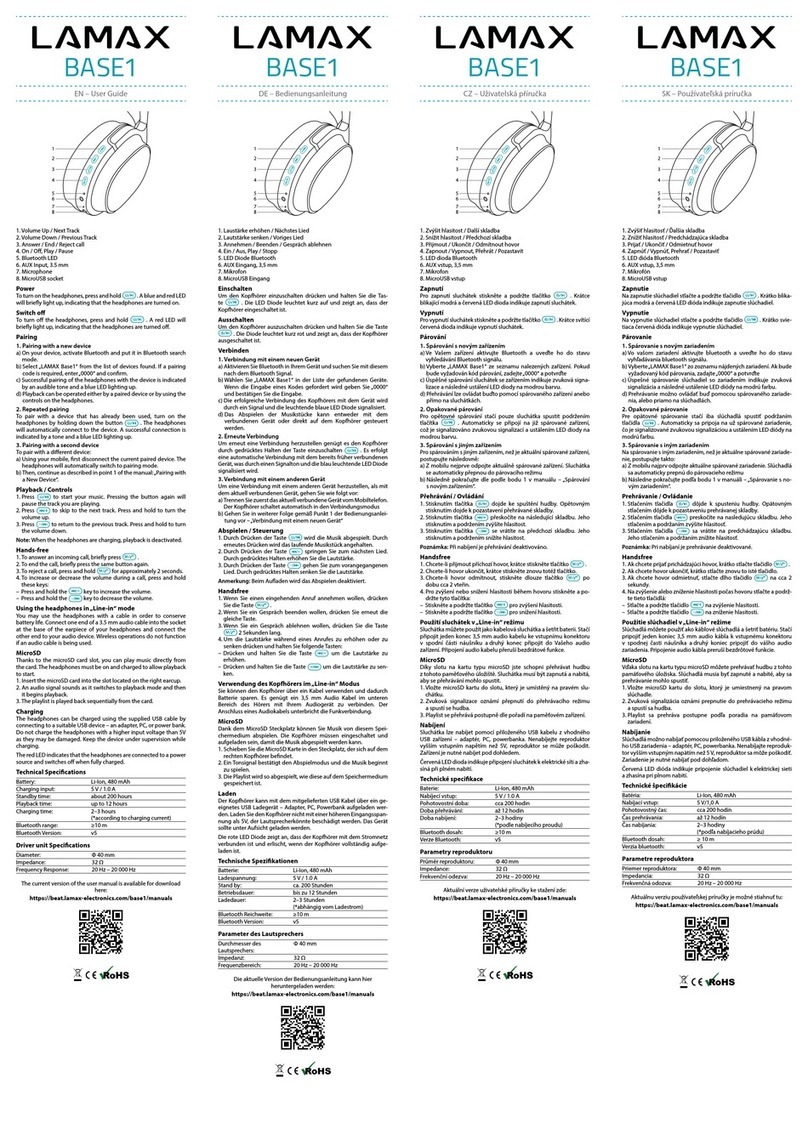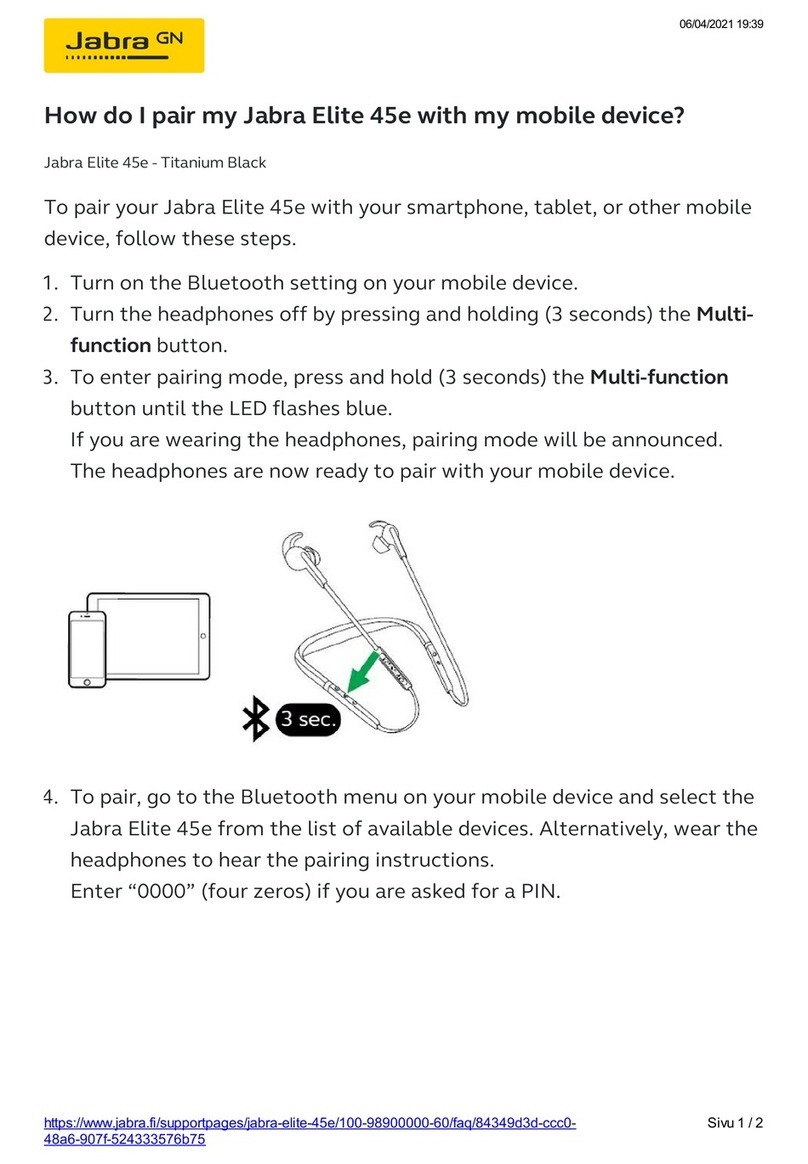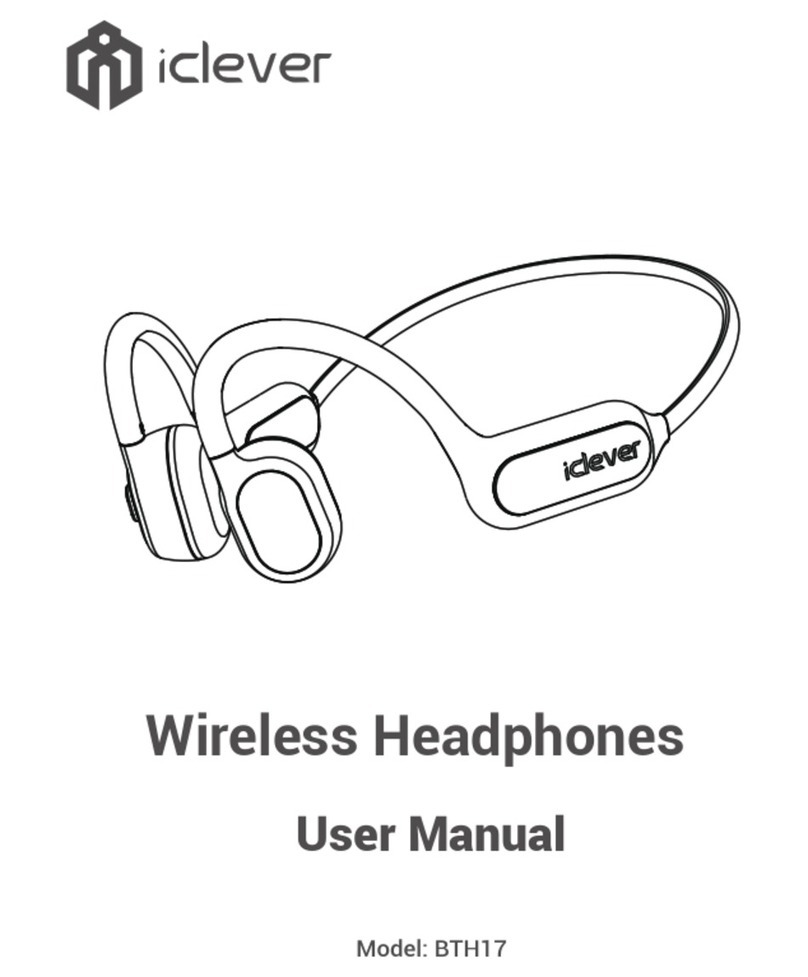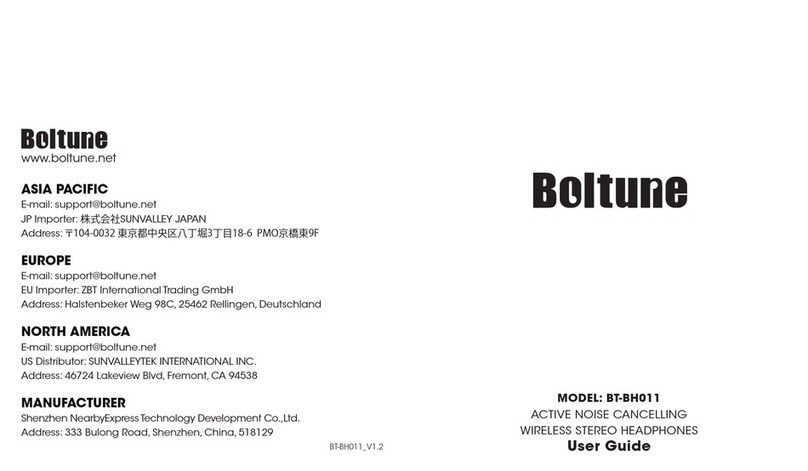SoundPeats H2 Installation guide

SOUNDPEATS
1
FAQ
BLUETOOTH-------------------------------------------------------------------- 1
SOUND--------------------------------------------------------------------------- 3
CHARGING---------------------------------------------------------------------- 4
TOUCH CONTROL------------------------------------------------------------ 5
CUSTOMER SERVICE TEAM---------------------------------------------- 5

SOUNDPEATS
2
BLUETOOTH
How to reset SoundPEATS H2?
1. Put both earbuds into the charging case. Make sure they are in charging
status.
2. Then long press the MFB of both earbuds for 10 seconds at the same time
until the LED indicator in both earbuds flash white and red twice.
3. If the resetting completed successfully, when you take the earbuds out of
the charging case, one earbud will flash red and white lights, and the other has
solid white light.
Why is the Bluetooth connection unstable sometimes?
1. Though Bluetooth is also a kind of wireless signal transmission, it’s not as
strong as WiFi. It compromises by a lot of interference around, such as the
compatibility between the connected devices, some other wireless signal
around, WiFi frequency, and the barriers between (walls, doors, etc.).
Bluetooth range is normally around 30 feet in open space. The actual
performance replies on the environment.
2. Please charge the earbuds. Low battery may cause the disconnection.
3. Please clear the pairing record and restart your device.
What can I do if the earbuds stopped connecting to my device?
1. Clear the pairing record between the earbuds and all of the previous
devices.
2. Try to clear some Bluetooth listings on your device and restart the device.
3. Put the earbuds into the charging case to reset.
4. Take the earbuds out of the charging case and leave some time for them to
pair with each other. Then please open the Bluetooth of your device to
connect.
What can I do if the left earbud and the right earbud won’t work
together?
1. Please use a bit of light sandpaper or microfiber cloth with a bit of rubbing
alcohol to clean the charging connectors to ensure the earbuds charge well.

SOUNDPEATS
3
2. Put them into the charging case to reset.
What can I do if the earbuds connect to my phone, but not my
computer?
1. UNPAIR the earbud from the phone, then the earbuds will lose Bluetooth
connection to the phone and enter into pairing mode.
2. Put the earbuds into the charging case to reset.
3. Take them out of the case, then open the Bluetooth of your computer to
connect.
4. If those do not help, you may need to update your computer's Bluetooth
driver, which does not require a special driver itself and there is no driver for it.
Bluetooth drivers must come from the specific manufacturer for your exact
computer model. Download and install the appropriate Bluetooth driver from
the computer vendor's website, then restart your system before attempting to
pair and connect to your SoundPEATS earbuds.
How to operate when first use?
Open the charging case lid and take out both earbuds, then remove the
insulating film and put them back.
1. When the charging case has power, open the lid of the charging case, the
earbuds will turn on and enter the pairing mode. For the main earbud, the red
and white lights will flash alternately; for the secondary earbud , the white light
will keep on.
2. Activate the Bluetooth on your device and choose "SOUNDPEATS H2" to
connect.
SOUND
Why does the volume of the earbuds reduce after using a period of
time?
It may be caused by the sound hole being blocked by foreign objects. Please
try to remove the silicone ear piece and gently clean off the screen with a little
alcohol to avoid dust or secretions blocking.
What can I do if one earbud is quieter than the the other?
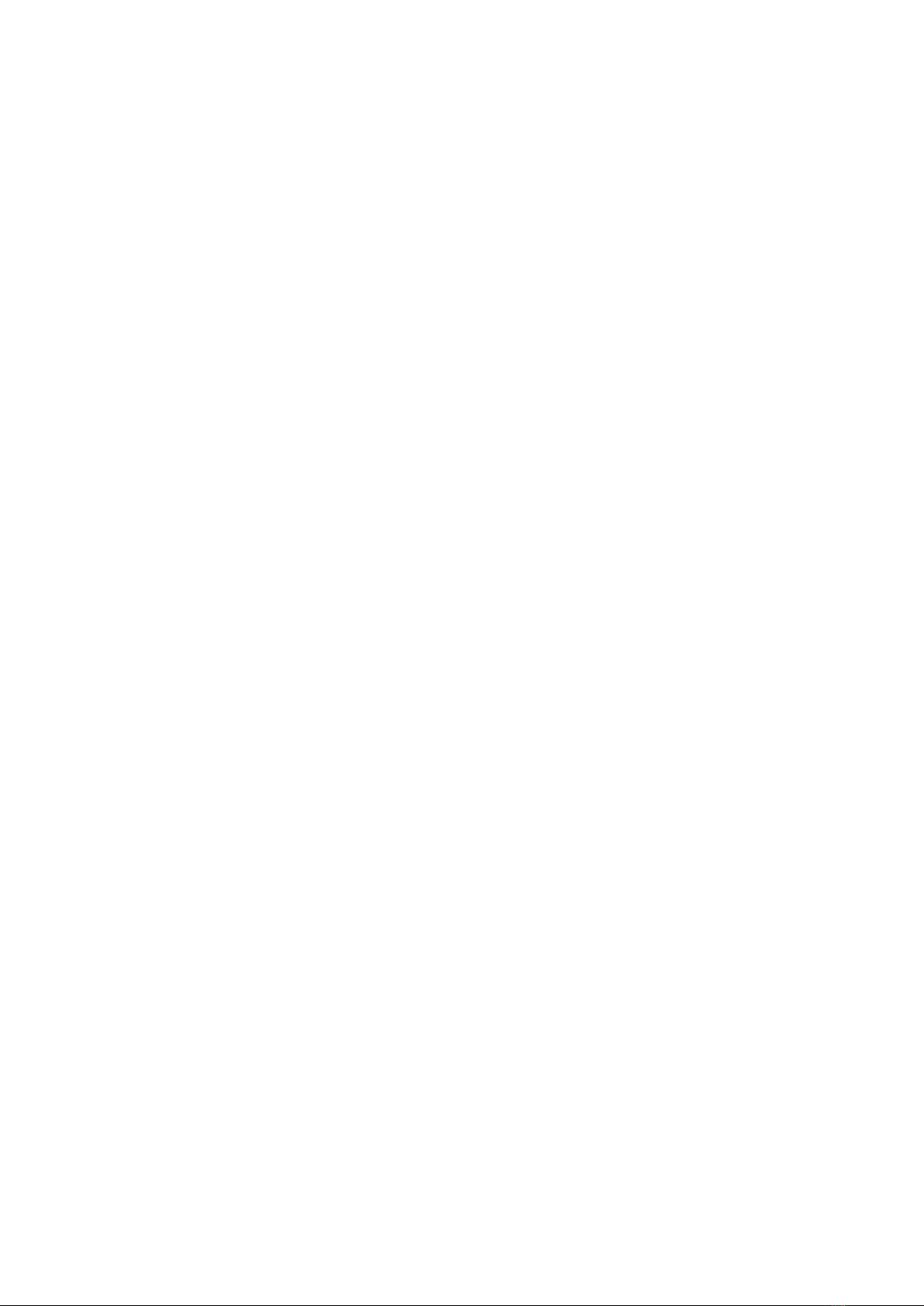
SOUNDPEATS
4
1. Please try to remove the silicone ear piece and gently clean off the screen
with a little alcohol to avoid dust or secretions blocking.
1. Please change other songs or videos. For some songs and videos, the
sound effect is unstable.
2. Please change other devices. You can try this way:
- UNPAIR and delete from your original device
- Pair to a new device and play music
- UNPAIR and delete from this new device
- Pair back with original device
3. Try to reset the earbuds.
Why the other side could not hear me when calling?
1. Please choose to pick up phone calls via the earbuds.
2. Please do not mute the phone calls.
3. Please clean the Mic holes to avoid dust or secretions blocking.
4. Please kindly adjust the volume through the earbuds and devices.
5. If you are using the earbuds with an Android phone, please check the
settings to see if you have allowed both phone audio and media audio to be
transmitted through the earbuds.
6. Please change to some other devices to see if the condition is the same.
CHARGING
What should I do if the charging case won’t charge?
Please try to use another known working cable to charge the case for more
than 10 hours via a laptop or computer. Compared to other electronics, the
Bluetooth earbuds are low power products. Hence, for charging safety, please
do not use fast charger.
What can I do if any earbud stopped charging?
Please use a bit of light sandpaper or microfiber cloth with a bit of rubbing
alcohol to clean the charging connectors and try to adjust the earbuds in the
charging case to ensure they charge well.
What can I do if any earbud stopped turning on?

SOUNDPEATS
5
1. Please check if it charges well first.
2. Please press and hold the MFB for 1.5s to turn on manually.
3. Please try to reset the earbuds.
Why are the earbuds still connected to my phone after placing them
back and closing the case lid?
1. The charging case has no remaining power. Placing the earbuds back into
the charging case can't make themselves turn off if the case battery is dead.
2. Please make sure the earbuds are correctly placed in the charging case,
and make sure the charging metal sheet and the PIN are clean. Please try to
clean the connectors between the charging case and the earbud with
something like microfiber cloth.
TOUCH CONTROL
What can I do if the touch controls do not work always?
Please touch the middle of the control area, and keep your hands dry, the
earbuds may not response on wet fingers.
Please try to skip songs for more times to find your ideal frequency to control
the earbuds.
Another way for you to have a try: discharge the earbuds, then charge and
reset.
CUSTOMER SERVICE TEAM
What should I do if the problem about the earbuds is not mentioned
in this FAQ?
If there is no solution for your problem in this FAQ, please feel free to contact
our support team through your order or our contact in the manual, we will
surely help you out soon. SoundPEATS provides 12-month warranty for every
product. Your satisfaction is always greatly important to us.
Other manuals for H2
2
Table of contents
Other SoundPeats Wireless Headphones manuals