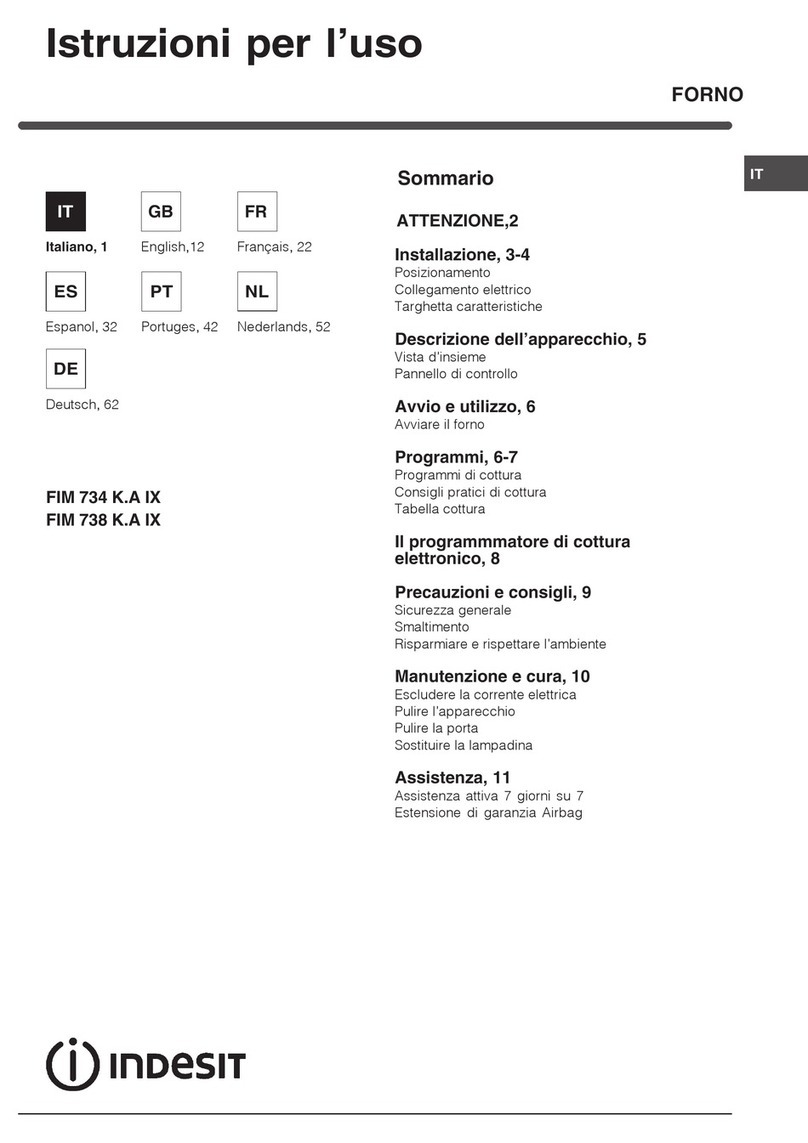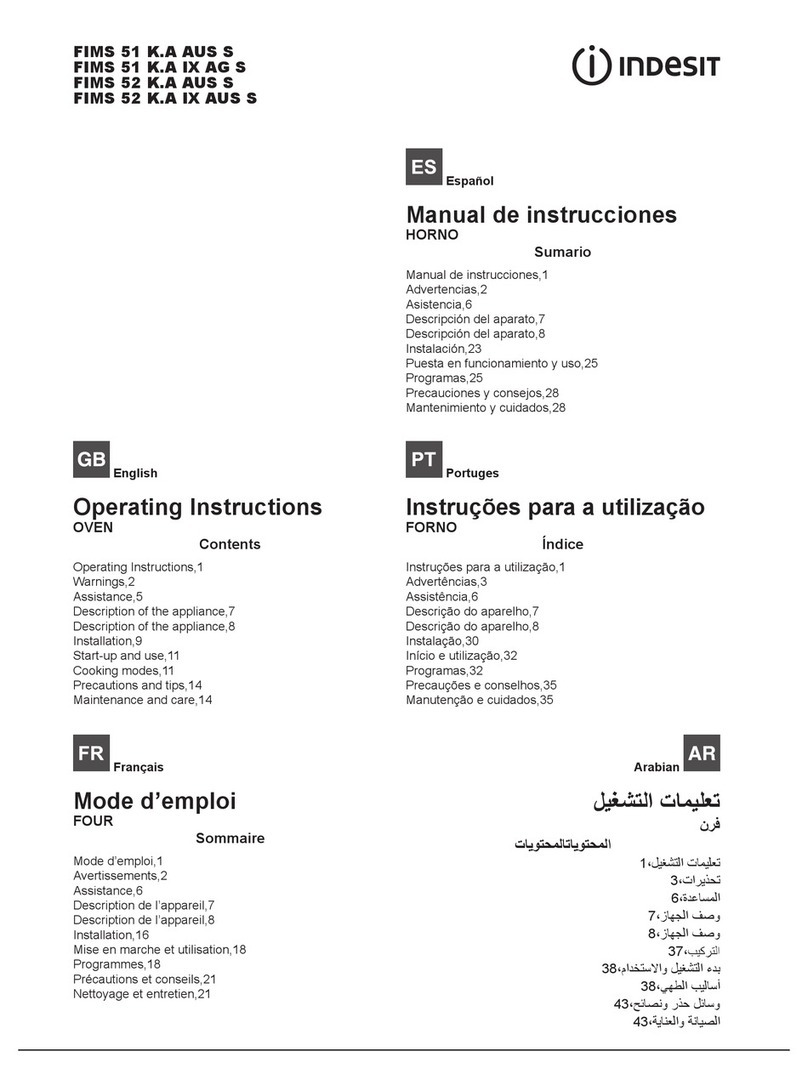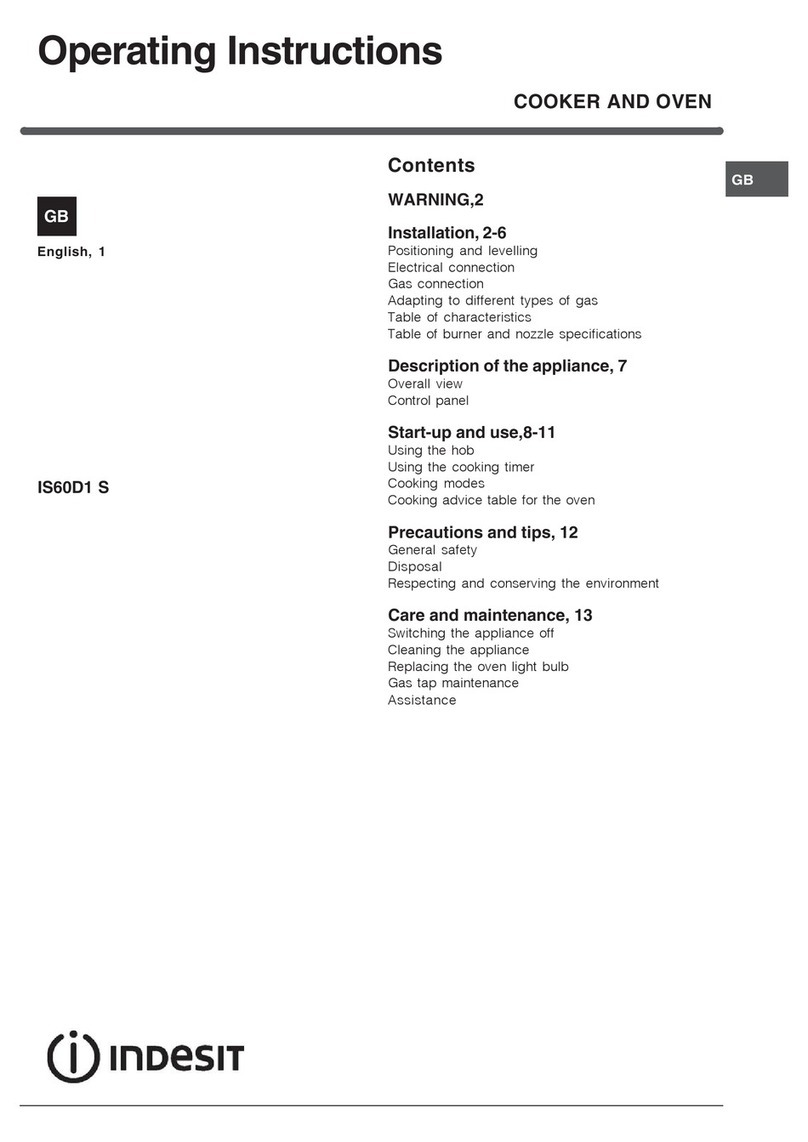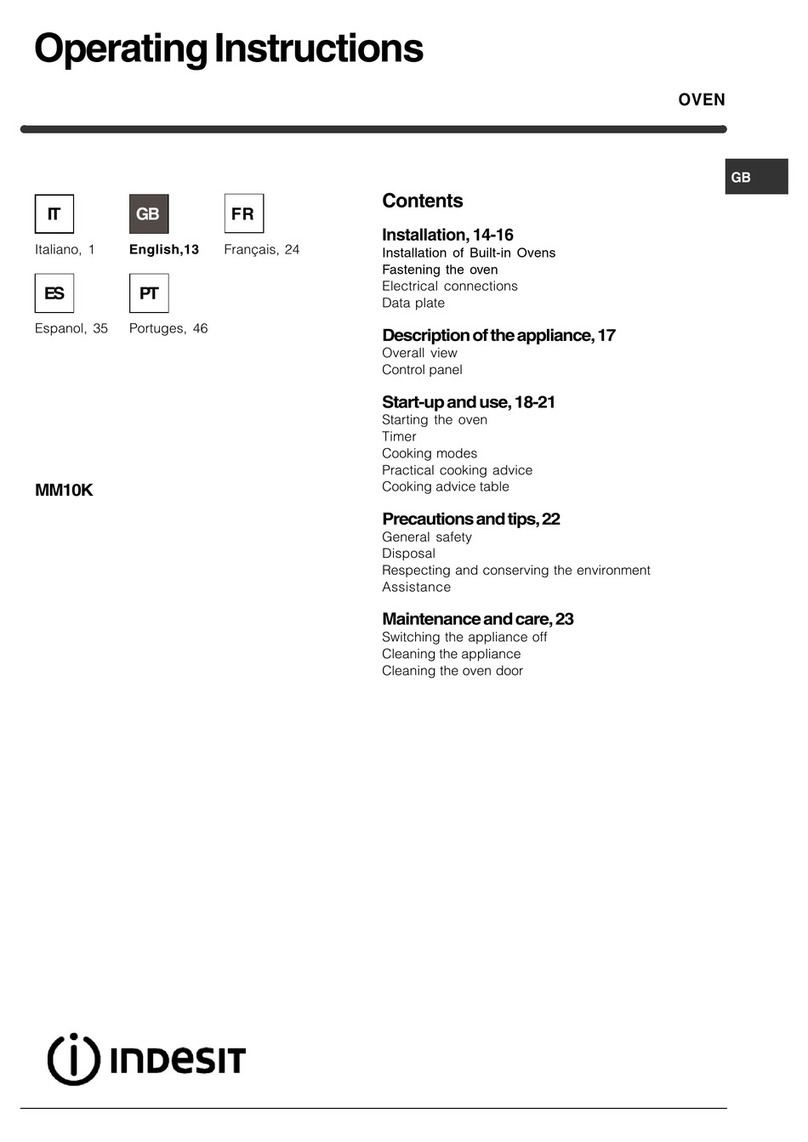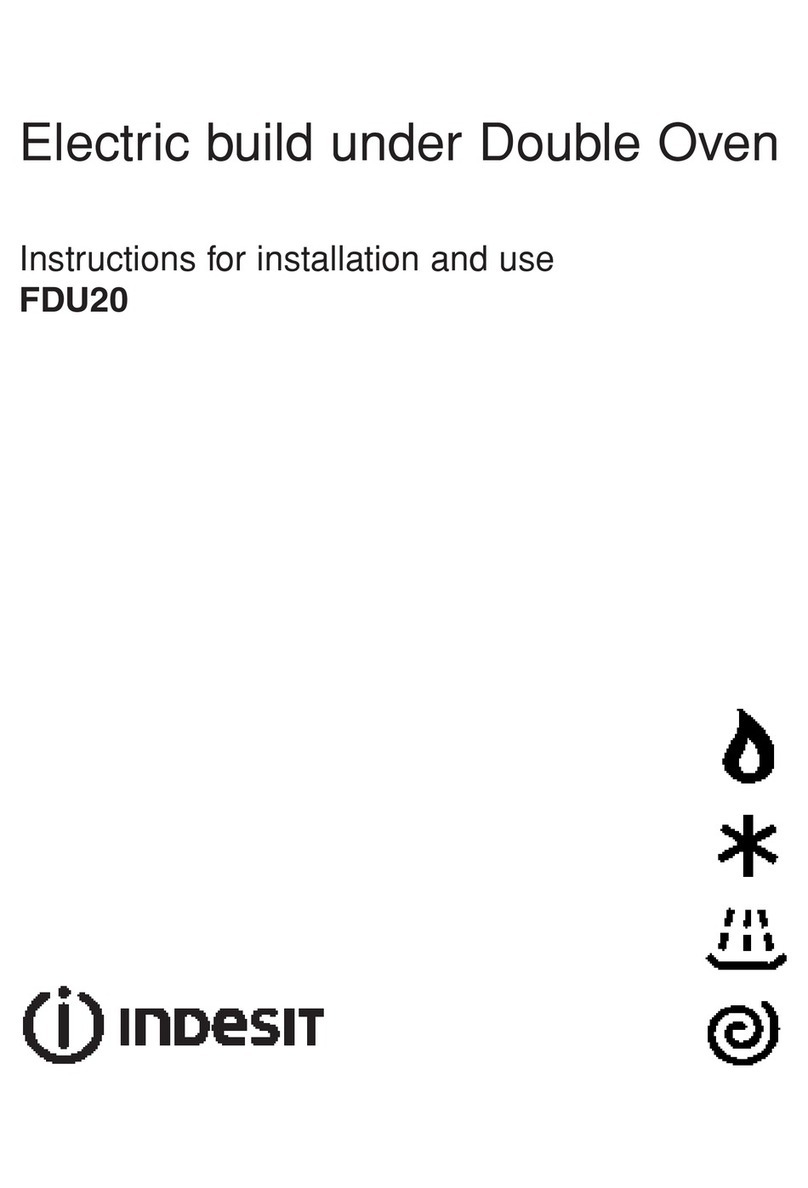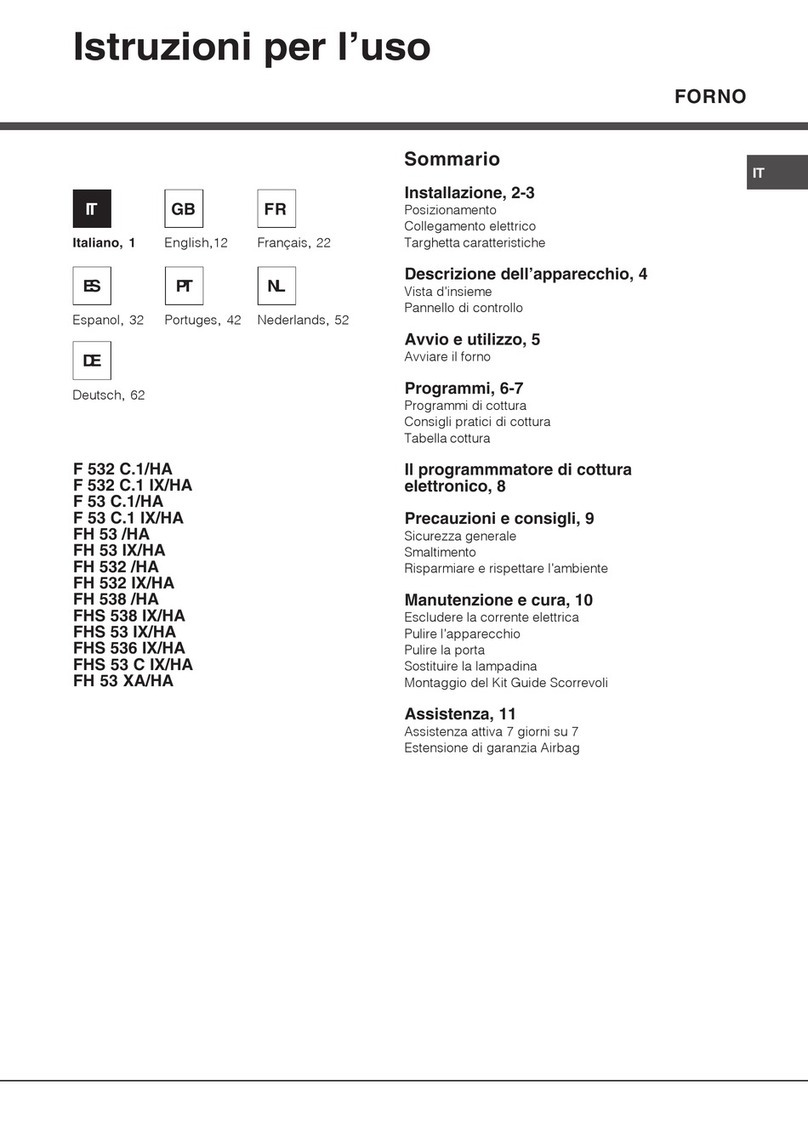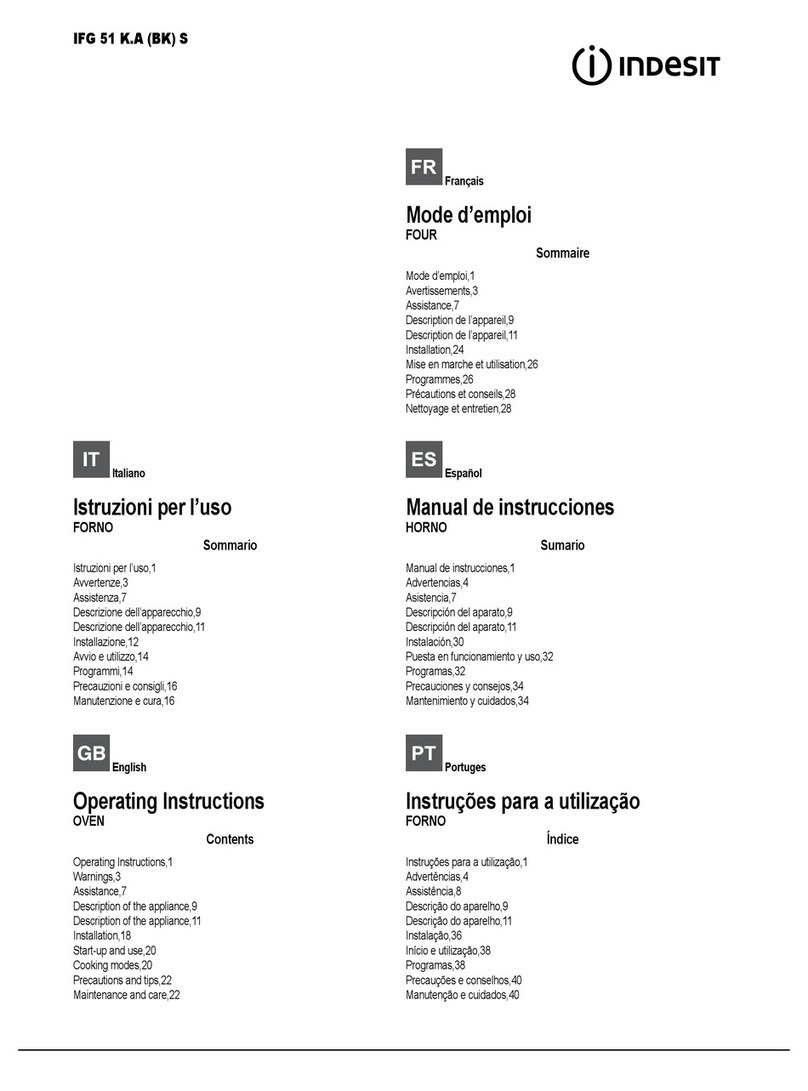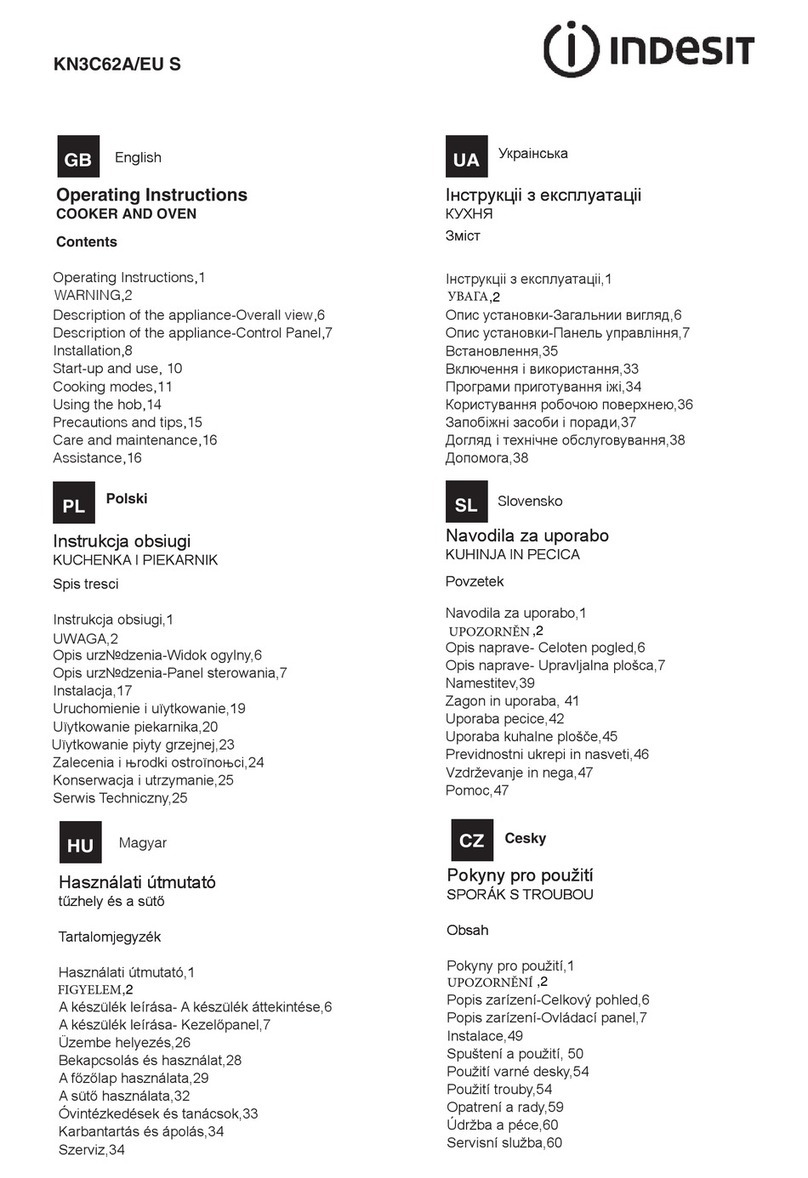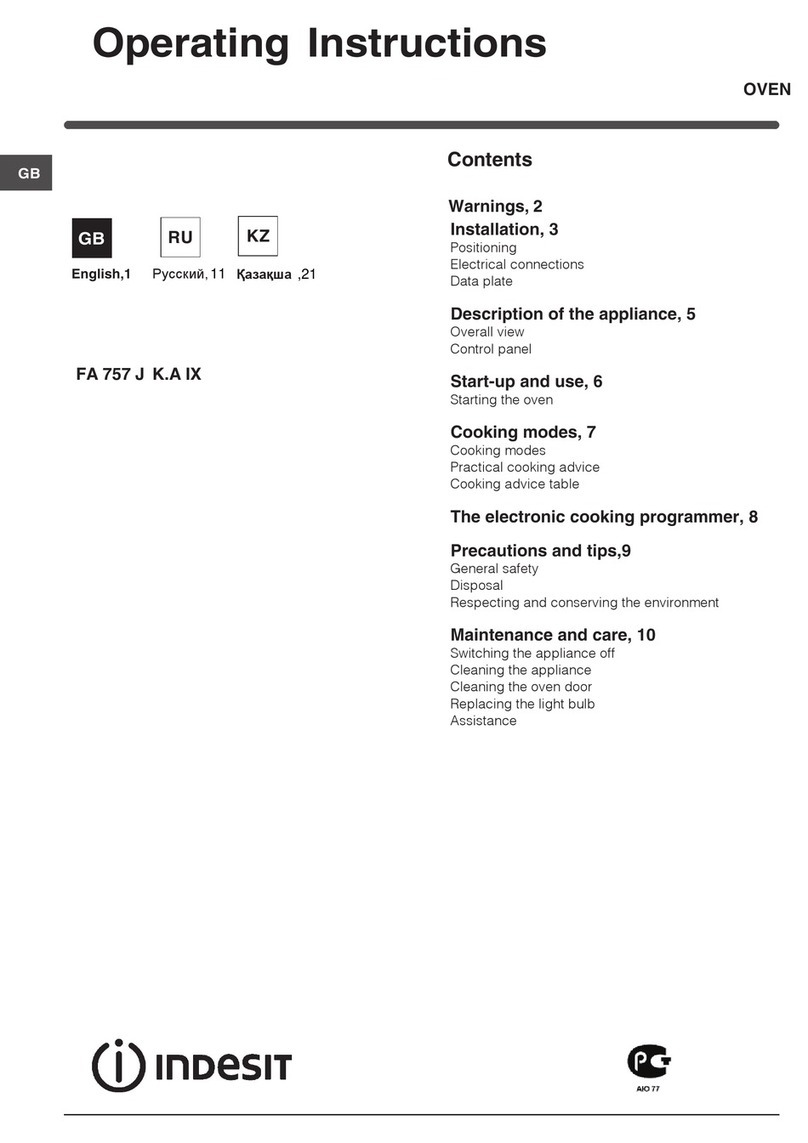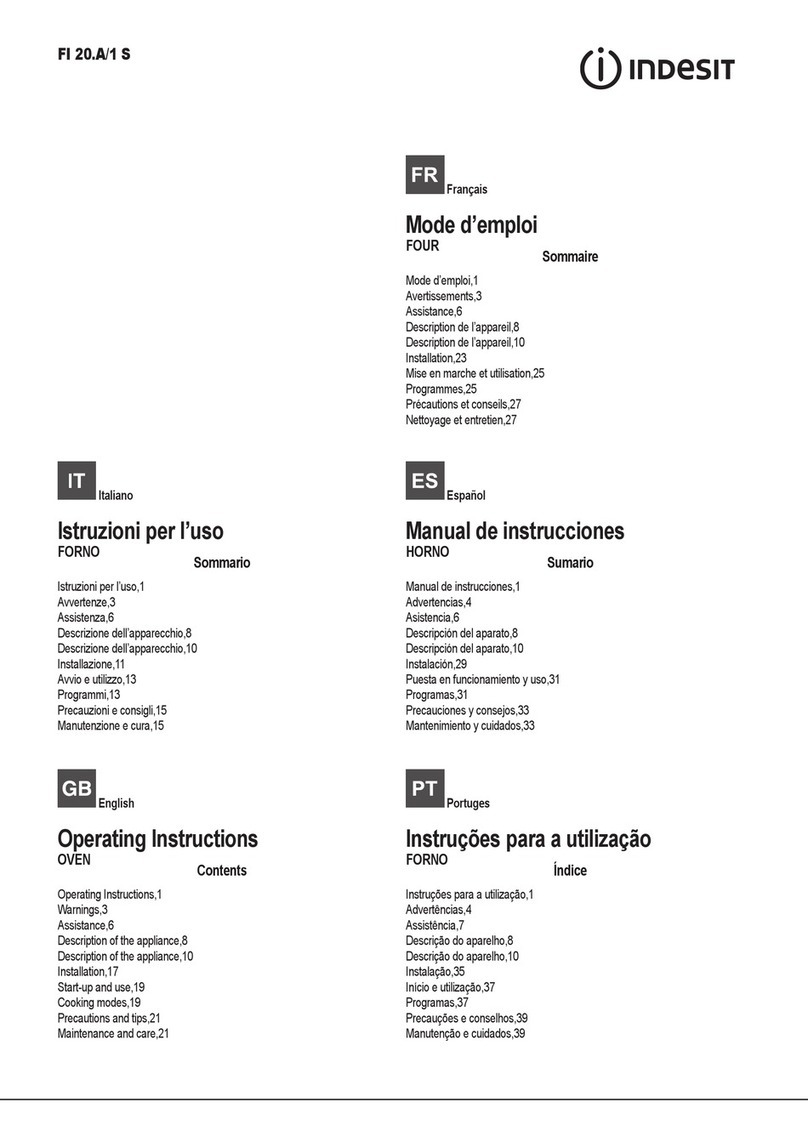5
The programmer makes it possible to preset the oven and
the grill in terms of:
• delay start with a preset length of time for cooking;
• immediate start with a preset length of time for cooking;
• timer.
Buttonfunctions:
H:Timer with hour and minutes;
$: Length of cooking time;
%: End cooking time;
(:Manual change;
):Change time (backwards);
*:Change time (forwards).
How to Reset the Digital Clock
Aftertheappliancehasbeenconnectedtothepowersource
or following a power outage, the clock display will begin to
blink and read:0:00
• Press the $and %buttons at the same time.Then
use (within 4 seconds) the )and *buttons to set the
exact time.
Use the *button to move the time forwards.
Use the )button to move the time backwards.
The time can also be changed in the following two ways:
1. Repeat all of the foregoing steps.
2. Press the (button, and then use the )and *buttons
to reset the time.
Manual Operation Mode for the Oven
After the time has been set, the programmer is automati-
cally set to manual mode.
Note:Pressthe(buttontoreturntheoventomanualmode
after every“Automatic” cooking session.
Delayed StartTime with Preset Cooking Length
The length and the end cooking times must be set. Let us
suppose that the display shows 10:00.
1. Turn the oven control knob to the cooking setting and
temperature desired (example: convection oven at
200°C).
2. Pressthe$andthe use (within 4 seconds)the)and
*buttons to set the length of the cooking time. Let us
suppose that 30 minutes was set for the length of the
cooking time.In this case, the display will show:
+
Release the button, and within 4 seconds, the current time
will reappear with the msymbol and “auto.”
3. Pressthe%button,andthenusethe )and *buttons
to set the end cooking time. Let us suppose that it is
13:00
=
4. Release the button and the display will show the current
time within 4 seconds:
?
When“auto” is lighted, it indicates that the length and end
cooking time have been preset to operate in automatic
mode.At this point, the oven will turn on automatically at
12:30 in order to finish the cooking session within 30
minutes.When the oven is on, the msymbol (cooking
pot) will appear on the display for the entire length of the
cooking process.The $button can be pressed at any
time to display the setting for the length of the cooking
time, while the %button can be pressed to display the
endcookingtime.
At the end of the cooking time, an acoustic signal will
sound. Press any button it turn it off (except the )
and *buttons).
Immediate StartTime with Preset Cooking Length
Whenonlythelengthof thecookingtimeisset(points1and
2 of the paragraph entitled,“Delayed Start Time with Preset
Cooking Length”), the cooking session starts immediately.
Cancelling a Preset CookingTime
Press the $button, and use the )button to set the time
to:
,
Then press the manual cooking mode button (.
Timer Feature
The timer can be used to count down from a given length of
time.This featuredoes not controlwhen the oven comes on
orturnsoff, but,rather,itonlyemits an acoustic signalwhen
the preset time has run out.
Press the button, and the display will read:
,
Then use the *and )buttons to set the desired time.
Release the button, and the timer will start at that second.
The display will show the current time.
.
At the end of the preset time, an acoustic signal will sound,
which can be turned off by pressing any button (except the
*and )buttons), and the Hsymbol will turn off.
Changing and Cancelling Settings
• Thesettingscanbechangedatany timebypressingthe
corresponding button and using the *or )button.
• Whenthelengthsettingforthecookingtimeiscancelled,
the end cooking time setting is also cancelled, and vice
versa.
• When in automatic cooking mode, the appliance will not
accept end cooking times prior to the start cooking time
proposed by the appliance itself.
Electronic Cooking Programmer