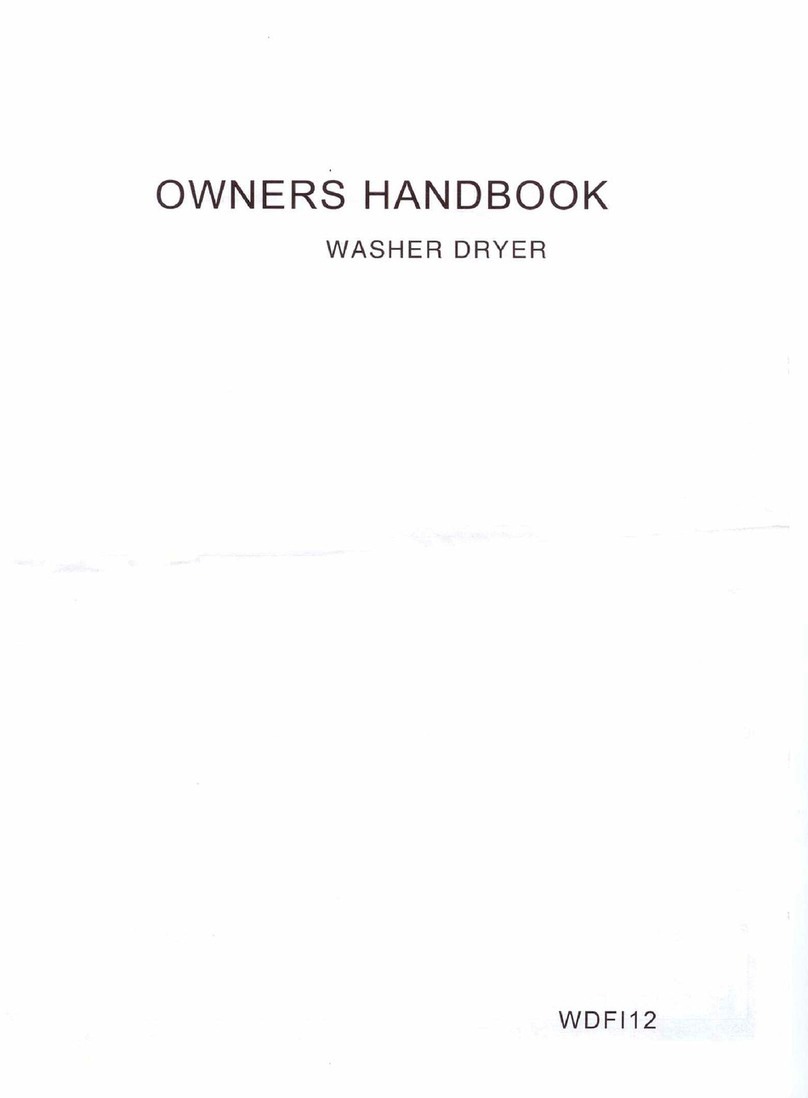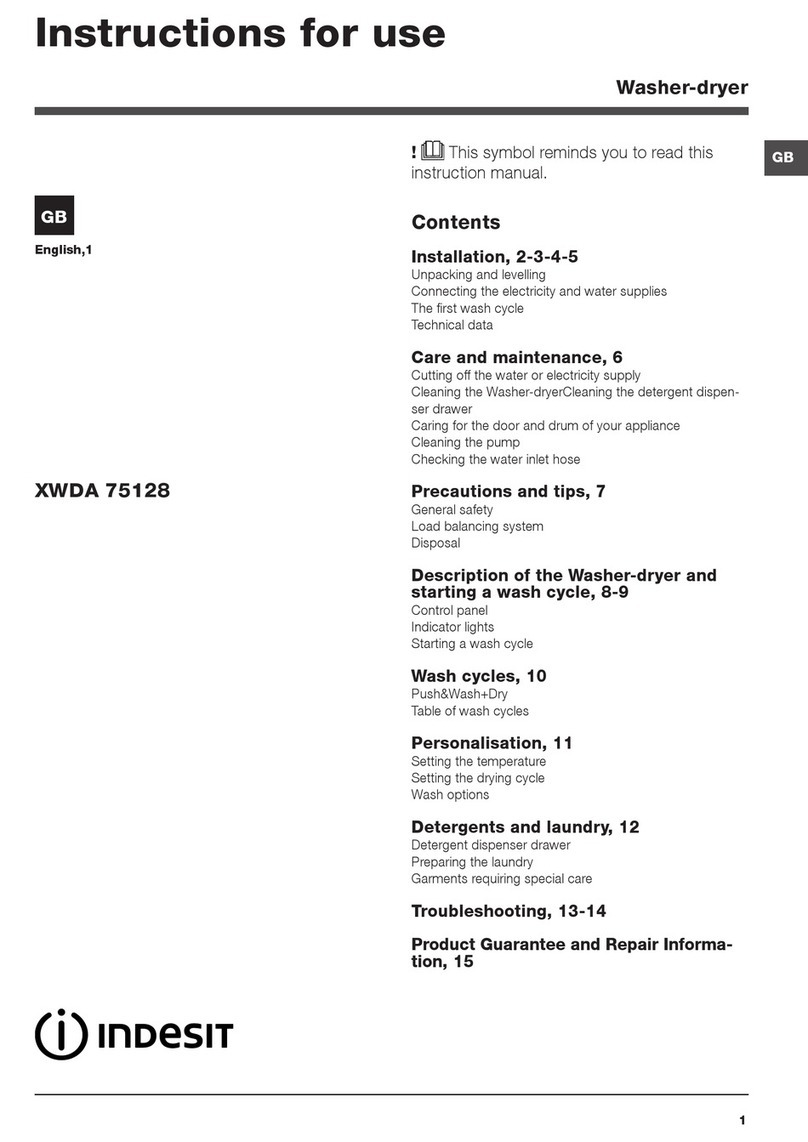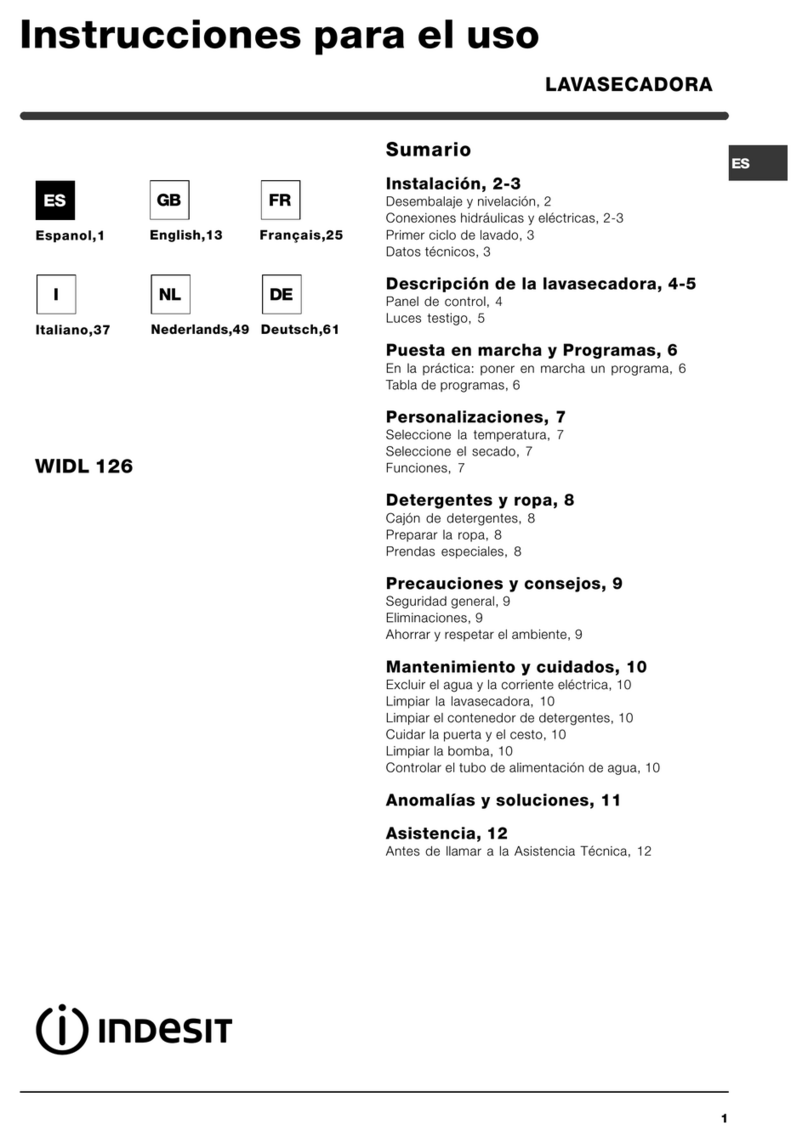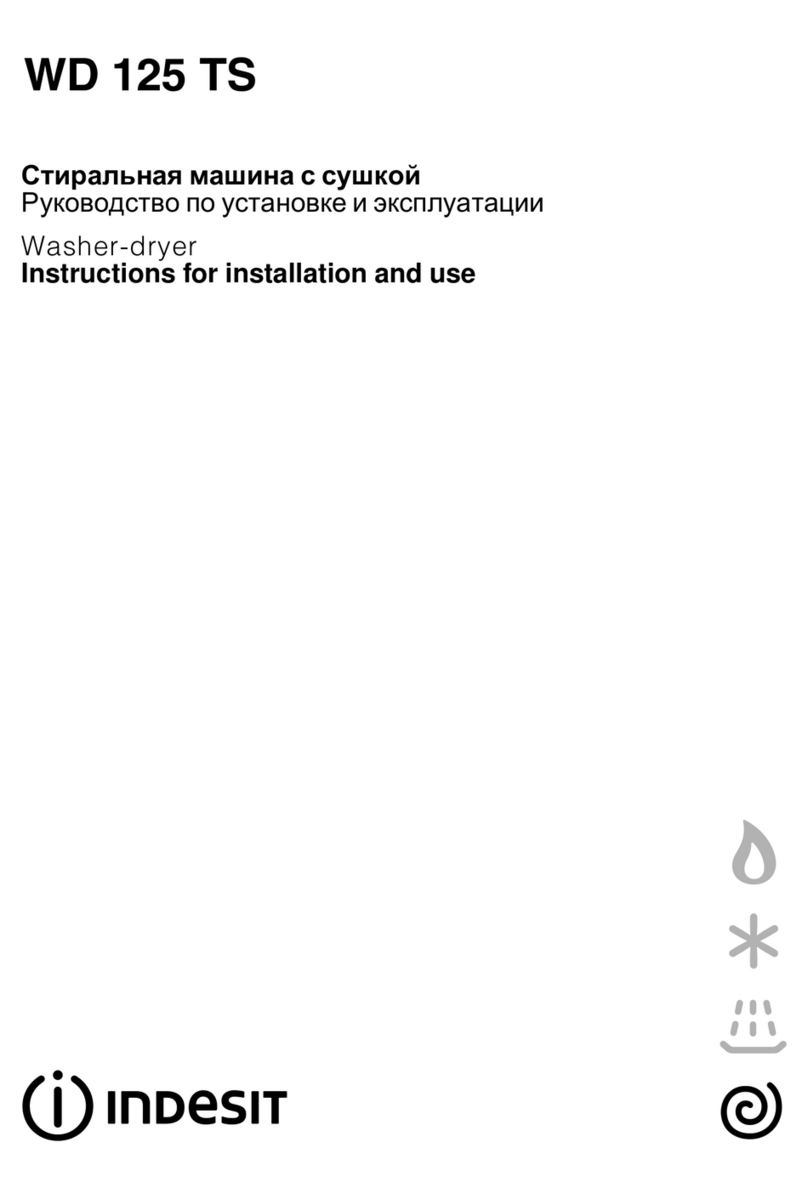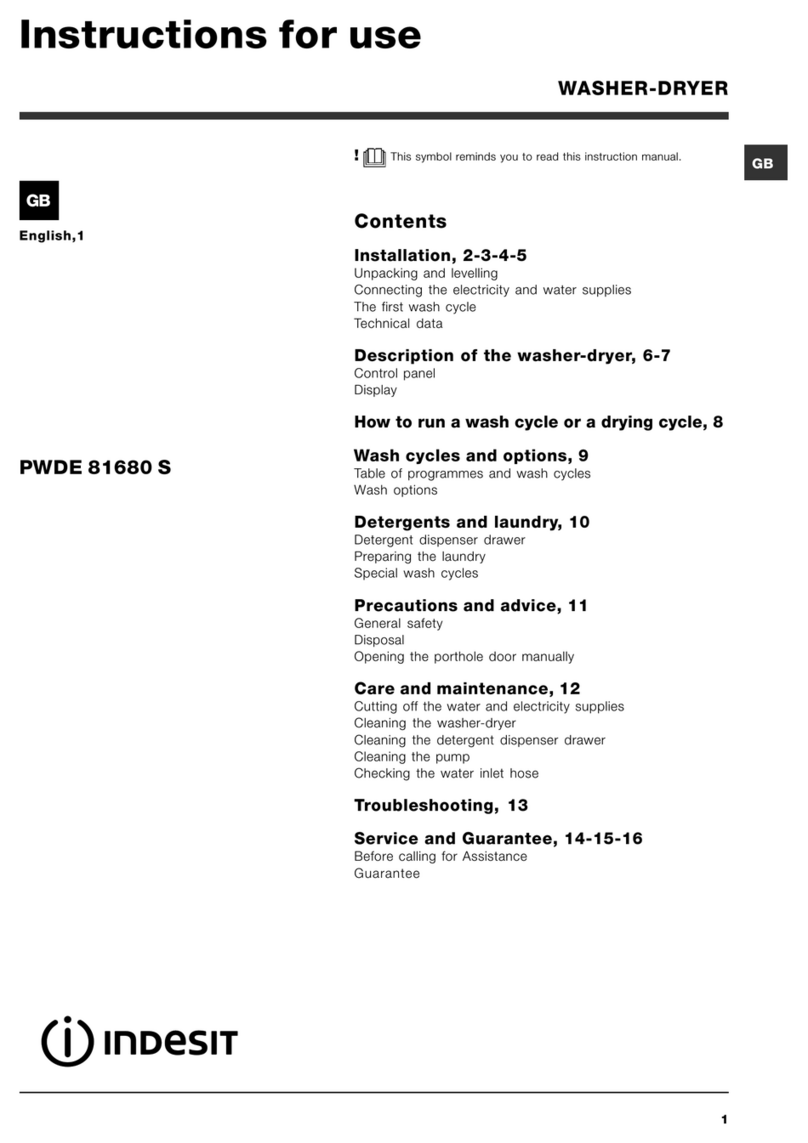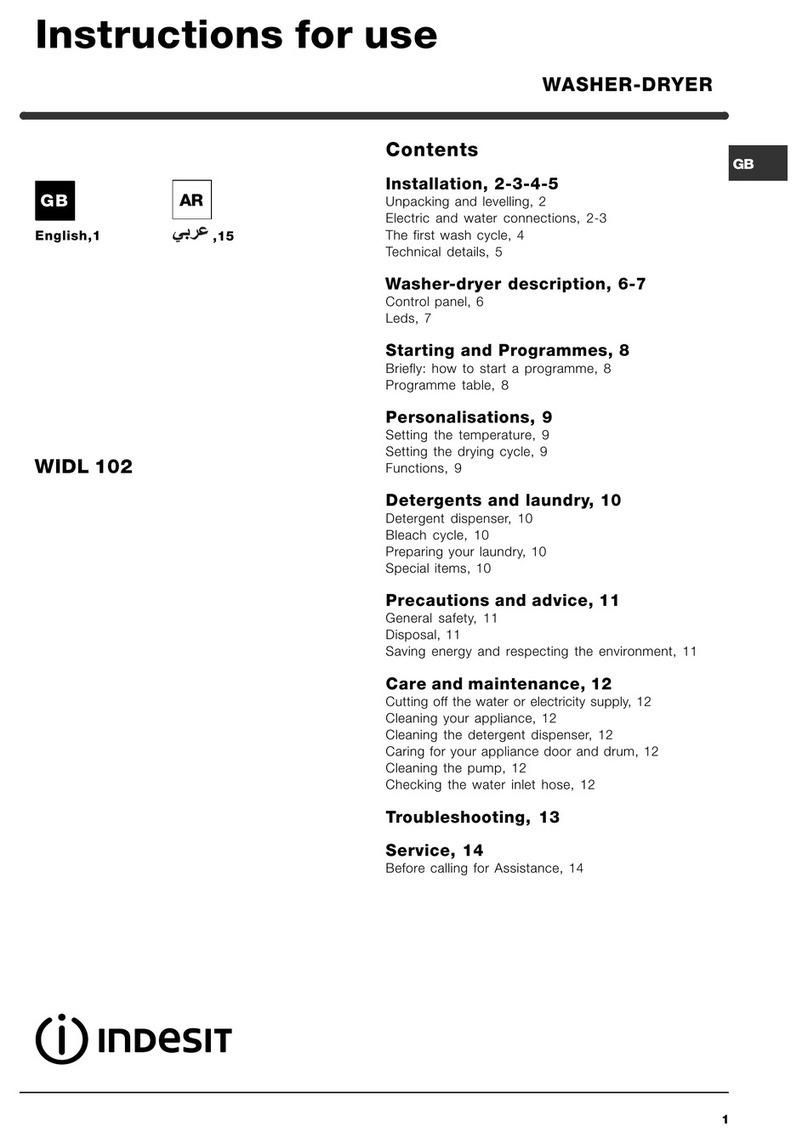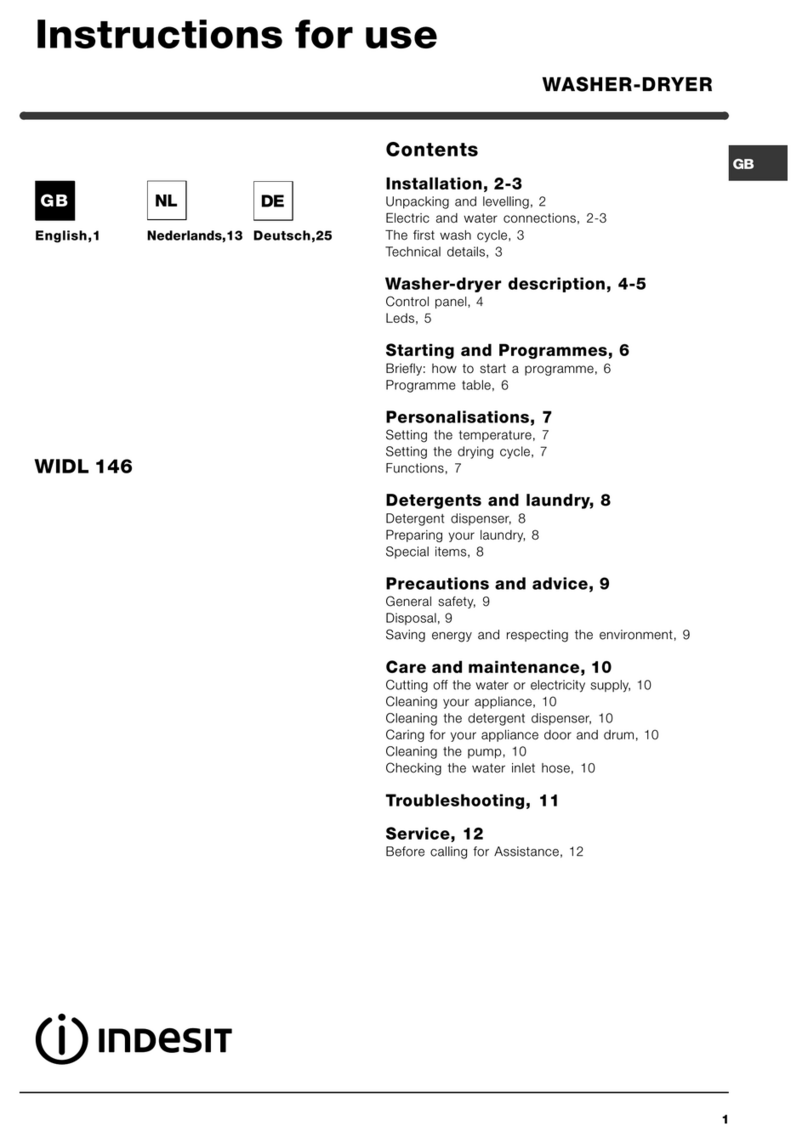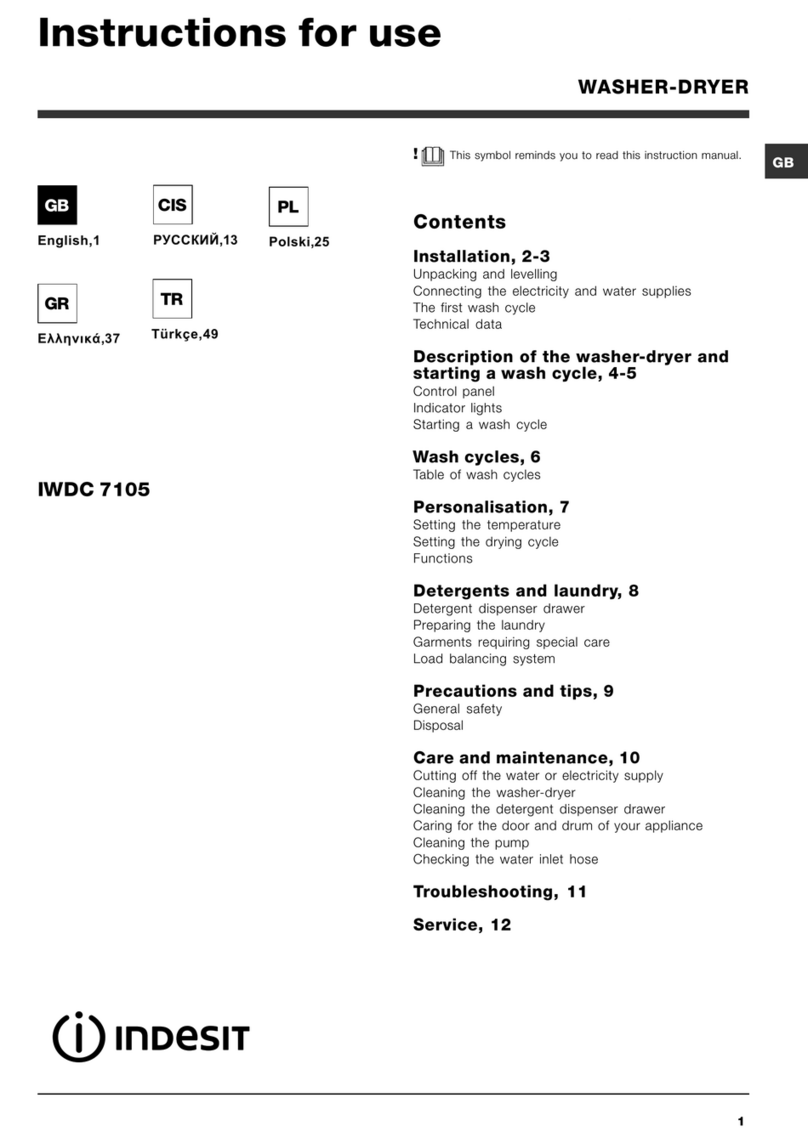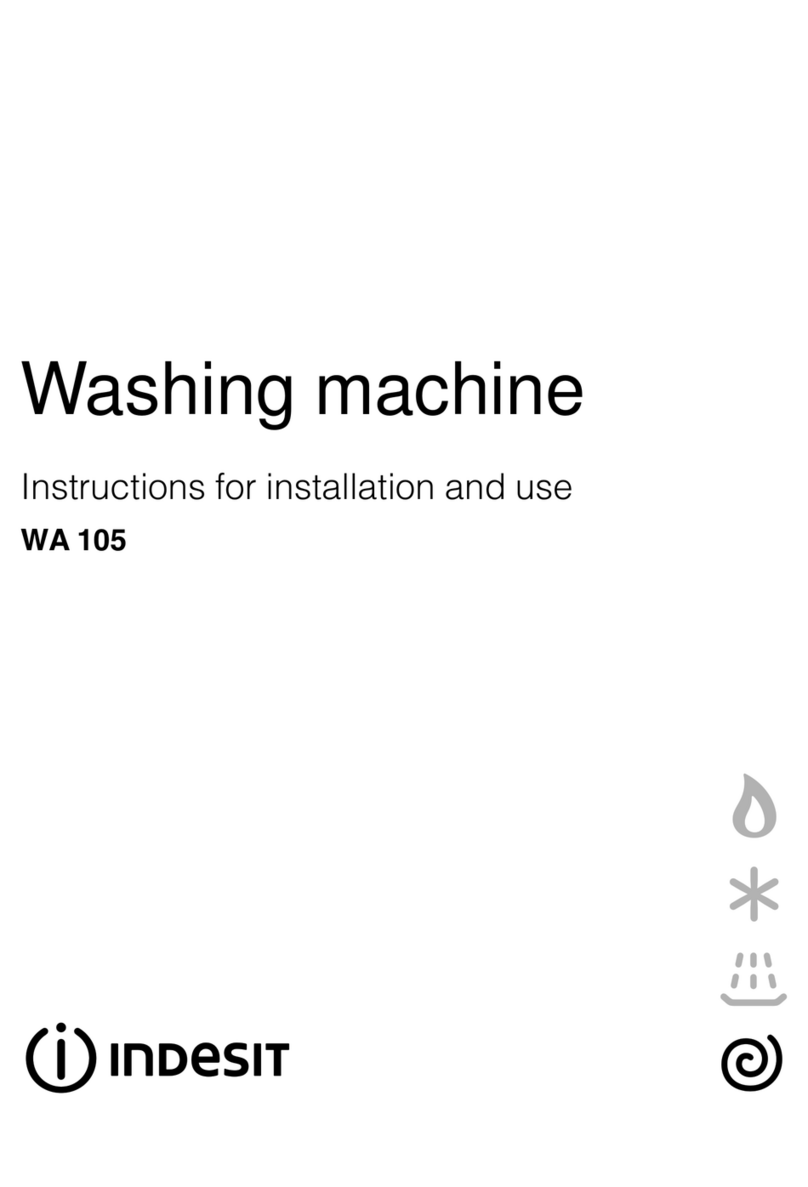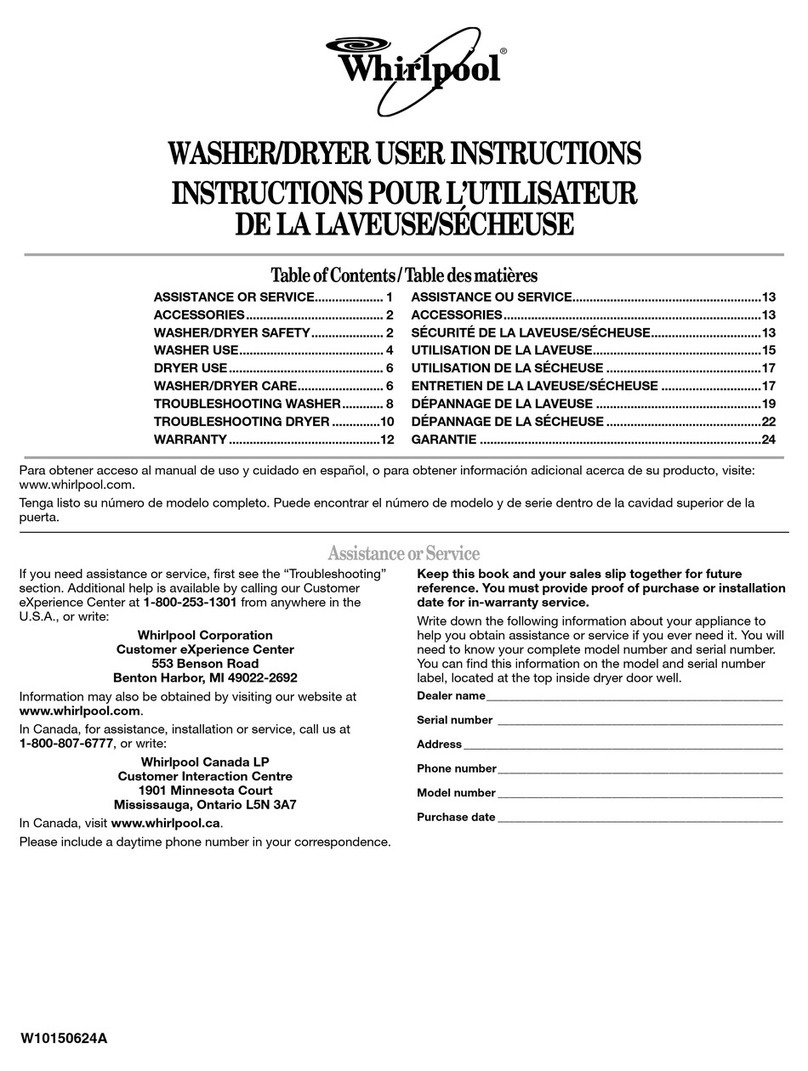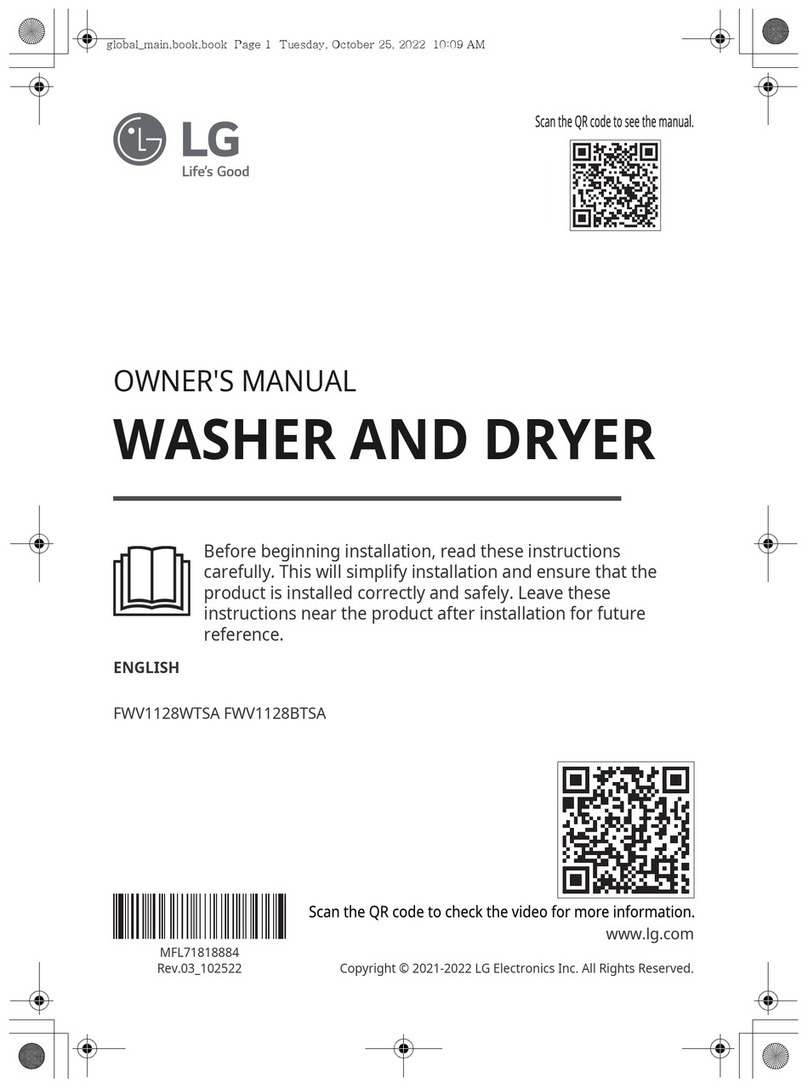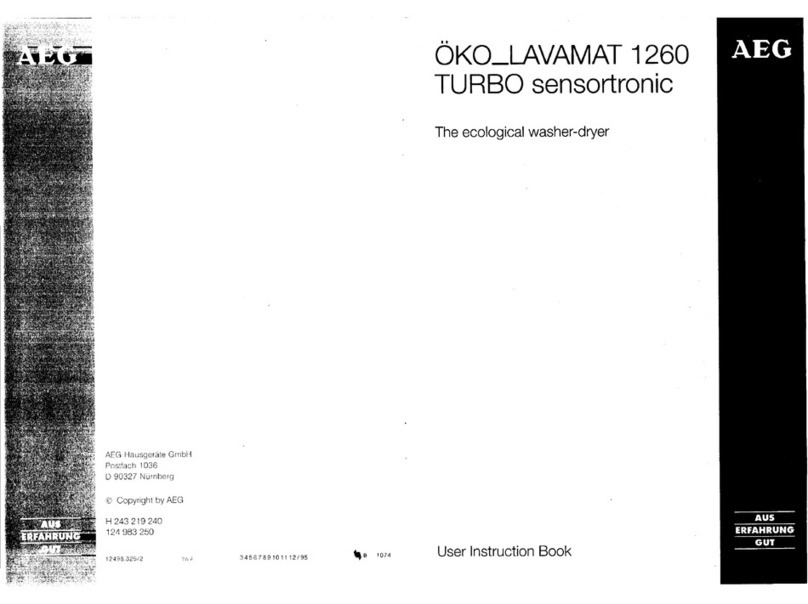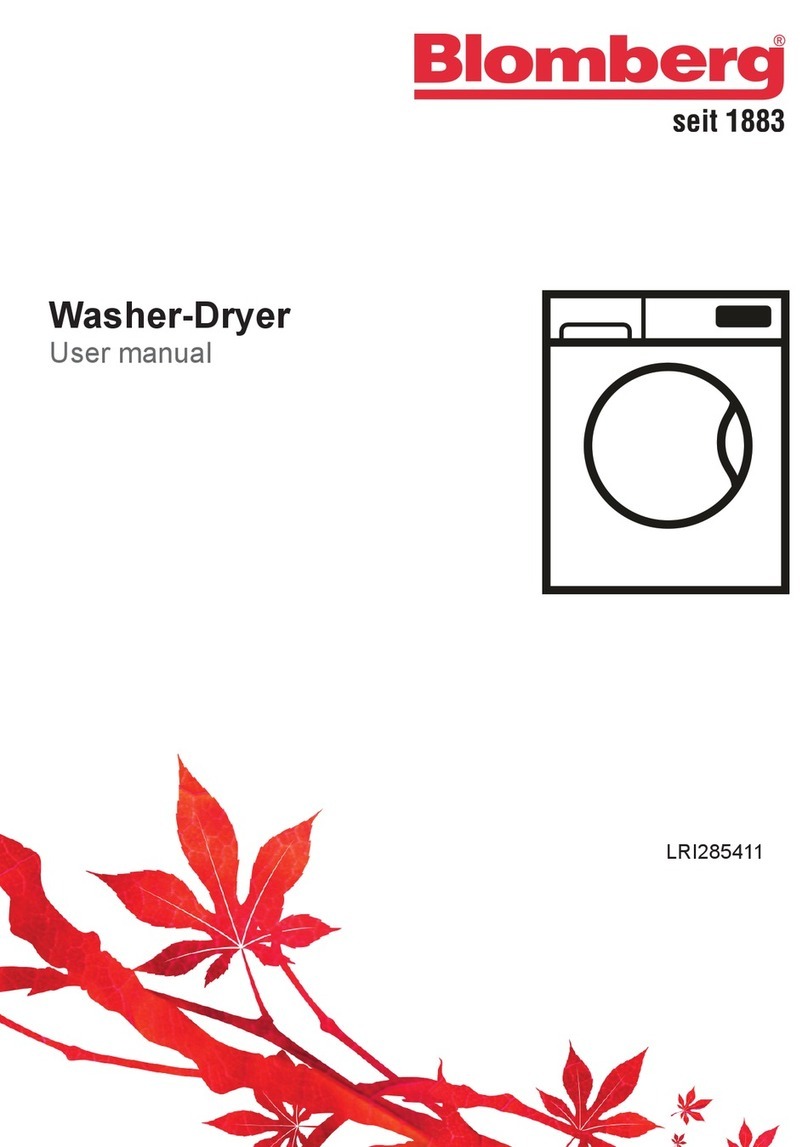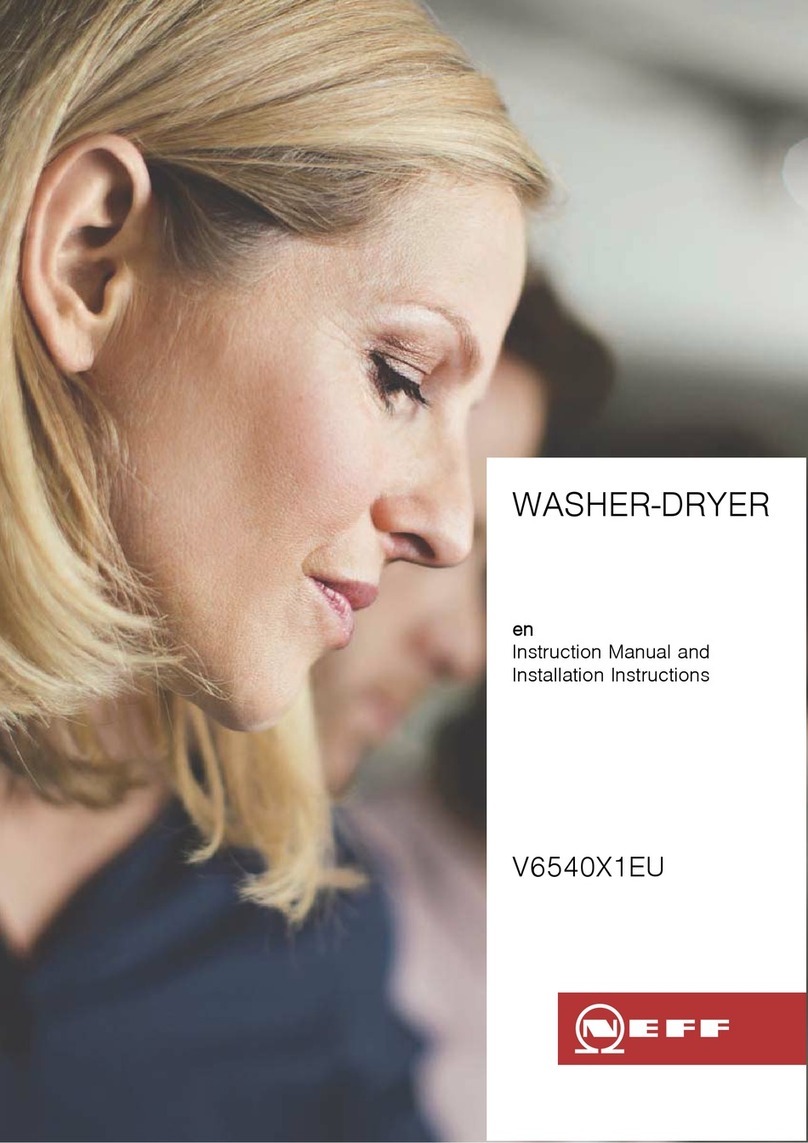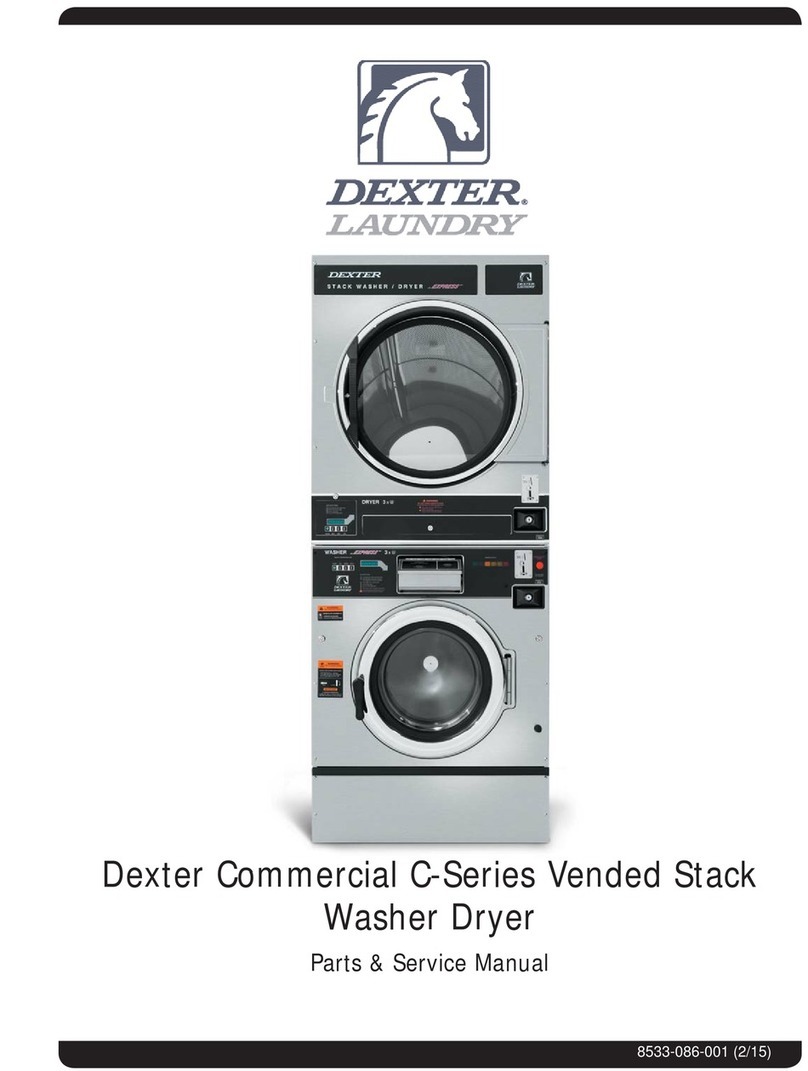Instructions for installation and use
mode select
A
DB
C
E
123
4
Here I’m in command
Understandingthecontrolpanel
Making the right choice is important. And it’s easy.
Programme selector knob
Usethis knobtoselect thewash
ordrying programme.
To select a programme, you
shouldturn the knobso that the
symbol/number ofthedesired
programme is in line with the
pointeron the knob.
Start /Reset
This button allows you to start
the selected wash programme
orto interruptit.
If you press it briefly, the button
functions as Start, if you press
it for at least 3seconds, then it
functions as Reset.
After the Start of the appliance,
moving the programme
selector knob will have no effect
whatsoever.
On-off
When button C is pressed, the
washer-dryer is switched on,
when it is not the machine is
switched off.
Turning the appliance off
does not cancel the selected
programme.
When the appliance is switched
on, all the symbols on the display
light up for at least 8seconds,
after which only the ones that can
be selected will flash.
Detergent dispenser
It is divided into three
compartments:
1.Detergentfor pre-wash;
2. Detergentforthemaincyclewash;
3.Fabricconditioner.
The washer-dryer is equipped
with an extra compartment 4
(provided as an accessory) for
the bleach, to be inserted in
compartment1.
Display
All the options available are
displayedontheright-hand side.
Use the mode button to select
thedesired option,and therela-
tivesymbol willbegin flashing.
On the left-hand side, the value
or the status (On-Off) of the
selectedoptionisdisplayed, and
you can modify it using the
selectbutton.
To access the subsequent
option, press the mode button,
otherwisepressbuttonBtostart
the wash cycle.
Alltheoptionsavailablearelisted
below.
Only options relevant to the
selected programme will be
displayed.
Temperature
The display indicates the
maximum temperature relating
to the programme set, which
canbe reduced bypressing the
select buttonright down tocold
wash (Off).
This option is available on all
wash programmes.
SpinVariation
The display indicates the
maximum speed relating to the
programme set, which can be
reducedbypressing the select
button right down to its total
exclusion(Off).
The detergent dispenser with the
additional bleach compartment
is here.
3
You may not select a drying
cycleif you haveexcludedthe
spin cycle.
Duringawashcycle,theselection
of the spin cycle exclusion is
indicatedbysymbol comingon.
Thisoptionisavailableonallwash
programmesexceptfornumber10
and Drain.
DelayTimer
Thisallowsyoutodelaythestart
ofthe washcycle bya minimum
of 1to a maximum of 24 hours
by pressing the select button.
The enabling of the delayed
start is indicated by the symbol
coming on and staying on
until the wash cycle begins.
This option is not available on
theDrain andLight spin cycle
programmes.
EasyIroning
Thisfunctionallowsyourwashing
tocomeoutofthemachinewithout
creases, making it much easier
to iron.The appliance optimises
thewashingconditionsaccording
tothetypeoffabricsthatarebeing
washed.
It is enabled with programmes
3-5-6-7-10andLightrinsecycles.
To enable it, press the select
buttonuntiltheOn signcomeson.
Inprogrammes6-7-10 andLight
Rinse cycles, the wash cycle is
interruptedandthewashingisleft
to soak in water before the
applianceisdrained.Tocomplete
thecycle,presstheselectbutton.
Duringawashcycle,theenabling
of this option is indicated by
symbol comingon.
Note:
- It must not be used with the
Stain Erase option.
- If you also want to run the
drying cycle, this button is
enabled only if combined with
level (Iron).
Rinsing level
This increases the efficiency of
therinse.Werecommendthatyou
useitwhendealingwithafullload
andagreatamountof detergent.
Therearethree levels;pressthe
selectbuttonto selectthem.
Low
Medium
High
This option is available on
programmes1-2-3-4-5-6-7 and
Light rinse cycles.
Stain Erase (see page 8)
Thanks to this command, the
washer-dryerwillcarryoutamore
intensivewashthatoptimisesthe
effectiveness of the liquid
additives, thus allowing more
resistantstainstoberemoved.
To use this, press the select
buttonuntiltheOn signcomeson.
During a wash cycle, the
selectionofthisoptionisindicated
bysymbol coming on.
This option is available on
programmes 2-3-5-6-7-9 and
Light rinse cycles.
Note: It must not be used with the
Easy Ironing option.
Wash Intensity
This allows you to modify the
characteristics of the selected
wash programme, according to
howsoiledthewashingis.There
arethreelevels;presstheselect
buttontoselect them.
Low
Medium
High
This option is available on
programmes1-2-3-5-6-7.