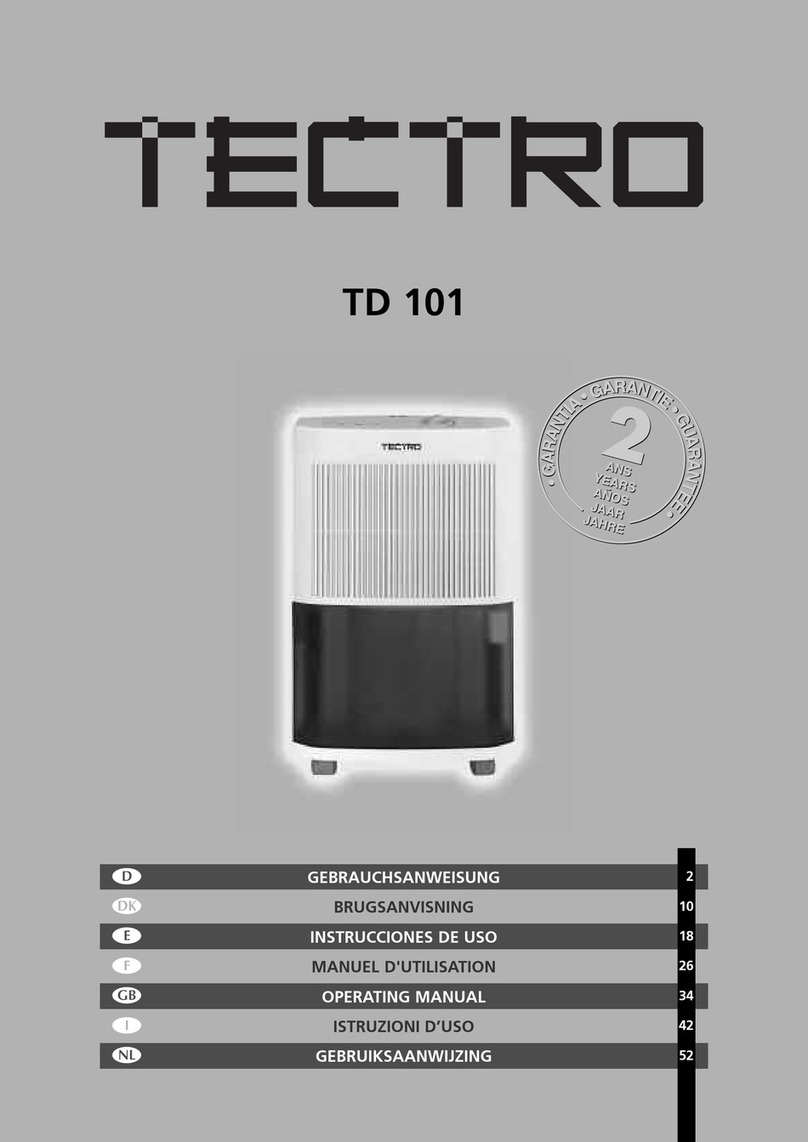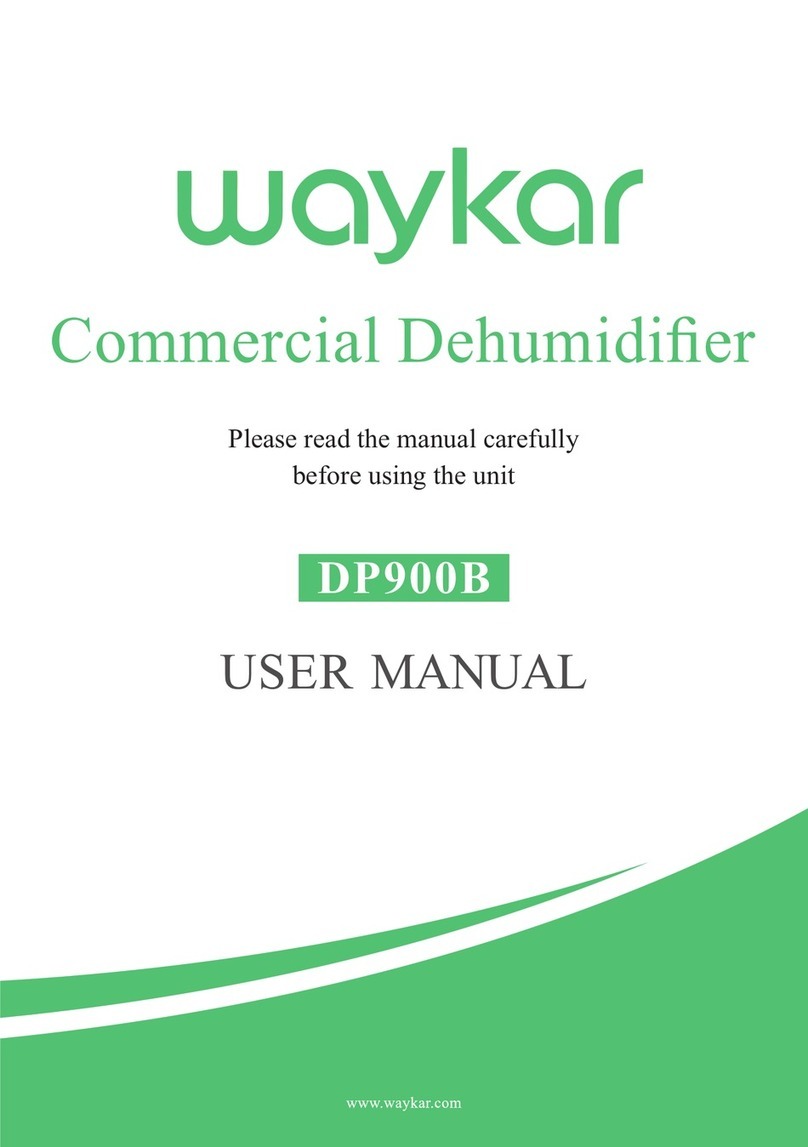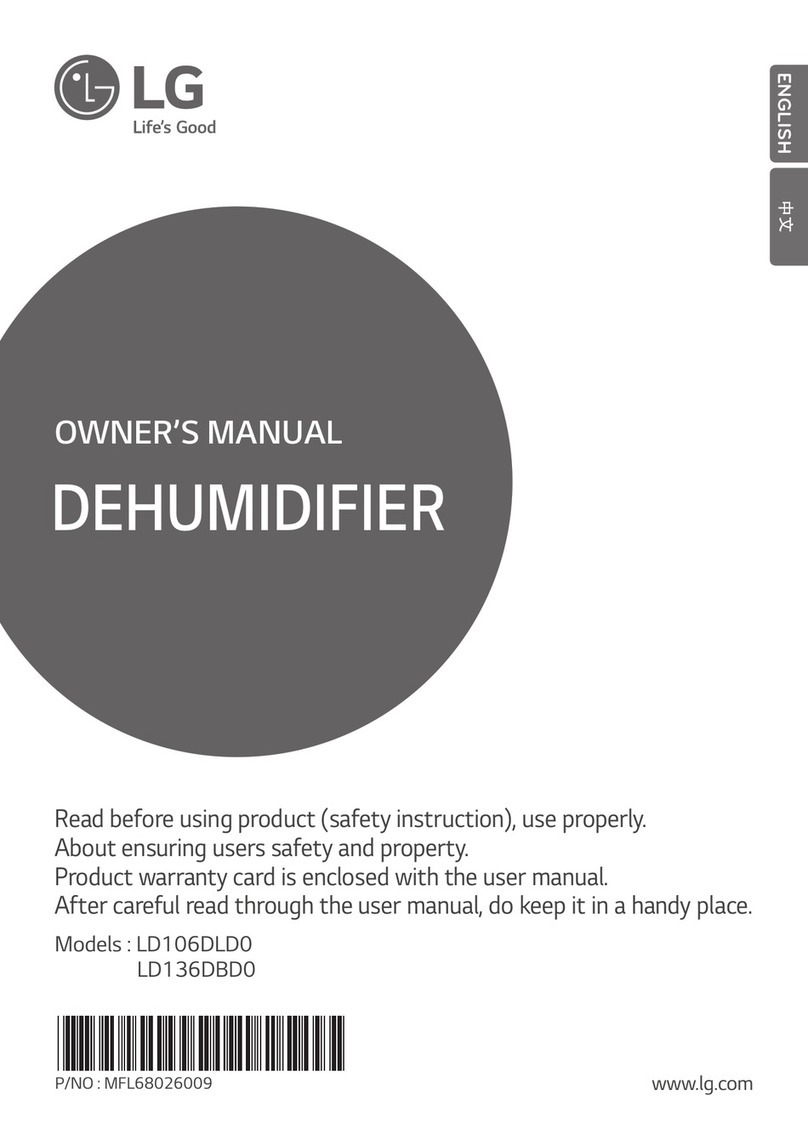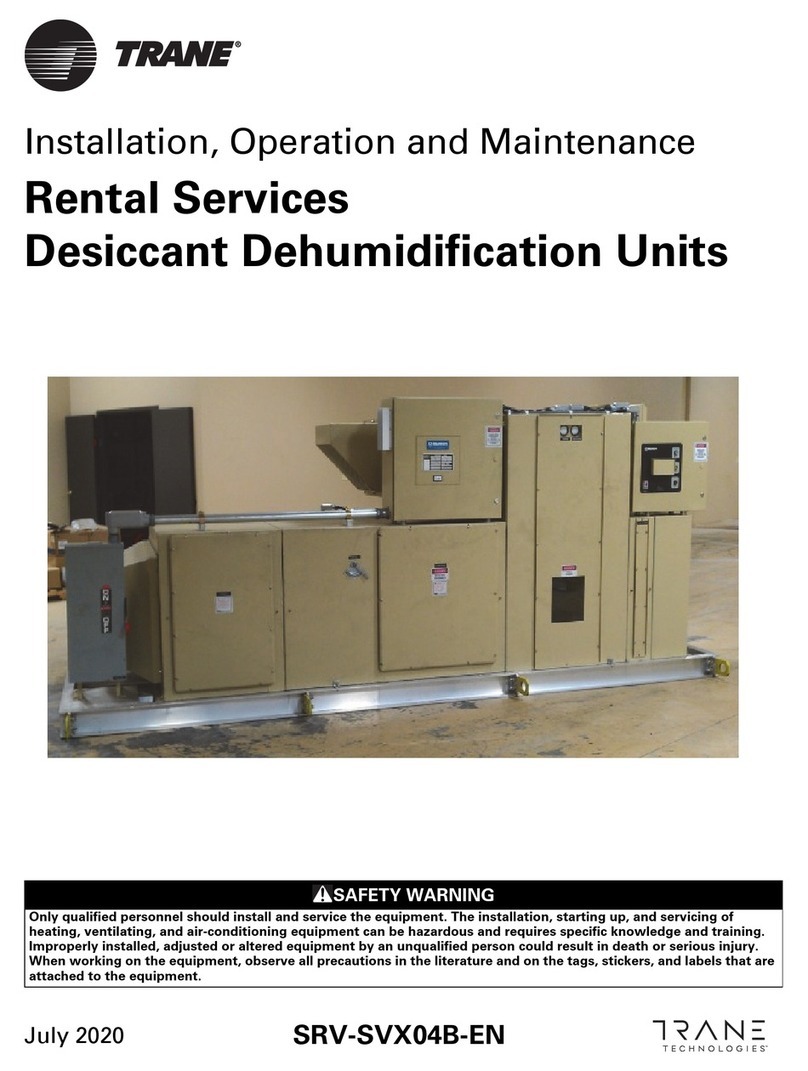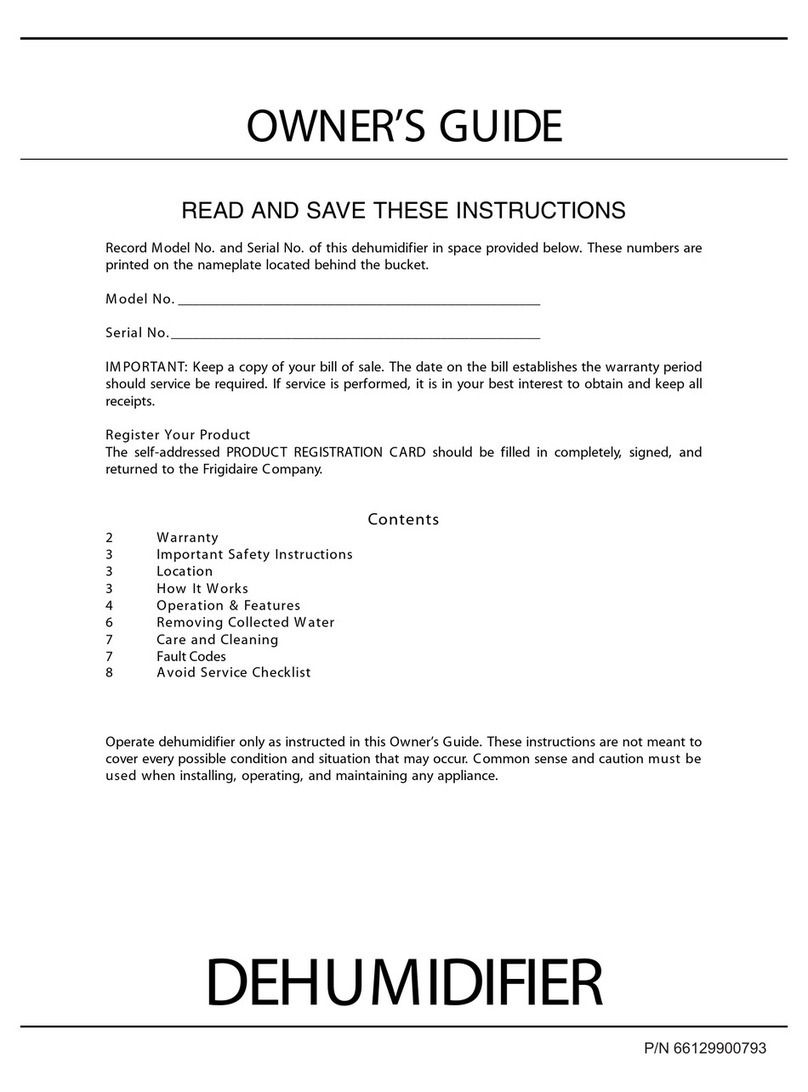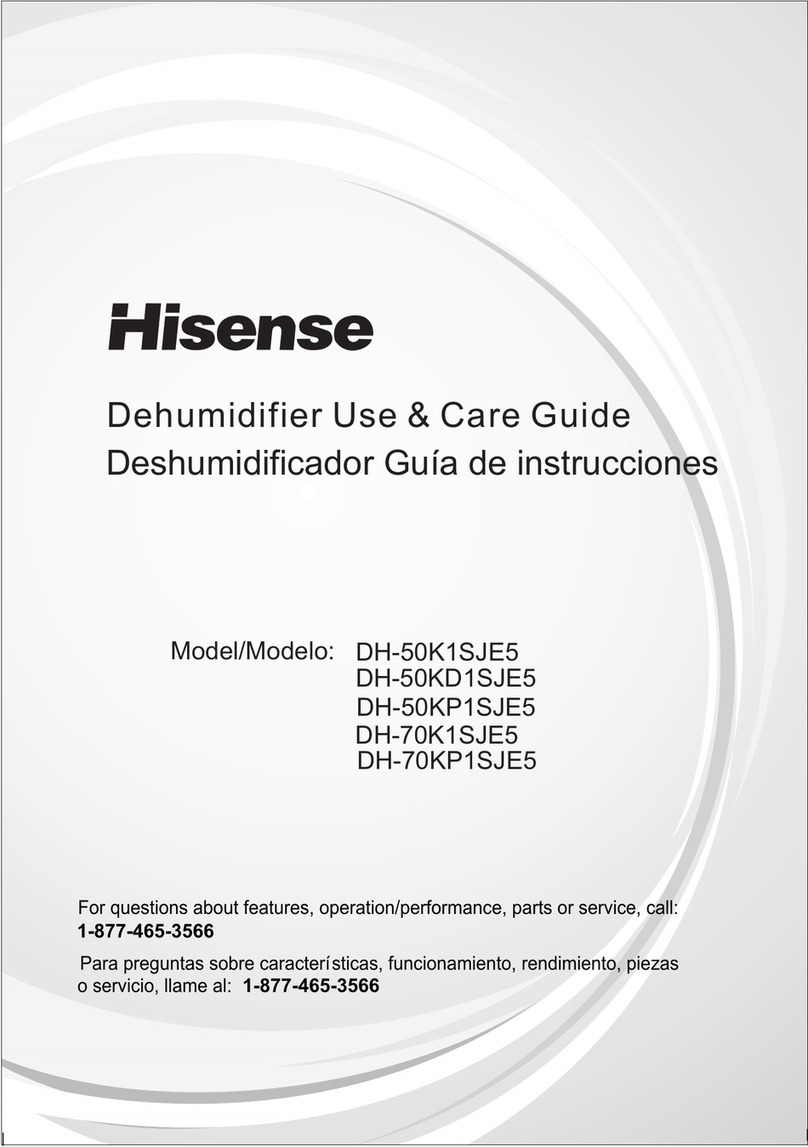Indurre Ind-600 User manual

ISO 9001:2015
Instruction Manual
Leaders in Dehumidification
Unlimited Customisation_______ at Limited Cost
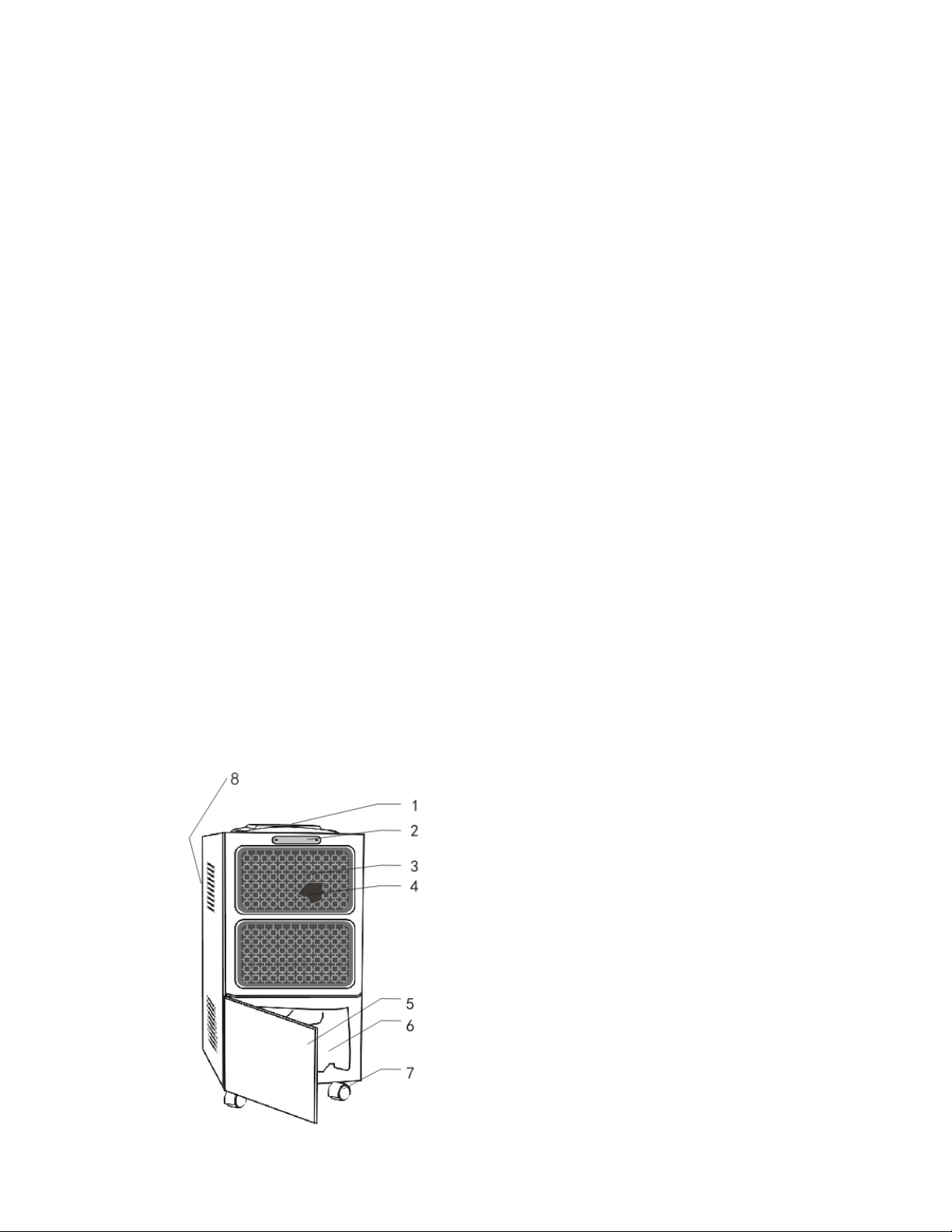
I. Important Notices for Safety
Before application, please read all the instructions.
● Before application, please confirm that the power supply is 220V/50HZ or
380V/50HZ.
● Do not stop operation of the dehumidifier by pulling out the power cord.
● Be careful with movement of dehumidifier and avoid rolling on and damaging the
wire.
● Do not put hand or stick-shape object to the grid.
● Do not allow kids to climb, stand or sit on the dehumidifier.
● Disconnect the power cord before cleaning and repair.
● Please use appropriate power supply switch, do not use plug and ensure safe
earthing.
● Do not operate in closed and narrow room.
● Please keep this manual safely.
Note: We advice that any repair should be carried out by professionals.
II. Introduction to Product
Dehumidifier is able to reduce air humidity of the space, leaving people to live,work
and store goods in comfortable environment.
Dehumidifier of our company possesses such advantages of nice appearance, compact
structure and easy operation. It is widely applied to research and medical products,
commodity storage, underground project, kitchen, bathroom, archives room, and
warehouse for dehumidification. With this dehumidifier, loss caused by damp, erosion
and corrosion of apparatuses and instruments can be prevented.
III. Introduction to Structure
1. Control Panel
2. Handle
3. Air Inlet
4. Filter Screen
5. Door Sheet
6. Water Tank
7. Truckle
8. Air Outlet
IV. Operation Instruction
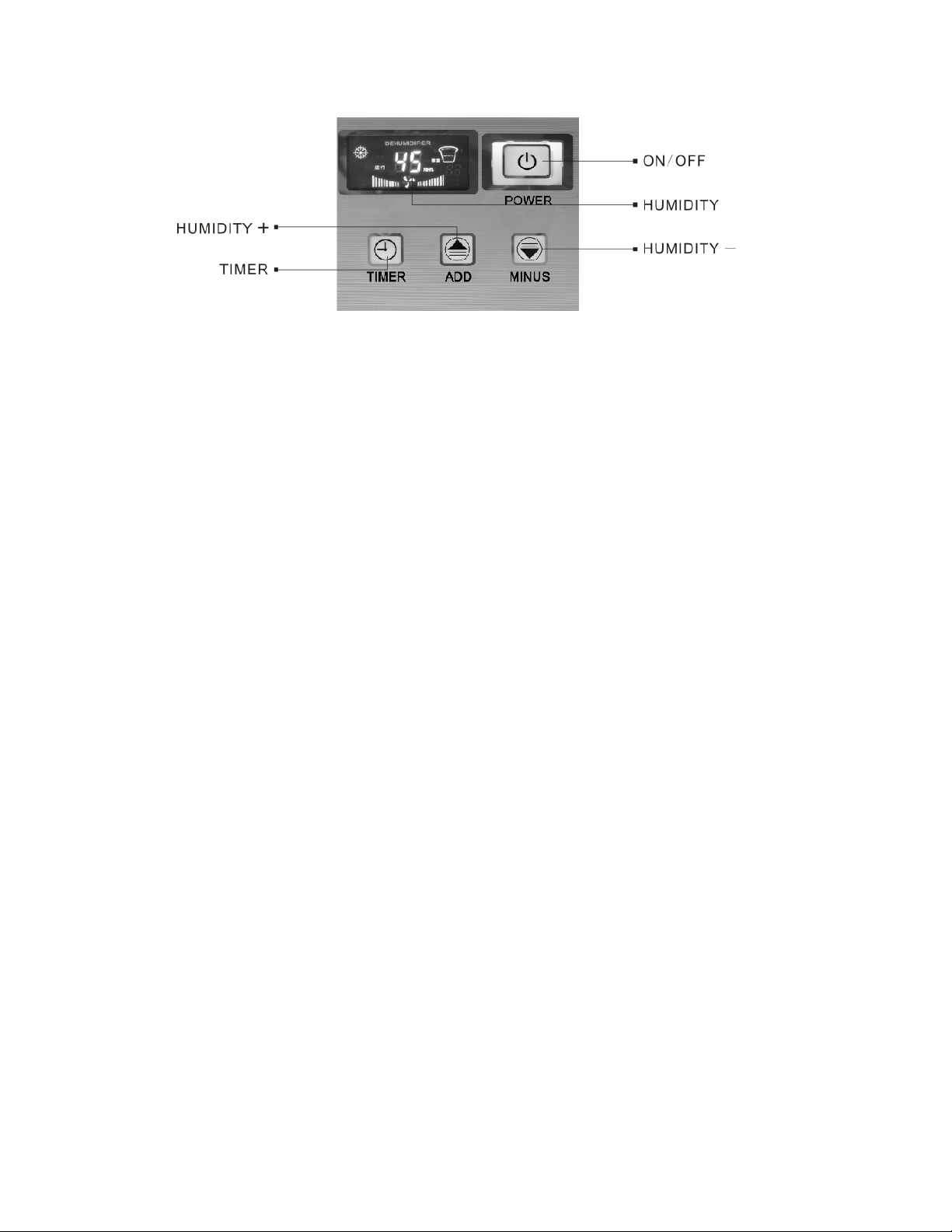
● Button Function
1. “POWER” button
Press this button to start the machine, it enters start-up mode after the buzzer buzzes twice
Press this button to stop the machine, it enters stop mode after the buzzer buzzes once
2. “TIMER” button
Press this button for once, and it enters the mode of current time setting;
Press this button for successively twice, it enters the mode of preset start-up;
Press this button for successively three times, it enters the mode of preset stop;
Press this button for successively four times, it exits the mode of time pre-setting.
3. “MINUS” button
Press this button directly to increase the set humidity. Buzzer buzzes once for each pressing and the set humidity
increases by 1%RH. Successive operation can be achieved by pressing this button successively. Press “Time” button
before pressing this button, the time (hour) can be increased.
4. “ADD” button
Press this button directly to decrease the set humidity. Buzzer buzzes once for each pressing and the set humidity
decreases by 1%RH. Successive operation can be achieved by pressing this button successively. Press “Time”
button before pressing this button, the time (minute) can be decreased.
●Start-up
1. Energize the power, the dehumidifier will beep for once;
2. Press the “POWER” button for once, the LCD display is light. After all the displays are normal, the LCD
displays current environment humidity;
3. Setting of humidity: press “ADD” and “MINUS” buttons to set the required humidity. When the set humidity
is 3% less than current humidity, the dehumidifier works; when the set humidity is 3% more than current
humidity, the dehumidifier stops;
4. When the set humidity is less than 30%, the dehumidifier enters the mode of successive dehumidification;
5. Setting of preset time:
Press the “TIMER” button the “hour” time on the control panel flashes, press “ADD” and “MINUS” to adjust the
working hour;
Shut down the machine:
Press” POWER” button when the machine is on working, the dehumidifier will stop work and all the instruction
lights off.
Notices:
1. If the set humidity is higher than the actual humidity, the dehumidifier stops working;
2. During dehumidification, after the compressor starts working, the fan and compressor

can only be stopped after working for at least 3 minutes; the compressor can only be re-
started 3 minutes after it stops;
3. If works under low temperature, the dehumidifier may judge the system
temperature automatically and defrost automatically; when defrosting, the indicator
of defrosting is light, the fan works and compressor stops working.
4. The system has auto memory. When all the mode setting has been finished, if there is
sudden power cut during operation, or the power jack slips out, the system may store
the current status before the power is cut and enter the operation mode before power cut
automatically after power is supplied;
5. Range for humidity is 20%-90%;
6. Auto detection of temperature/humidity failure:
a. When the system detects that temperature sensor exceeds the limited range, the system
enters mode of temperature sensor failure. Under this mode, LCD displays temperature
failure code “E1”, the system works in circle of dehumidification for 30 minutes and
defrosting for 15 minutes;
b. When the system detects that humidity sensor exceeds the limited range, the system
enters mode of humidity sensor failure. Under this mode, LCD displays humidity
failure code “E2” and the system enters continuous dehumidification.
c. After temperature/humidity sensor failure is eliminated, the system works normally.
7. Water Tank Full State: No matter machine is on or off, when the water tank is full, as
long as the signal of water is full for constantly for 3seconds, the system enter the
model of “water is full and stop the machine”, under this mode, the light of water tank
is full flashing, the compressor and fan stopped work and the buzzer buzzes constantly
for 20 times
Notices:
1. If the set humidity is higher than the actual humidity, the dehumidifier stops working;
2. During dehumidification, after the compressor starts working, the fan and compressor
can only be stopped after working for at least 3 minutes; the compressor can only be re-
started 3 minutes after it stops;
3. If works under low temperature, the dehumidifier may judge the system
temperature automatically and defrost automatically; when defrosting, the indicator of
defrosting is light, the fan works and compressor stops working.
4. The system has auto memory. When all the mode setting has been finished, if there is
sudden power cut during operation, or the power jack slips out, the system may store the
current status before the power is cut and enter the operation mode before power cut
automatically after power is supplied;
5. Range for humidity is 30%-90%;
6. If the dehumidifier is going to be spared for a long time, please unload the power cord
or cut the power.
7. Auto detection of temperature/humidity failure:
d. When the system detects that temperature sensor exceeds the limited range, the system
enters mode of temperature sensor failure. Under this mode, LCD displays temperature
failure code “E1”, the system works in circle of dehumidification for 30 minutes and

defrosting for 15 minutes;
e. When the system detects that humidity sensor exceeds the limited range, the system
enters mode of humidity sensor failure. Under this mode, LCD displays humidity
failure code “E2” and the system enters continuous dehumidification.
f. After temperature/humidity sensor failure is eliminated, the system works normally.
V. Safe Operation and Maintenance
Do not connect relay, extension cord or adaptor with this machine.
Otherwise, fire, electric shock and heating can be caused.
Do not place it near to equipments give heat such as furnace and heater.
Otherwise, the resin may be melted and causes fire.
Do not use this dehumidifier in places with direct sunlight or exposed to wind and rain.
This machine is for indoor use only.
When there is any abnormity (smell of burnt), please shut off the machine and unload
the power cord.
Otherwise, fire, electric shock and new failures may be caused.
Do not use this dehumidifier in places exposed to chemicals.
The chemicals and solvent in the air may bring adverse effect to the machine and result
in leakage in water tank.
If the machine is spared for a long time, please unload the power cord.
When clearing the machine, stop it first and unload the power cord.
Otherwise, human injury may be caused.
During continuous drainage, please place the drain pipe appropriately for smooth
drainage.
If there is any possibility that temperature around pipe may result in icing, continuous
water drain is not allowed.
Do not repair, disassemble or alternate the machine without authorization so as to
avoid fire or electric shock accidents;
Please place the machine in firm places;
If the machine falls down, the water in water tank may leak out and damages stuff
around and results in creepage and cause fire or electric shock accidents;
Knacks to extend the service life of air purification filter mesh:
If to be spared for a long time, keep the air purification filter mesh in plastic bag and
save hermetically.
Do not use dehumidifier in places that may be exposed to water.
There may be creepage if there is water and result in fire or electric shock.
Please use proper switch.
Otherwise, fire or electric shock accidents may be caused.
Do not damage or alternate the power cord.
Do not place heavy things on power cord or heat up or pull forcefully the power cord,
otherwise power cord may be damaged and causes fire or electric shock accidents.
Please connect the power cord firmly with the switch.
If the power cord is loose, there may be risk of electric shock.
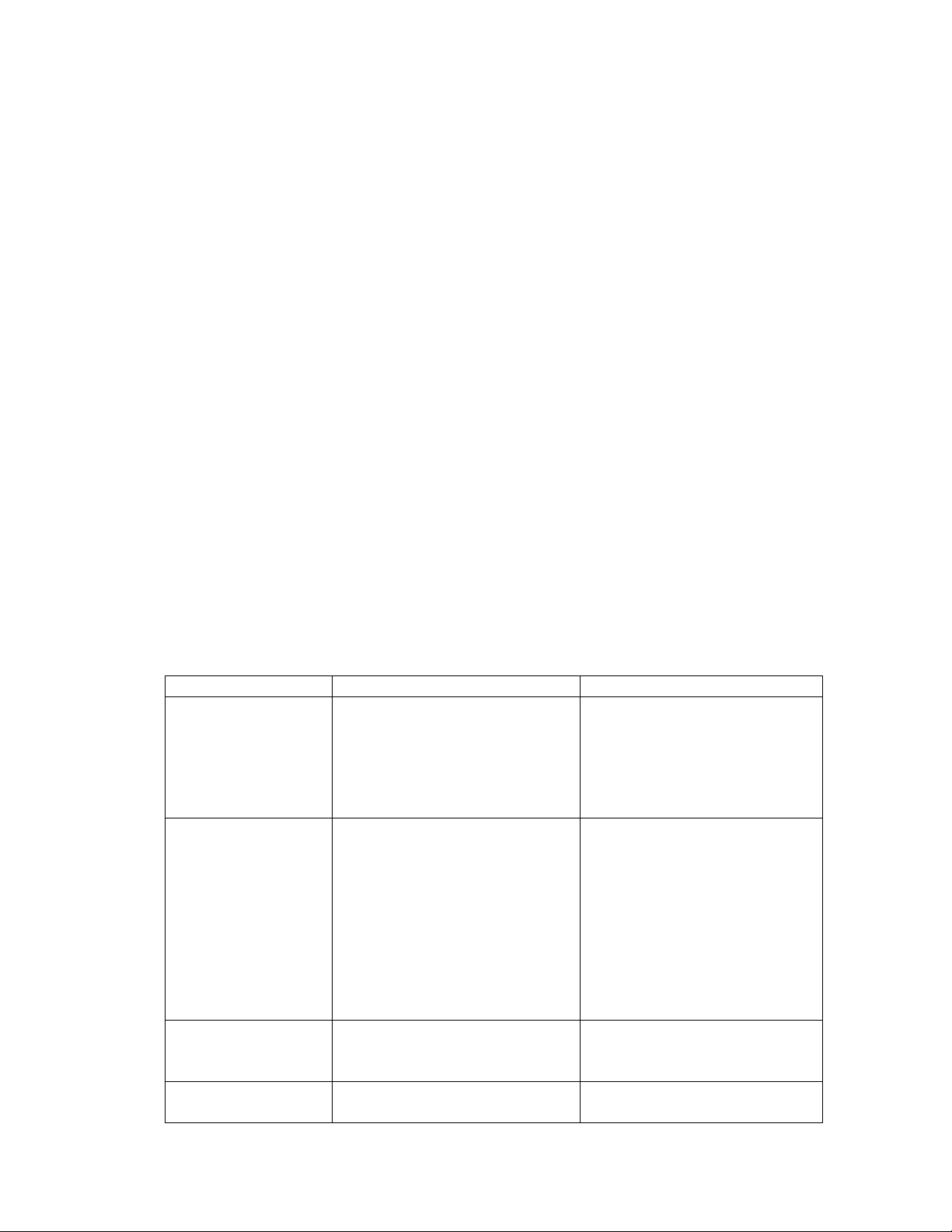
Do not stop operation of dehumidifier by pulling out the power cord.
Otherwise fire or electric shock accident may be caused.
VI. Operation Notices
1. When moving the machine, do not incline the machine for over 45°to avoid
damaging the compressor.
2. Temperature for operation of this machine is 5-38。
3. When it is operating, the compressor gives off heat when it works, and ambient
temperature may raise by 1-3 . Such phenomenon is normal and is safe to use.℃
4. When ambient temperature is below 10 and absolute humidity is relatively low,℃
there is no need to use dehumidifier.
5. The air inlet and outlet must be away from the wall for at least 10cm in order not to
impair the dehumidification effect.
6. Working environment shall be as airproof as possible to maximize
dehumidification effect.
7. Dust on the air purification filter mesh may impair its effect or even cause failure.
Please clear regularly for at least once a month. If there is much dust in the
environment, it must be cleared once a week or once a day. Pull down the front
panel, clear the filter mesh. Tap the filter mesh slightly or eliminate the dust by
vacuum cleaner or place the mesh in warm water (≤40 and add appropriate ℃
neutral scour) and brush and then wash with clear water and dry it. Direct sunlight
or baking shall be avoided to prevent deformation.
VII. Common Troubleshooting
Failure Cause analysis Method
Dehumidifier
cannot work 1. Power cut
2. Power switch is not
energized
3. Power cord is not
connected
4. Fuse is melted
1. Recover the power
2. Energize the power
3. Connect the power
cord
4. Replace the fuse
Dehumidificatio
n is not ideal 1. Dust accumulated in air
purification filter mesh
2. Object blocking air inlet
and outlet
3. The door or window is
open
4. Refrigerant is leaking
1. Clear the filter
mesh
2. Remove the
blocking object
3. Close the door and
window
4. Contact with
distributor or
manufacturer for
repair
Water leak 1. The machine is inclined
2. Water pipe is blocked 1. Level the machine
2. Remove the
blocking object
Abnormal noise 1. The machine is not placed
solidly
1. Place the machine
firmly.

2. The filter mesh is blocked 2. Clear the filter mesh.
1. Where the above troubles cannot be fixed and repair is needed, please contact
supplier or distributor. Do not disassemble without authorization.
2. When the dehumidifier is in operation or stops, voice of circulating of
refrigerating can be heard. Such phenomenon is normal.
3. It is normal for the air outlet to drain hot air.
VIII. Instruction on Code of Failure
This dehumidifier is able to automatically judge failure. If there is any failure, there
will be failure code displayed on the humidity display window.
Ind-600, code of failure :
Failure
display Problem
E1 Temperature sensor
failure
E2
Humidity
sensor failure
Warranty
Thank you for choosing Indurre dehumidifier. It will bring you great convenience on
both work and life. If there is any failure, please contact our repair department or after-
sale service center. We will offer you good consultancy and repair service.
We, KAF International (hereafter referred to as the company) Warrants to the original purchaser
of this KAF Dehumidifier (hereafter called product) bearing S.No. That for a Period of 12 month
commencing from the date of original purchase, the Company or its Authorized dealer/Service
Franchisee will repair or replace with the new or functionally operative parts, free of charge, any
part or parts of the Dehumidifier.
According to national law, the followings are not covered by warranty and will be
charged with cost (charge standard: repair fee + replacement of part)
1. Failure and damage caused by mal-operation of customer not following the manual
or instruction.
2. Damage caused by transportation or handling. Customer replaces, disassembles
and changes machine number without authorization.
3. Damage caused by such natural disaster as lightning strike, water disaster and fire.
4. Damage caused by use of power with abnormal voltage or power supplied by non-
power-supplying department.
5. Temperature sensor is easily damaged and is not covered by warranty.
6. Damages caused by use in adverse environment of being acid, alkaline, salty,
sticky, dusty and high temperature (over 38 ) are not covered by the warranty.℃
7. The machine has no explosion-protection. If there are any accidents caused by use
in explosive and corrosive environment, our company bears no liability.
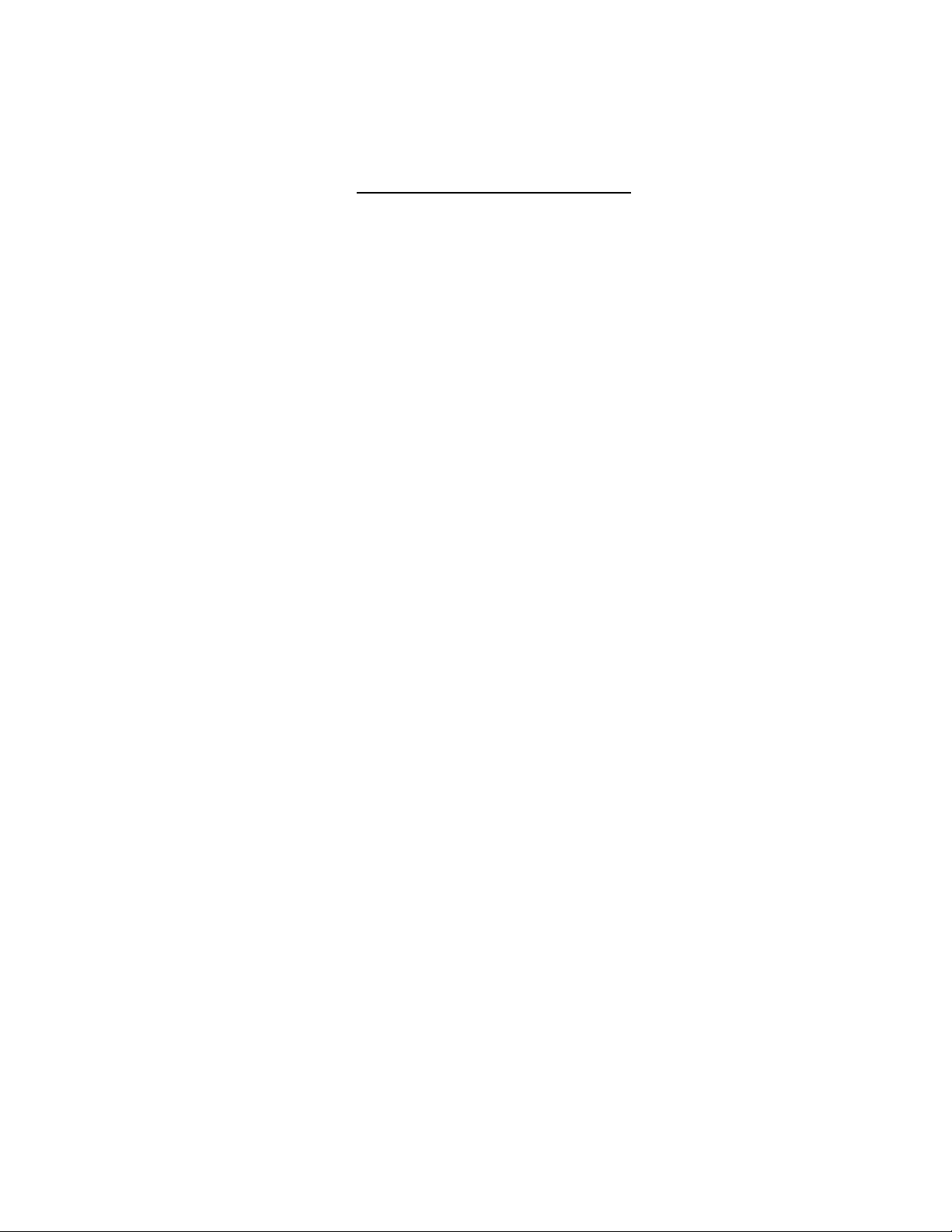
8. Within the warranty period, parts to be replaced must be exchanged with old ones
for new ones.
TERMS AND CONDITIONS OF WARRANTY
1. This Warranty is applicable to the first purchaser of the product further, the Warranty is
applicable only if a defect has been identified to be on account of faulty material or work
man ship and not due to improper usage.
2. The Company or its Authorized Dealer / Service Franchisee alone can install service/ repair
the product.
3. The Company will make every effort to carry out repairs / replacement of
part/components under this Warranty expeditiously. In the event to any delay in service
due to lack/ non-availability of spares parts component the Company shall not be liable
for any consequential damages.
4. The Warranty shall automatically terminate on the expiry of Warranty period specified in
the Warranty card, even if the Product may not have been in use for any time during the
Warranty period, for any reason what so ever.
5. In the event of repairs / replacement of any parts of any parts of the Product, this
warranty will there after continue and remain in force only for the unexpired Period of the
Warranty. More over the time taken for repair / replacement and transit whether under
the Warranty or otherwise shall not be excluded from the Warranty Period.
6. The Warranty will continue to be in force for the terms specified above irrespective of
what replacement may be provided under it and such replacement shall not attract any
fresh period of Warranty, beyond the period specified in the Warranty Card.
7. The Company or its Authorized Dealers/service Franchises reserve their right to retain any
spare parts or component replaced on account of any defect noticed in the Product,
during the Warranty Period.
8. This warranty does not cover any excise duty, central or state sales tax and octoi or any
other taxes payable on the spare parts / sealed system parts,/ components which
company may supply or repair for free of cost during warranty period. The warranty does
not cover the cost of packing, to and for freight charges, delivery and transportation
charges on the spare parts /components sent to the company’s head office at Delhi or to
the location of the authorized service franchisee or its branches.
9. In no event shall the company or its Authorized Dealer / Service Franchisees be liable for
special or consequential damages or resulting liability, damage or loss arising directly or
indirectly for any delay in the performance of this warranty, due to cause beyond their
control.
1. This warranty does not cover air filter, plastic parts and aesthetic designs parts
/Components.
2. This warranty shall not in any case extend towards payment of any monetary
consideration whatsoever. Only company reserves its right to extend the warranty in
special cases.
3. The Company’s employees at branch locations or its Authorized Dealers/Service
Franchisees /Dealers do not have any authority either to extend the Warranty Period and
/ or to vary theterms of this warranty.

4. The Warranty is effected in Delhi and claims if any, shall be made only before the
competent Courts, having jurisdiction in Delhi. No claims what so ever shall be made
against the company outside Delhi, not with standing that the product may have sold or
delivered or any stipulation or commitment in respect there of may have made elsewhere.
5. During Warranty Period, Purchaser will have to bring product at collected by purchaser at
purchasers’ cost.
THIS WARRANTY IS NOT VALID LIN CASE OF ANY OF THE FOLLOWING EVENTS
1. The Warranty Card is not completed in all respect including being duly sealed an signed by
the Dealer, at the time of purchase of the product.
2. In case of any variation / fluctuation of supply voltage beyond specified tolerance.
3. Operating Instructions given in manual not followed.
4. Damages / Defects arecaused byimproper / negligent use.
5. Repair / service work is carried out by persons other than Authorized by the Company.
6. Theoriginal serial number of the productis modified or defaced
7. Any alterations are made in the electrical circuit of parts / components either by the way
of adjustments, addition, removal by abnormal voltage, floor, fire, burring objects kept
near by or other natural calamities.
The Warranty is given in lieu of all other conditions expressed or implied by law or by any
persons purporting to act on behalf of the Company and excludes every conditions not here in
expressly set out.
is the Trade mark of KAF International
ISO 9001 : 2015 Certified Co.
KAF International
New Delhi-110 031.
Email: support@kafinternational.in
Table of contents