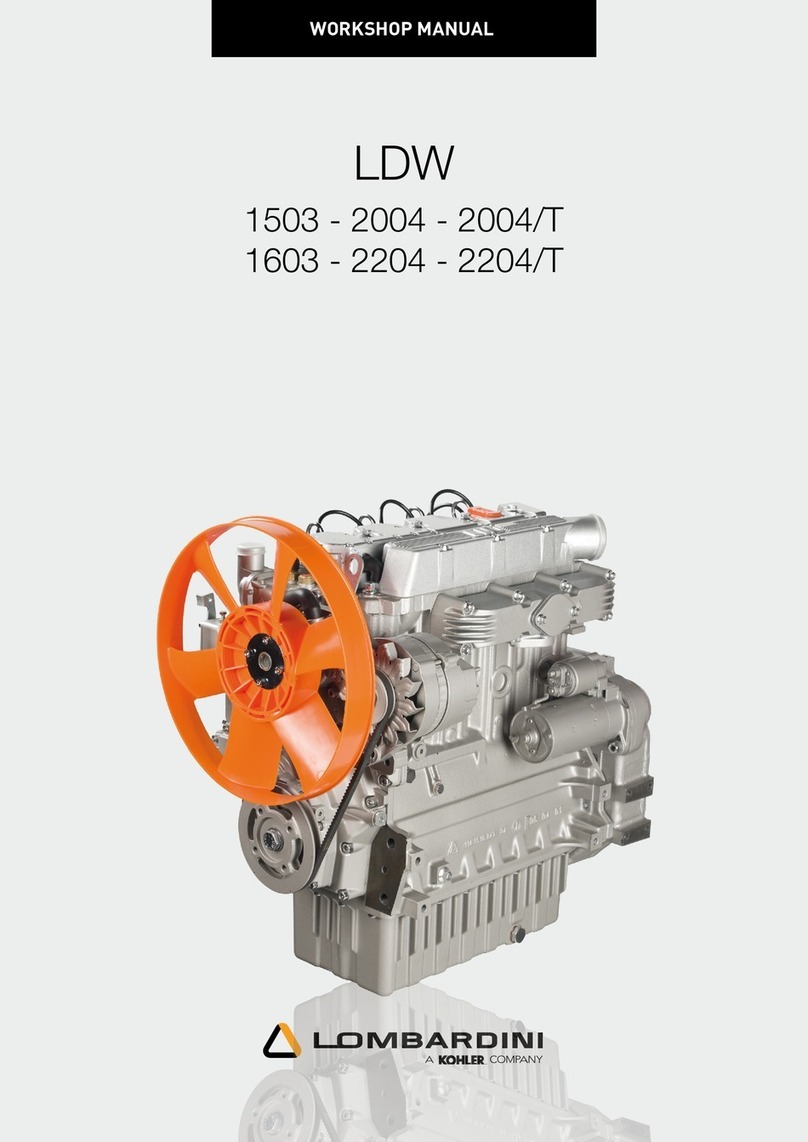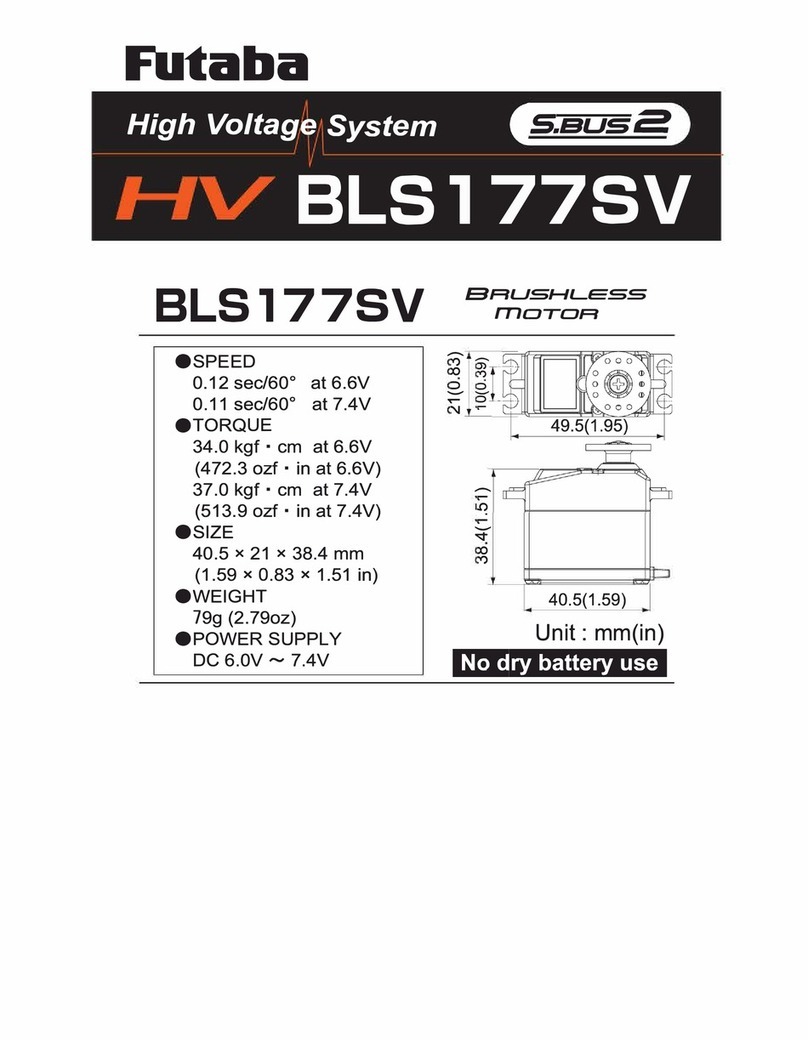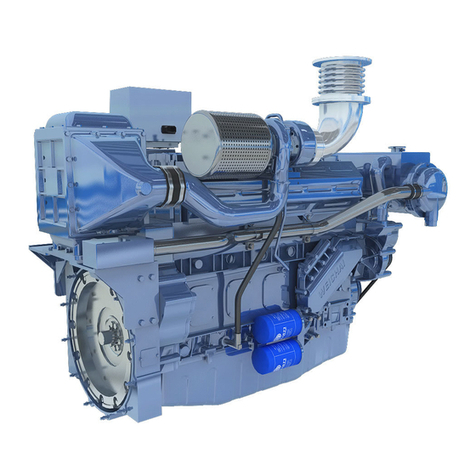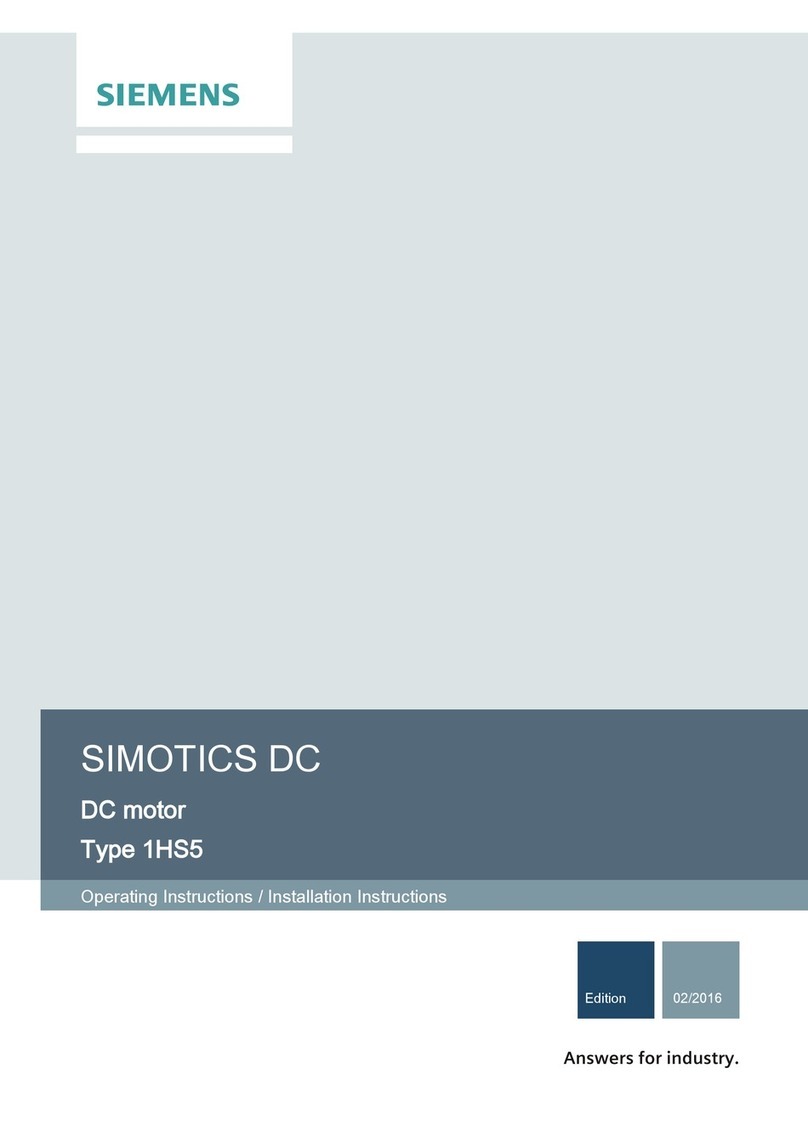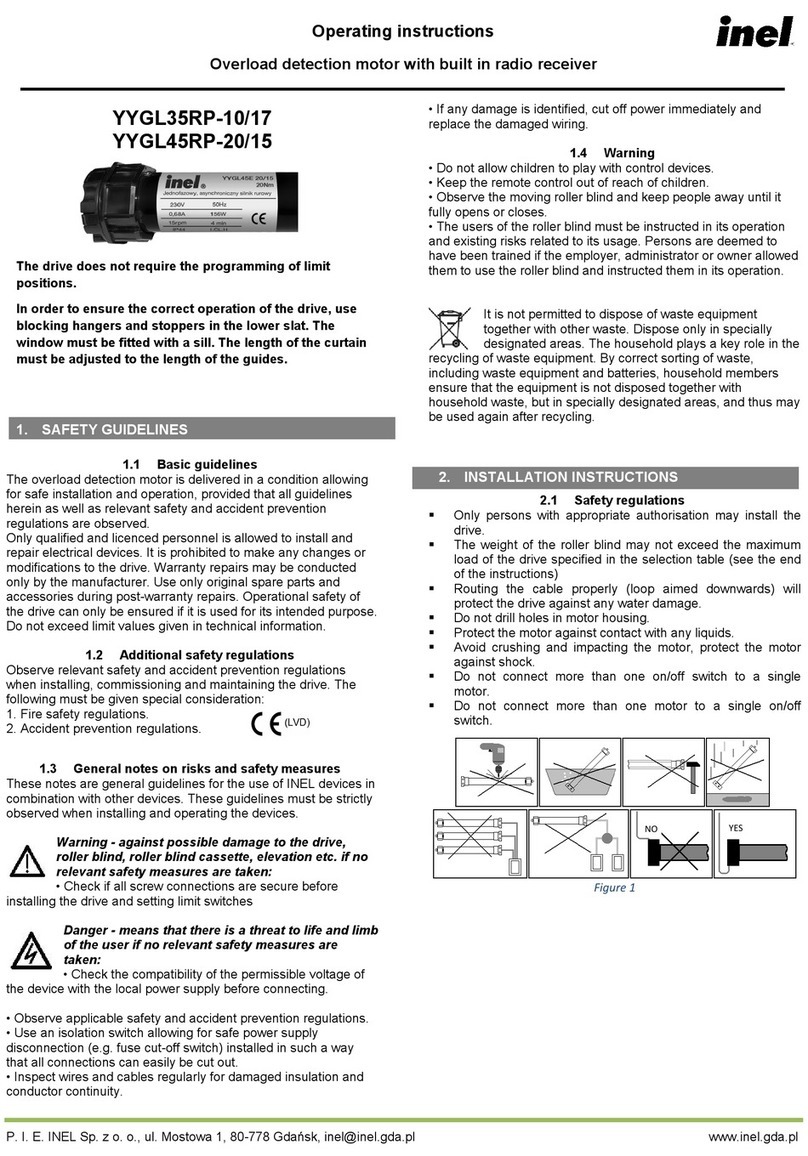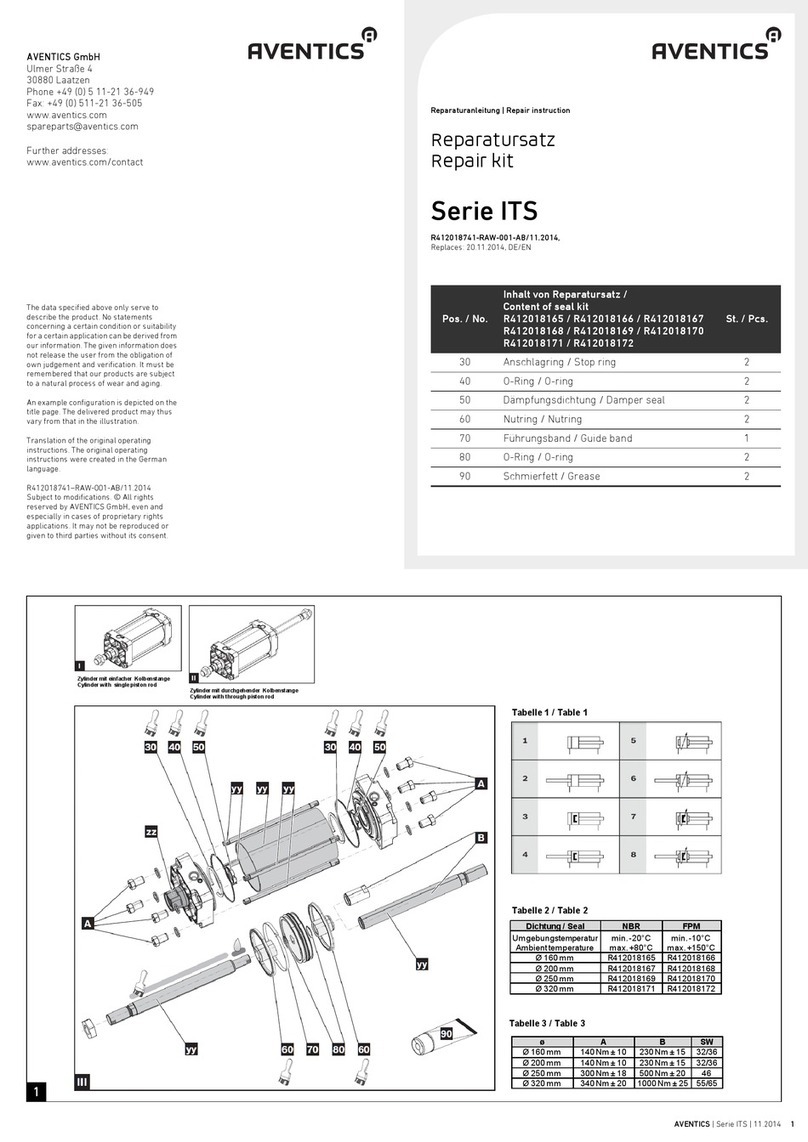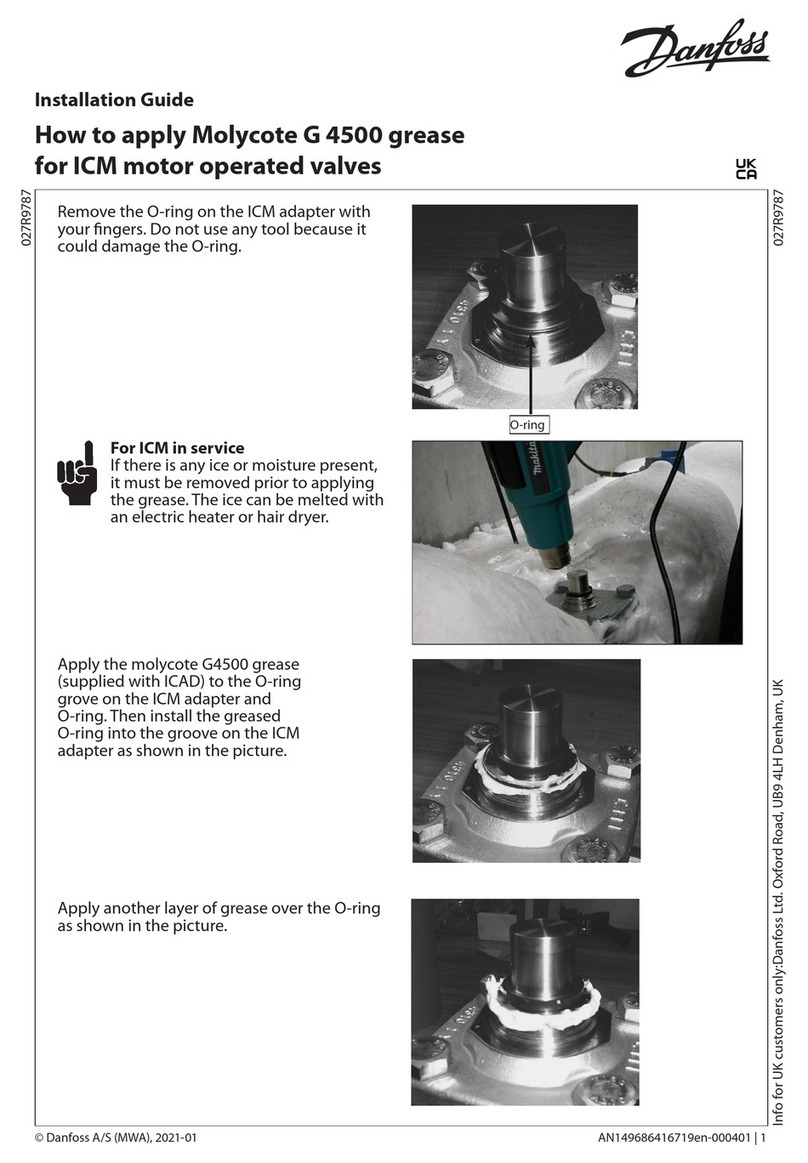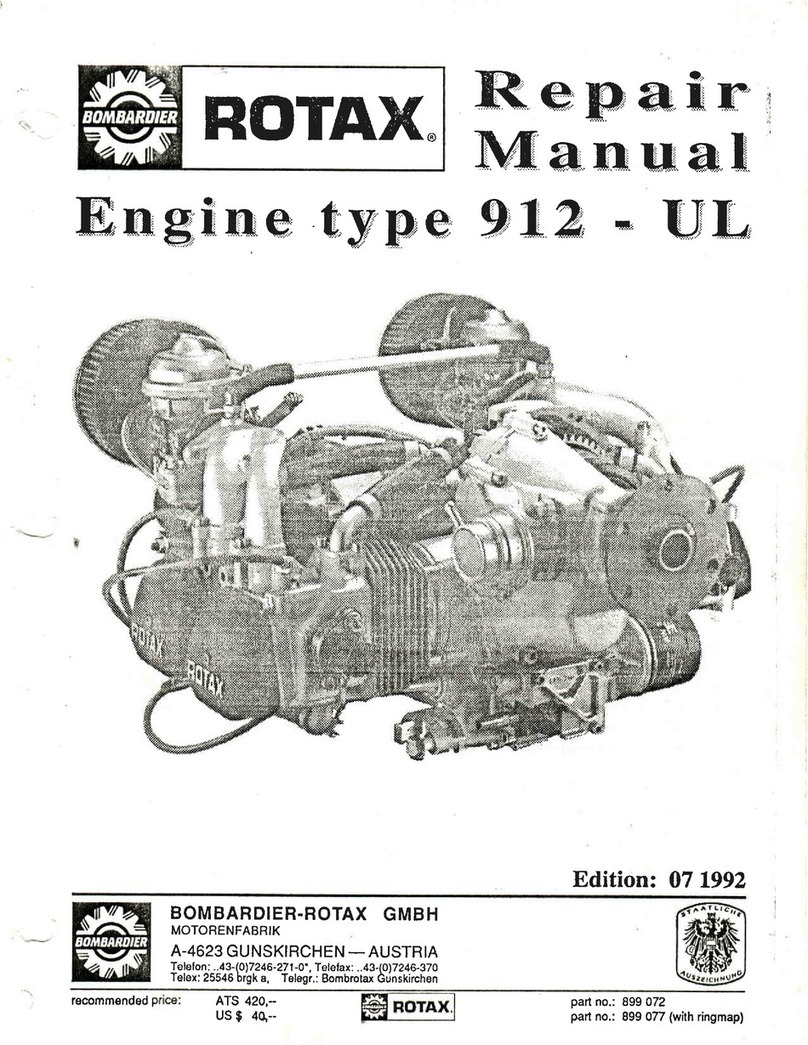P. I. E. INEL Sp. z o. o., ul. Mostowa 1, 80-778 Gdańsk,
[email protected] www
.inel.gda.pl
Operating instructions
Obstacle detection motor with electronic limit switches
YYGL35E-10/17
YYGL45E-20/15
1. SAFETY GUIDELINES
1.1 Basic guidelines
The obstacle detection motor is delivered in a condition allowing
for safe installation and operation, provided that all guidelines
herein as well as relevant safety and accident prevention
regulations are observed. Only qualified and licenced personnel is
allowed to install and repair electrical devices. It is prohibited to
make any changes or modifications to the drive. Warranty repairs
may be conducted only by the manufacturer. Use only original
spare parts and accessories during post-warranty repairs.
Operational safety of the drive can only be ensured if it is used for
its intended purpose. Do not exceed limit values given in technical
information.
1.2 Additional safety regulations
Observe relevant safety and accident prevention regulations
when installing, commissioning and maintaining the drive. The
following must be given special consideration:
1. Fire safety regulations.
2. Accident prevention regulations.
1.3 General notes on risks and safety measures
These notes are general guidelines for the use of INEL devices in
combination with other devices. These guidelines must be strictly
observed when installing and operating the devices.
Warning - against possible damage to the drive,
roller blind, roller blind cassette, elevation etc. if no
relevant safety measures are taken:
• Check if all screw connections are secure before
installing the drive and setting limit switches
Danger - means that there is a threat to life and limb
of the user if no relevant safety measures are
taken:
Check the compatibility of the permissible voltage
of the device with the local power supply before connecting.
Observe applicable safety and accident prevention
regulations.
Use an isolation switch allowing for safe power supply
disconnection (e.g. fuse cut-off switch) installed in such a
way that all connections can easily be cut out.
Inspect wires and cables regularly for damaged insulation
and conductor continuity.
If any damage is identified, cut off power immediately and
replace the damaged wiring.
1.4 Warning
Do not allow children to play with control devices.
Keep the remote control out of reach of children.
Observe the moving roller blind and keep people away until
it fully opens or closes.
The users of the roller blind must be instructed in its
operation and existing risks related to its usage. Persons are
deemed to have been trained if the employer,
administrator or owner allowed them to use the roller blind
and instructed them in its operation.
It is not permitted to dispose of waste equipment
together with other waste. Dispose only in specially
designated areas. The household plays a key role in the
recycling of waste equipment. By correct sorting of waste,
including waste equipment and batteries, household members
ensure that the equipment is not disposed together with
household waste, but in specially designated areas, and thus may
be used again after recycling.
2. INSTALLATION INSTRUCTIONS
2.1 Safety regulations
Only persons with appropriate authorisation may install the
drive.
The weight of the roller blind may not exceed the maximum
load of the drive specified in the selection table (see the end
of the instructions)
Routing the cable properly (loop aimed downwards) will
protect the drive against any water damage.
Do not drill holes in motor housing.
Protect the motor against contact with any liquids.
Avoid crushing and impacting the motor, protect the motor
against shock.
Do not connect more than one on/off switch to a single
motor.
Do not connect more than one motor to a single on/off
switch.
Figure 1
2.2 Installing the motor
Fix the mounting bracket (A) to the side of the roller blind
cassette, connect the adapter (D) to the thrust ring of the
motor (C).
Place an appropriate driver provided with the motor (E) on
the motor axis, secure it with a pin (F), and slide the entire
motor to the roller tube (G).
WARNING: The motor is fitted with an internal thermal cut-out
which allows the roller blind to work continuously for ca. 4 min.
After this time the temperature inside the motor will exceed the
permissible value, which will cause power cut-out. Subsequent
vertical movement of the roller blind will only be possible after the
motor cools down (it can take up to twenty minutes). Using this
cut-out greatly increases the life of the drive
Figure 2