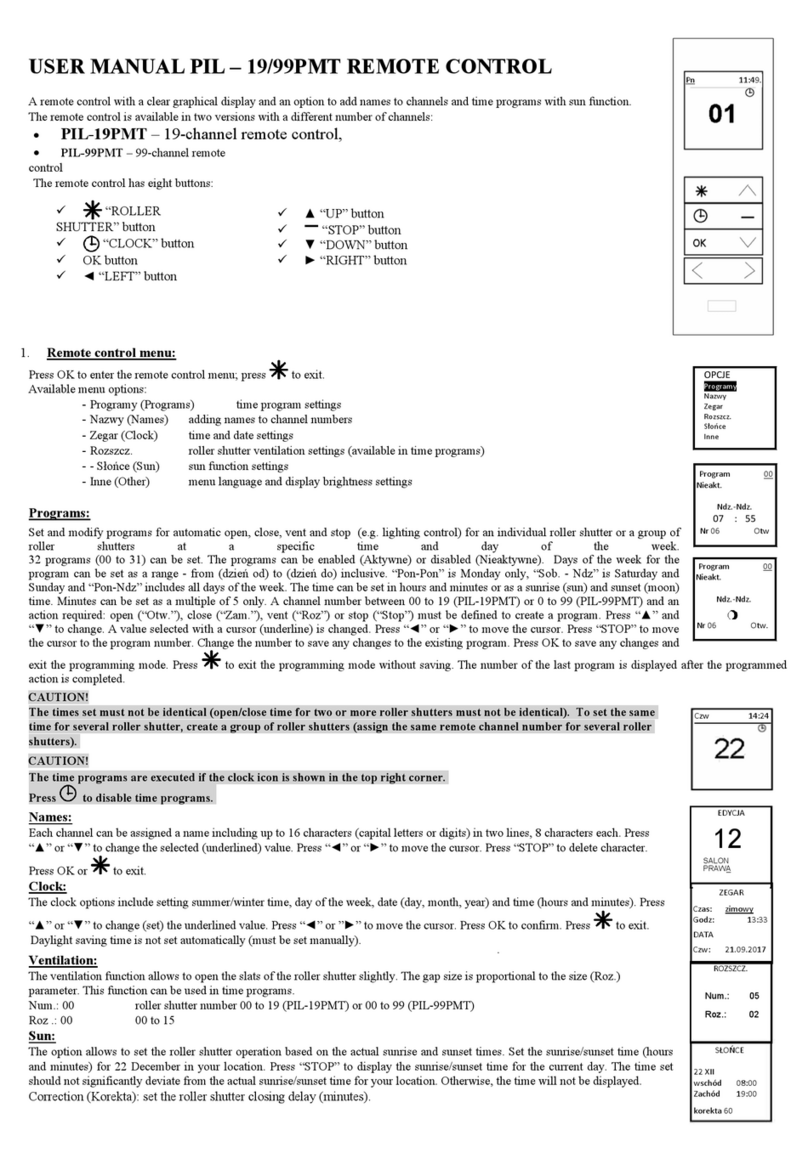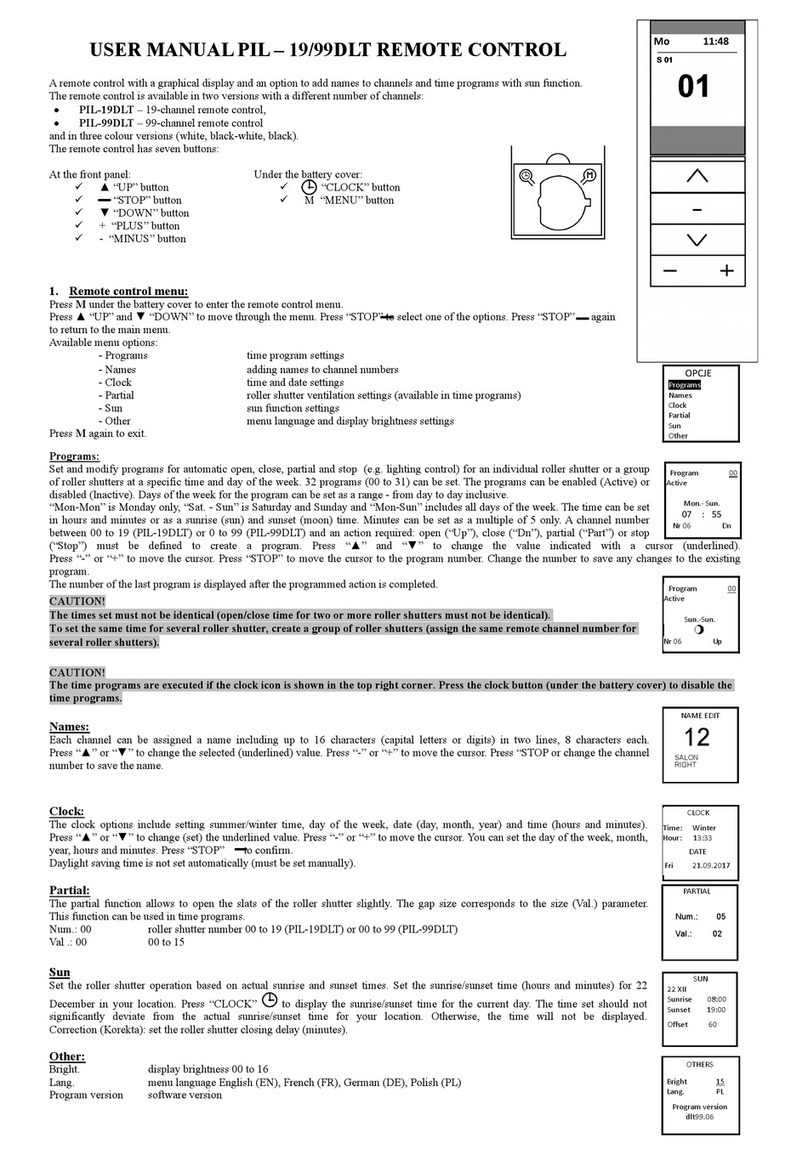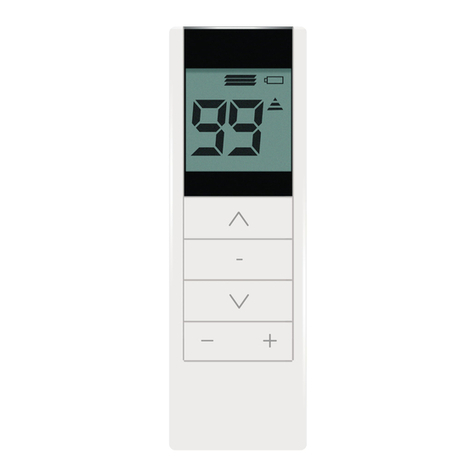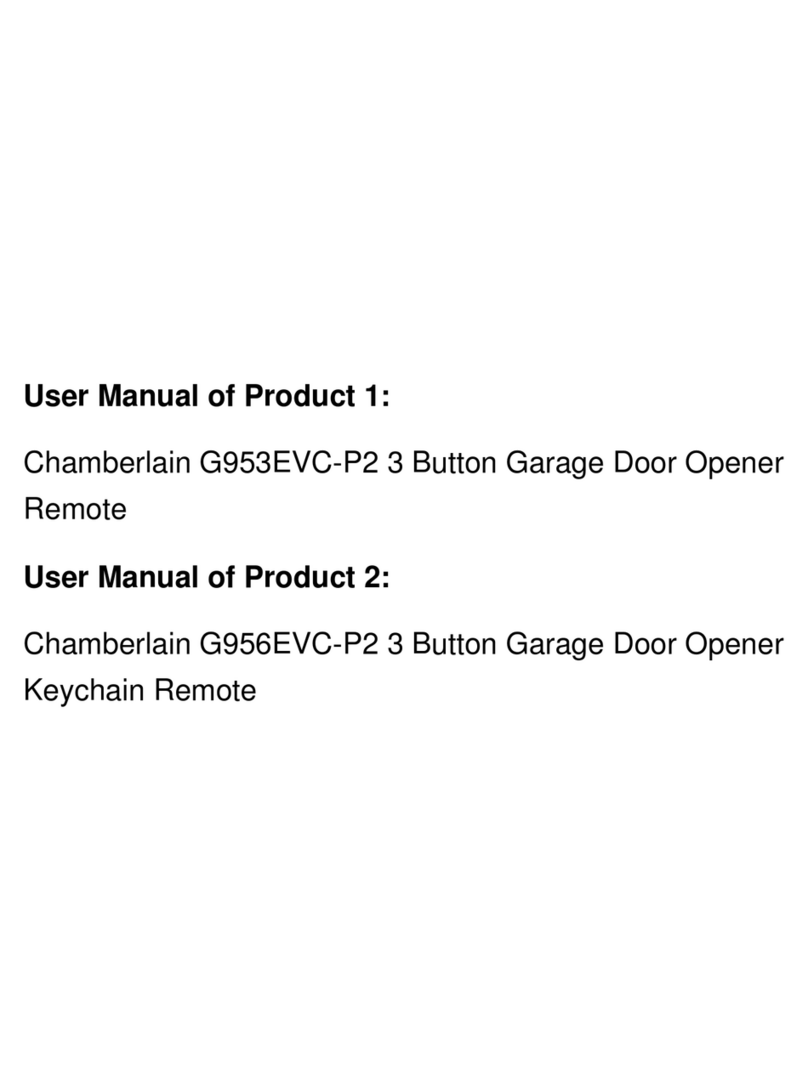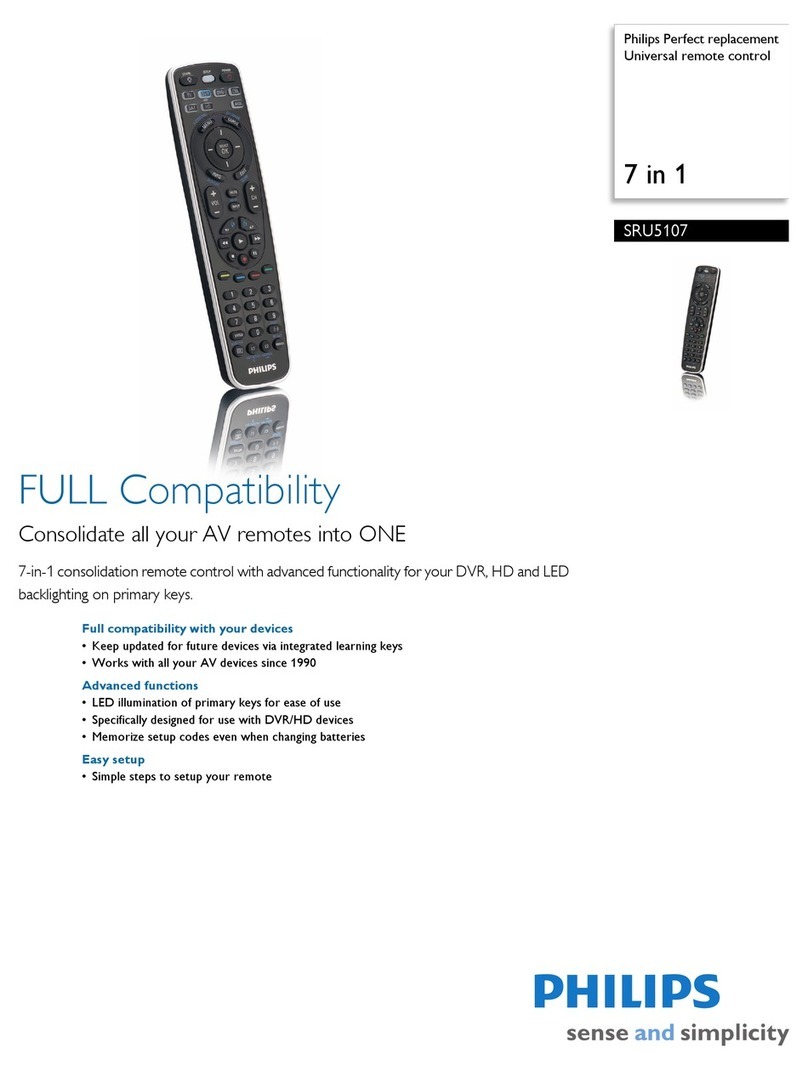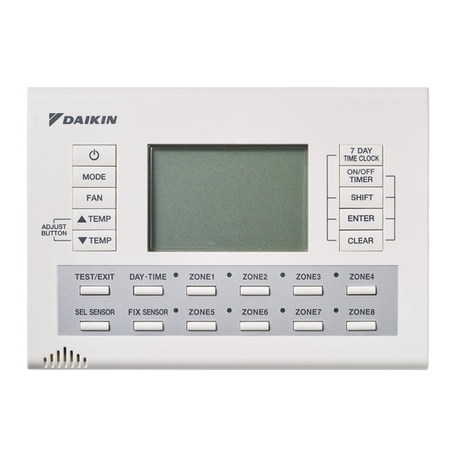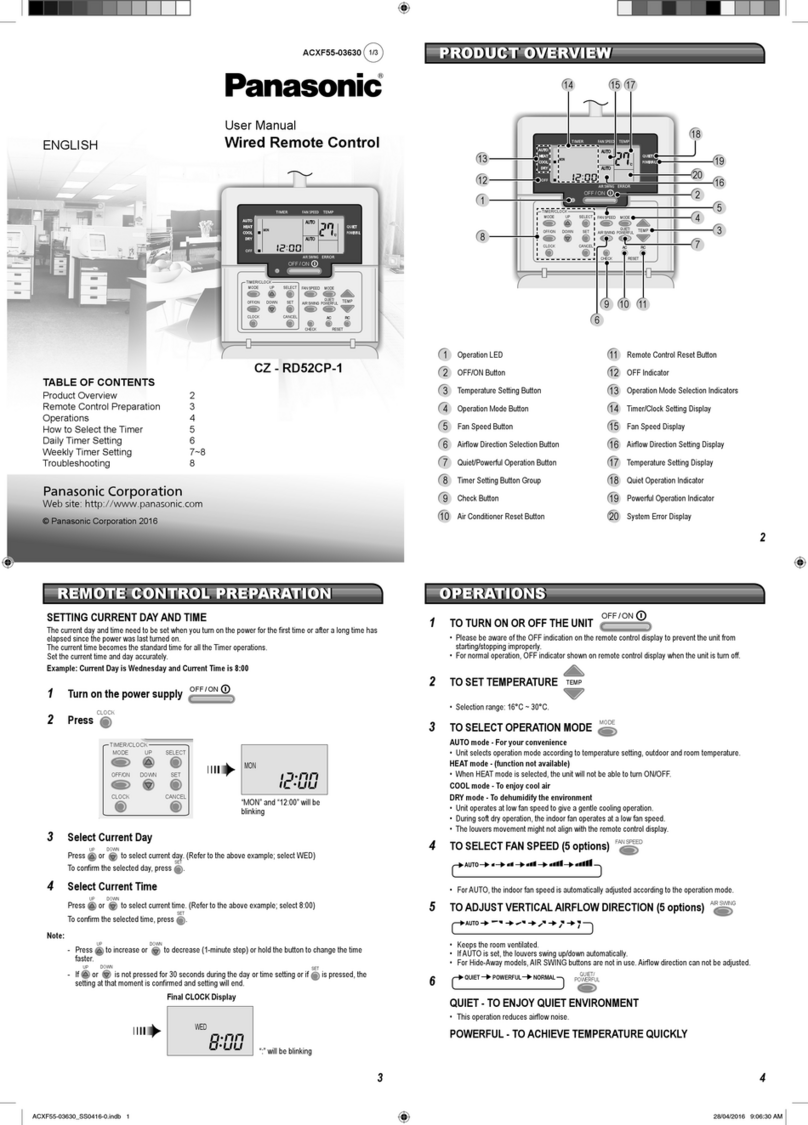Inel ORS-X2T Instruction manual

ORS-X2T
Instructions for installation and use
Safety guidelines
Basic guidelines
The dual-channel radio link can be safely installed and used provided all of the following instructions of installation and use as well
as obligatory health and safety regulations are adhered to.
The installation and repairing of electrical equipment should be carried out only by persons with appropriate legal qualifications.
Reconstructing or making changes to the tubular motor with built-in radio control is forbidden. During the guarantee period repairs
only the manufacturer may carry out repairs. Even after the guarantee period has expired only original parts and accessories may be
used.
The guarantee is only valid when the dual-channel radio link has been used in accordance with the manufacturer’s instructions. The
boundary values given in the technical specifications must NOT be exceeded under any circumstances.
Supplementary safety regulations
When installing, using or carrying out maintenance work all binding health and safety regulations should be followed. Particular
attention should be paid to the following:
1. European Standards
2. Fire regulations
3. Accident avoidance regulations
GENERAL COMMENTS REGARDING HAZARDS AND SAFETY PRECAUTIONS
.
The following comments serve as general guidelines to the application of INEL drivers with other devices. These
guidelines must always be adhered to when installing and operating these devices
Warning – this signal warns of possible damage to the control system or other equipment if appropriate safety
measures are not taken.
Before installing the control system and setting the end switches check all bolt connections are properly
fastened.
Danger – this signal indicates danger to the user’s life and health if appropriate safety measures are not taken.
Follow all health and safety regulations relevant to the equipment (e.g. gates, roller blinds) used.
When changing fuses the equipment must be first disconnected from the mains, the fuses changed and only then may the
equipment be reconnected to the mains.
The dual-channel radio link should be installed in accordance with appropriate safety regulations and with appropriate
safety devices.
INEL equipment connected to the mains beyond a building’s safety fuse system needs to be installed with its own safe
disconnecting devices (e.g. safety fuses and safety switches) in such a way so as to ensure that all the units may be easily
and safely cut off from the mains.
Electric wiring and cables should be regularly checked to ensure the insulation is intact and there are no breaks in the
wire.
If any damage to the wiring is found, the unit should be immediately disconnected from the mains and the damaged wiring
replaced.
Before connecting any equipment, one should first make sure that it is adapted to be used with the local voltage in the
mains.
PERSONAL SAFETY WARNING
Do not allow children to play with any of the control devices.
Keep all remote control devices out of the reach of children.
Observe the opening or shutting of the blinds, shutters, awnings or gates and ensure all persons stand clear until the
operation is completed.
Control system operators need to undergo preliminary instruction and training and also be made aware of all the potential
dangers that can be encountered. A person should only be authorized to use the control system only once the employer,
administrator or owner is satisfied that that person has been properly instructed.
It is not permitted to dispose of waste equipment together with other waste. Dispose only in specially designated areas.
The household plays a key role in the recycling of waste equipment. By correct sorting of waste, including waste
equipment and batteries, household members ensure that the equipment is not disposed together with household waste,
but in specially designated areas, and thus may be used again after recycling.

LED
_
+
12V
battery
Ch.2
Ch. 3
Ch.1
Ch. 4
Installation manual and technical specification
G1 - radio receiver socket,
D4 - light emitting diode,
PR3, PR4 - channel 1 and channel 2 relays
1, 2 - channel 1 and channel 2 relay terminals,
24V DC - non-stabilised 24 V DC/AC power supply,
12V DC - stabilised 12 V DC power supply,
SW1 - code learn key
SW2 - code reset key
ORS-X2T DECODER SPECIFICATIONS
Supply voltage 24 V/DC/AC or 12 V
DC,
Power input 10 mA (stand-by),
Operating frequency 435 MHz,
Antenna input impedance 50,
Number of channels 2
Range >>100 m
DECODER OPERATION
The ORS-X2T remote control decoder with a built-in radio receiver allows control of two individual devices. The decoder outputs
include two pairs of terminals connected to the contacts of individual relays. The decoder is compatible with two or four-channel
remote controls. Press the remote control key to close the contacts of a specific relay; the contacts are closed for as long as the
remote control keys are pressed. The contacts are opened approx. 1 second after the key is released. Pressing both remote control
keys will not activate the decoder. For four-channel remote controls, channel 1 and channel 2 keys control PR3 and PR4 relays.
Replacing jumper I and II will allow relay control with channel 3 and channel 4 keys. It allows operation of two decoders, i.e. four
independent devices with a single remote control.
DECODER POWER SUPPLY
The decoder can be supplied with a direct or alternating non-stabilised or stabilised 24 V voltage or direct 12 V voltage.
REGISTERING THE REMOTE CONTROLS
The decoder can learn and store up to 255 (two hundred fifty five) different remote controls. Press and hold SW1 (learn 1-2) to
register a new remote control to the decoder. The L5 LED goes on for approx. 1 second. Press any key on the remote control to be
register. The L5 LED will go on and off. The remote control is registered to the decoder.
RESETTING REMOTE CONTROL CODES
All registered remote controls can be removed from the memory. Press and hold SW1 then press SW2 on the decoder, release
SW1 and SW2 after approx. 2 seconds. All remote control codes will be removed and the same or different remote controls can be
registered.
PIL – 04XT, PIL-04XB
REMOTE CONTROL TRANSMITTER
REMOTE CONTROL TRANSMITTER SPECIFICATIONS
Supply voltage 12 V DC (A23 battery)
Operating frequency 435 MHz
Number of channels· 4
The PIL-04XT/PIL-04XB is a four-channel remote control, where each key generates different code to
control different channels.
The remote control generates dynamic (rolling) codes and each generated code is different. The code
that has already been used will not be received by the decoder. A serial number, different for each remote
control and assigned at the production stage is part of the generated code.
NOTES ON RECEIVER INSTALLATION
The decoder features a high sensitivity built-in radio receiver. Each product is individually tested and guarantees a range of
approx. 200 m in an unobstructed area. After the decoder is installed, and before connecting other devices, check its range and
correct operation. The keys can be pressed not often than once per second. Pressing the keys too often will not cause the control
unit to switch to the next phase, i.e. it will not execute the next command. In case of any issues with the range or correct operation,
measure the power supply voltage. A minimum voltage to guarantee correct operation and range is 24 V AC/DC or 12 V DC. If the
range is insufficient with a correct supply voltage, change the radio receiver location.
Limited range may be caused by:
1. The receiver positioned too low (an optimum height is 2-3 metres above the transmitter level).
2. The receiver too close to a large metal object.
3. The receiver obstructed by the metal sheets, metal structures etc.
The range can be improved by changing the transmitter location. Connect the decoder with suitable range only. Please allow
for the device lag of approx. 0.5 second between the key is pressed and the relay is activated.
Table of contents
Other Inel Remote Control manuals
Popular Remote Control manuals by other brands

Pro-Ject Audio Systems
Pro-Ject Audio Systems Box S USB instruction manual

GRAUPNER
GRAUPNER mz-32 HoTT Reference manual

Niles
Niles HR200 Quick reference guide

Rohde & Schwarz
Rohde & Schwarz OSP-B200R user manual

Bandini Industrie
Bandini Industrie GiBiDi DTR4342 manual

Radio Shack
Radio Shack 4 owner's manual