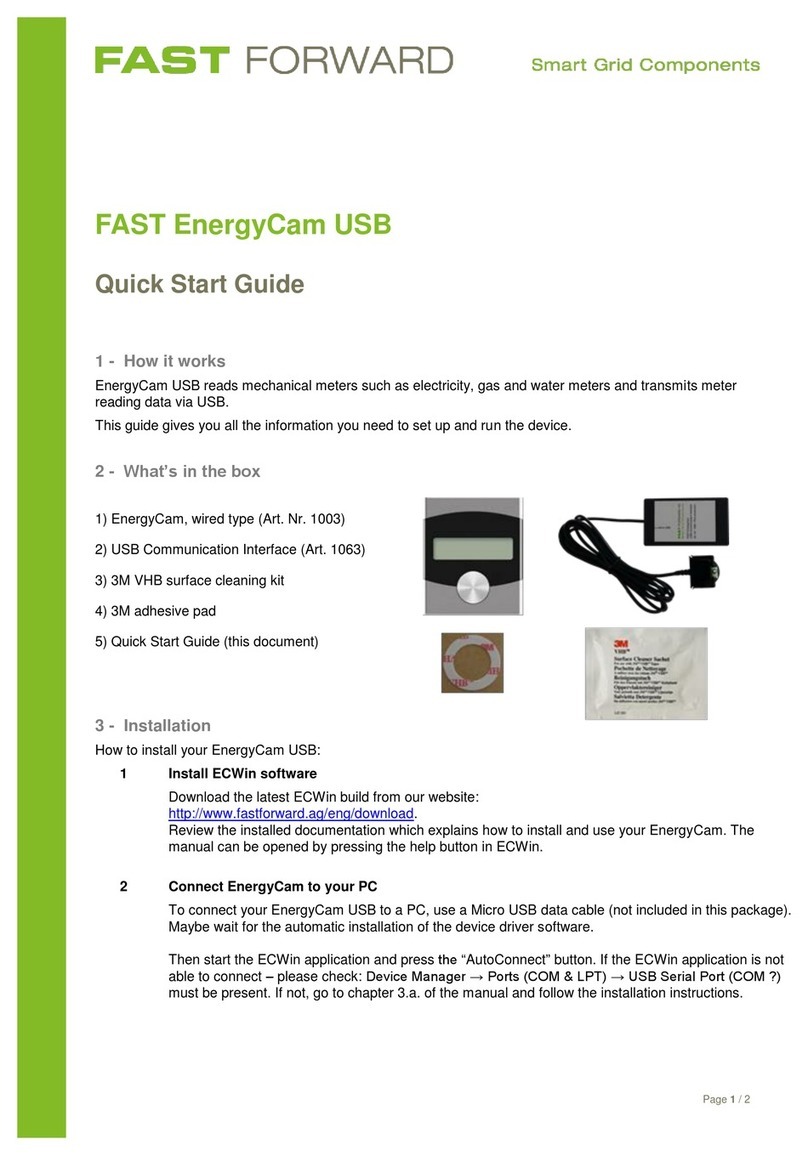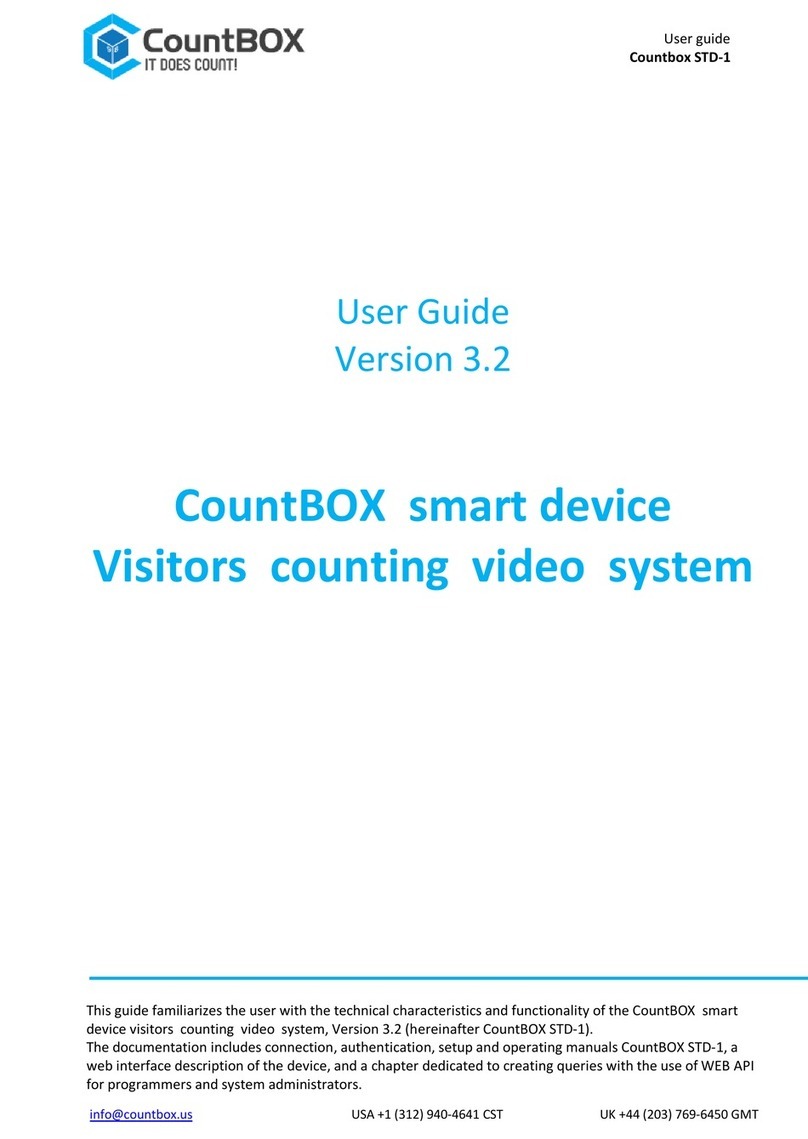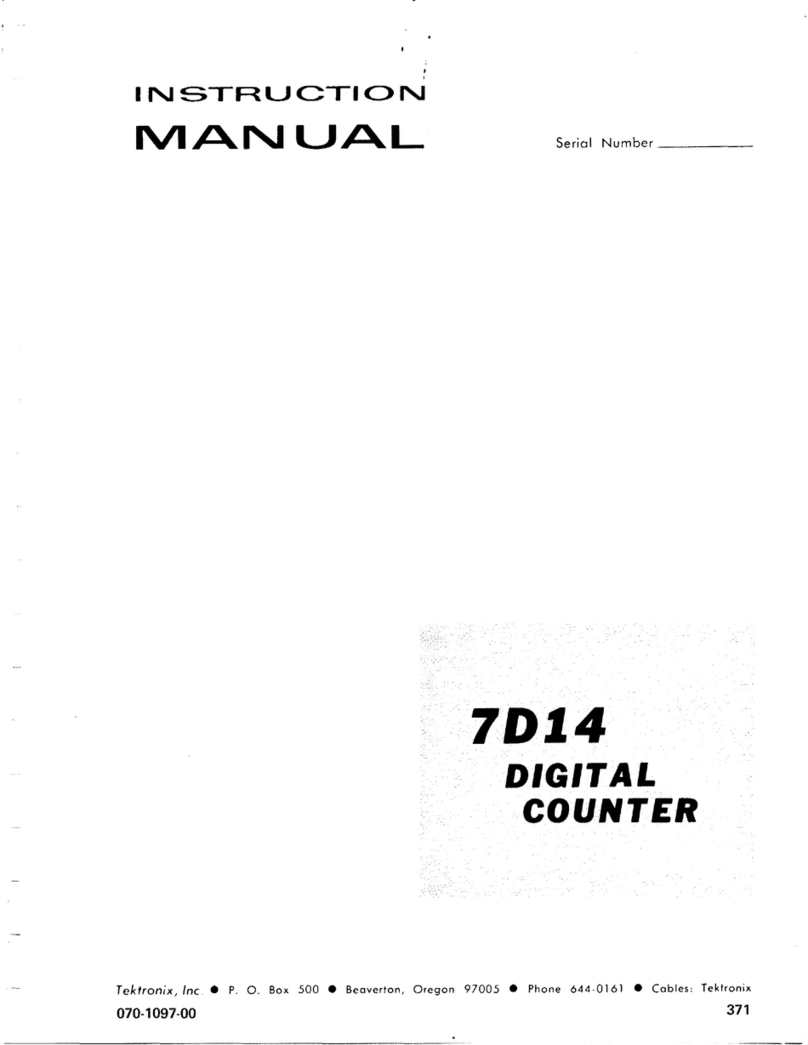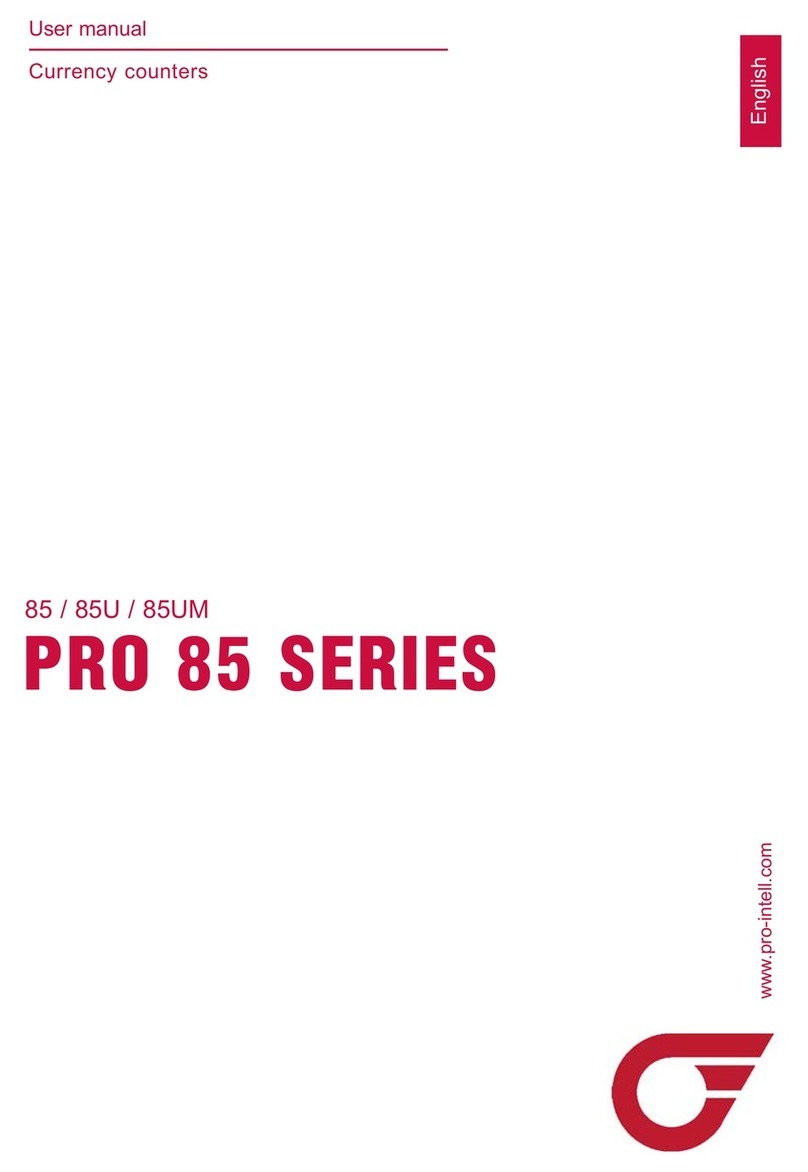Inepro PayMatic 4B - Xerox MFP Manual

© 2019 Inepro B.V. All rights reserved
Install Manual | PayMatic 4B - Xerox MFP
PayMatic 4B - Xerox
MFP


PayMatic 4B - Xerox MFP
Congratulations on your selection of the Inepro PayMatic 4B - Xerox MFP. We are
certain you will be pleased with your purchase of one of the flexibele solutions of the
market.
We want to help you get the best result from your PayMatic 4B - Xerox MFP. This
manual contains information on how to do that; please read it carefully. Due to
continuous product improvements this manual is subject to changes without notice.
We strongly recommend you read the license agreement to fully understand its
coverage and your responsibilities of ownership.
Your Inepro dealer is dedicated to your satisfaction and will be pleased to answer your
questions and your concerns.
Best wishes,
Inepro BV.
The most versatile payment solution

All rights reserved. No parts of this work may be reproduced in any form or by any means -
graphic, electronic, or mechanical, including photocopying, recording, taping, or information
storage and retrieval systems - without the written permission of the publisher.
Products that are referred to in this document may be either trademarks and/or registered
trademarks of the respective owners. The publisher and the author make no claim to these
trademarks.
While every precaution has been taken in the preparation of this document, the publisher and
the author assume no responsibility for errors or omissions, or for damages resulting from the
use of information contained in this document or from the use of programs and source code
that may accompany it. In no event shall the publisher and the author be liable for any loss of
profit or any other commercial damage caused or alleged to have been caused directly or
indirectly by this document.
Revision number R 6. This revision of the manual can be applied to products with version 7.0 or
higher.
Publisher
Managing Editor
Technical Editors
Cover Design
Inepro B.V.
K. de Graaf
P. Grimmerink
K. de Graaf
Production
Inepro B.V.
Team Coordinator
R. Groen
H. Wagenaar
PayMatic 4B - Xerox MFP
J. van den Berg
PayMatic 4B - Xerox MFP
P. Blom

http://www.inepro.com
Table of Contents
Introduction 1
Configuration 3
.................................................................................................... 4A ccounting Mode
.................................................................................................... 5A uxiliar y Device T ype
.................................................................................................... 5Service A ccess & A ccounting
.................................................................................................... 6Other
.................................................................................................... 7Log Out
.................................................................................................... 8Notes


ATTENTION!!
Read this manual carefully before installing the P ay Matic 4B - Xerox MF P!
Mains connection
Guar entee
Security
Before connecting the appliance to the mains, check that the mains supply v oltage corresponds
to the v oltage printed on the ty pe plate of the adapter. If the mains v oltage is different, consult
y our supplier.
No guarantee can be giv en if safety regulations are not follow ed.
A lw ay s disconnect the pow er supply before handling any thing inside the dev ice.
This dev ice is in conformity w ith the EMC directiv e and low -v oltage directiv e.
CE Confor mité Eur opeène (C onform European Nor m)
WEEE Dir ective ( Waste of Electr ical and Electronic Equipment)
Inepro considers it important to properly take the climate into account. We therefore produce as
many climate-friendly products. Your new dev ice contains materials w hich can be recy cled and
then reused. A t the end of life, specialized companies can dismantle the dev ice, to materials w hich
can be reused in order to recy cle and reuse. F or example, the materials that must be discarded w ill
be limited to a minimum. P lease take into account the rules and regulations in y our area regarding
the rules about disposal of packaging materials, exhausted bateries and old equipment.
Thank y ou, Inepro BV
This dev ice may only be used indoors.
Indoor User O nly
Directives
Due to continuous product improv ements this manual is subject to change without notice. This
document describes the technical and functional operation of the Pay Matic 4B - Xerox MF P.
Greatest care has been taken drafting the information in this manual and it may be said that it is
reliable. H ow ev er, the producer is not liable for any shortcomings in the text or incompleteness of
the information. Thank y ou for y our decision to use the Pay M atic 4B - Xerox MF P.
T his document:


I
Introduction
Part

2 - PayMatic 4B - Xerox MFP
Xerox MFP Configuration for Inepro
PayMatic
When the FDI (Foreign device Interface) is installed on
the MFP (Multi Functional Printer) and the PayMatic is
connected, login as administrator (= factory default
login) at the device touch screen.
Press the "Log in / Log out" button in the upper
right corner of the Xerox console panel.
Login with username "admin" and password
"1111" (= factory default login, may be different at the
customer's MFP).
Press the "Machine Info" button in the bottom left
corner of the Xerox console panel to enter the menu.
Go to the Tools tab.

II
Configuration
Part

Accounting Mode
4 - PayMatic 4B - Xerox MFP
At Accounting Settings -> Accounting Mode
Set Accounting Mode to Auxiliary Access.

Configuration
5
Set Auxiliary Device Type to Card Activated.
At Service Access & Accounting make sure all
services are selected to restrict and Copy is selected at
services you want to track usage.

Other
6 - PayMatic 4B - Xerox MFP
Set Job Timeout to "1" second.
Set Double Count Large Impressions to Count
Once.

Configuration
7
Set Premium Select to None.
Press Save.
Press the "Log in / Log out" button in the upper
right corner of the Xerox console panel again.

Log Out
8 - PayMatic 4B - Xerox MFP
Select "Logout" to logout as administrator.
The default screen should now be the following:
Notes
This area is meant for the reader's notes:

Configuration
9

Notes
10 - PayMatic 4B - Xerox MFP

Configuration
11

Other manuals for PayMatic 4B - Xerox MFP
1
Table of contents