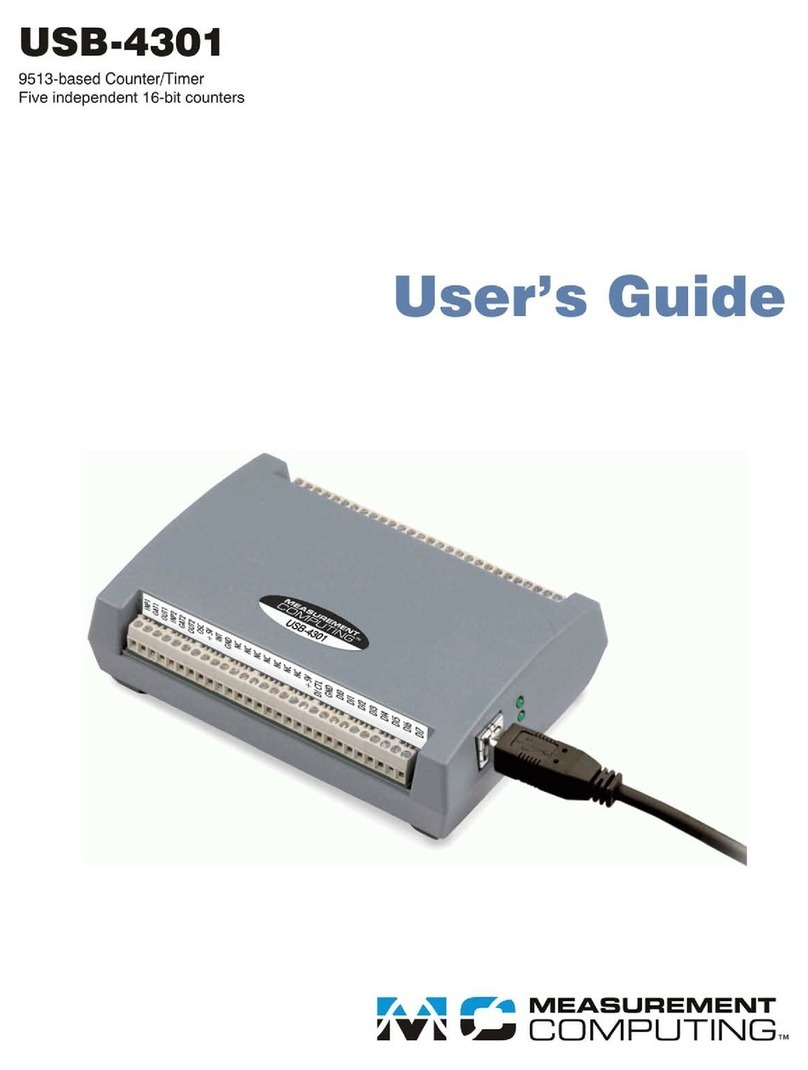BRB Systems USA TX-101 User manual
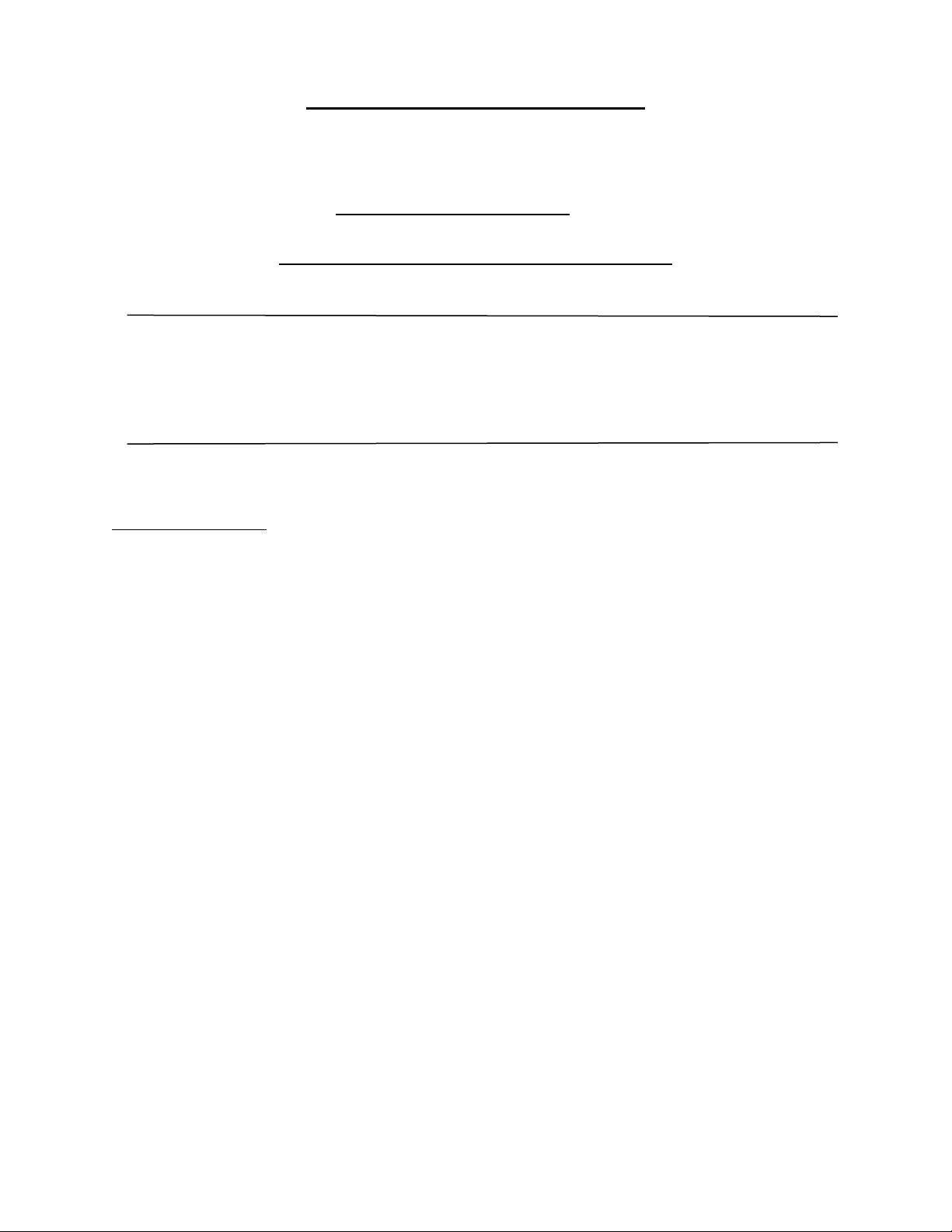
1
BRB Systems USA Co.
Instruction Manual
Wireless Voice Release Counter
IMPORTANT: Read and understand this manual before assembling, installing or
using this system. Improper use of this system can cause serious injury.
Table Of Contents
(1) Safety Information…………………………………………………………………………….
(2) Installation…………………………………………………………………………………………
(3) Set Up…………………..…………………………………………………………………………..
(4) Operation………………………………………………………………………………………….
(5) Counter Codes………………………………………………………………………………………..
(6) Maintenance……………………………………………………………………………………………..
(7) Warranty………………………………………………………………………………………………
2
3
3
6
9
10
11
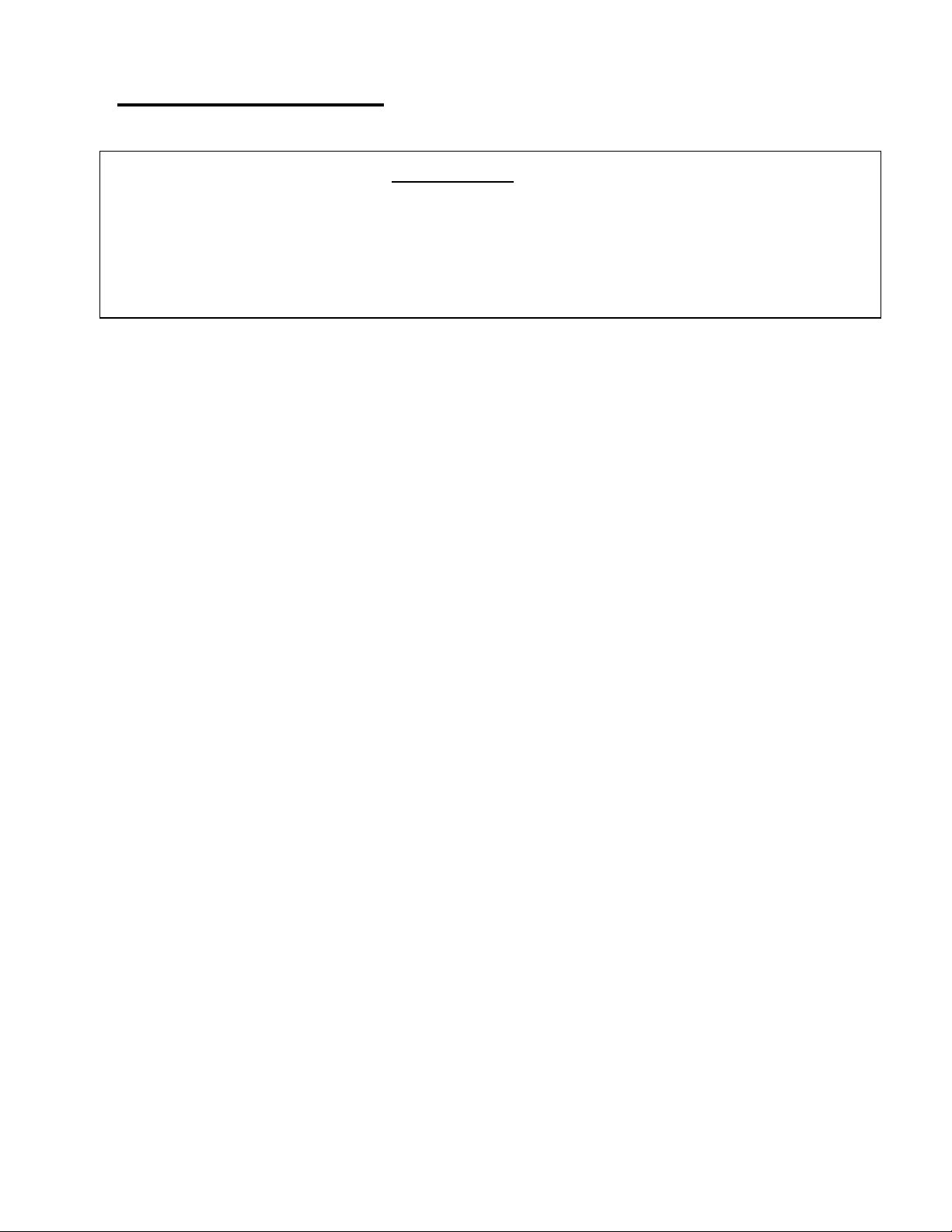
2
(1) Safety Information
Make certain that any person assembling or installing this system has read and fully
understood this Instruction Manual. It is your guide to safe and proper operation of this
system.
Counter units are to be used with 12V dc power sources only. The 12V dc power
sources that may be used are; 12V lead acid batteries or 12V regulated ac to dc
power supplies.
12V lead acid batteries (such as car type batteries) contain acid and so extreme
care must be taken when handing them.
12V car batteries are capable of supplying large amounts of current and care must
be taken not to connect the + (red) and –(black) terminals together.
Protect the power cord from being walked on, pinched or damaged in any way.
Disconnect this apparatus from its power source during lightning storms or when
unused for extended periods of time.
Use only the attachment parts/accessories supplied by BRB Systems USA Co.
Do not allow liquid entry into the system components.
Ensure that the traps are disconnected from their power sources and unloaded
before connection of a Counter unit. Failure to do so could result in the
unexpected operation of the trap causing serious injury.
CAUTION:
This system is powered by electricity. To reduce the risk of electric shock, do
not remove any cover from the apparatus. There are no user serviceable parts
inside. Refer servicing to BRB Systems USA Co.
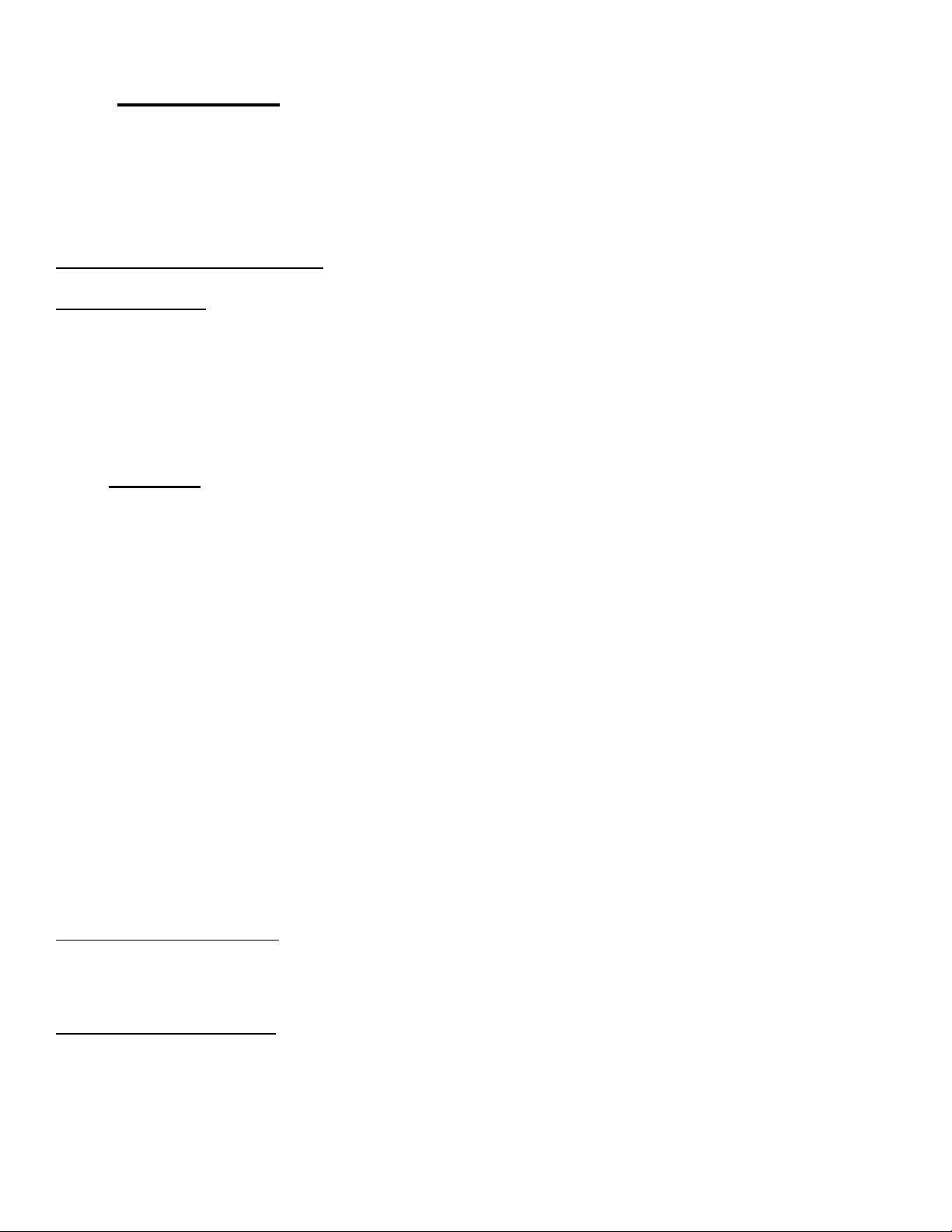
3
(2) Installation
Installation of the Counter should be to the side or rear of the shooting position, in such
a place as not to obstruct or distract the shooter. The counter unit should be mounted
either to a post, wall or tree and must be mounted vertically without obstruction
between its antenna, any component of the voice release system and the trap house.
Counter Unit Connections
Battery Power
10ft 2 core cable = Counter power. Connect to 12V battery.
Power +12V = Red.
Power -12V = Black.
(3) Set Up
Use this equipment to control target use with BRB Wireless Trap, Wireless Skeet or
Wireless Overlay Voice Release Systems.
This equipment has been designed for user versatility, which is achieved by
offering a number of set up options. Unless specified otherwise when ordered,
each piece of this equipment will be preset to factory settings before shipping.
For many customers no changes will be necessary. Should you need to make
any changes from the factory settings a comprehensive description of how to
do so follows.
Each Counter Unit can be set by the club/owner into one of the following modes:
No-load target counting - individual targets
Preload target counting - rounds of 25 targets
Free play
No-load target counting requires a Dongle to be in the Counter Unit at the time of
shooting and charges the Dongle per shot. This counter mode is commonly used by a
single shooter in the Sporting disciplines.
Preload target counting allows shooters to each load multiples of 25 targets onto a
Counter Unit, where they are stored until used. Targets are preloaded by inserting and
then removing a Dongle. This counter mode is commonly used by single or multiple
shooters, in the Trap or Skeet disciplines.

4
Free play mode allows the counter equipment to be used as a release system without
any need for a Dongle to be inserted for payment.
Once a Counter Unit has been set to No-load Counting, Preload Counting, or Free Play it
will stay in that mode even if powered off. If in the future the Counter Unit is required
to work in a different count mode it can be reset using the following procedures.
Setting a Counter Unit for No-load Target Counting
Power on the Counter Unit.
Insert No-load Programming Dongle into the socket.
The display shows Cntr then changes to donE.
Remove the No-load Programming Dongle.
Setting a Counter Unit for Pre-load Target Counting
Power on the Counter Unit.
Insert Pre-load Programming Dongle into the socket.
The display shows PreL then changes to donE.
Remove the Pre-load Programming Dongle.
Setting a Counter Unit for Free Play
Power on the Counter Unit.
Insert a Free Play Programming Dongle into the socket.
The display shows FrEE then changes to donE.
Remove the Free Play Programming Dongle.
Any Dongle can be made into a No-load Programming Dongle, Preload
Programming Dongle or Free Play Programming Dongle as described in the
Console Instruction Manual.
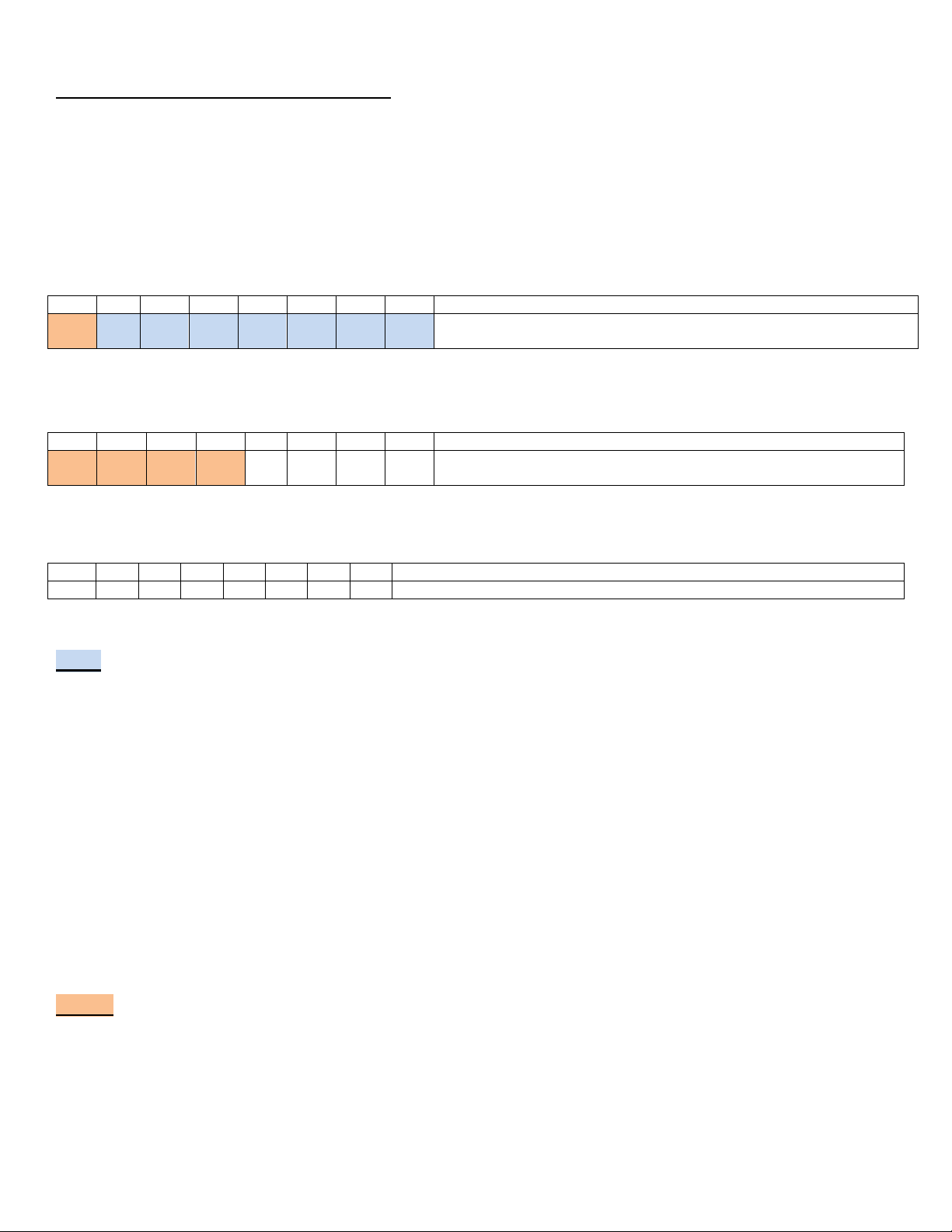
5
Counter Unit Dipswitch Settings
The counter unit identity is set with dipswitches. To access the dip switches carefully
remove the cover without pulling the internal wiring that links between the cover and
the enclosure body.
Switch numbers are printed on the body of the dipswitch.
TOP
1
2
3
4
5
6
7
8
CODE
CHN
CHN
CHN
CHN
CHN
CHN
CHN
The 7 CHN switches must match between TX,RX, VB and Counter –Used to set RF
frequency
MIDDLE
1
2
3
4
5
6
7
8
CODE
CODE
CODE
CODE
OFF
OFF
OFF
OFF
The 5 CODE switches must match between TX, RX, VB and Counter –Used to
set signal encoding
BOTTOM
1
2
3
4
5
6
7
8
OFF
OFF
OFF
OFF
OFF
OFF
OFF
OFF
UNUSED –Set all OFF
CHN Channel Dipswitches
The seven CHN dipswitches (#2-8 of the TOP dipswitch) set the frequency of the
equipment radio communication and have 128 possible frequency variations. Using a
unique CHN setting, for one set of Counter Unit, Button Controller, Receiver and Voice
Box, eliminates cross calls between adjacent fields, because each field has a different
working frequency.
The seven CHN dipswitch settings on the Counter Unit, Button Controller, Receiver and
Voice Box must match for the system to operate.
These will be preset when the unit is shipped and so under most circumstances should
not need you to change them.
CODE Signal Encoding Dipswitches
The five CODE switches (#1 on the TOP dipswitch and switches #1-4 on the MIDDLE
dipswitch) set the encoding, do not affect the transmission frequency and expand the
possible number of individual identities to 4096.
Other manuals for TX-101
2
Table of contents