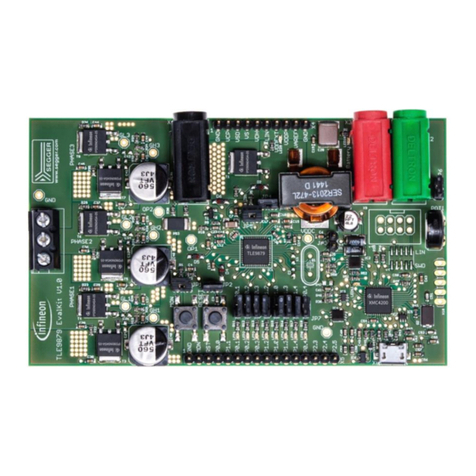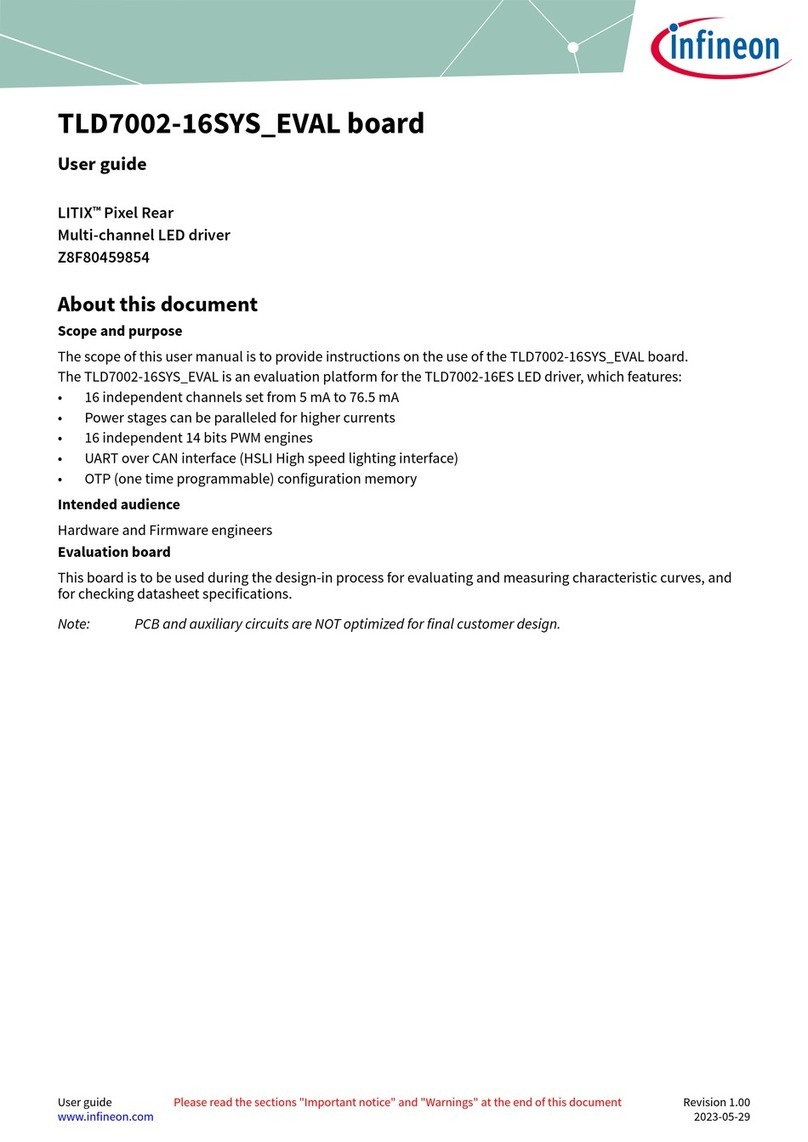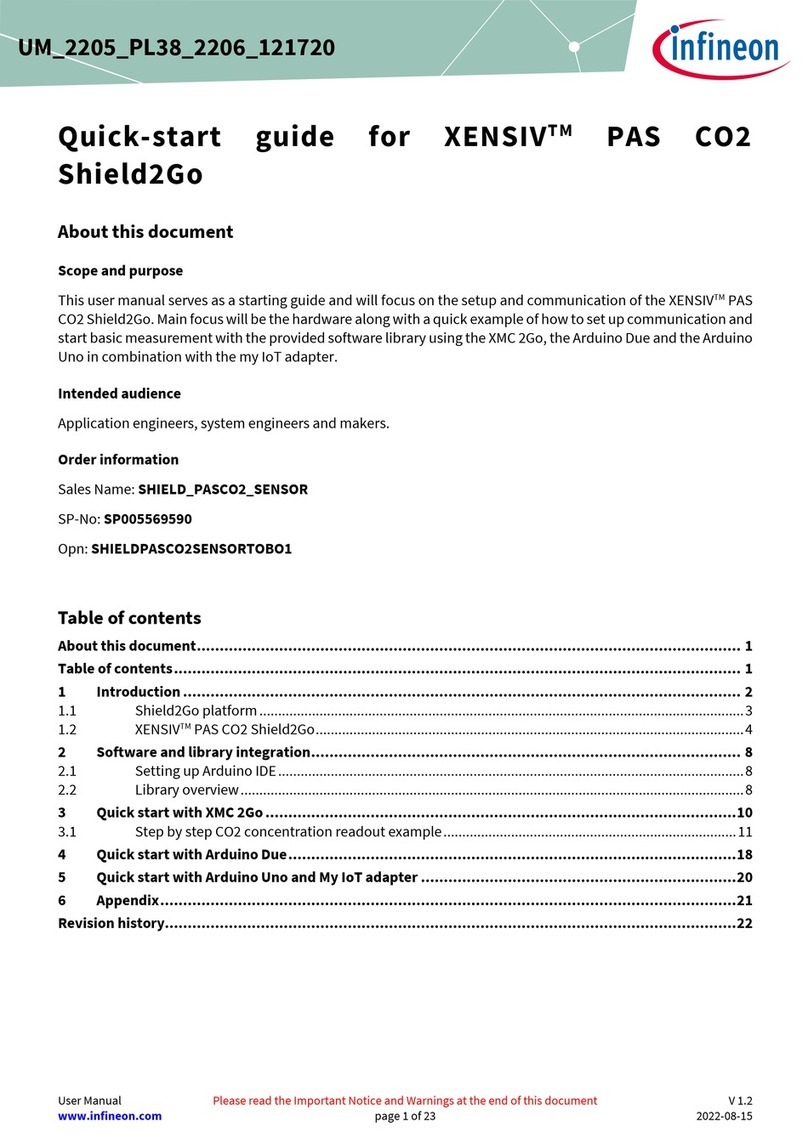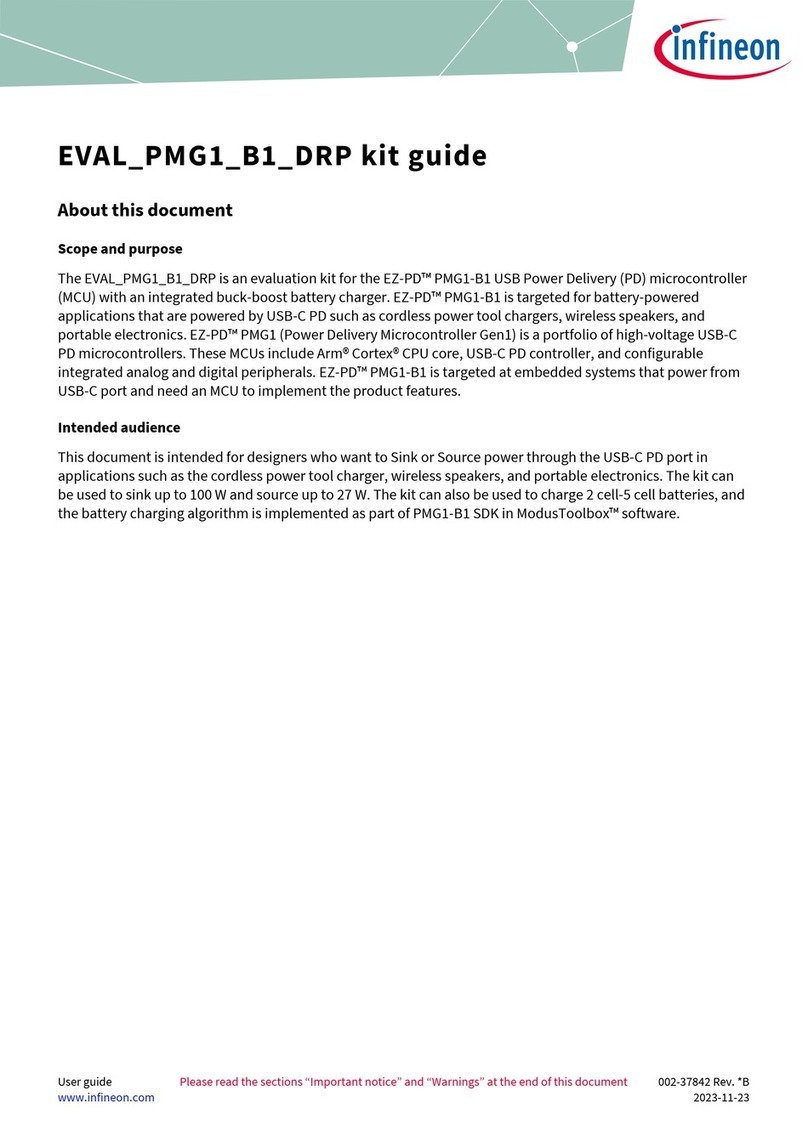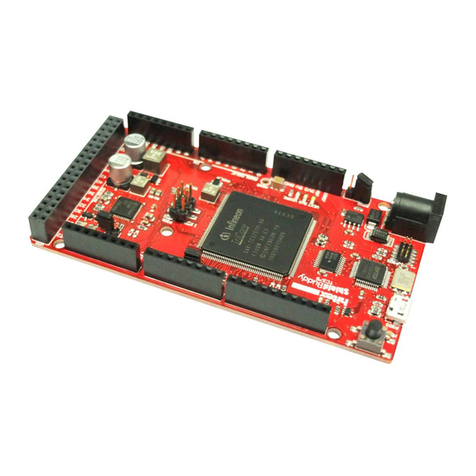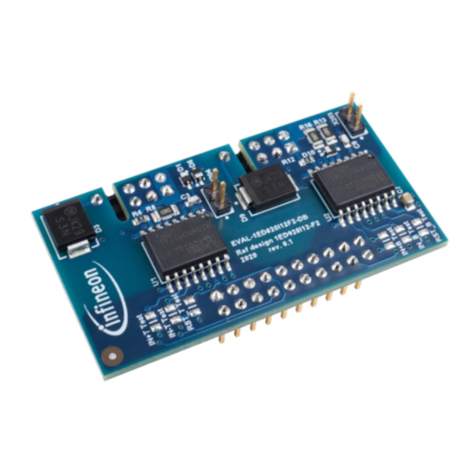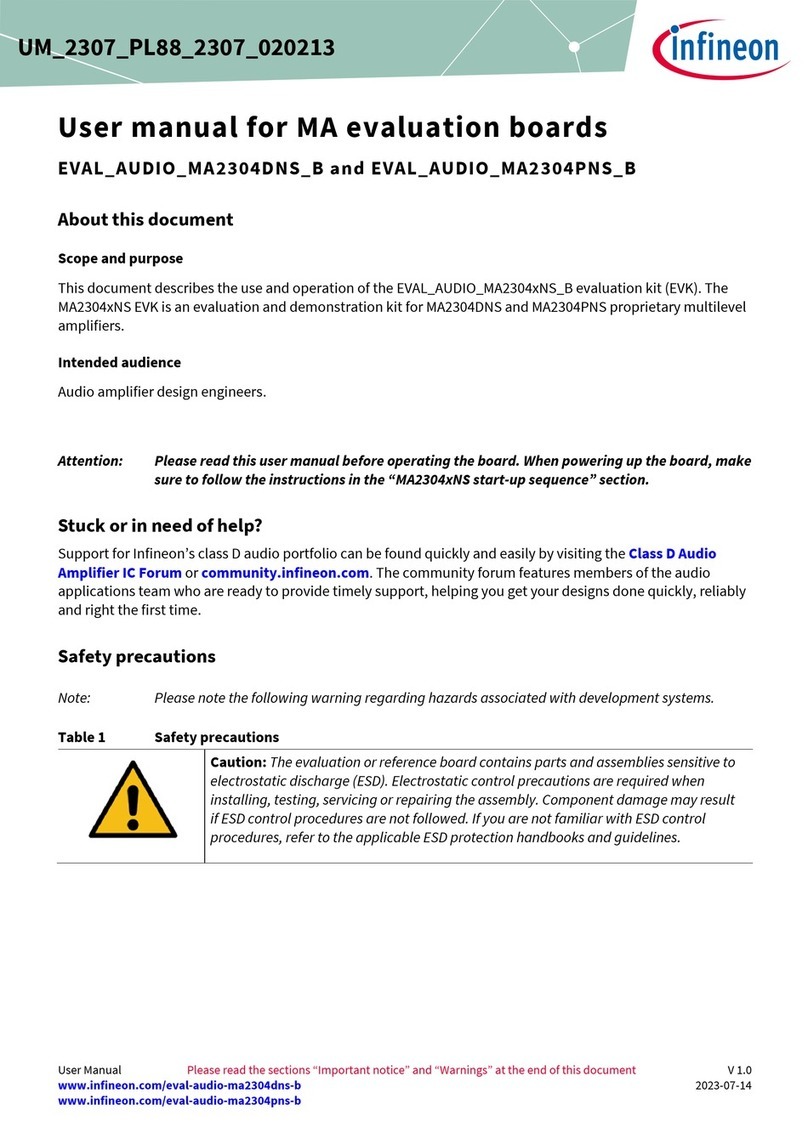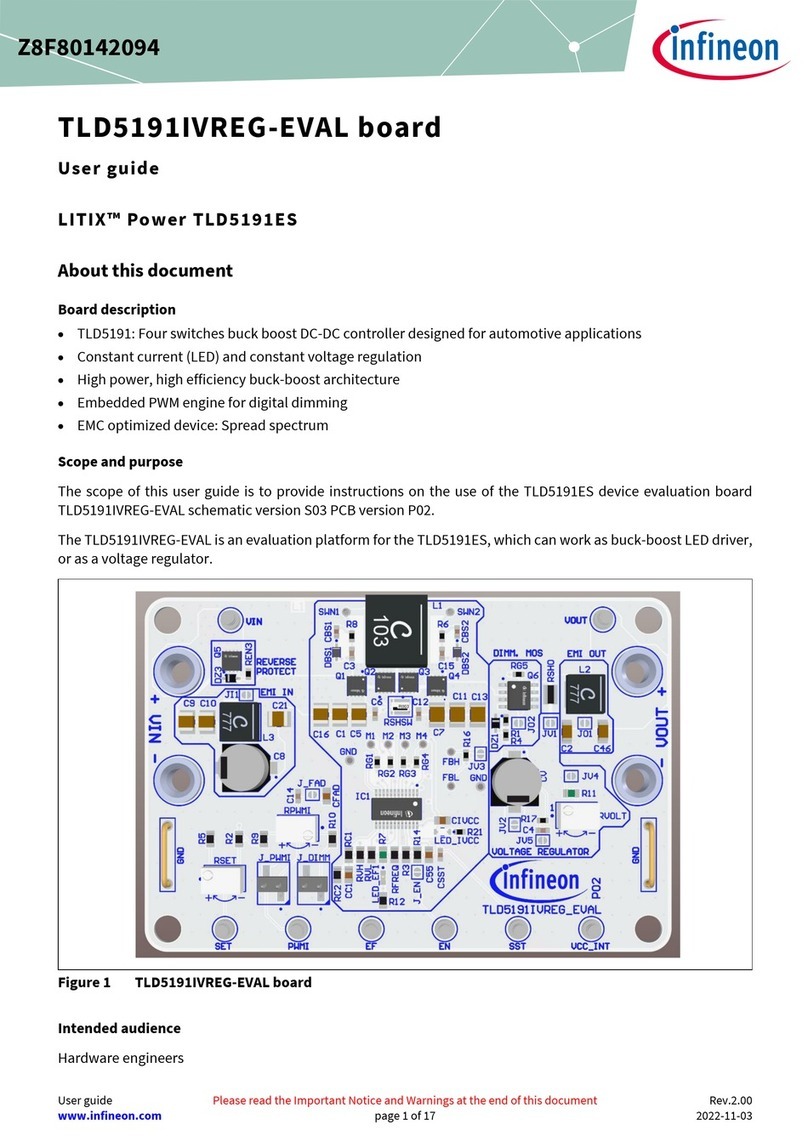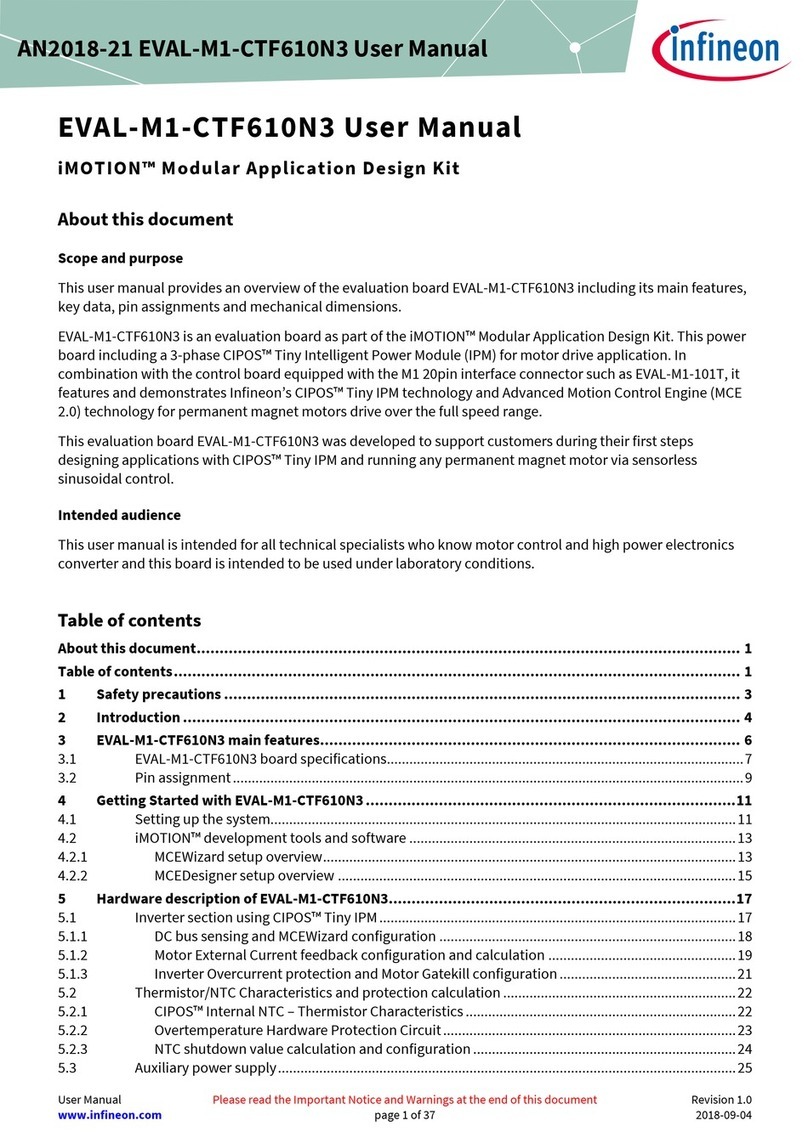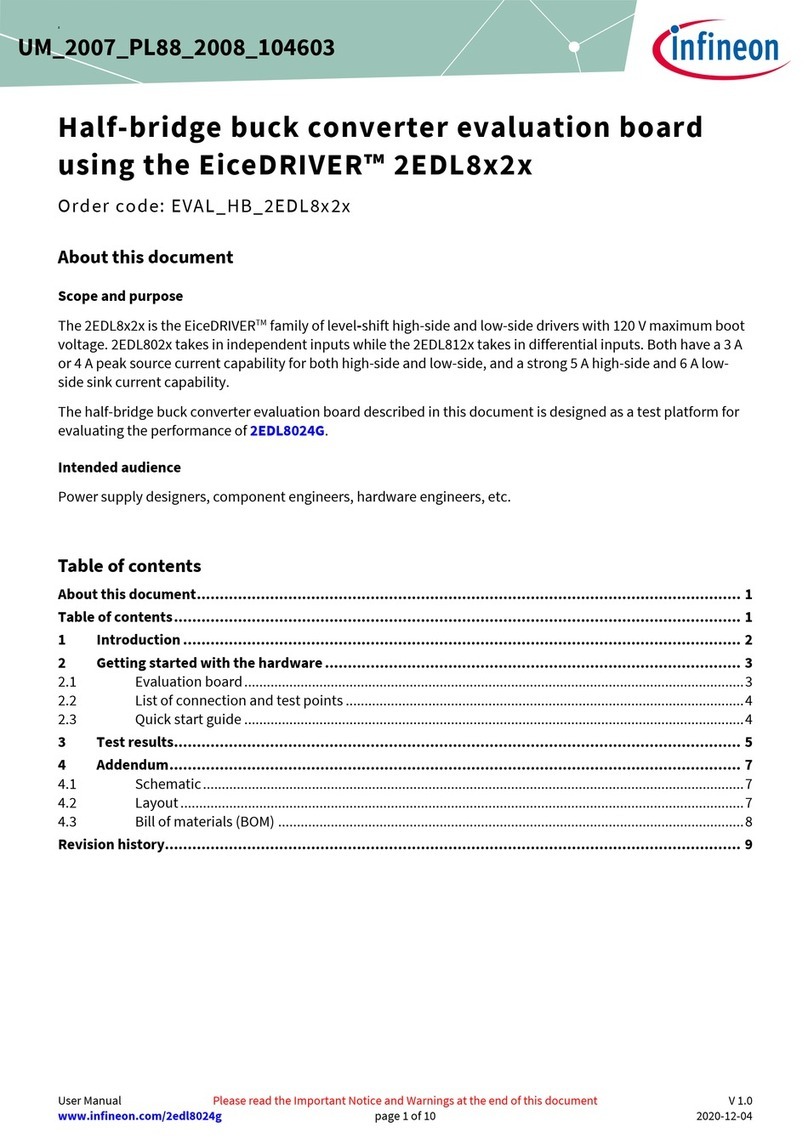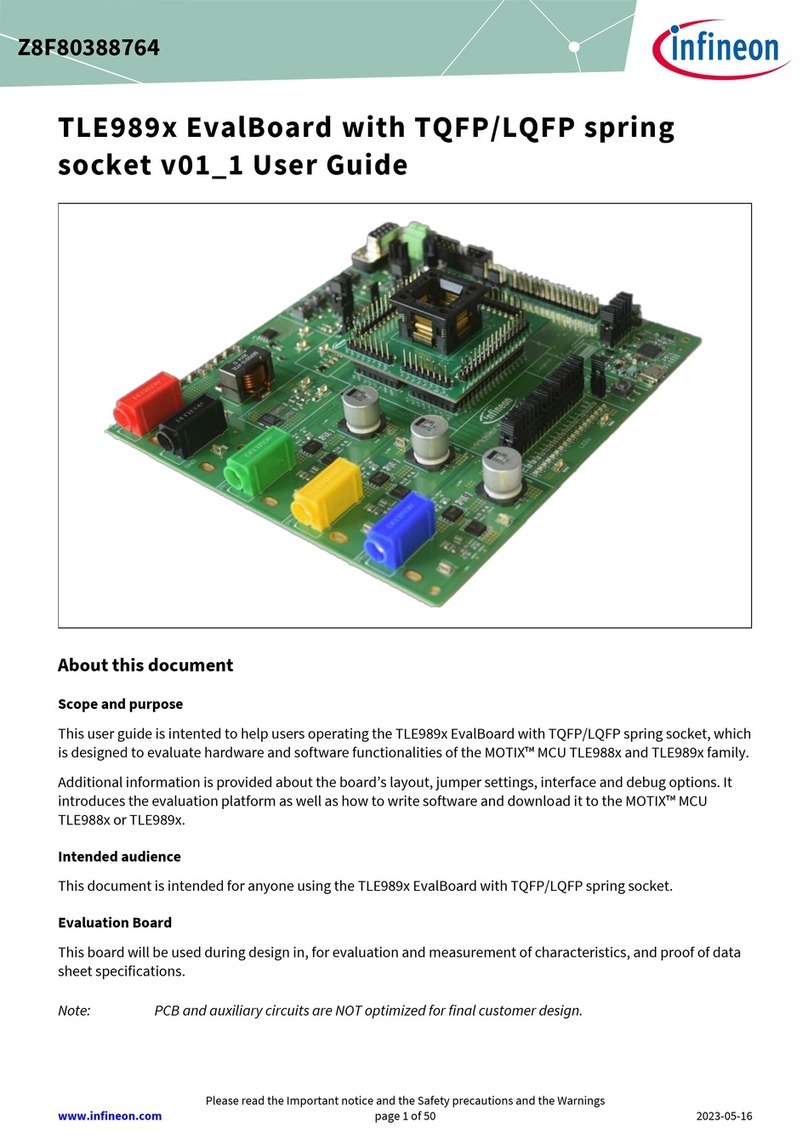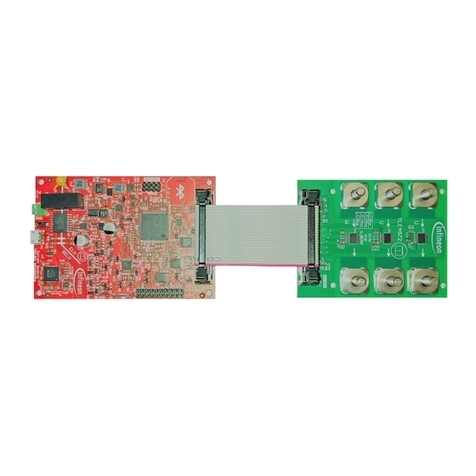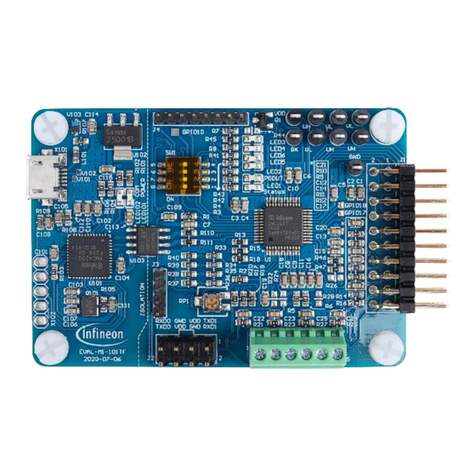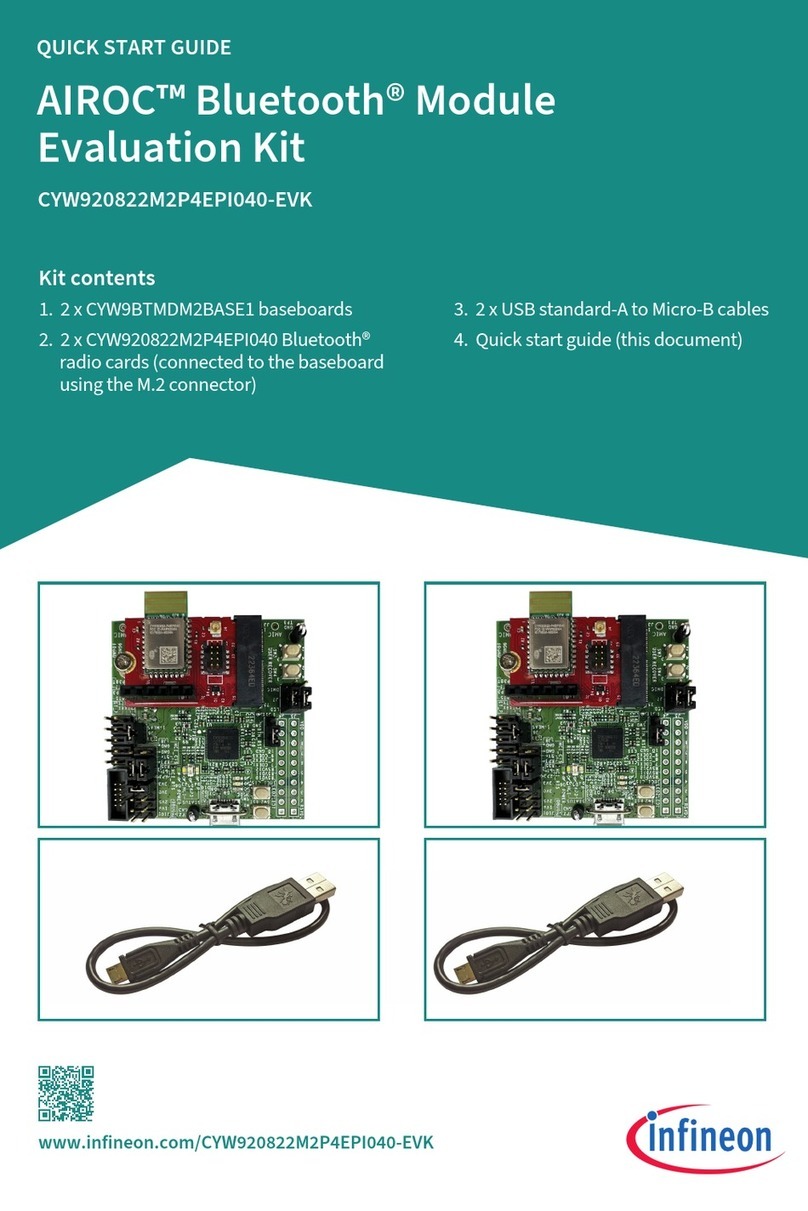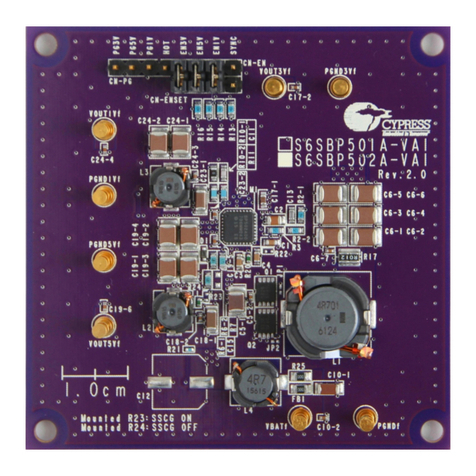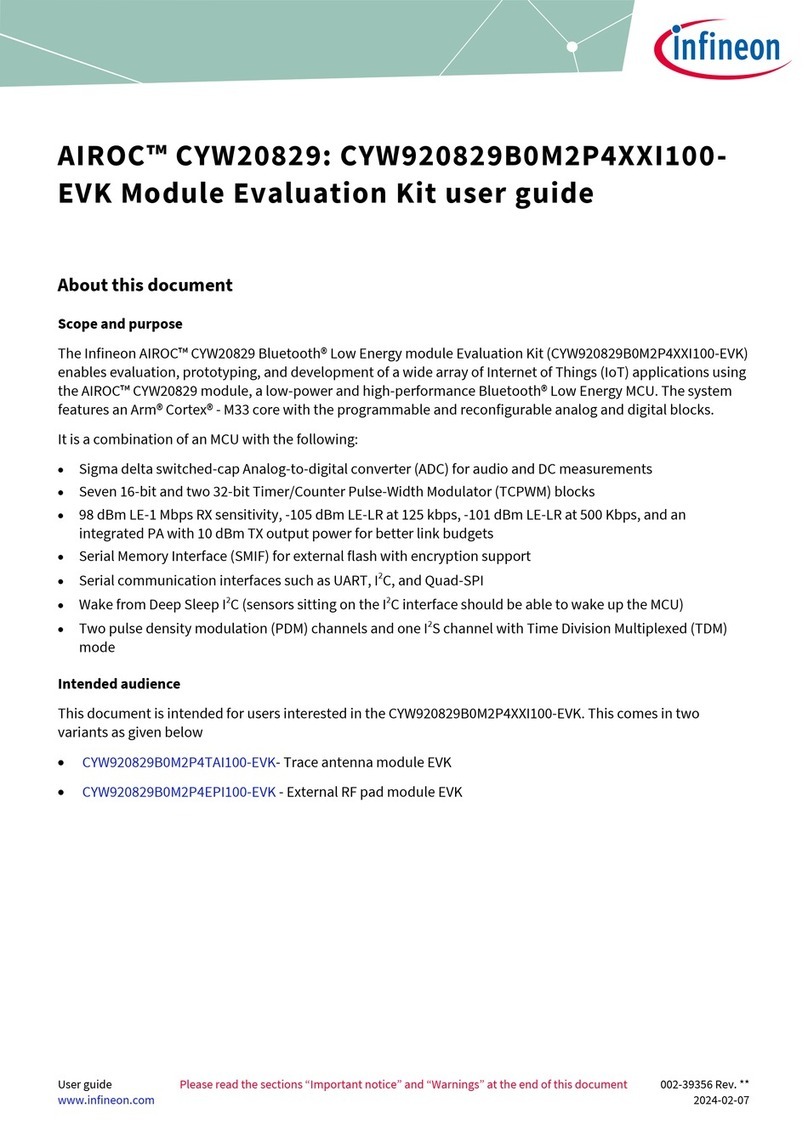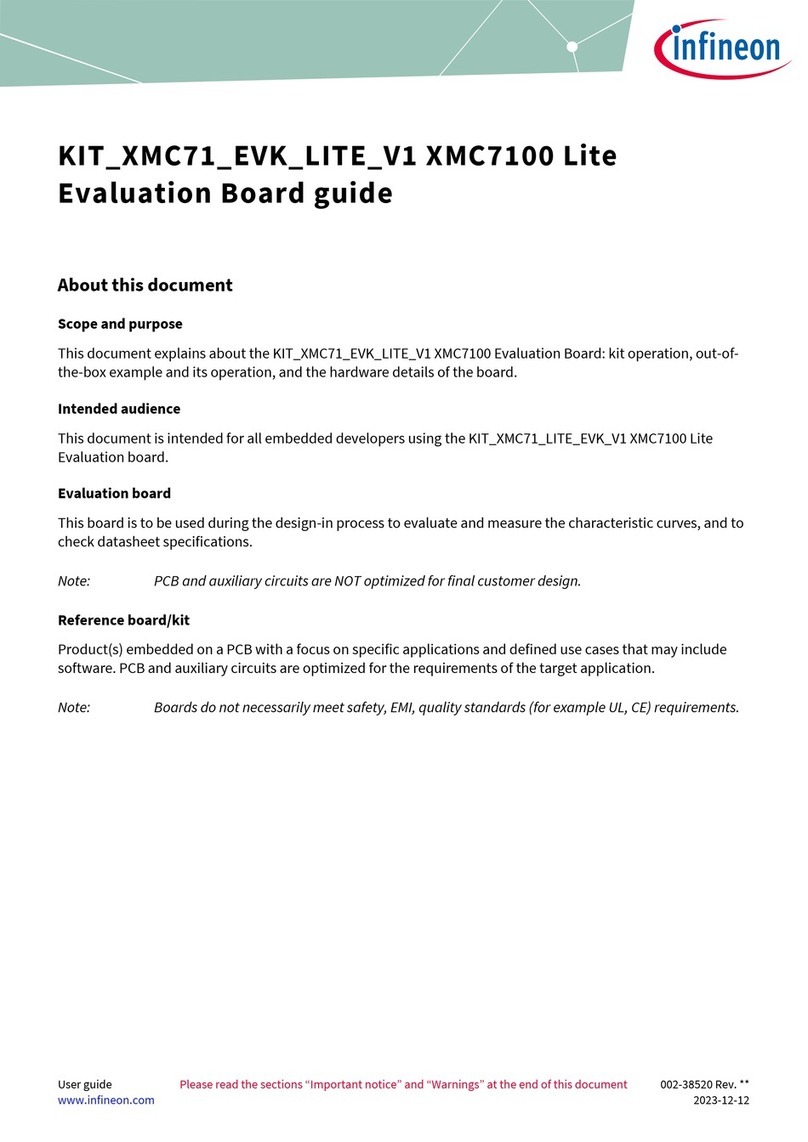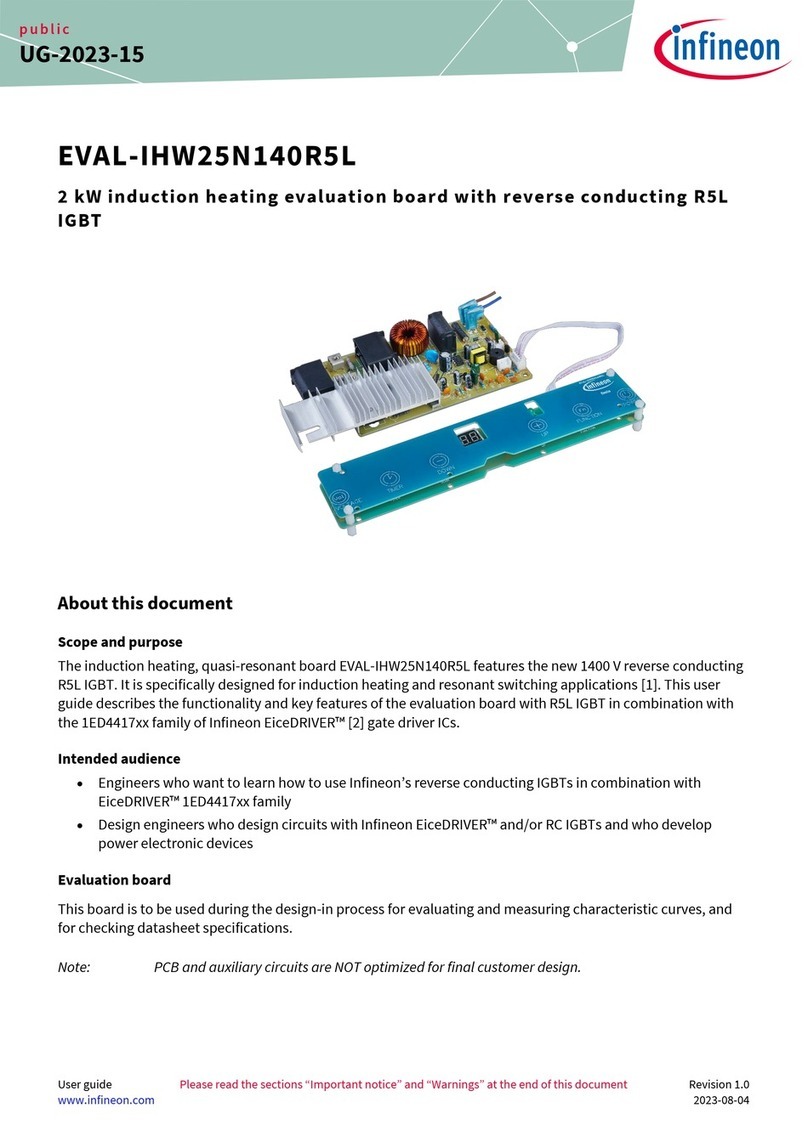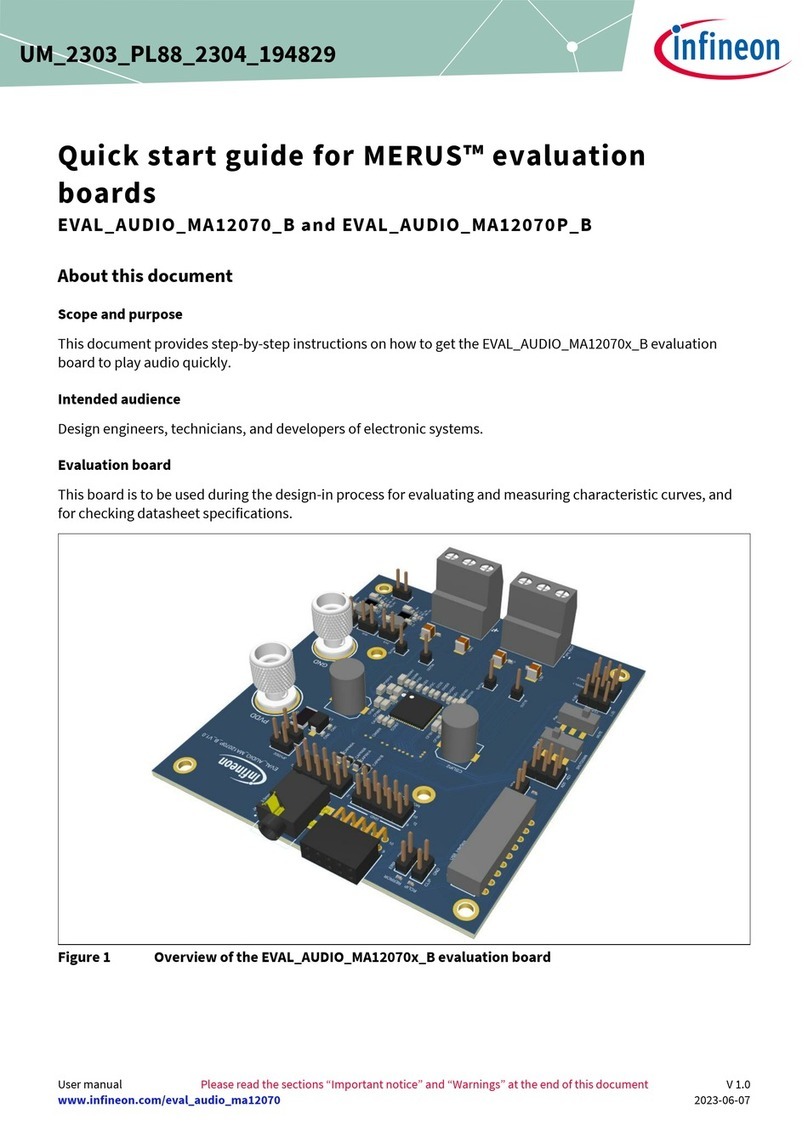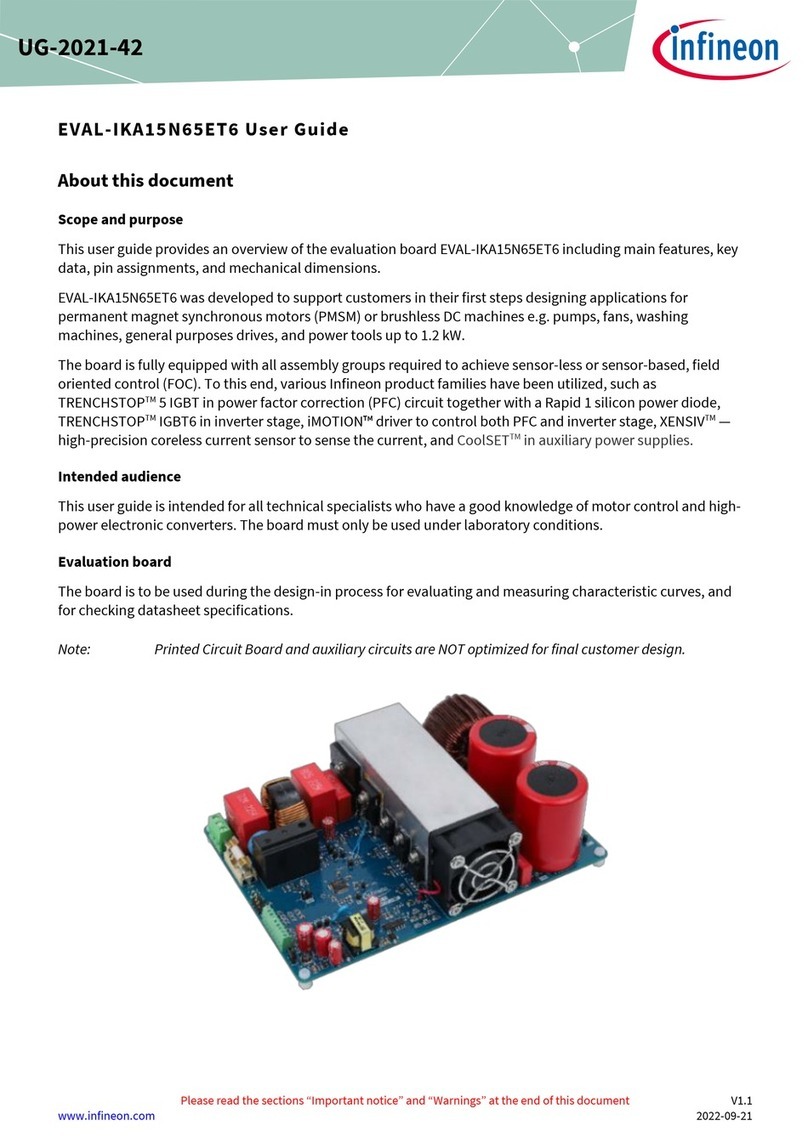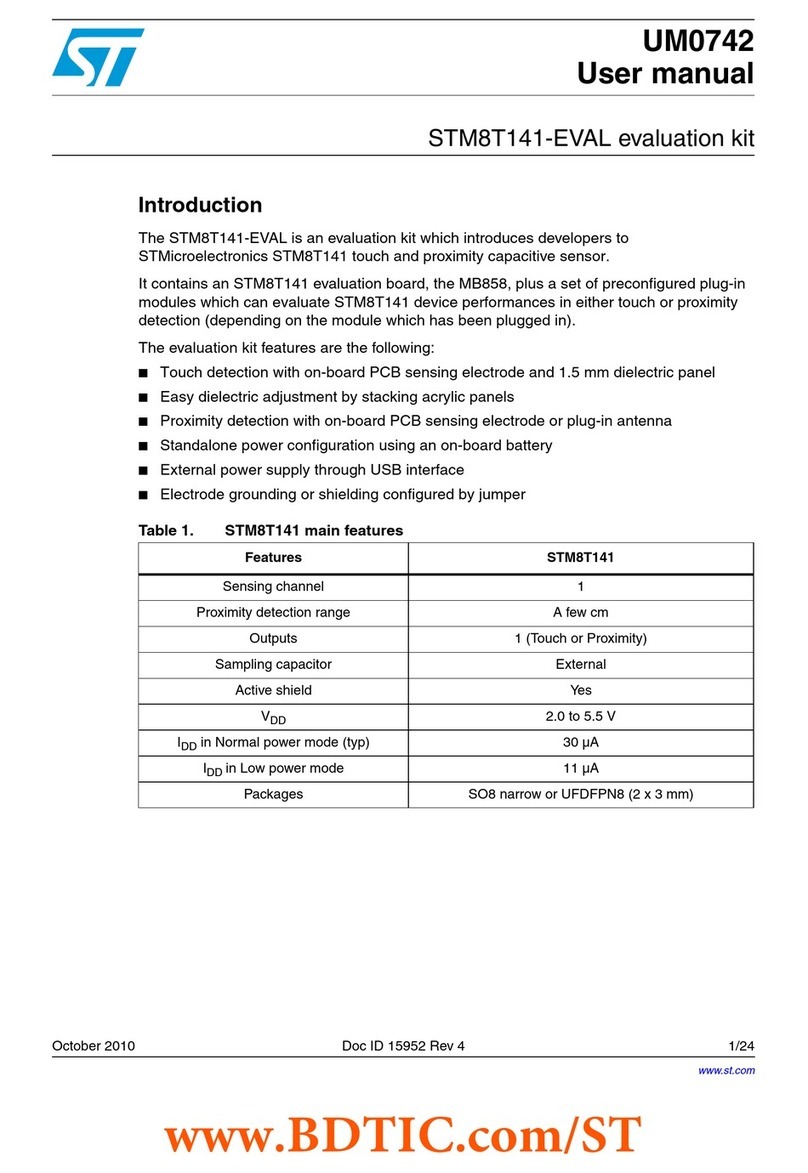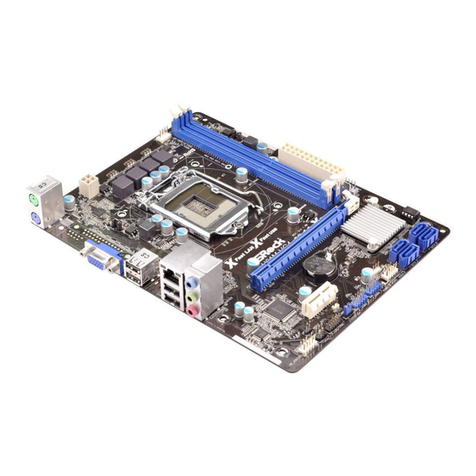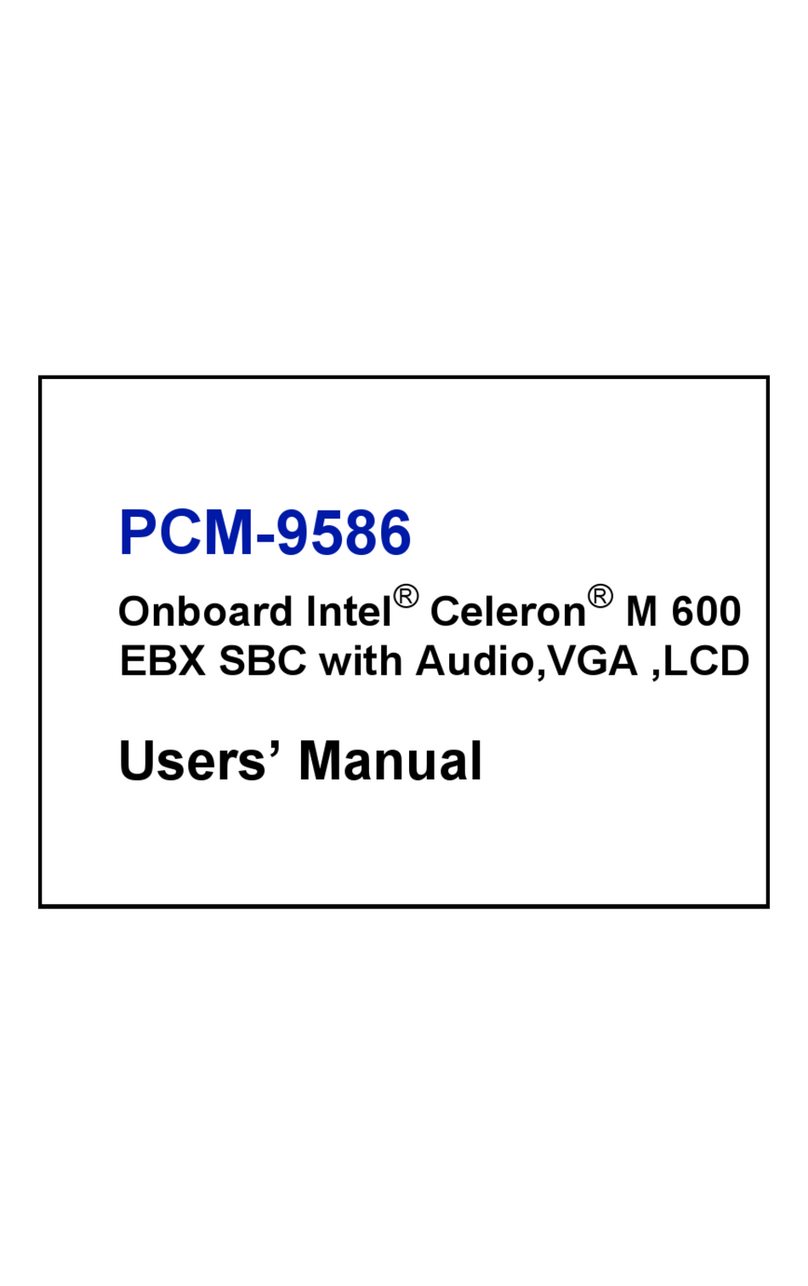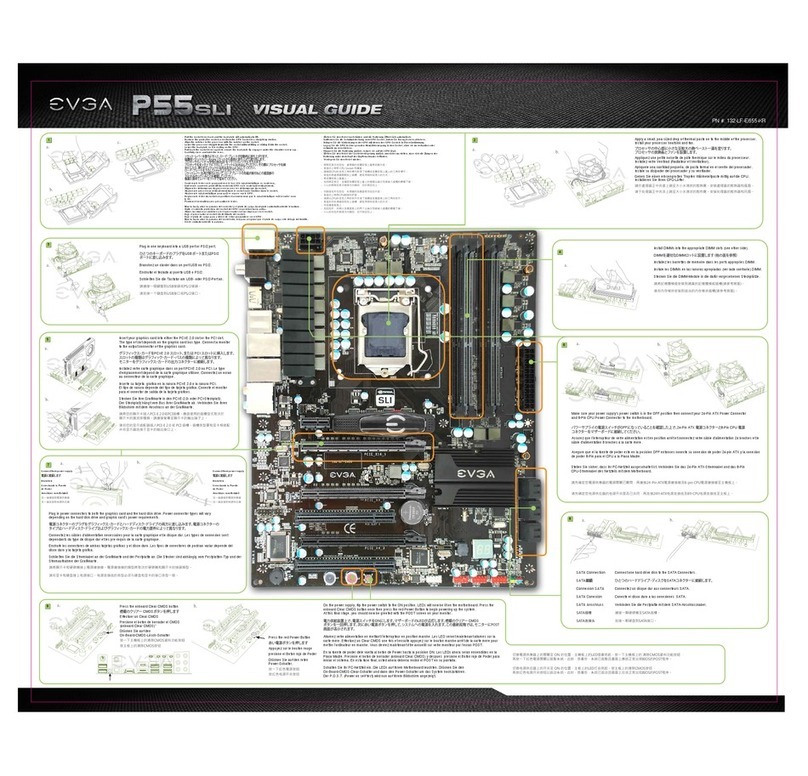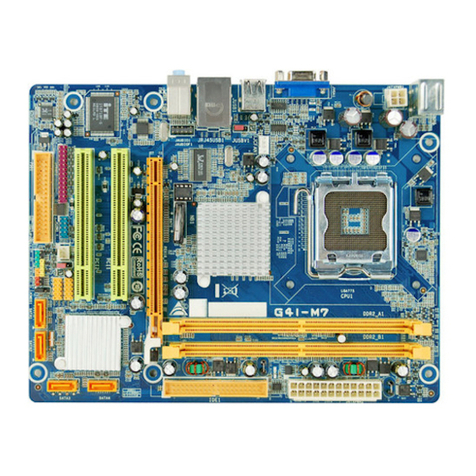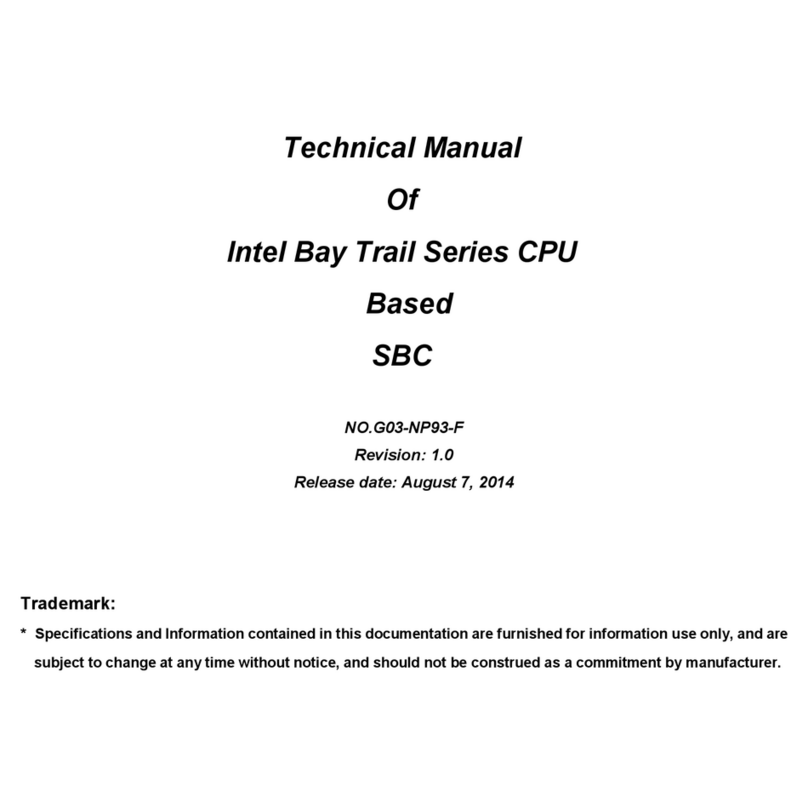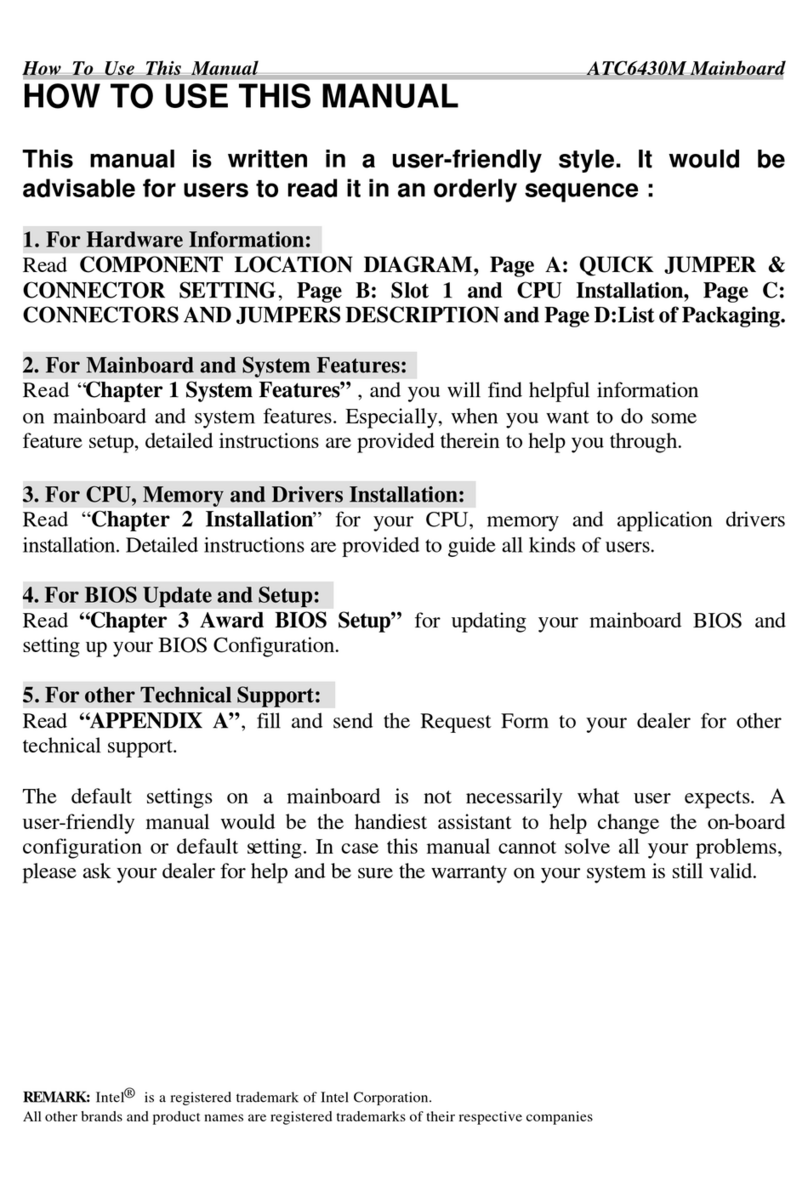Infineon Audiohub Nano Analog
User Manual
About this document
Scope and purpose
The user manual provides information about using and evaluating Infineon analog XENSIVTM MEMS
microphones with the help of the Audiohub Nano Analog evaluation board. It familiarizes you with the
evaluation board and guides you through the initial set-up and measurement.
Intended audience
Design, verification, test and software engineers can use this document to get an understanding of the
functionality and connections of the Audiohub Nano evaluation board.
Table of contents
About this document....................................................................................................................... 1
Table of contents............................................................................................................................ 1
1Introduction .......................................................................................................................... 2
1.1 Prerequisites............................................................................................................................................2
1.1.1 Hardware............................................................................................................................................2
1.1.2 Software .............................................................................................................................................2
2Features................................................................................................................................ 3
2.1 Summary of features...............................................................................................................................3
2.2 Block diagram..........................................................................................................................................3
3Initial set-up.......................................................................................................................... 4
3.1 USB communication ...............................................................................................................................4
3.2 Audacity software set-up ........................................................................................................................4
4Evaluation board information.................................................................................................. 5
4.1 Connectors ..............................................................................................................................................5
4.2 Test points...............................................................................................................................................6
4.3 Volume Unit (VU) meter display with onboard LEDs .............................................................................7
4.4 Operating mode and gain configuration with mode switch..................................................................7
Revision history.............................................................................................................................. 8