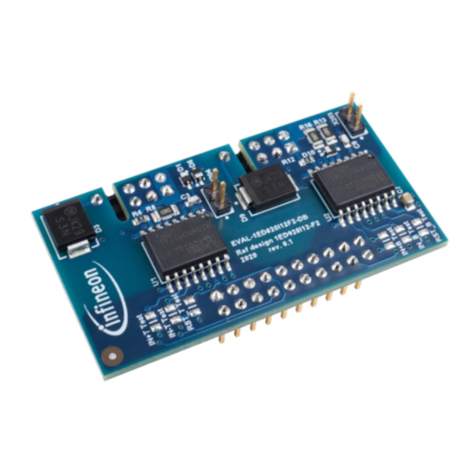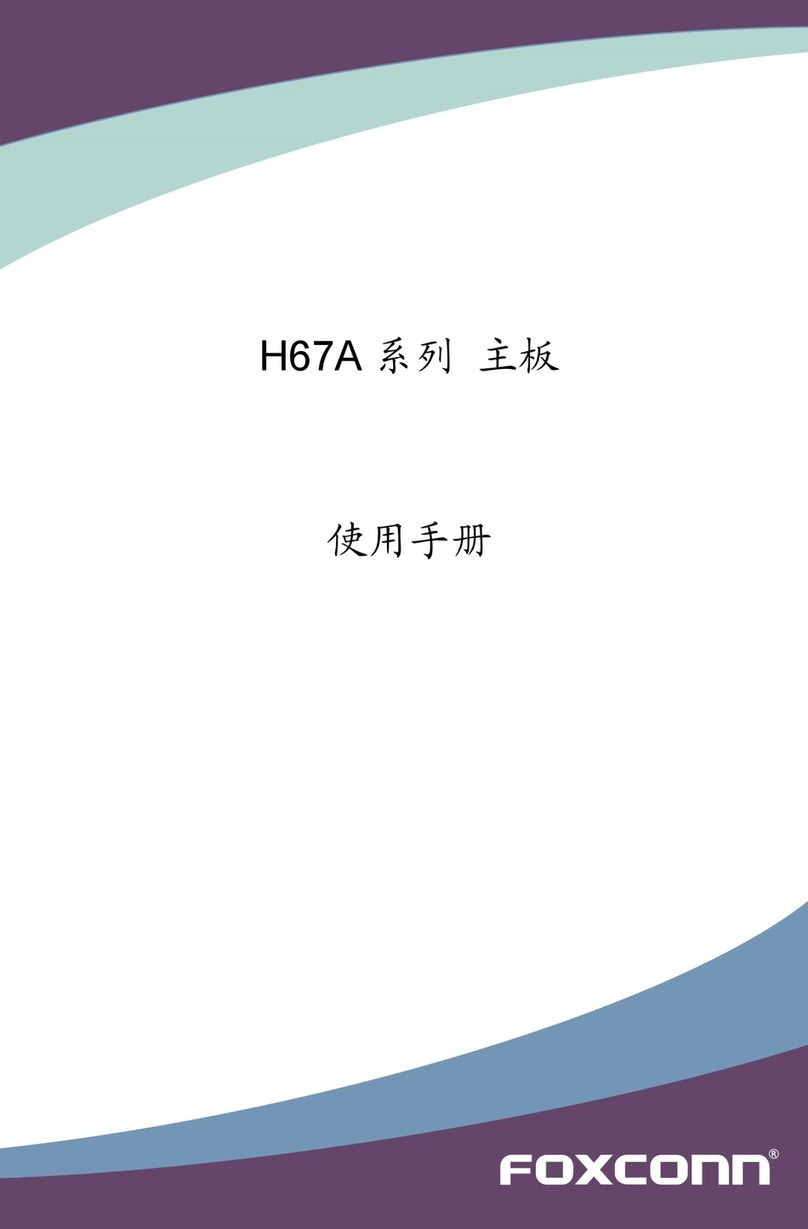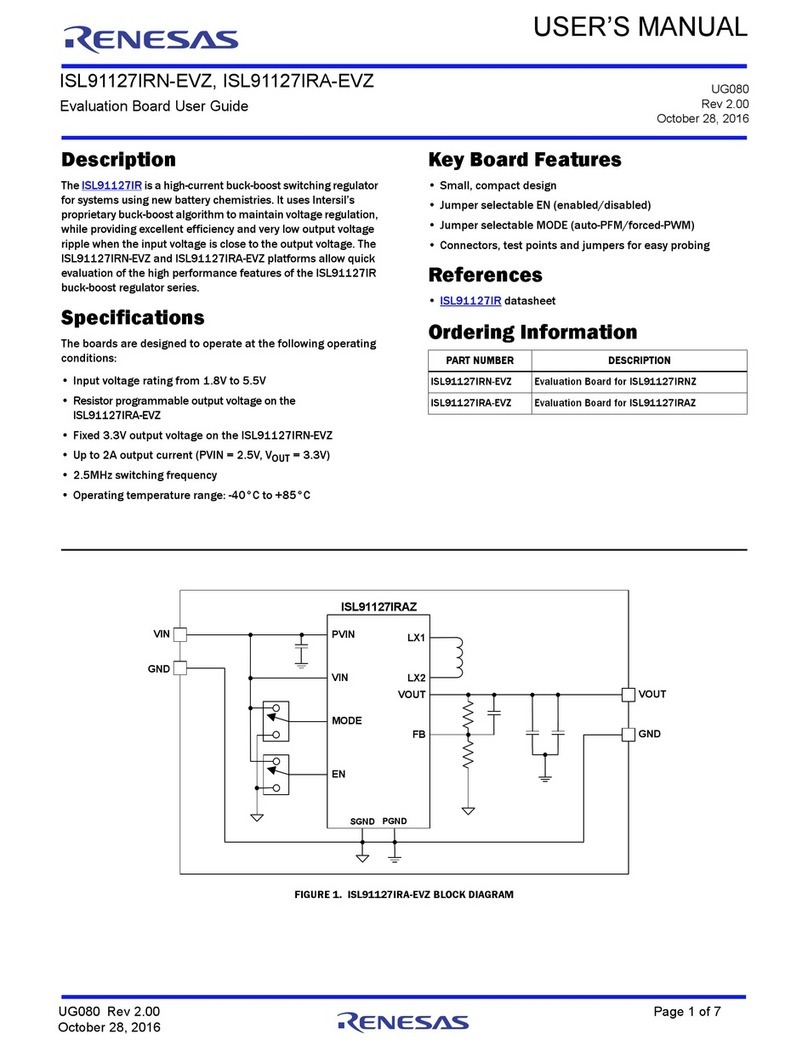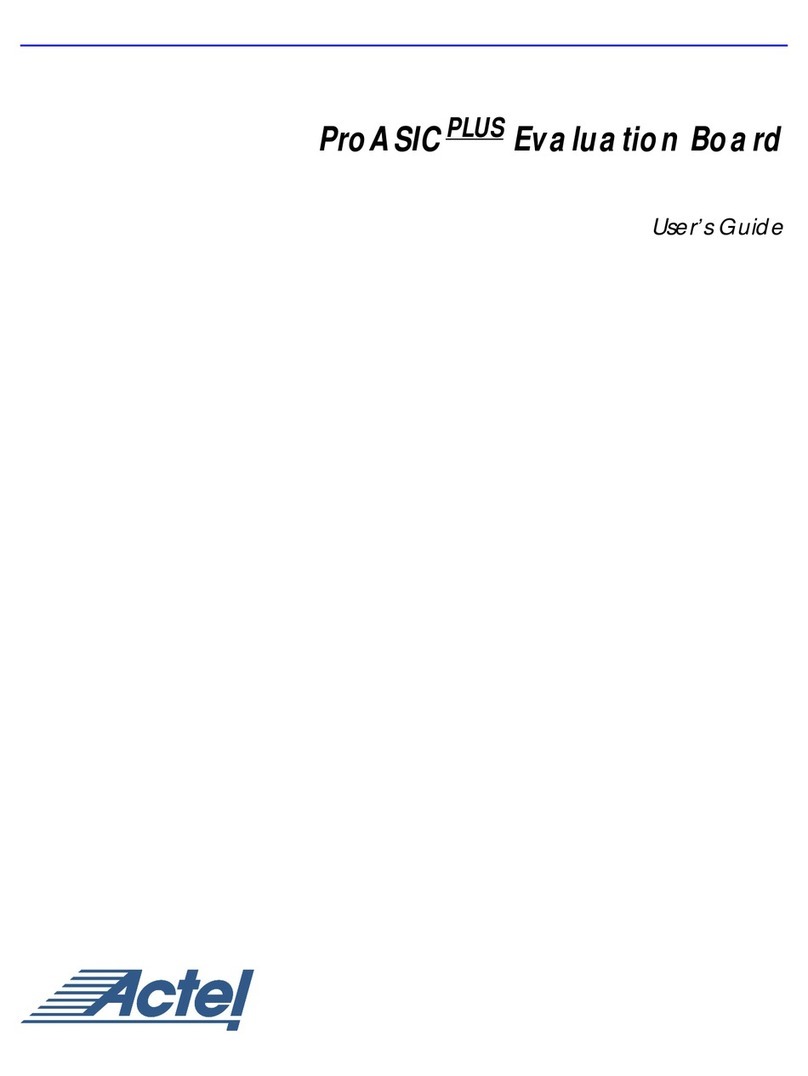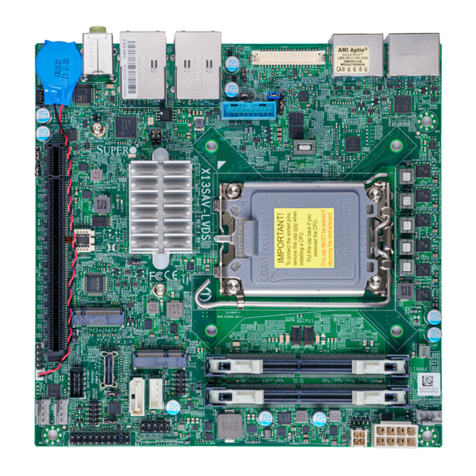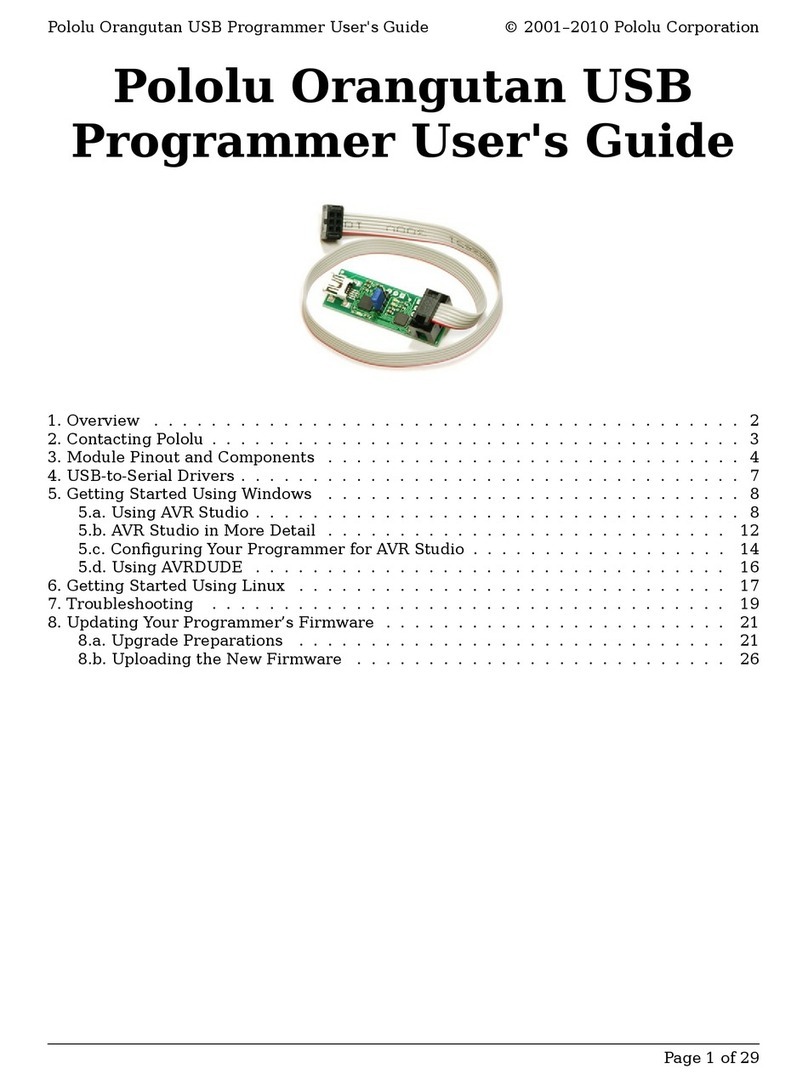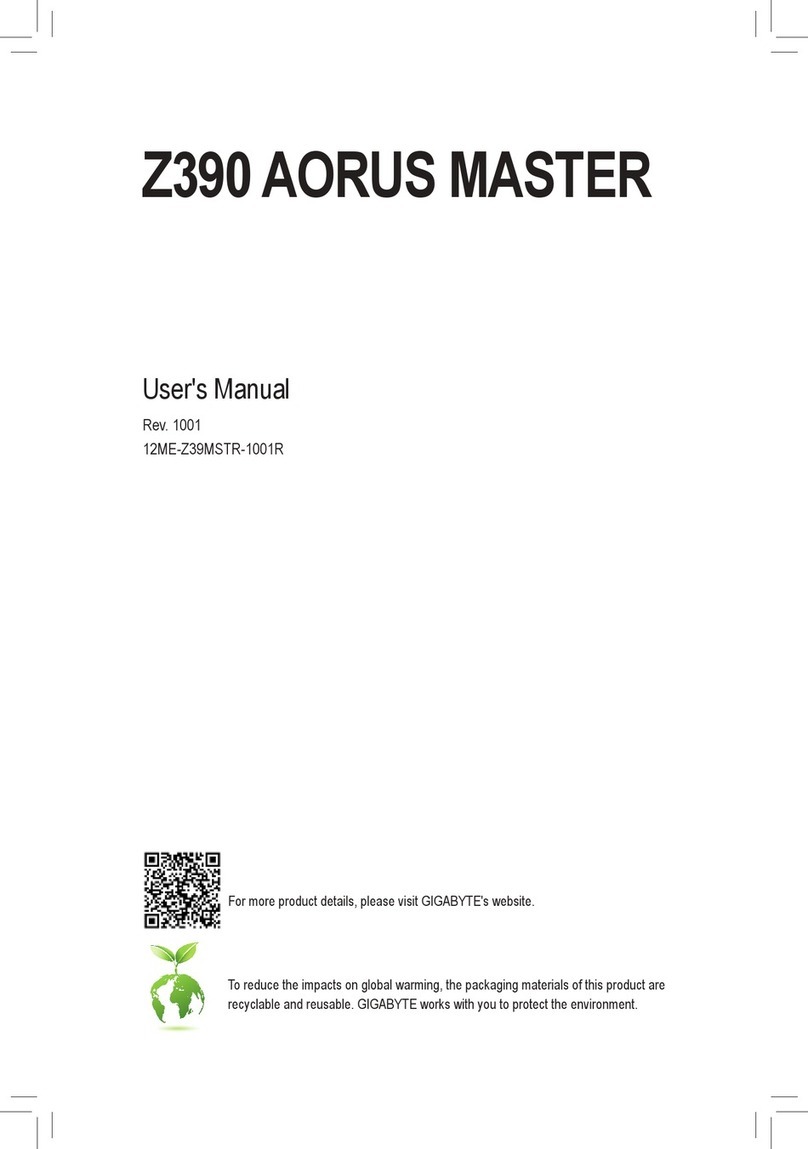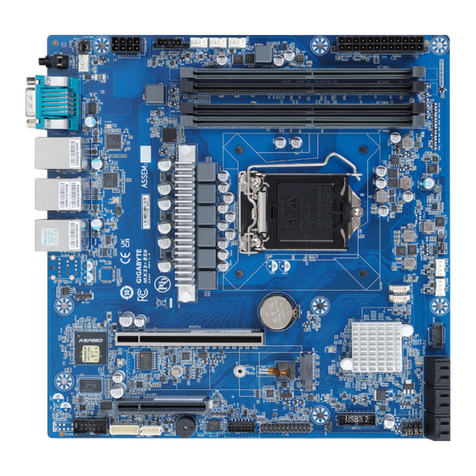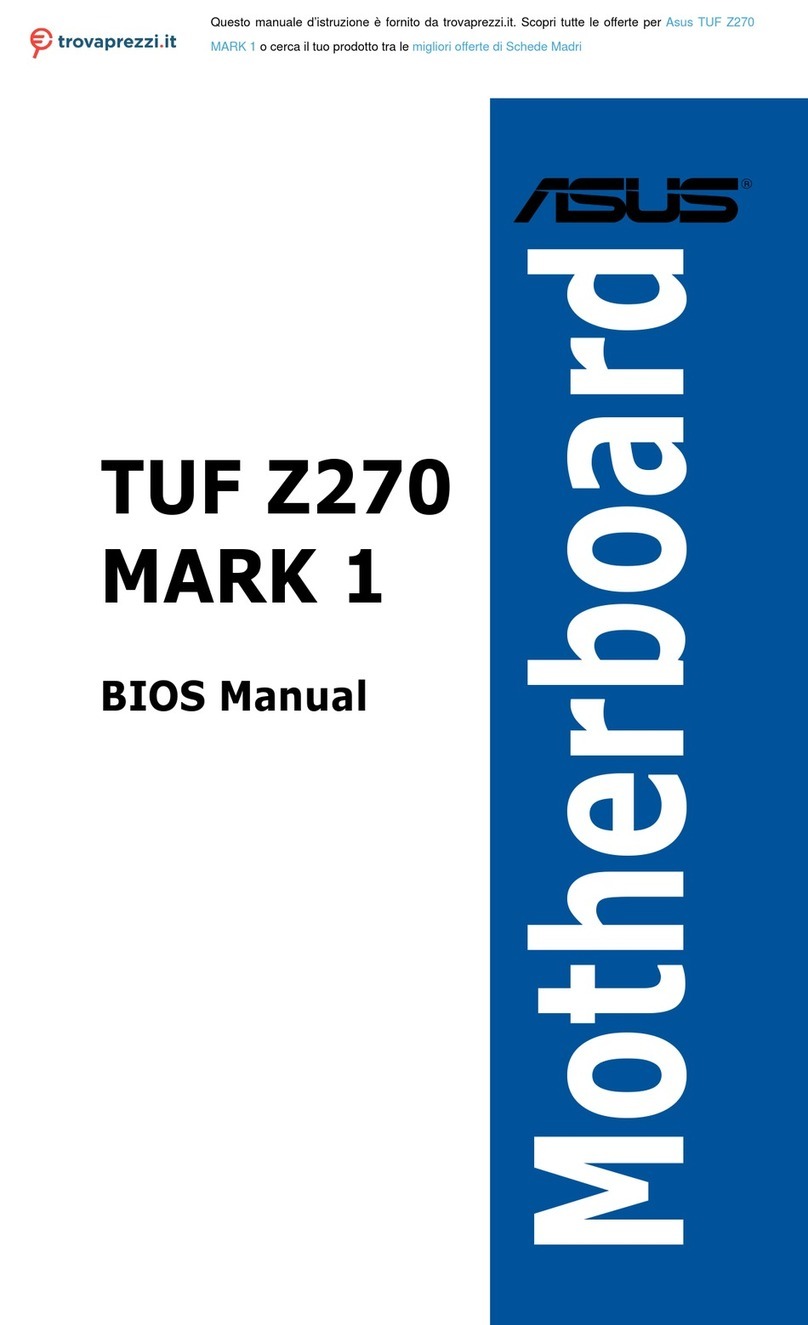Infineon AIROC CYW920822M2P4EPI040-EVK User manual
Other Infineon Motherboard manuals
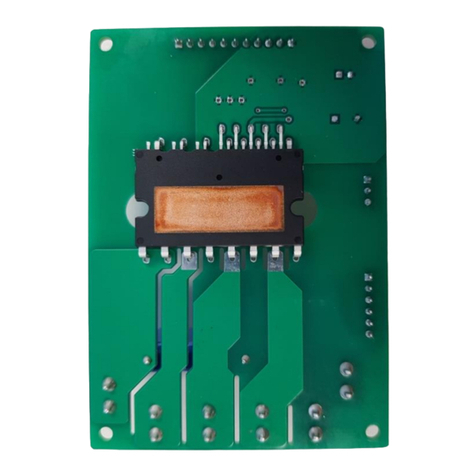
Infineon
Infineon CIPOS IFCMxxU65 Series Installation and operating instructions

Infineon
Infineon LITIX Power TLD5190-1QV User manual
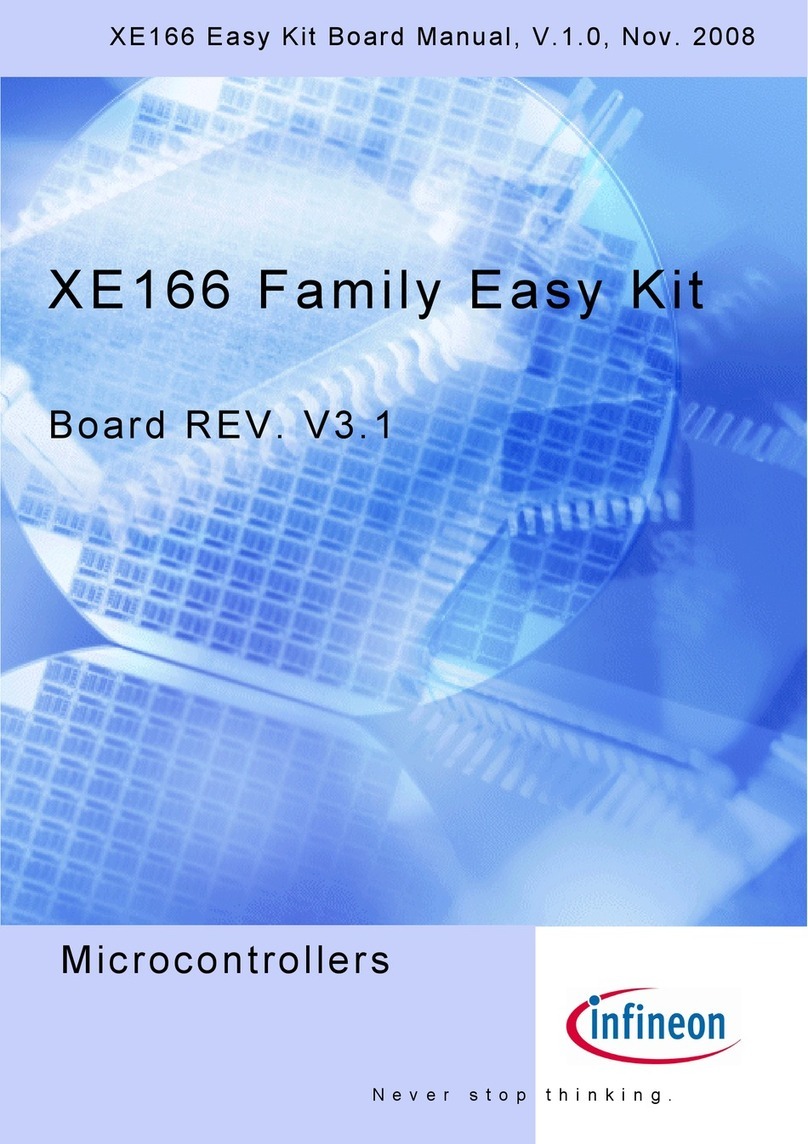
Infineon
Infineon XE166 Easy Kit User manual
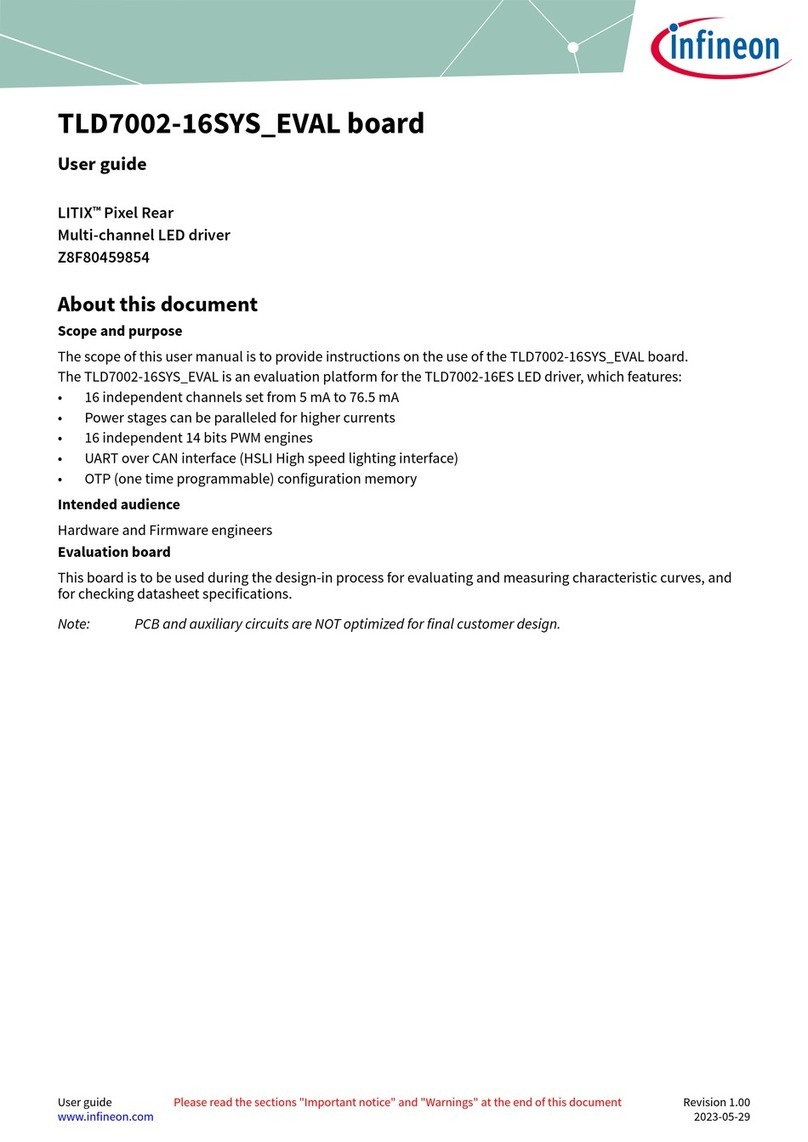
Infineon
Infineon TLD7002-16SYS EVAL User manual

Infineon
Infineon XMC7200 User manual
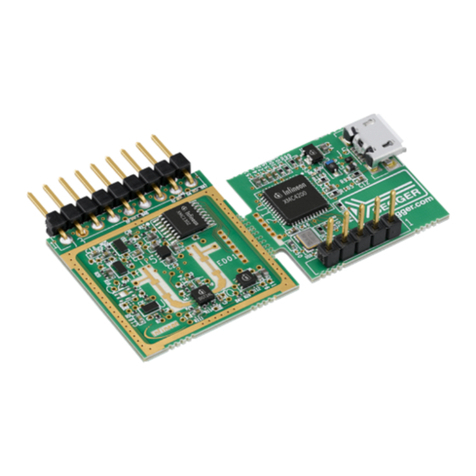
Infineon
Infineon Sense2GoL Pulse User manual
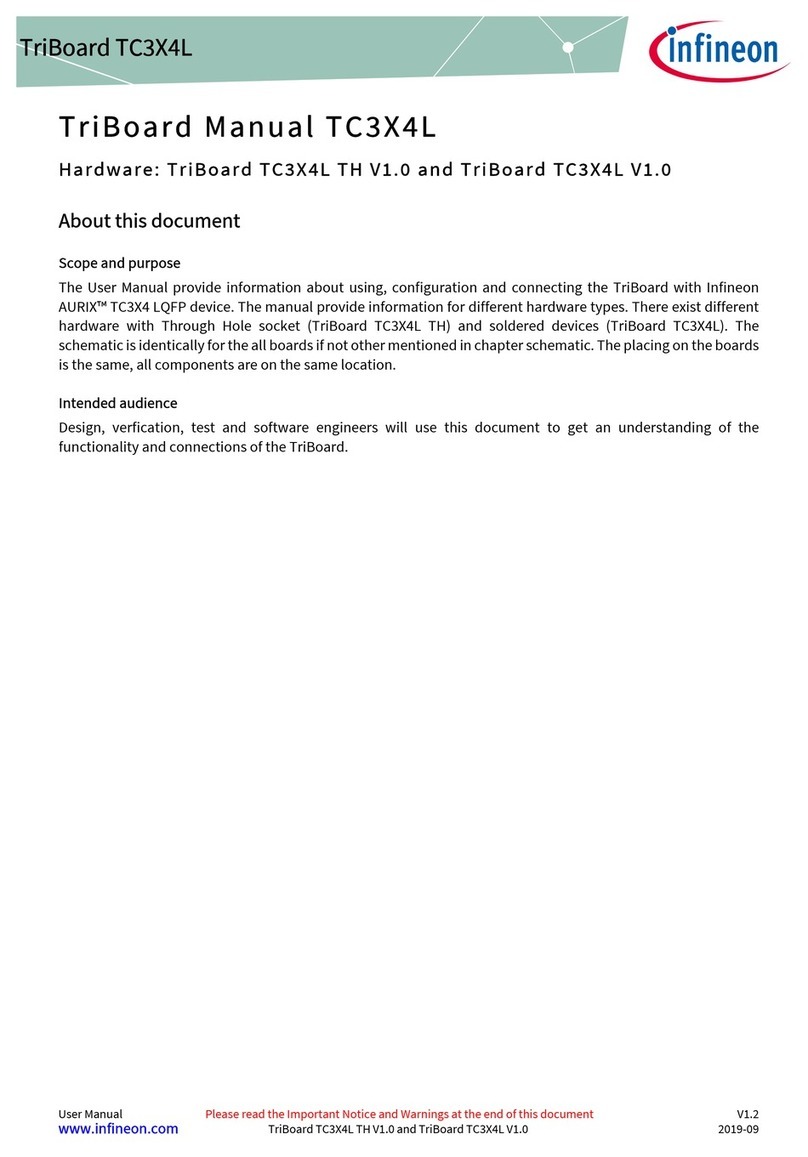
Infineon
Infineon TriBoard TC3X4L User manual
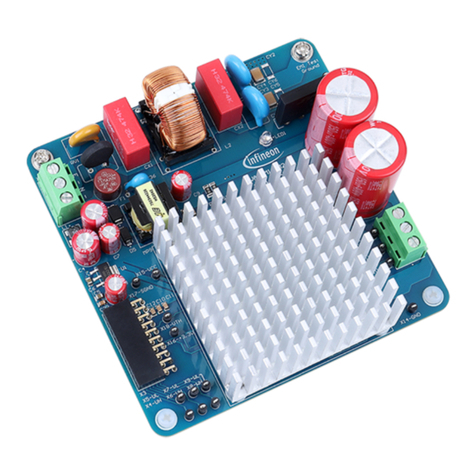
Infineon
Infineon EVAL-M1-IM241 User manual

Infineon
Infineon iMOTION EVAL-M1-101T User manual
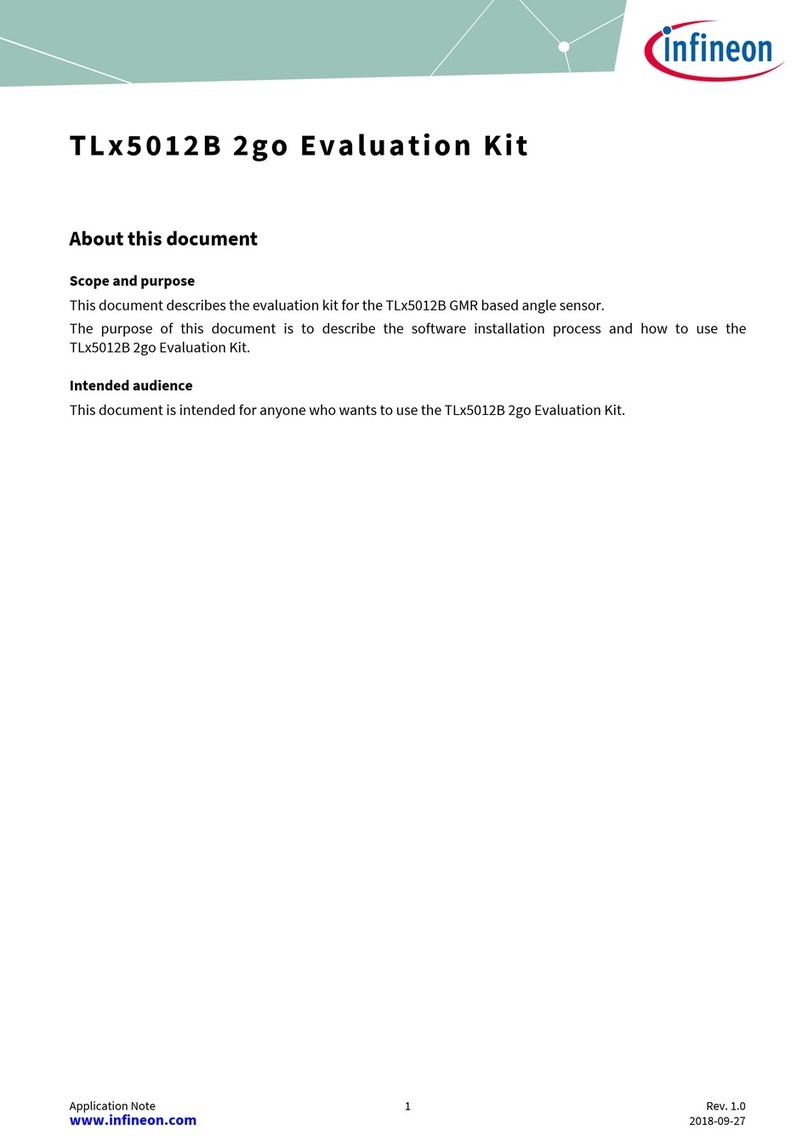
Infineon
Infineon TL 5012B Series User manual
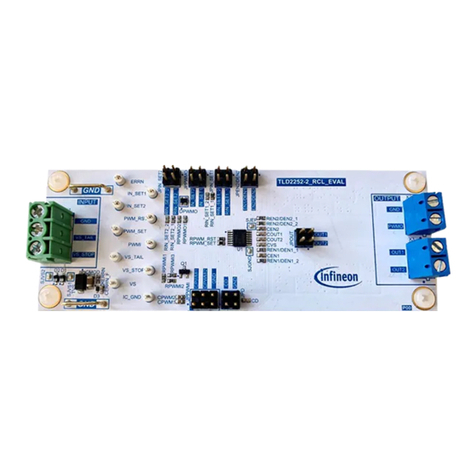
Infineon
Infineon TLD2252-2EP User manual
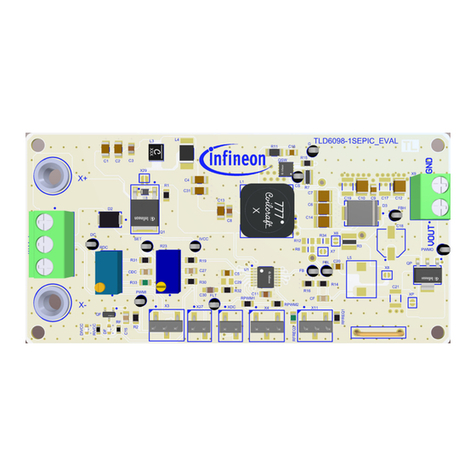
Infineon
Infineon TLD6098-1SEPIC EVAL User manual

Infineon
Infineon CY7113 EZ-PD PMG1-S3 User manual
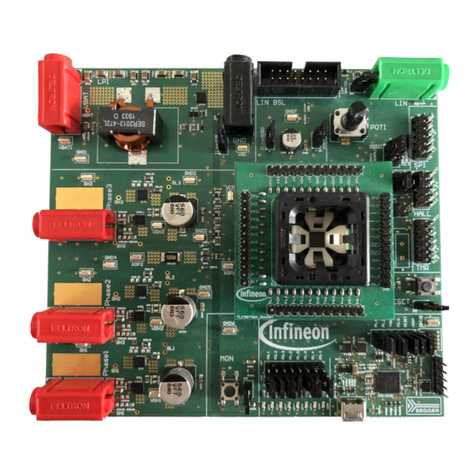
Infineon
Infineon TLE987 Series User manual

Infineon
Infineon XMC4400 Platform2Go V1.1 Series User manual

Infineon
Infineon EVAL-IGBT-1200V-TO247PLUS User manual
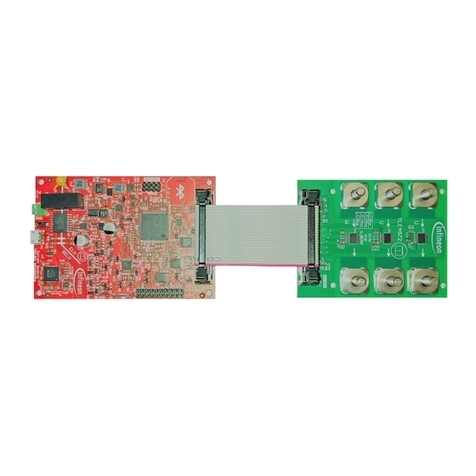
Infineon
Infineon TLE4972 User manual

Infineon
Infineon TDM3883 User manual
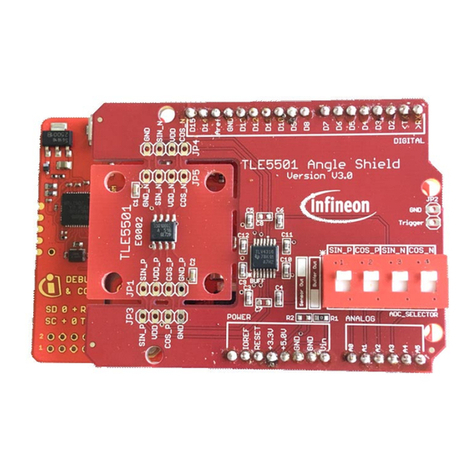
Infineon
Infineon TLE5501 Series User manual
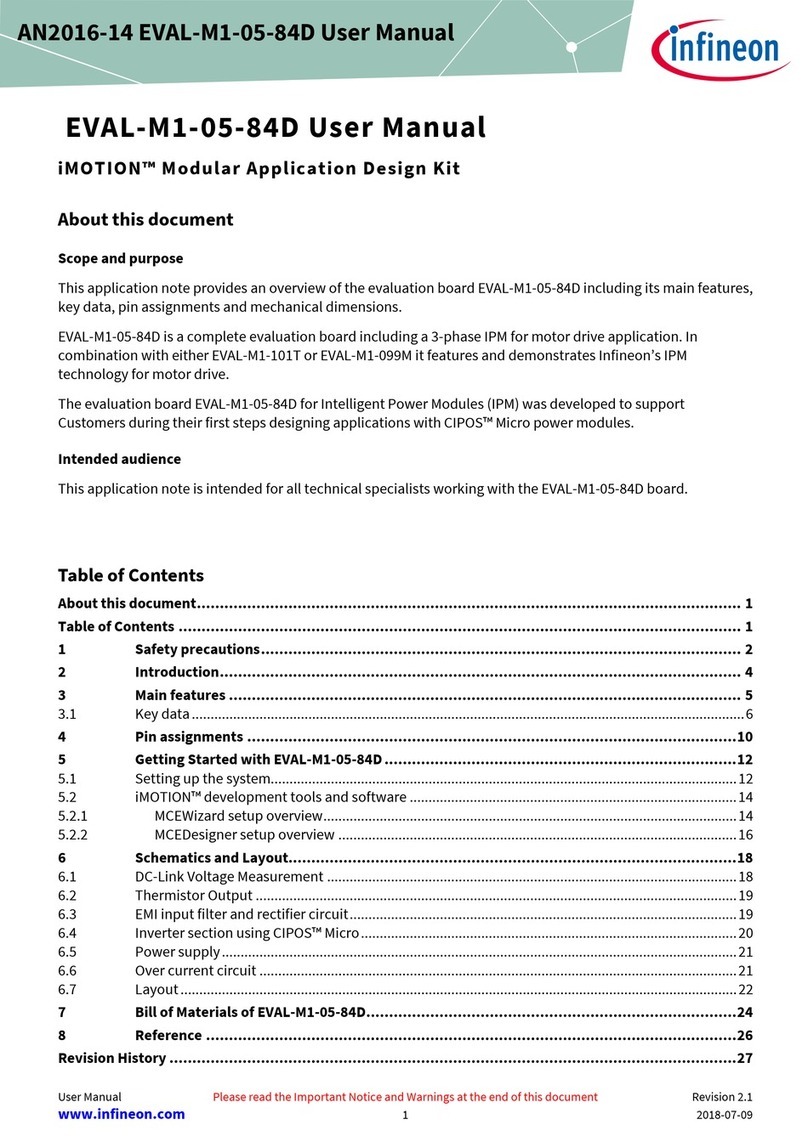
Infineon
Infineon iMOTION EVAL-M1-05-84D User manual