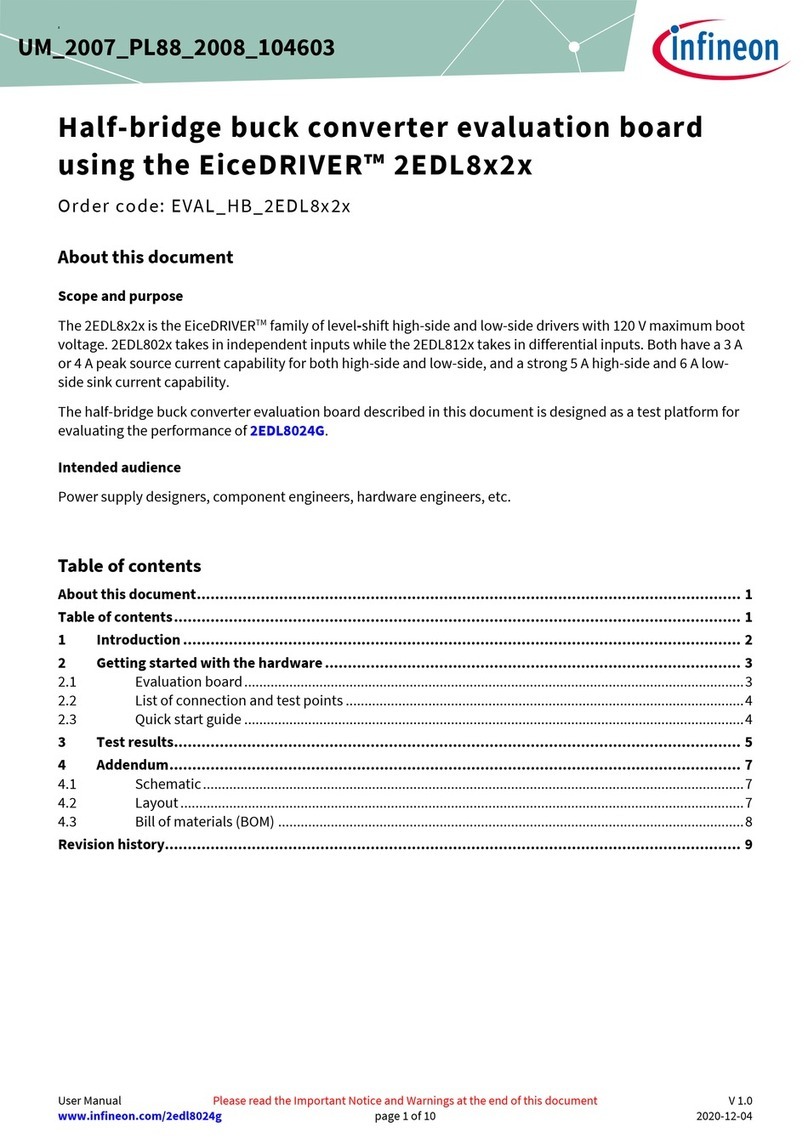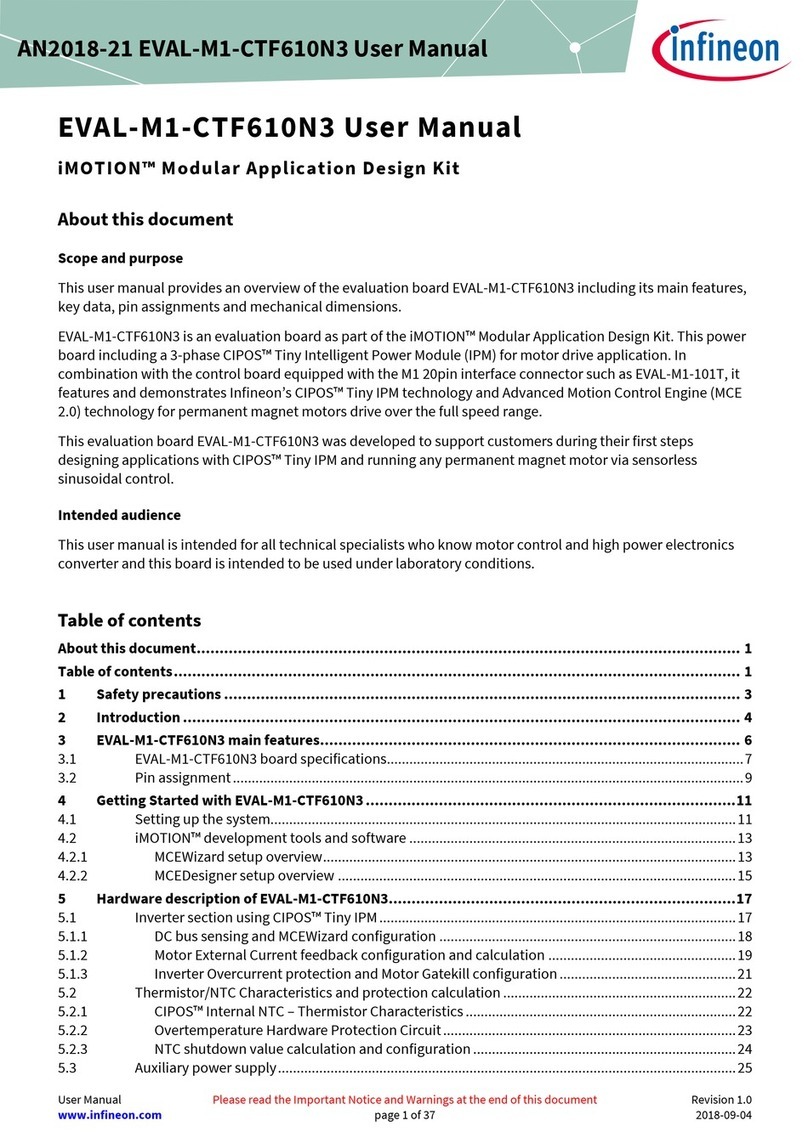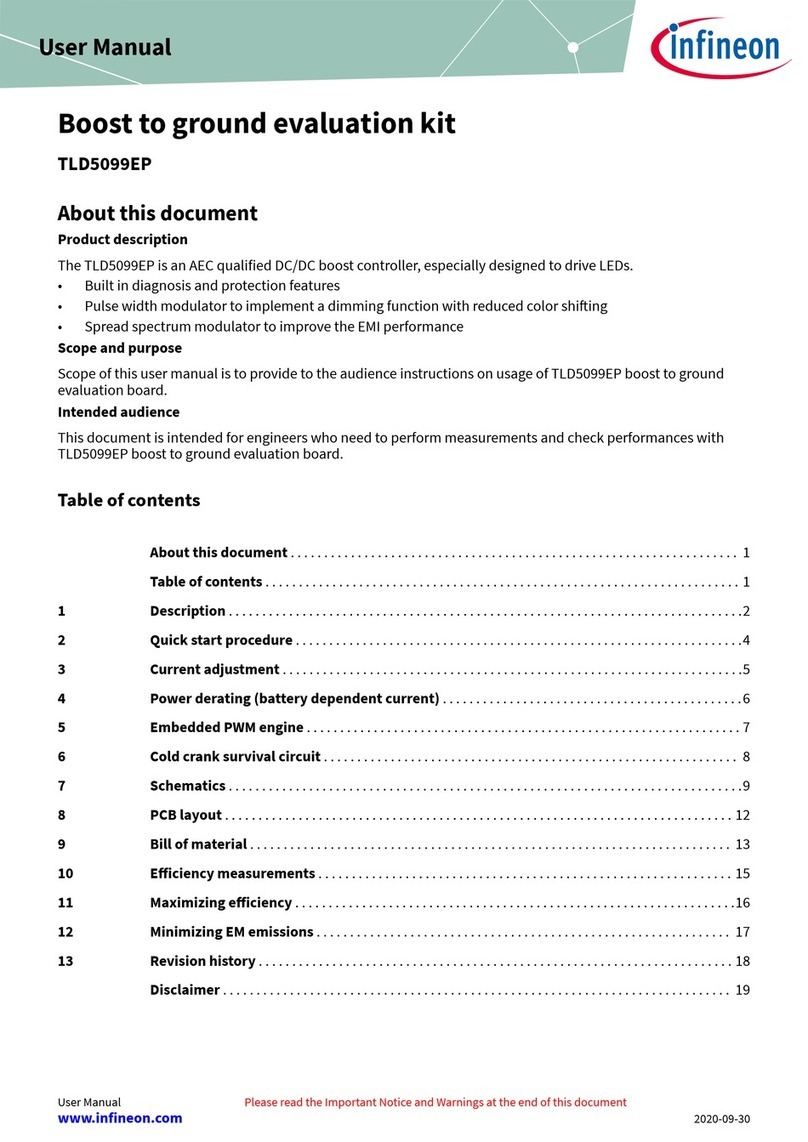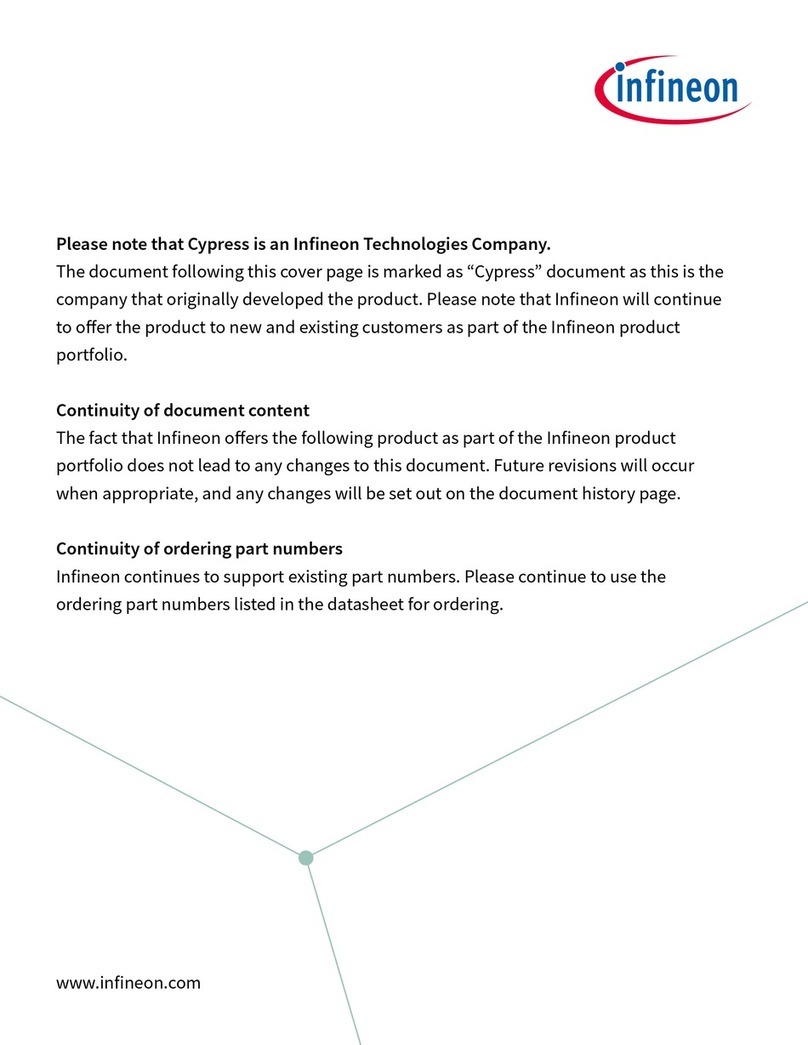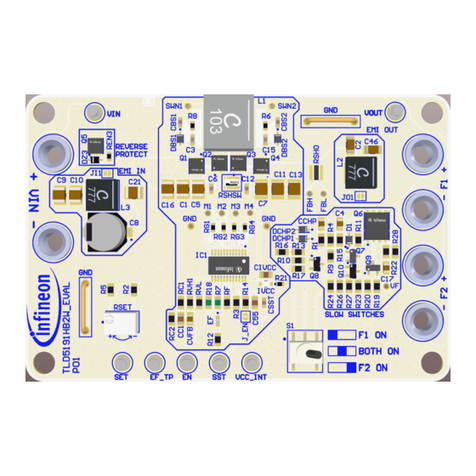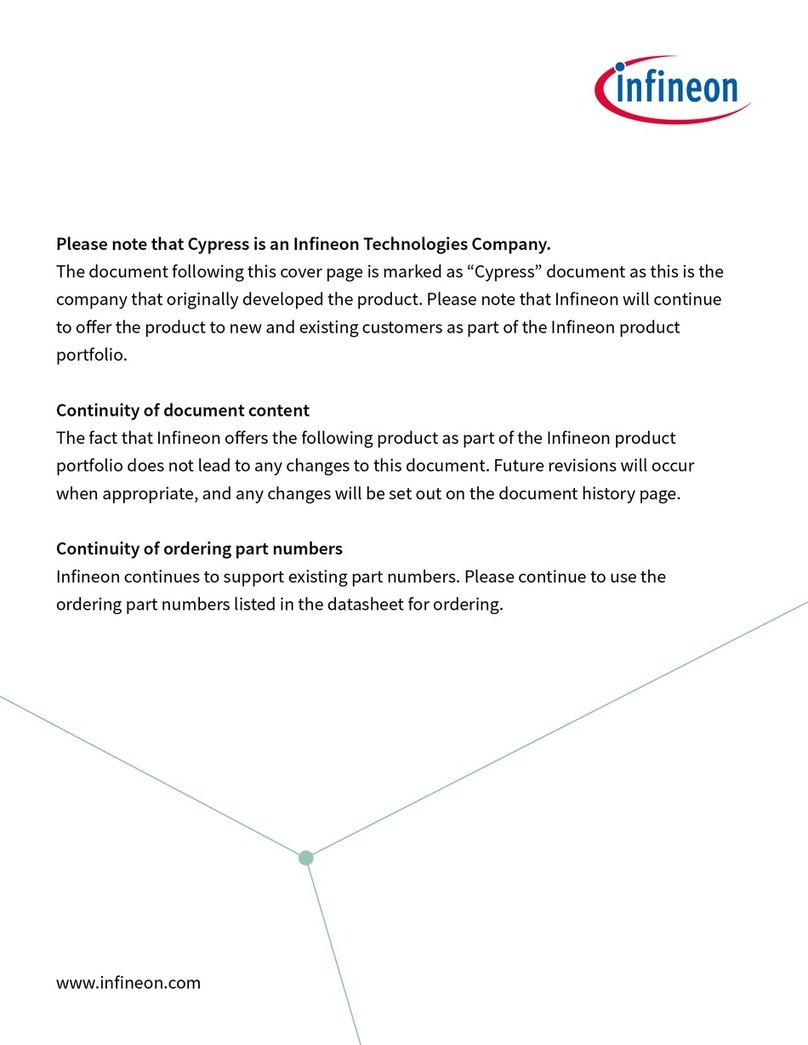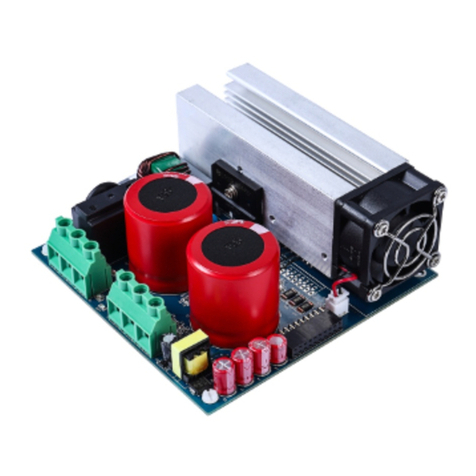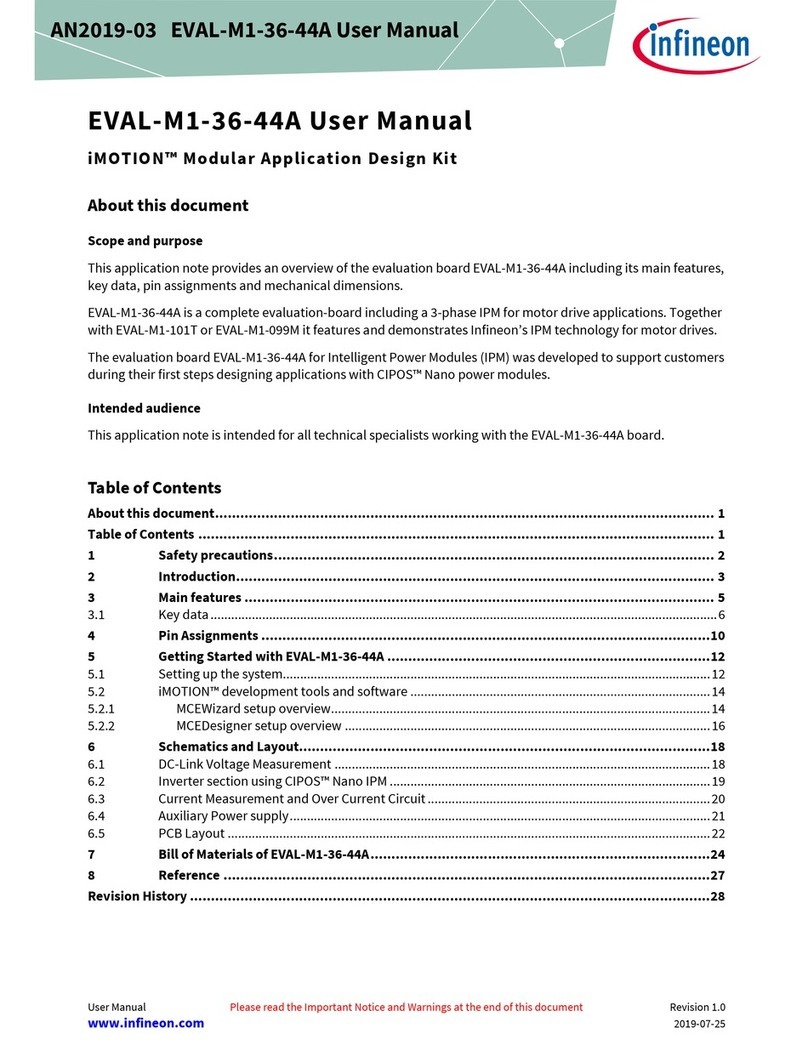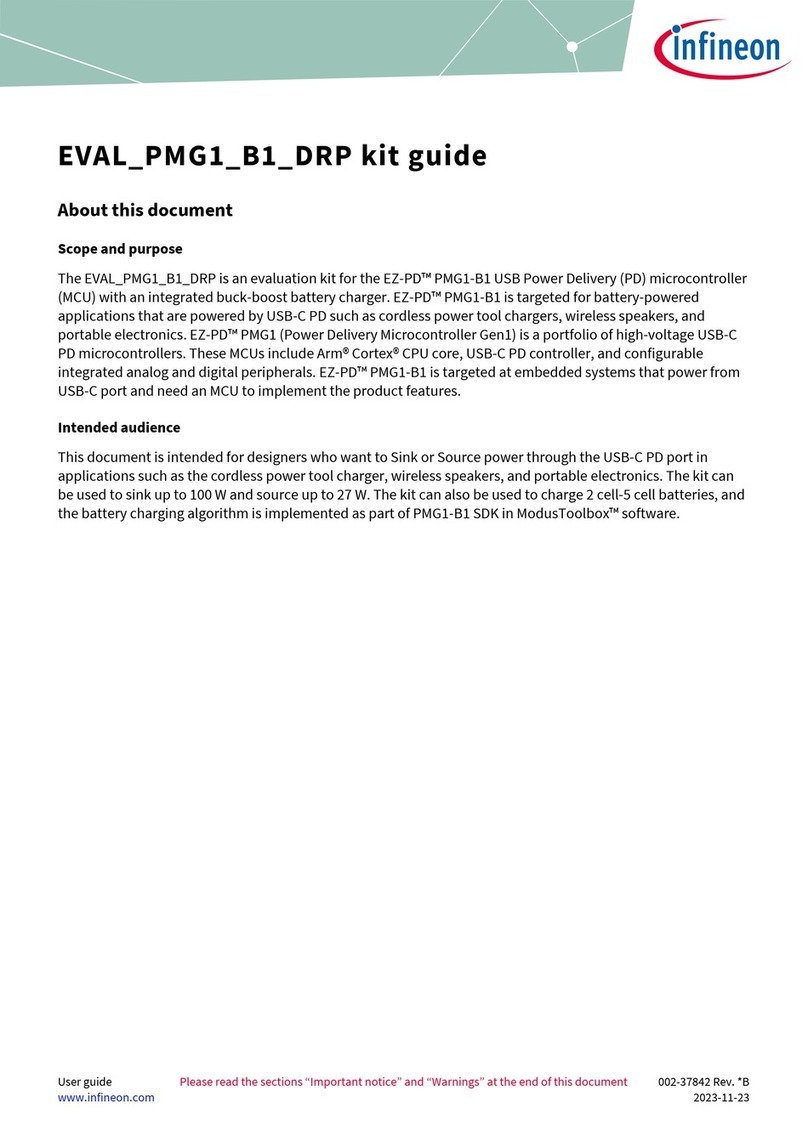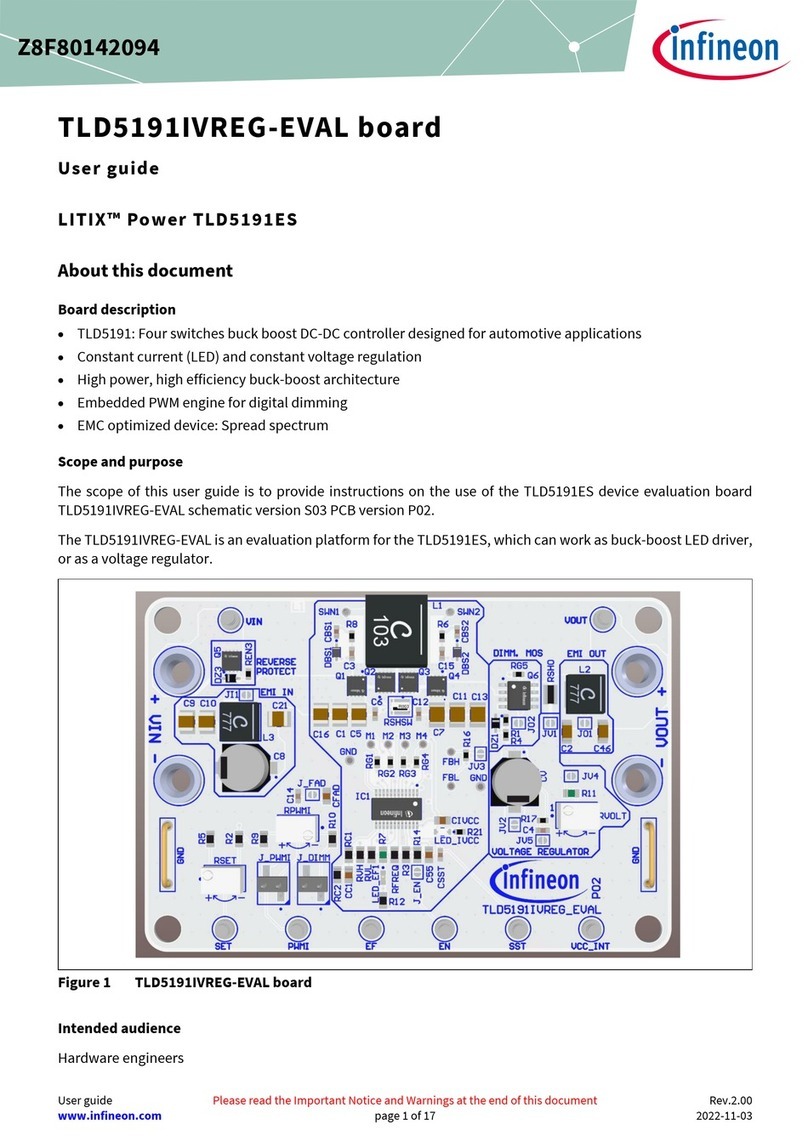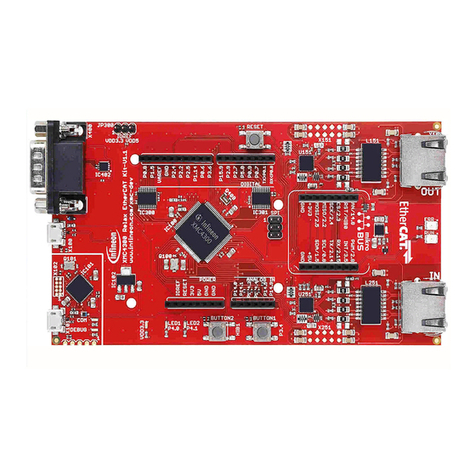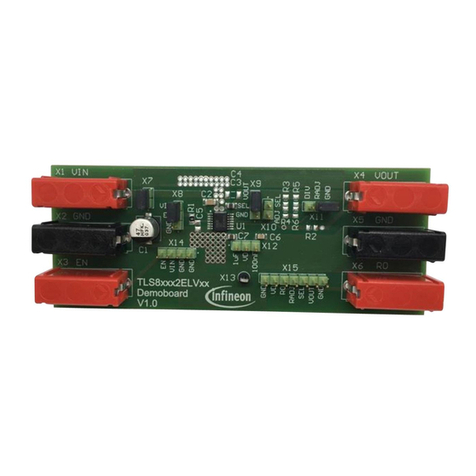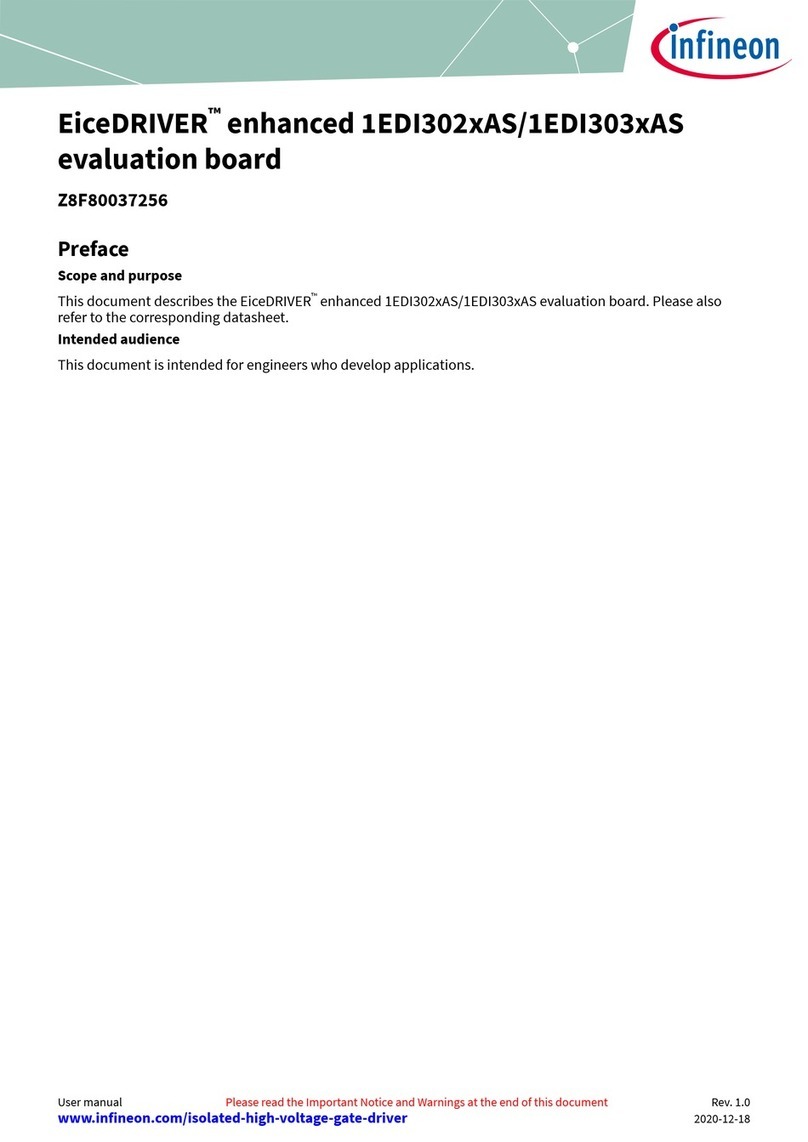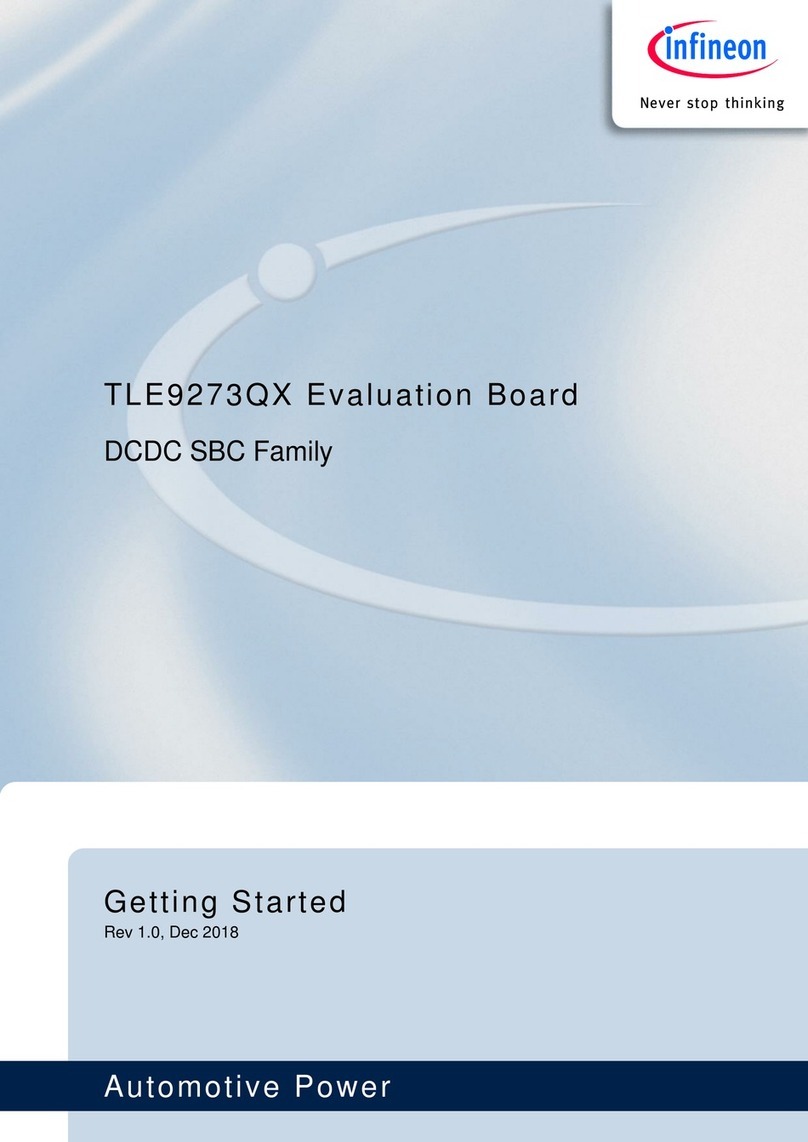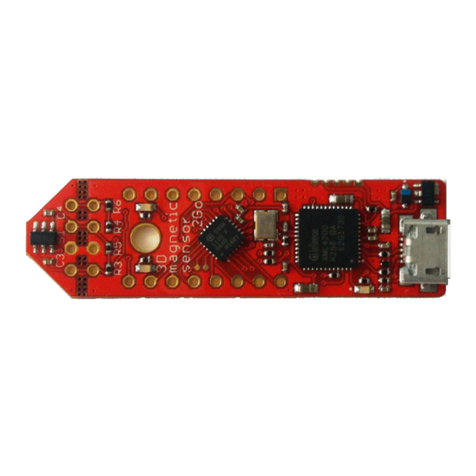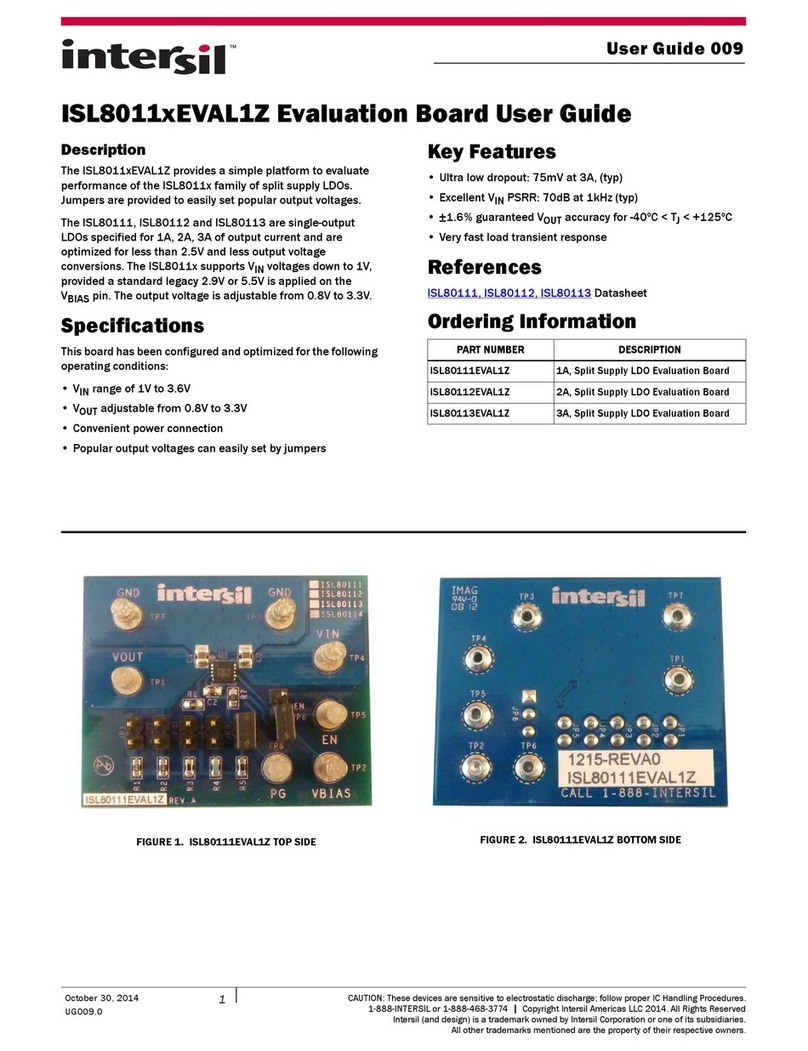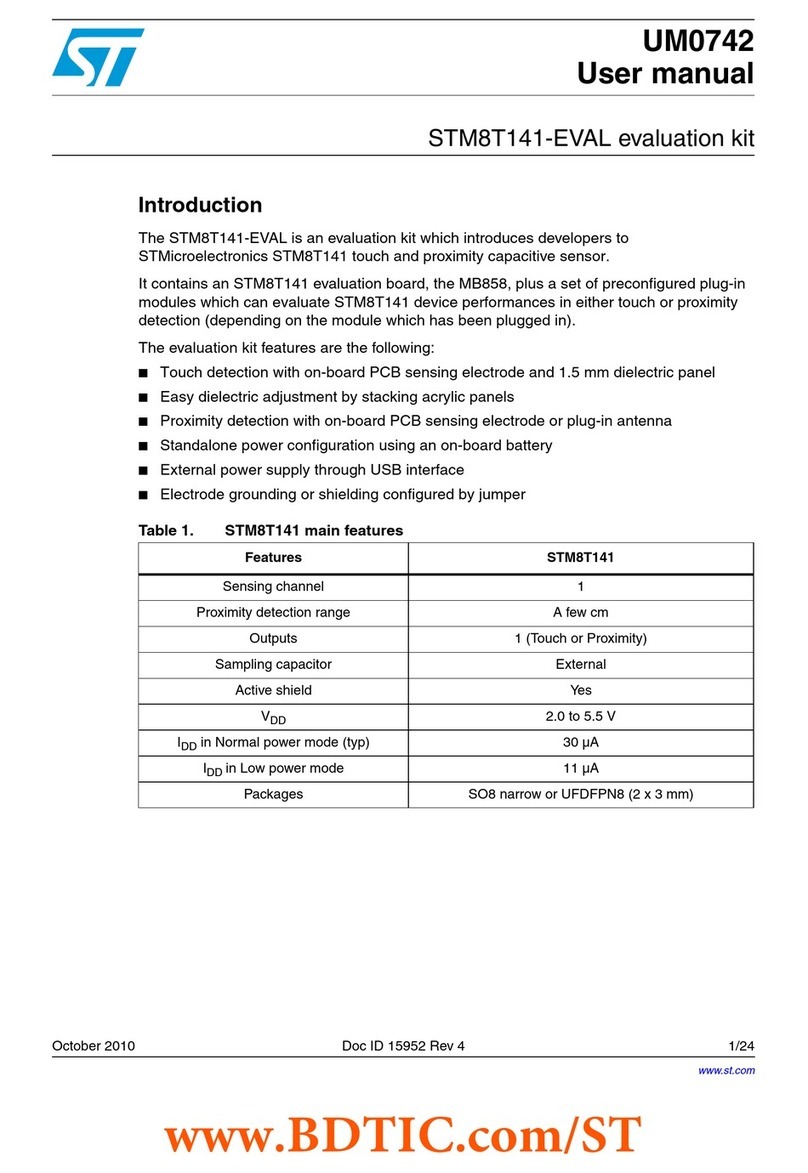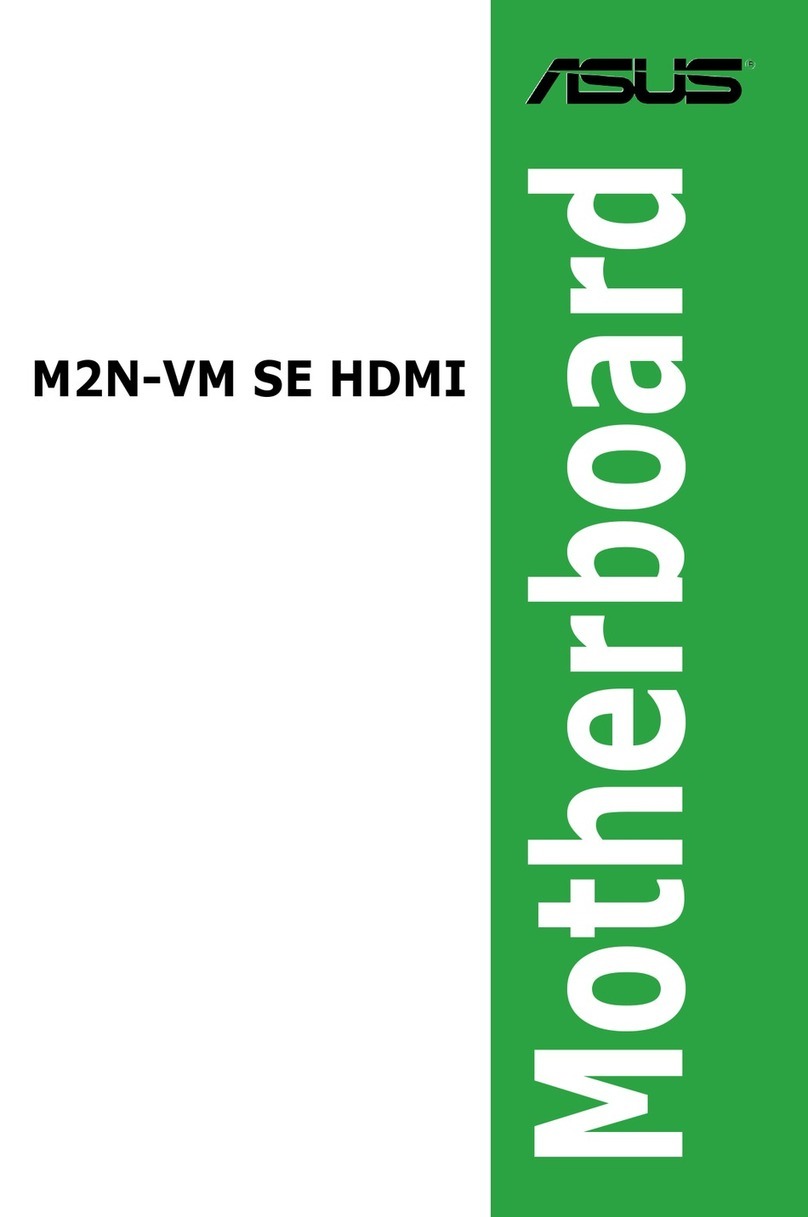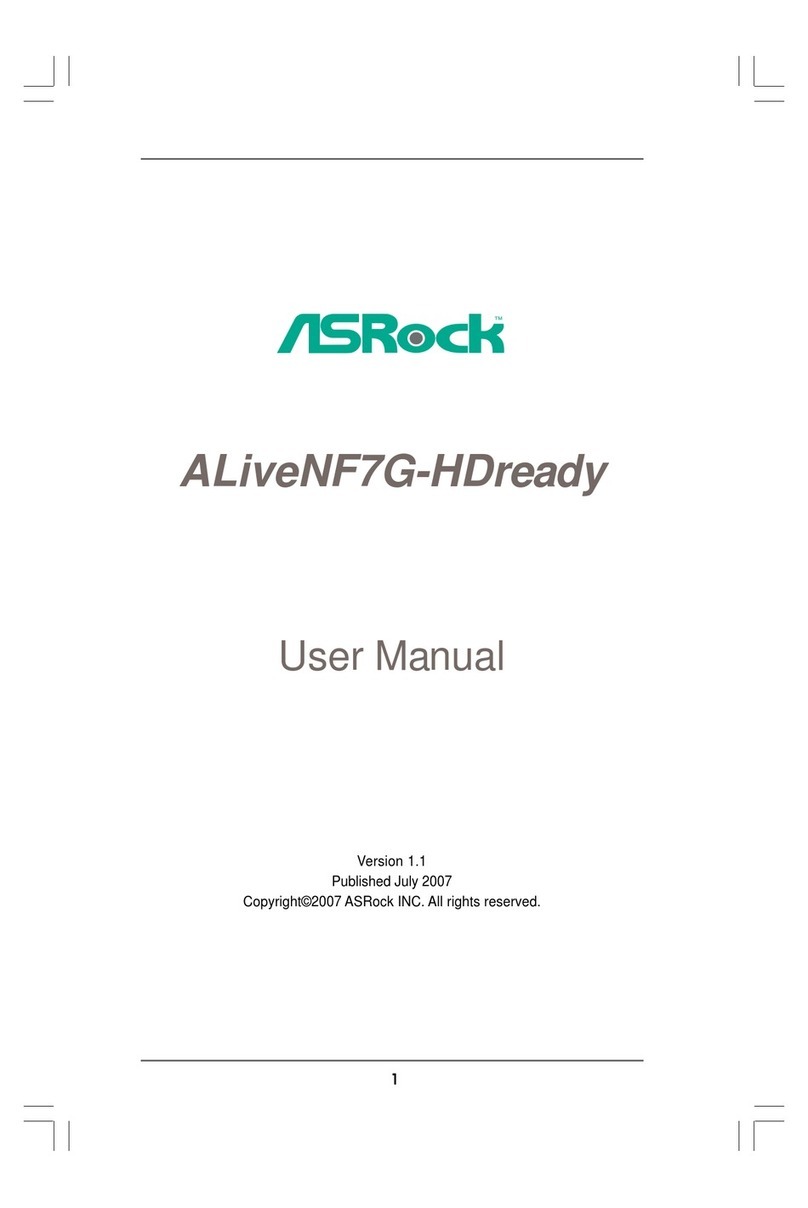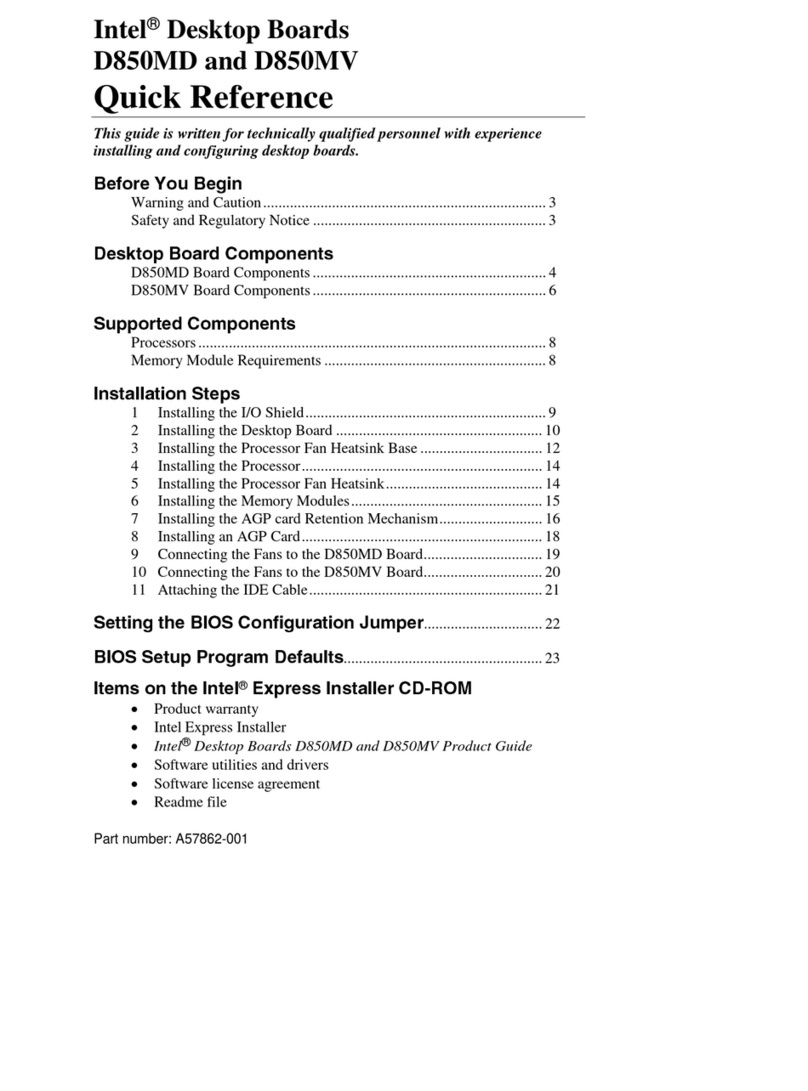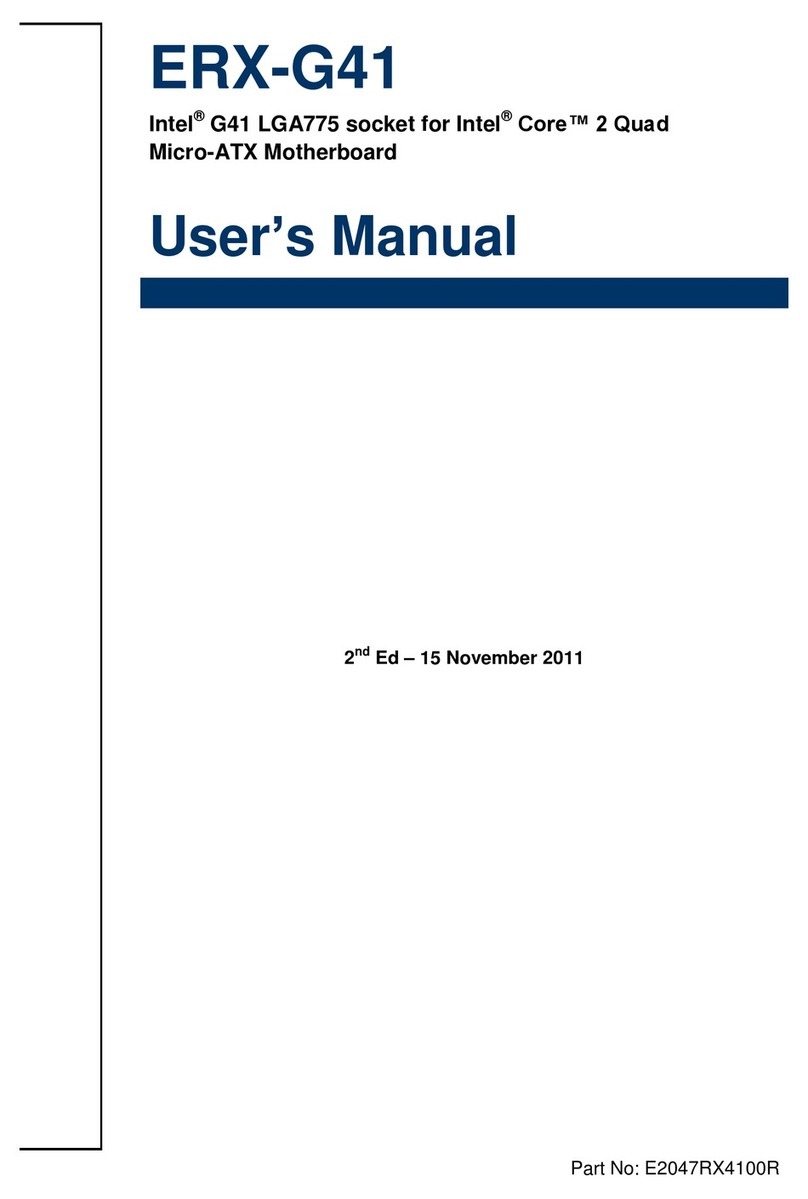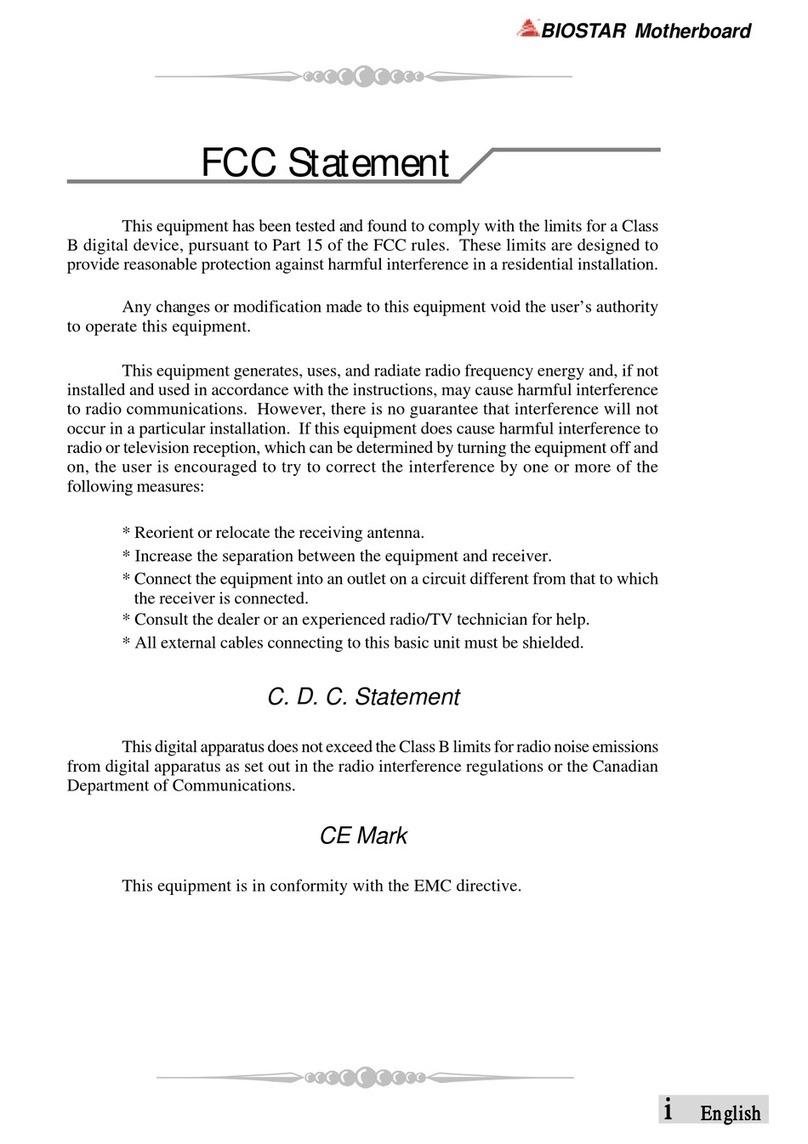User Manual 2 <Revision 1.0>
2017-11-228
Demoboard BTF3xxxEJ User Manual
Table of Contents
About this document....................................................................................................................... 1
Table of Contents ........................................................................................................................... 2
1Getting Started.............................................................................................................. 3
1.1 BTF3xxxEJ Shield overview.....................................................................................................................3
1.2 Key features.............................................................................................................................................3
1.3 Demoboard package contents ...............................................................................................................3
1.4 Typical connection..................................................................................................................................4
With Arduino Shield ...........................................................................................................................41.4.1
Without Arduino shield (For Oscilloscope monitoring) ....................................................................41.4.2
2Demoboard configuration............................................................................................... 5
2.1 Status pin connection.............................................................................................................................5
2.2 Enable pin connection ............................................................................................................................5
2.3 Slew Rate pin configuration....................................................................................................................5
3Software utilisation ....................................................................................................... 5
3.1 Installation...............................................................................................................................................5
3.2 Features...................................................................................................................................................6
Monitoring Panel................................................................................................................................63.2.1
Control Panel......................................................................................................................................63.2.2
Alternative Command........................................................................................................................73.2.3
4Board connectors description ......................................................................................... 8
4.1 Power connectors ...................................................................................................................................8
4.2 ARDUINO/XMC1100 connectors..............................................................................................................8
Connector SV1....................................................................................................................................84.2.1
Connector SV2....................................................................................................................................84.2.2
Connector SV3....................................................................................................................................94.2.3
Connector SV4....................................................................................................................................94.2.4
4.3 Test points...............................................................................................................................................9
5Schematic....................................................................................................................10
6B.O.M. .........................................................................................................................11
7Board Layout................................................................................................................12
7.1 TOP.........................................................................................................................................................12
7.2 BOTTOM.................................................................................................................................................12
7.3 MECHANICAL VIEW ................................................................................................................................15