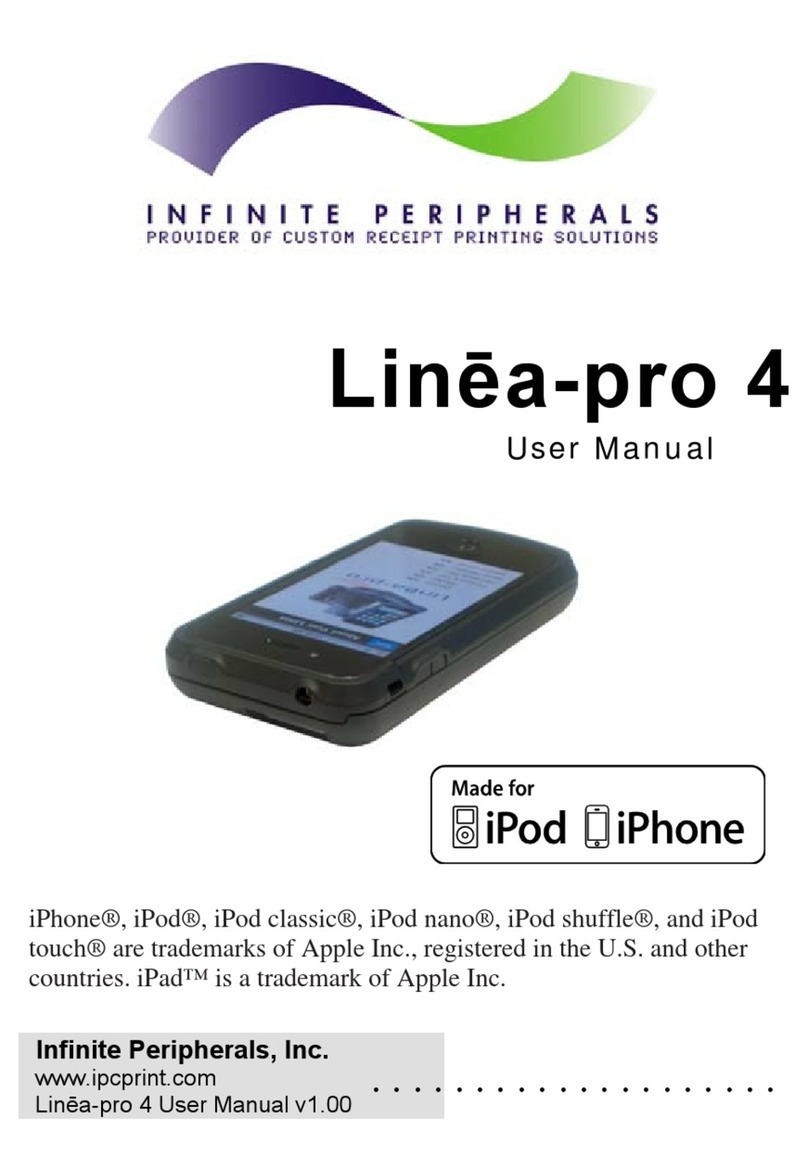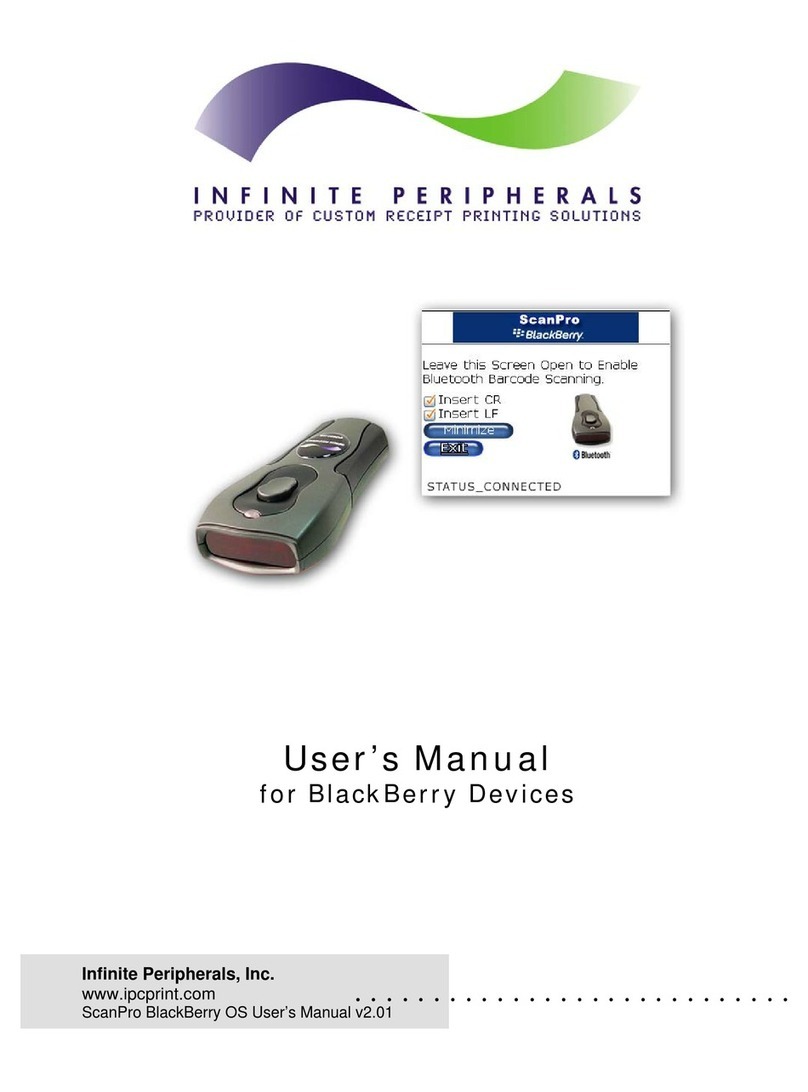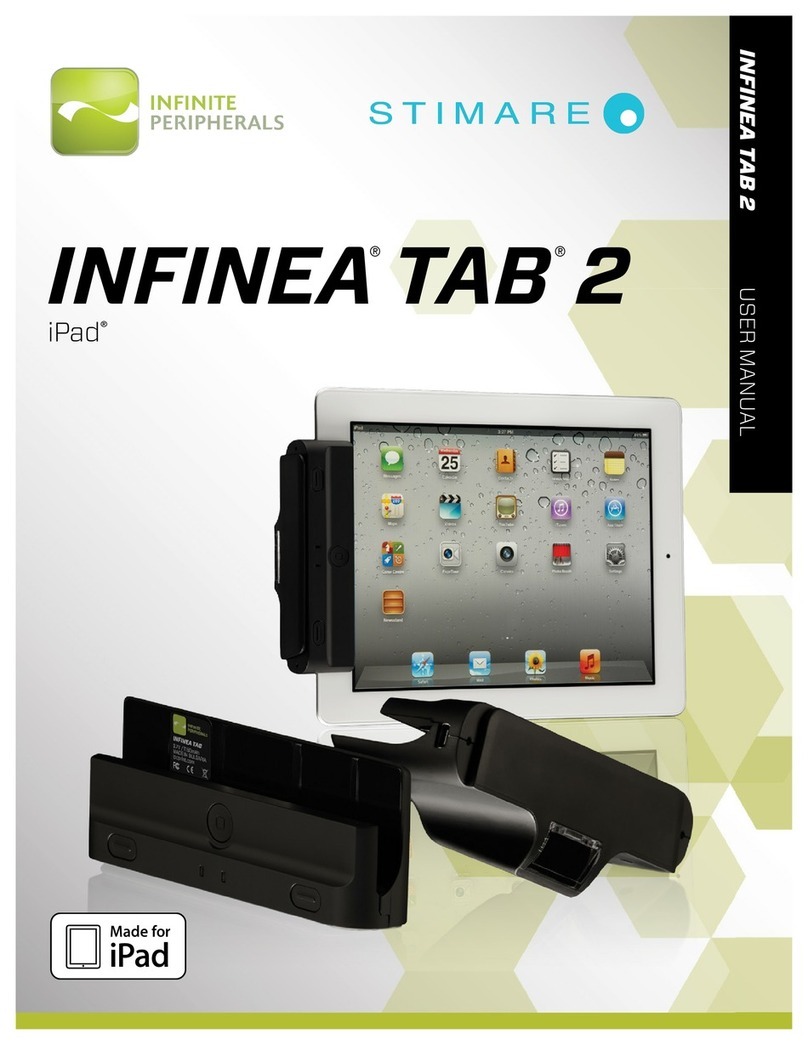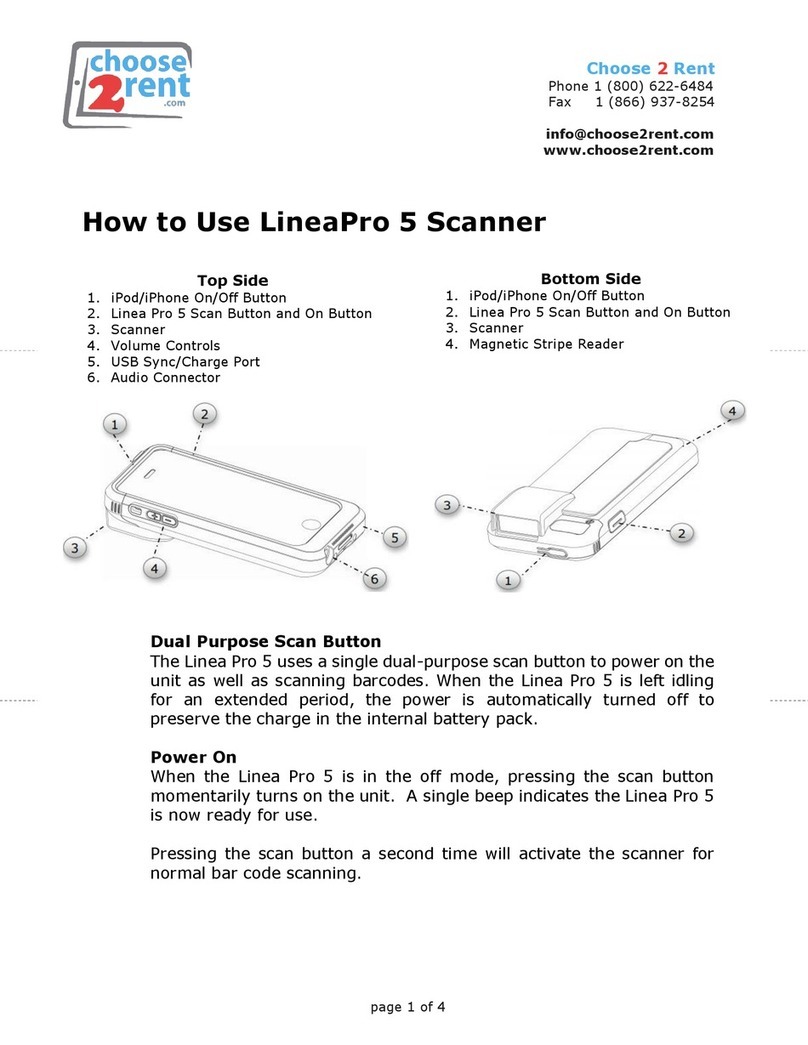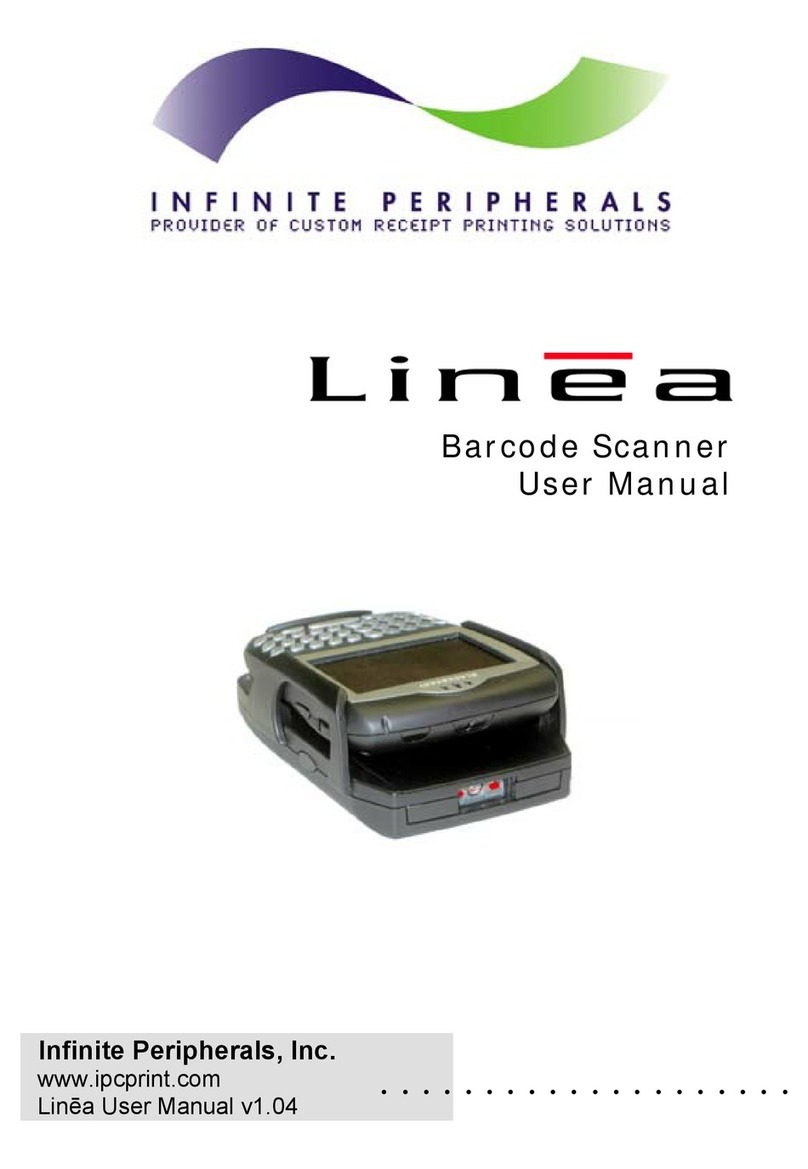Infinea X User Manual Page 4 of 34
UM-00001 Version: C
Table of Contents
CONTACT INFORMATION......................................................................................................................................................2
LEGAL NOTICE...........................................................................................................................................................................3
COMPATIBILITY .........................................................................................................................................................................3
TRADEMARK CREDITS ...........................................................................................................................................................3
BOX CONTENTS.........................................................................................................................................................................6
Before Using Your Infinea X ................................................................................................................................................6
ACCESSORIES ............................................................................................................................................................................6
FEATURES ....................................................................................................................................................................................7
GETTING STARTED...................................................................................................................................................................8
Warnings, Cautions, and Notes...........................................................................................................................................8
First Steps ...............................................................................................................................................................................8
DEVELOPING APPLICATIONS FOR YOUR INFINEA X ..............................................................................................9
PRODUCT OVERVIEW...........................................................................................................................................................10
Infinea X ................................................................................................................................................................................ 10
Figures 1a and 1b: Front and Back ............................................................................................................................. 10
Figure 2a and 2b: Top and Bottom..............................................................................................................................11
Figure 3a and 3b: Left and Right Sides ......................................................................................................................11
Infinea X ..................................................................................................................................................................................... 12
ASSEMBLING YOUR INFINEA X........................................................................................................................................ 13
iPhone and iPod Installation...............................................................................................................................................13
INSTALLING THE BATTERY PACK....................................................................................................................................14
Standard and Extended Battery Installation ................................................................................................................. 14
CHARGING YOUR INFINEA X.............................................................................................................................................15
Battery Specifications .........................................................................................................................................................15
Charging Using an Electrical Outlet ................................................................................................................................ 16
Charging the User Replaceable Battery ..........................................................................................................................17
Figure 7: Multi-bay Battery Charger...........................................................................................................................17
Battery Disposal....................................................................................................................................................................17
POWERING ON YOUR INFINEA X....................................................................................................................................18
Dual Purpose Scan Button................................................................................................................................................. 18
Power On ............................................................................................................................................................................... 18
Figure 8: Scan/Power Button ......................................................................................................................................18
Barcode Scanning................................................................................................................................................................ 19
RFID ........................................................................................................................................................................................ 19
Figure 9: RFID Antenna ................................................................................................................................................19
Audio ..................................................................................................................................................................................... 20
Figure 10: Speakers and Toggle Button................................................................................................................... 20