Infinite Play ipdoor Flush User manual

Quick Start
Guida Rapida
A New Interactive Experience

)OXVK 7RXFK
130mm 95mm 20mm2mm
25mm
42mm
262mm
311mm

Wall
Per registrare la targa in una rete wireless, premere a lungo nella parte
alta dello schermo, accedere alle impostazioni di rete, selezionare la
propria rete tra quelle disponibili ed inserire i dati di accesso.
To register the door station in a wireless network, long press at the top of
the screen, access the network settings, select your network from those
available and enter the access data.
&RQƪJXUD]LRQH:,),
:,),&RQƪJXUDWLRQ
90°
-90°
0°
180°
45°315°
270° 90°
225° 135°
Vista dall’alto
Top View
Area a bassa copertura
Low coverage area
Area ad alta copertura
High coverage area
Vista Frontale
Front View
2
0
m
1
0
m
1
5
m
1
0
m
Per ottenere prestazioni migliori posizionare la targa nell’area ad alta copertura.
For best performance, place the door station in the high coverage area.

&ROOHJDPHQWR,QJUHVVL$OODUPH
Connection of Alarm Inputs
M
Ingresso generico
Generic input
Pulsante esterno apriporta
External door button
IN2IN1
L
Gli ingressi “IN1” e “IN2” vanno riferiti alla massa “M”.
Per aggiungere un pulsante apriporta esterno, collegare il pulsante
WUDLPRUVHWWL,1R,1H0HGDVVRFLDUHOoLQJUHVVRVFHOWRDOOoD]LRQH
uscita OUTPUT nelle impostazioni della targa.
The inputs “IN1” and “IN2” must refer to ground “M”.
To add an external door opener button, connect the button between termi-
nals IN1 (or IN2) and M and associate the chosen input with the OUTPUT
output action in the door station settings.

0RUVHWWLH&RQQHWWRUL
Terminals and Connectors
24V @ 0,5A
RS485 -
IN1
AUX1
Lock+
M
RS485 +
IN2
AUX1
Lock-
B
OI O GI B BI G BrlBr Rj-45 Plug
RJ-45 EIA/TIA 568B CAT5/6
Presa di rete/ Network Socket
Scheda rete/ Network Card :
10/100Mbps PoE IEEE 802.3af.
A
51mm
Made in italy
A Porta Ethernet
Ethernet port
B Morsetto estraibile a 10 poli
Removable 10-pole terminal
C
Ripristino impostazioni di
fabbrica
Premere per 10 secondi al riavvio
Factory reset
Hold for 10 seconds on reboot
51mm
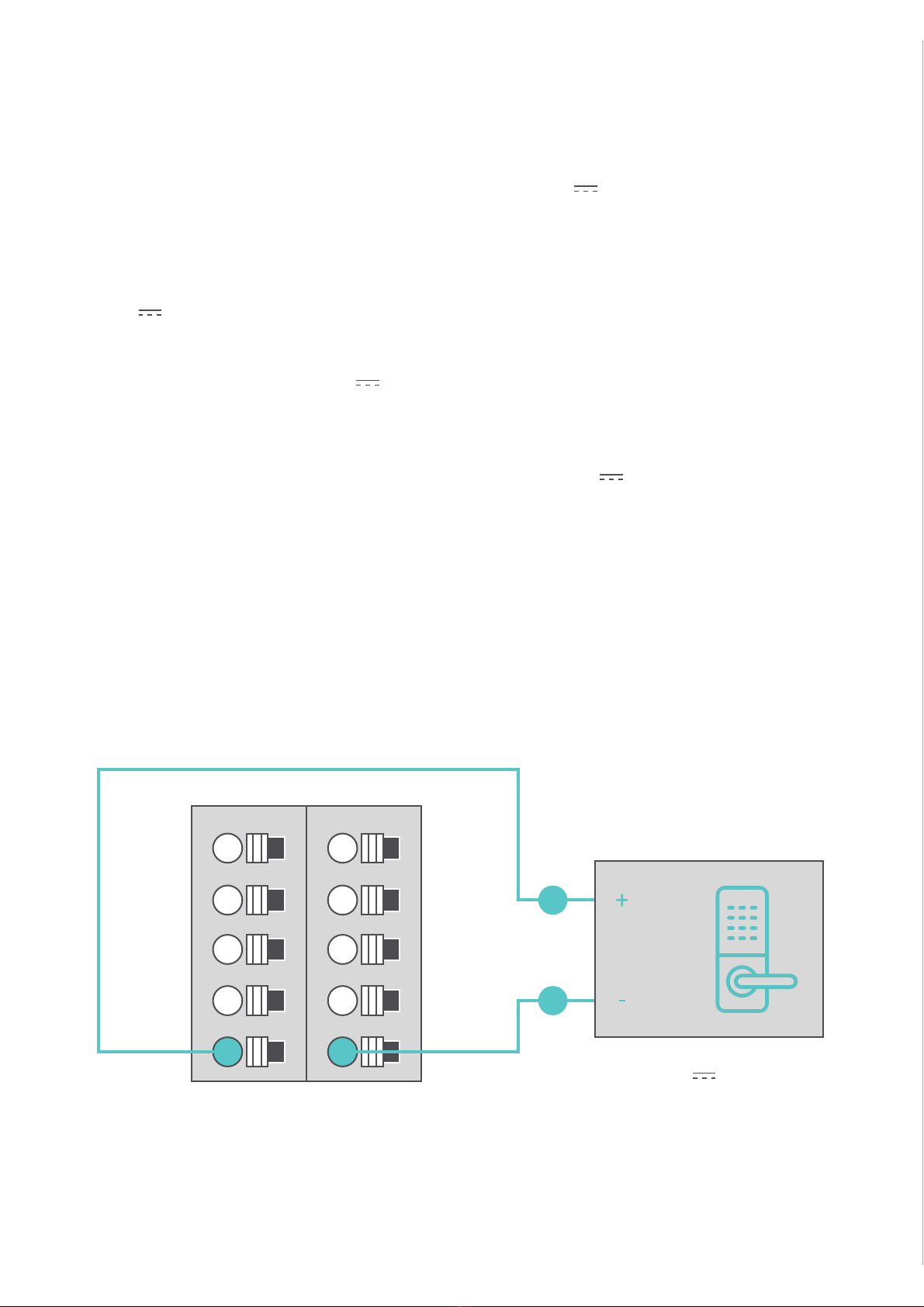
&ROOHJDPHQWR(OHWWURVHUUDWXUD
Electric Lock Connection
La targa dispone di un’uscita alimentata 9$ per l’azionamento
di una serratura elettrica senza l’ausilio di un alimentatore
supplementare. La serratura va connessa, seguendo lo schema del
produttore, ai morsetti “/2&.” e “/2&.” rispettivamente positivo
9HQHJDWLYRPDVVDFRQXQFDYRHOHWWULFRGLOXQJKH]]DPDVVL
PD PHWUL e VH]LRQHPLQLPDPP
The door station has a 12V 1A powered output for the drive of an
electric lock without the aid of an additional power supply. The locks must
be connected, following the manufacturer’s scheme, to the terminals
“LOCK +” and “LOCK-” respectively positive (+ 12V ) and negative (earth)
with an electric cable with a maximum length of 50 meters and minimum
section 1,5mm.
Max 50m - sez. min. 1,5mm
12V @1A
LOCK+ LOCK-
L
2

Utilizzare un alimentatore stabilizzato 24V @0.5A tipo ICA0001.
Facendo riferimento all’uscita 24V dell’alimentatore, collegare il
positivo all’ingresso 24V @0,5A ed il negativo all’ingresso M sui
morsetti della targa.
Use a 24V @0.5A stabilized power supply like ICA0001. Referring to
the 24V output of the power supply, connect the positive to the 24V
@0.5A input and the negative to the M input on the door station clamps.
&ROOHJDPHQWR$OLPHQWDWRUH(VWHUQR
External Power Supply Connection
85~ 264 V
24V
24V @0,5A M
INPUT
OUTPUT
L
,&$
NL
v+
+
v-
-
NL

,PRUVHWWL$8;LGHQWLƪFDQRXQoXVFLWDUHOÃ1$FRQFDULFRPDVVLPR
supportato di 1A@24V o 1A@24V .
The AUX1 terminals identify a relay output (NO) with a maximum suppor-
ted load of 1A@24V or 1A@24V .
&ROOHJDPHQWR8VFLWD5HOÃ
Relay Output Connection
Alimentatore
Power Supply
L
AUX1 220V
AUX1
AUX1AUX1
Max 24V @1A
Max 24V @1A
o
Alimentatore
Power Supply
Schema di collegamento diretto
Direct connection diagram
6FKHPDGLFROOHJDPHQWRWUDPLWHUHOÃGLSRWHQ]D
Connection diagram via power relay
Max 24V @1A
Max 24V @1A
o

/oLQVWDOOD]LRQHZLUHOHVVVLUHDOL]]DFRQQHWWHQGRODVFKHGD:LƪD*K]
integrata ad un access point o router wireless. Questo tipo di collega-
mento prevede l’utilizzo di un alimentatore esterno 24V tipo ICA0001
da collegare direttamente alla targa.
The wireless installation is made connecting WKHLQWHJUDWHG*K]:LƪFDUG
to a wireless access point or router. This type of connection requires the use
of an external 24V power supply like ICA0001 to be connected directly to
the door station.
Schema con collegamento di rete wireless ed alimentatore esterno
Diagram with wireless network connection and external power supply
,QVWDOOD]LRQH:,),
WI-FI Installation
CAT 5/6
3689
Door Station
Internal Units
Smartphone
WI-FI
WI-FI Router Cloud
th

L’installazione LAN si realizza collegando un cavo di rete CAT5/6 tra la
VFKHGDGLUHWHSRVWDVXO UHWUR GHOOD WDUJDHGLOURXWHURXQRVZLWFK
Questo tipo di collegamento prevede l’utilizzo di un alimentatore ester-
no 24V tipo ICA0001 da collegare direttamente alla targa.
The LAN installation is made connecting a CAT5/6 network cable between
the network card, located on the back of the door station, and the router (or
switch). This type of connection requires the use of an external 24V power
supply like ICA0001 to be connected directly to the door station.
Schema di collegamento con cavo di rete CAT5/6 ed alimentatore esterno
Connection diagram with CAT5/6 network cable and external power supply
,QVWDOOD]LRQH/$1
LAN Installation
CAT 5/6
max 100m
3689
Door Station
Internal Units
Smartphone
WI-FI
Router Cloud
th
CAT 5/6

L’installazione PoE si realizza collegando un cavo di rete CAT5/6 tra la
scheda di rete, posta sul retro della targa ed un Injector tipo ICA0002 od
XQRVZLWFK3R(,(((DI,QTXHVWDPRGDOLW»OoDOLPHQWD]LRQHÃIRUQLWD
GLUHWWDPHQWHDWWUDYHUVRLOFDYRGLUHWHSHUWDQWRQRQÃQHFHVVDULRXWLOL]-
zare un alimentatore esterno.
The PoE installation is made connecting a CAT5/6 network cable between
the network card, located on the back of the door station and an injector like
the ICA0002 or an IEEE802.3af PoE switch. In this case the power is supplied
directly through the network cable, therefore it is not necessary to use an
external power supply.
Schema di collegamento con cavo di rete CAT5/6 ad un dispositivo PoE
IEEE802.3af senza alimentatore esterno
Connection diagram with CAT5/6 network cable to a PoE IEEE802.3af device
without external power supply
,QVWDOOD]LRQH3R(
PoE Installation
CAT 5/6
max 100m
,QMHFWRURU3R(VZLWFK
Door Station
Internal Units
Smartphone
WI-FI
Router Cloud
t
h
CAT 5/6
max 100m
CAT 5/6
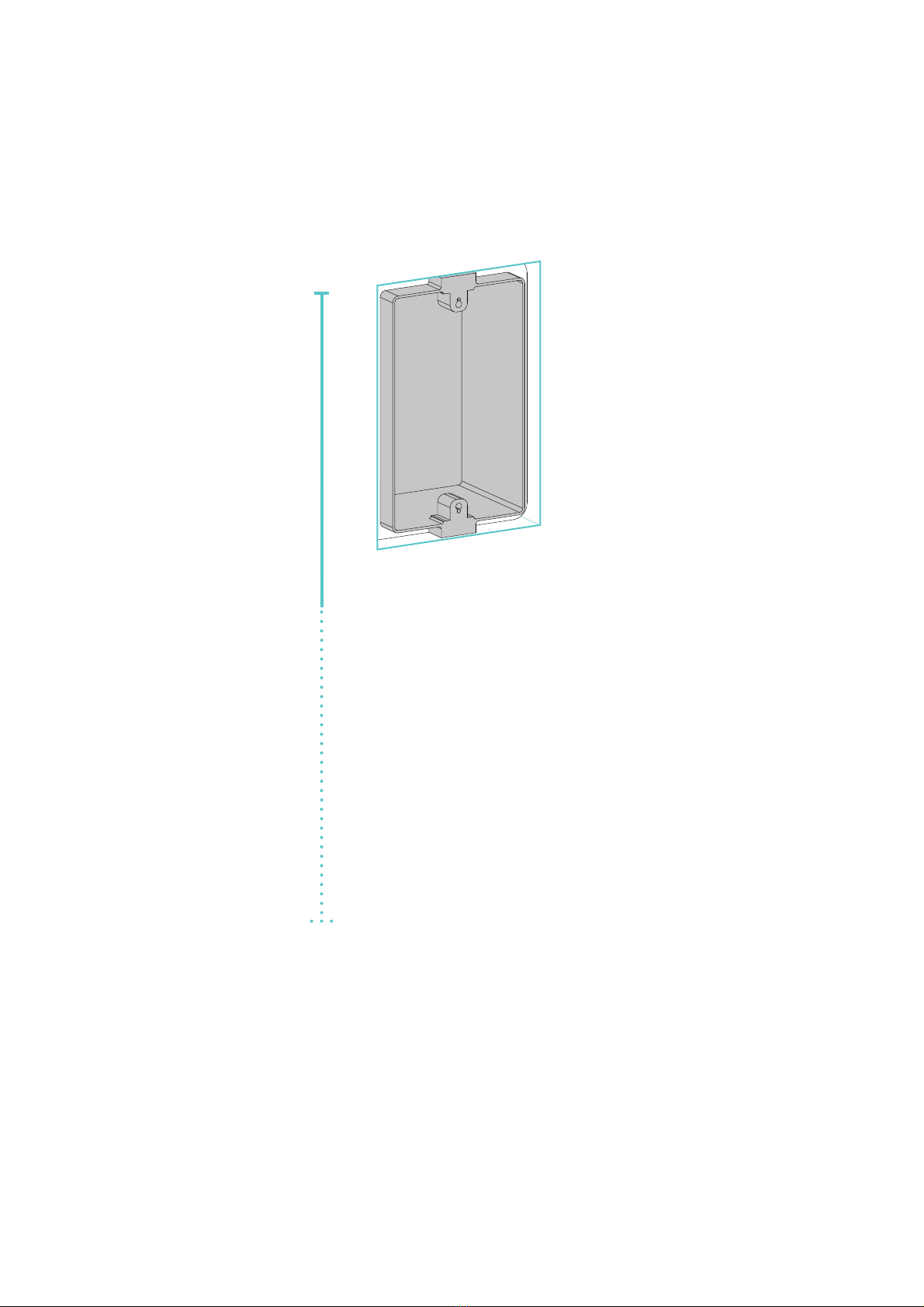
3HULQVWDOODUHODWDUJD728&+,3'ÃQHFHVVDULRPXUDUHYHUWLFDOPHQ-
WHXQDVFDWRODGDSDUHWHPRGHOORRSSXUHXQDVFDWRODGDLQFDVVRD
SDUHWHWRQGDGLGLDPHWURPPDGXQoDOWH]]DGLFLUFDFPGDO
pavimento.
To install the TOUCH IP120D door station, it is necessary to vertically wall
a model 503 wall box (or a 60mm diameter round wall recessed box) at a
KHLJKWRIDERXWFPIURPWKHƬRRU
,VWUX]LRQLSHUOoLQVWDOOD]LRQHGHOODWDUJD7RXFK
Instructions for installing the Touch door station
7RXFK
Da Terra
Floor
150-160cm
Foro a parete
Hole on wall
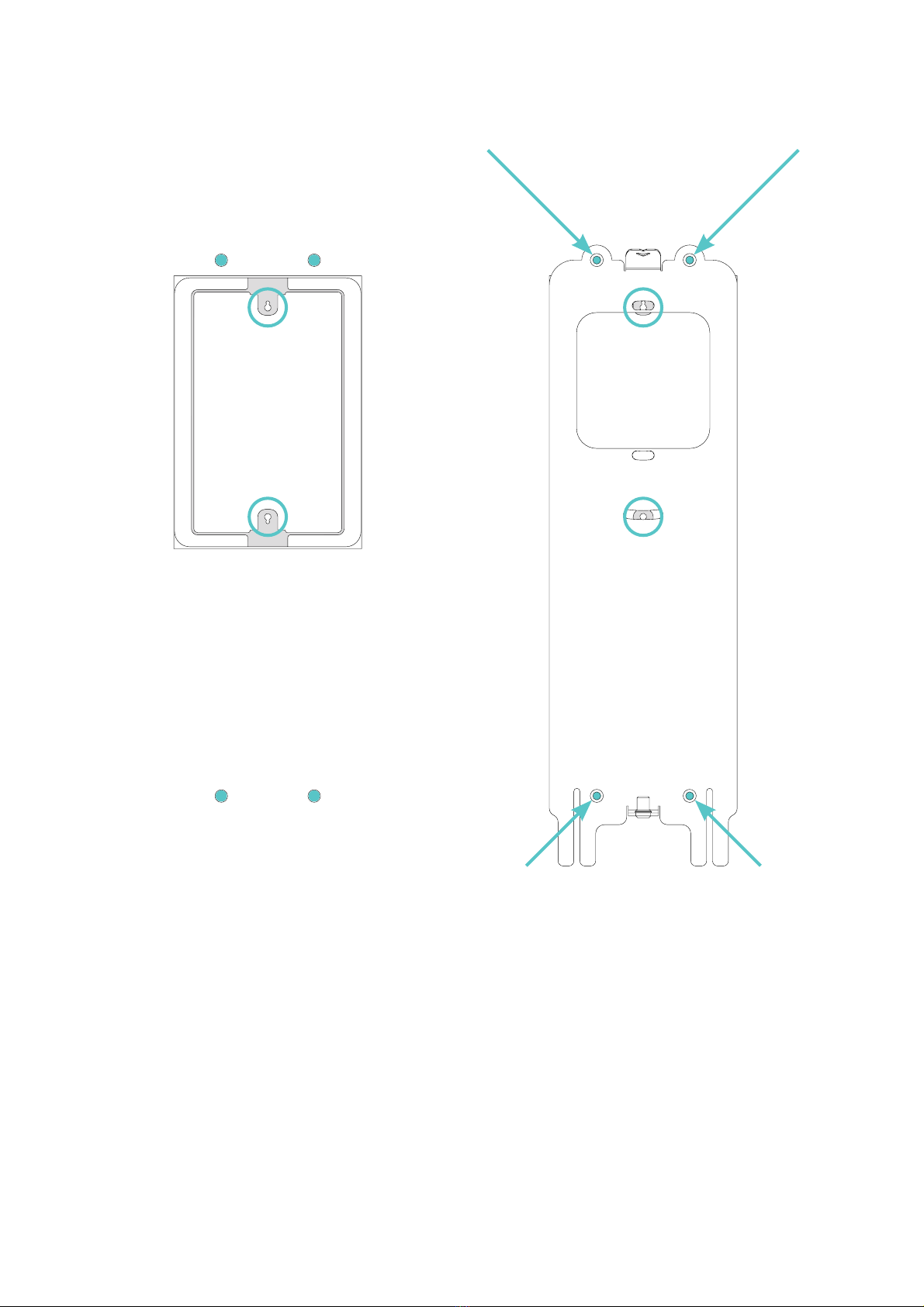
• Posizionare sulla parete la piastra di aggancio in dotazione.
r$OOLQHDUHOHGXHDVROHHYLGHQ]LDWHGDLFHUFKLD]]XUULLQƪJXUDFRQOH
torrette della scatola 503.
• Disegnare sulla parete le posizioni dei quattro fori evidenziati dalle
IUHFFHLQƪJXUD
• Place the supplied hooking plate on the wall.
r$OLJQWKHWZRVORWVKLJKOLJKWHGE\WKHEOXHFLUFOHVLQWKHƪJXUHZLWKWKH
turrets of the 503 box.
• Draw on the wall the positions of the four holes highlighted by the arrows
LQWKHƪJXUH

• Forare la parete in corrispondenza dei punti precedentemente dise-
gnati, utilizzando una punta da 4mm.
• Inserire i tasselli in dotazione assicurandosi che siano perfettamente
allineati con la parete.
• Drill the wall at the points previously drawn, using a 4mm bit.
• Insert the supplied plugs making sure they are perfectly aligned with the
wall.
Da Terra
Floor
150-160cm

1%8WLOL]]DUHLOIRUR
LQWHUPHGLRQHOFDVR
VLDVWDWDLQVWDOODWD
XQDVFDWRODGDLQFDV
VRWRQGD
Use the intermedia-
te hole if a round
ƬXVKPRXQWHGER[KDV
been installed.
• Fissare la piastra di aggancio avvitando le quattro viti fornite a corre-
GRFRPHLQGLFDWRLQƪJXUD
• Bloccare con una quinta vite la piastra di aggancio alla scatola da muro
YLWHFHQWUDOH
• Fasten the coupling plate by tightening the four screws supplied as shown
LQWKHƪJXUH
r)DVWHQWKHDWWDFKPHQWSODWHWRWKHZDOOER[ZLWKDƪIWKVFUHZFHQWUDO
screw).
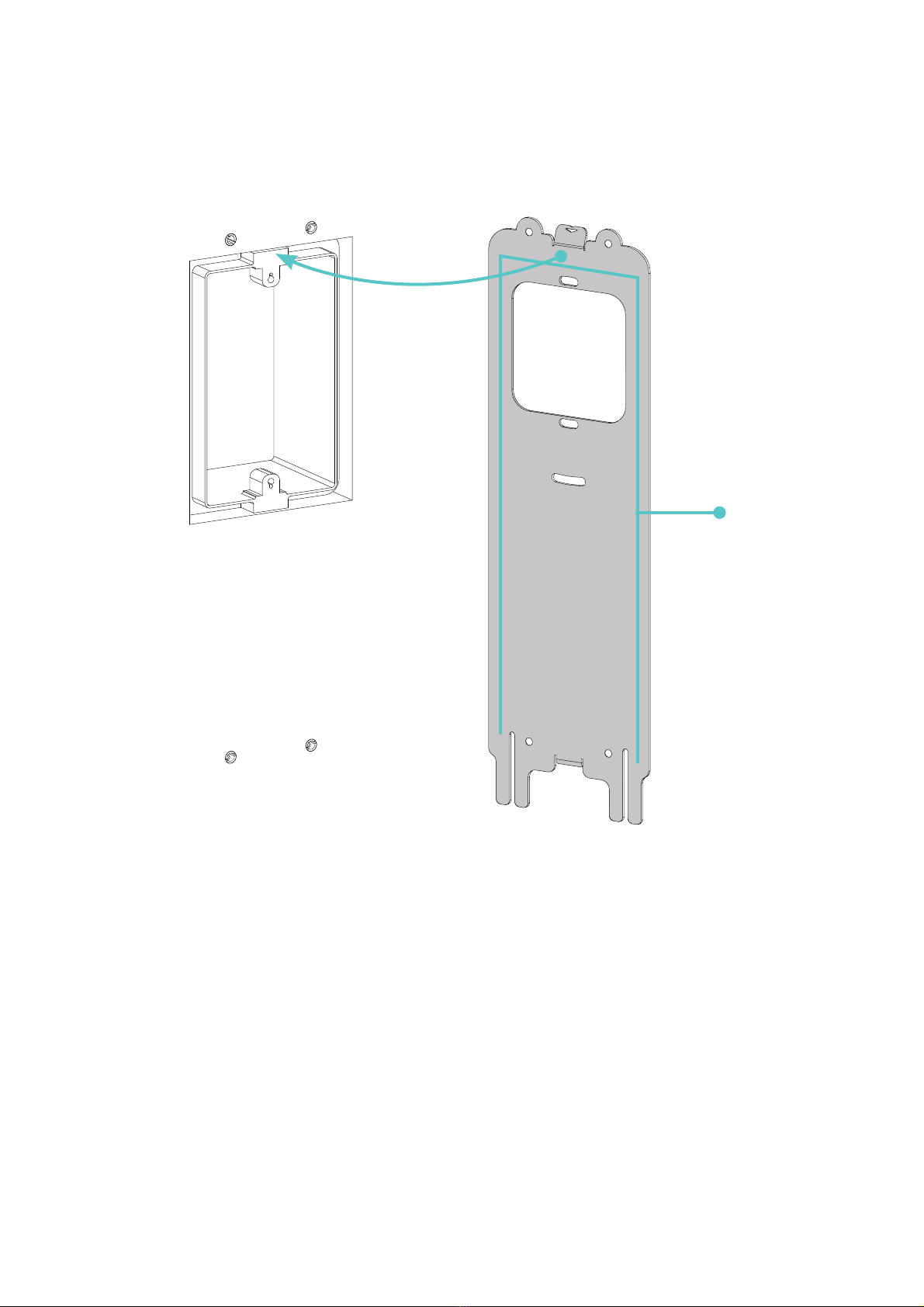
9HULƪFDUHFKHODSLDVWUDVLDSHUIHWWDPHQWHDGHUHQWHDOODSDUHWH
6HODVXSHUƪFHGHOODSDUHWHÃLUUHJRODUHHOoDOOLQHDPHQWRGHOODSLDVWUD
risulta impreciso, sarà necessario applicare del silicone tra parete e
piastra d’aggancio disegnando una U rovesciata nella zona evidenziata
QHOODƪJXUD
Check that the plate is perfectly adherent to the wall.
If the surface of the wall is uneven and the alignment of the plate is inaccu-
rate, it will be necessary to apply silicone between the wall and the hooking
SODWHE\GUDZLQJDQLQYHUWHG8LQWKHDUHDKLJKOLJKWHGLQWKHƪJXUH
Silicone
Silicone
Retro
Back
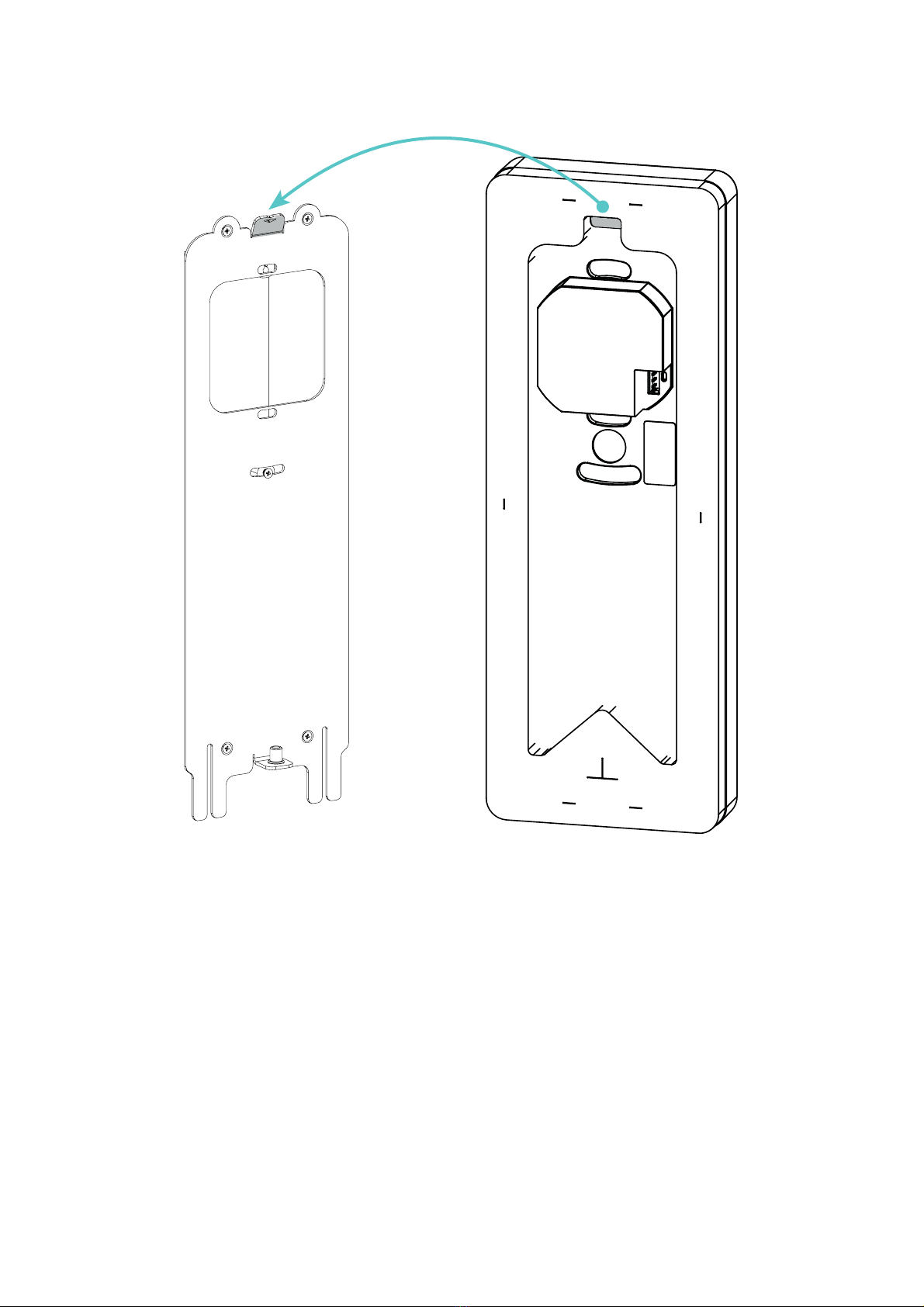
• Ultimare il cablaggio del dispositivo prima di procedere con il passag-
gio successivo.
r,QVHULUHODWDUJDSDUDOOHODPHQWHULVSHWWRDOODSDUHWHƪQRDVHQWLUHLO
FRQWDWWRWUDOHGXHODPHOOHHYLGHQ]LDWHLQƪJXUD
• Complete the device wiring before proceeding to the next step.
• Insert the door station parallel to the wall until you feel the contact
EHWZHHQWKHWZRVODWVKLJKOLJKWHGLQWKHƪJXUH

1Inclinare leggermente la targa e premere, nell’area evidenziata in
ƪJXUDFRPSULPHQGRODJXDUQL]LRQHƪQRDVHQWLUHOoDJJDQFLRWUDOHGXH
lamelle. Far scorrere la targa leggermente verso il basso.
35XRWDUHODSDUWHLQIHULRUHGHOODWDUJDƪQRDGDOOLQHDUODDOODSDUHWH
Avvitare la vite di bloccaggio per completare l’installazione.
(1)Slightly tilt the door station and press, in the area highlighted in the
ƪJXUHFRPSUHVVLQJWKHJDVNHWXQWLO\RXKHDUWKHFRXSOLQJEHWZHHQWKHWZR
blades. (2) Slide the door station slightly downwards. (3) Rotate the lower
part until it aligns with the wall. (4) Screw in the locking screw to complete
the installation.
Area di pressione
Pushing area
Non premere
sullo schermo
Do not press on
the screen
1.
.
3..
1%'XUDQWHOoDJ
JDQFLRYHULƪ
FDUHFKHODYLWHVLD
FRPSOHWDPHQWH
HVWUDWWD
When hooking, check
that the screw is com-
pletely extracted.
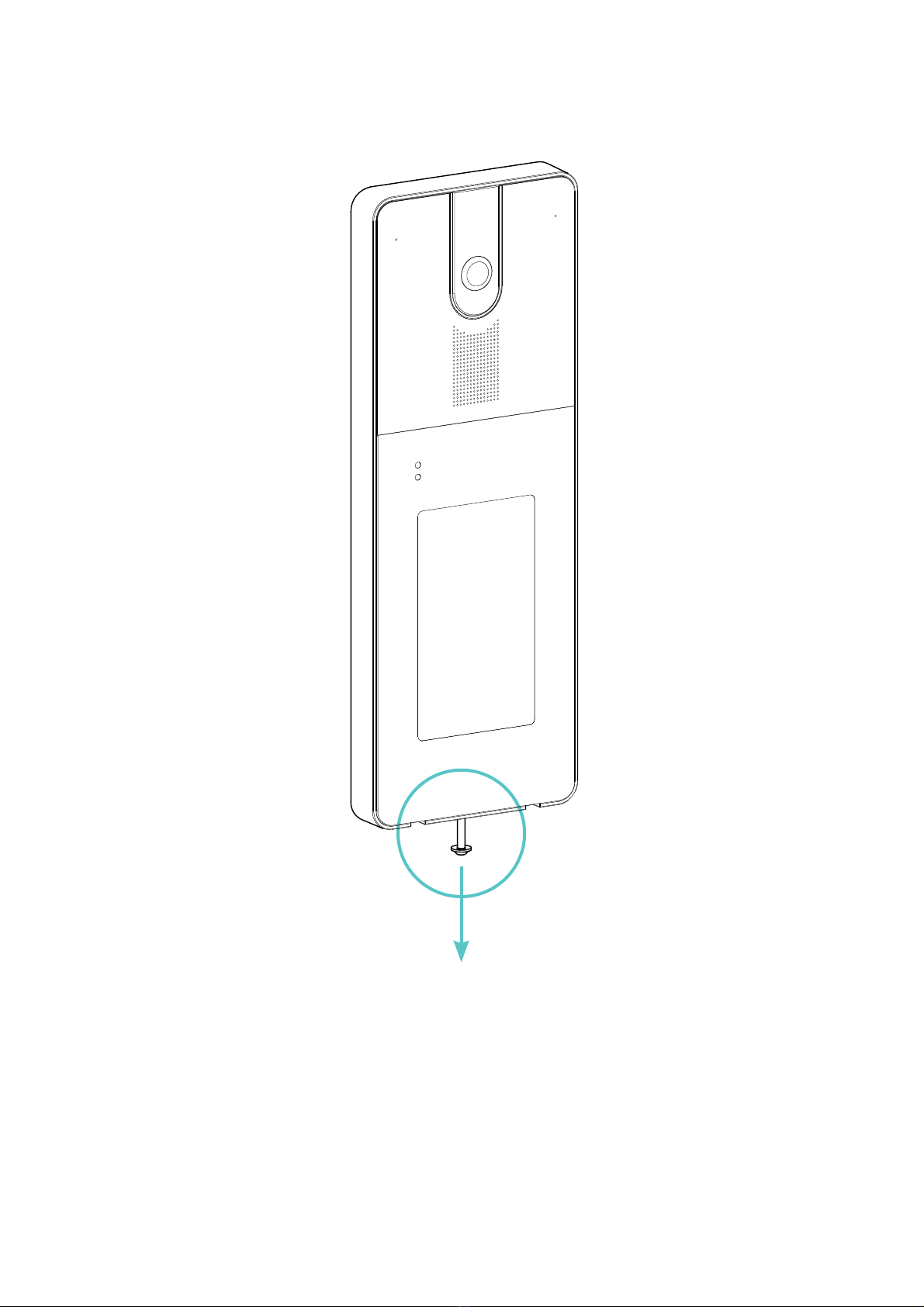
7RXFK2XW
• Per sganciare la targa
6YLWDUHƪQRLQIRQGRODYLWHGLEORFFDJJLRWLUDUHYHUVROoHVWHUQRODSDUWH
inferiore e sollevare il dispositivo in modo da sganciarlo dalla piastra.
• To release the door station
Unscrew the locking screw all the way, pull the bottom part outwards and
lift the device to release it from the plate.
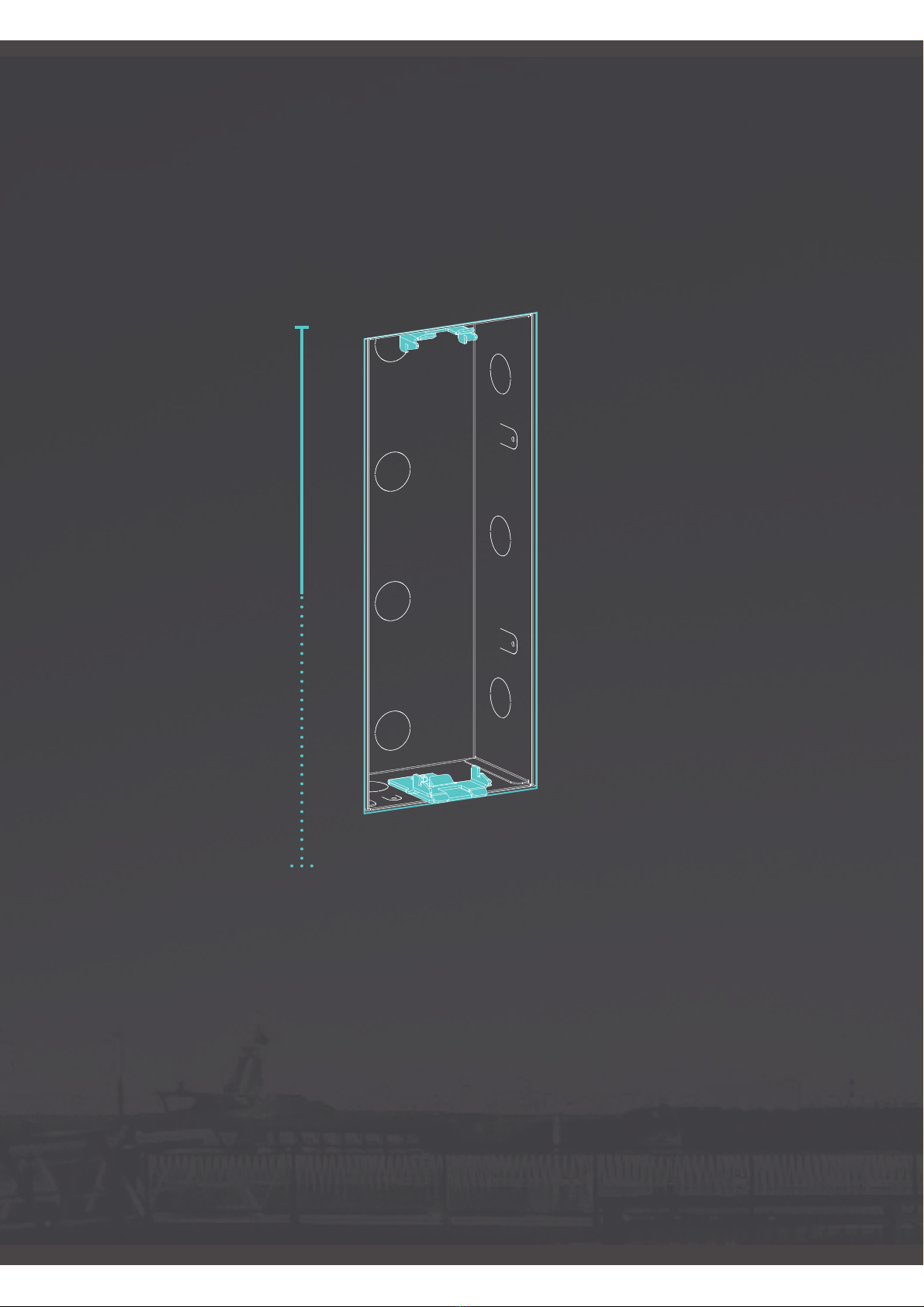
Per installare la targa FLUSH IP220DÃQHFHVVDULRPXUDUHYHUWLFDOPHQ-
te la scatola da incasso modello ICA0010 ad un’altezza di circa 155-165
cm dal pavimento, assicurandosi che sia perfettamente allineata con la
parete e che i due agganci, presenti all’interno della scatola, sporgano
di circa 1mm.
To install the FLUSH IP220D door station, it is necessary to wall the built-in
box model ICA0010 vertically at a height of about 155-165 cm from the
ƬRRU, making sure that it is perfectly aligned with the wall and that the two
hooks, present inside the box, they protrude about 1mm.
)OXVK
,VWUX]LRQLSHUOoLQVWDOOD]LRQHGHOODWDUJD)OXVK
Instructions for installing the Flush door station
Da Terra
Floor
155-165cm
This manual suits for next models
1
Table of contents

















