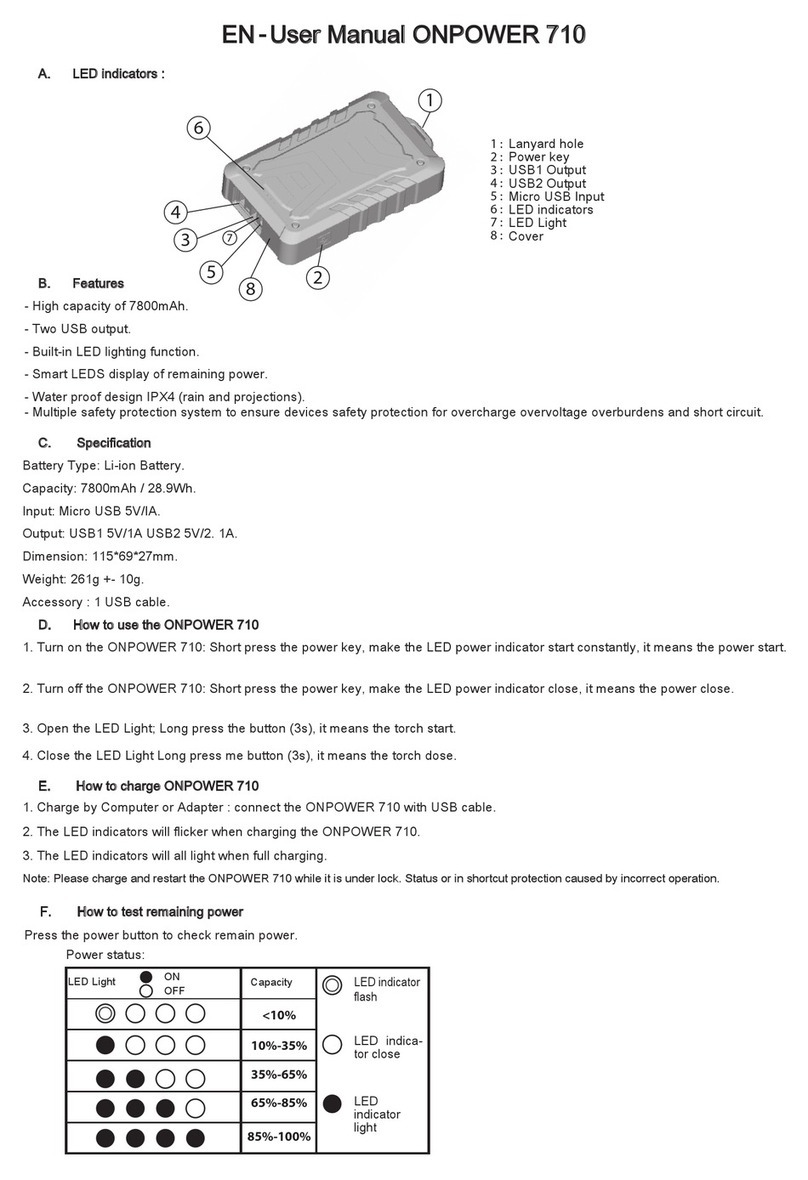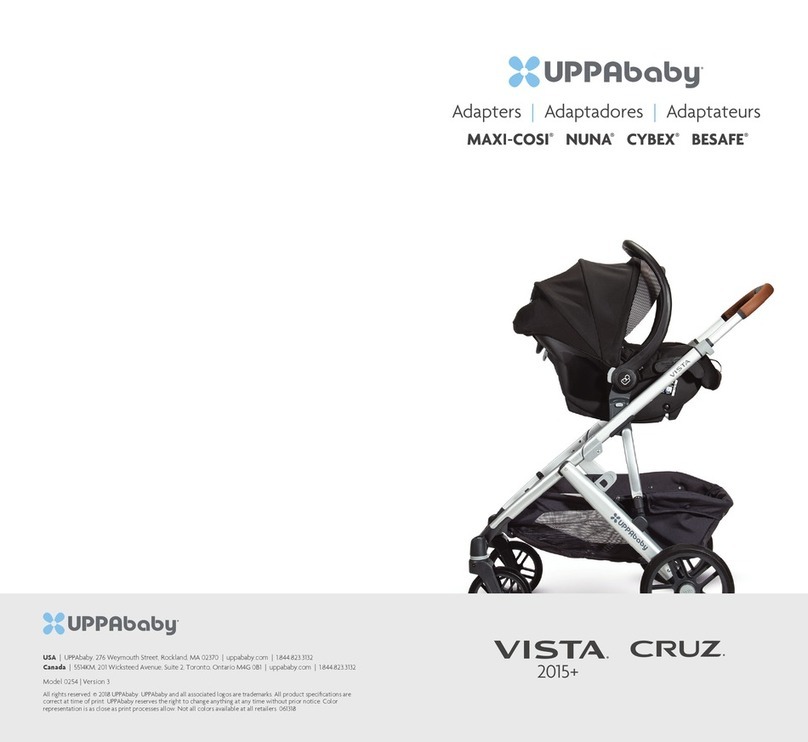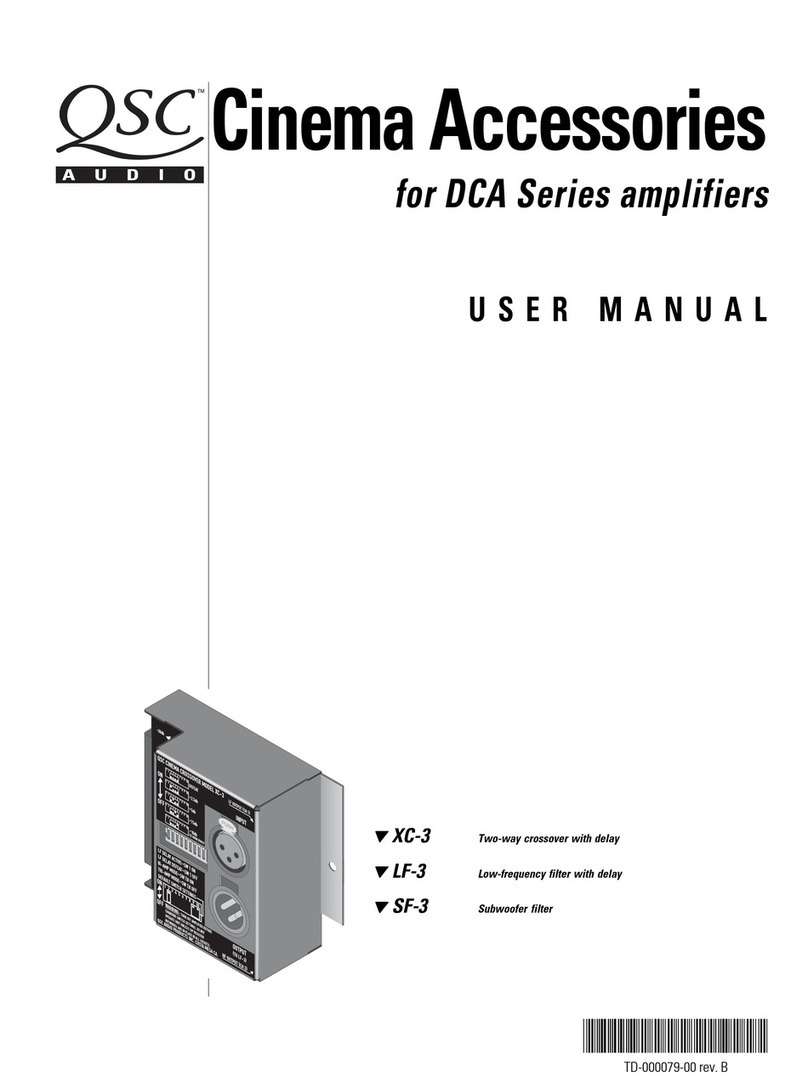Infinite L-com SRWQ100-pH104-8701 User manual

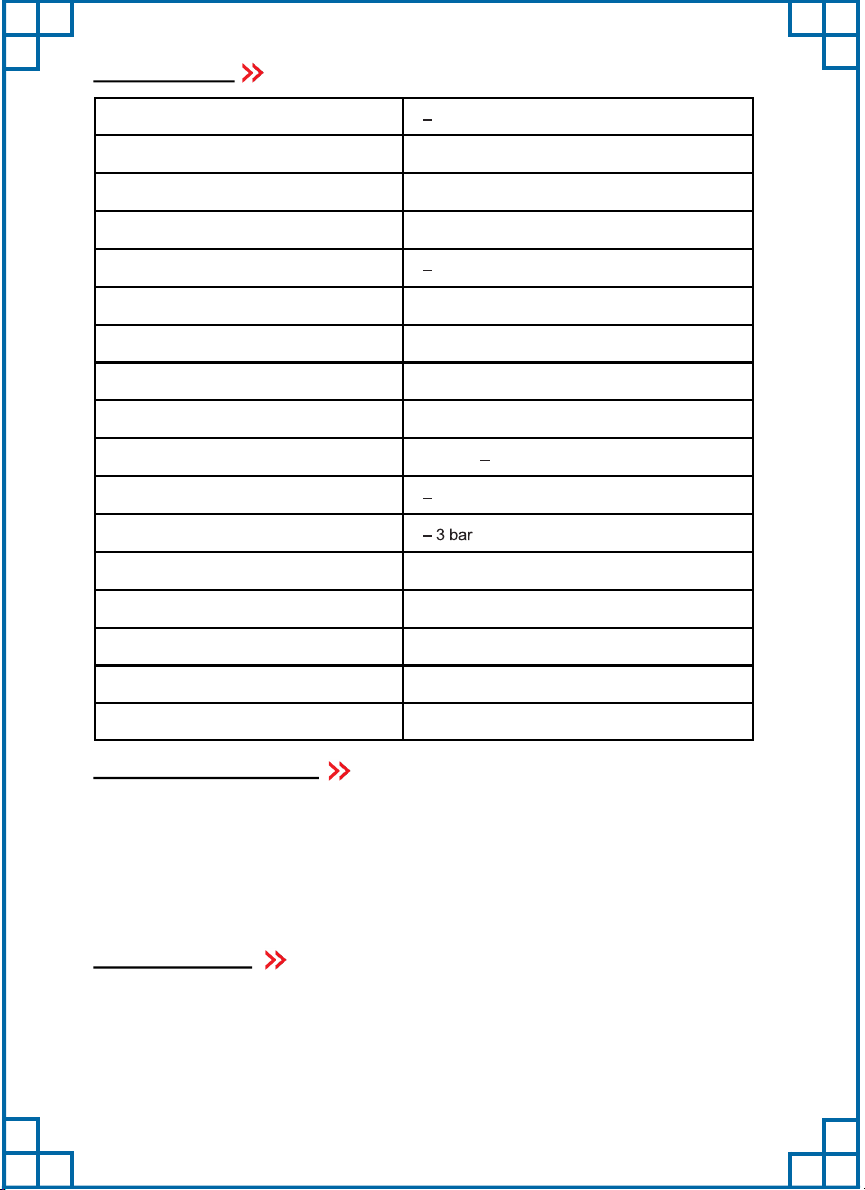

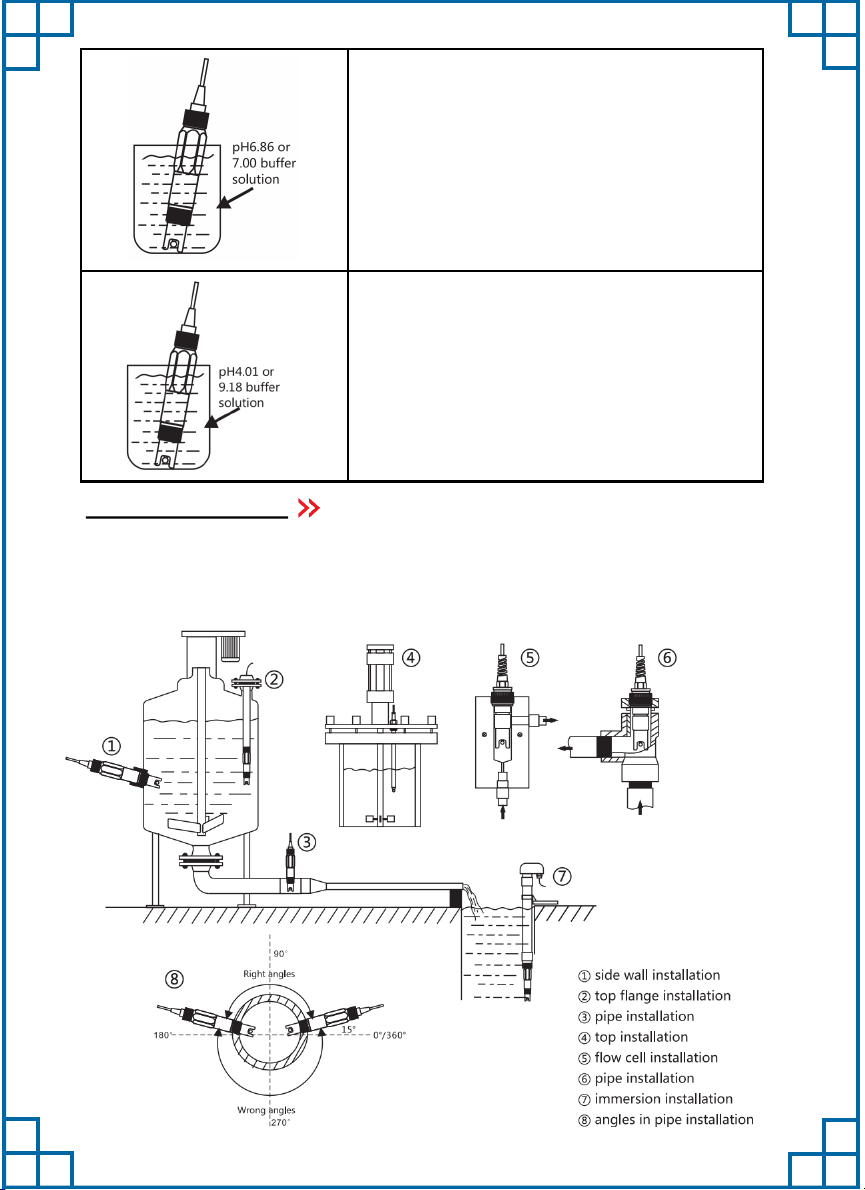
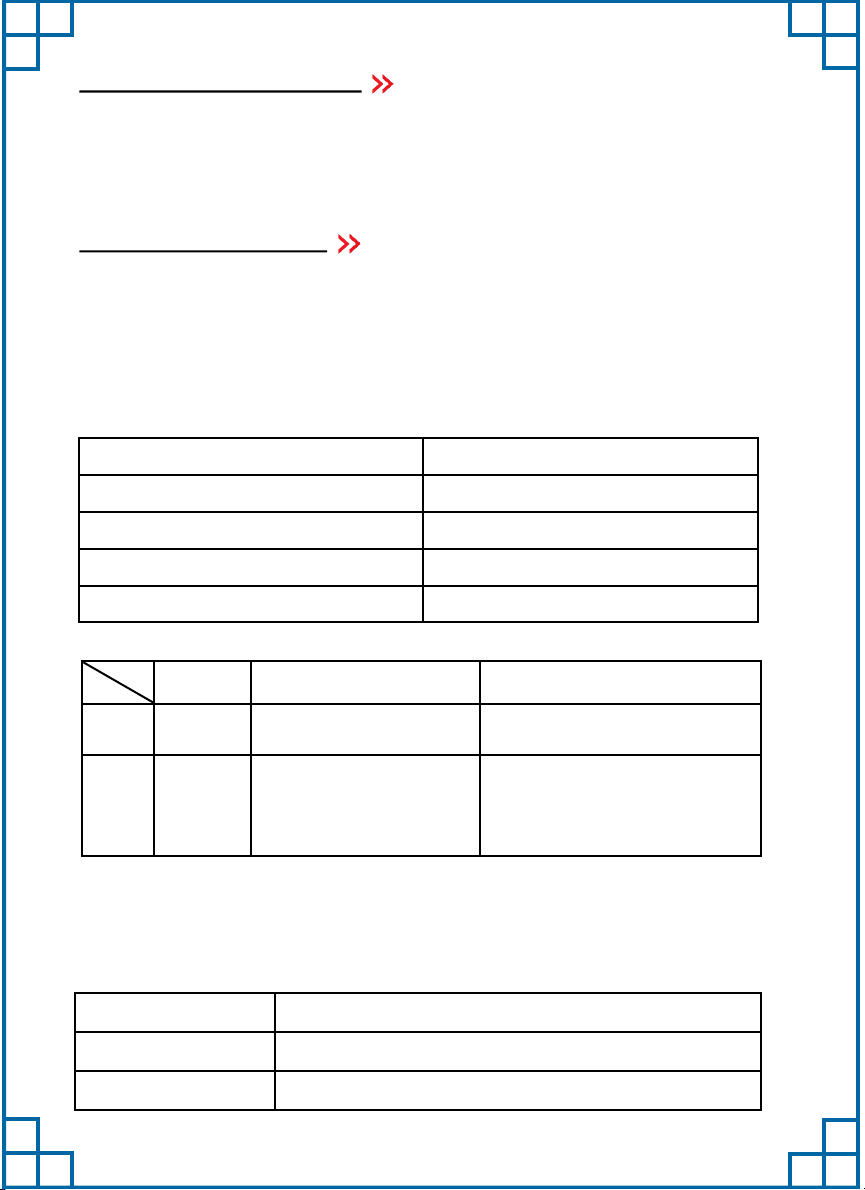
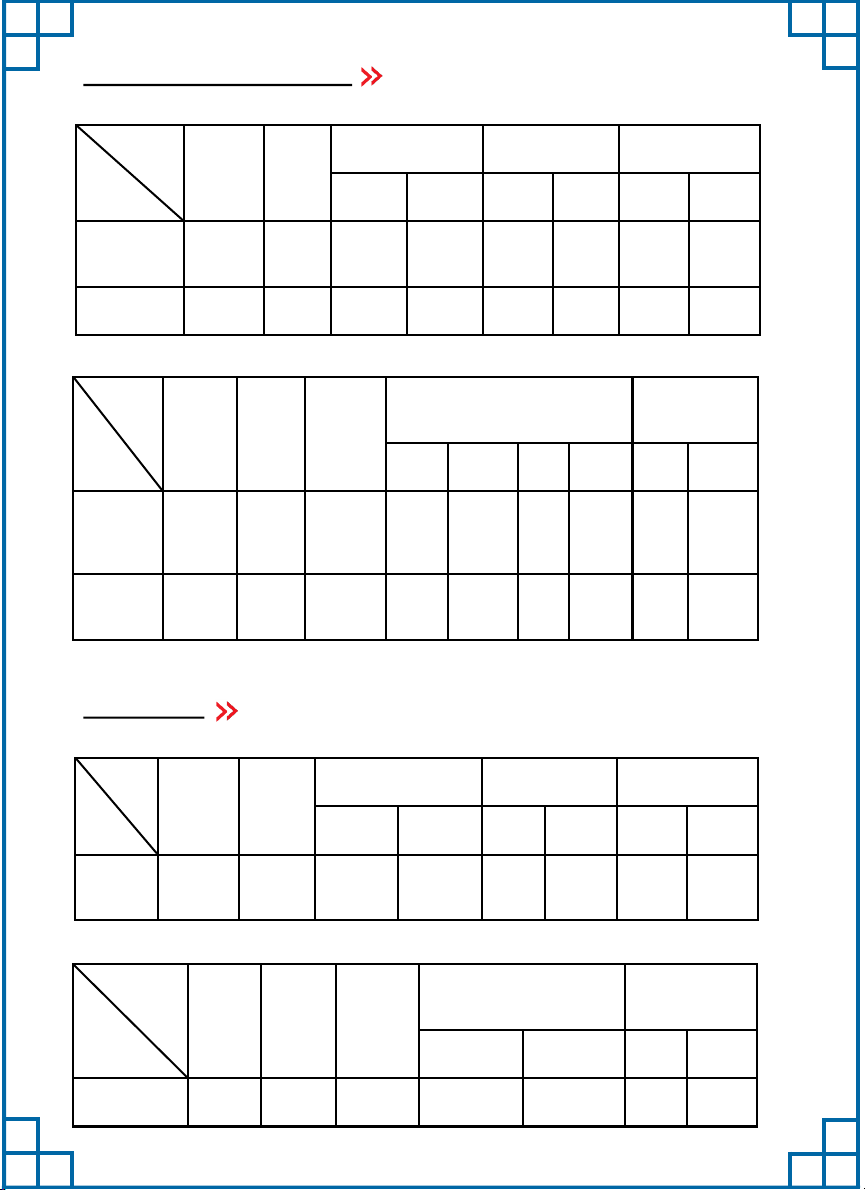

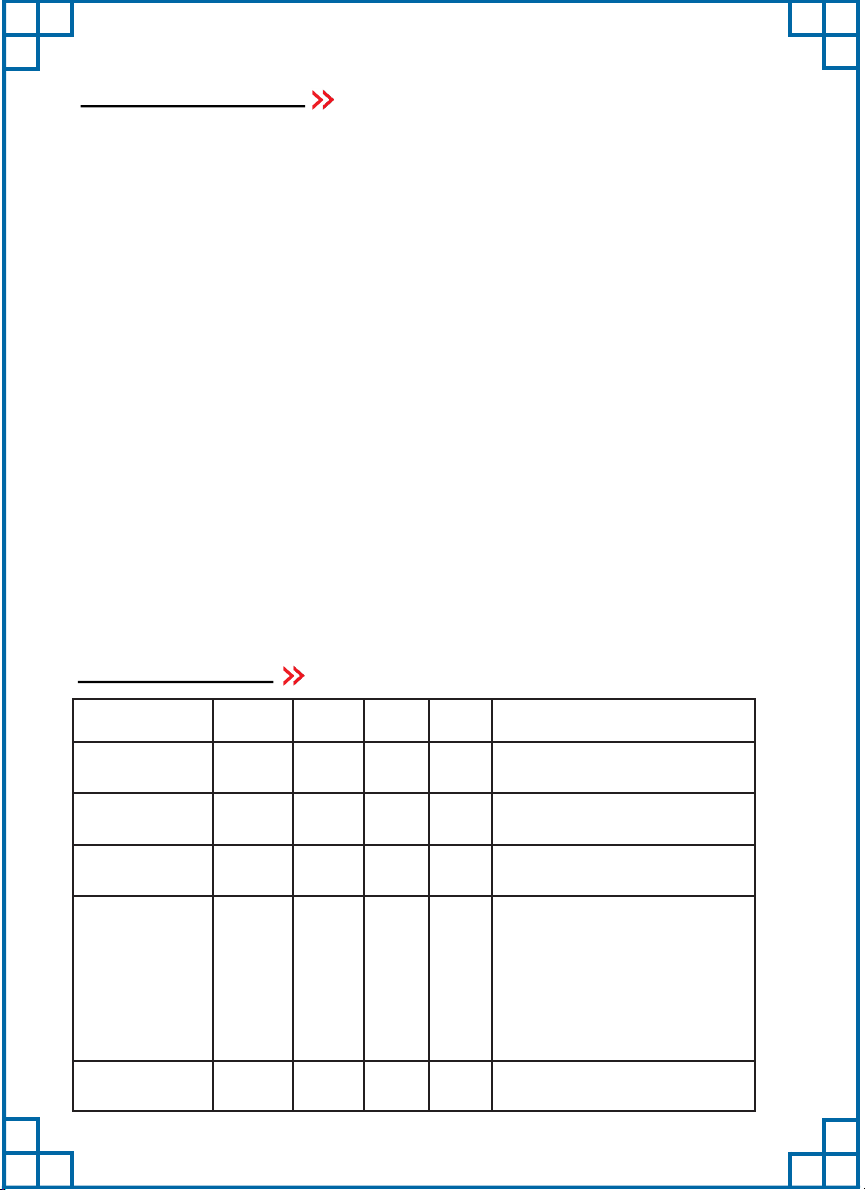
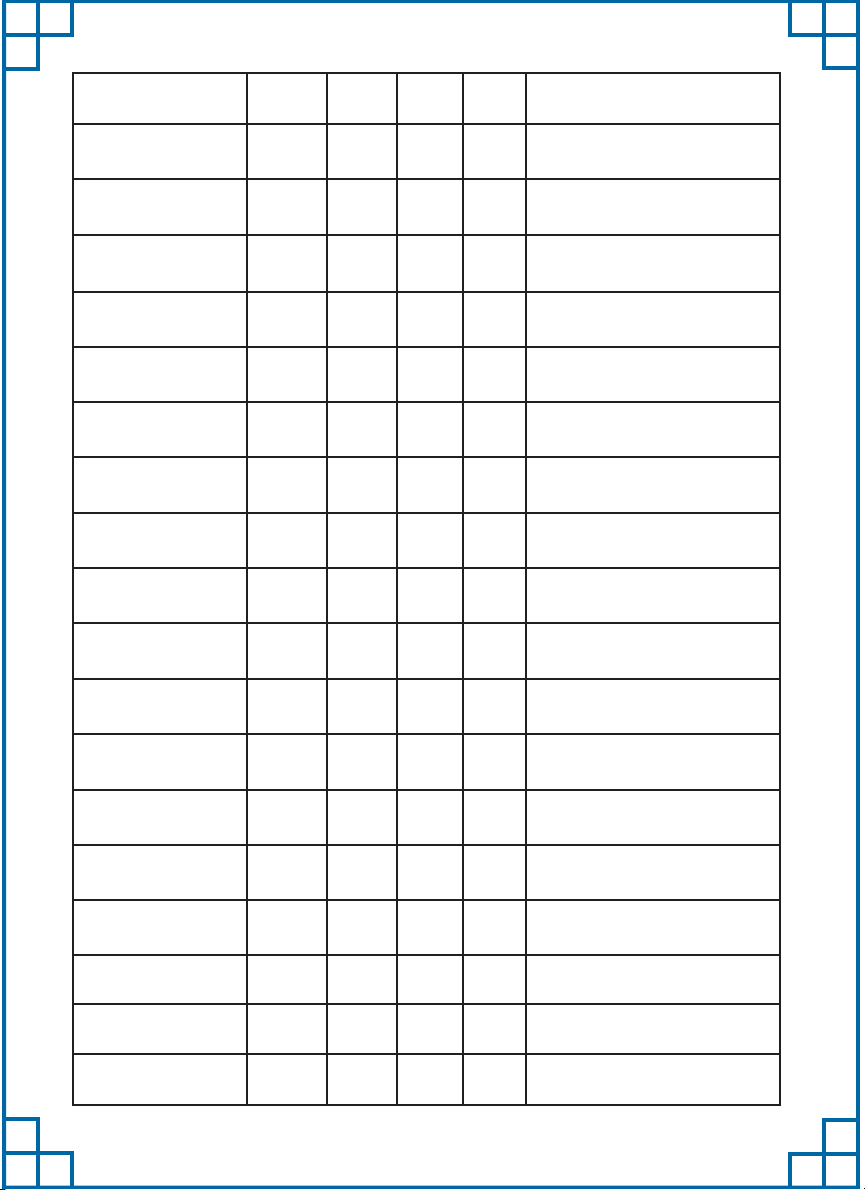

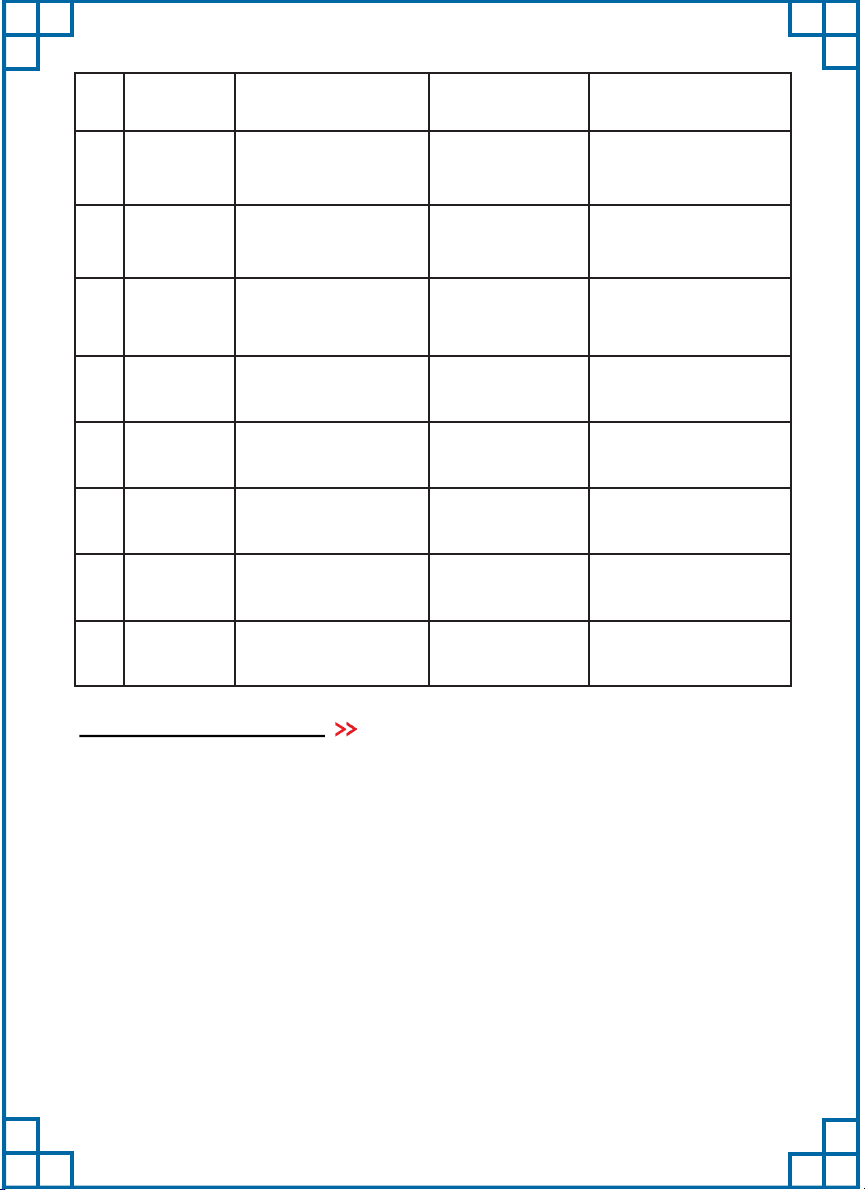
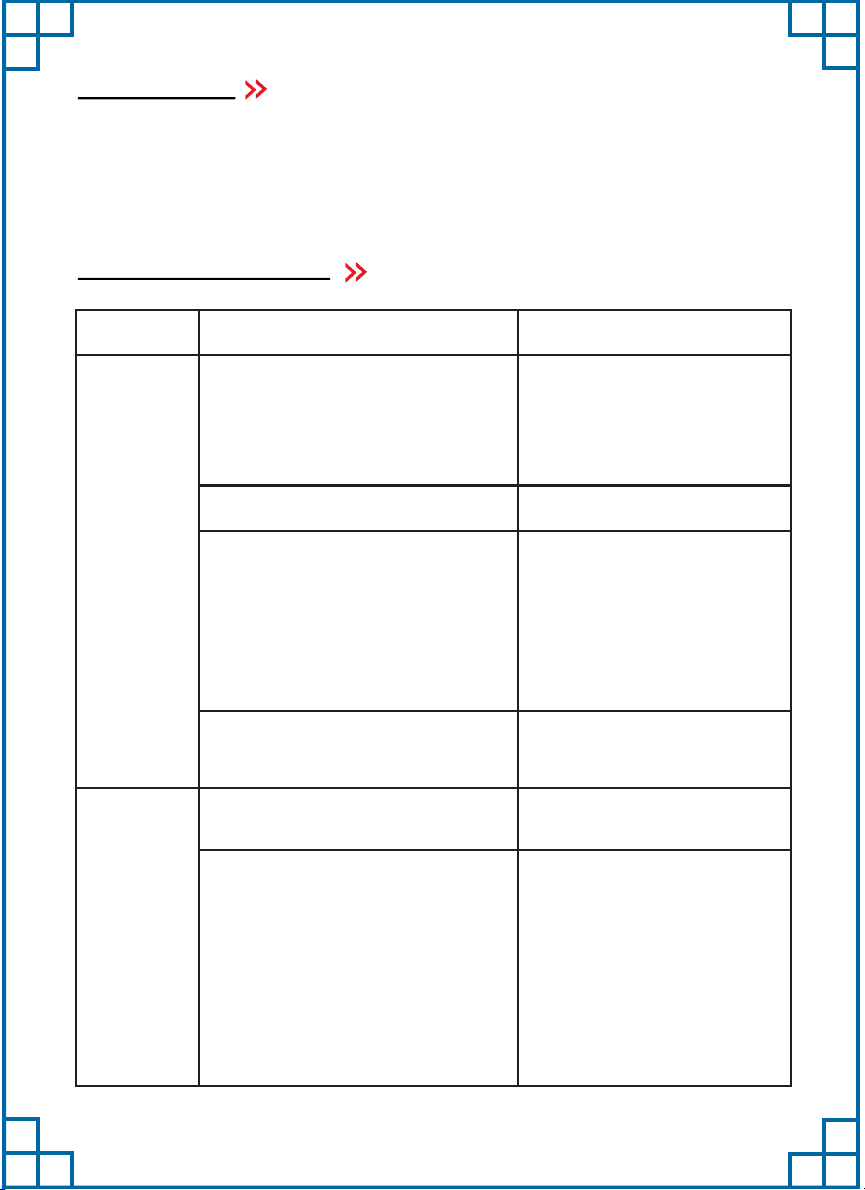
Table of contents
Other Infinite Accessories manuals
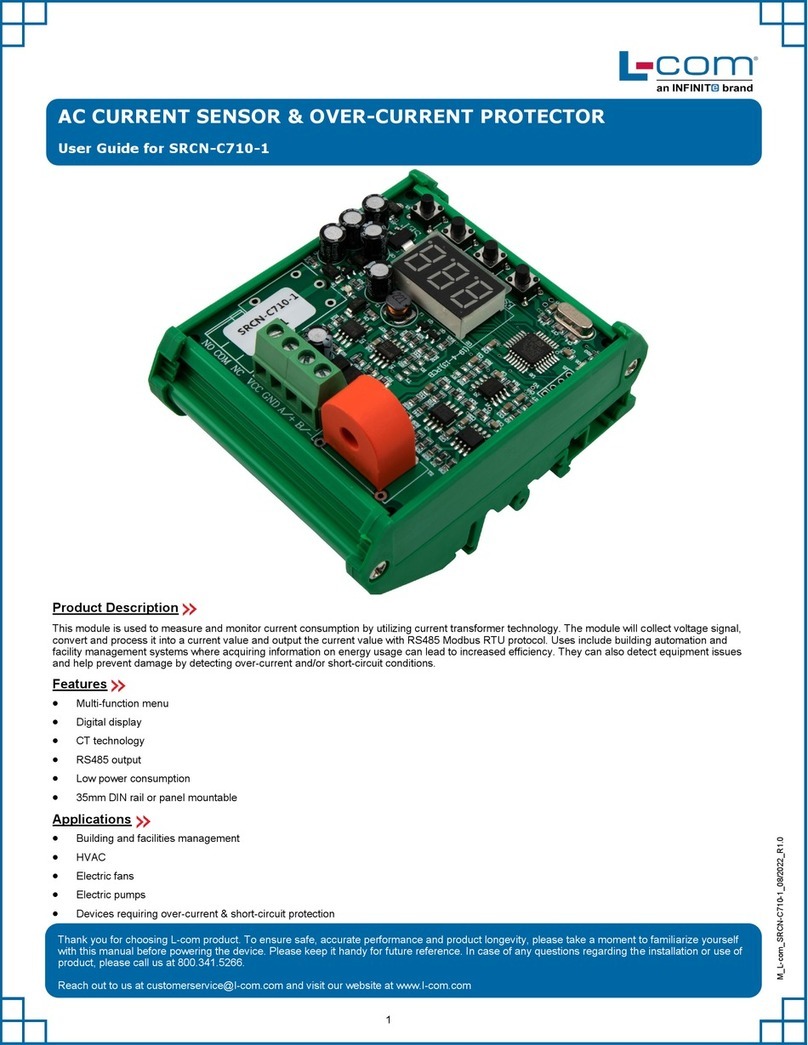
Infinite
Infinite L-com SRCN-C710-1 User manual

Infinite
Infinite L-com SRCN-C711-1 User manual

Infinite
Infinite AERINOS User manual

Infinite
Infinite L-com SRCN-C420-3 User manual
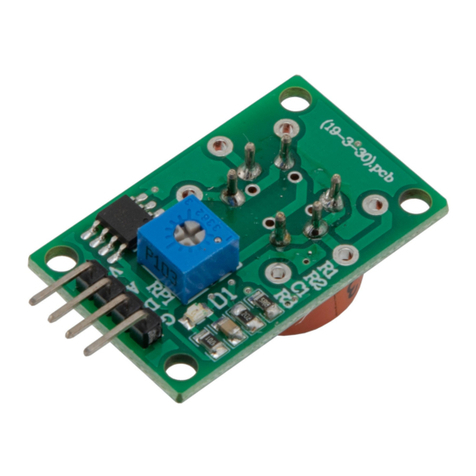
Infinite
Infinite L-com SRAQ-G005 User manual
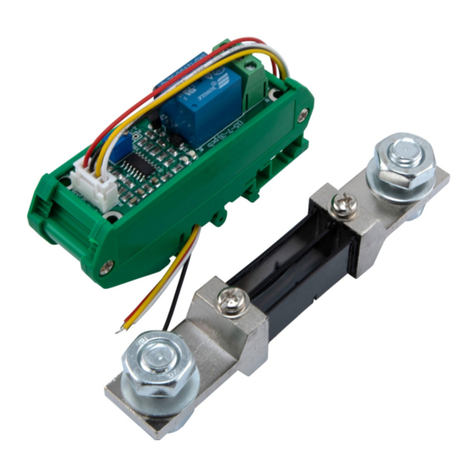
Infinite
Infinite L-com SRCN-C415-2 User manual

Infinite
Infinite AERINOS ADS-260 User manual

Infinite
Infinite L-Com SRTH600-901-2401 User manual
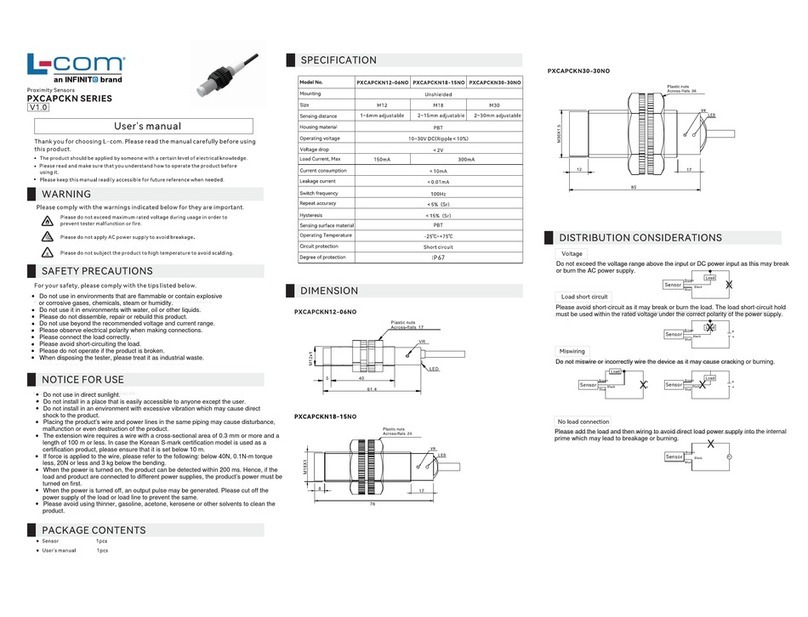
Infinite
Infinite L-com PXCAPCKN Series User manual
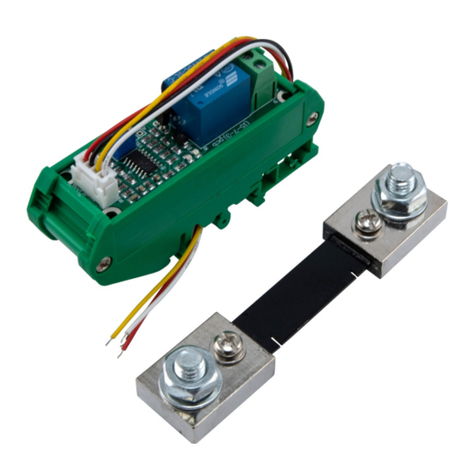
Infinite
Infinite L-com SRCN-C413-3 User manual
Popular Accessories manuals by other brands

PFlow Industries
PFlow Industries 21 Series owner's manual
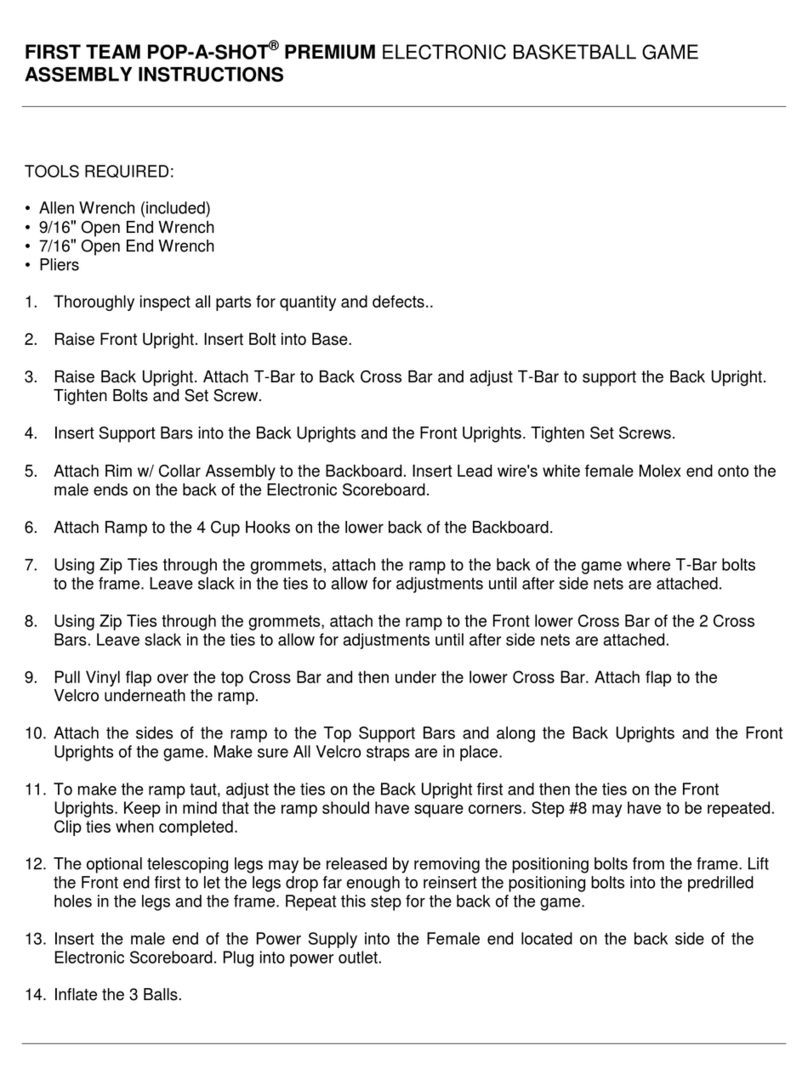
FIRST TEAM SPORTS
FIRST TEAM SPORTS POP-A-SHOT PREMIUM Assembly instructions
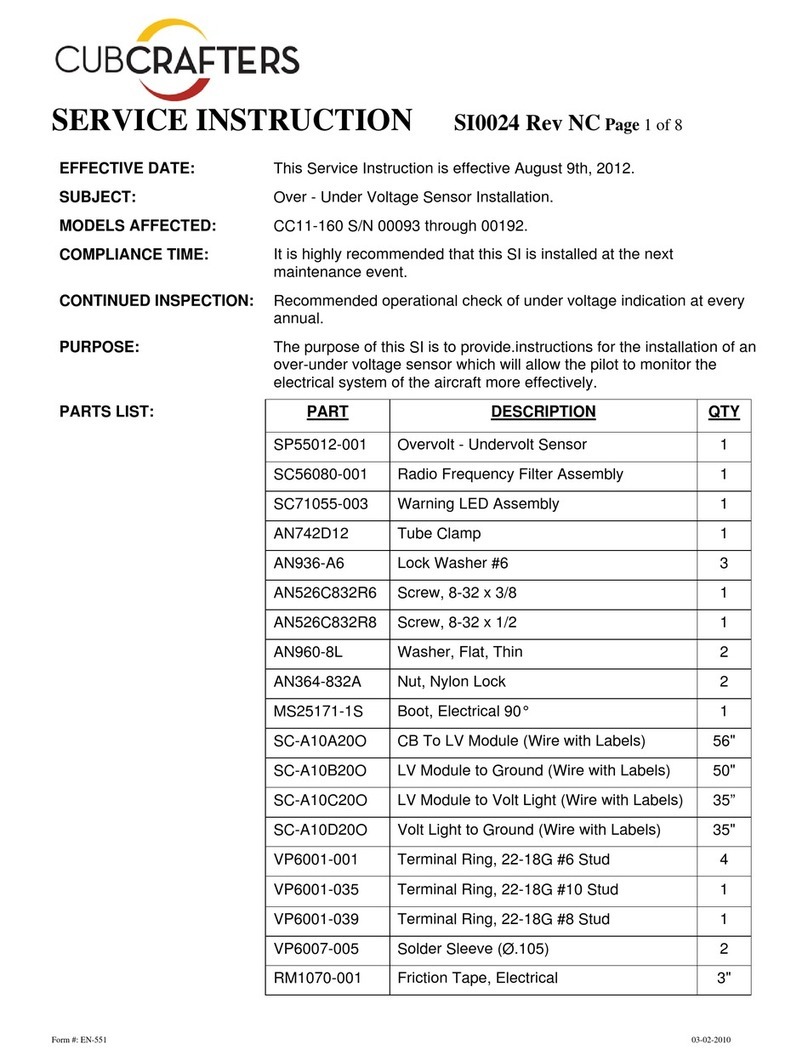
Cub Crafters
Cub Crafters CC11-160 Service instruction

Network Thermostat
Network Thermostat NetX NT-URS installation manual

Elecro Engineering
Elecro Engineering QUANTUM SPA - CLASSIC Installation & operating manual

Minebea Intec
Minebea Intec Maxxis 5 Count PR 5900/82 operating instructions