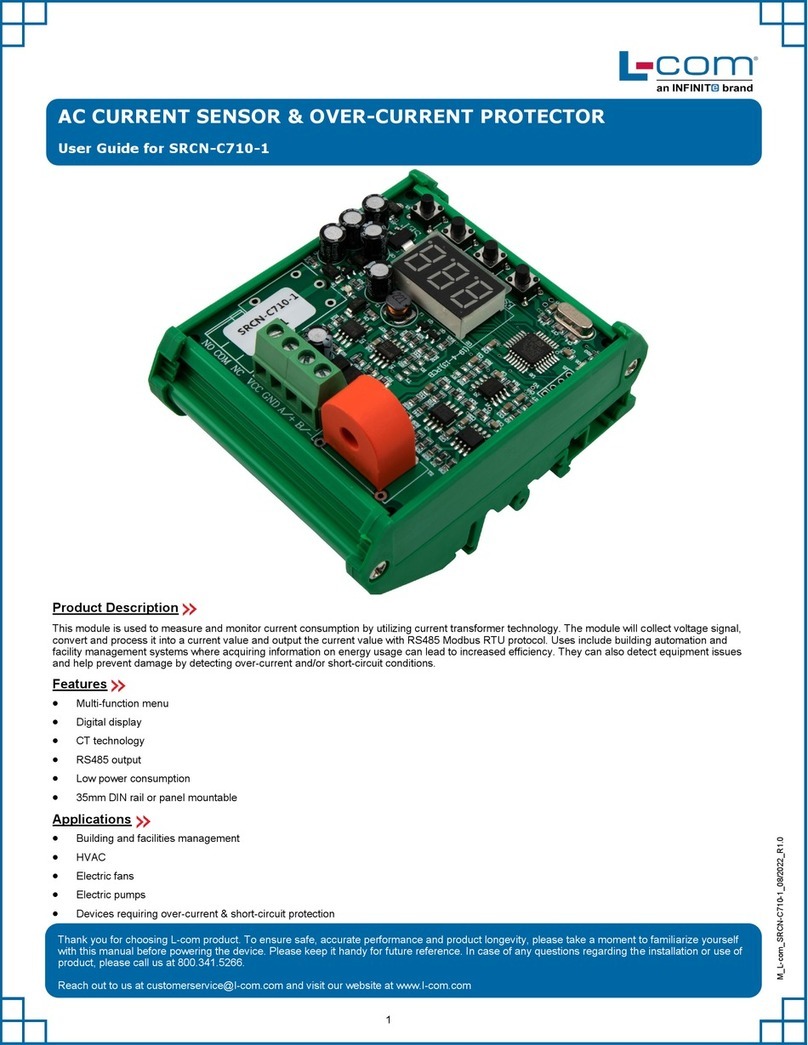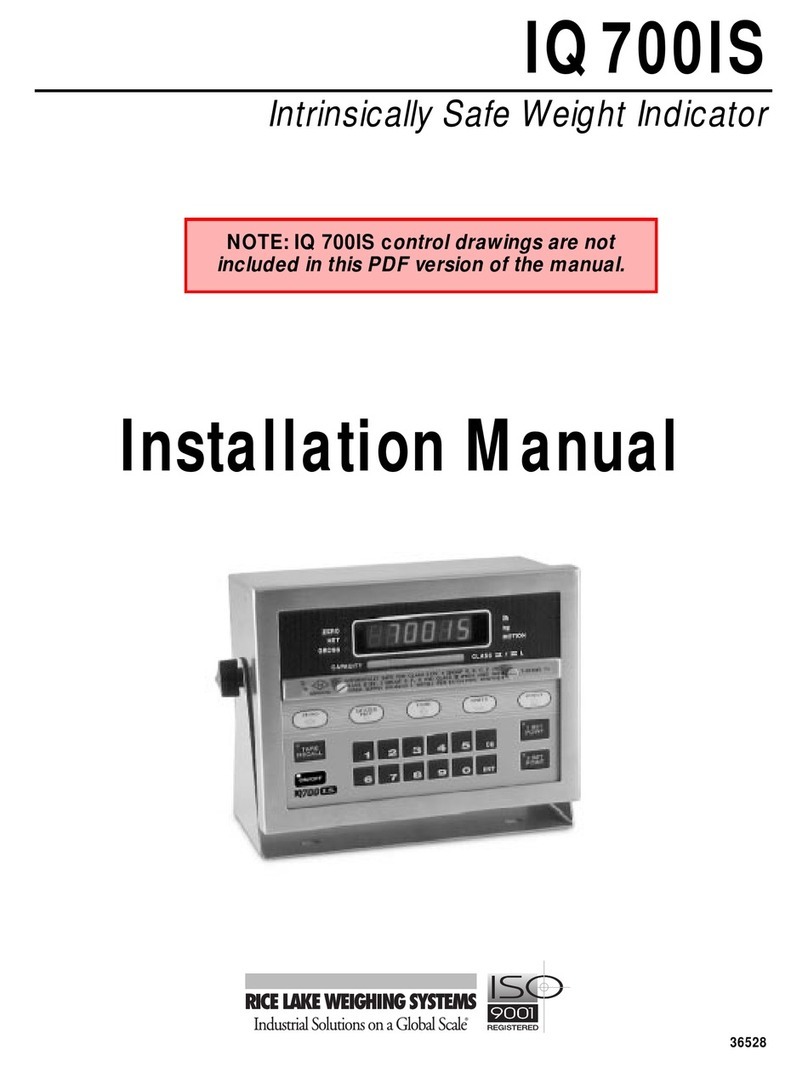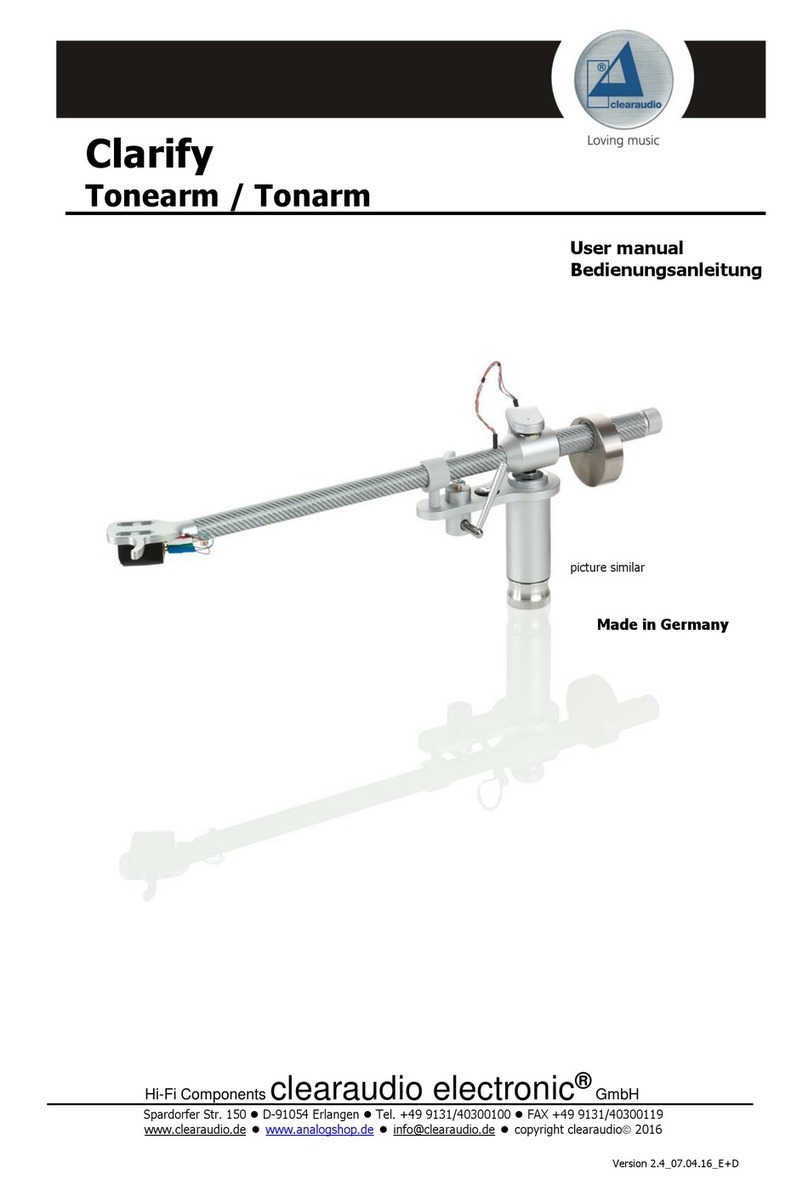Infinite L-Com SRTH600-901-2401 User manual
Other Infinite Accessories manuals

Infinite
Infinite AERINOS User manual
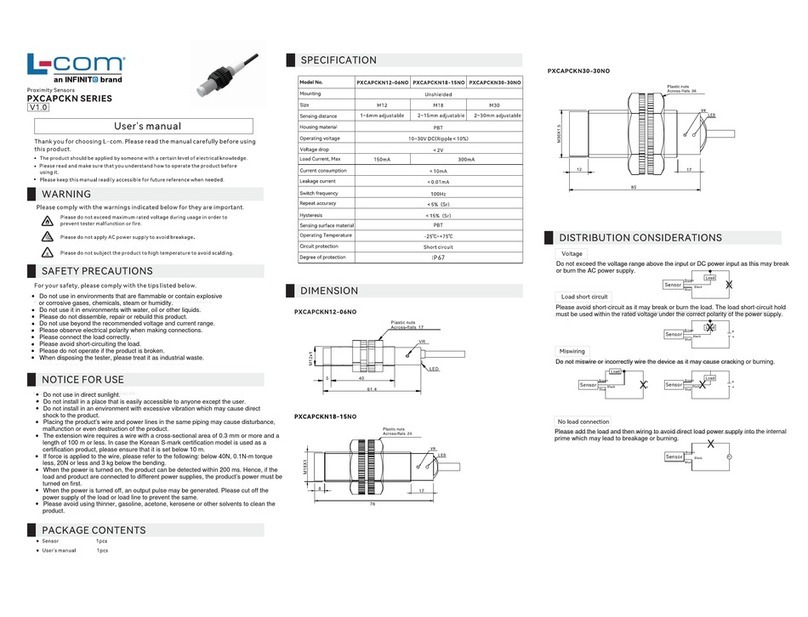
Infinite
Infinite L-com PXCAPCKN Series User manual

Infinite
Infinite L-com SRCN-C711-1 User manual
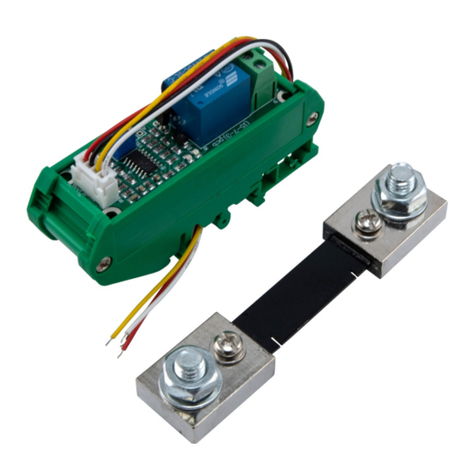
Infinite
Infinite L-com SRCN-C413-3 User manual

Infinite
Infinite L-com SRCN-C267-2 User manual

Infinite
Infinite L-com SRCN-C420-3 User manual

Infinite
Infinite AERINOS ADS-260 User manual
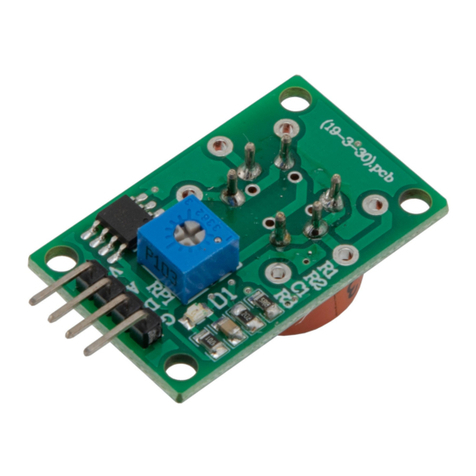
Infinite
Infinite L-com SRAQ-G005 User manual
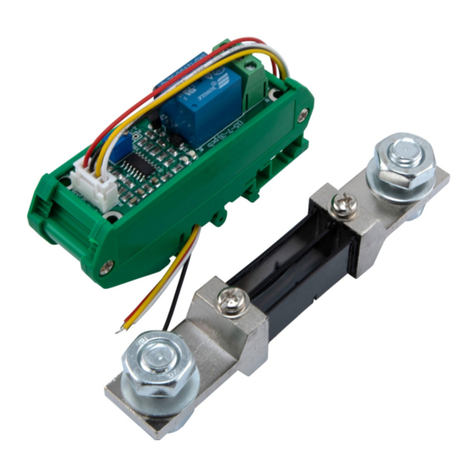
Infinite
Infinite L-com SRCN-C415-2 User manual
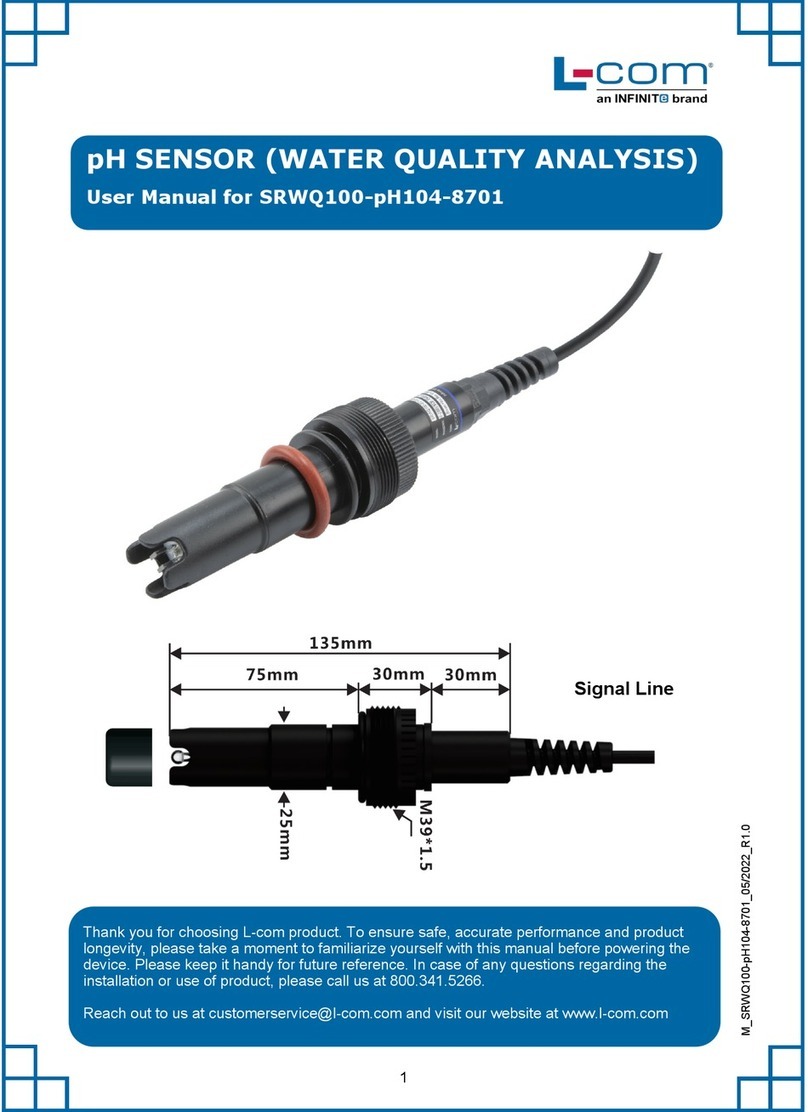
Infinite
Infinite L-com SRWQ100-pH104-8701 User manual
Popular Accessories manuals by other brands

Veeder-Root
Veeder-Root TLS installation instructions

WBOX Technologies
WBOX Technologies 0E-PIRCM Installation

koban
koban KDP-8MW manual

Pogo Bounce House
Pogo Bounce House Tropical Marble 35' Dual Lane Slip N Slide manual
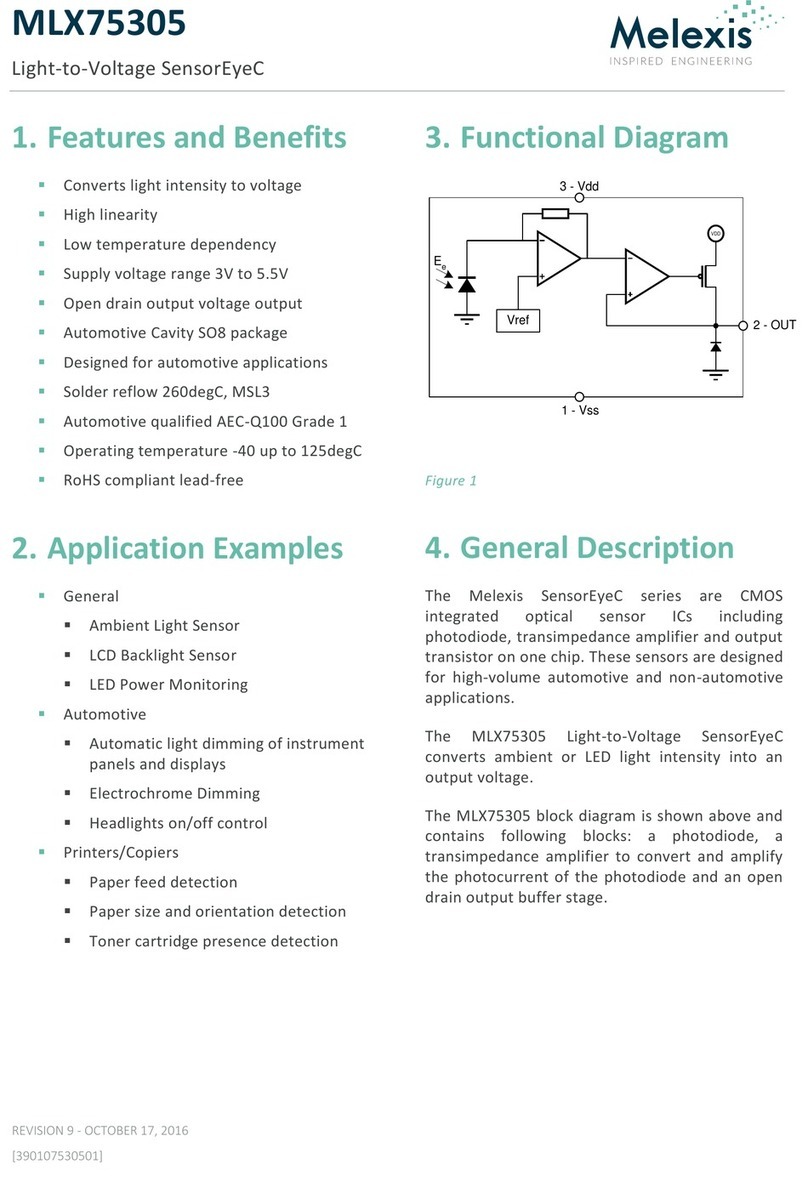
Melexis
Melexis SensorEyeC Series General description
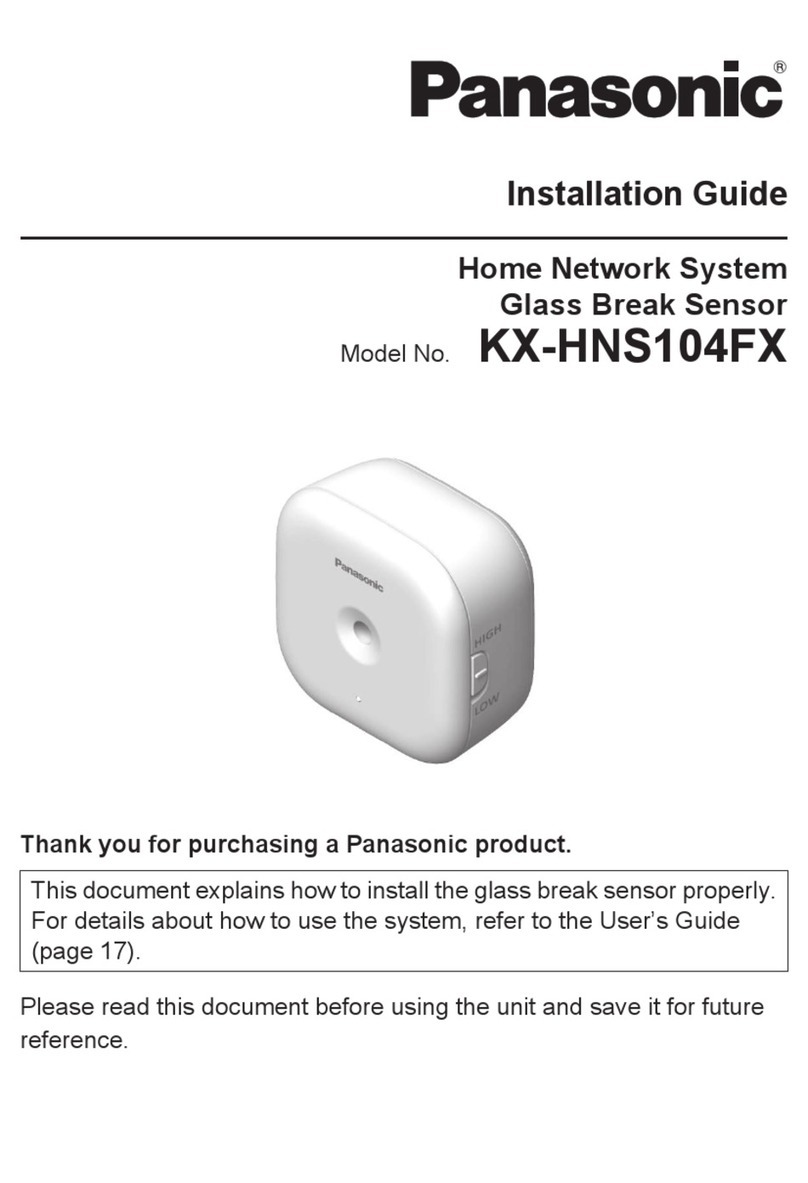
Panasonic
Panasonic KX-HNS104FX installation guide

Datalogic
Datalogic IO-Link S100 Series instruction manual
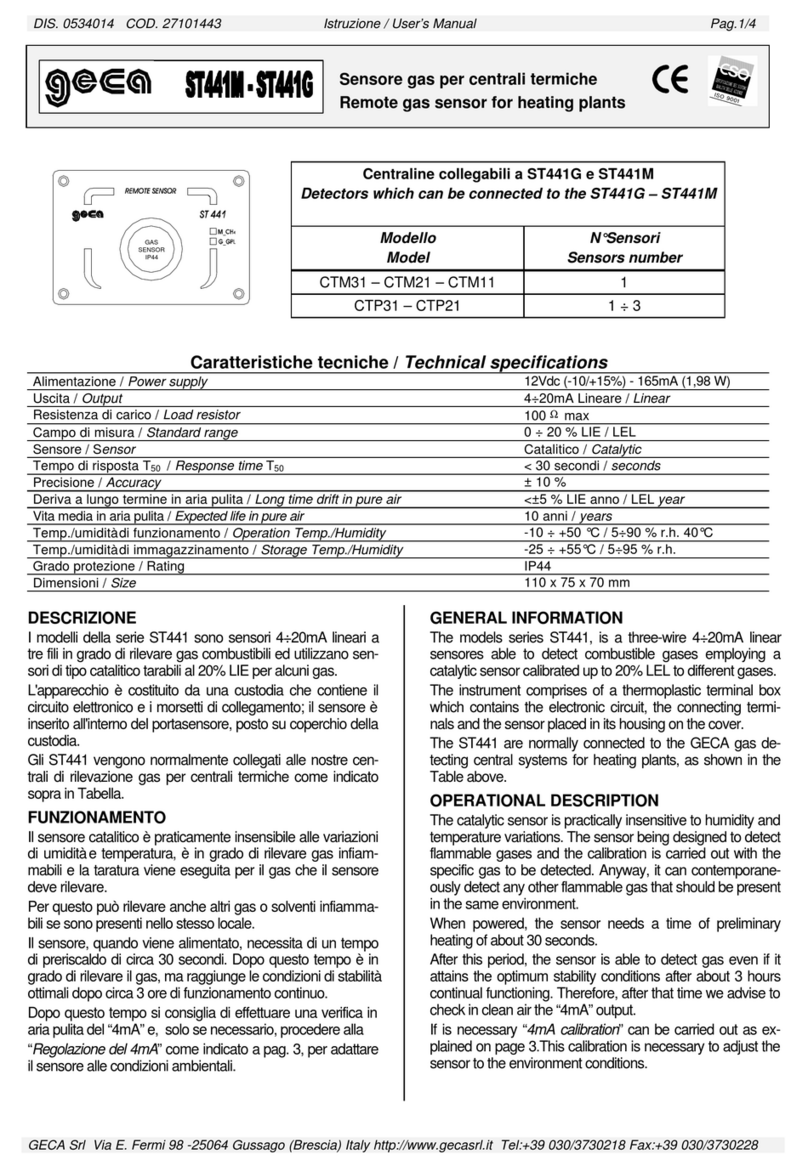
Geca
Geca CTP21 user manual

DURAVANT
DURAVANT QC Conveyors AS40 Installation operation & maintenance

Axis
Axis 0736-001 installation instructions

Atlantic Ultraviolet
Atlantic Ultraviolet Sanidyne PREMIUM user guide
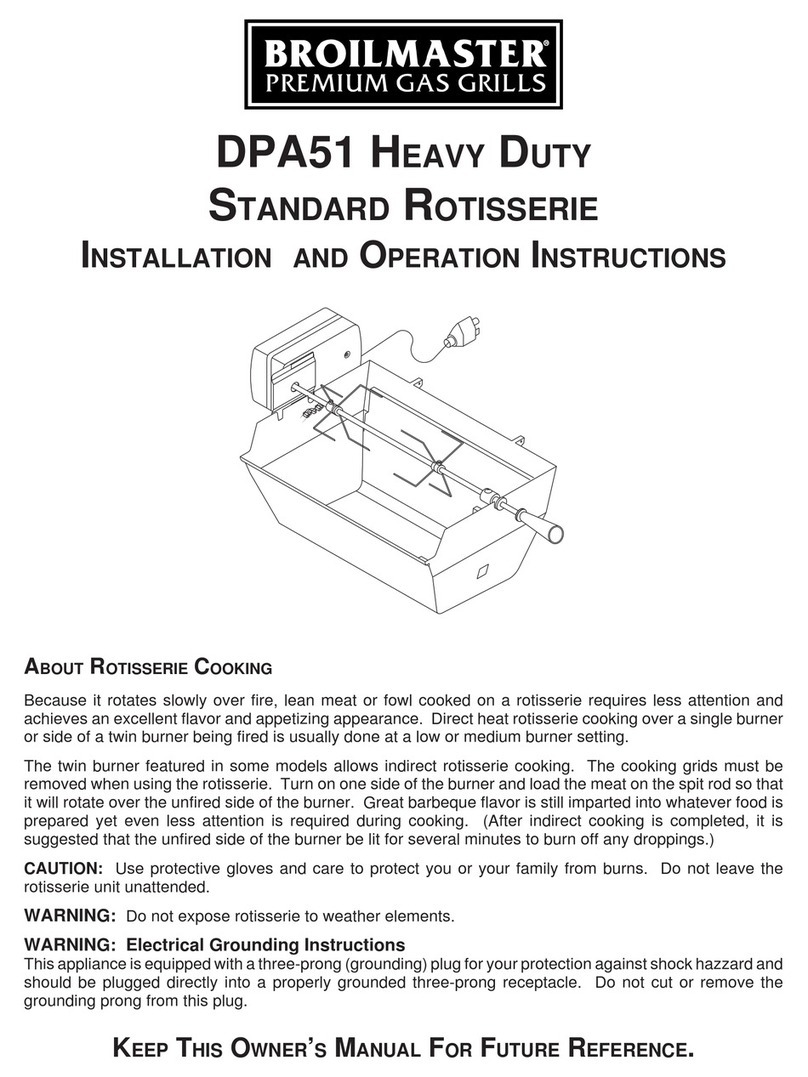
Broil King
Broil King DPA51 Installation and operation instructions