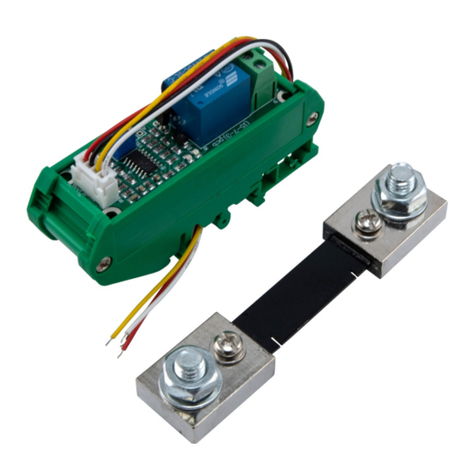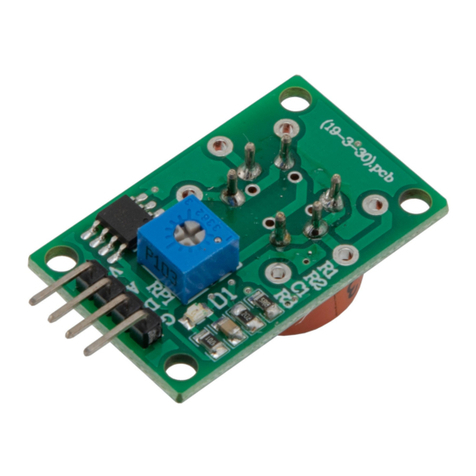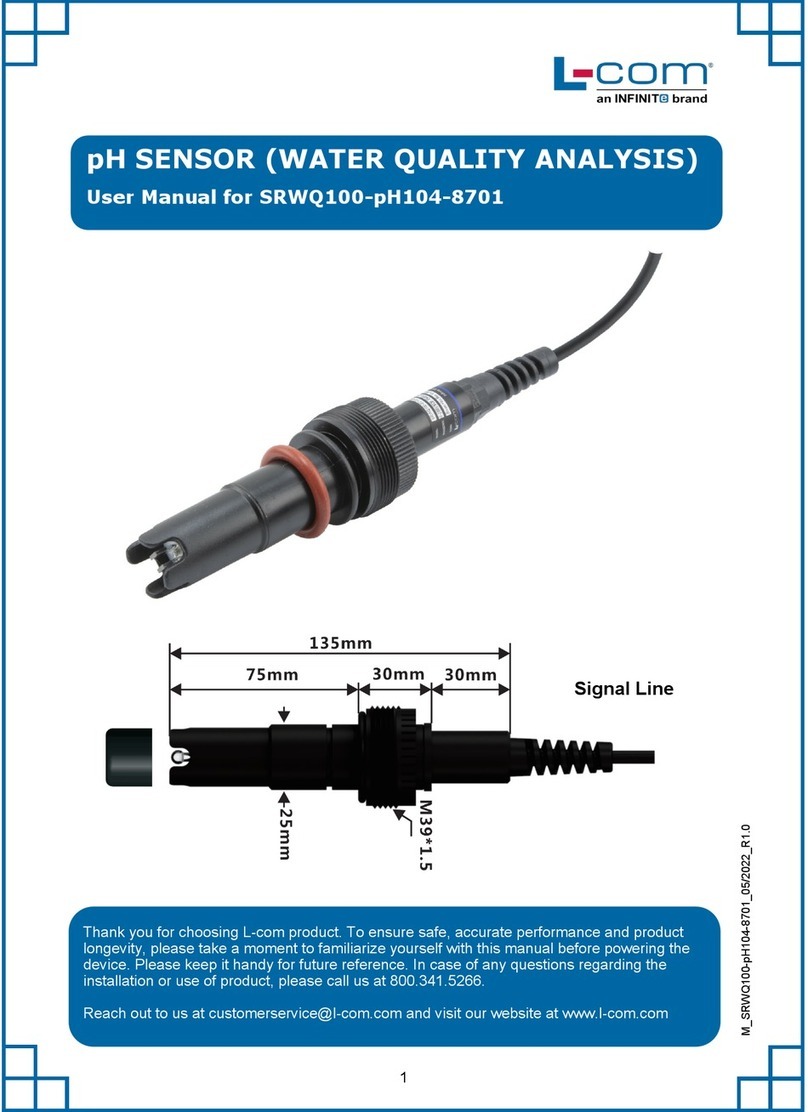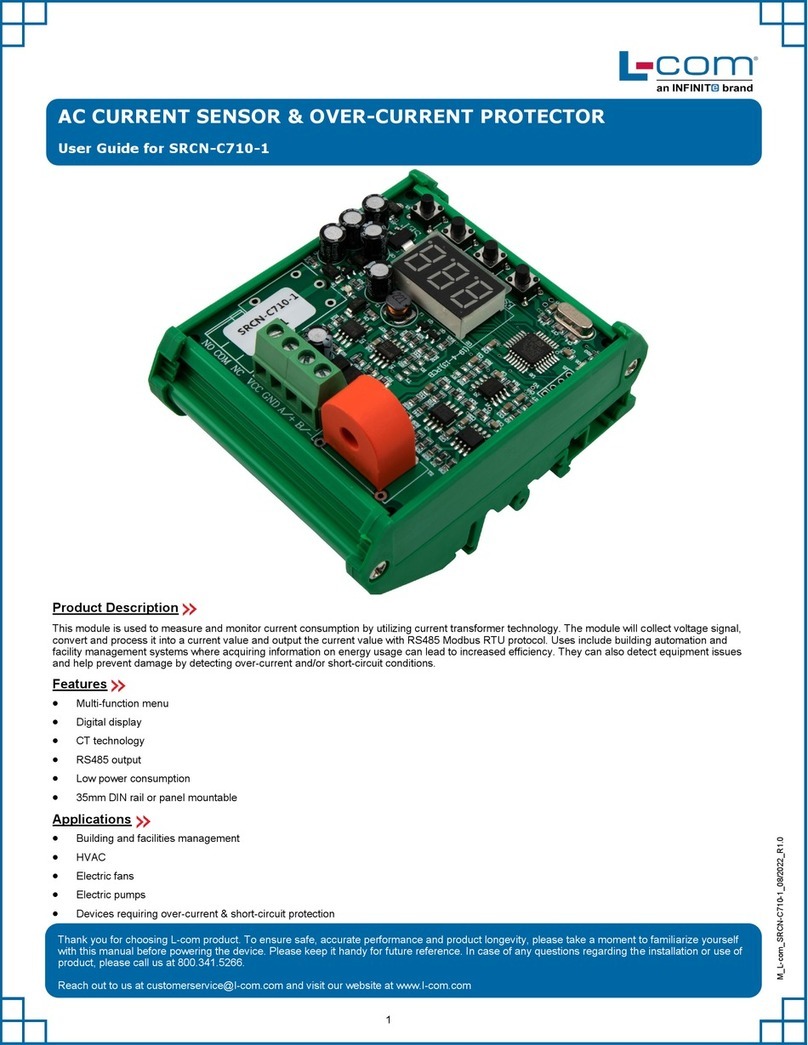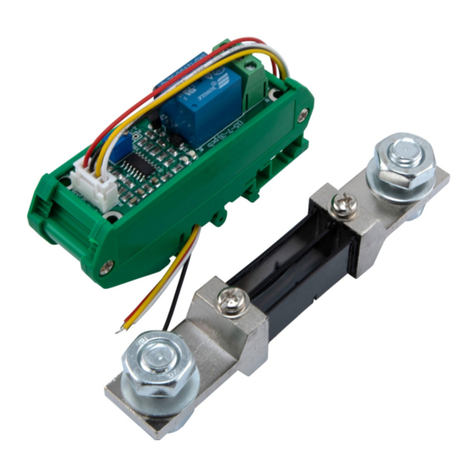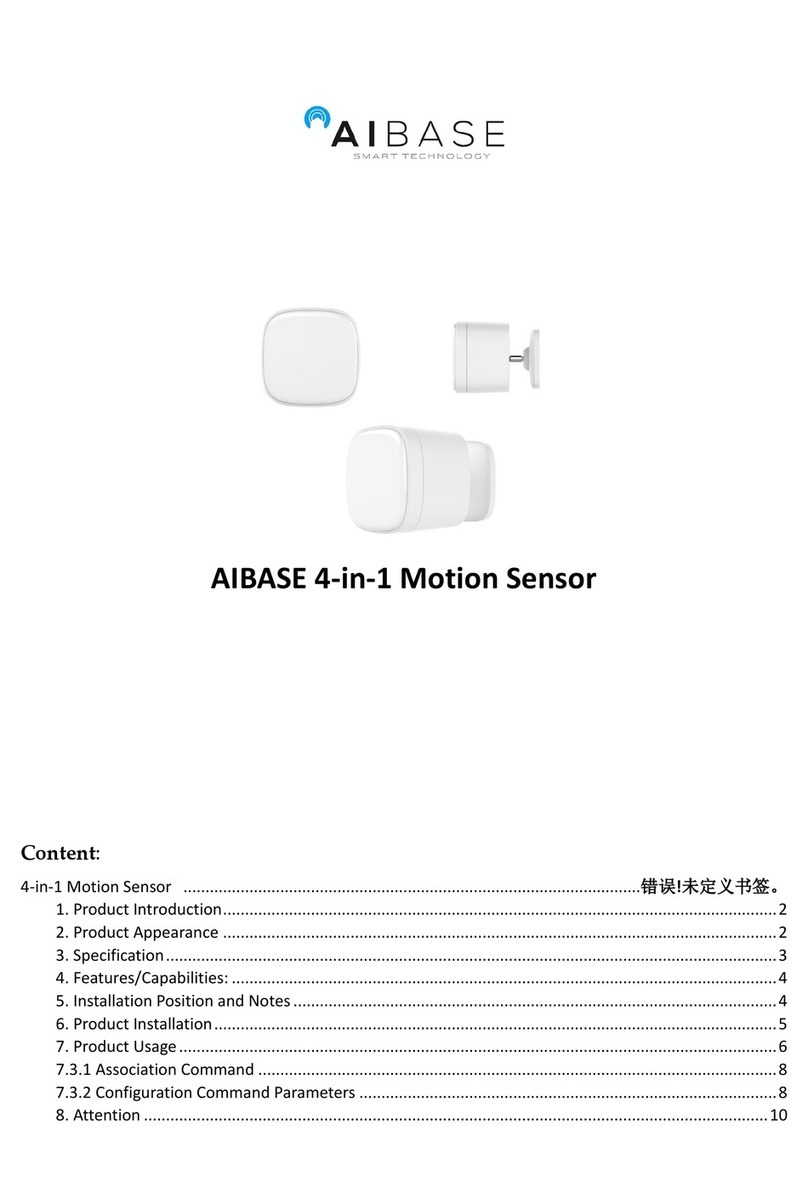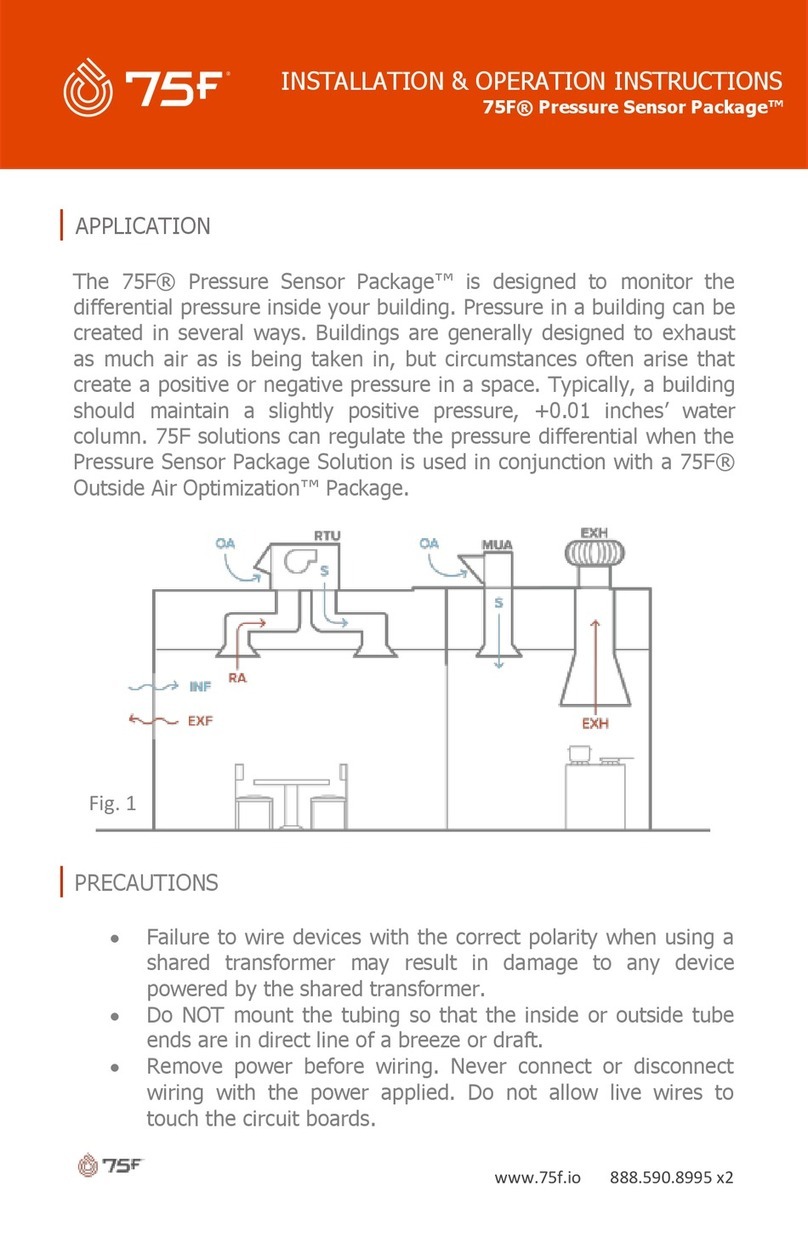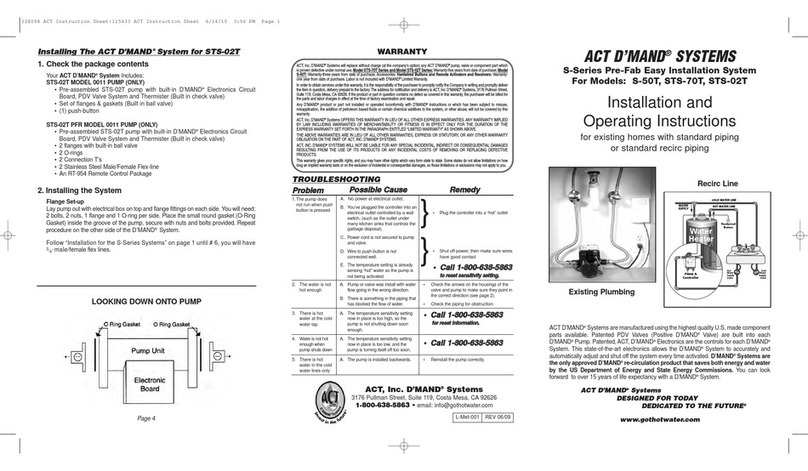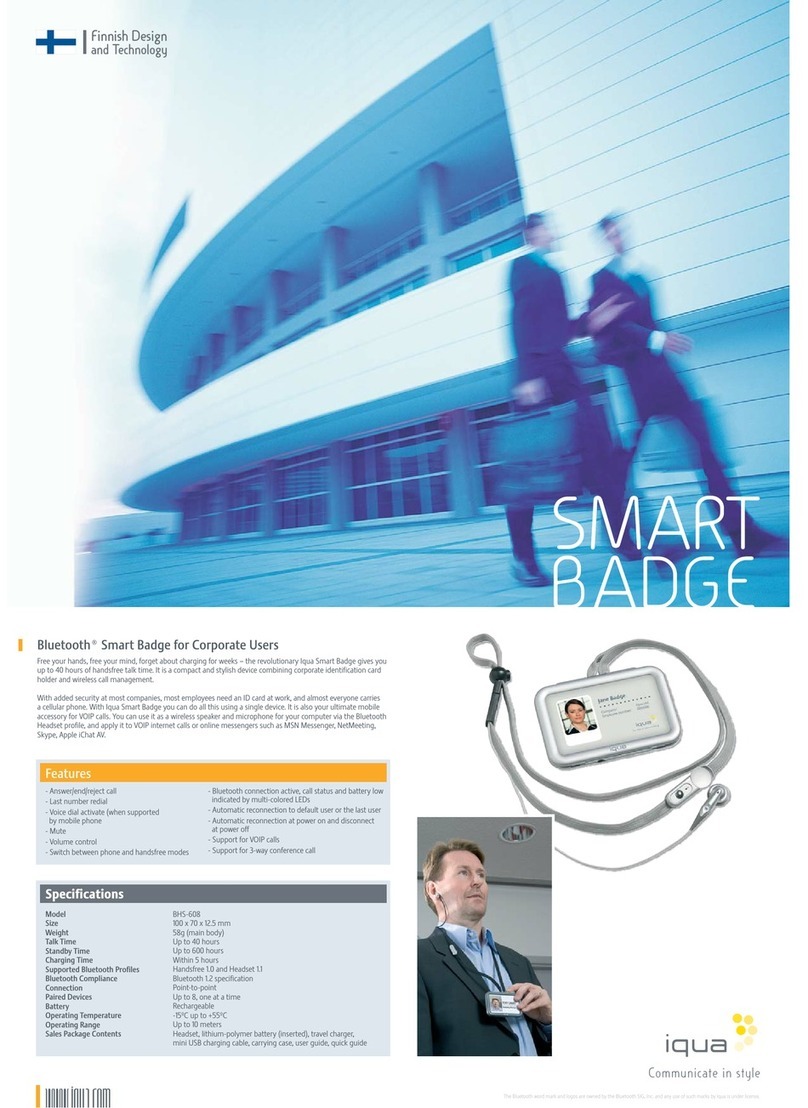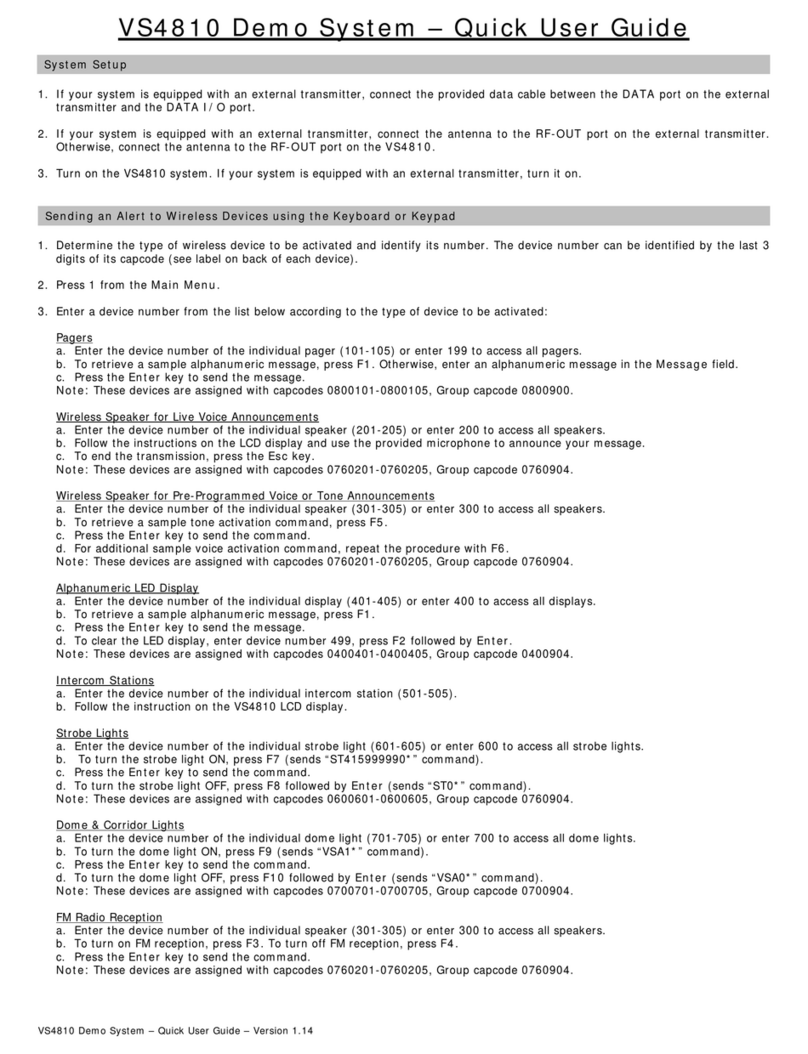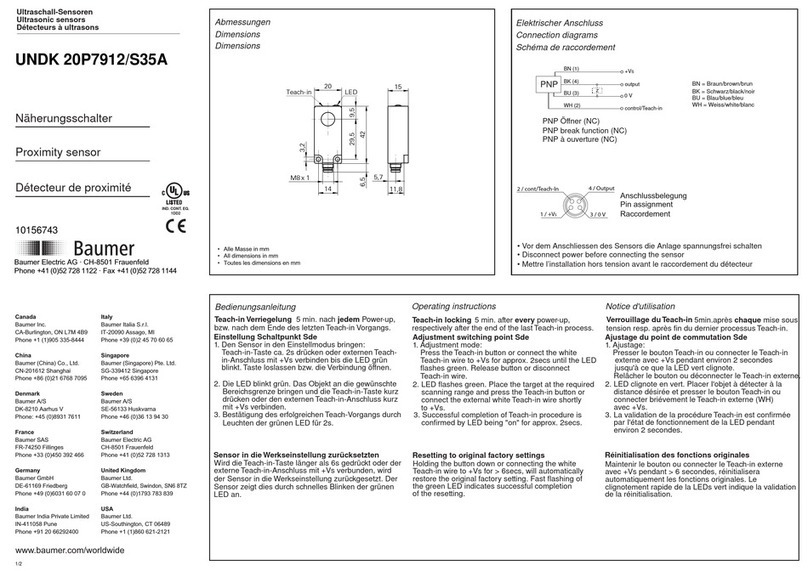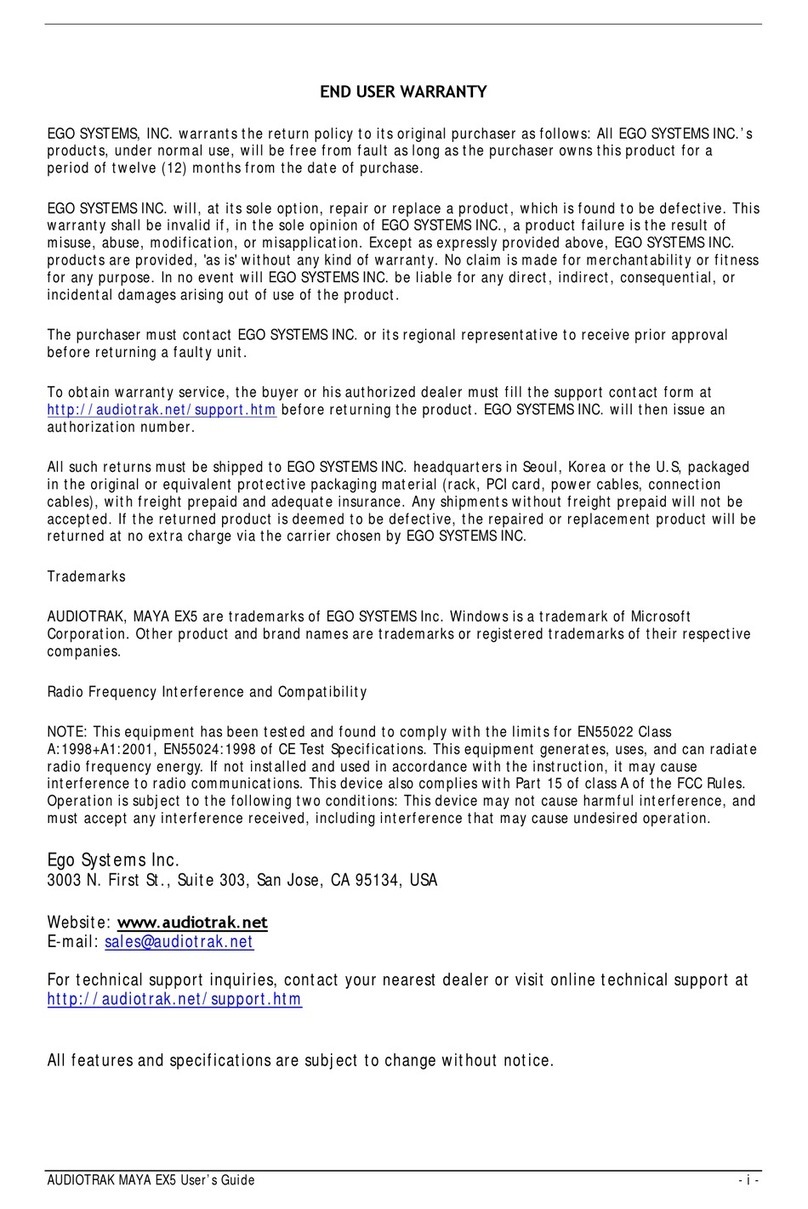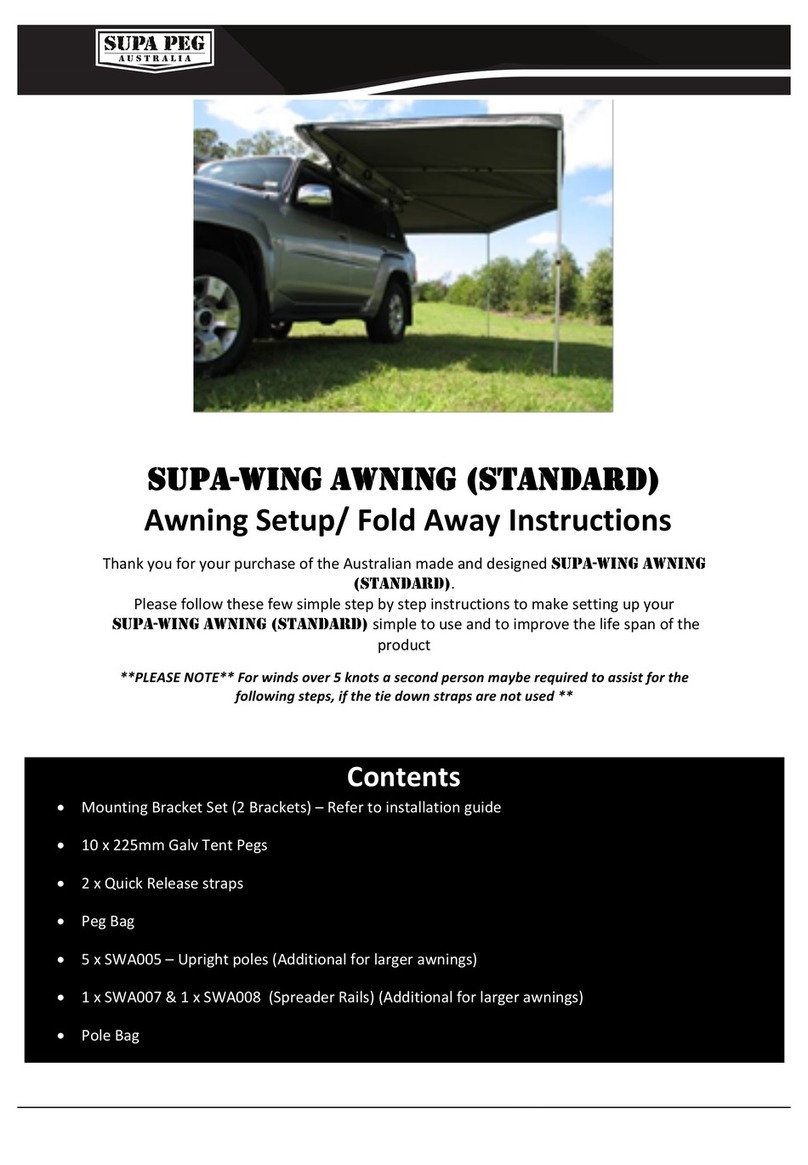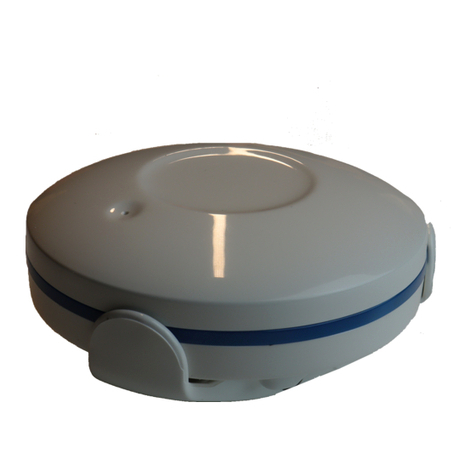During regular use, maintenance is necessary. To ensure normal operation of the
machine, we suggest periodically checking the following:
• When the object is detected, check whether - the switch is at a distance, any
connection is loose, there is tilt correction, or the position has changed.
• Wiring or other connection lines - whether the contact is normal or there is any break.
• Any dust or dirt on the sensor
• Operating temperature and environment – ensure that the surrounding environment
is suitable for the sensor.
• Installation site – ensure that there is no difference from the time of installation such
as vibration or any electric leakage.
Other:
• When the power is switched on, the sensor needs 100 ms lead time before it
achieves stable output. During this time, it is suggested to not operate it.
• Avoid applying force to the exterior (except for shelter).
• Avoid direct contact with organic solvents.
• Ensure that the detection surface is protected from any form of impact as it is fragile.
• Ensure that the device or power supply is not pulled or moved too hard.
• Make sure that the power is turned off when connecting the device.
• Make sure that the supply voltage changes within the rated range.
• If the power supply is supplied by a commercial switch regulator, make sure that
the power supply ground terminal (F.G) is grounded,
• Be sure to ground the device ground terminal (F.G)
• Do not use within 0.5 sec of switching on the power.
• Do not run the line with a high voltage line or a power cord or in a wire tube, which
may cause malfunction due to induction.
• Protect the device from dust and humidity.
• Avoid exposure or direct contact with water, oil, grease or organic solvents such
as thinner.
1. L-com will repair the product free of cost if there is a malfunction caused by L-com
Company within the above-mentioned warranty period. But the following will not be
covered by the warranty:
• Damage caused due to failure in following operating instructions or user manual
specifically, when the L-com company has fulfilled the technical requirements in the
given environment.
• Malfunction that occurs due to purchaser’s equipment or software rather than product
defects.
Malfunction caused by modifications or repairs by non-L-com company personnel.
(Please ensure that correct repair or replacement of wearing parts is done in
accordance with the operating instructions or provided user manual to avoid
malfunction.)
• Malfunction or inefficiency of the product after delivery caused due to unpredictable
changes in science and technology.
• Damage or malfunction caused by fire, earthquake, floods and/or other natural
disasters or abnormal voltage and other external factors.
2. The warranty is limited to the conditions specified in Article (1), and L-com Company
shall not be liable for any indirect loss (damage to equipment, loss of opportunity,
loss of profits, etc.) or other loss caused by its equipment.