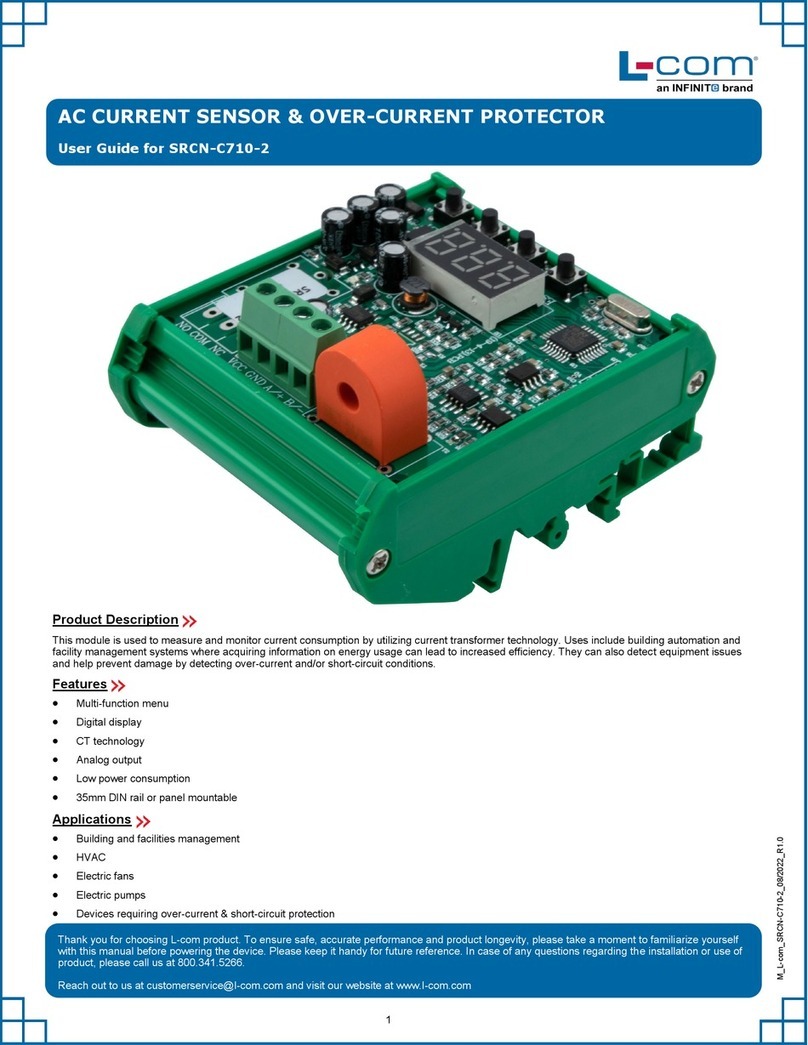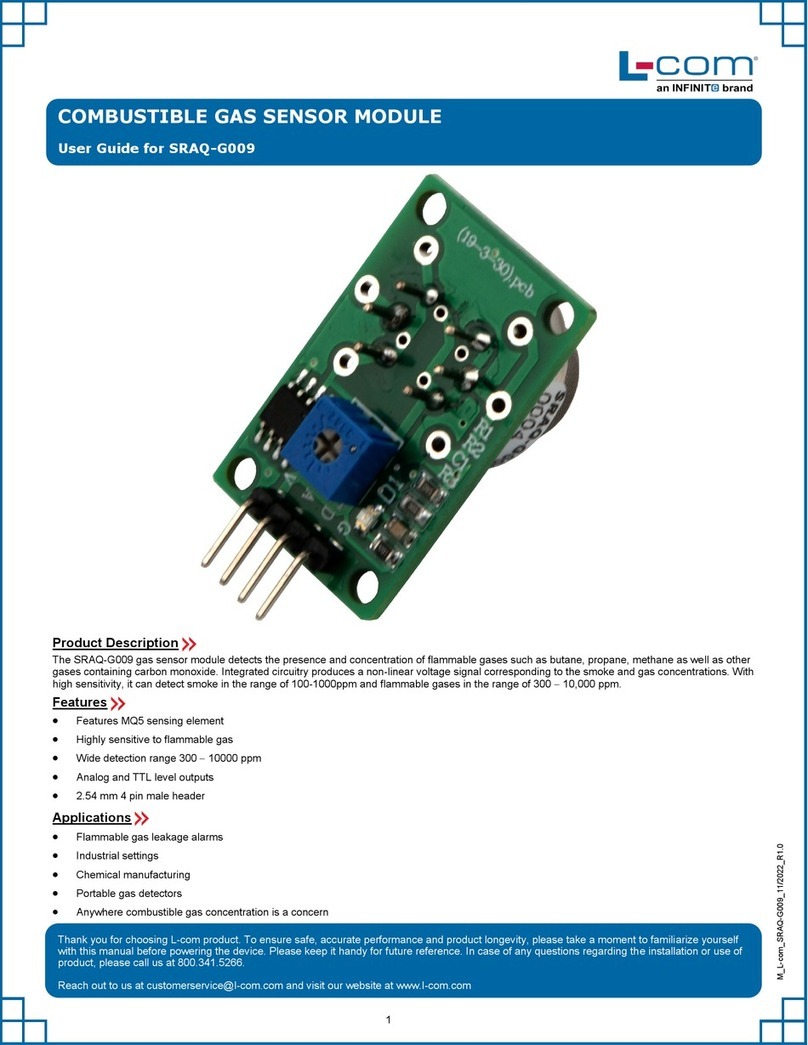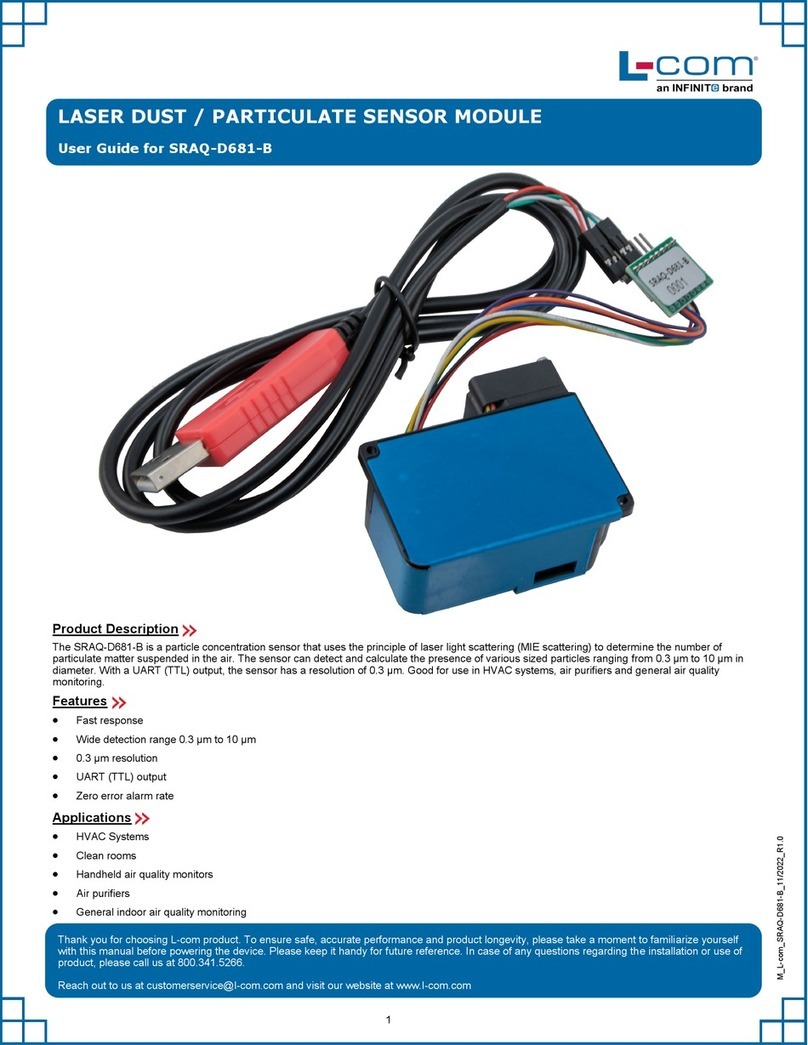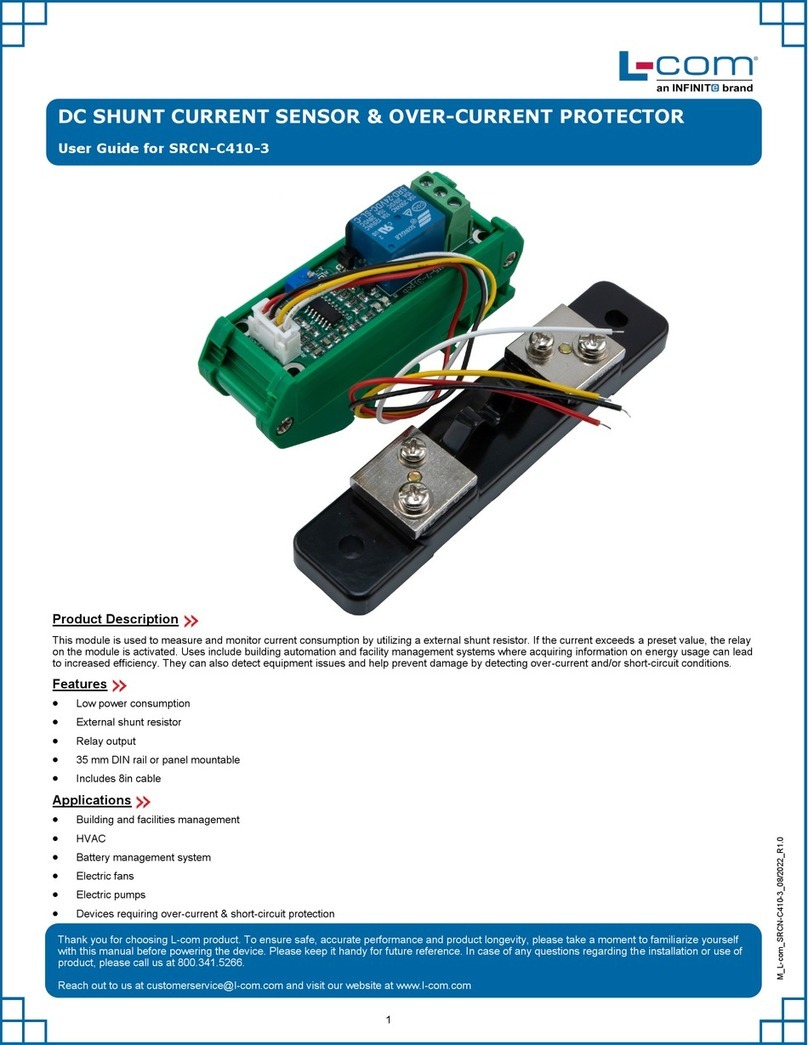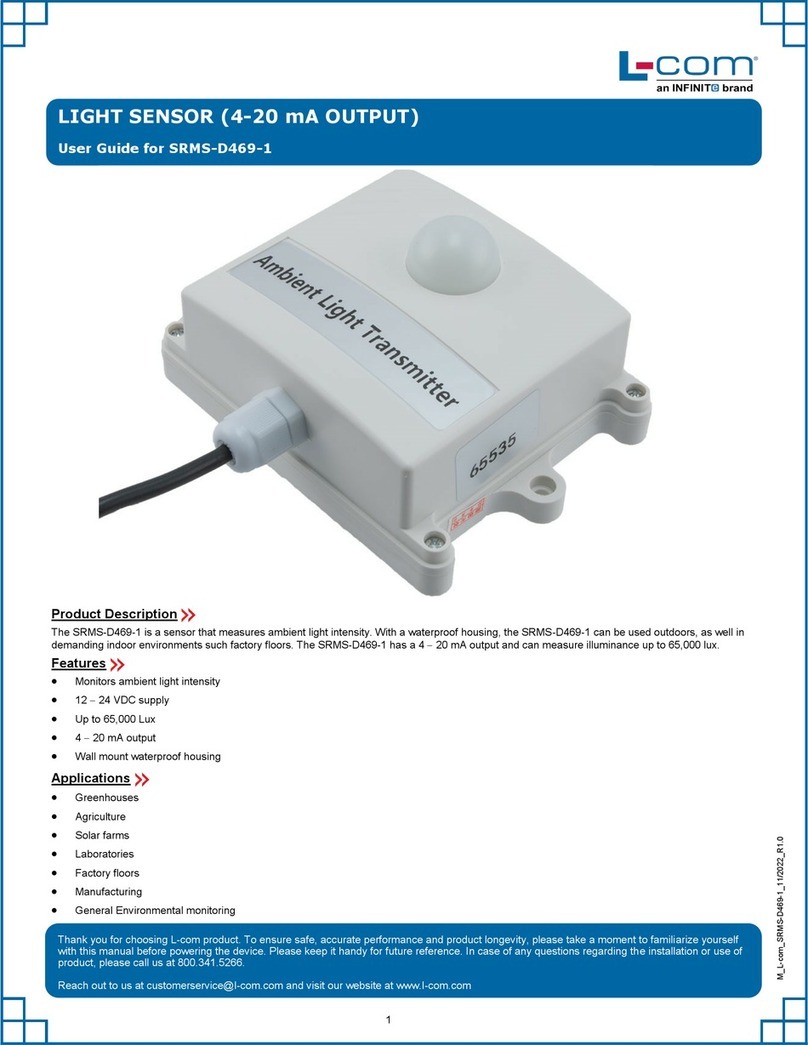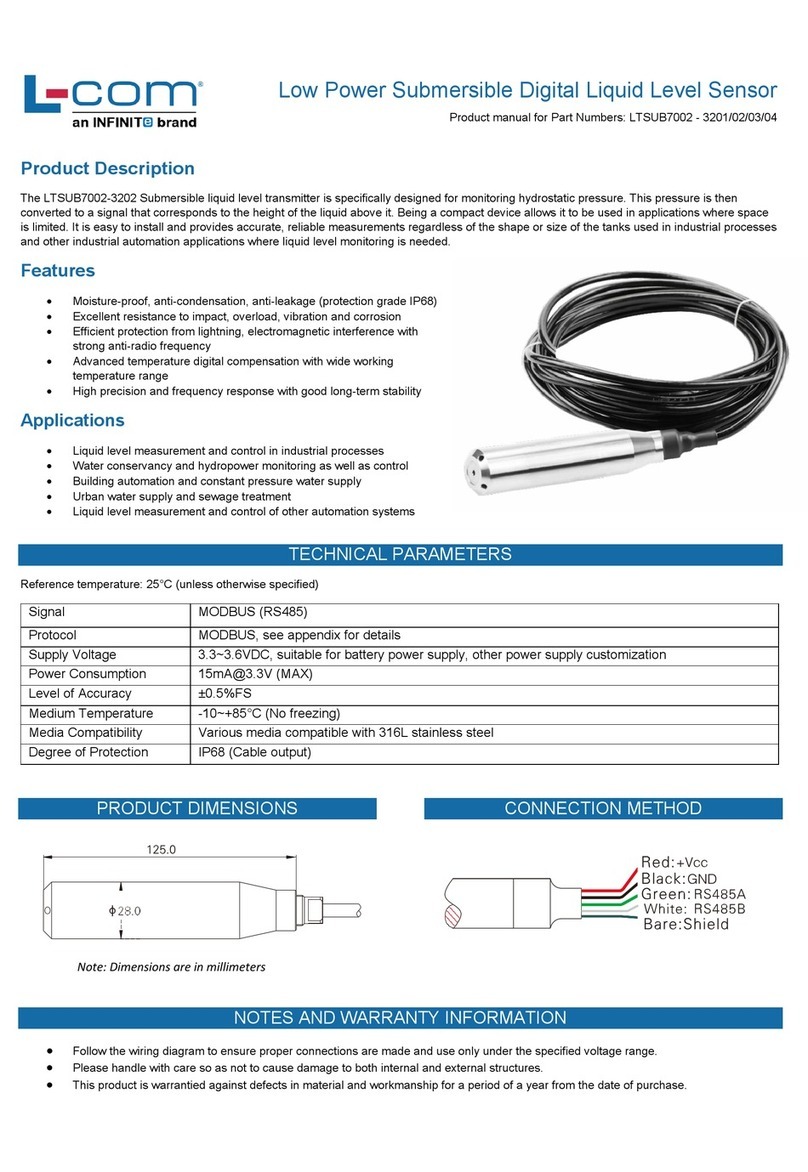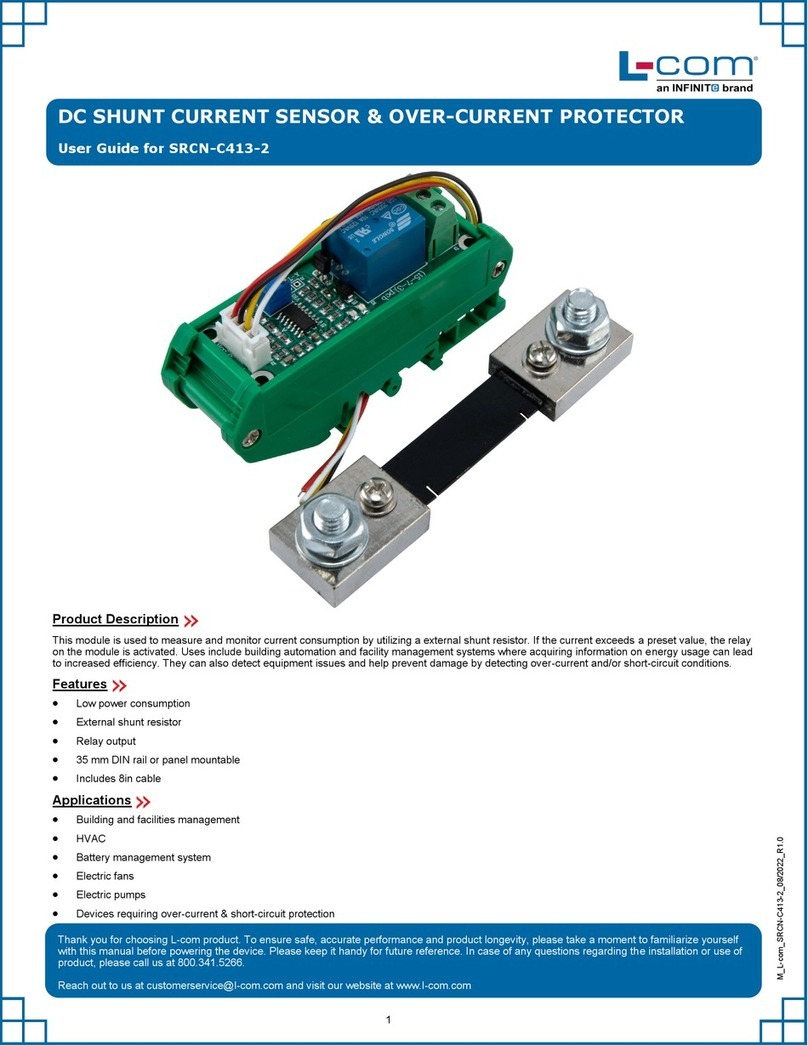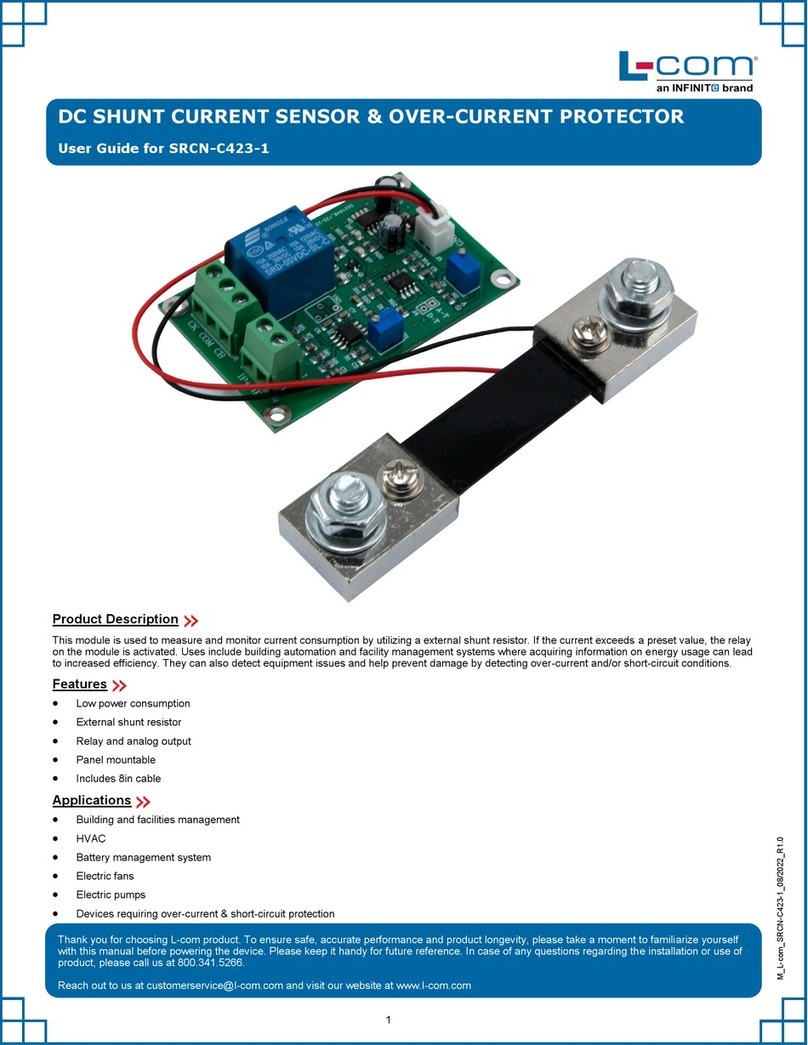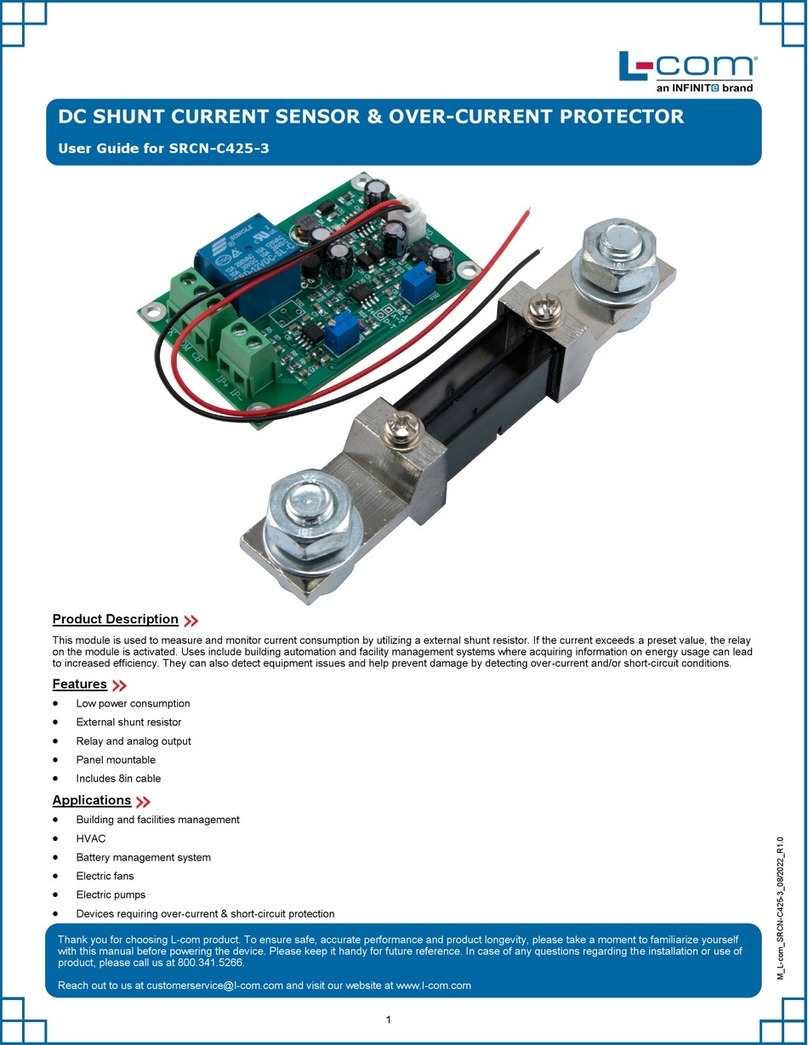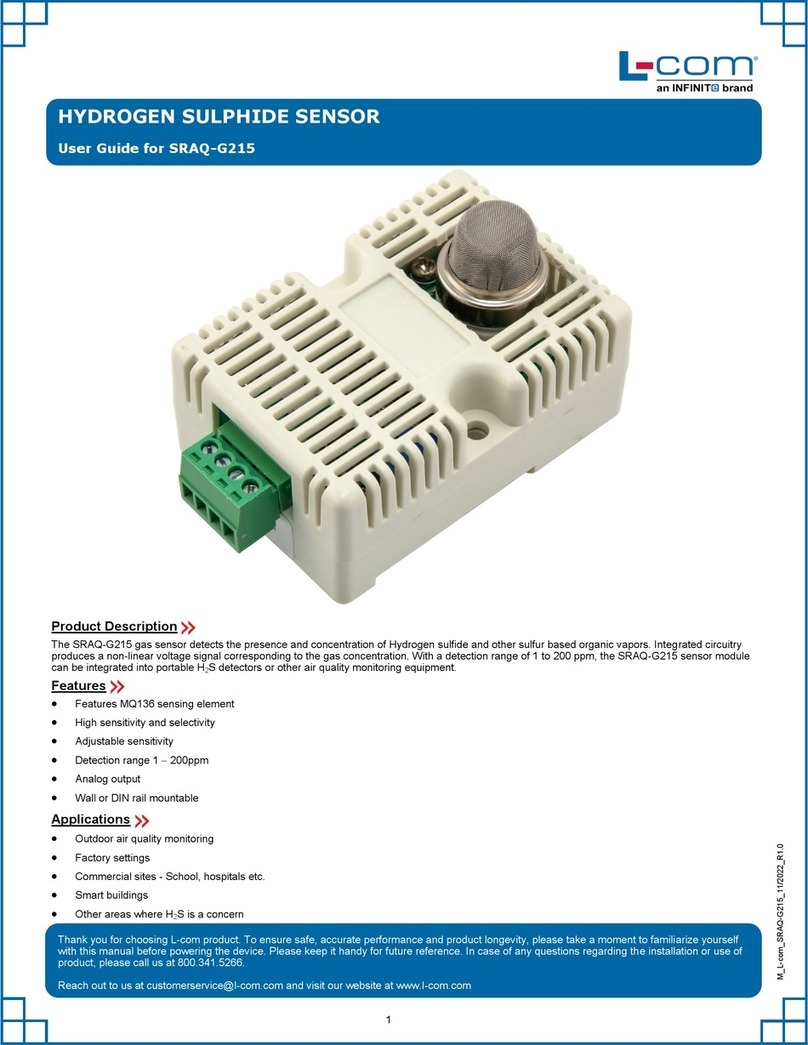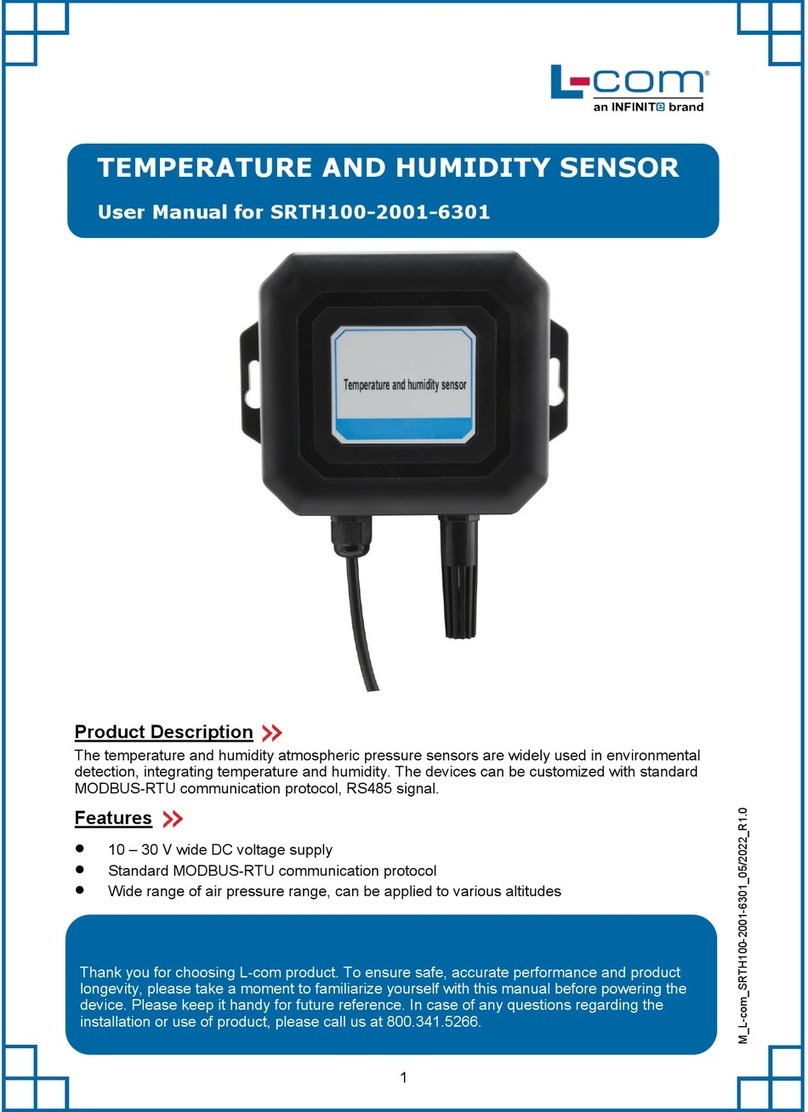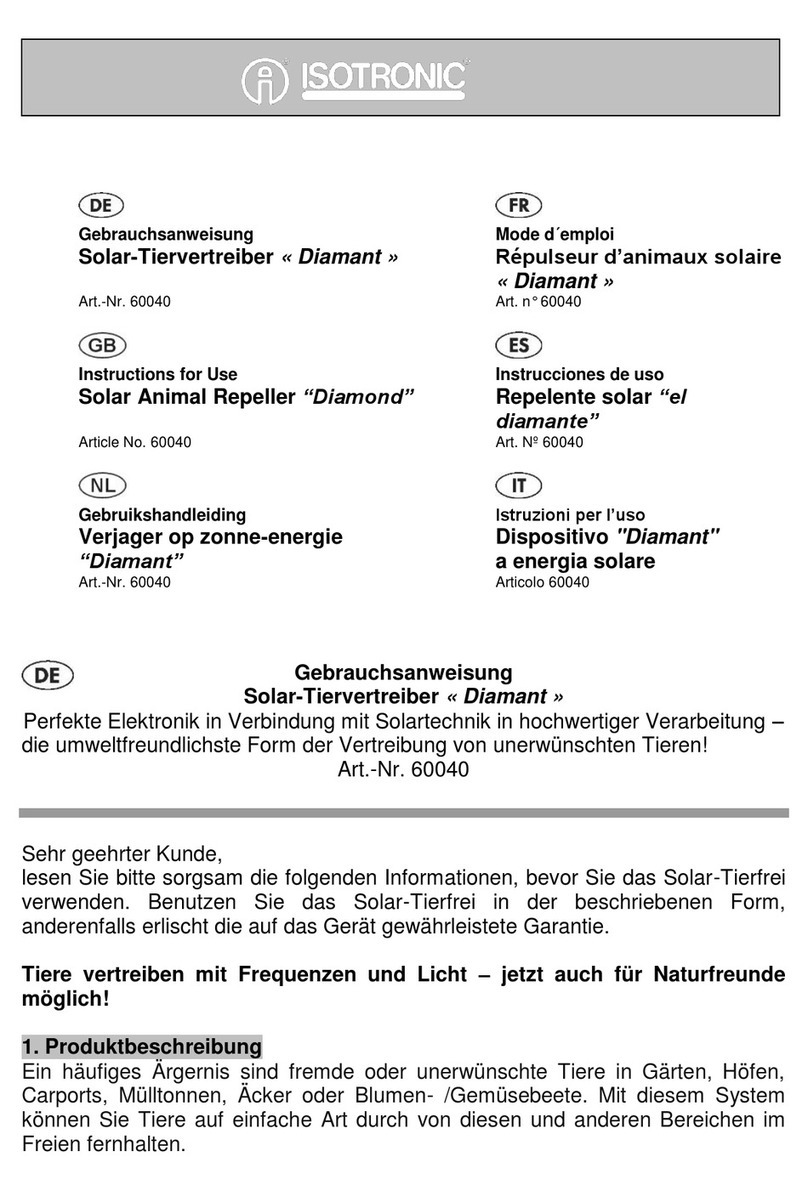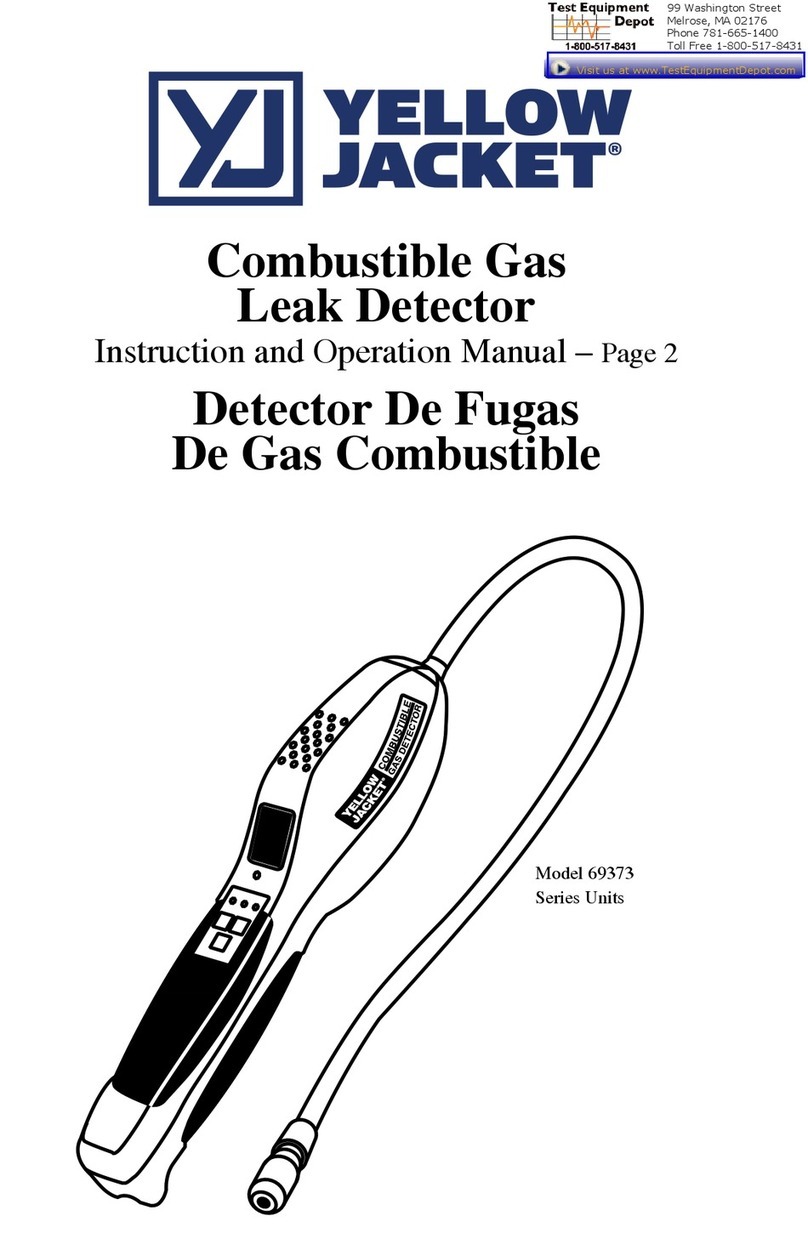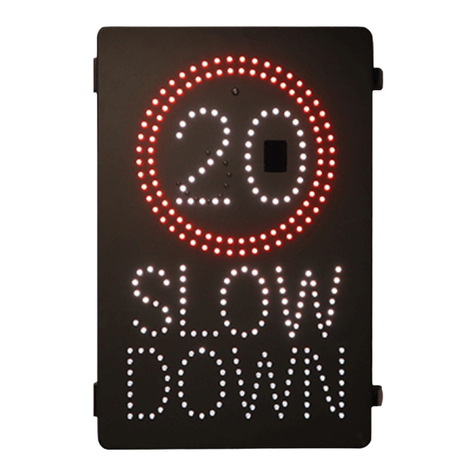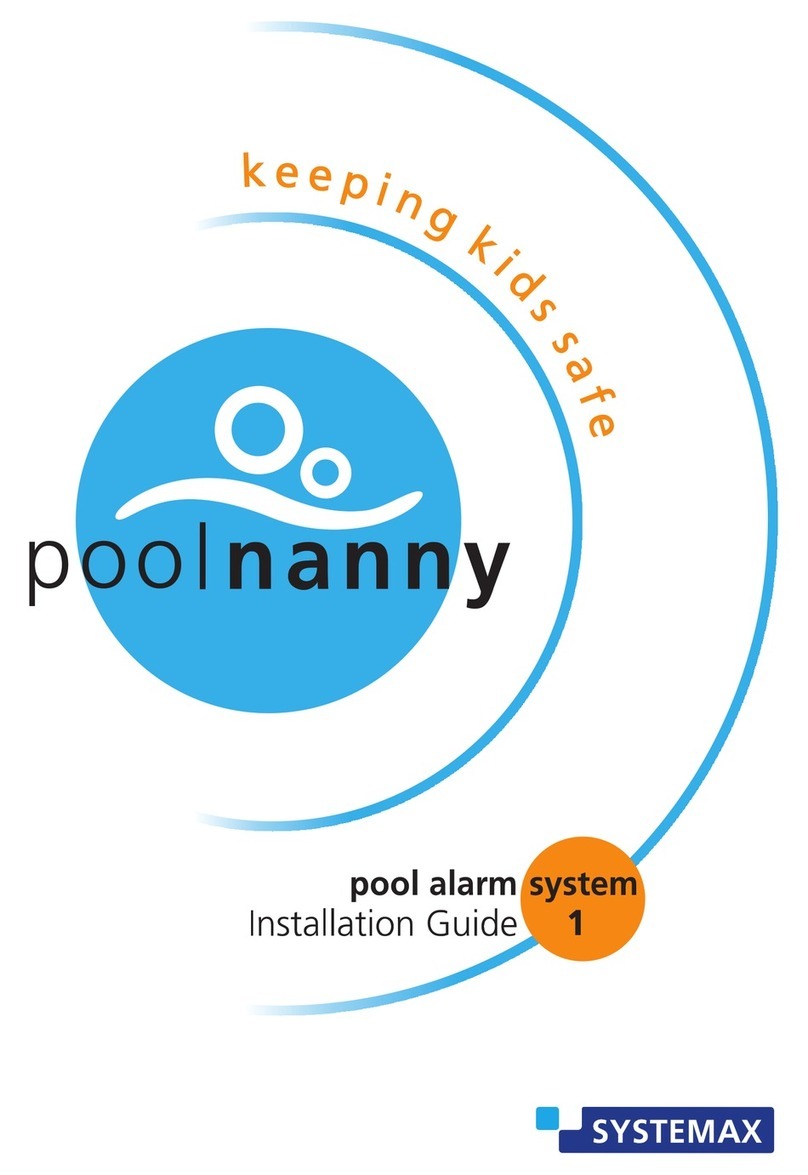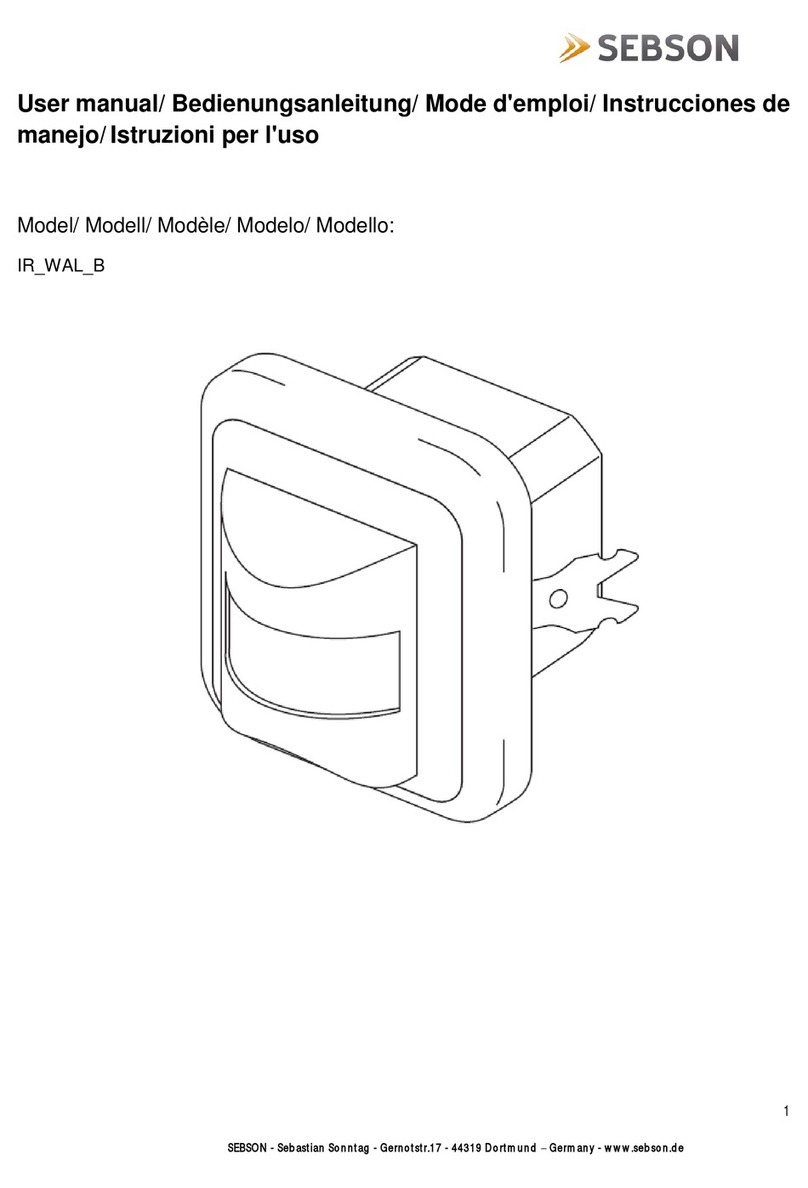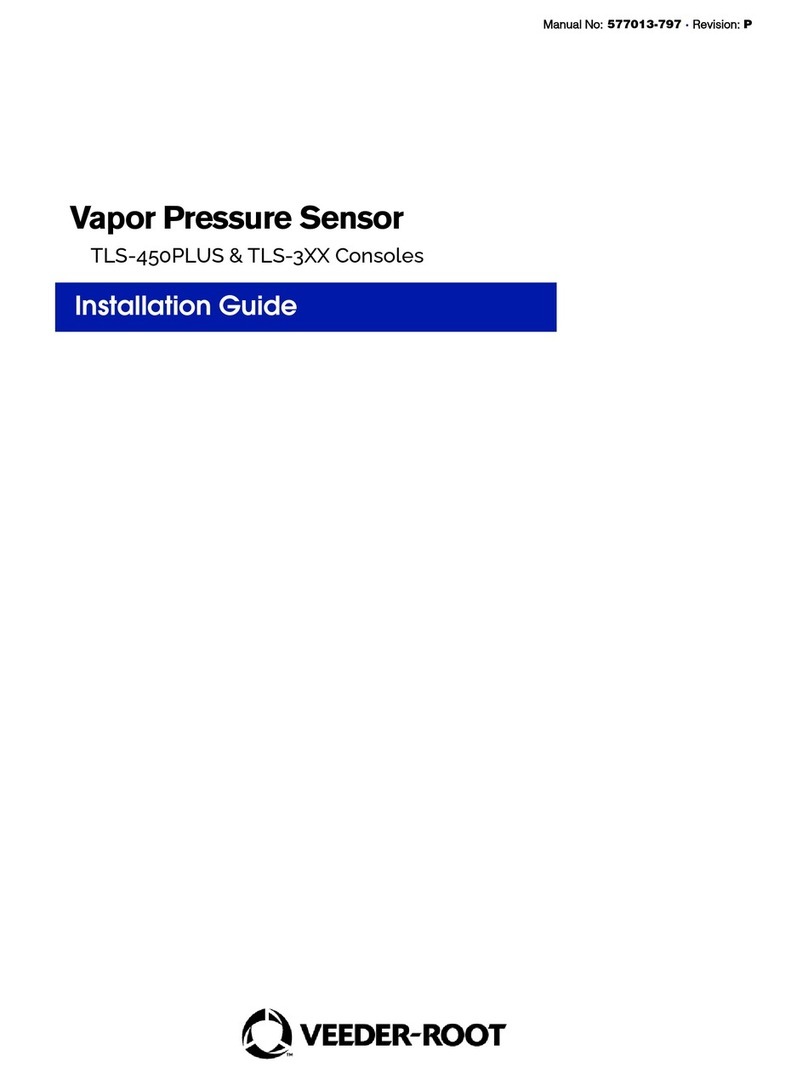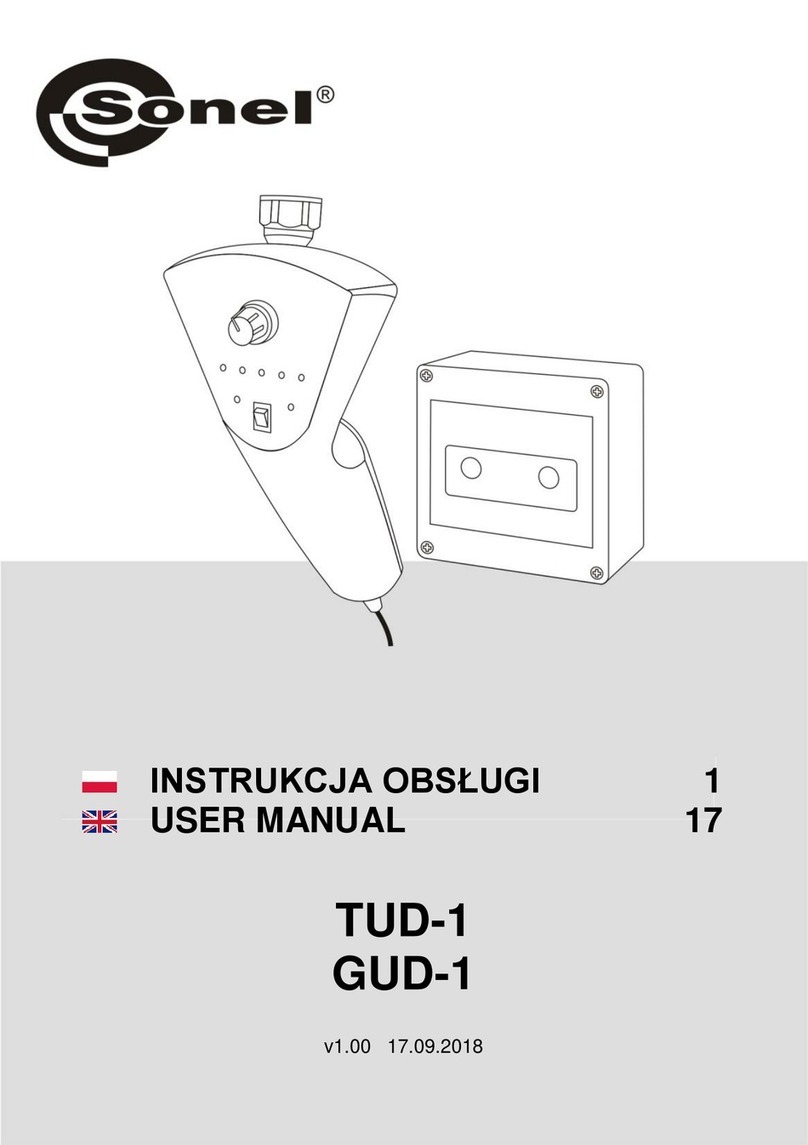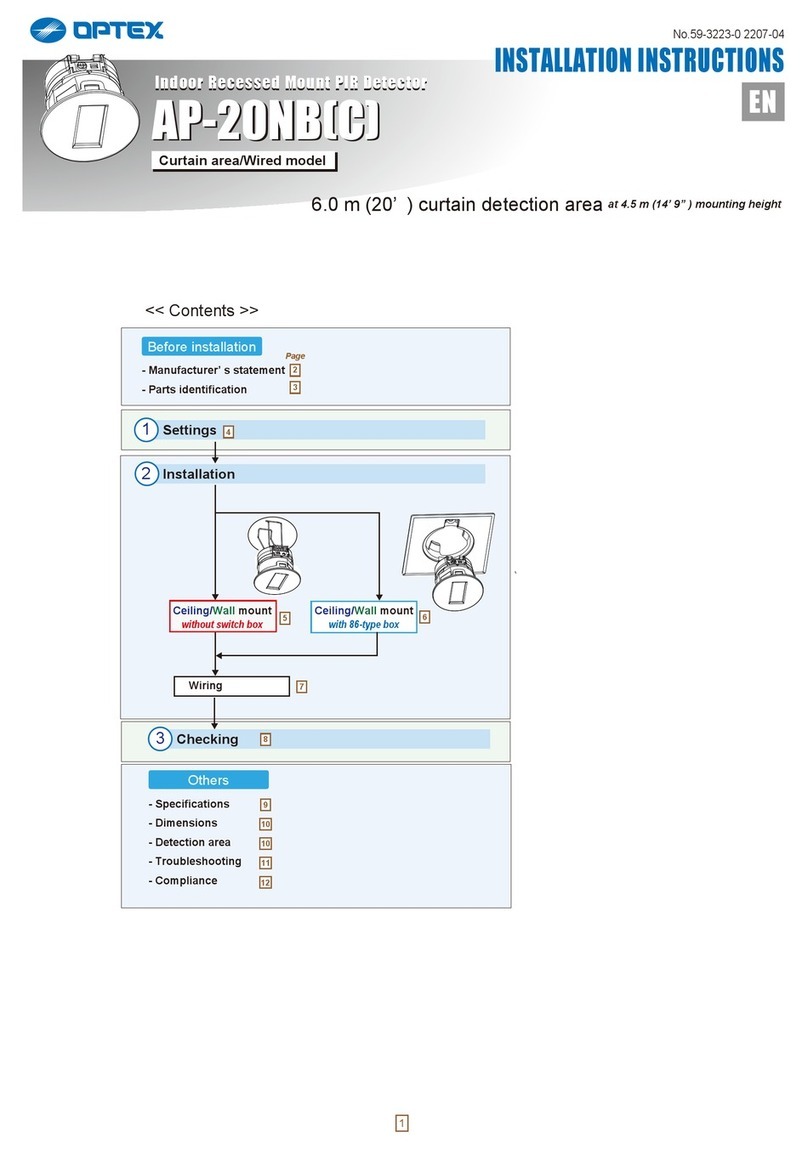Board Mount
Mount the PCB to the enclosure with screws. Mounting hole diameter is 3mm.
3
Notes
1. The module can only be powered by 24 VDC. The module has reverse voltage protection function and power indicator lights (N: green light,
L: yellow light) to help with power connection.
2. Set the current threshold to 2 A. According to corresponding relationship between current and voltage, the corresponding voltage threshold value
is 2 V. Set it at 1.97 V because of circuit characteristics.
3. The modules are tested with pure resistance loads when they leave the factory. If user uses inductive or capacitive loads, the detected current will
be offset. See correction method to set this.
4. For users who have frequent current changes and need to use the relay terminal on the module to control, it is recommended to connect an AC
contactor to the relay output terminal. It will prevent the relay from being frequently activated, which can cause damage.
Correction Method
The VR2 and VR3 potentiometers are factory set, the user cannot adjust them. Only when the module has a large error, recalibrate the two
potentiometers. Following is the correction method:
1. When the module is powered ON, in the case of no current detection, measure the ground voltage at point B of the module, and adjust the
voltage at this point to 0 V through the VR2 potentiometer.
2. Then add a known current such as 2 A, measure the ground voltage of point B, and adjust the voltage at this point to 2 V through the VR3
potentiometer. Calibration is completed.