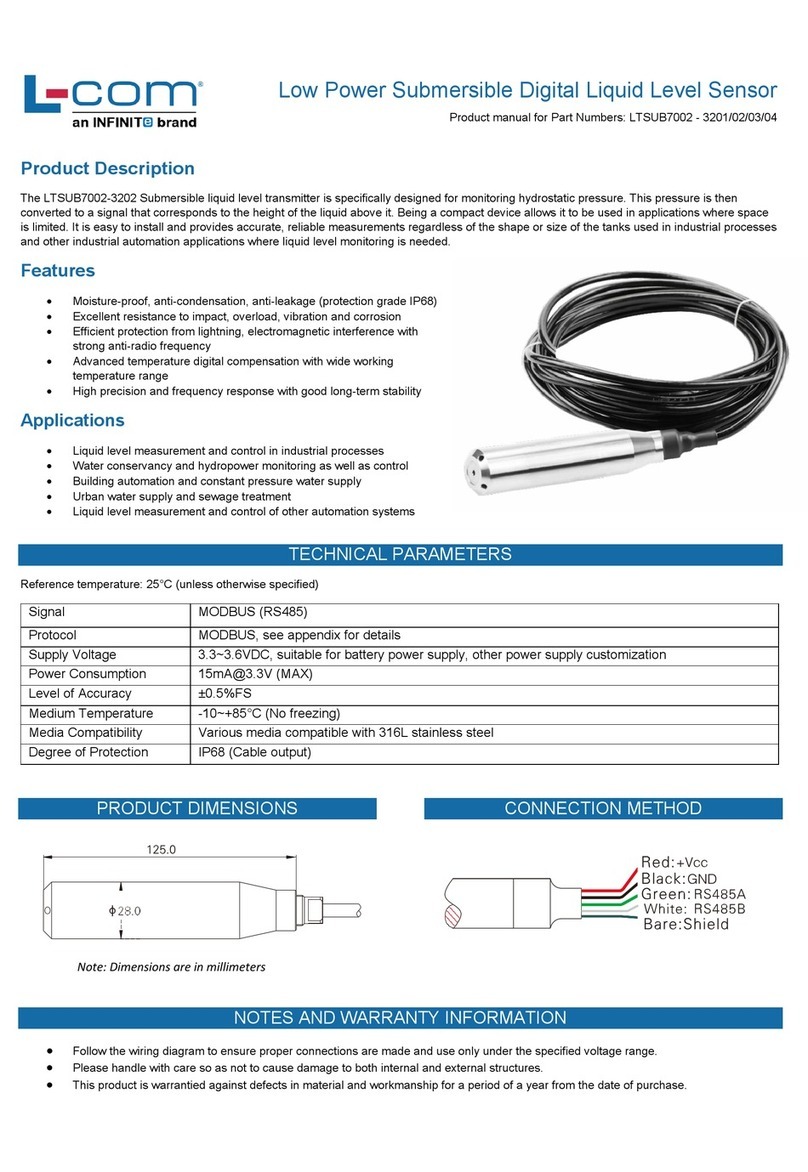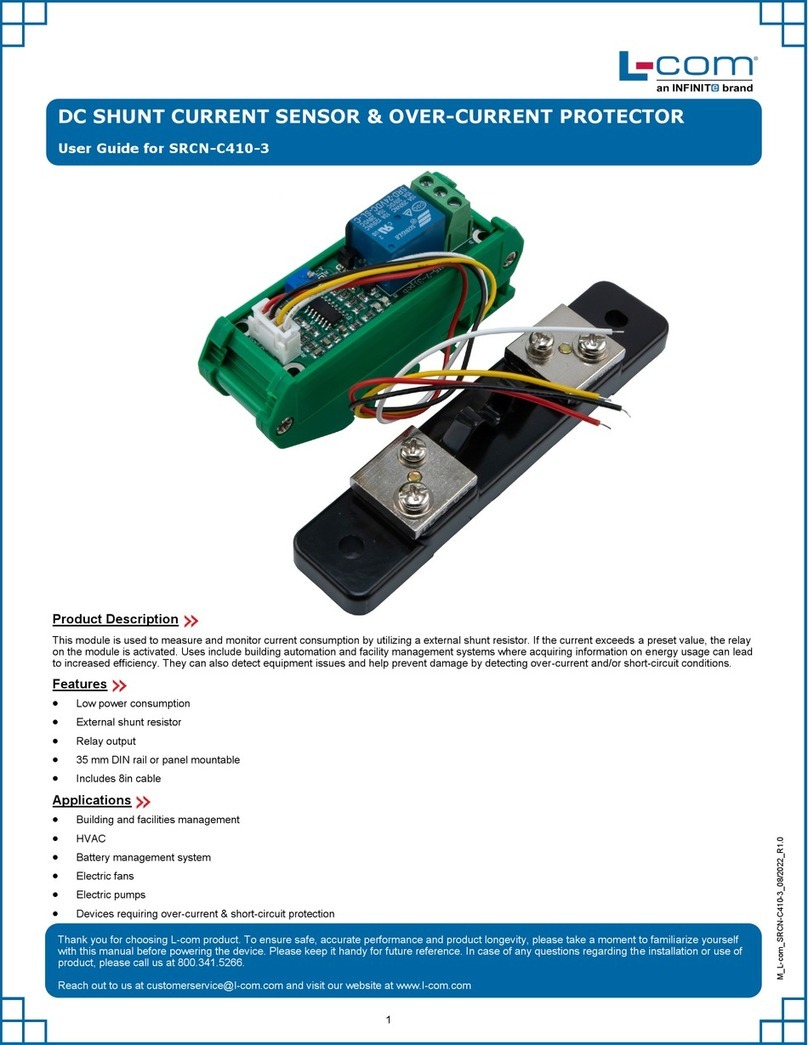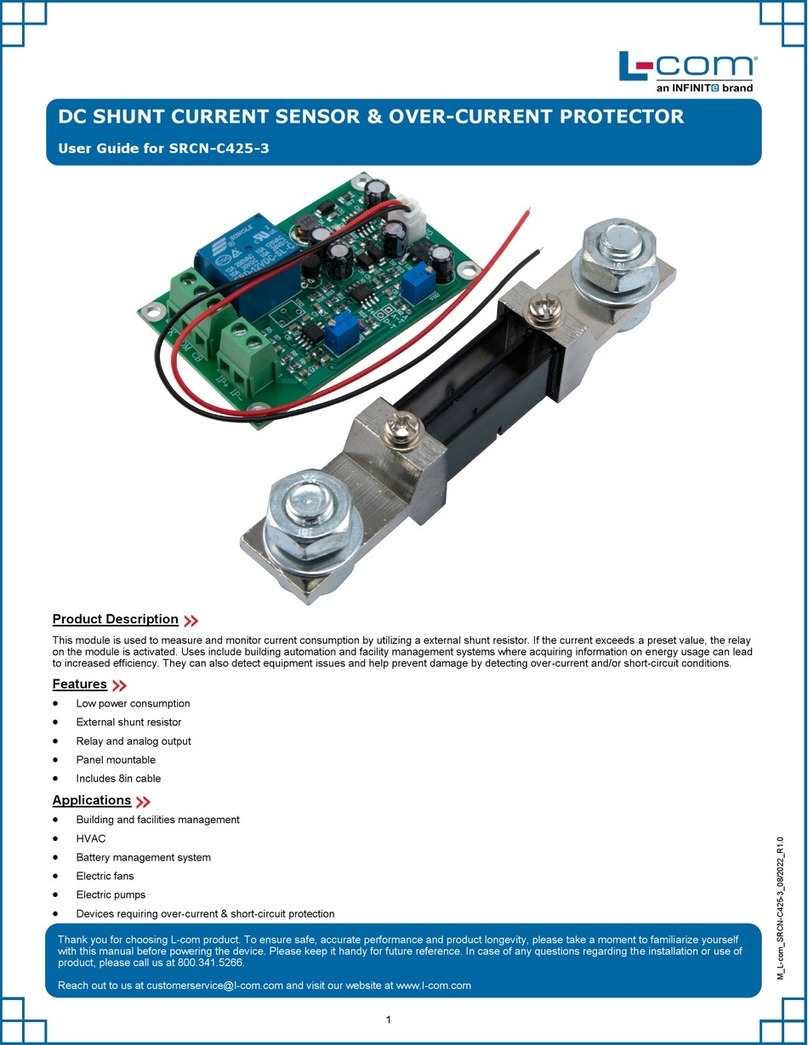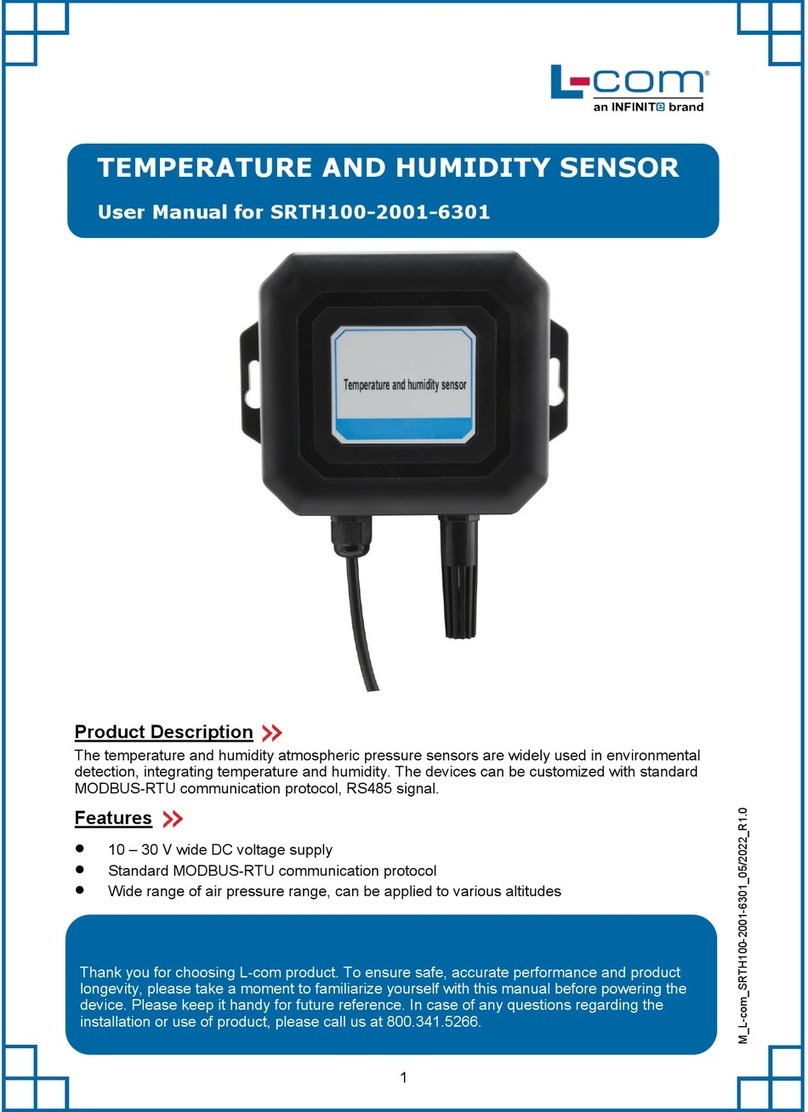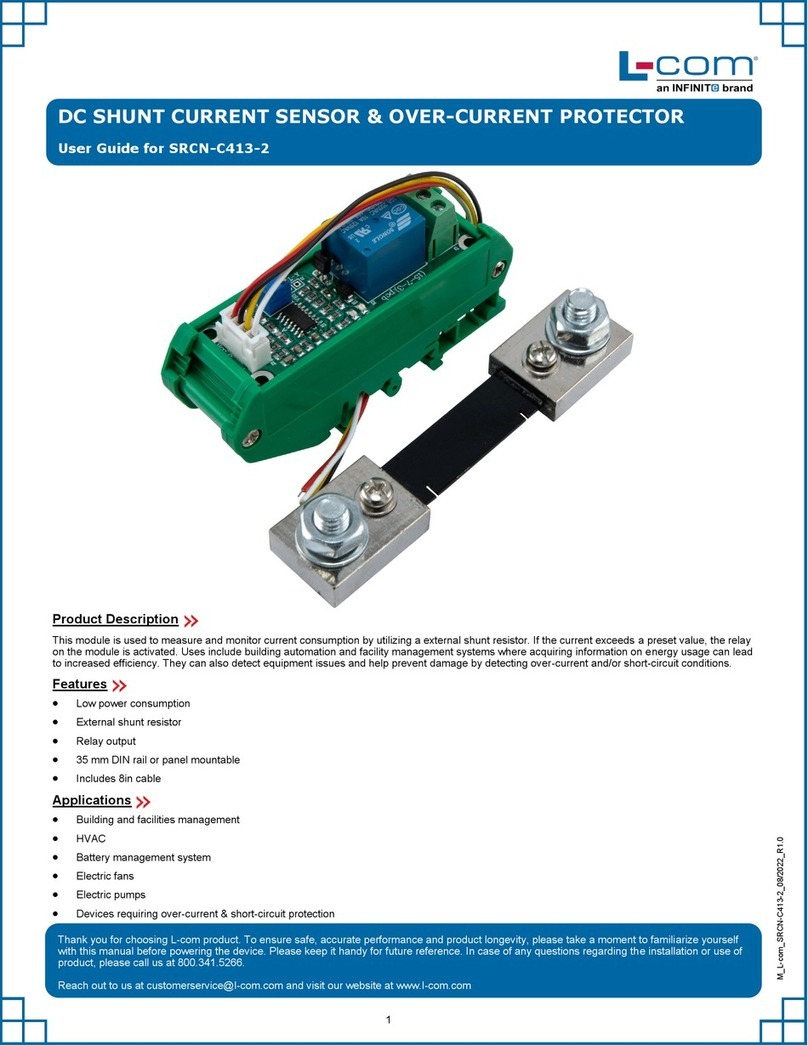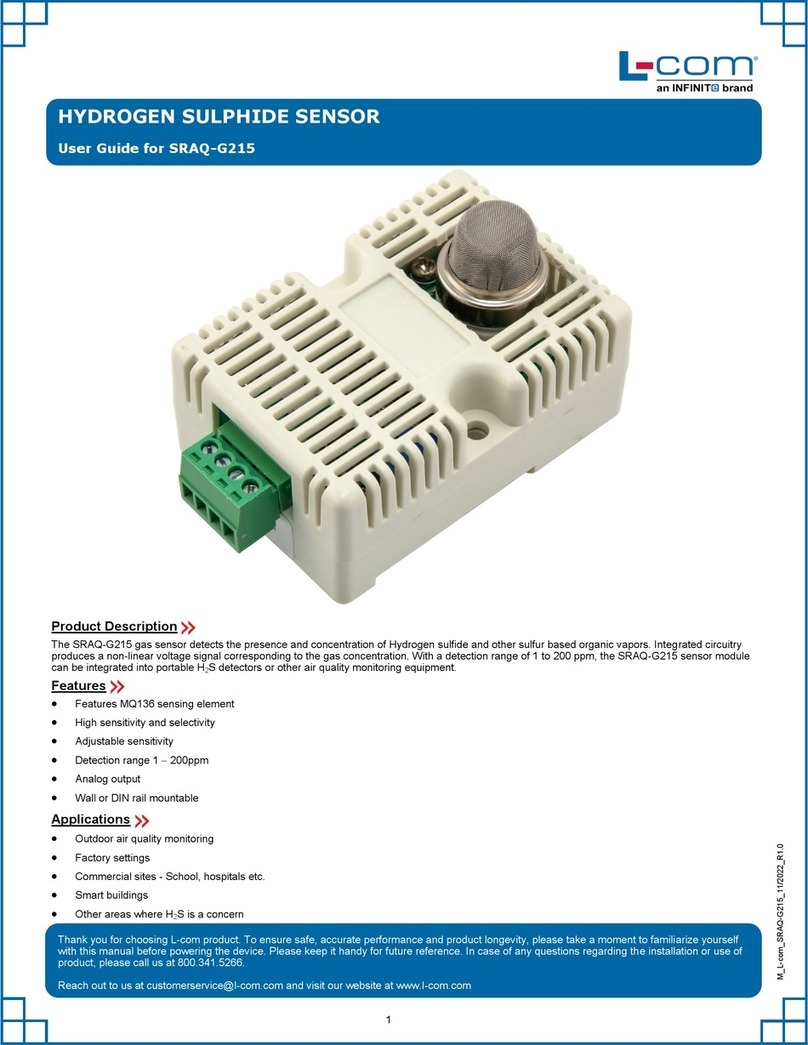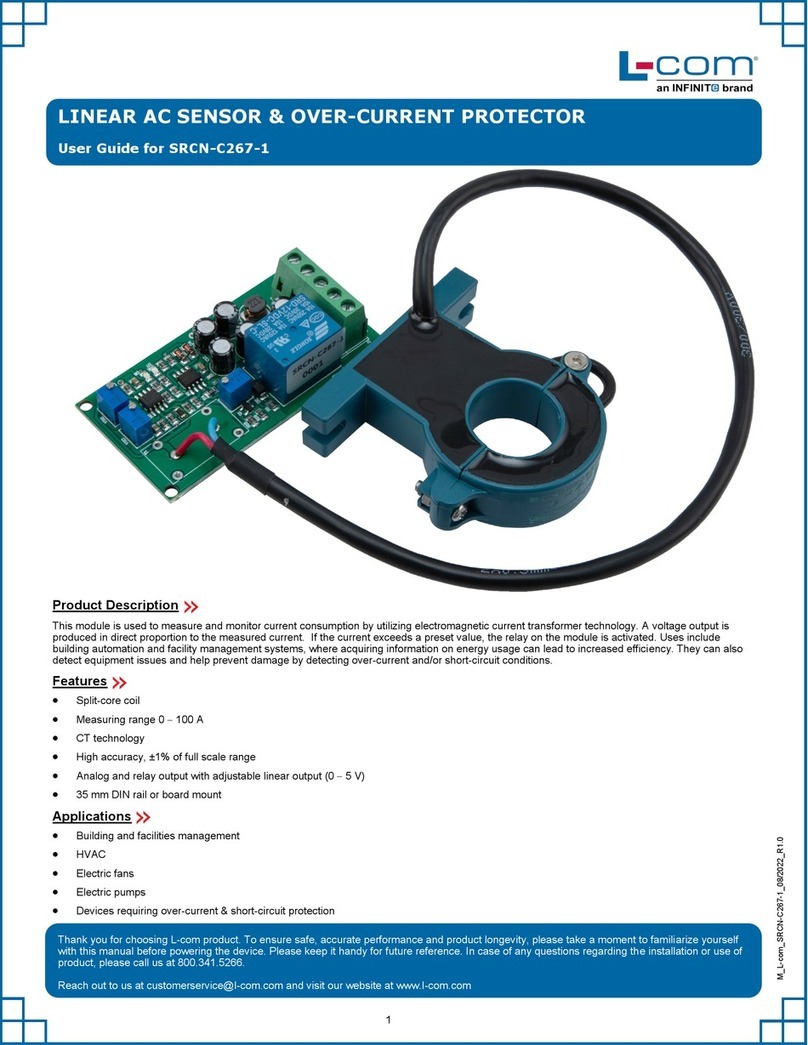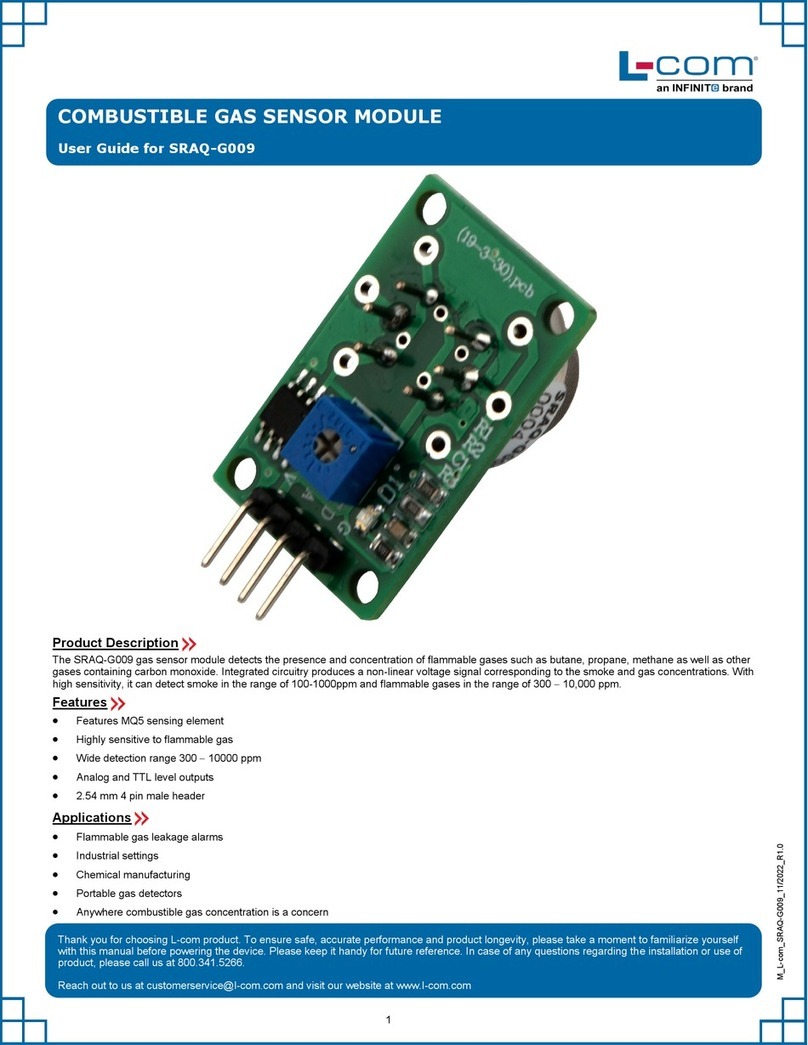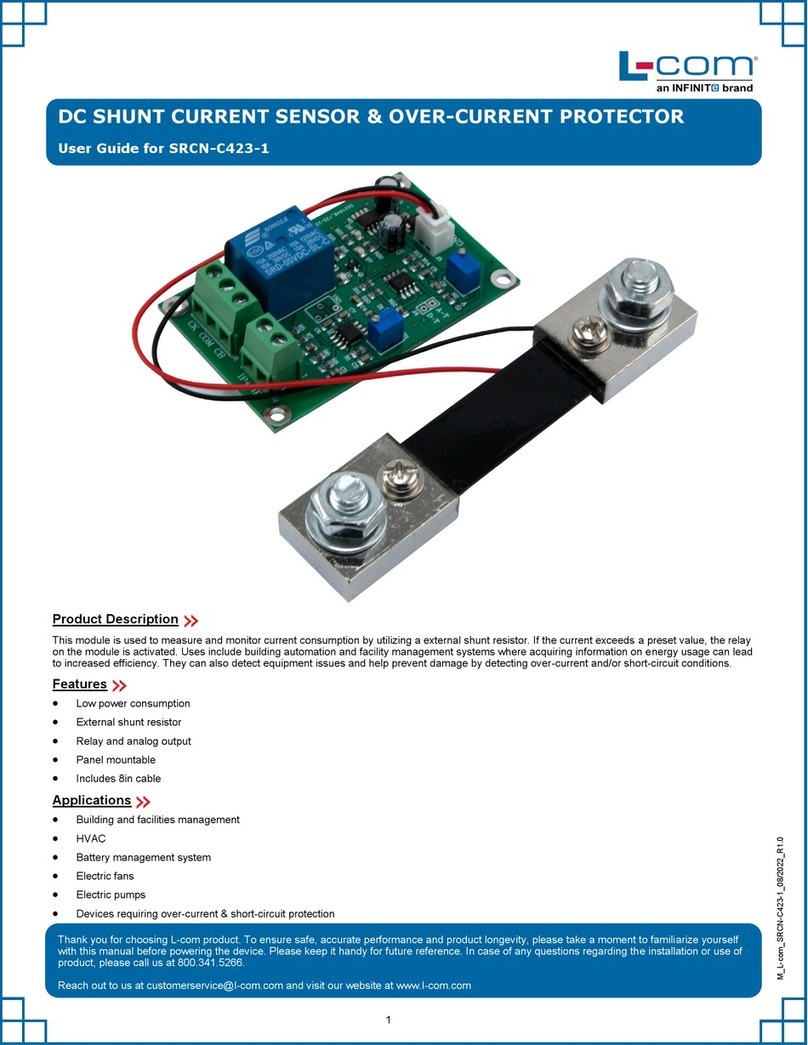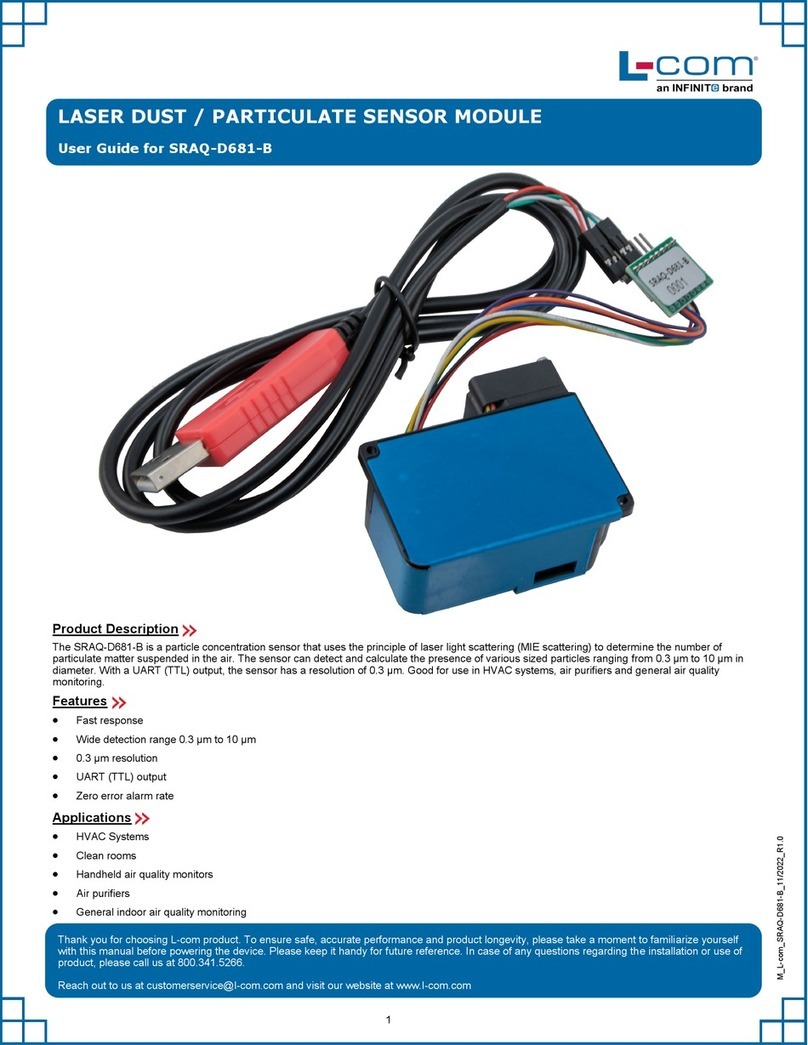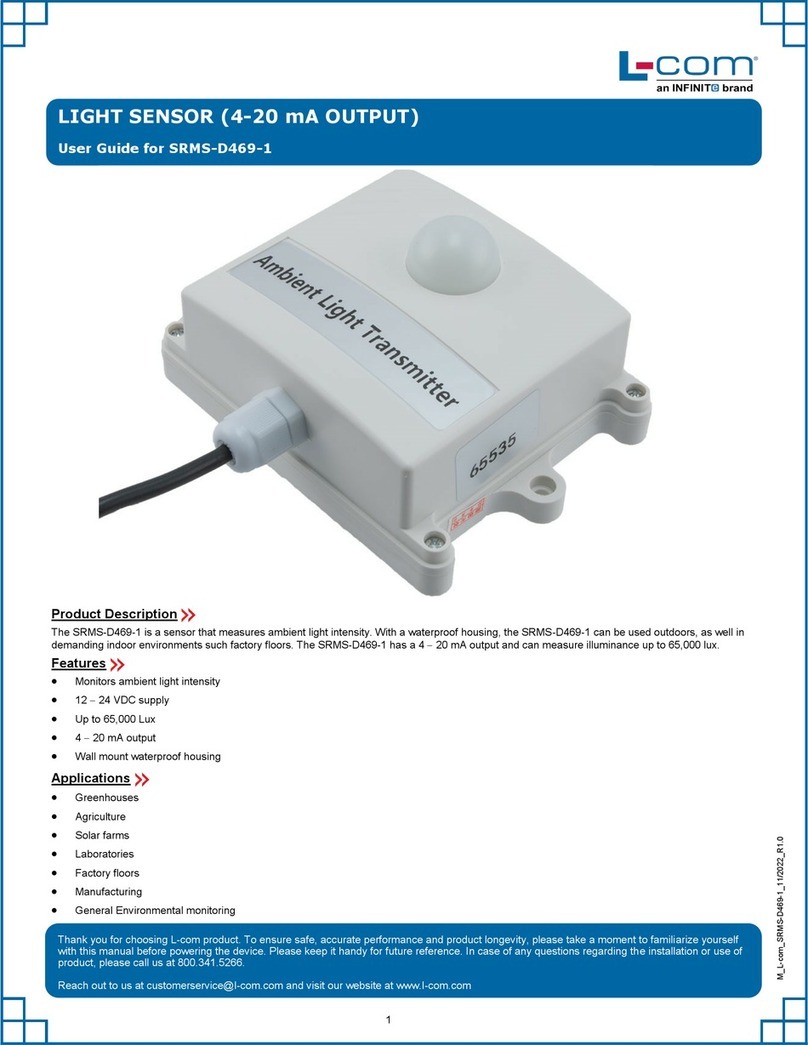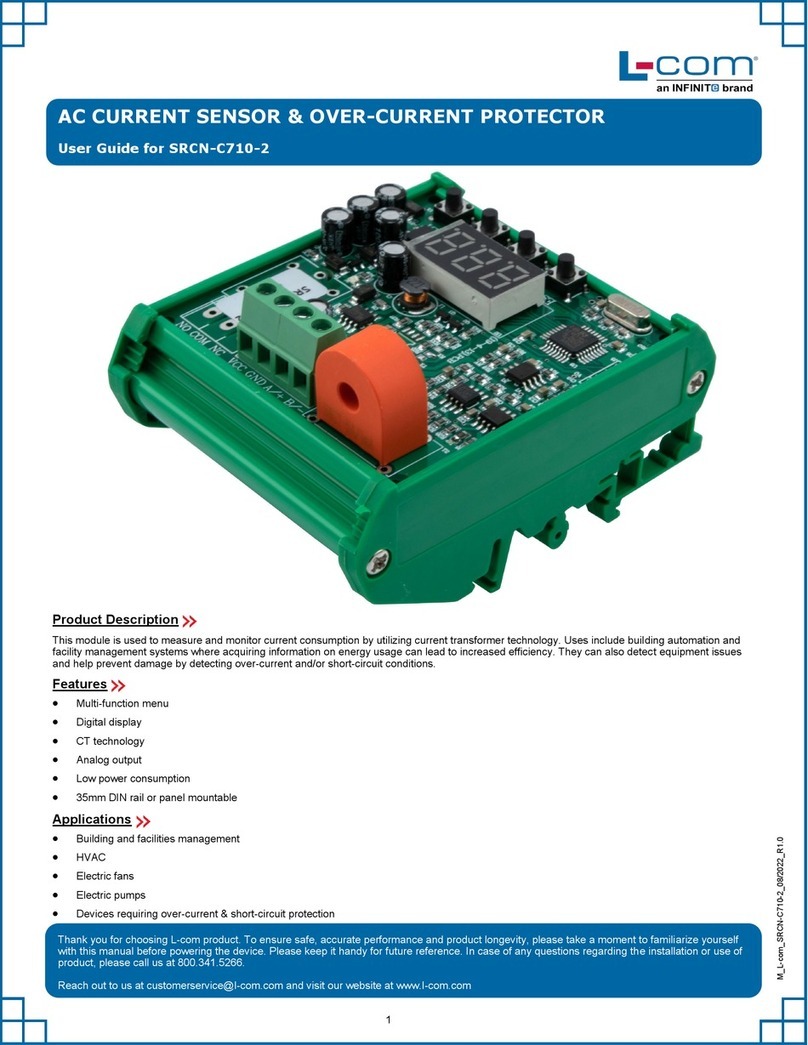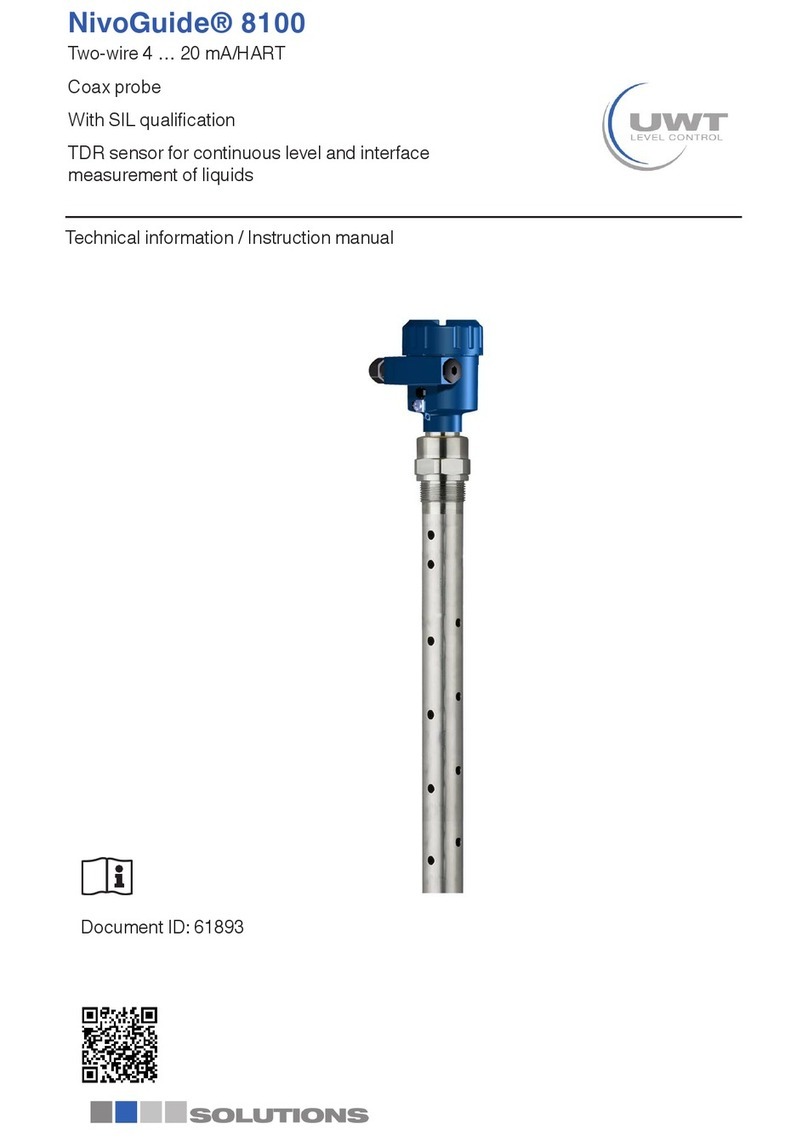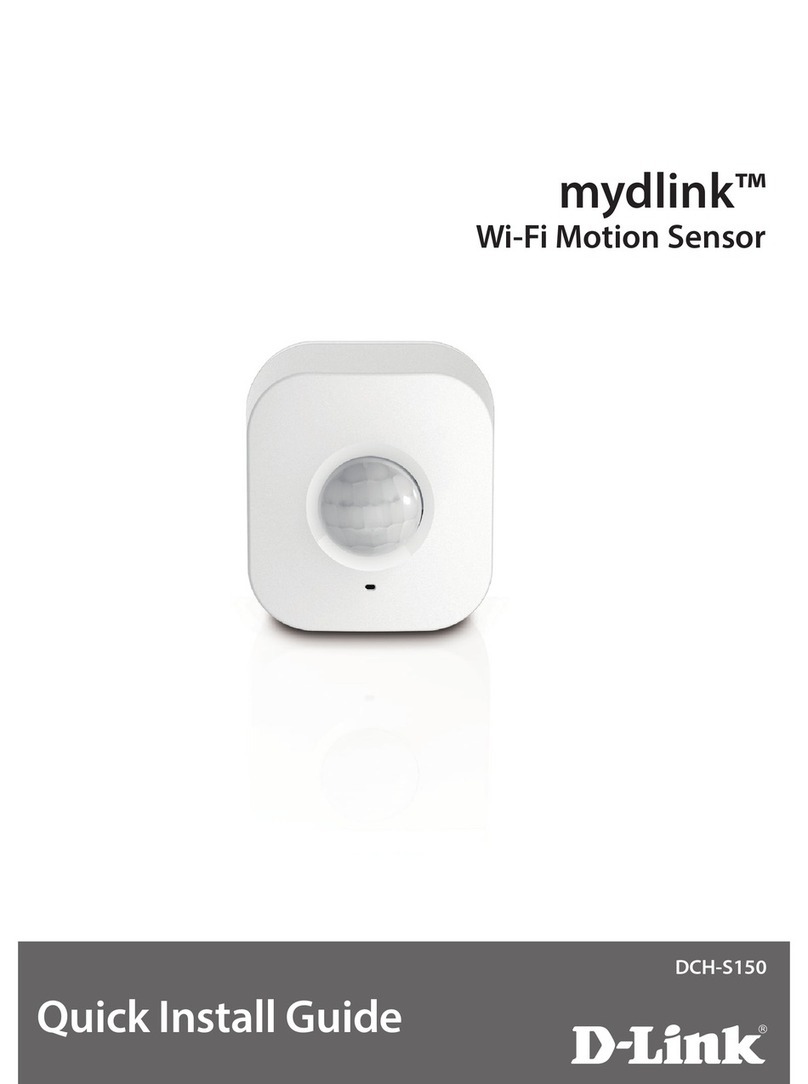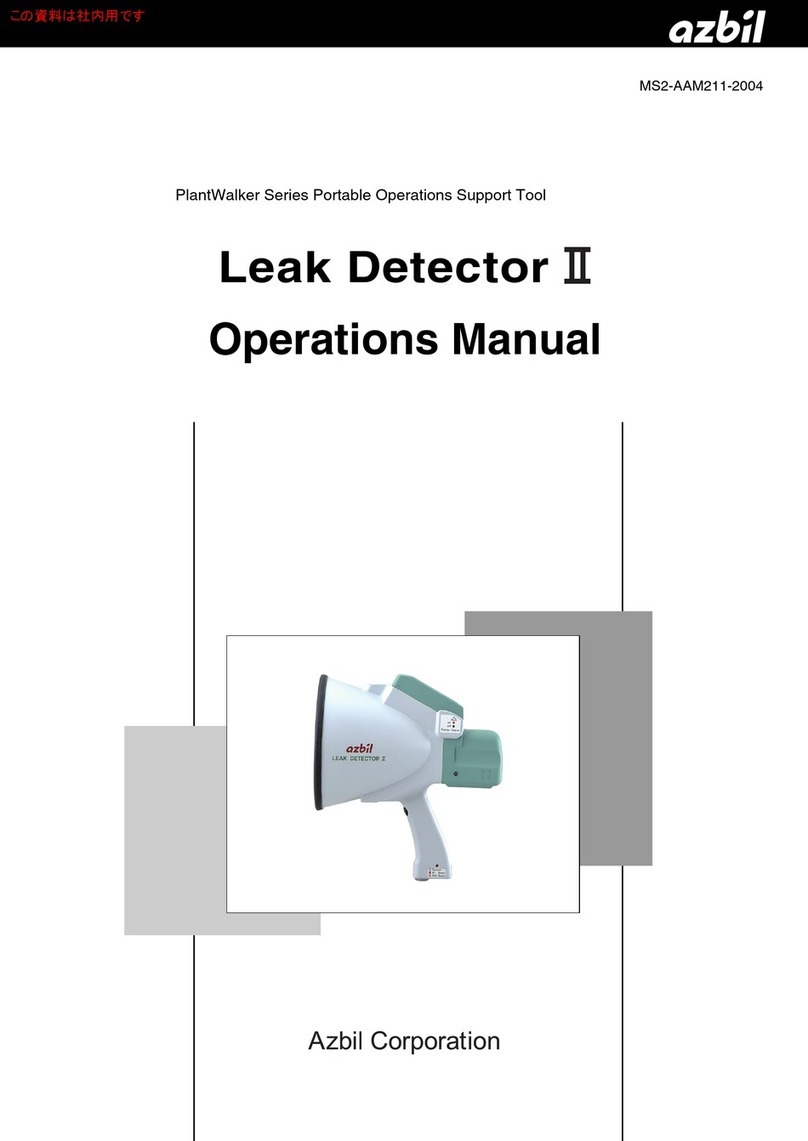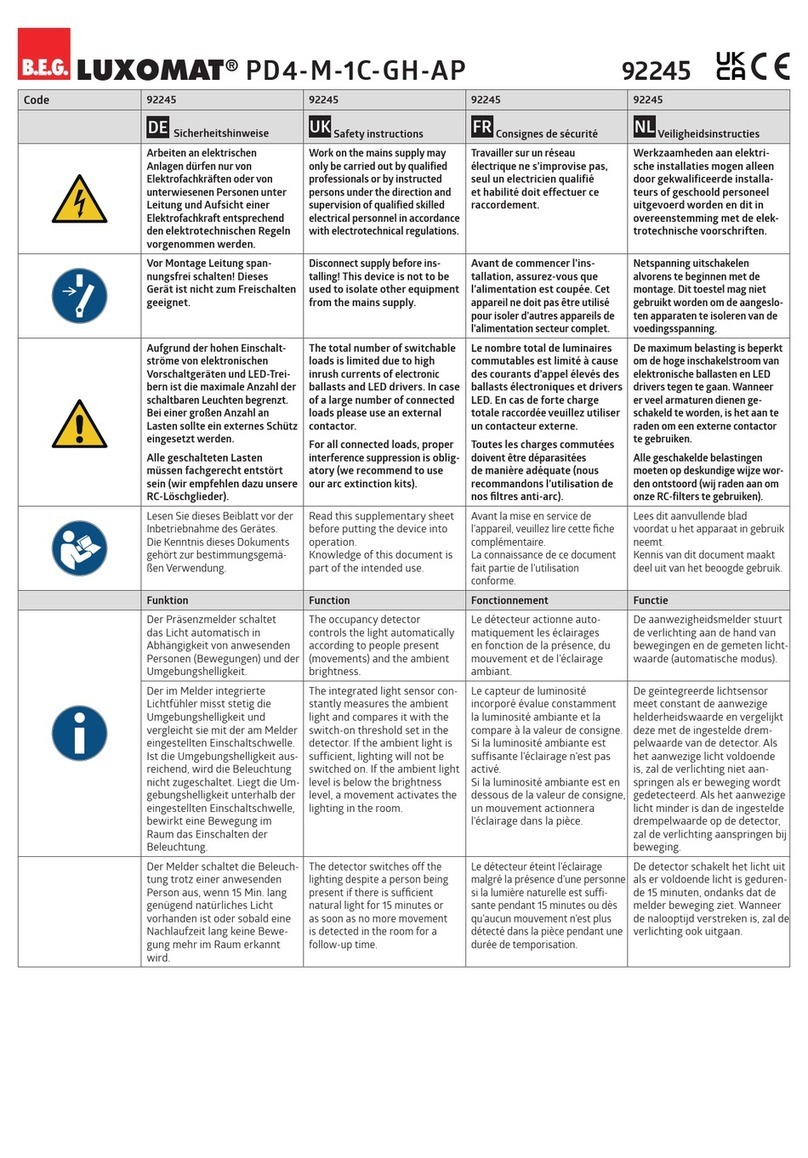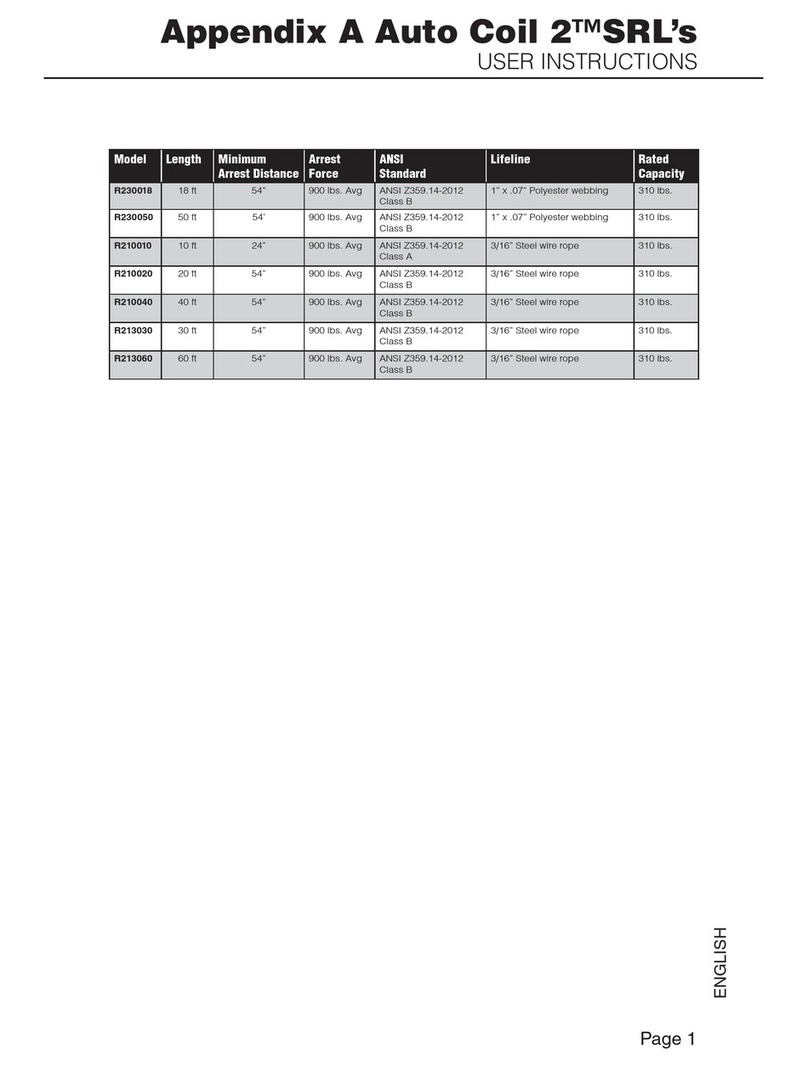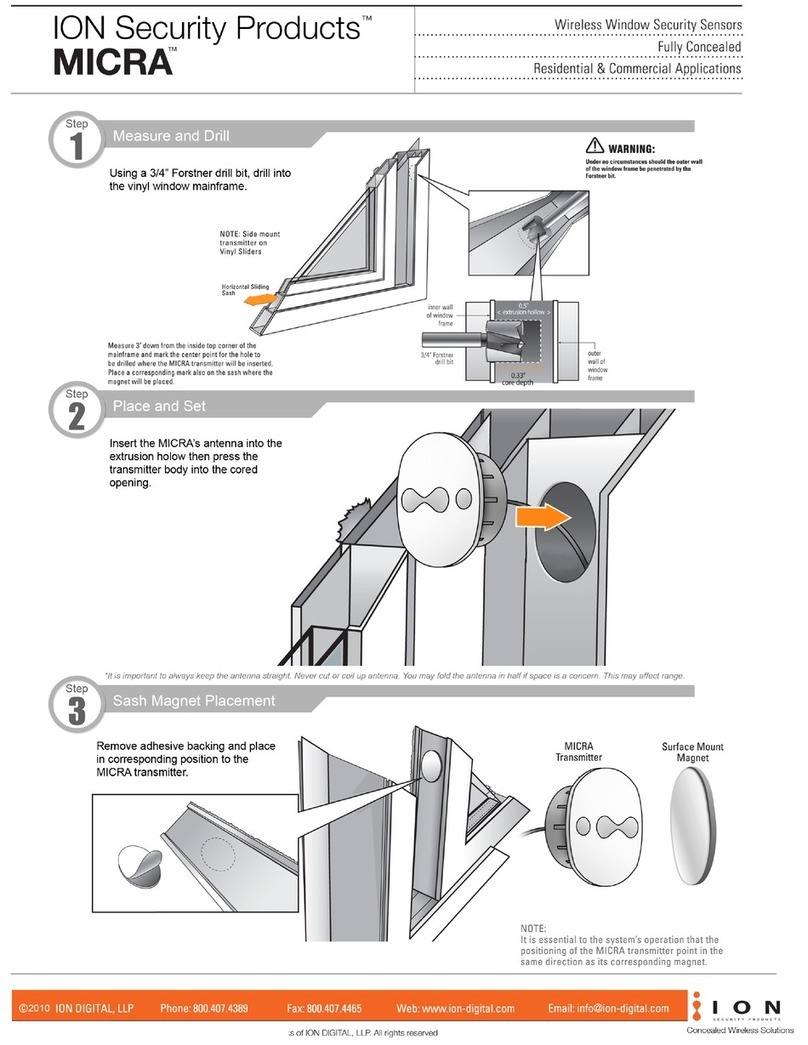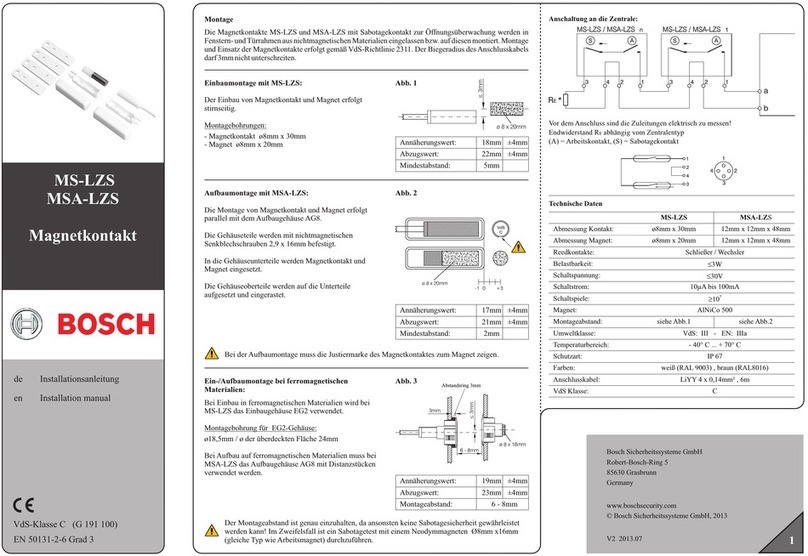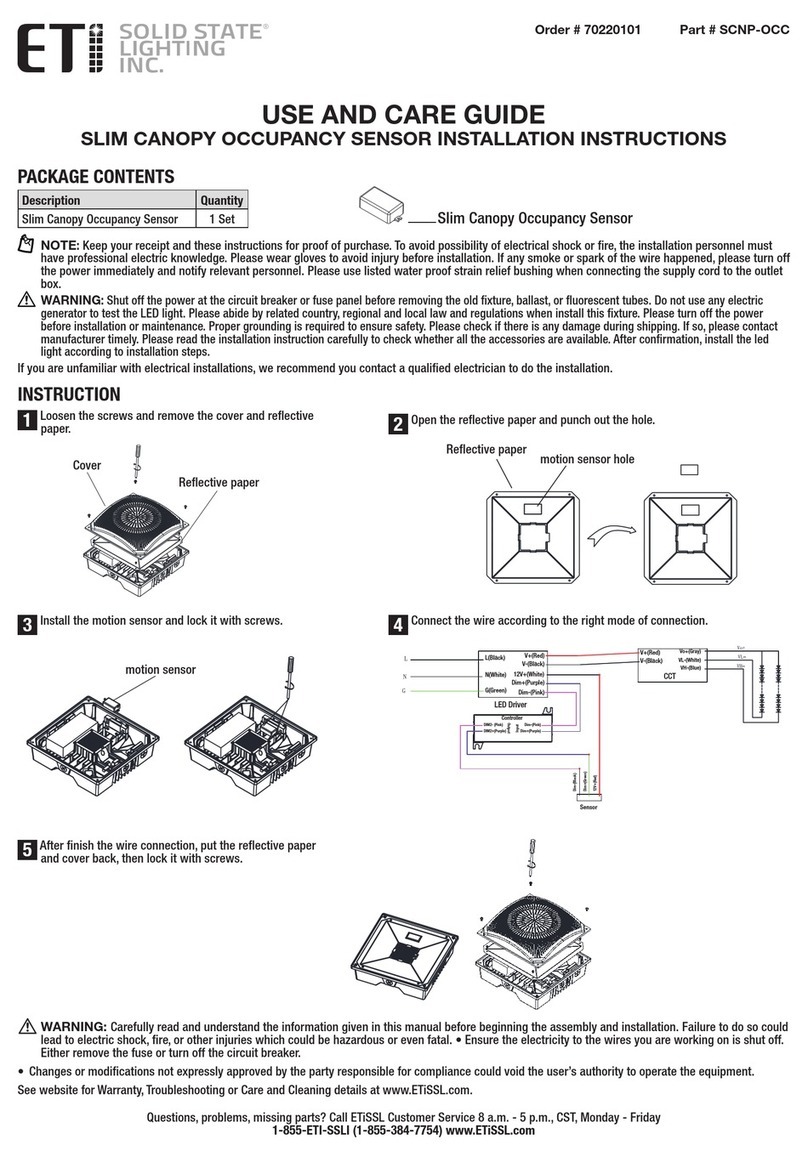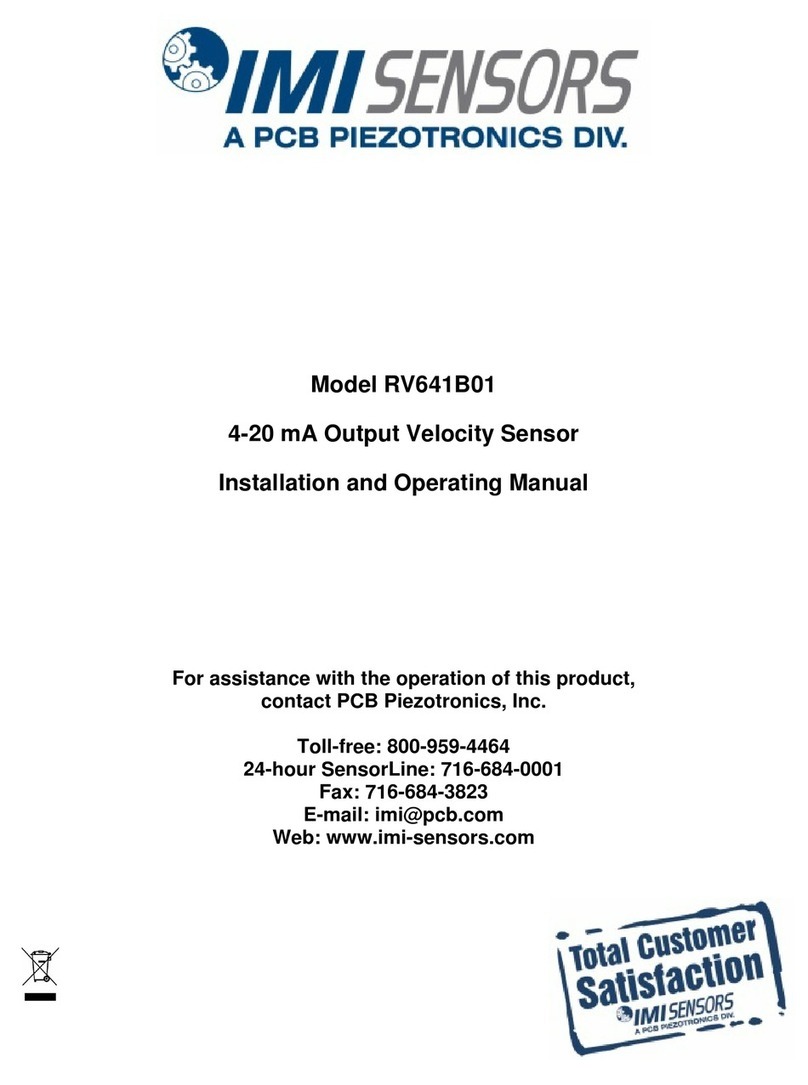Board Mount
Mount the PCB to the enclosure with screws. Mounting hole diameter is 3mm.
3
Notes
1. The module can only be powered by 5VDC.
2. Make sure the shunt is connected in series with the negative pole of the detection loop in order to read the signal normally.
3. Pay attention to the direction when connecting the signal terminal. The negative end of the load is the signal positive, and the negative end of the
power supply has the signal ground.
4. This module can only be connected to the shunt corresponding to 0 – 75mV output.
5. VR2 is the threshold potentiometer adjustment. Either end of the R2 resistor can be measured to determine this value. The adjustment range is
0 – 5V linearly corresponding to 0 – 75mV.
6. VR1 potentiometer is used for factory debugging, please do not adjust it by yourself.
Correction Method
When determining the detection range of the shunt, pass the current of known magnitude. Measure the ground voltage of the A–T terminal. Adjust the
VR1 potentiometer and use it to correspond to the current. For example: The detection range of the shunt is 0 – 20 A, then 0 – 20 A corresponds to
0 – 5 V, then the known current is connected to 4 A, then the measured voltage to ground at the A–T terminal should be 1V. If there is a deviation,
adjust the VR1 potentiometer to make the voltage reach 1V).