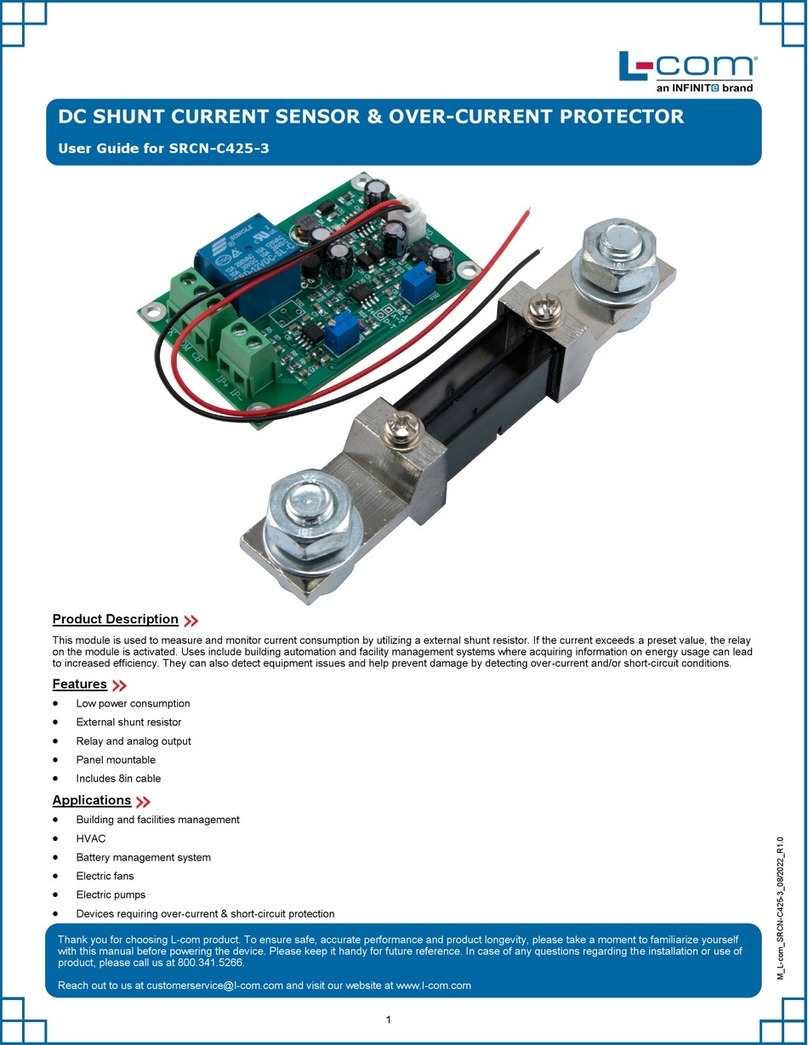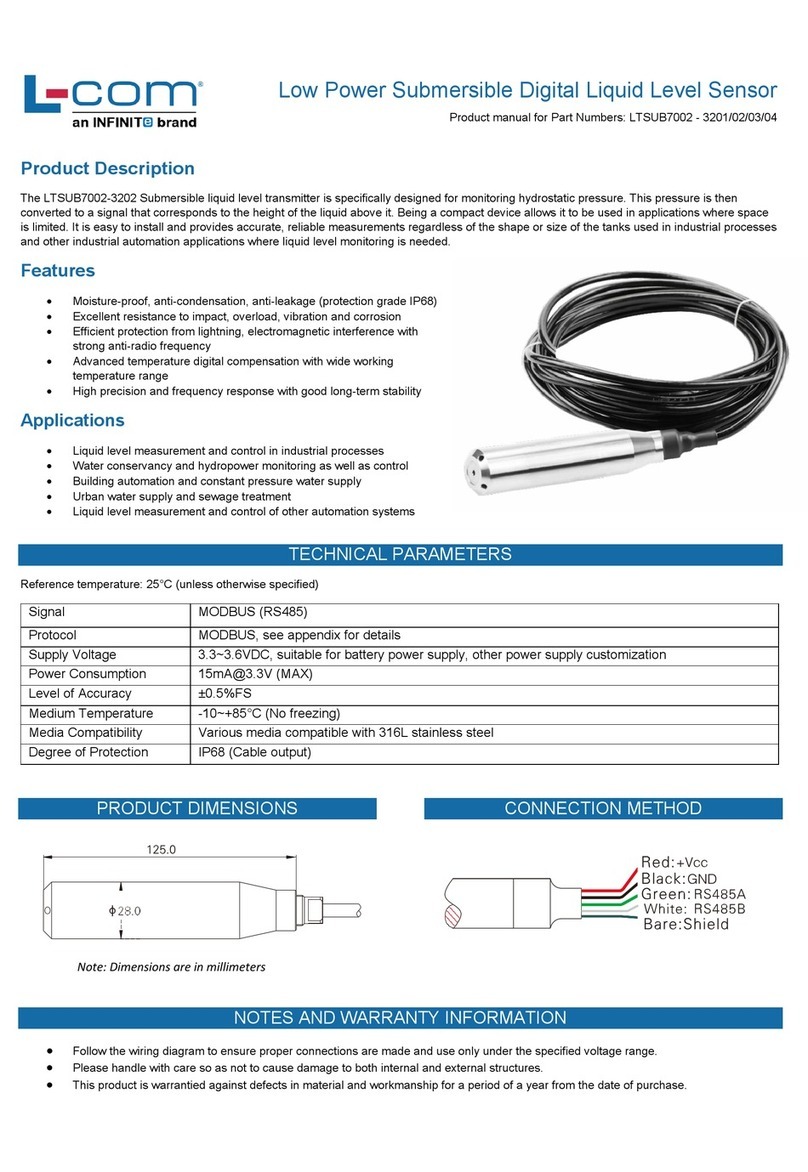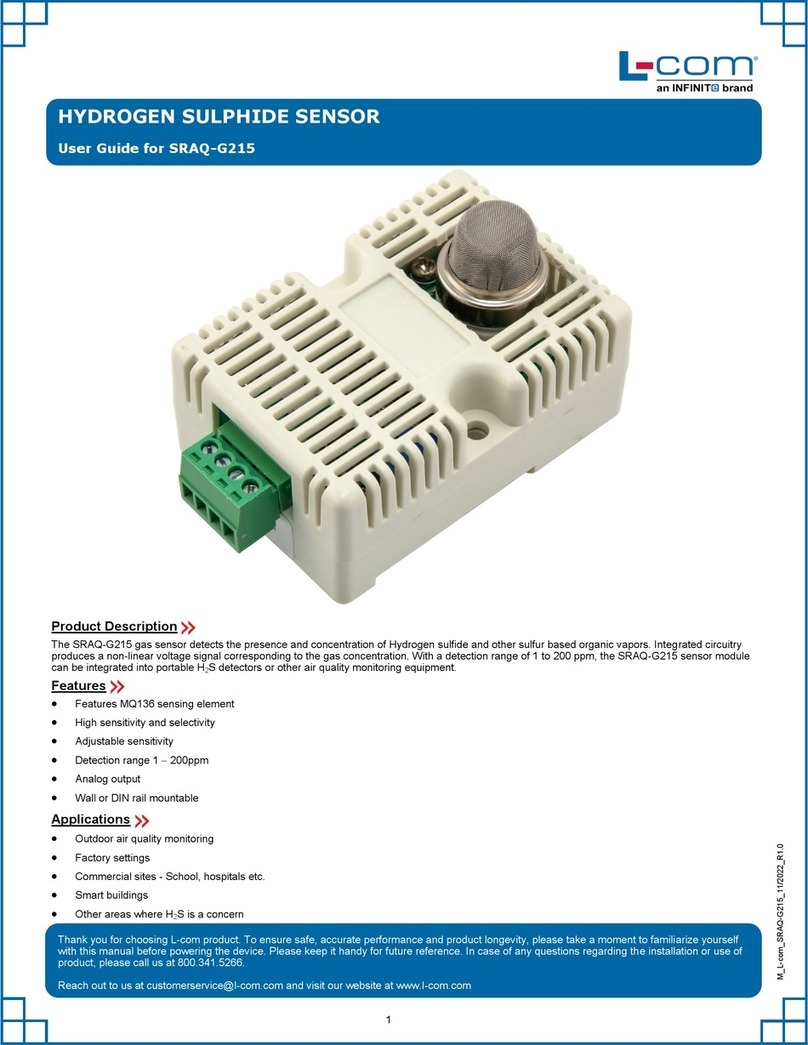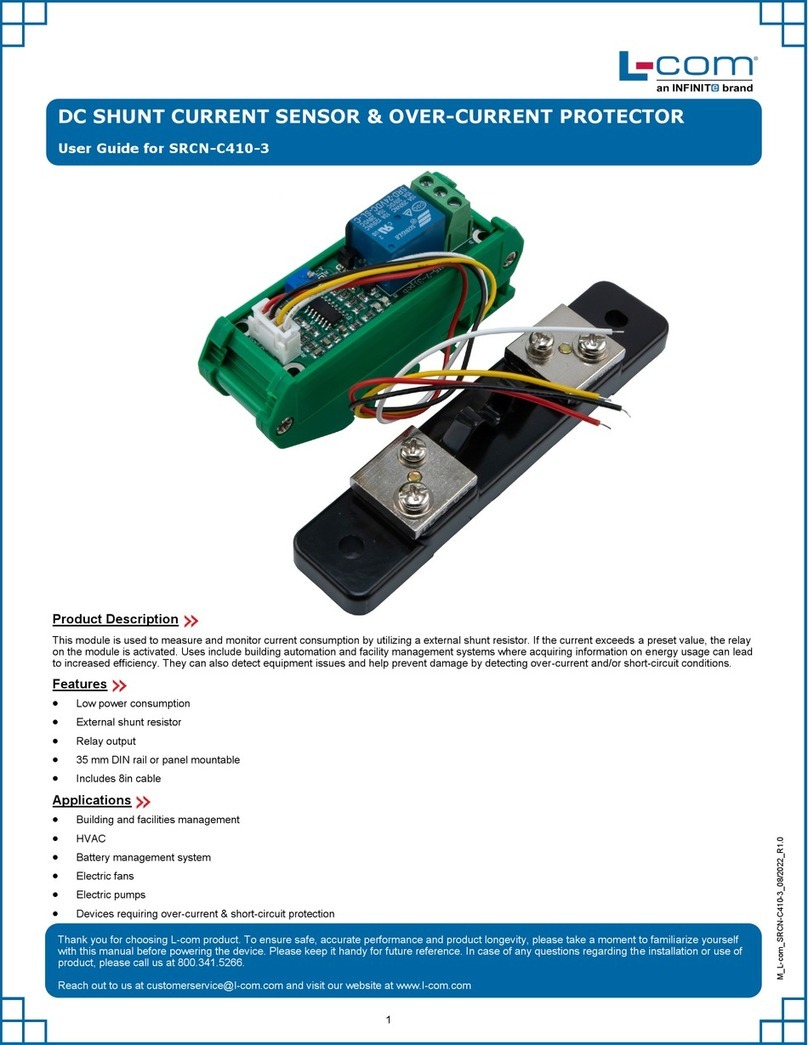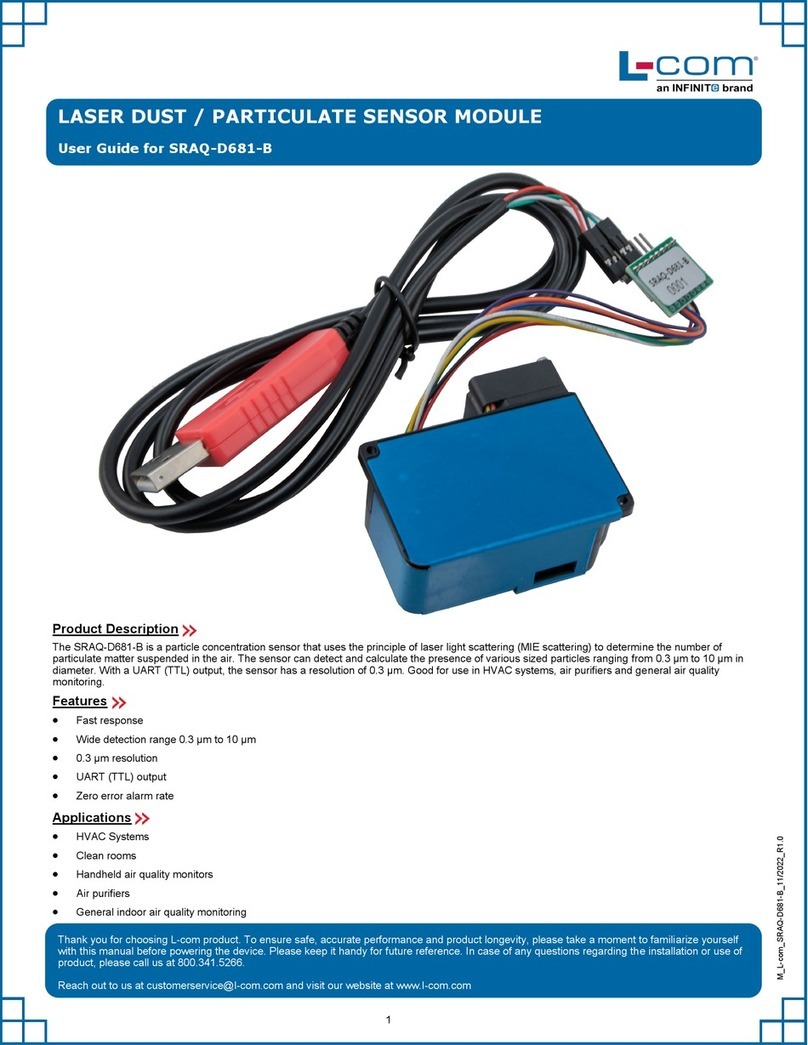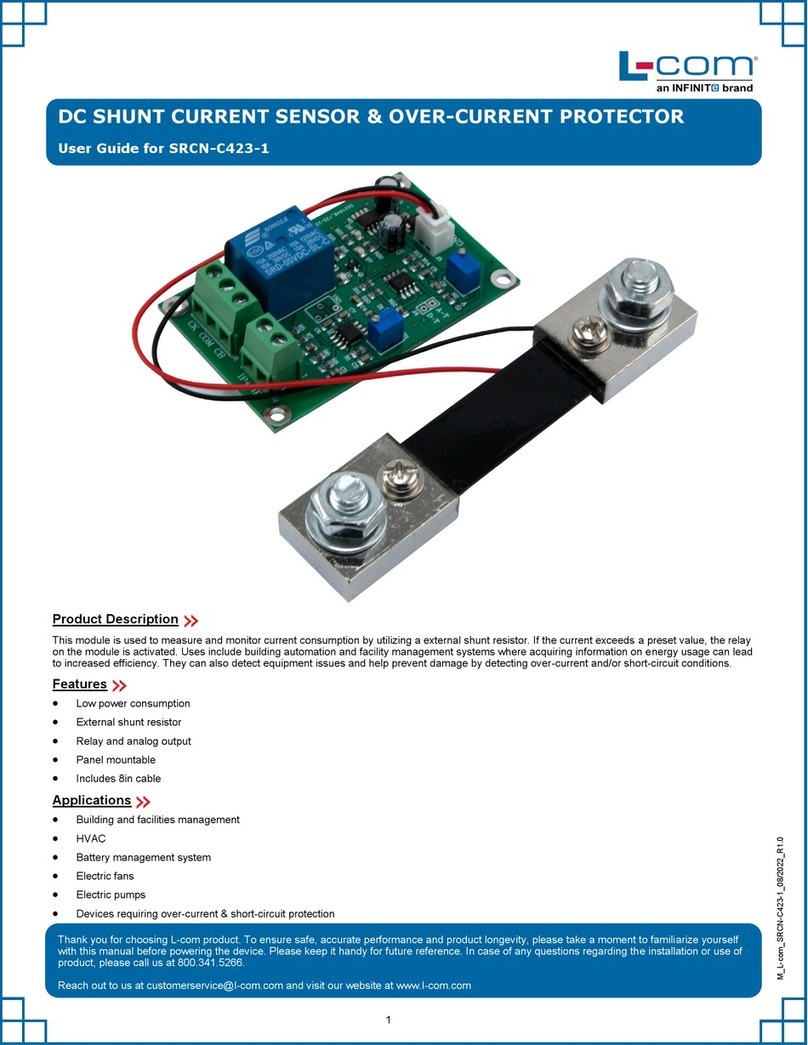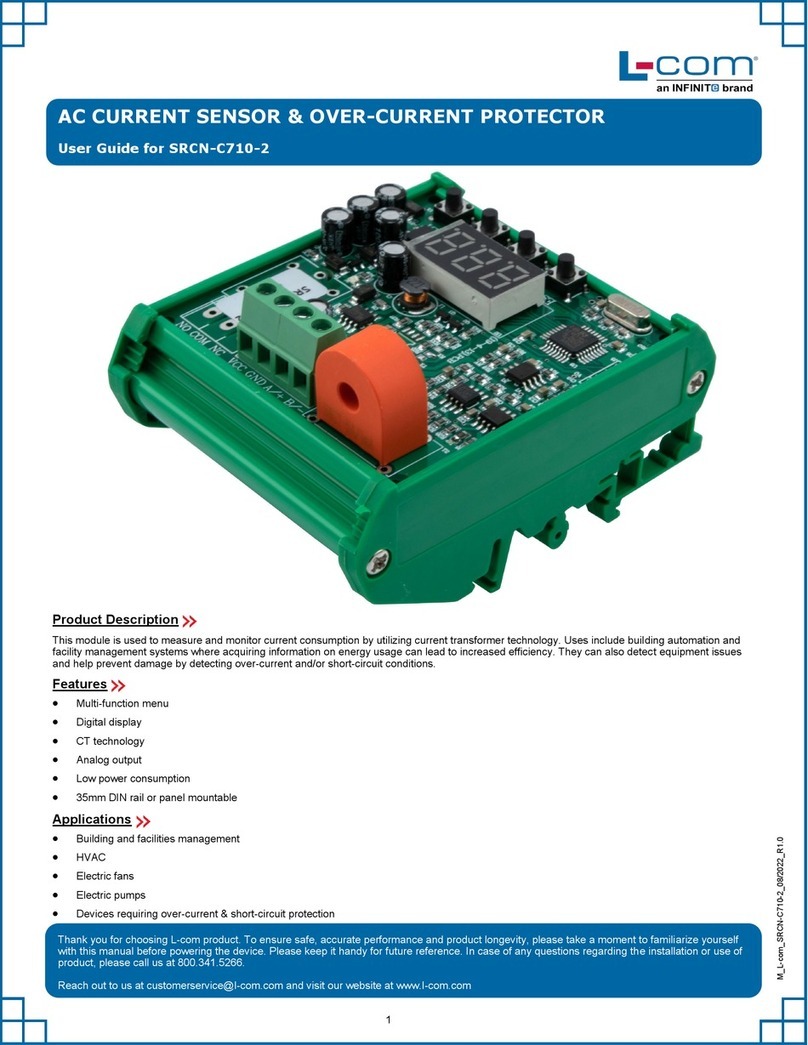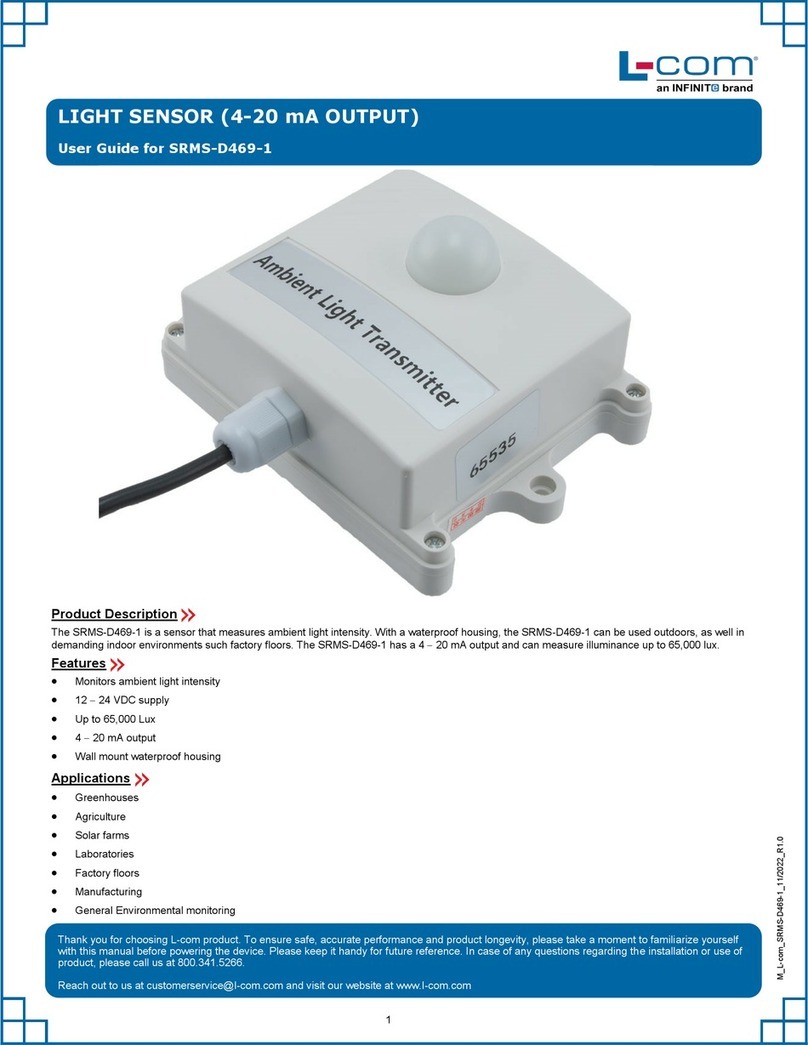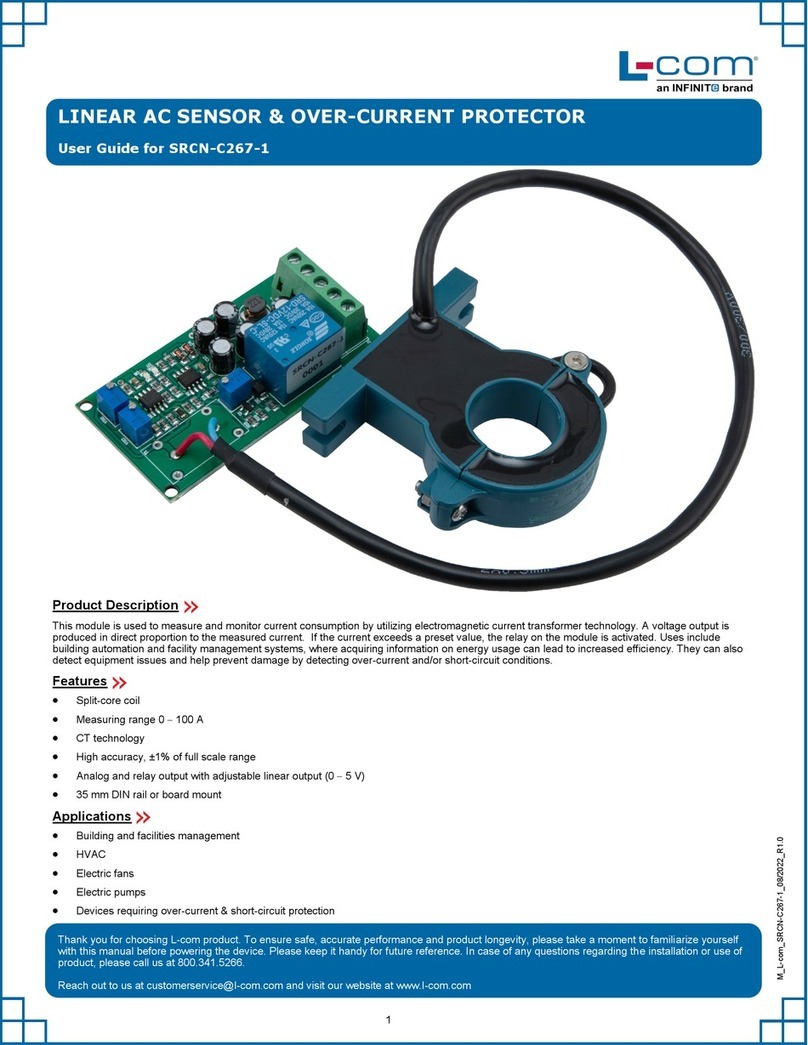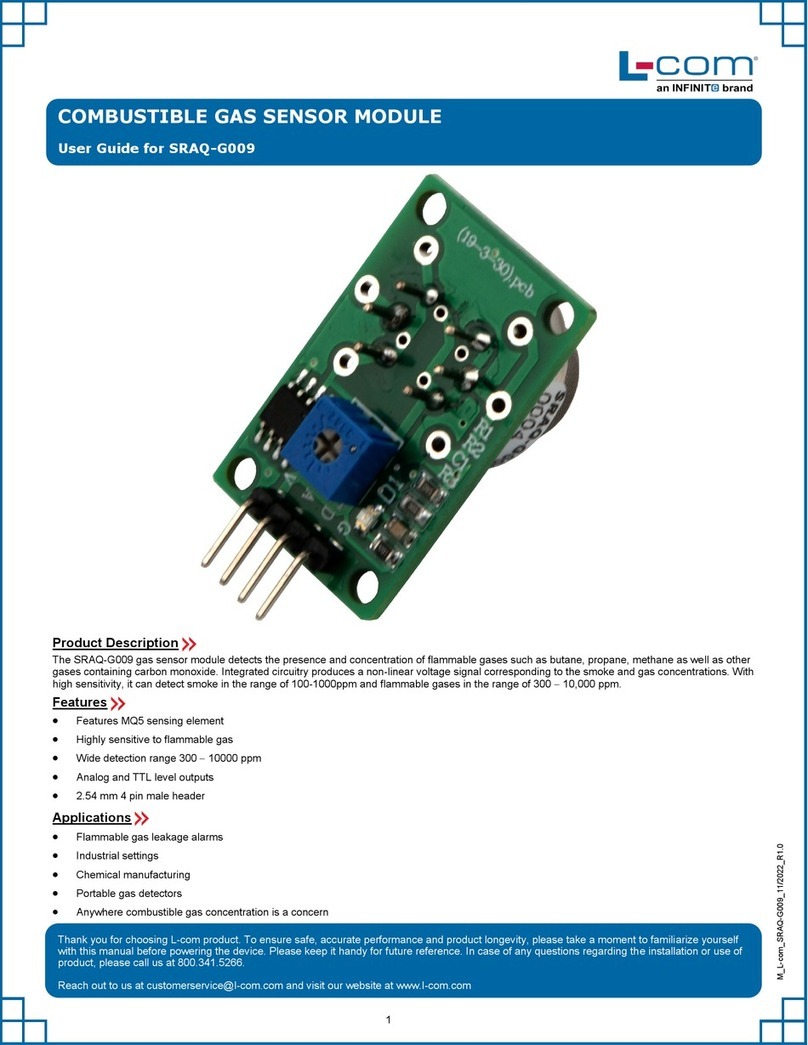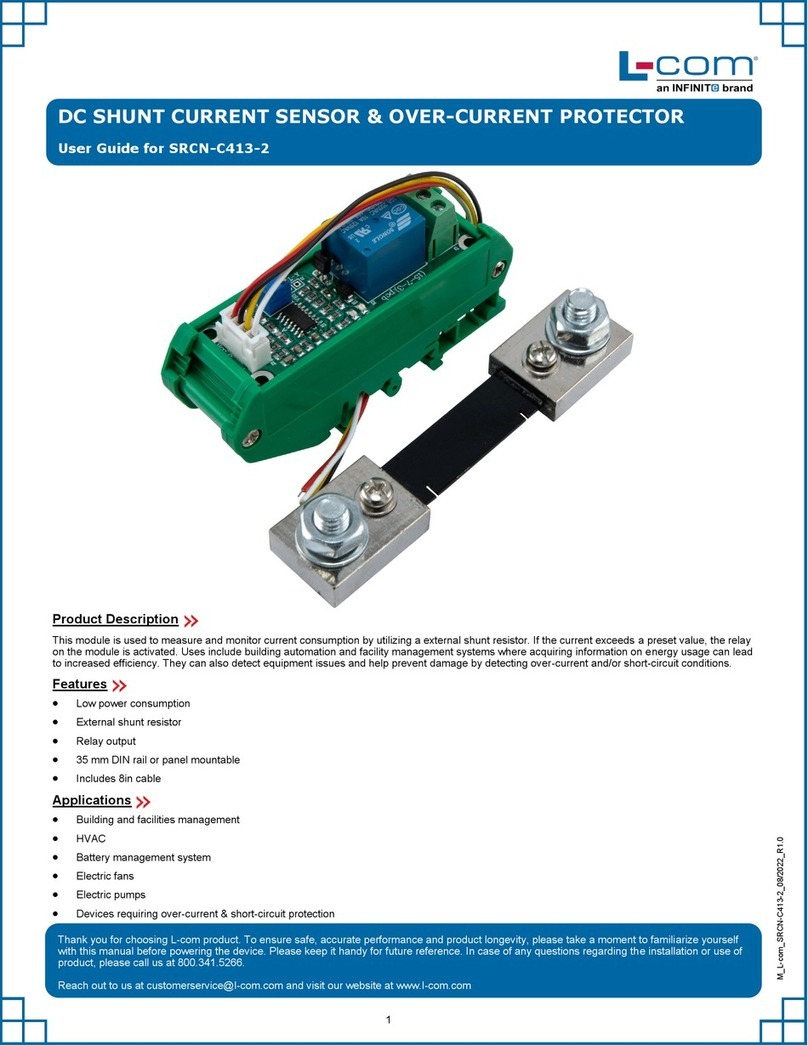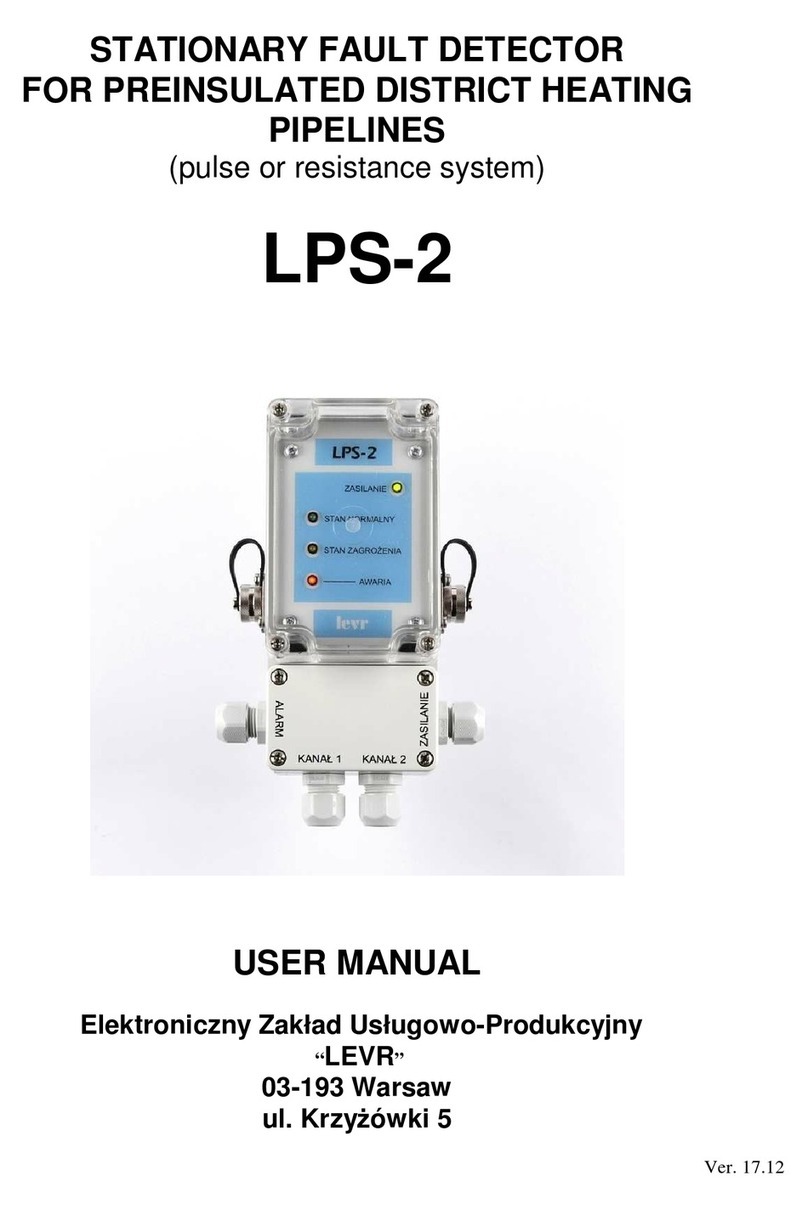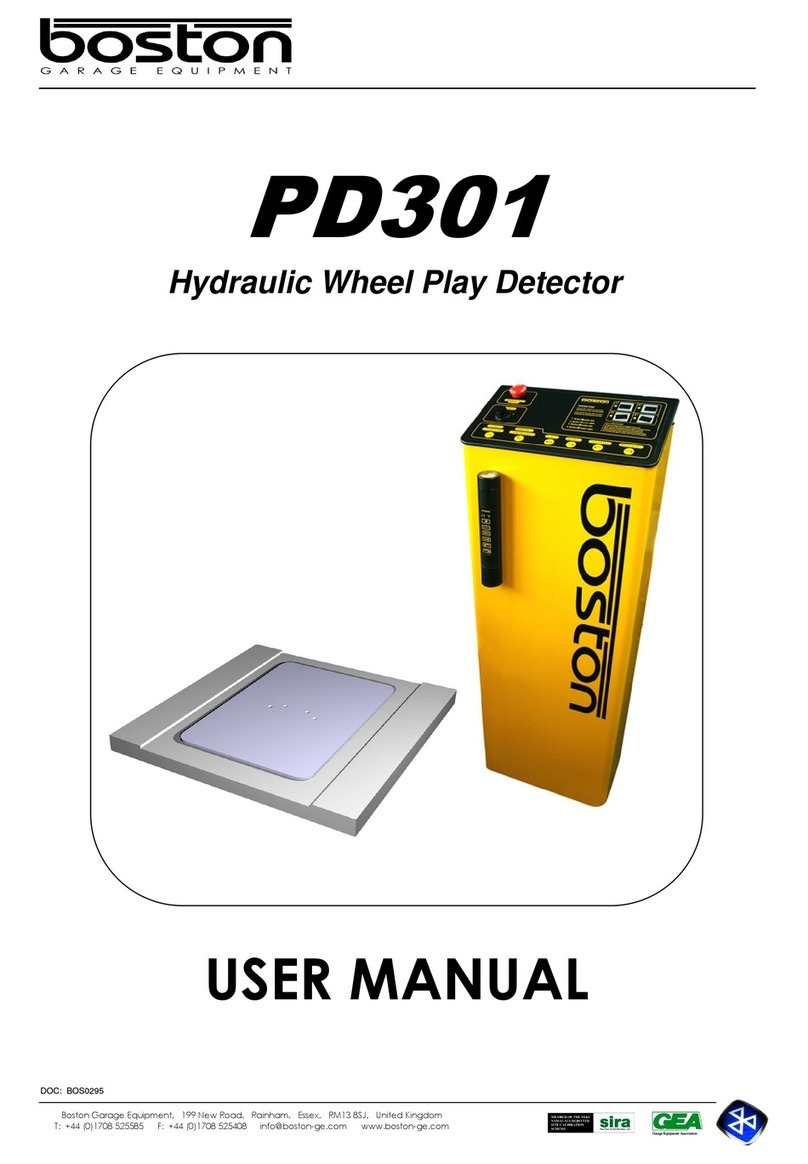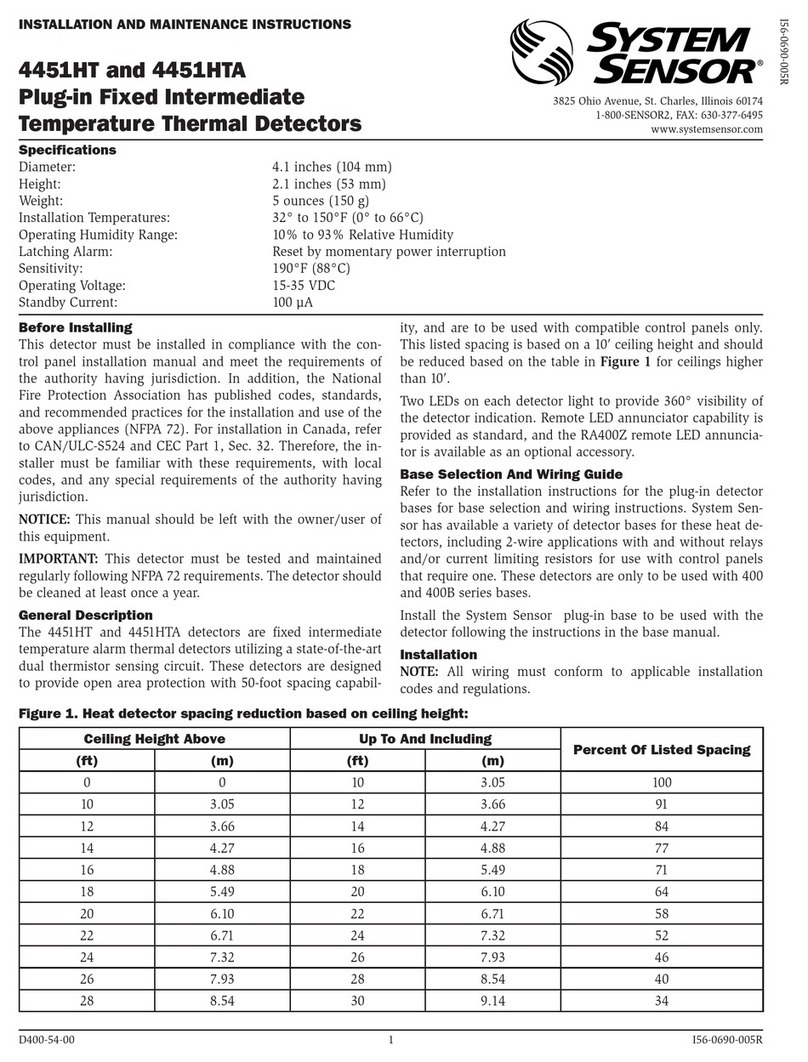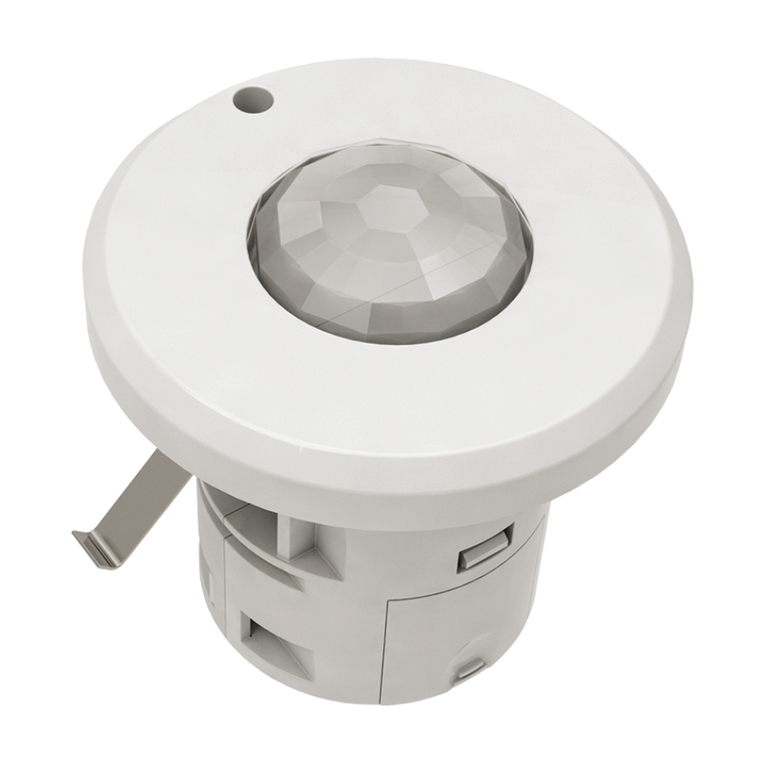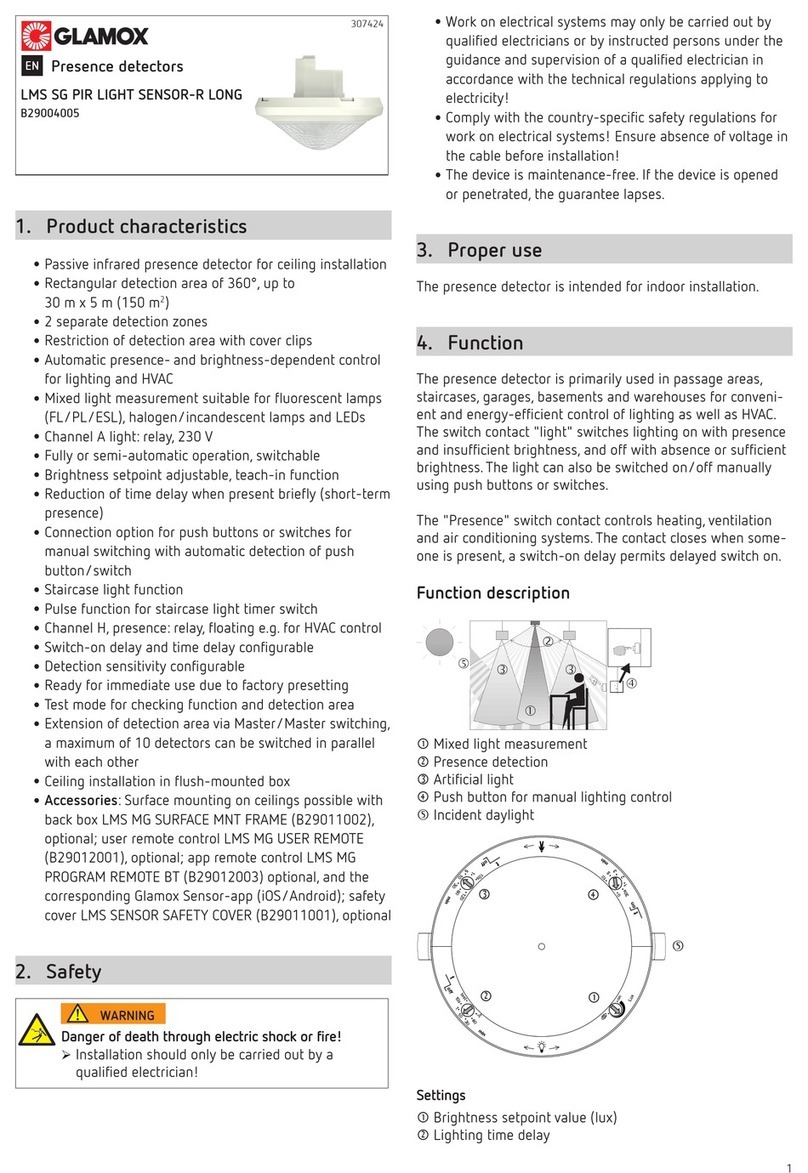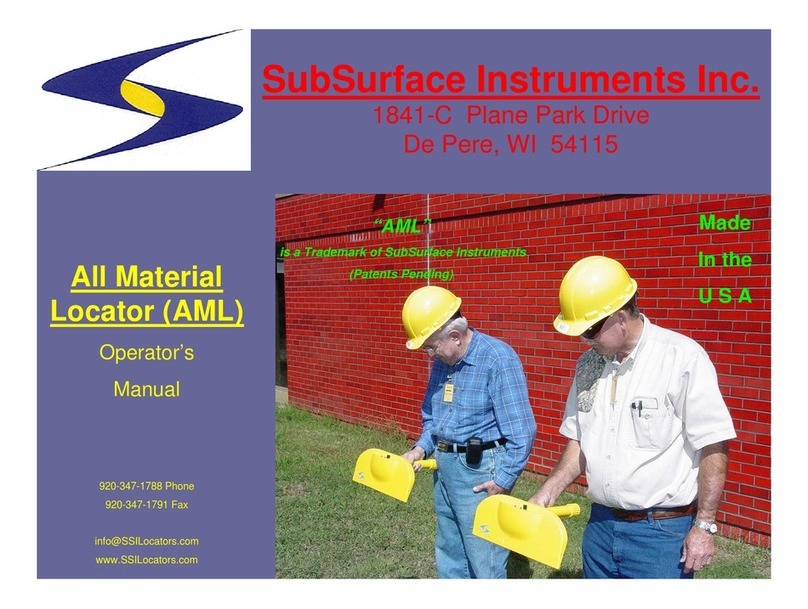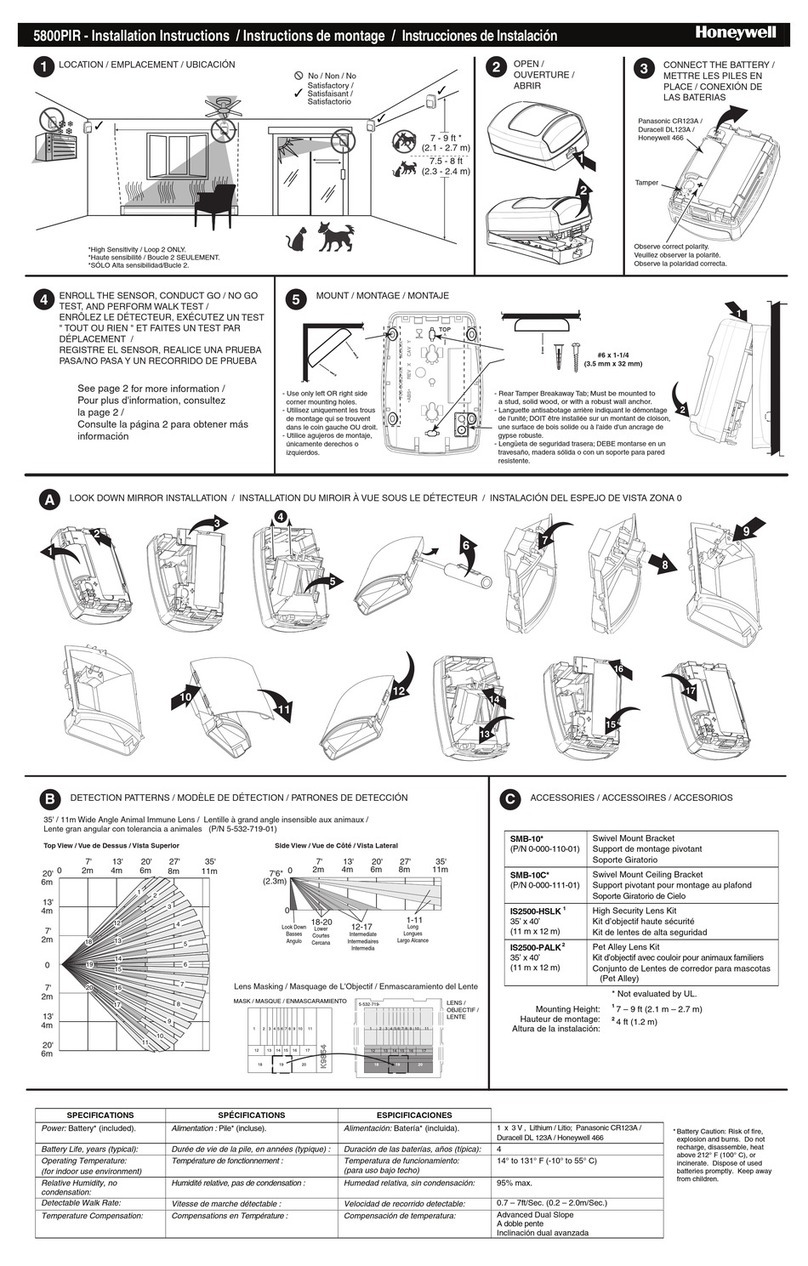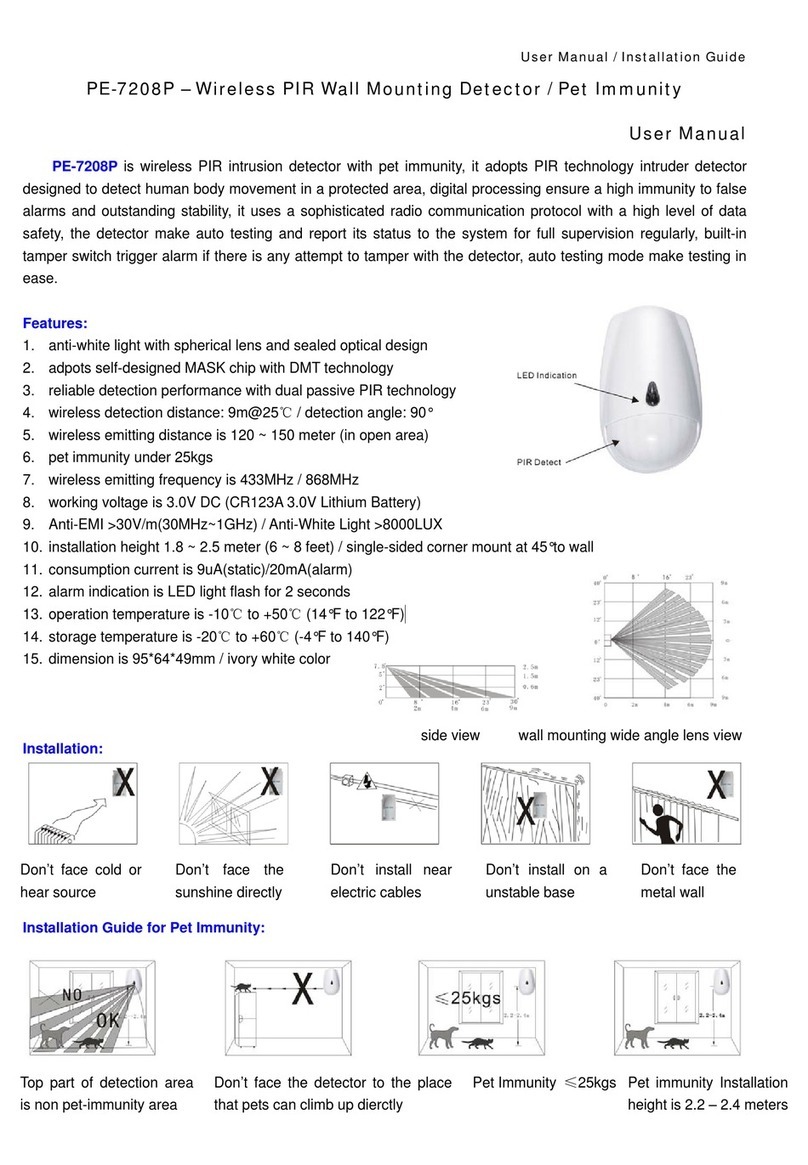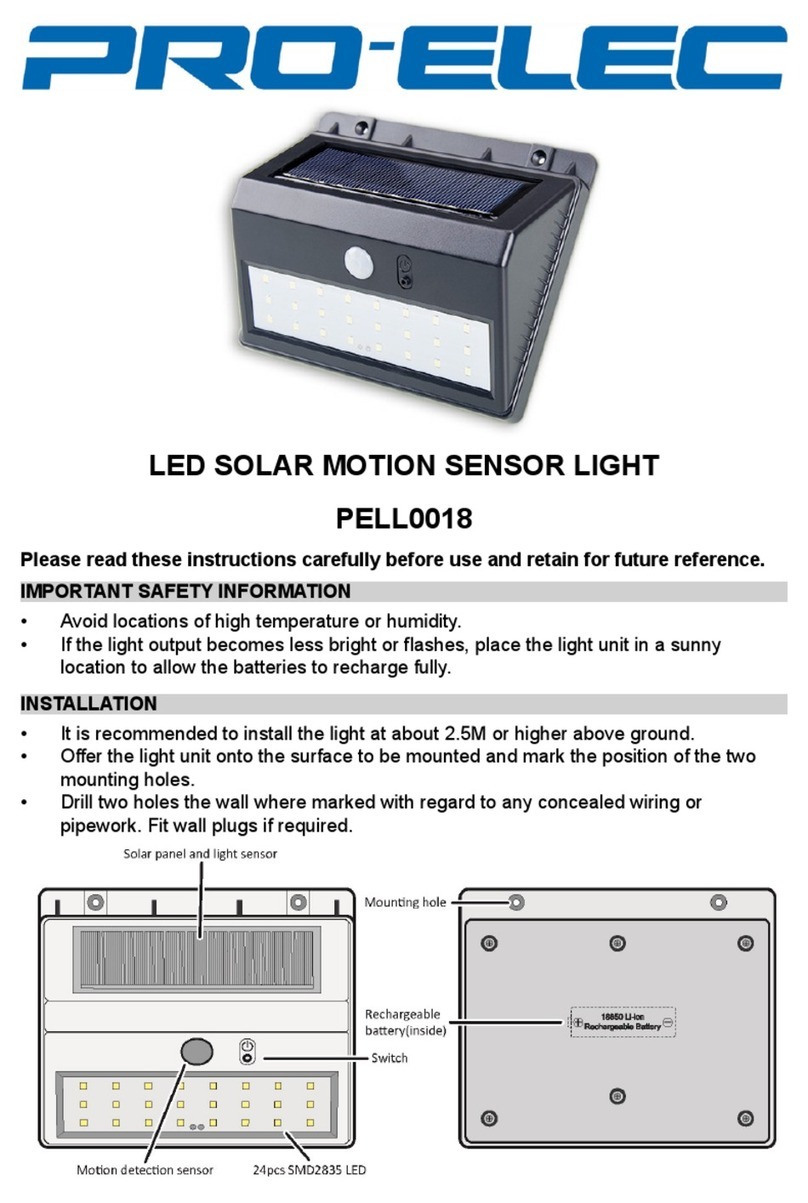Parameter MODBUS Hold Register Address (16-bit)
Temperature
Address: 0000H
The temperature data is uploaded in the form of a complement. The
value of the reading is divided by 10 to obtain the measured value of
the temperature.
For example, the reading value is 0xFF9B and the decimal value is
-101, the measured value of the temperature is -10.1 °C.
Relative Humidity
Address: 0001H
The measured value of the relative humidity can be obtained by
dividing the value by 10. For example, if the reading value is 0x0149
and the decimal value is 329, the measured value of relative humidity is
32.9% RH.
Baud Rate
Address: 0014H
The setting values are 48, 96, 192, 384, 576, and 1152, corresponding
to baud rates of 4800, 9600, 19200, 38400, 57600, and 115200.
For example, the default baud rate is 9600 and the setting value is
0x0060.
Check Digit
Address: 0015H
0x0000 means no parity, 0x0001 stands for odd parity, 0x0002 stands
for even parity
Slave Address Address: 0017H Default: 0x0001
Common Problems and Solutions
Possible reasons when the device is not getting connected to a PLC or computer:
The computer has multiple COM ports and the selected port is incorrect.
The device address is incorrect or has duplicate address (all factory defaults are 1).
Errors like baud rate, check mode, data bit, stop bit error.
The host polling interval and the waiting response time are too short and need to be set to
more than 200ms.
The RS485 bus is disconnected or the A and B lines are reversed.
Number of devices is too many or the wiring is too long. The power supply outlet should be
nearby. Add RS485 booster and increase the 120Ω terminating resistor.
The USB to RS485 driver is not installed or damaged.
The equipment is damaged.
Temperature and Humidity Sensor (RS485) MODBUS Communication
Protocol
The basic settings of the communication protocol:
Transmission mode: MODBUS-RTU mode.
Communication parameters: Default baud rate is 9600bps (optional 4800bps, 9600bps,
19200bps, 38400bps, 57600bps, 115200bps, can be configured according to user
requirements). 1 start bit, 8 data bits, no parity (optional odd parity), even parity, 1 stop bit.
After changing the communication parameters, power ON the sensor again.
Slave address: The factory default is 1 and can be configured according to user
requirements.
Keep the register list
MODBUS RTU Instruction
Supported MODBUS function codes: 0x03, 0x06
Example of 03H function code: Read the temperature measurement data of the sensor with
slave address 1.
3