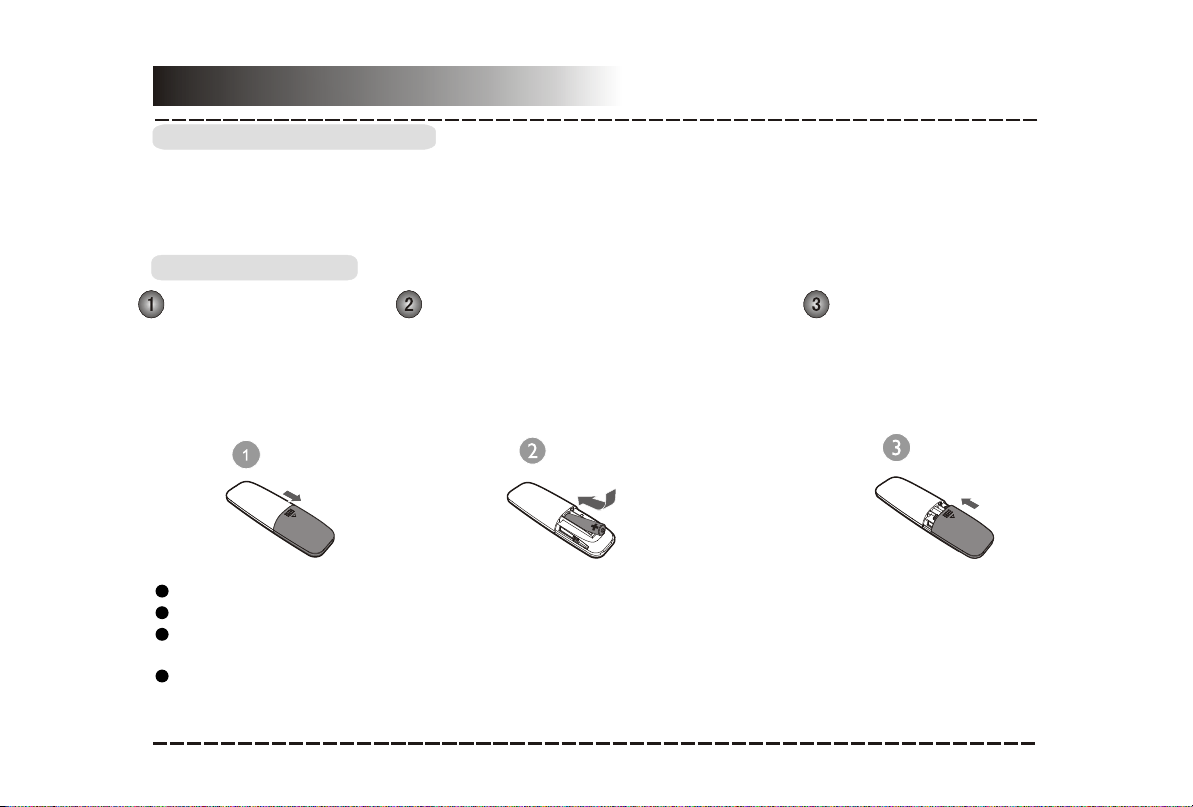The lightning flash is intendedto alert the user tothe
presence of dangerous voltage withinthe product's
enclosure, and touching the internalcomponents may
result in a risk ofelectric shock to persons.
The exclamatory mark is intended to alert the user to
the presence ofimportant operating instructions.
To reduce the risk of electric shock or fire, do not open
the cover.Refer servicing to qualified service personnel.
Please read throughthis manual before making connections andoperating this product. Retain this manualfor future reference.
Don't open thecabinet of this unit. No user-serviceableparts inside. Refer servicing to qualifiedpersonnel only.
Switch off theunit when youdon't use it. Switch off theunit and disconnectit from the AC powersupply when it is not being used for
a long time.
Don't install theunit in a place exposed toheating sources or direct sunshine.
Don't install theunit in a place exposed tomoisture or rain.
¡ñThe apparatus shallnot be exposed to dripping orsplashing and any object filled withliquids, such as vases shall notbe placed on it.
Install the uniton a horizontal, flat and firmsurface with good ventilation. Never blockthe vents which will cause malfunction
resulted from overheating.
Use a softand clean rag to clean theoutside of the unit . Never clean it with chemicals or detergent.
This book isonly a guide for user's operation,not a criterion for configuration.
Only use attachments/accessoriesspecified by the manufacturer.
Where the Mainsplug is used as the disconnect device, the disconnectdevice shall remainreadily operable.
WARNING: Thebatteries shall not be exposed to excessive heat suchas sunshine, fireor the like.
The MAINS plug is used as the disconnect device, the disconnectdevice shall remainreadily operable;
CAUTION: Danger ofexplosion if battery is incorrectly replaced.Replace only with thesame or equivalent type.
Use only powersupplies listed in the user manual
Refers to alternatingcurrent (AC).
Refers to directcurrent (DC).
Refers to classII equipment.
This symbol on the product or in the instructions means that your electrical and electronic equipment should
be disposed atthe end of its life separately from your householdwaste.
There are separatecollection systems for recycling in the EU.
For more information,please contact the local authority or your retailer whereyou purchased the product.
-3-