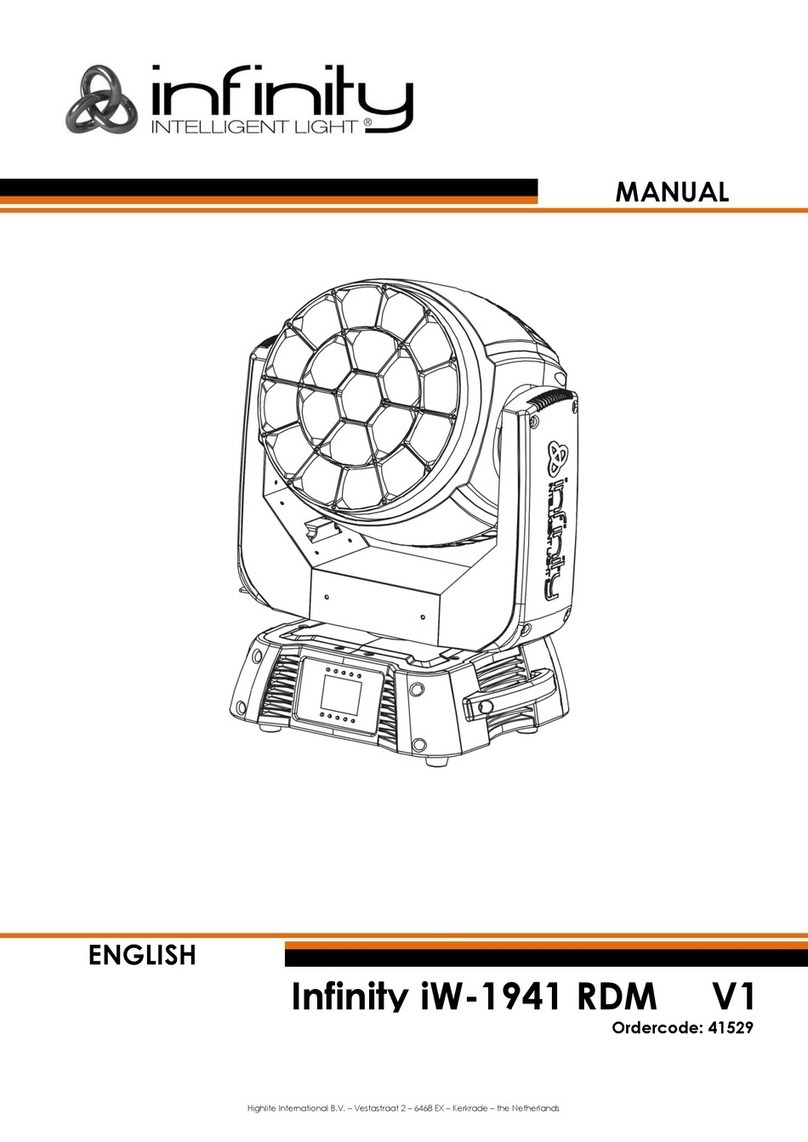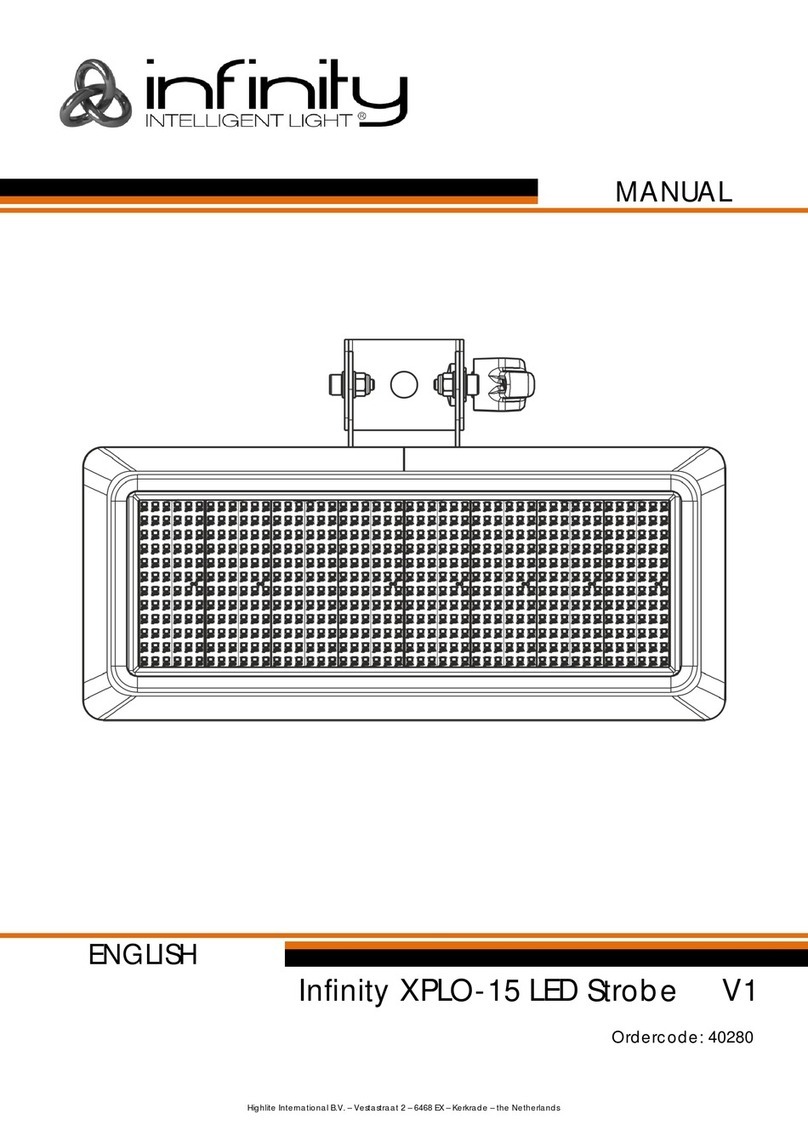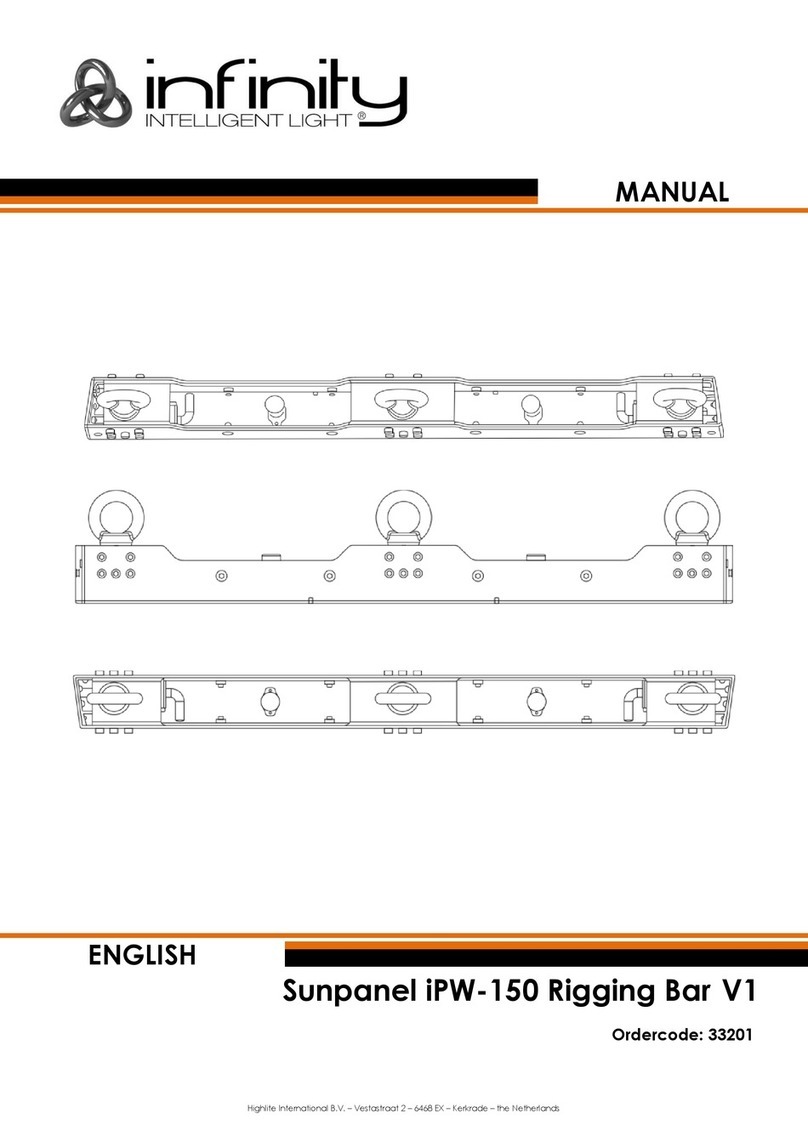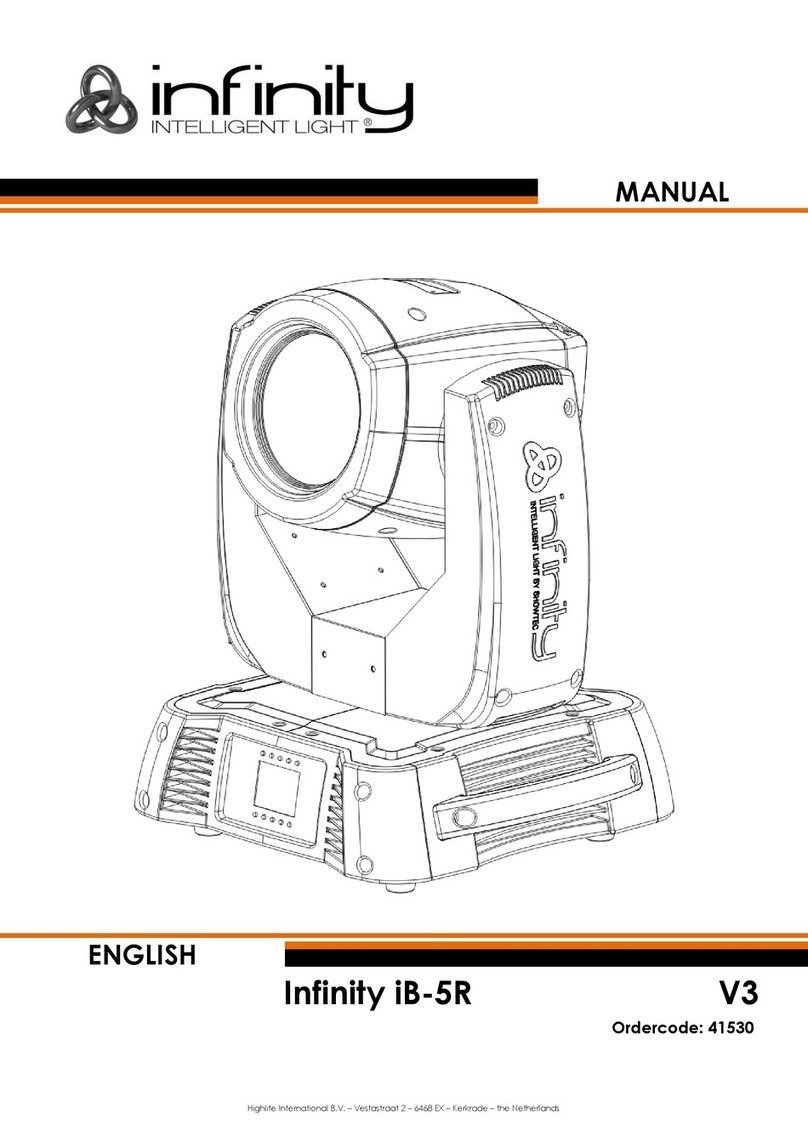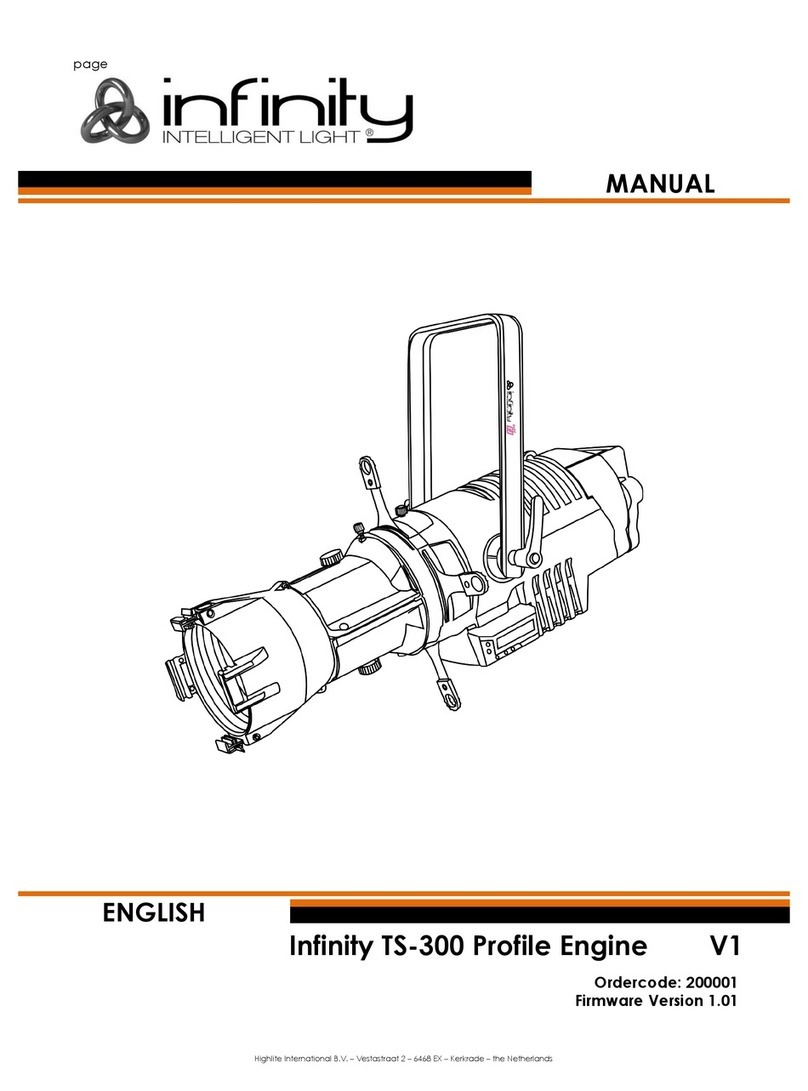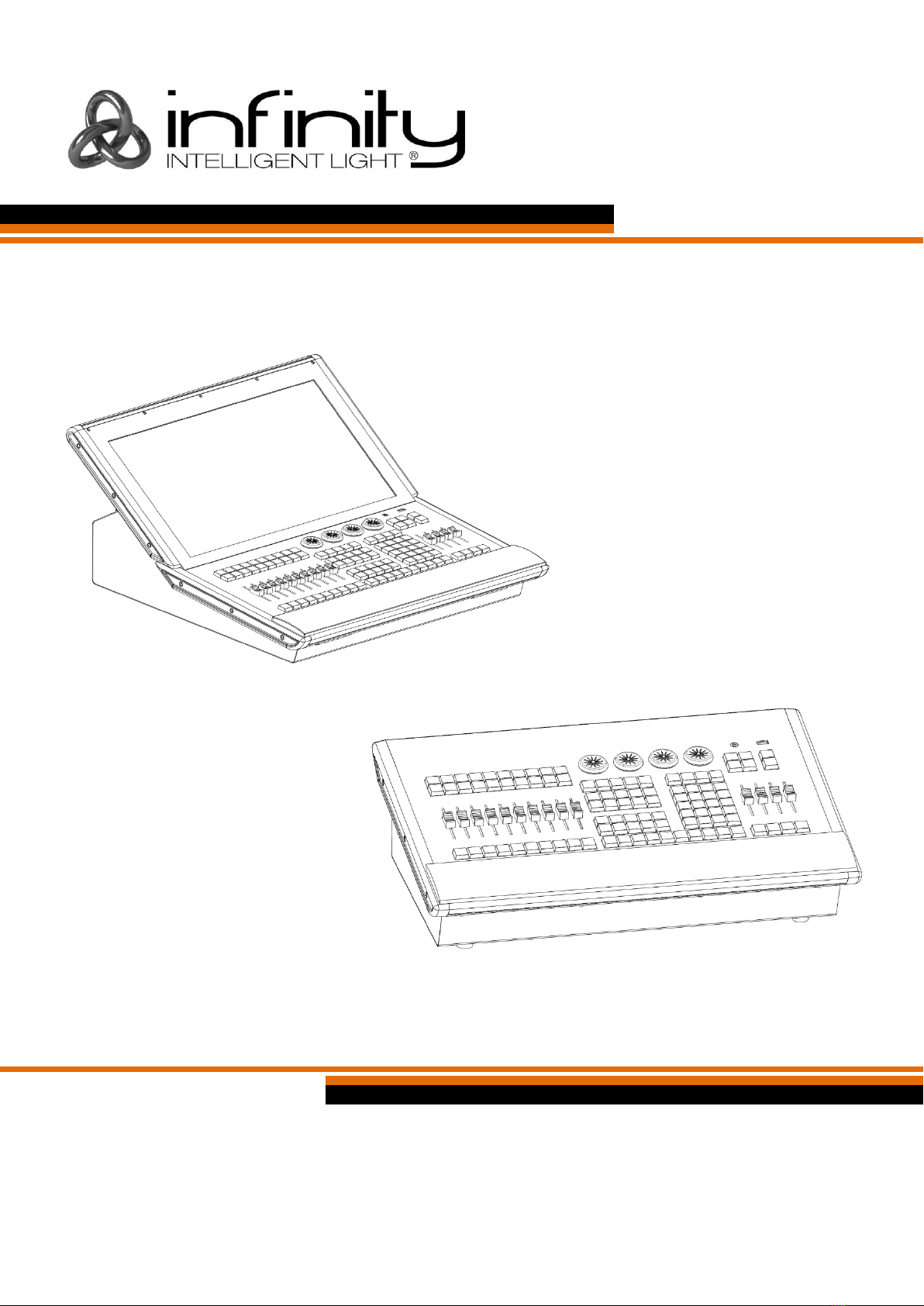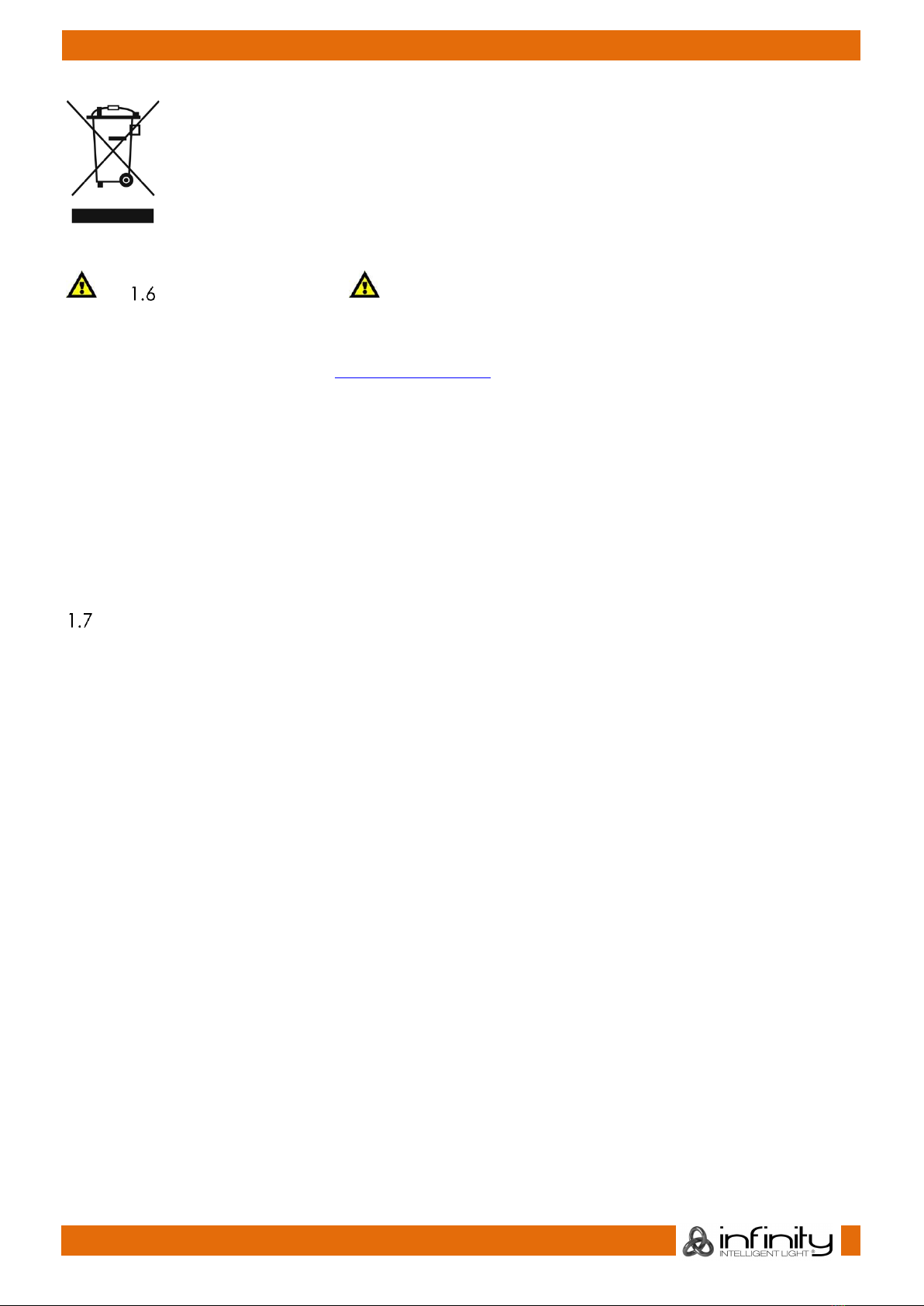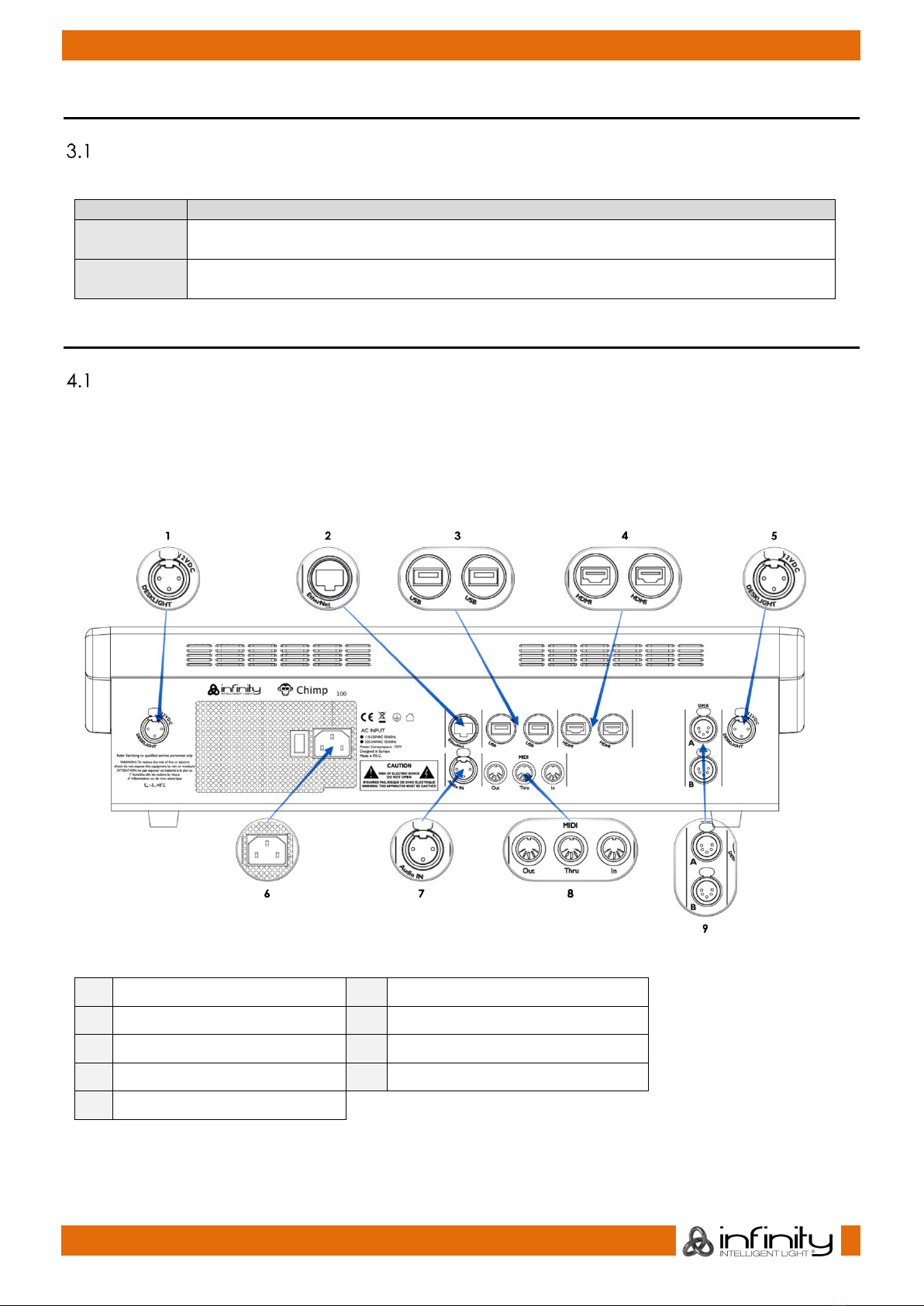1
Table of contents
Table of contents ........................................................................................................................................................1
1 Warning.....................................................................................................................................................................3
Unpacking Instructions...........................................................................................................................................3
Your shipment includes: ........................................................................................................................................3
Safety Instructions ...................................................................................................................................................3
Operating Determinations ....................................................................................................................................5
Connection with the mains ..................................................................................................................................5
Return Procedure ...................................................................................................................................................6
Claims .......................................................................................................................................................................6
2 Description of the device .......................................................................................................................................7
Features ....................................................................................................................................................................7
Optional accessories .............................................................................................................................................7
3 About this Guide ......................................................................................................................................................8
Text Conventions ....................................................................................................................................................8
4 Console Backpanel.................................................................................................................................................8
Chimp 100 Backpanel ...........................................................................................................................................8
Chimp 300 Backpanel ...........................................................................................................................................9
5 The Frontpanel .......................................................................................................................................................10
Frontpanel..............................................................................................................................................................10
Playback Faders ...................................................................................................................................................10
Programming Section ..........................................................................................................................................11
Executor Buttons ...................................................................................................................................................11
Special Faders .......................................................................................................................................................12
Touchscreen (Applies to Chimp 300 Console, only)......................................................................................12
6 Graphical User Interface ......................................................................................................................................13
The Screen Layout ................................................................................................................................................13
6.1.1 The “Top Toolbar”............................................................................................................................................................. 13
6.1.2 The “Content Area” ......................................................................................................................................................... 14
6.1.3 The “Bottom Toolbar” ...................................................................................................................................................... 14
Navigating in the Graphical User Interface ....................................................................................................15
6.2.1 The different Split Widgets............................................................................................................................................... 15
Context Sensitive Graphical User Interface ....................................................................................................16
7 Connect periphals to the Chimp .........................................................................................................................17
8 Boot the Chimp ......................................................................................................................................................17
9 Starting a new Show or loading an existing Showfile........................................................................................18
Creating a new show ..........................................................................................................................................19
Loading an existing show....................................................................................................................................19
Saving the Showfile ..............................................................................................................................................20
10 Add & Patch Fixtures ...........................................................................................................................................21
11 Selecting Fixtures.................................................................................................................................................24
Select Fixtures using the keypad .....................................................................................................................24
Select Fixtures using the Fixtures Split-Window..............................................................................................25
Select Fixtures using the “Selection” –toolbar...............................................................................................25