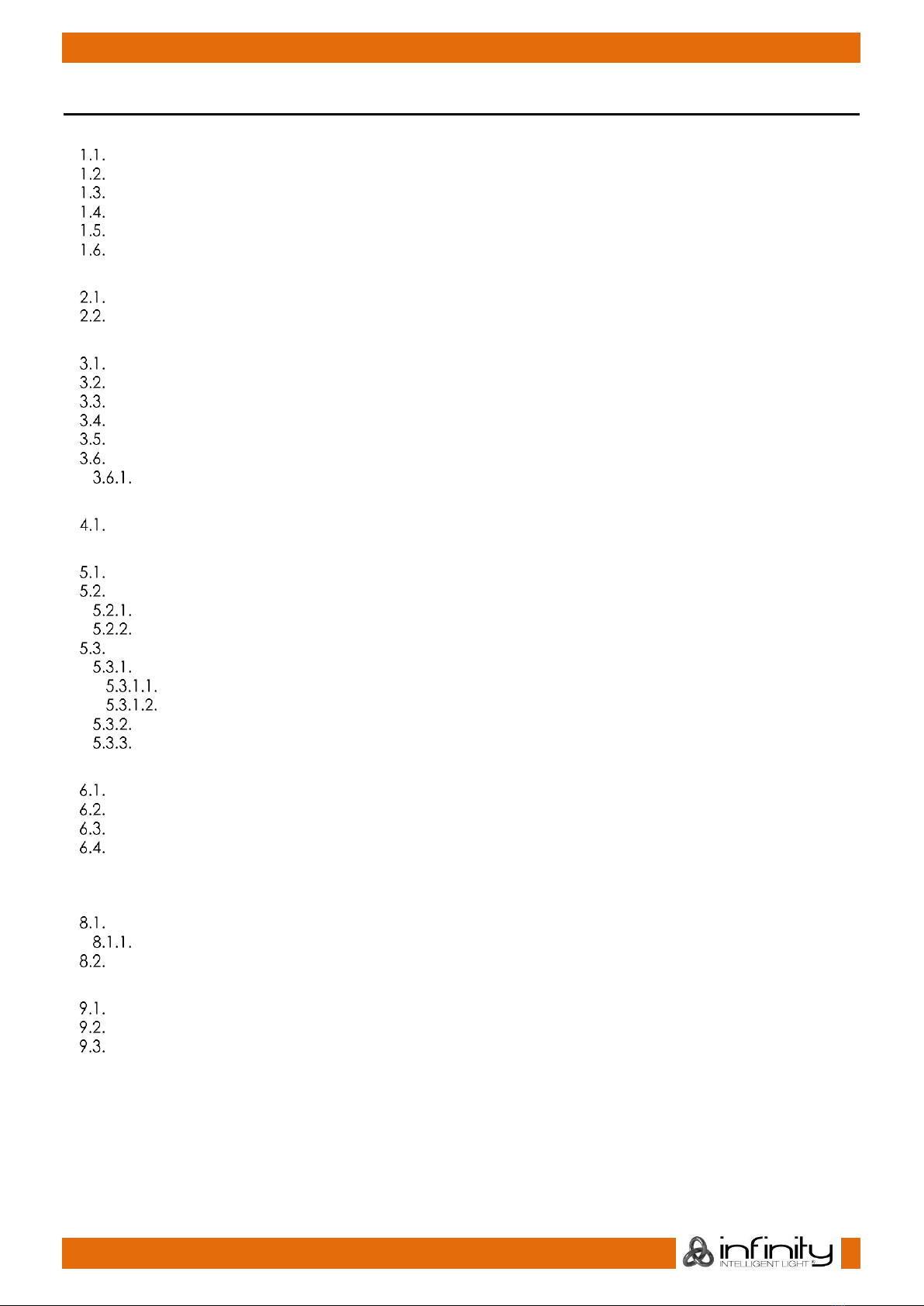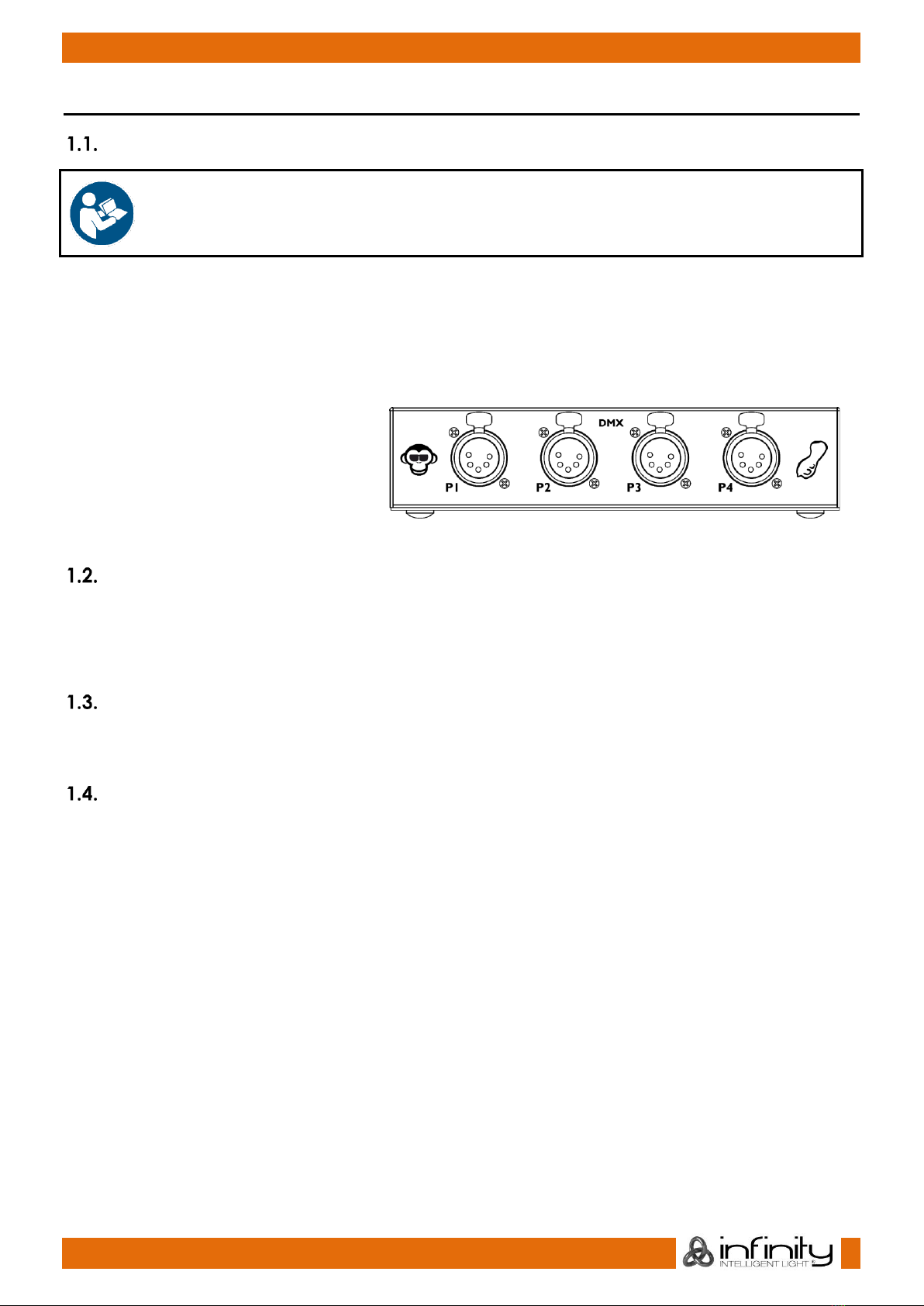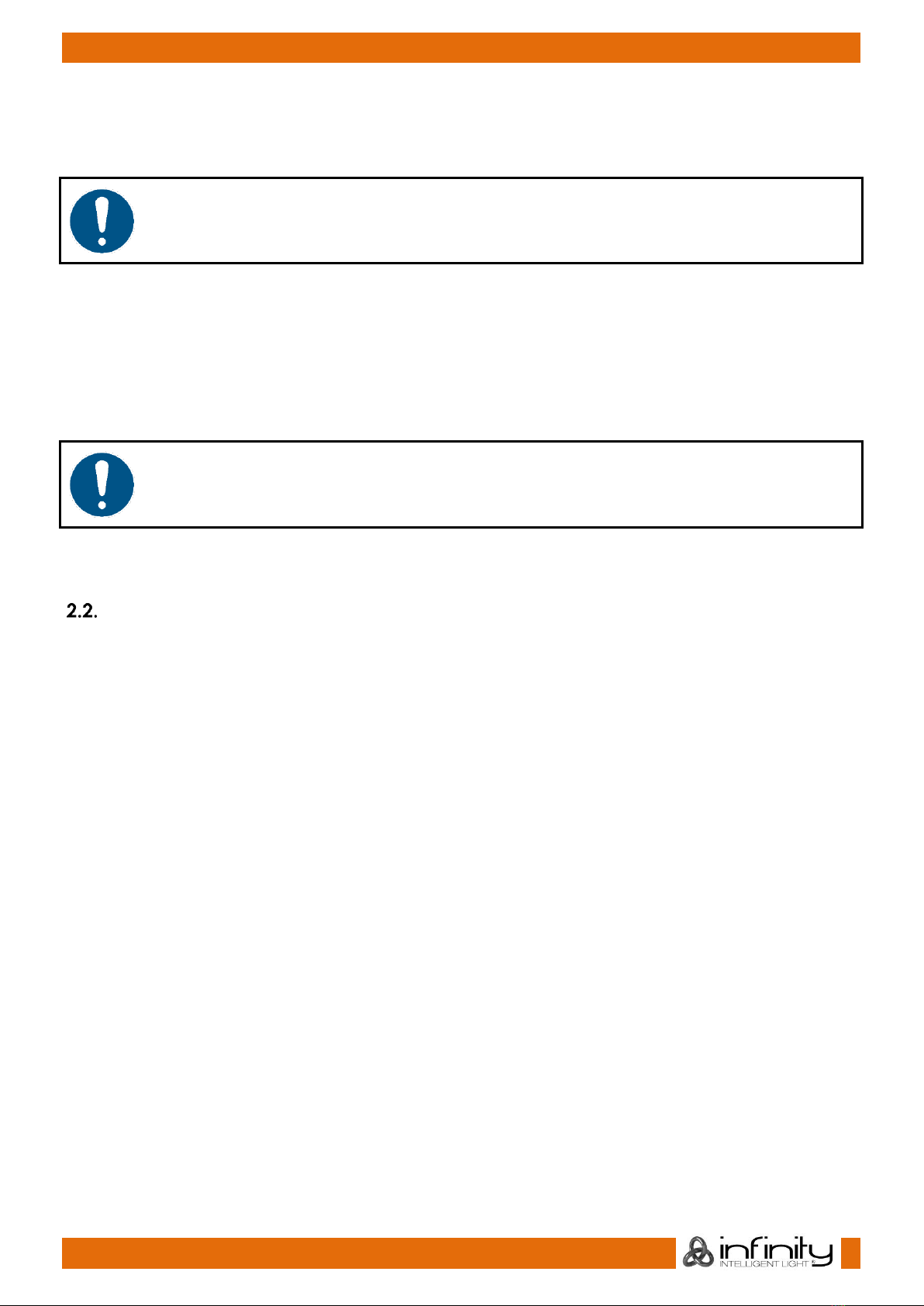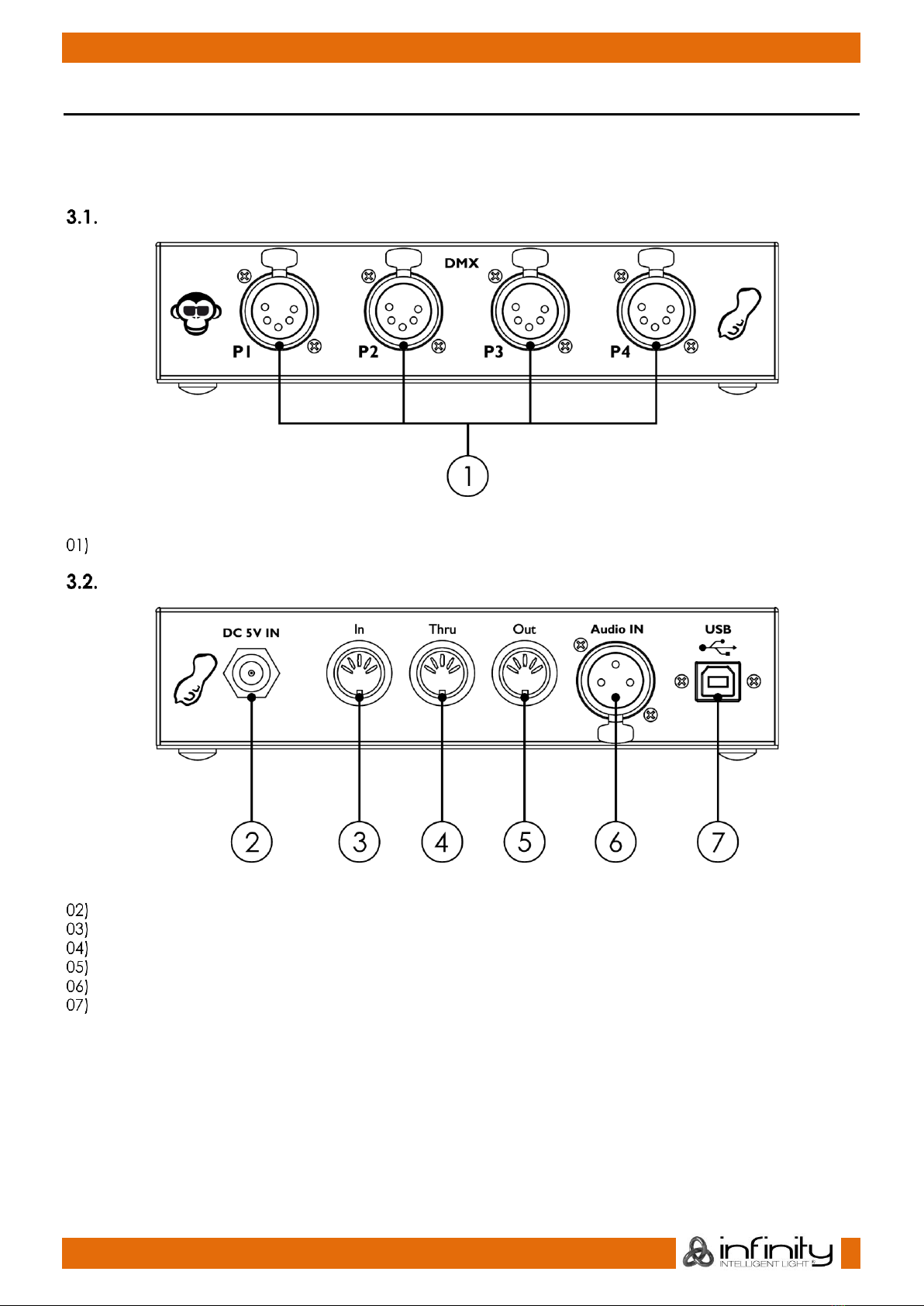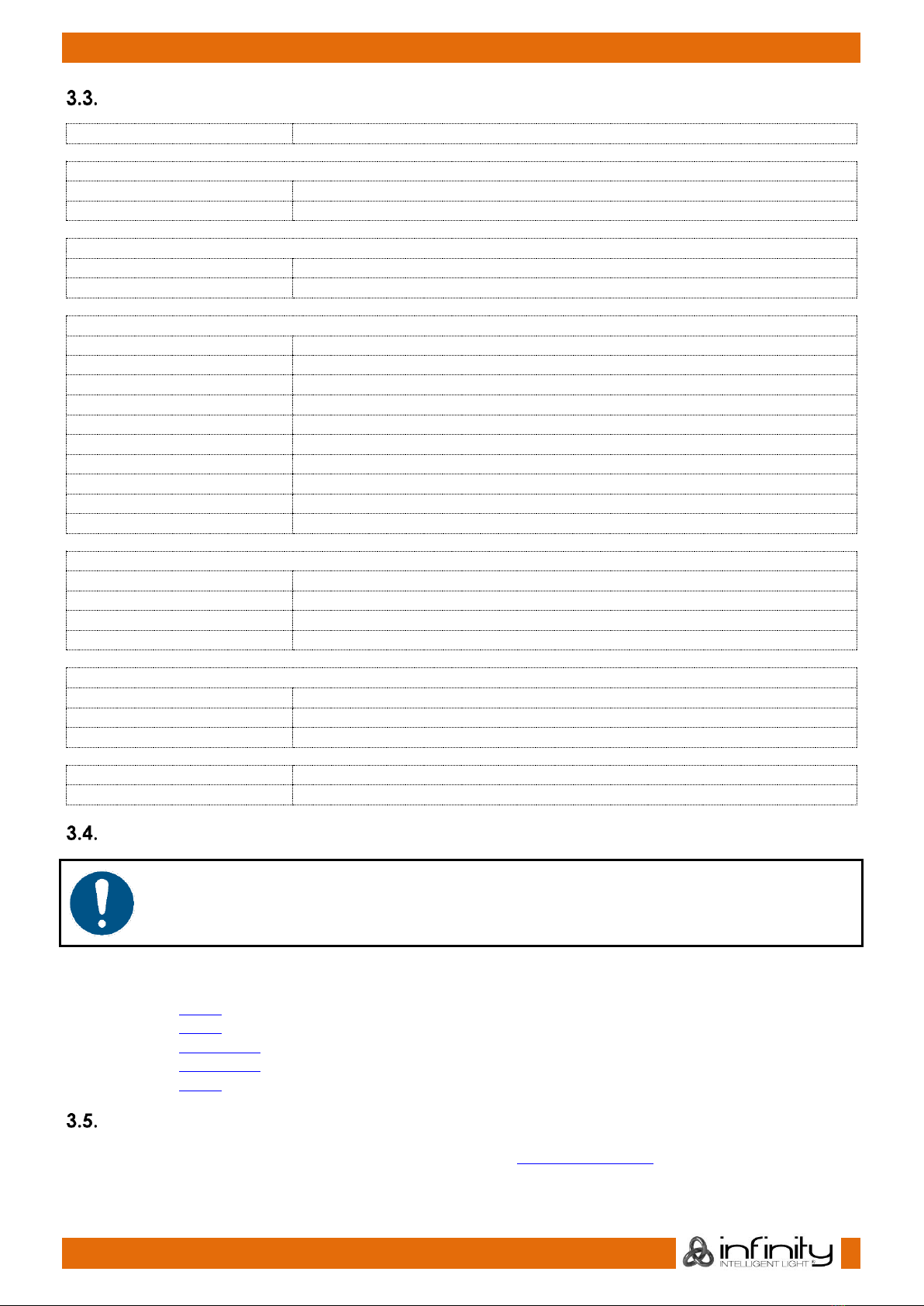Table of contents
1. Introduction..........................................................................................................................................................3
Before Using the Product ..................................................................................................................................3
Intended Use .......................................................................................................................................................3
Product Lifespan.................................................................................................................................................3
Text Conventions ................................................................................................................................................3
Symbols and Signal Words................................................................................................................................4
Symbols on the Information Label ..................................................................................................................4
2. Safety ....................................................................................................................................................................5
Warnings and Safety Instructions ....................................................................................................................5
Requirements for the User.................................................................................................................................6
3. Description of the Device ...................................................................................................................................7
Front View ............................................................................................................................................................7
Back View ............................................................................................................................................................7
Product Specifications ......................................................................................................................................8
Compatibility.......................................................................................................................................................8
Recommended Software.................................................................................................................................8
Dimensions...........................................................................................................................................................9
Mounting Dimensions...................................................................................................................................9
4. Installation ............................................................................................................................................................9
Installation Site Requirements ..........................................................................................................................9
5. Setup ...................................................................................................................................................................10
Warnings and Precautions .............................................................................................................................10
Setup Examples ................................................................................................................................................10
Chimp 100/300 Setup ................................................................................................................................10
Chimp OnPC Setup....................................................................................................................................10
Supported Control Protocols .........................................................................................................................11
DMX Connection ........................................................................................................................................11
DMX-512 Protocol...............................................................................................................................11
DMX Cables.........................................................................................................................................12
Universe Numbering ...................................................................................................................................12
SMPTE ............................................................................................................................................................14
6. Operation ...........................................................................................................................................................15
Safety Instructions for Operation...................................................................................................................15
Turning On/Off ..................................................................................................................................................15
Connecting to the Chimp ..............................................................................................................................15
Connecting to the Chimp OnPC ..................................................................................................................16
7. Troubleshooting .................................................................................................................................................17
8. Maintenance .....................................................................................................................................................17
Preventive Maintenance................................................................................................................................17
Basic Cleaning Instructions .......................................................................................................................17
Corrective Maintenance................................................................................................................................18
9. Deinstallation, Transportation and Storage ....................................................................................................18
Instructions for Deinstallation..........................................................................................................................18
Instructions for Transportation ........................................................................................................................18
Storage...............................................................................................................................................................18
10. Disposal ..............................................................................................................................................................18
11. Approval.............................................................................................................................................................18