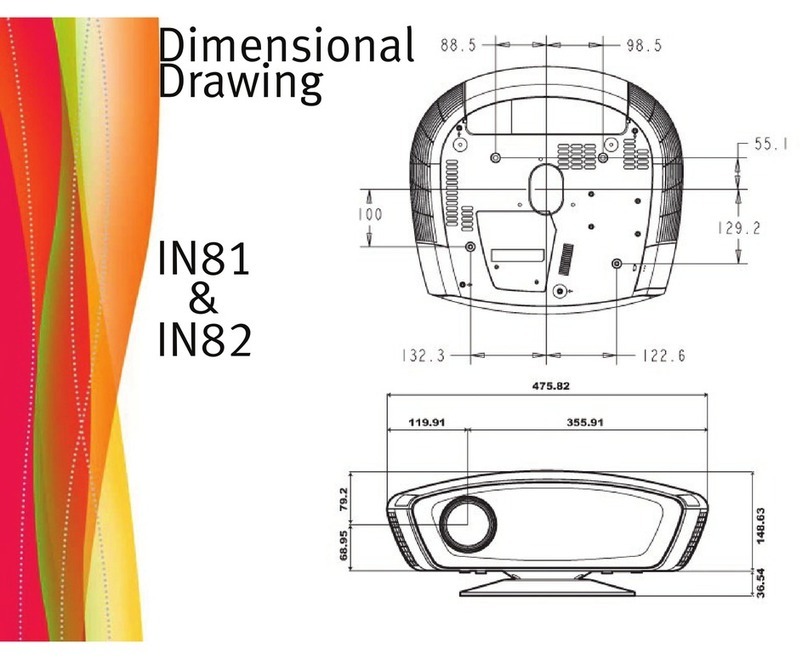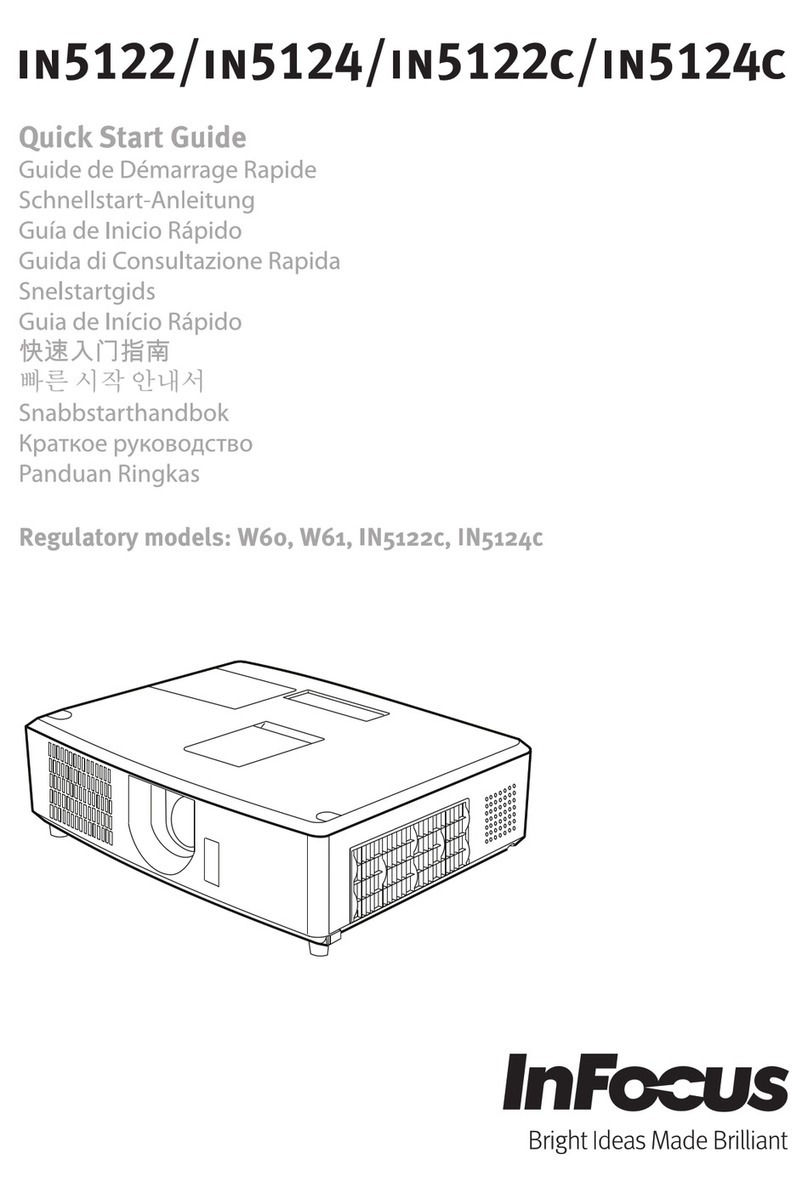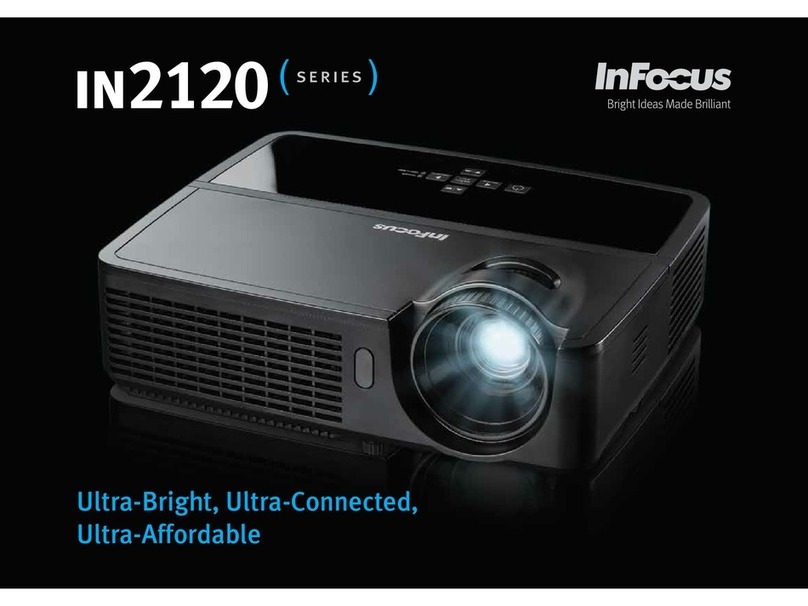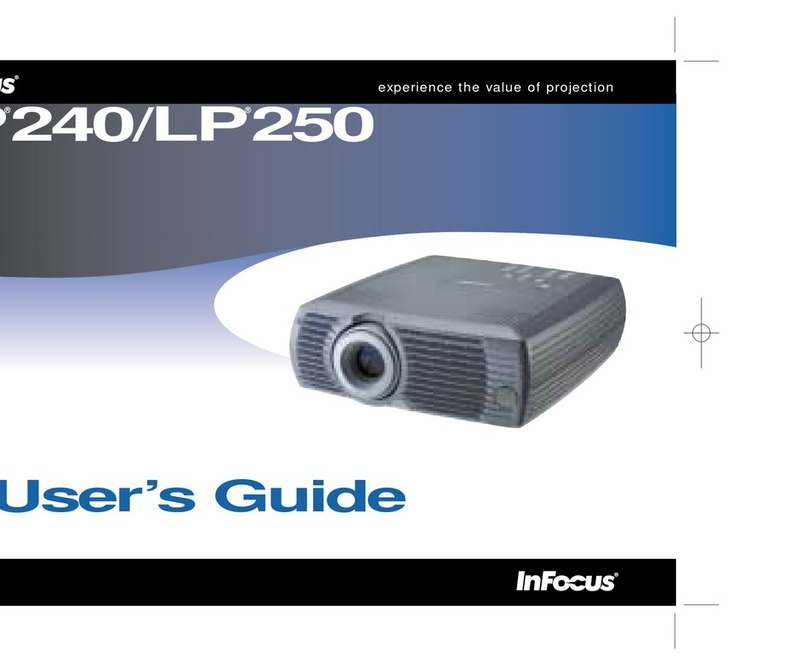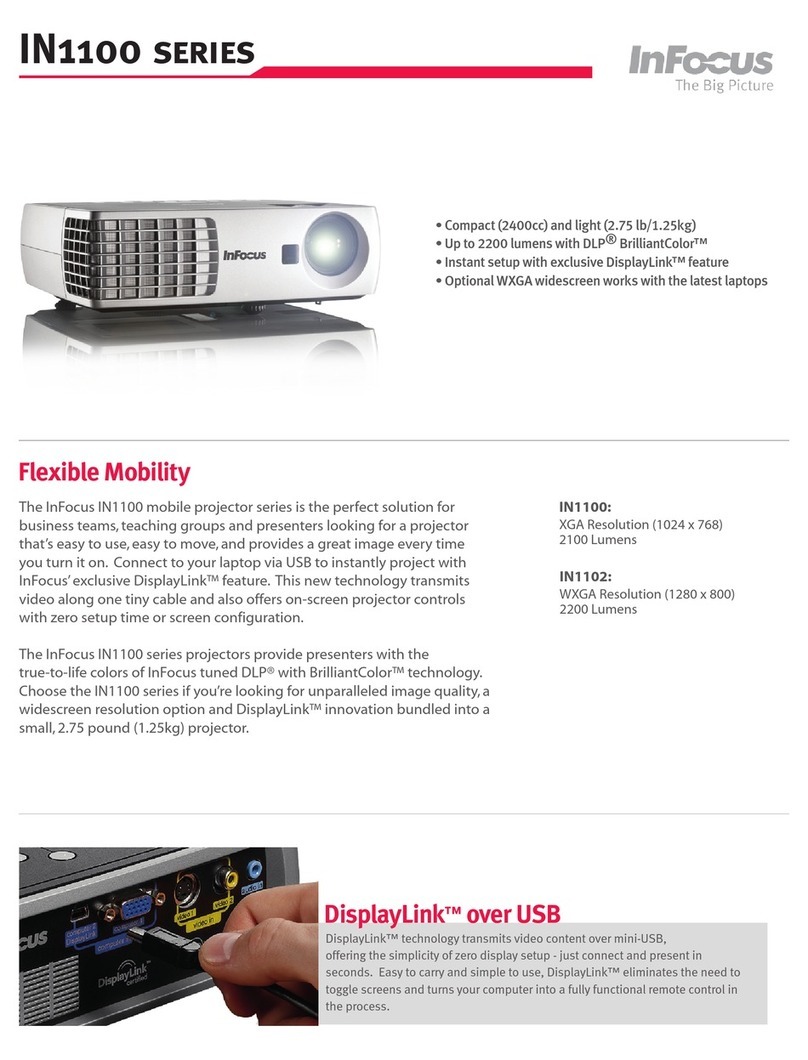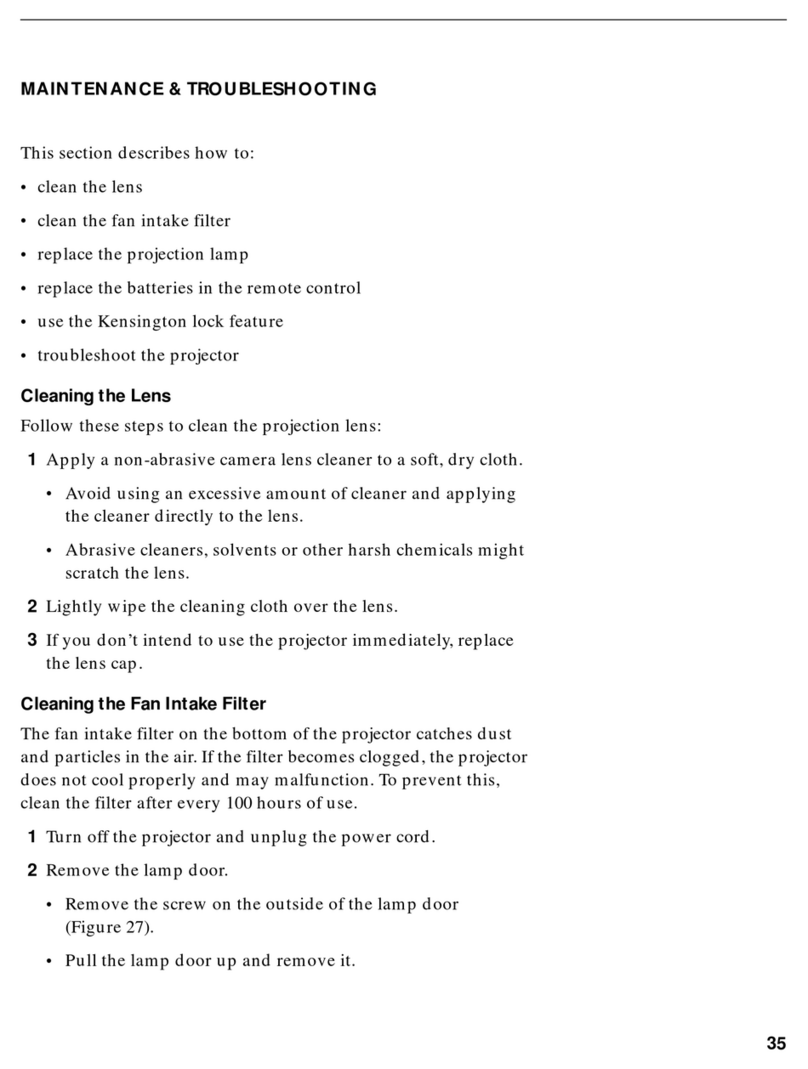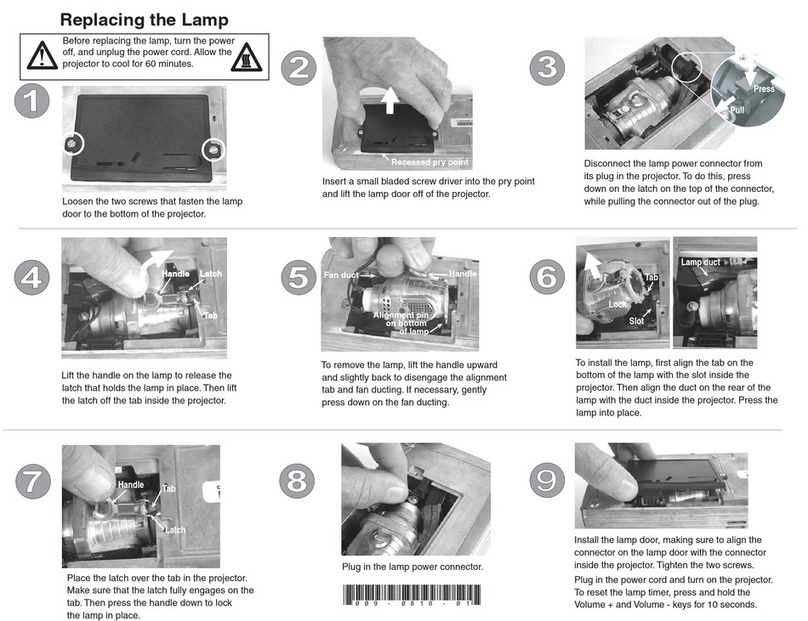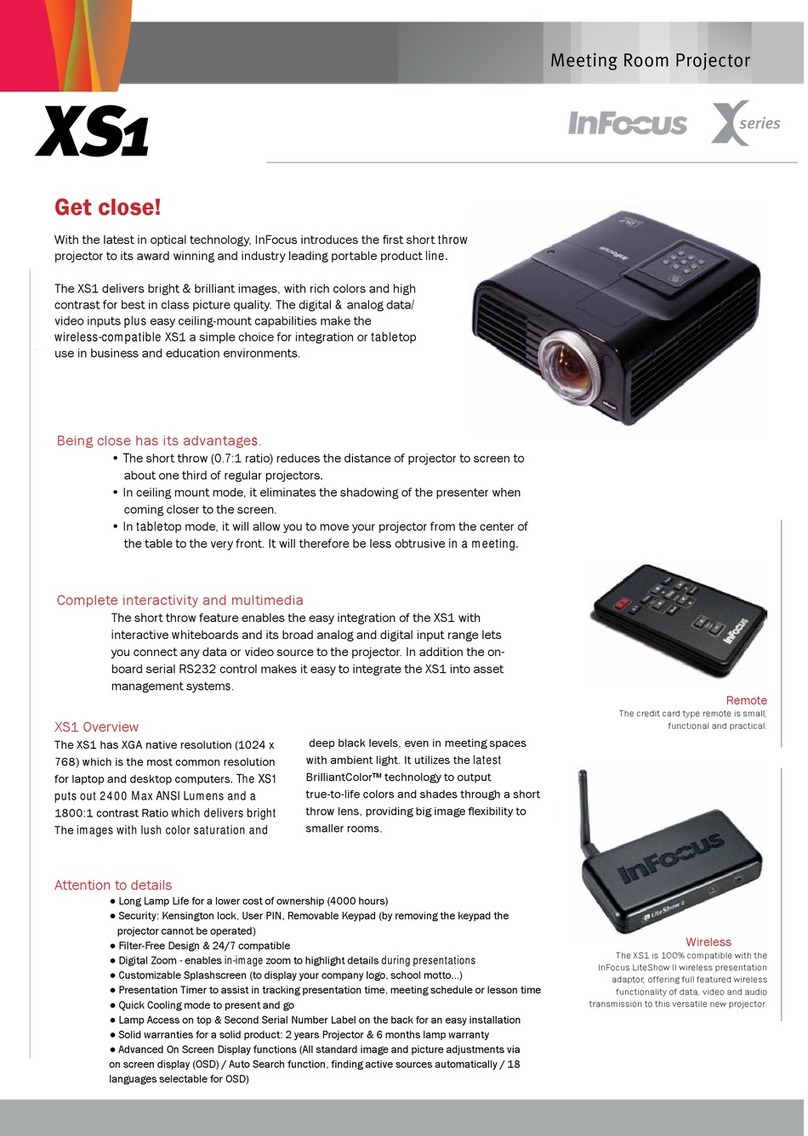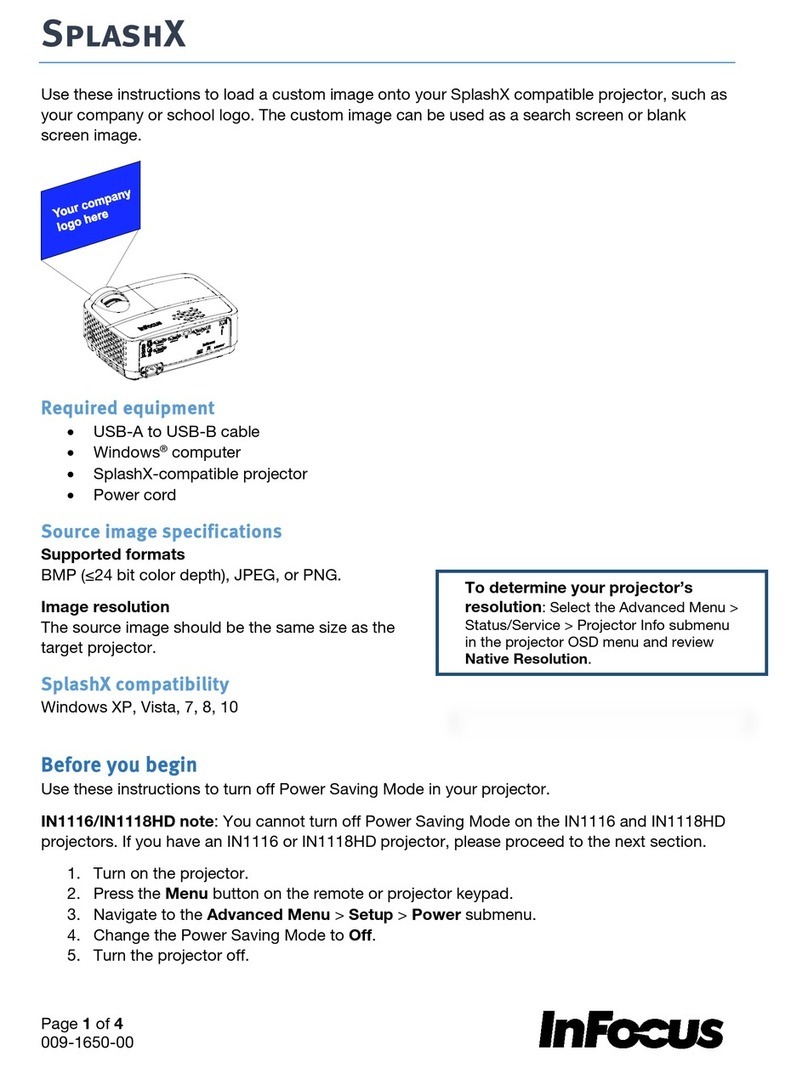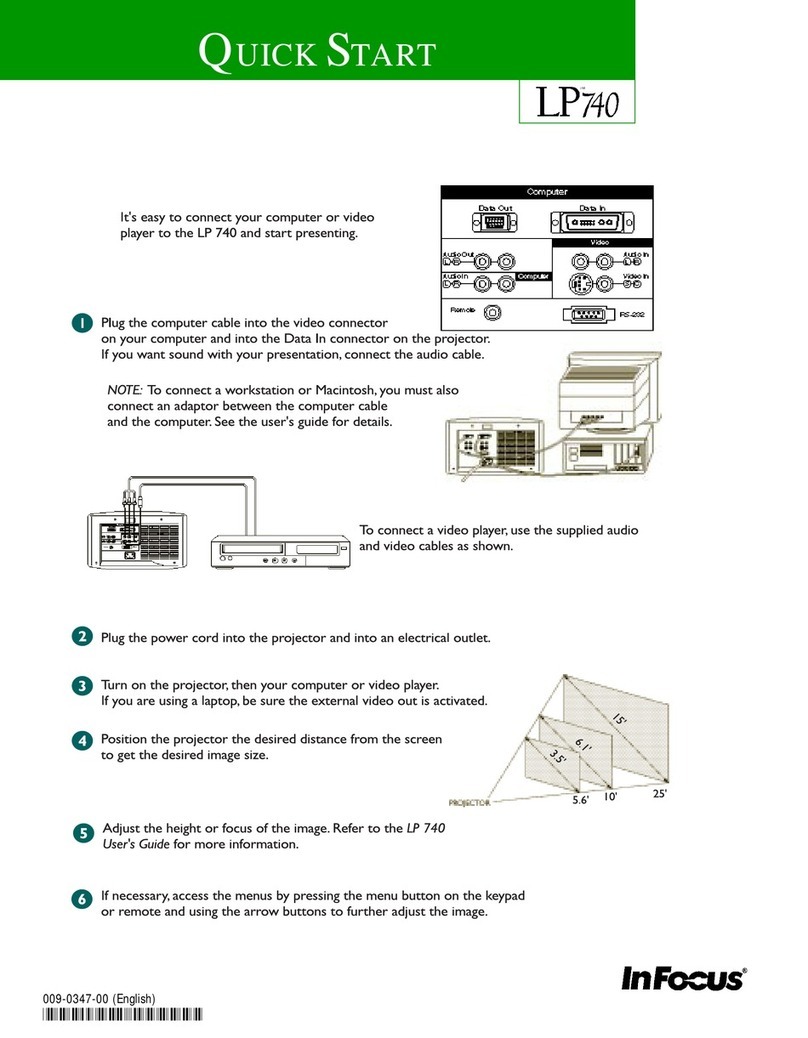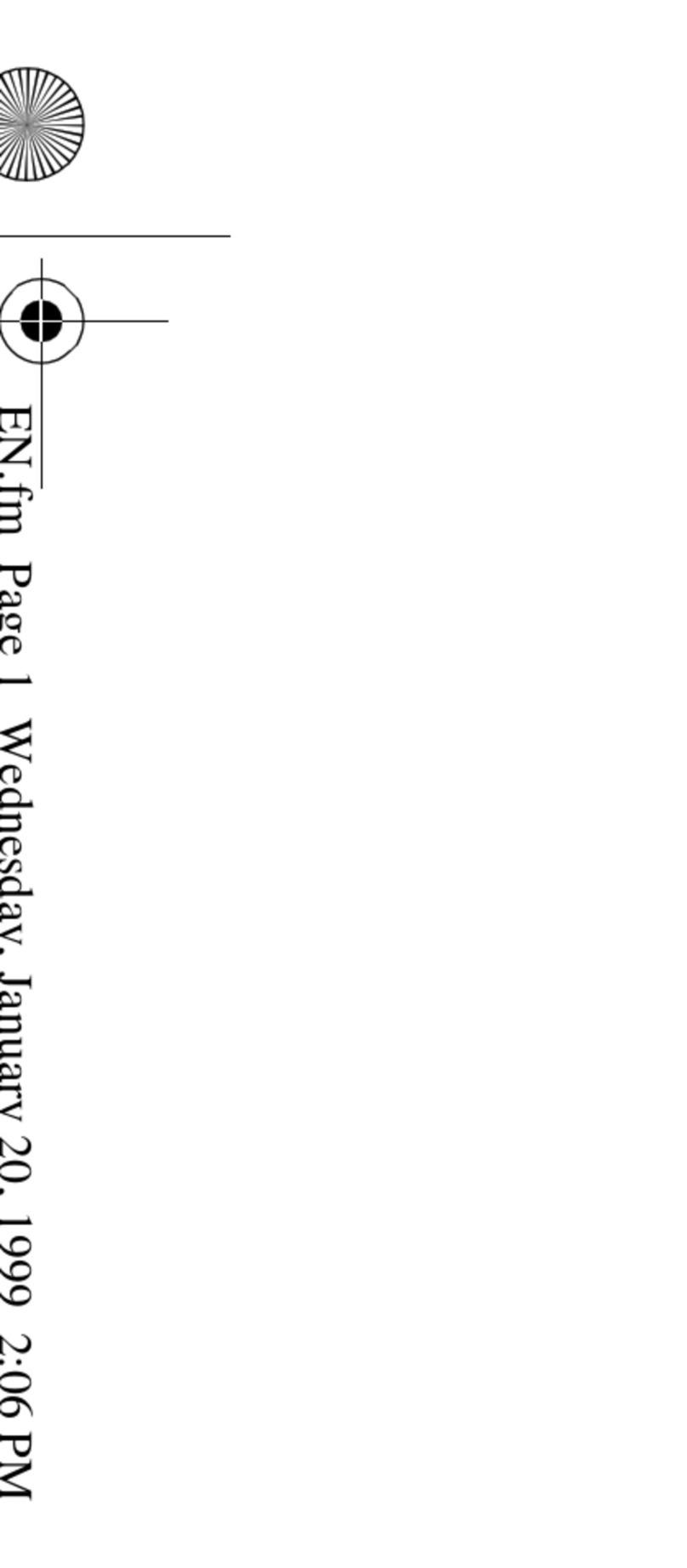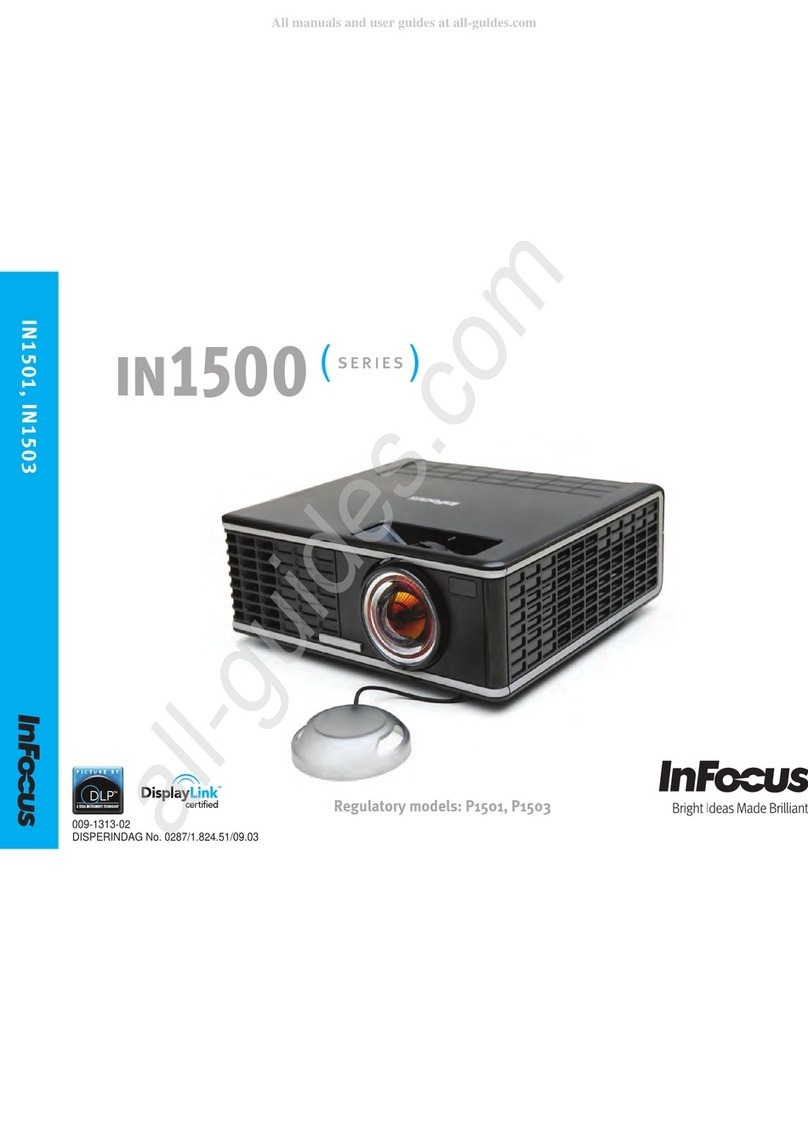www.infocus.com
International Headquarters
1 Fullerton Road
One Fullerton
Singapore 049213
Phone: (65) 6513-9600
Fax: (65) 6238-0535
InFocus Corporate Headquarters
13190 SW 68th Parkway
Portland, Oregon 97223-8368, USA
Phone: (1) 503-207-4700
Toll Free: (1) 877-388-8385
Fax: (1) 503-207-1937
No network setup necessary; all software is hosted on LiteShow II.
Communicate directly from your PCs wireless card to the LiteShow II adapter.
No network connectivity in this mode makes it ideal for guest presenters.
Let LiteShow II function as a wireless network access point.
Simultaneously transmit presentation material and access the
network and Internet. Improve network access and enable wireless
presentation – all from the same device.
Connect to LiteShow II over the Enterprise Network while maintaining
security standards. Present from a remote office to a conference room.
Guest mode enables wireless presentations without network access.
For more information, please visit:
www.infocus.com/liteshow2
Specifications & System Requirements
©2010 InFocus Corporation. All rights reserved. Specifications are subject to change without further notice.
InFocus and InFocus Bright Ideas Made Brilliant are either trademarks or registered trademarks of
InFocus Corporation in the United States and other countries. Windows, Windows XP, and Windows Vista
are trademarks of Microsoft Corporation. All trademarks are used with permission or are for identification
purposes only and are the property of their respective companies.
InFocus_LiteShowII_DS_EN_01FEB10. Part Number: MMINFOCUS-0204.
Wireless Range
Data Rate
Video Rate
Resolution Support
Graphics Support
Up to 300 feet
Up to 54 mbps
Up to 15 fps
VGA (640 × 480), SVGA (800 × 600), XGA (1024 × 768),
720p HD (1280 × 720), WXGA (1280 × 800)
DDP2230 with BrilliantColor™
Extended display* & mirrored display supported
*Microsoft® Vista does not currently support Extended Display Mode
inliteshow2
computer requirements
Operating System
Chipset
Memory
Connectivity
Storage
Microsoft Windows XP (SP2) or Windows Vista (32-bit)
1.5 GHz Processor
512 Mb Ram
Wi-Fi compliant 802.11b/g (g recommended)
20 Mb available hard drive space
security
LAN
Wireless
Authentication
802.1X Port Level Security
WEP 64/128, WPA & WPA2 — Most secure WiFi
standard available
Radius authentication support
display requirements
Projectors
Displays
Compatible with all digital projectors featuring VGA
connectivity
Works with all displays which feature VGA connectivity, such as
rear projection, CRT, LCD, and Plasma