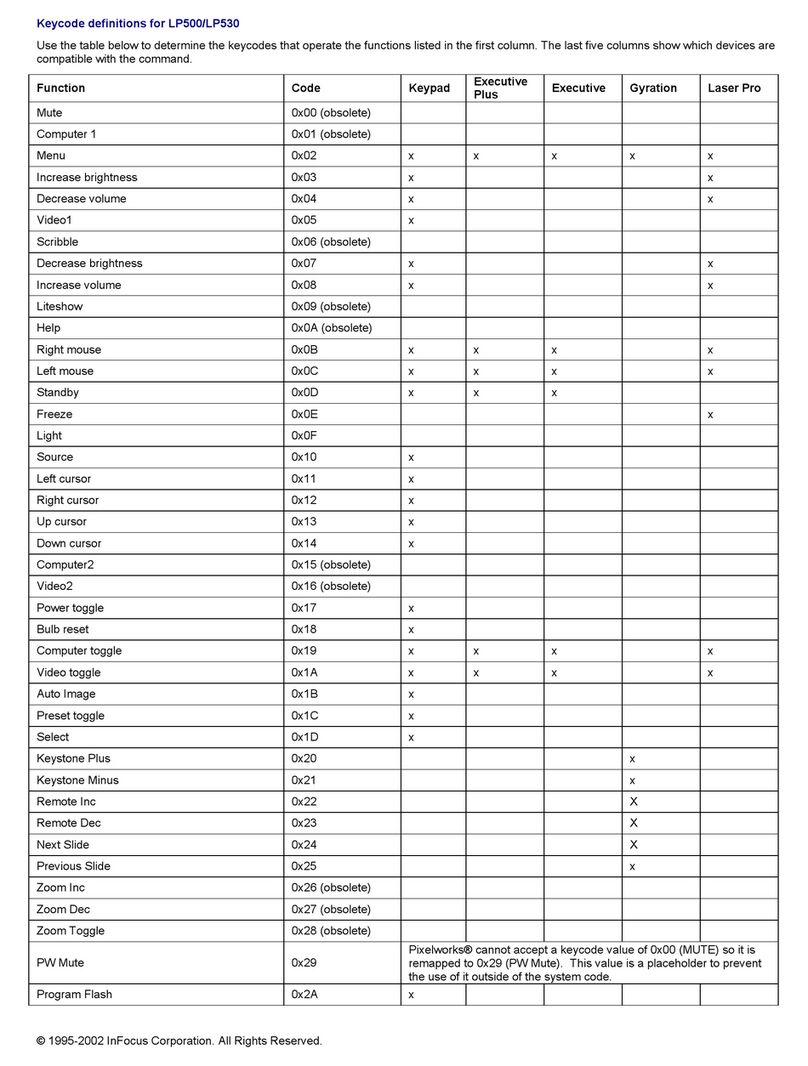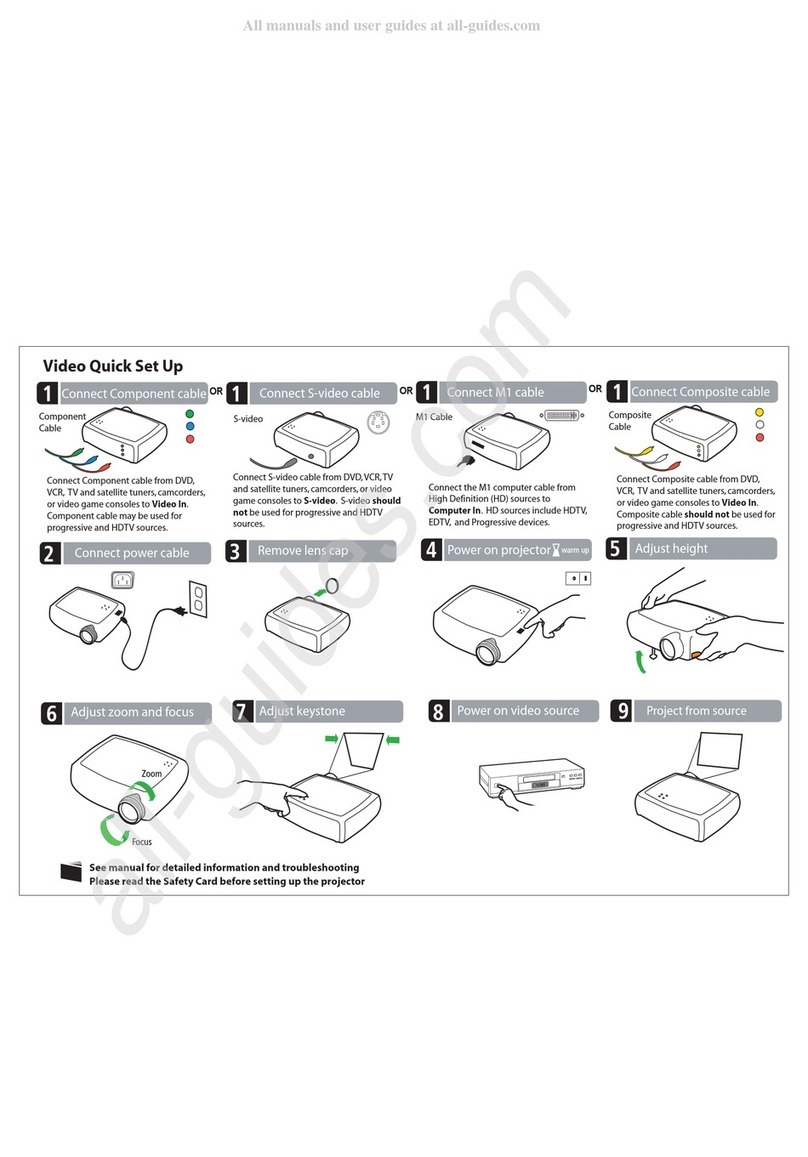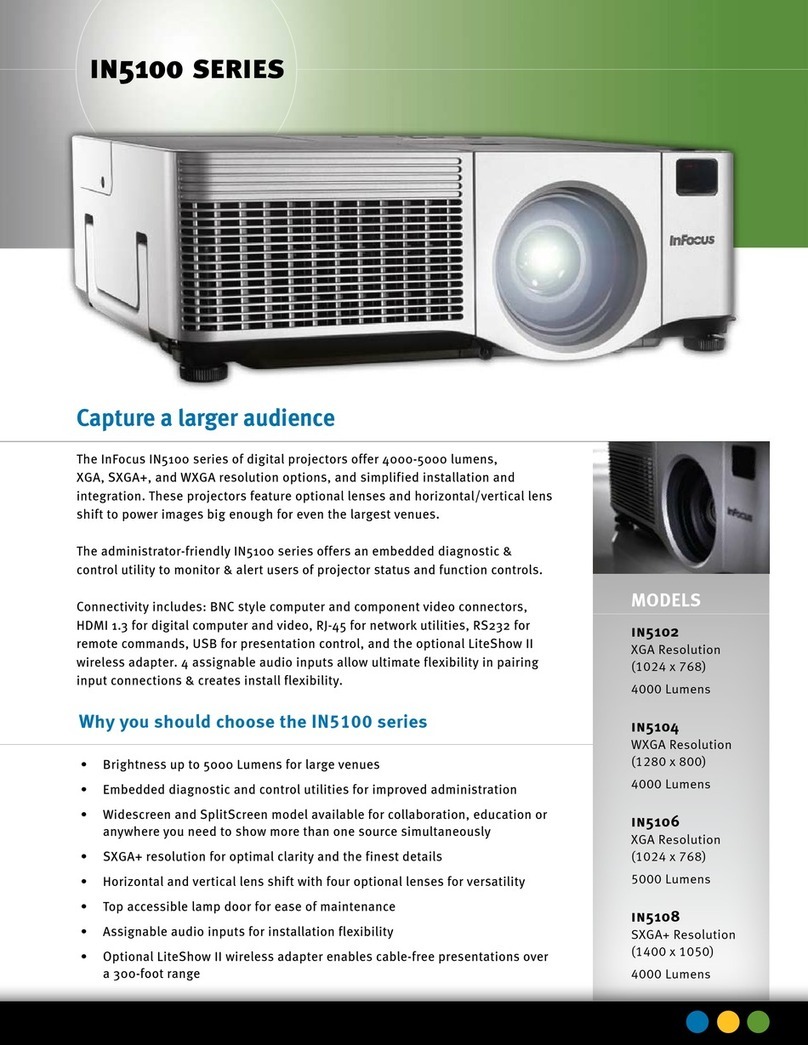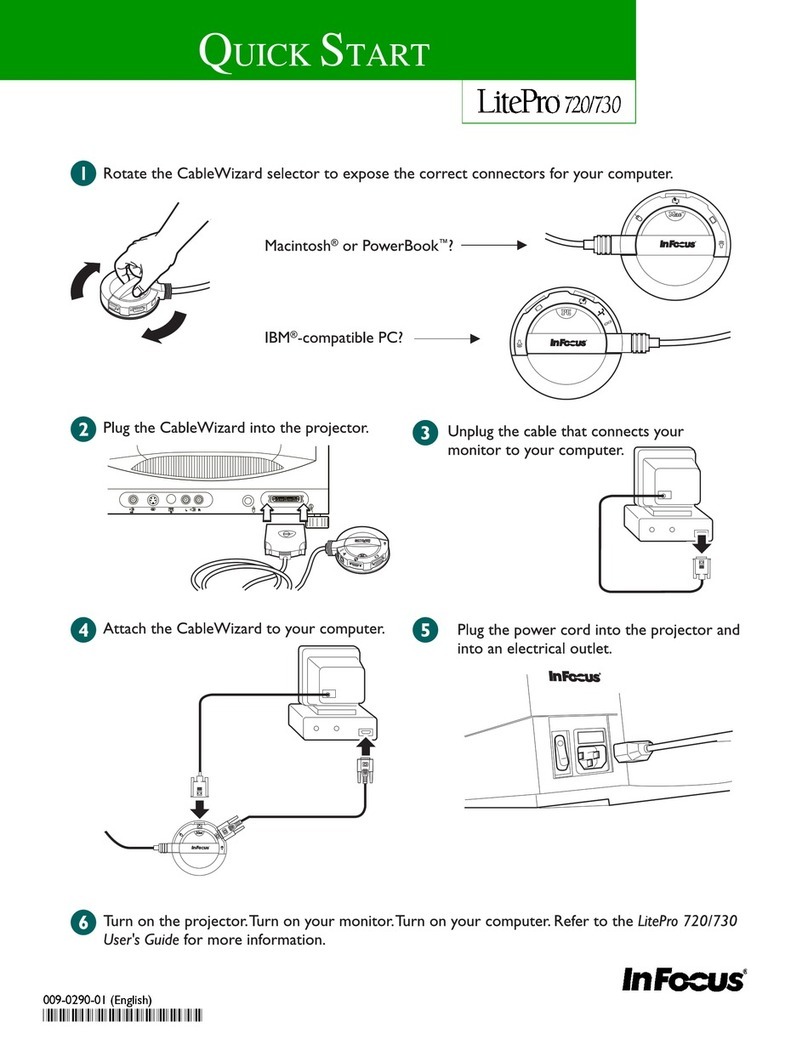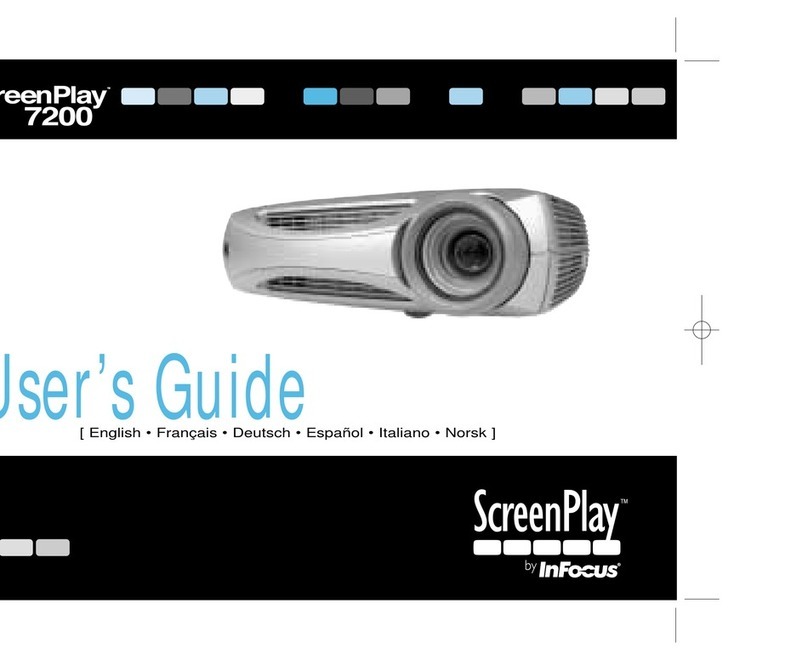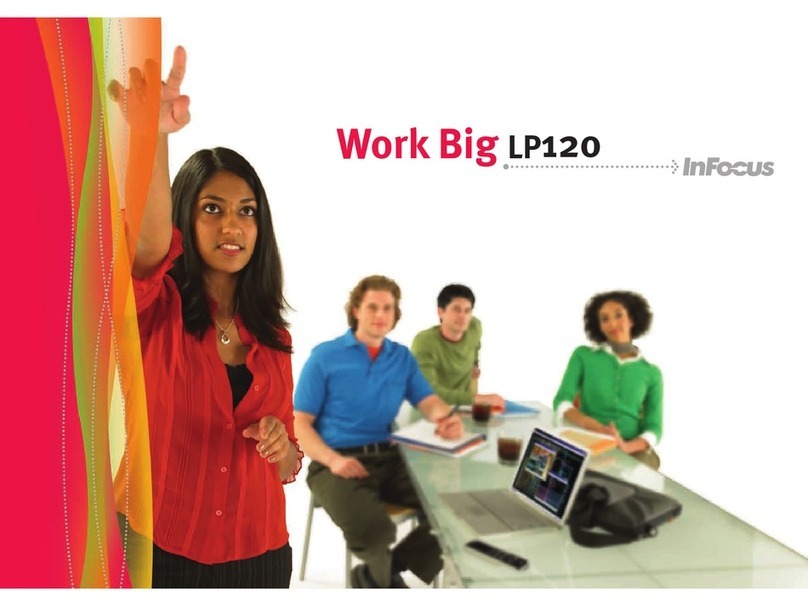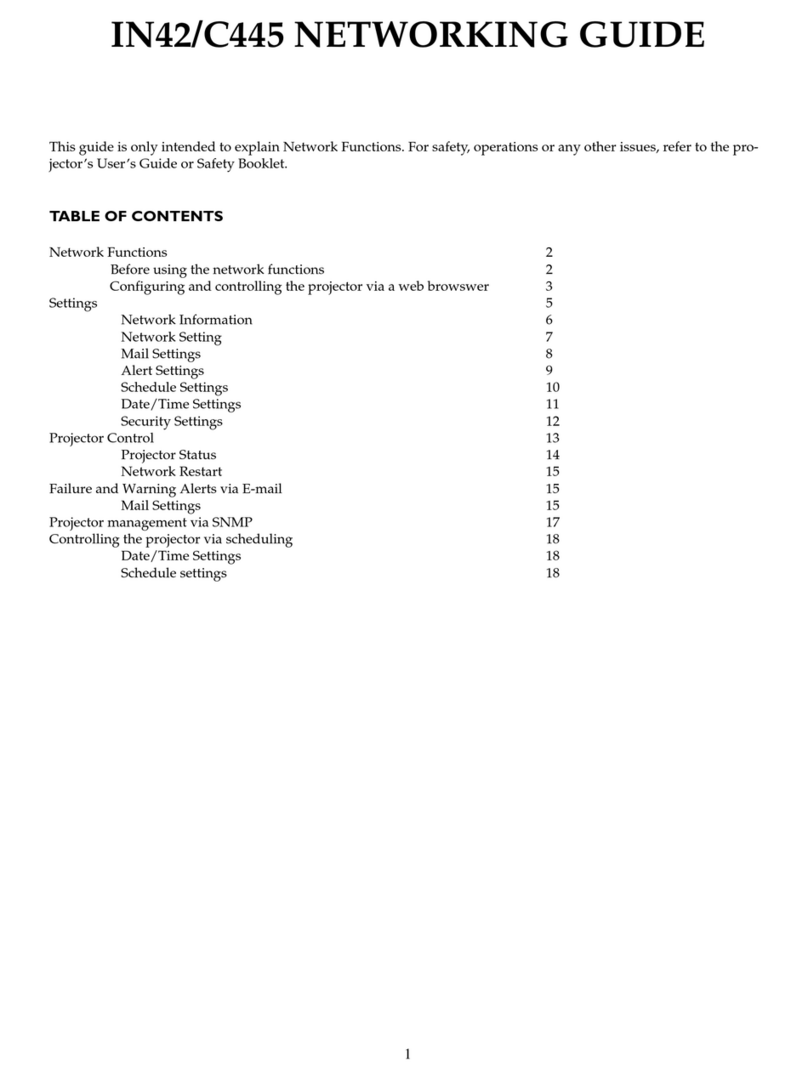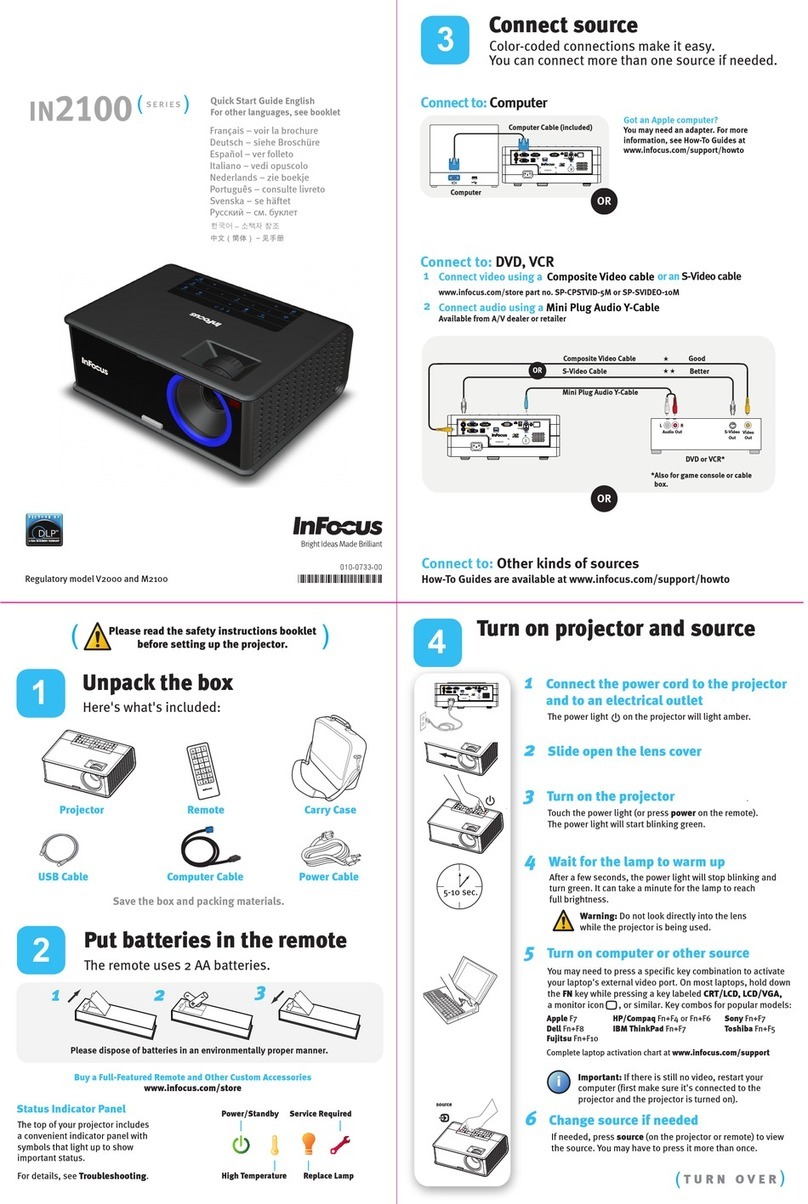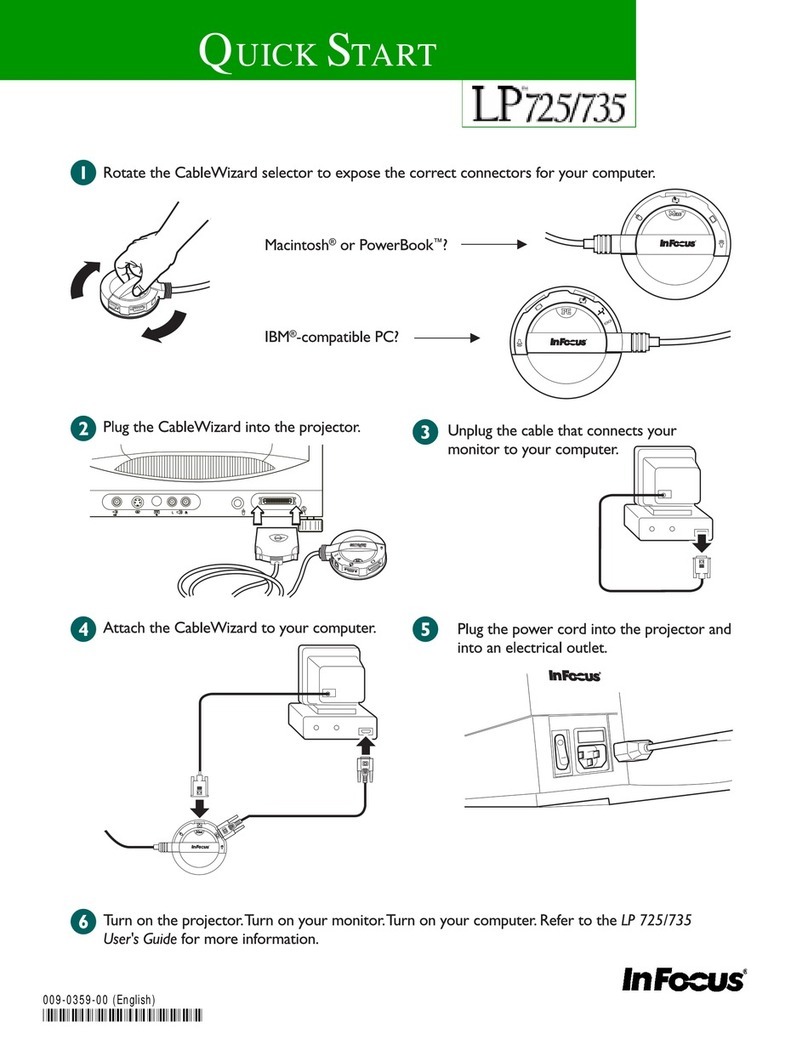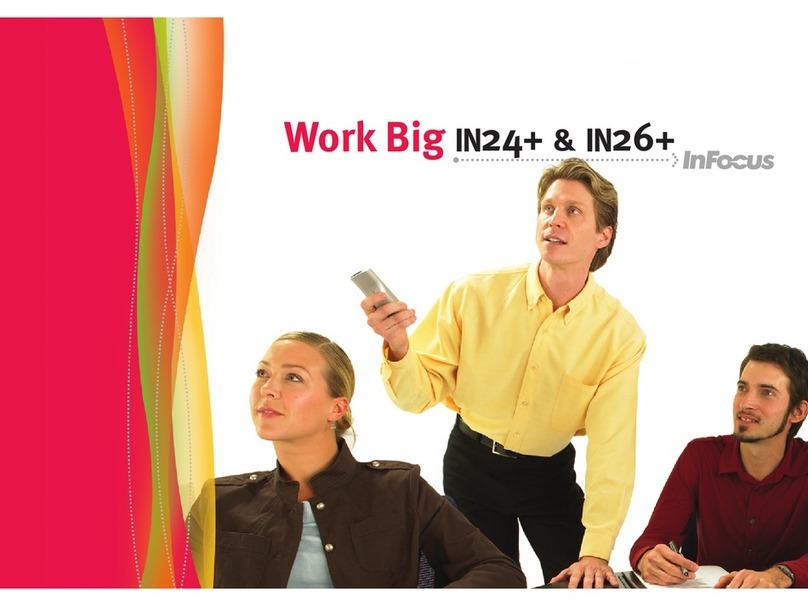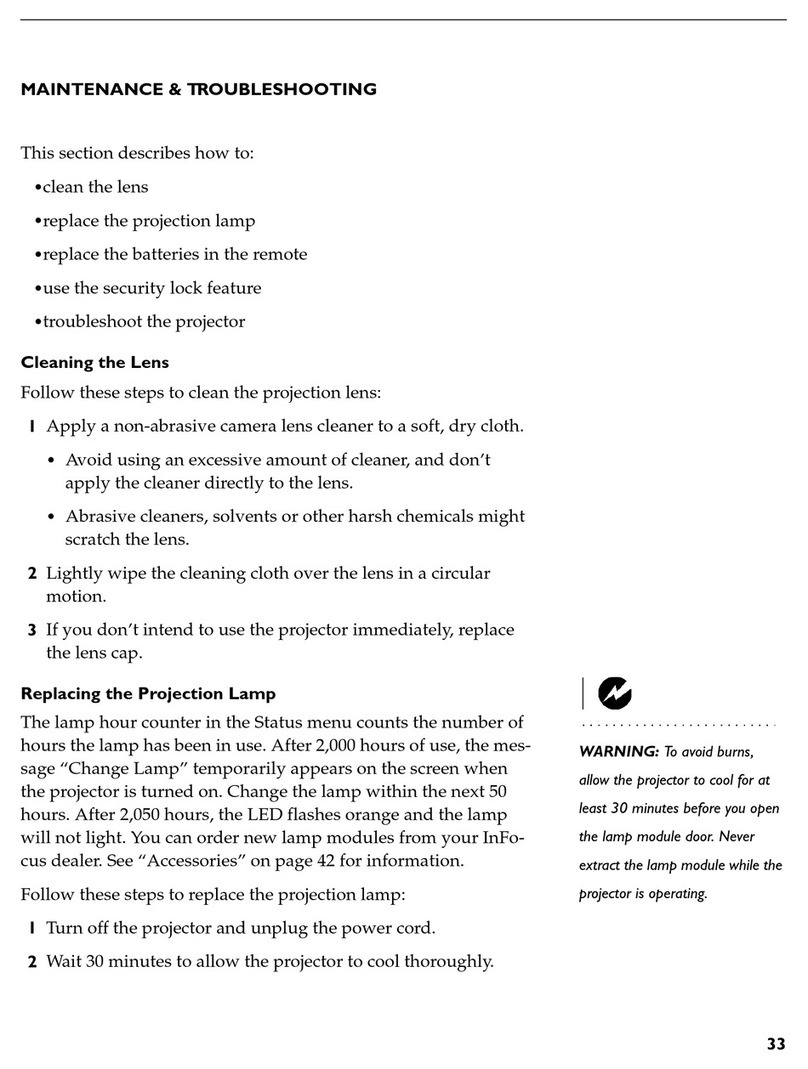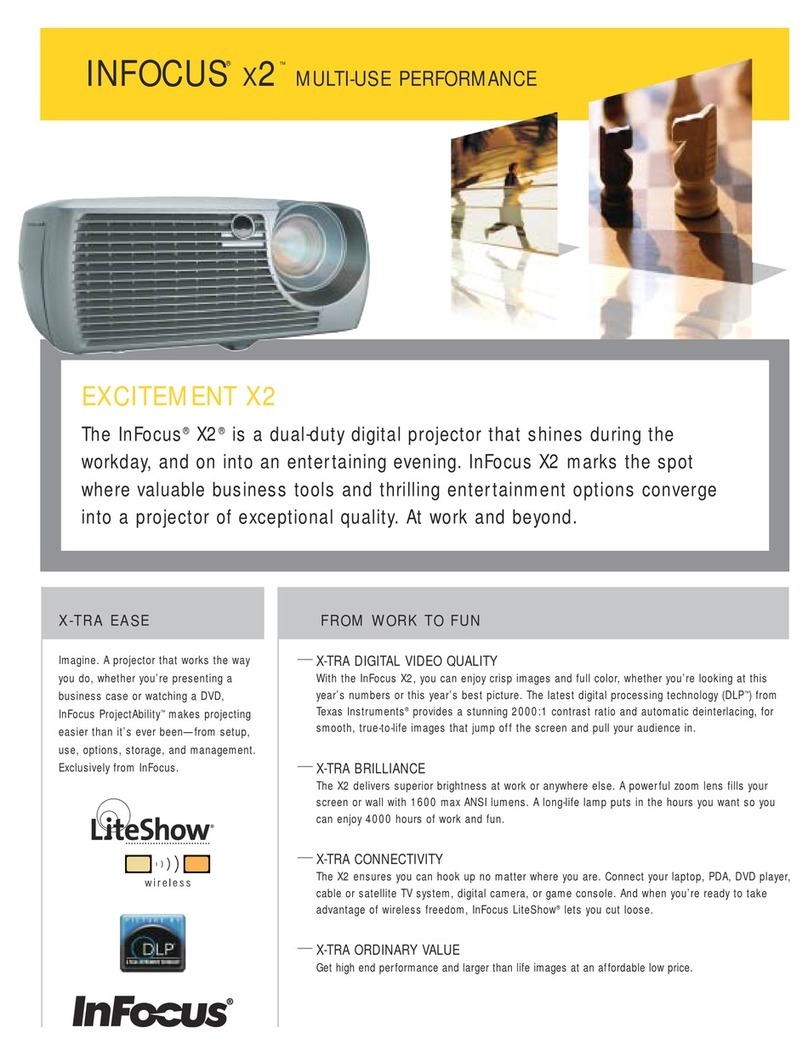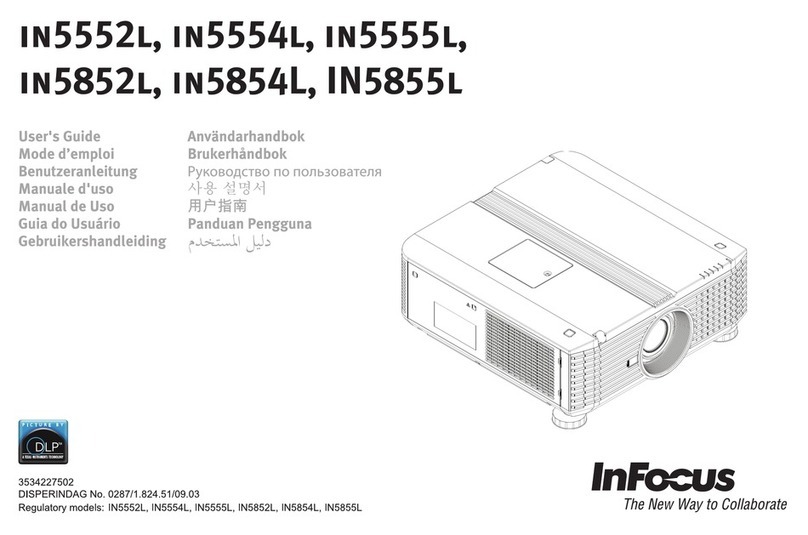3
Some commands have ranges, while others are absolute. If a number greater than the maximum range is
received, it is automatically set to the maximum number for that function. If a command is received that is
not understood, a "?" is returned. With absolute settings, "0" is off, 1-9999 is on.
Here are some other examples. Refer to the projector’s command list for other commands.
Function Command Response
Aspect Ratio (ARX2) Sets the aspect ratio to 4:3
Flip the image for
ceiling projection (CEL1) Enable ceiling projection
mode. Flips image.
Power up (PWR1) Powers up the projector.
Power down (PWR2) Powers the projector down.
NOTE To assure the projector can process a command, wait 3 seconds before entering the next
command.
Error Conditions
Not all commands are supported for all projectors. If an unsupported command is issued, the command
will be ignored. If a command is received that is not understood, a ? character will be returned indicating
the command was not understood.
Below is a list of common errors.
Function Command Response Reason
Aspect Ratio (ARZ2)A ? Too many characters
Flip the image (CEILING1) ? Too many characters.
Improper command.
Power Up (PWR99999) ? Invalid value. Too many 9s.
Most programs do not require a line feed after a command. Using a line feed, may cause the projector to
respond with a “?” indicating an invalid command. Commands should respond within seconds of entering
a command. If it does not, then there may issues with your connection, syntax or RS-232 software.
Limitations
The CLI cannot respond to commands coming in at a high-rate. Therefore, a delay must occur between
commands to ensure that the command gets properly executed. To assure the projector can process a
command, wait 3 seconds before entering the next command.
Some commands may only be valid when the projector is receiving an active computer or video signal. If
a setting is not an active feature in the menu, the CLI command will not work. For example: aspect ratio,
color and tint are functions that require an active source.