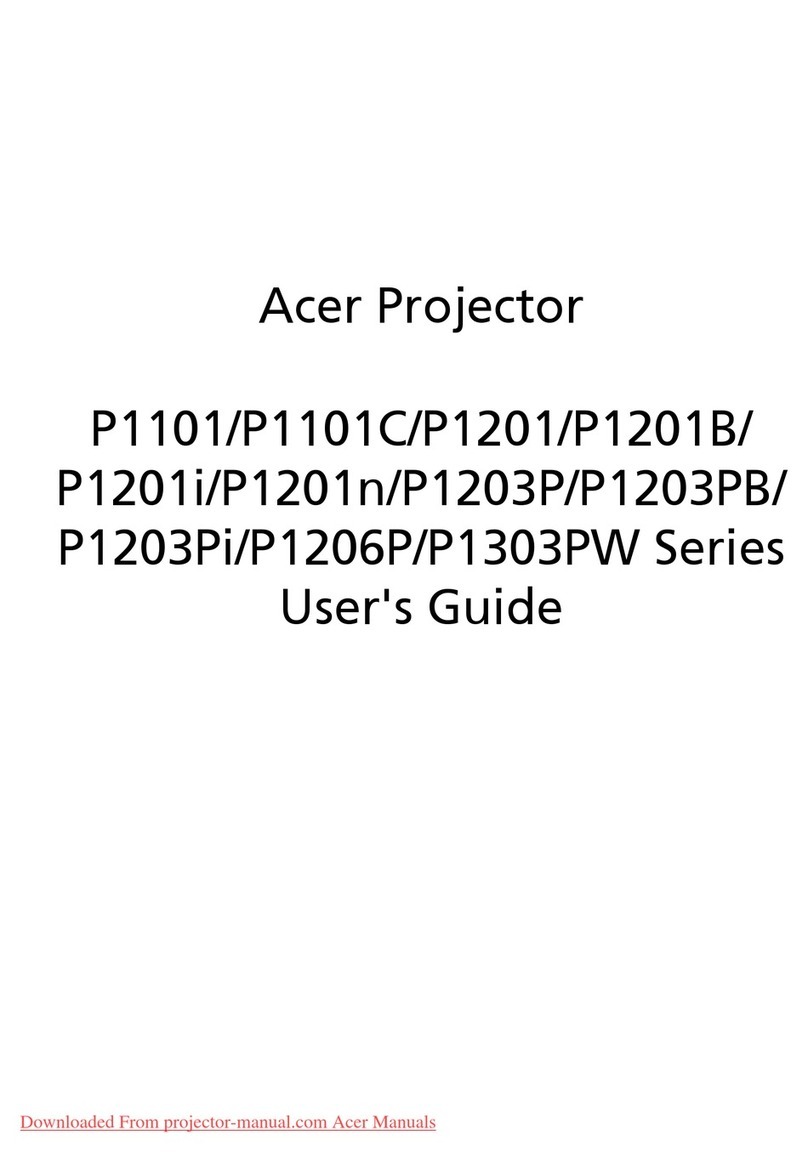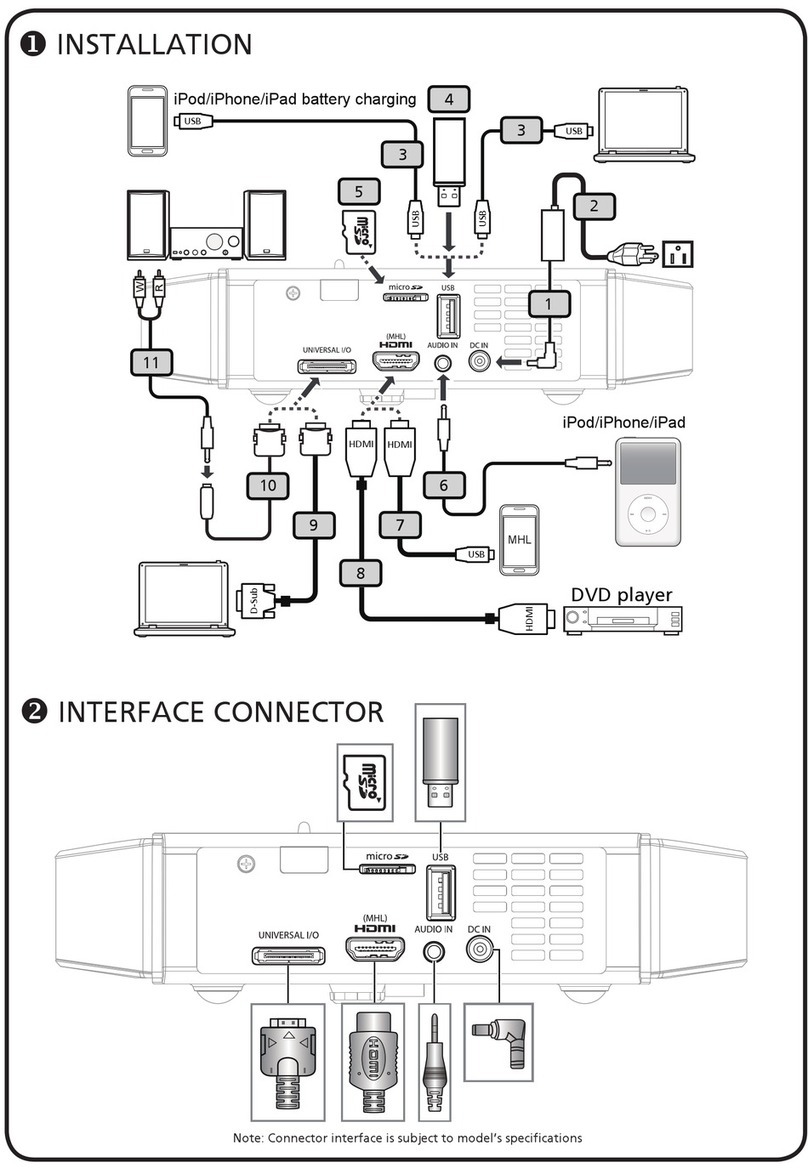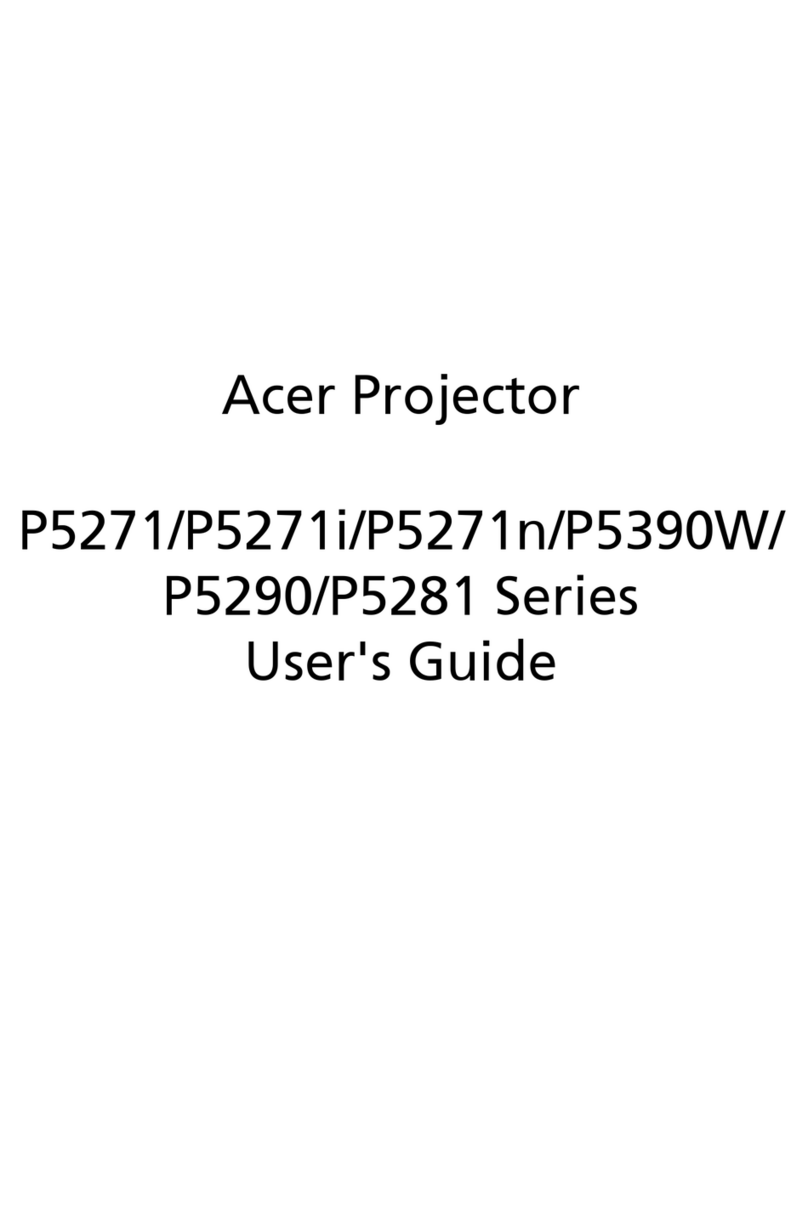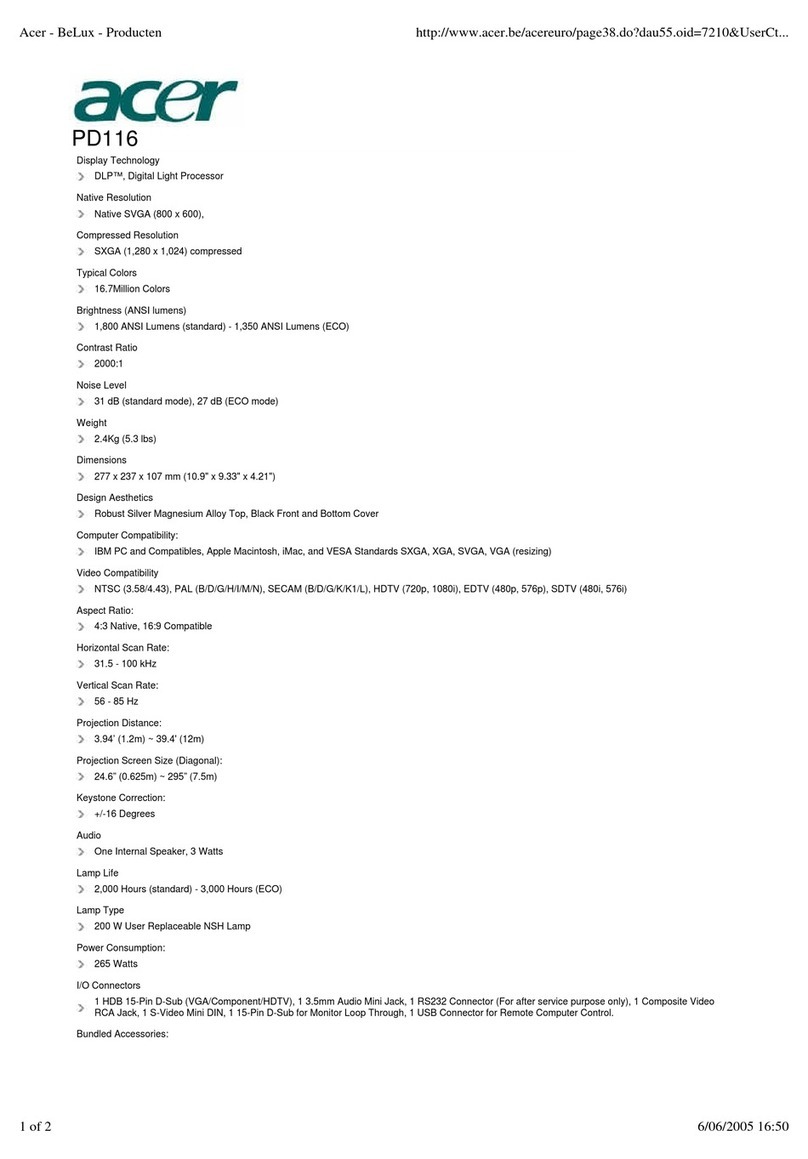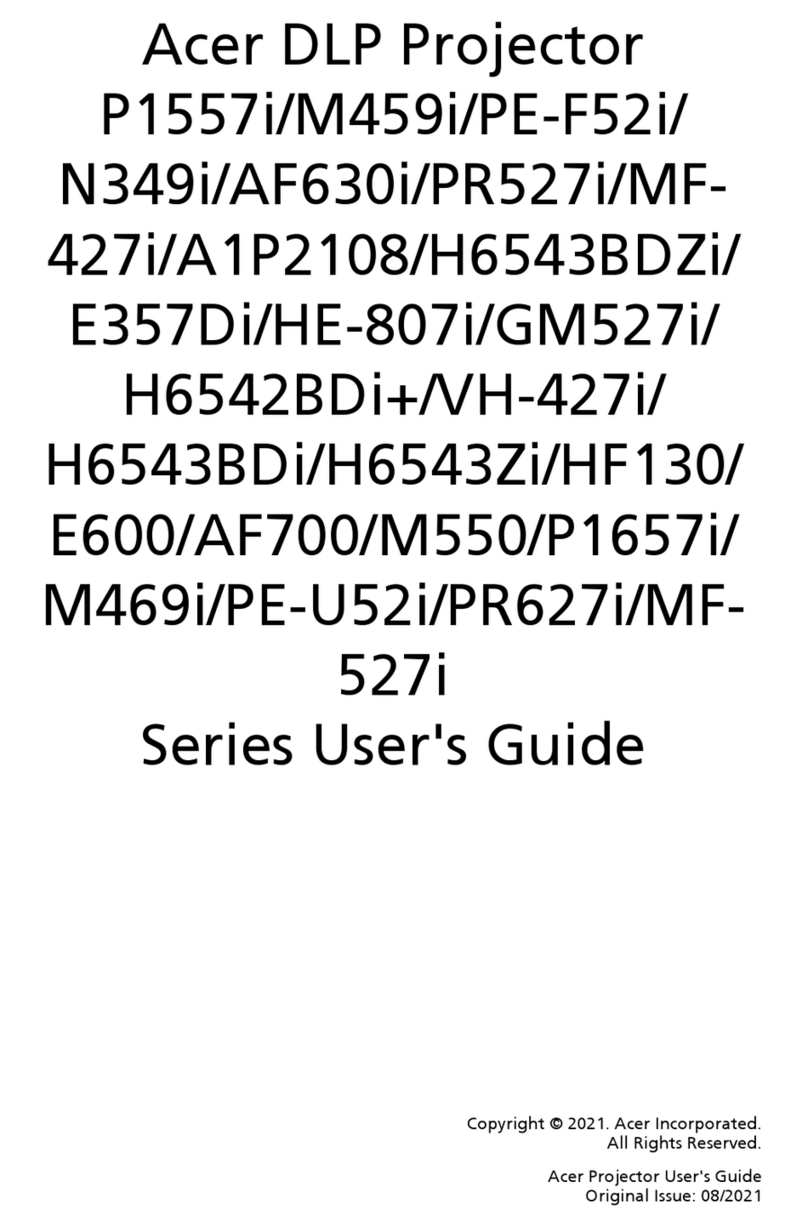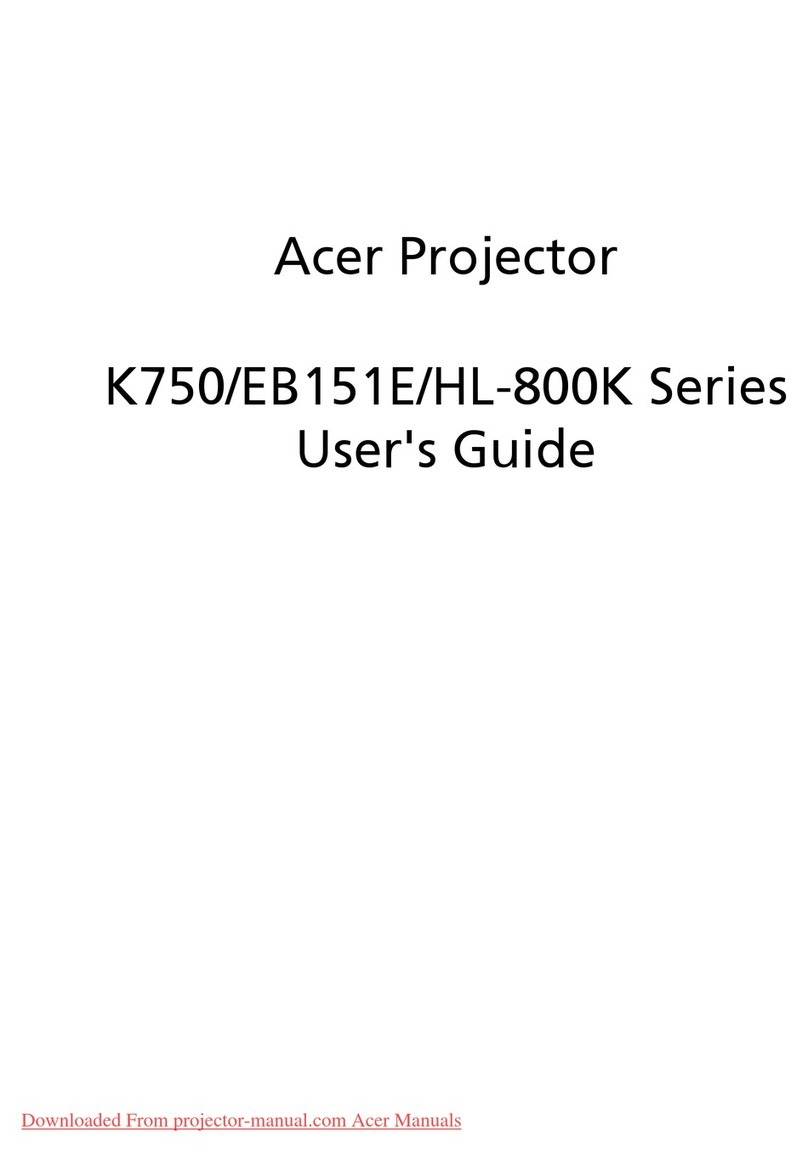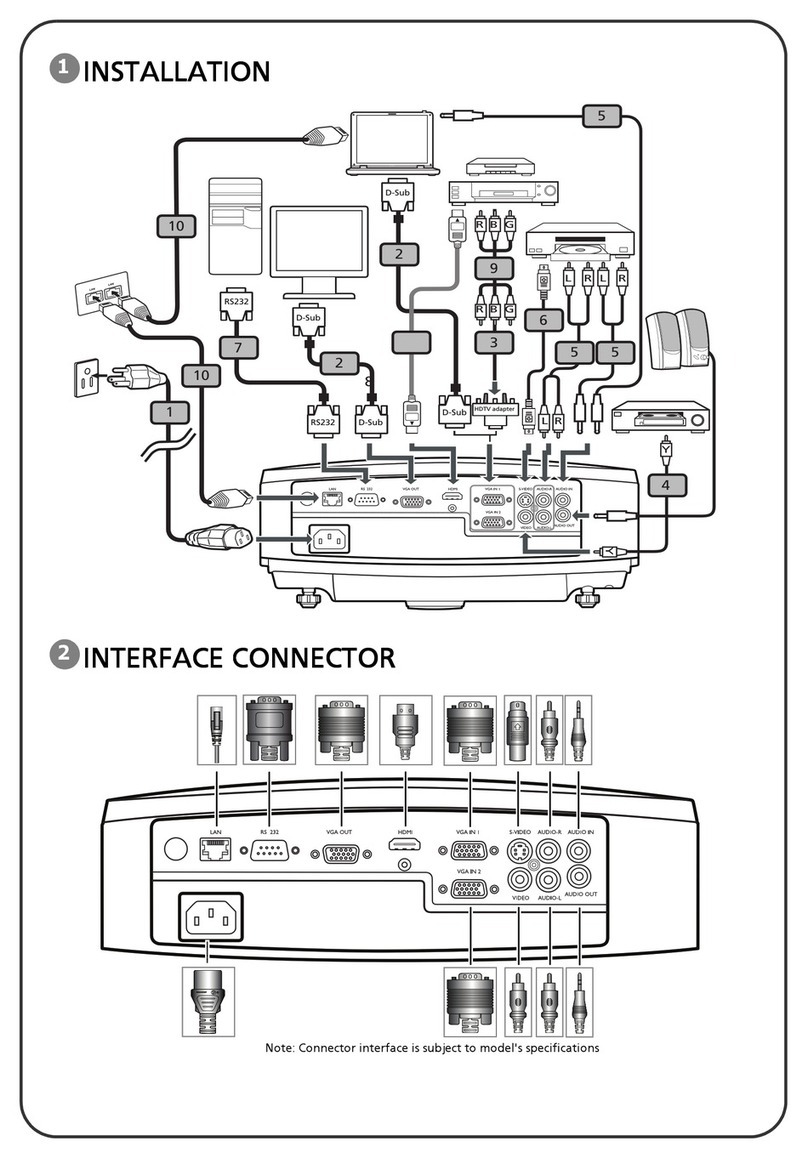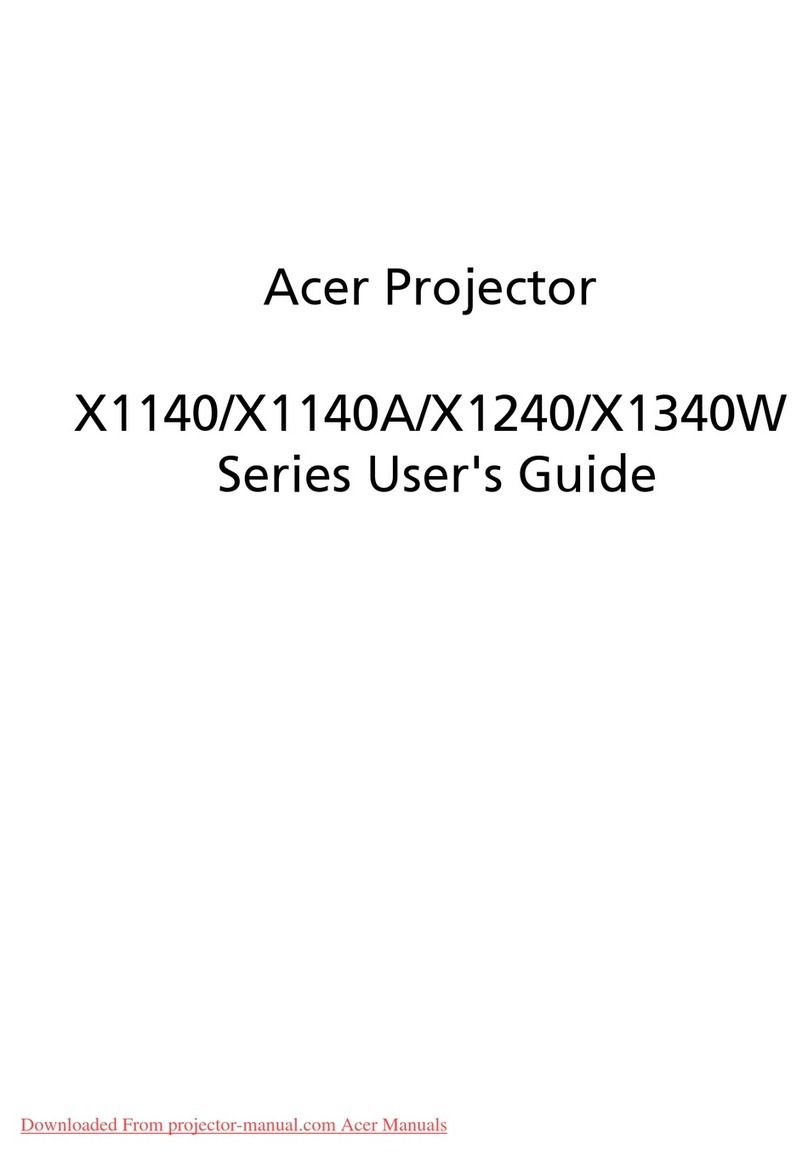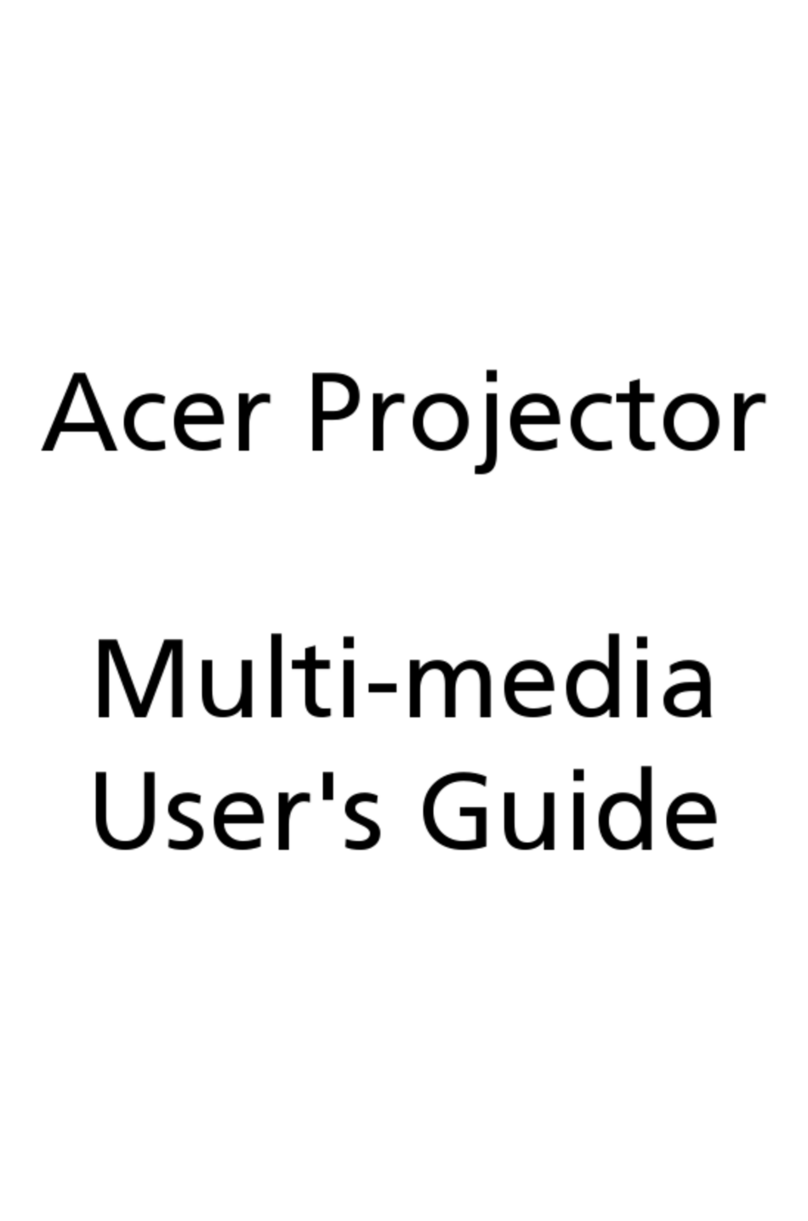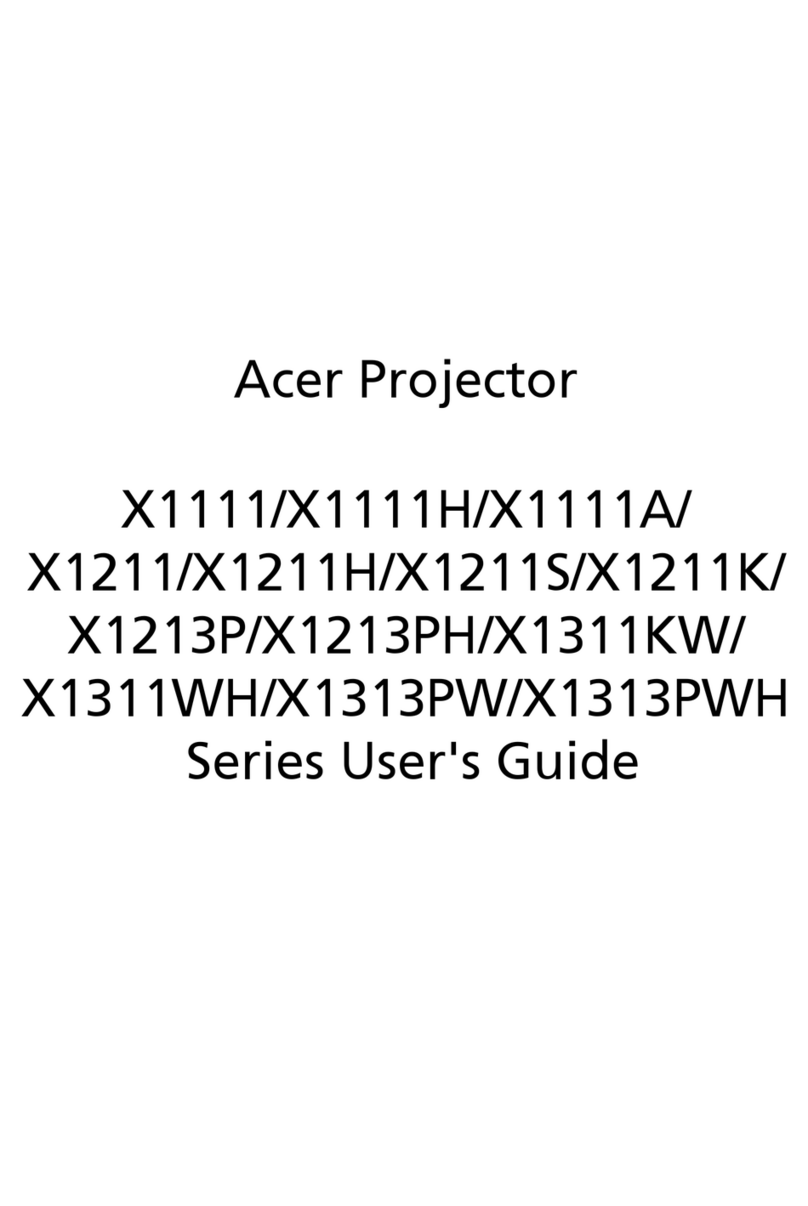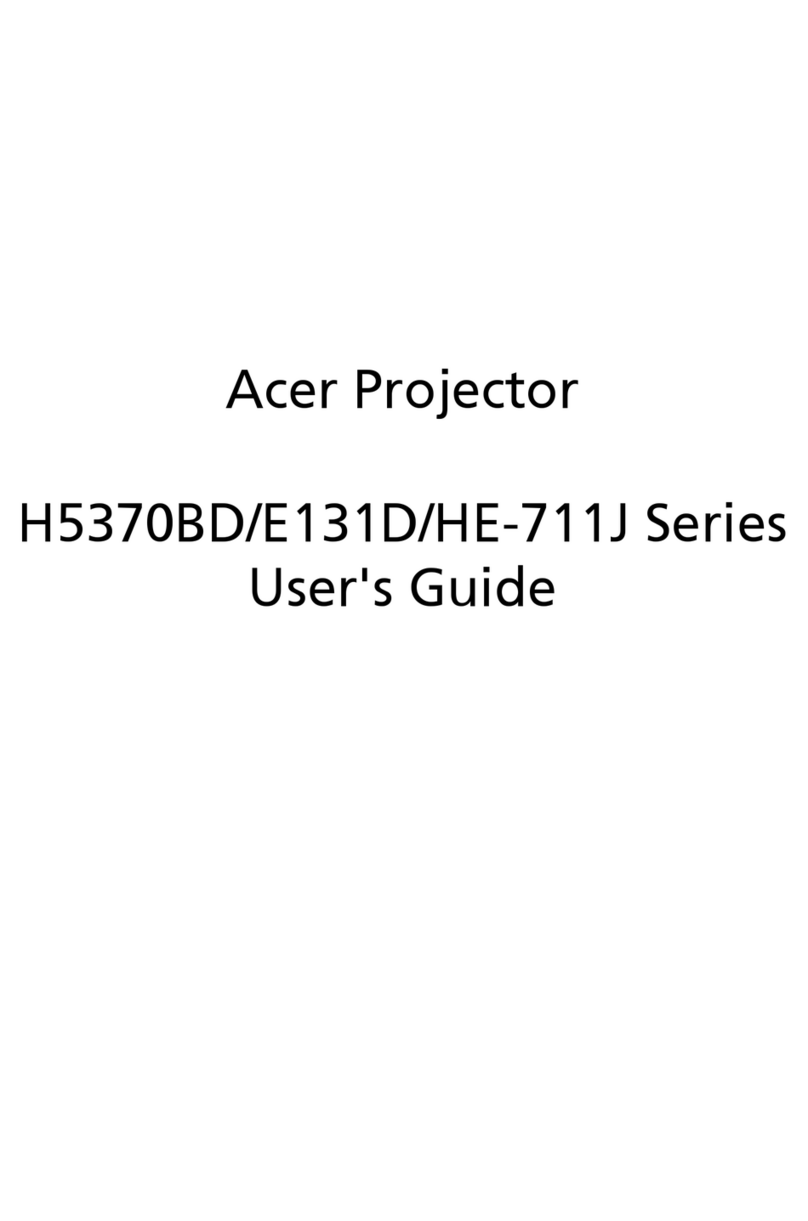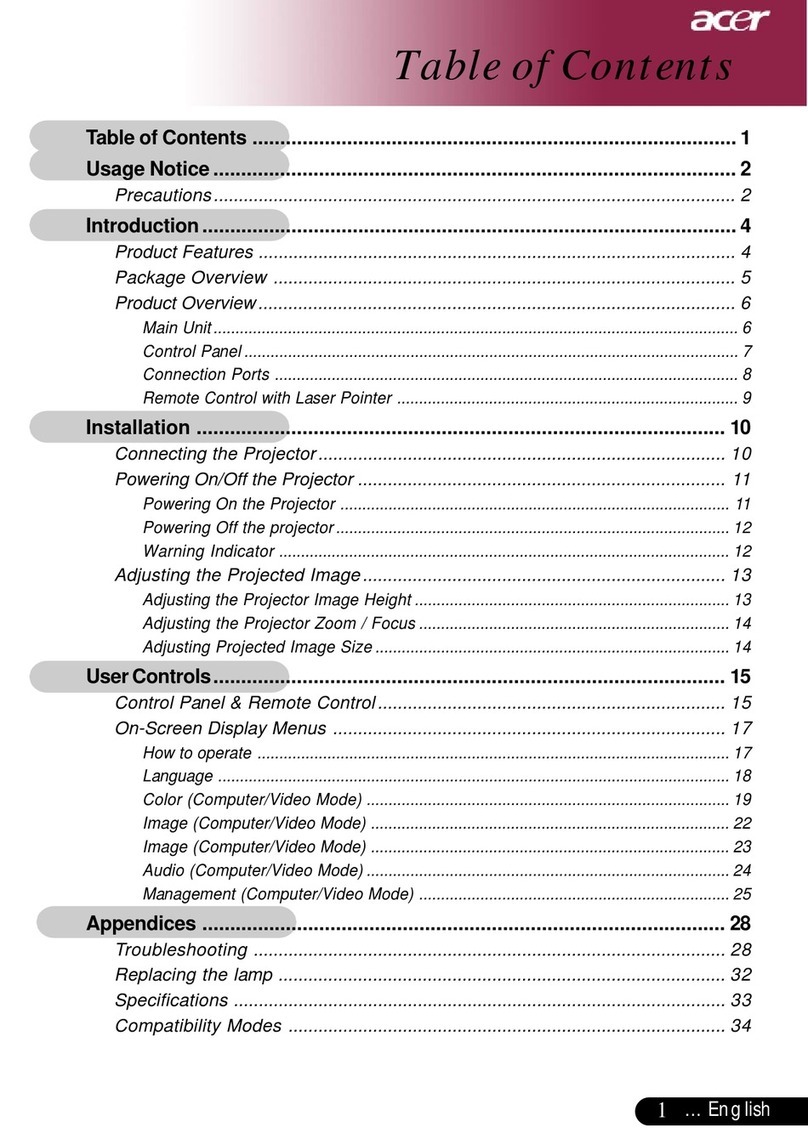How to use the projector:
(1)Do not point the projector lens towards human eyes. The bright light can cause
damage to eyes.
(2)Do not block the air vents. Blocked venlaon may cause overheang and
damages to the projector electronics and components.
(3)Do not use chemicals, detergents or water to clean the projector. Moisture and
chemicals may corrode the projector circuit boards.
(4)Do not place the projector within reach of children.
(5)Only use the projector in dry environment with good venlaon.
(6)Do not store the projector in extremely hot or extremely cold temperatures.
Extreme heat and cold can reduce the component lifeme of projector. Recommend-
ed working environment is between 5℃~35℃.
(7)Do not aempt to dry the projector in heang devices, such as dryer,
microwave etc.
(8)Do not squeeze or apply excess pressure to the projector. The projector may
be damaged from the pressure.
(9)Do not throw, knock or shake the projector. The projector may be damaged
from the vibraon.
(10)Do not aempt to open the projector. Please refer to qualified customer
support.
(11)Do not aempt to service the projector. Please refer to qualified customer
support in the event of projector malfuncon.