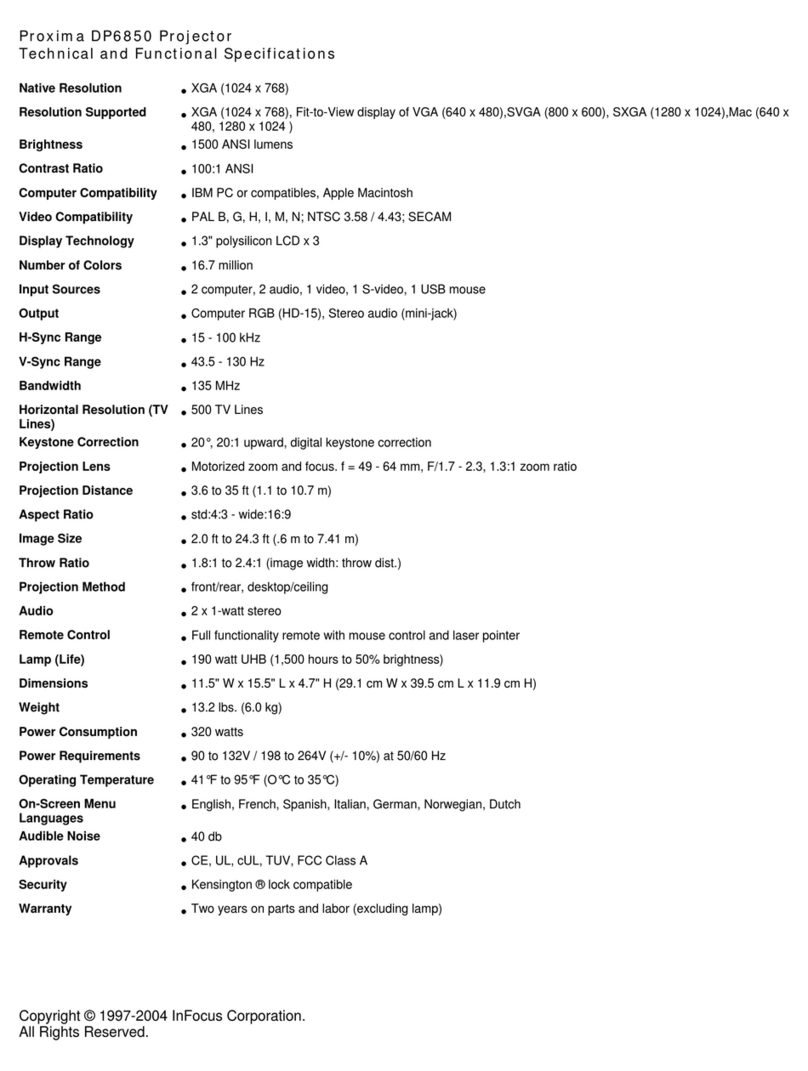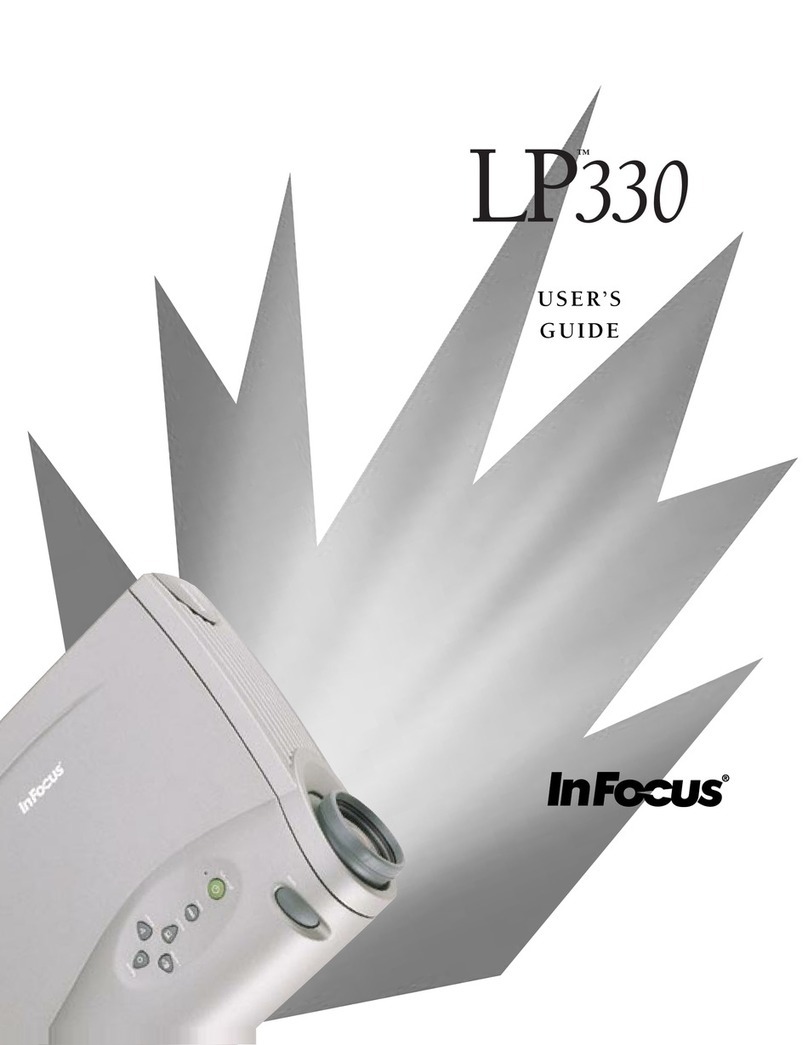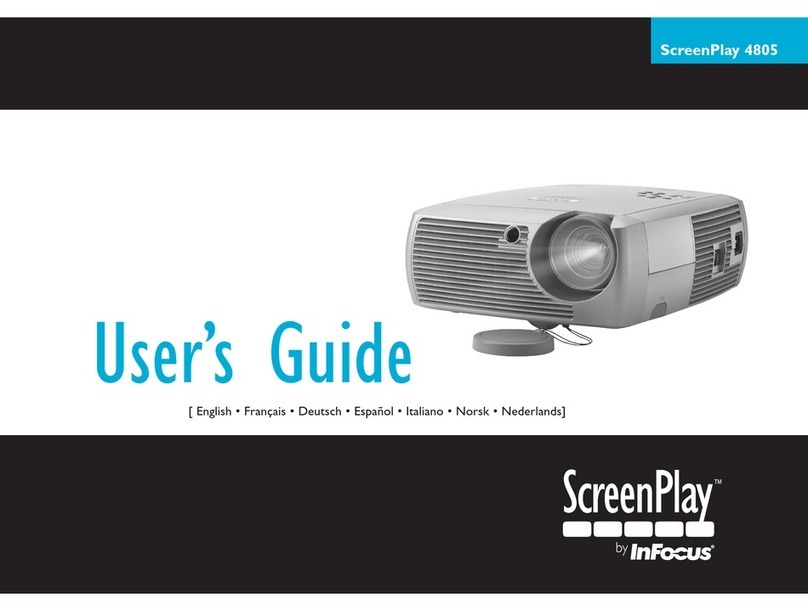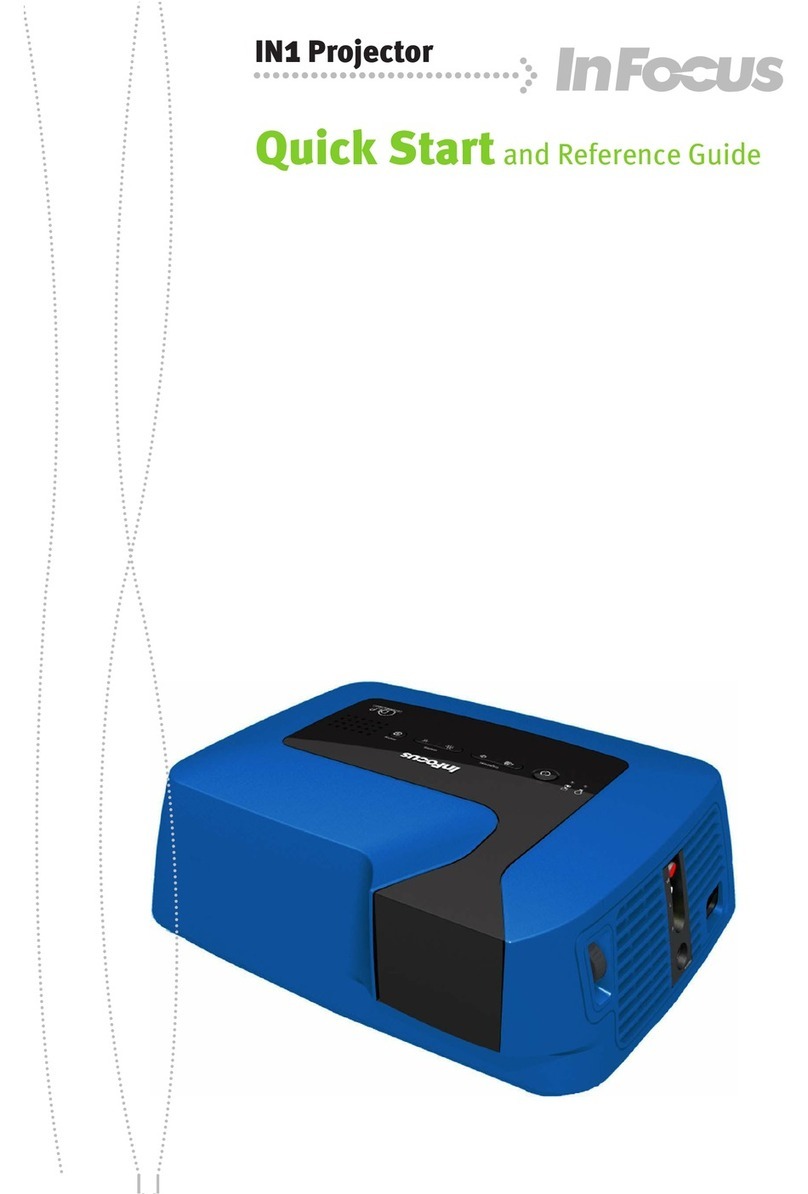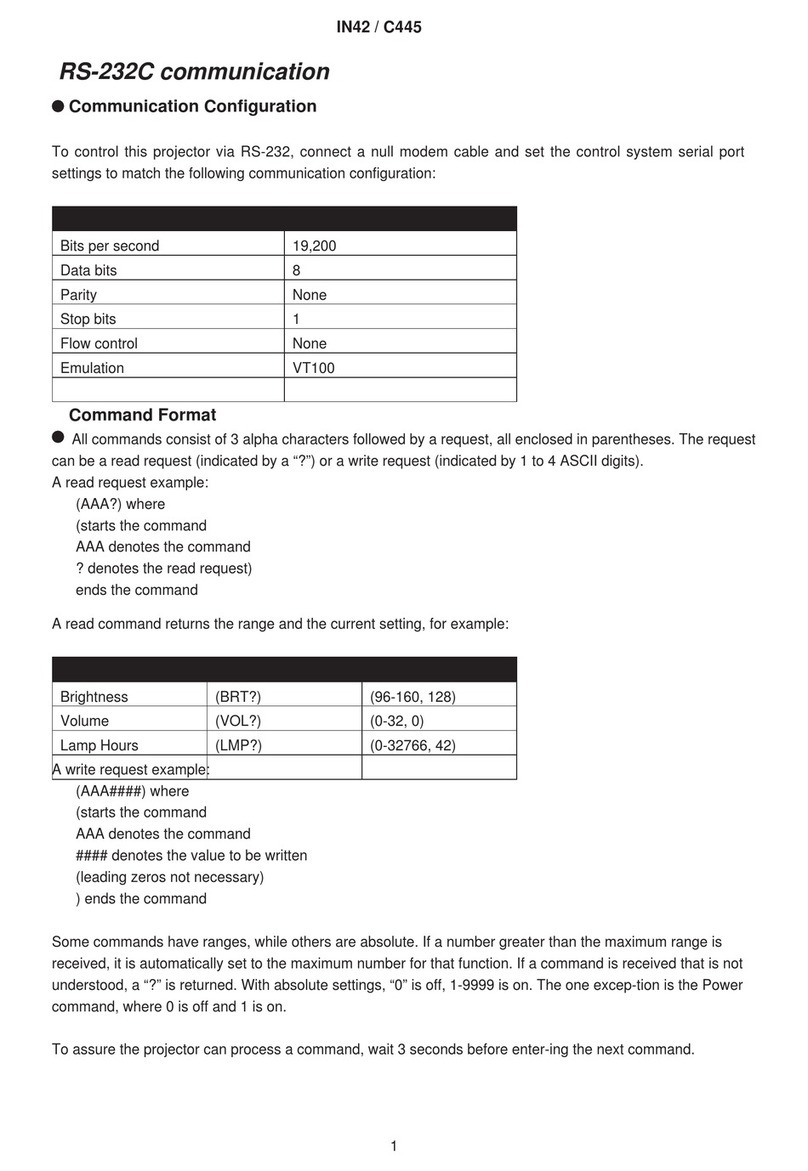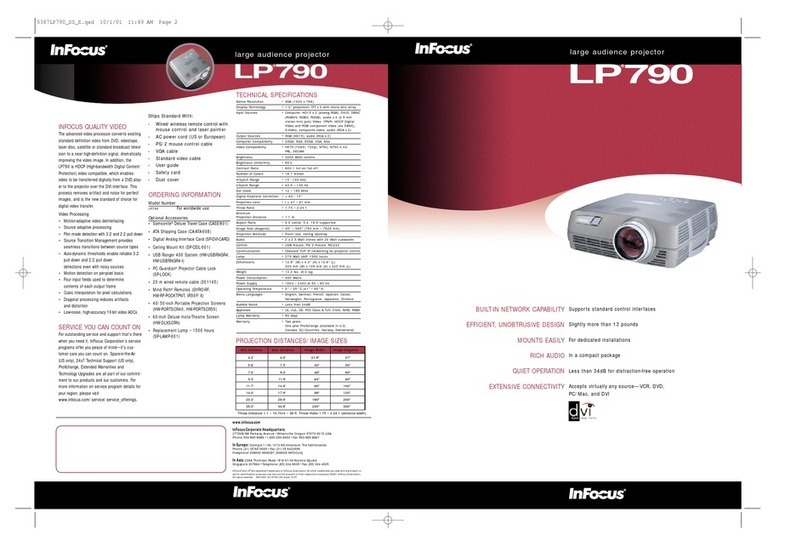7
24
InFocus®and LP®are registered trademarks of InFocus Corporation. All other trademarks
are used with permission, or are for identification purposes only and are the property of their
respective companies. ©2002 InFocus Corporation. All rights reserved.
LP500-530_DS_E.qxd 5/02 805-0432-01
INTEGRATED FAROUDJA VIDEO
With the LP500 & the LP530, InFocus is
proud to introduce integrated video from
Faroudja, a division of Sage Inc., the world
leader in innovative high-performance
video processing. Users will enjoy show-
ing images that look smooth and natural
thanks to Faroudja’s proprietary
Directional Correlational Deinterlacing,
DCDi™technology. In addition, Faroudja
technology suppresses artifacts and pro-
vides the clearest image with features
such as cross color suppression, per-
pixel motion adaptive processing and
patented film-mode.
LEADERSHIP BUILT ON QUALITY
InFocus Corporation is the worldwide
leader in digital projection. That’s why
the most demanding businesses insist
on InFocus for unquestionable reliability
engineered into the most streamlined
machines. The InFocus LP500 & LP530
are extremely affordable projectors that
employ state-of-the-art features.They also
serve dual audiences and are uniquely
upgradeable. The LP500 & LP530 are
both ideal solutions for companies looking
to get the most projector for the money.
SERVICE YOU CAN COUNT ON
For outstanding service and support
that’s there when you need it, InFocus
Corporation’s service programs offer you
peace of mind – it’s customer care you
can count on. Spare-in-the-Air, 7x24
Technical Support*, Extended Warranties
and Technology Upgrades* are all part of
our commitment to our products and
our customers.
* Available in the US, Canada, EU Countries,
Norway and Switzerland only.
Projection Distances/ Image Sizes
Distance to Min. Diagonal Max. Diagonal
Screen Image Size Image Size
5 feet / 1.2 m 3.0 feet / 0.7 m 3.6 feet / 0.9 m
8 feet / 2.4 m 4.7 feet / 1.4 m 5.8 feet / 1.7 m
12 feet / 3.7 m 7.1 feet / 2.2 m 8.6 feet / 2.7 m
16 feet / 4.9 m 9.4 feet / 2.9 m 11.5 feet / 3.5 m
20 feet / 6.0 m 11.8 feet / 3.5 m 14.4 feet / 4.3 m
30 feet / 9.1 m 17.7 feet / 5.4 m 21.6 feet / 6.6 m
* Metric conversions are approximate
LP530 SPECIFICATIONS
Native Resolution: LP500, SVGA (800 x 600)
LP530, XGA (1024 x 768)
Display Technology: DLP™by Texas Instruments
Input Sources (standard): Computer (M1-D/A),Video (S-Video and RCA),
Audio (3.5mm Mini jack)
Input Sources (w/module): Computer 1 (M1-D/A with 3.5 mm Audio), Computer 2
(VESA with 3.5 mm Audio), Video 1 (S-Video),Video 2
(RCA),Video 3 (Component RCA), Stereo Audio
(RCA), RS-232, hard wired remote
Output Sources (w/module): Monitor, Video, Audio
Computer Compatibility: LP500:VGA, SVGA, XGA, Macintosh, 1080i/720p HDTV
LP530: SXGA, XGA, SVGA,VGA, Macintosh, 1080i/720p HDTV
Video Compatibility: Full NTSC, PAL, SECAM, PAL-N and PAL-M
Brightness: 2000 ANSI Lumens (standard mode)
1600 ANSI Lumens (whisper mode)
Brightness Uniformity: +30 / -40
Contrast Ratio: 400:1 full on/full off
Number of Colors: 16.7 million
H-Synch Range: 25 - 91 kHz
V-Synch Range: 50 - 85 Hz
Dot Clock: 135 MHz Digital, 160 MHz Analog
Lens Shift: None
Digital Keystone Correction: +/- 20 degrees
Projection Lens: Manual zoom lens
Throw Ratio: 1.2:1
Minimum Projection Distance: 5 ft. (1.2 m)
Aspect Ratio: 4:3
Image size (diagonal): 3’ to 21.6’ (.91 m to 6.6 m)
Projection Methods: Front/rear, desktop/ceiling
Audio: 3.0 Watt stereo
Control: On-board, hard cap micro switch or via standard remote
Communication: RS-232 via expansion module
Control: Via Menu
Lamp Type: 270 Watt SHP
Lamp Life: 2000 hours
Dimensions (standard): 10.25" (W) x 3.34" (H) x 11" (L)
26 cm (W) x 8.5 cm (H) x 28 cm (L)
Dimensions (w/module): 10.25" (W) x 3.34" (H) x 12" (L)
26 cm (W) x 8.5 cm (H) x 30.5 cm (L)
Weight (standard): 5.7 pounds (2.6 kg)
Weight (w/module): 6.5 pounds (2.9 kg)
Power Consumption: 350 Watts
Power Supply: 100V - 240V at 50 to 60 Hz (LP500); 100V - 120V, 200V - 240V at 50 to 60 Hz (LP530)
Operating Temperature: 10C to 40C (50˚ - 104˚ F)
Menu Languages: English, Spanish, French, German, Japanese, Chinese,
Korean, Portuguese
Audible Noise: 39dB
Approvals: UL, CSA,TUV, C Tick, NOM, FCC A, EN 55022, ICES-003
Lamp Warranty: 90-days
Warranty: Two-years parts and labor
Ships Standard With: Soft Carry Case, Full Feature Remote, M1-D/A analog, Computer Cable with USB,
Composite Video Cable,Audio Cable and Connectors, Power Cord, User Manuals
Optional Accessories: Expansion Module,ATA Shipping Case, Deluxe Carry Case, Deluxe Travel Case,
Digital Computer Cable, Digital/Analog Interface Card, Ceiling Mount Kit,
Full-Feature LaserPro Remote Control, GyroMouse RF Remote, Executive
Remote IR Receiver HW-EXRCVR, Remote Point RF Remote with LaserPointer,
PC Guardian Projector Cable Lock, 40”/50" Portable Projection Screen, 60”
Deluxe Insta-Theatre Screen, 84" Pull-Down Screen, Replacement Lamp
Partial List
For a complete list, visit:
www.Infocus.com/accessories
www.infocus.com
InFocus Corporation: 27700B SW Parkway Avenue
Wilsonville, Oregon 97070-9215
1-800-294-6400
503-685-8888 Fax: 503-685-8887
In Europe: Olympia 1
NL-1213 NS, Hilversum, The Netherlands
Phone: (31) 35 6474000 Fax: (31) 35-6423999
Freephone: 00 8000 4636287 (008000-INFOCUS)
In Asia: 238-A Thomson Road
#18-01/04 Novena Square, Singapore 307684
Phone: (65) 6334-9005 Fax: (65) 6333-4525