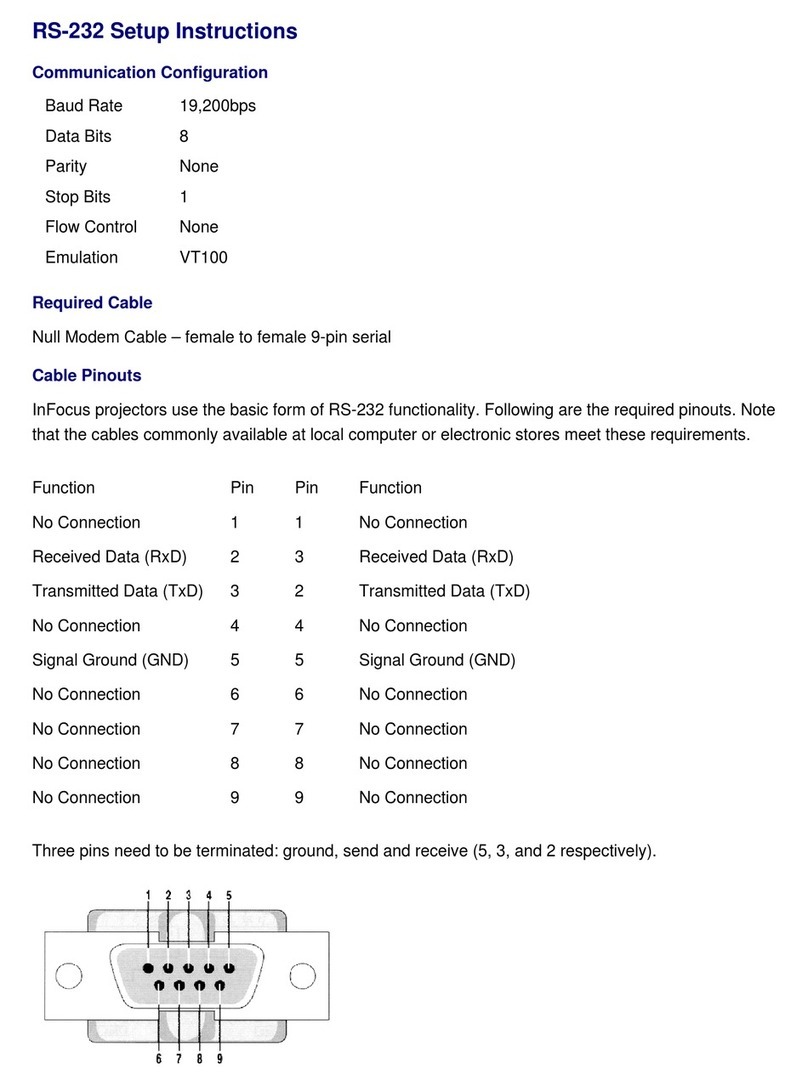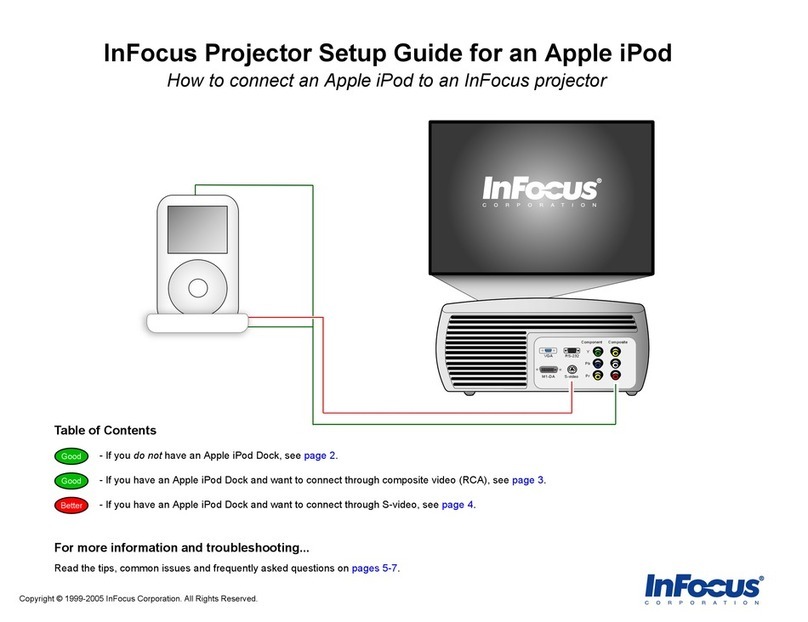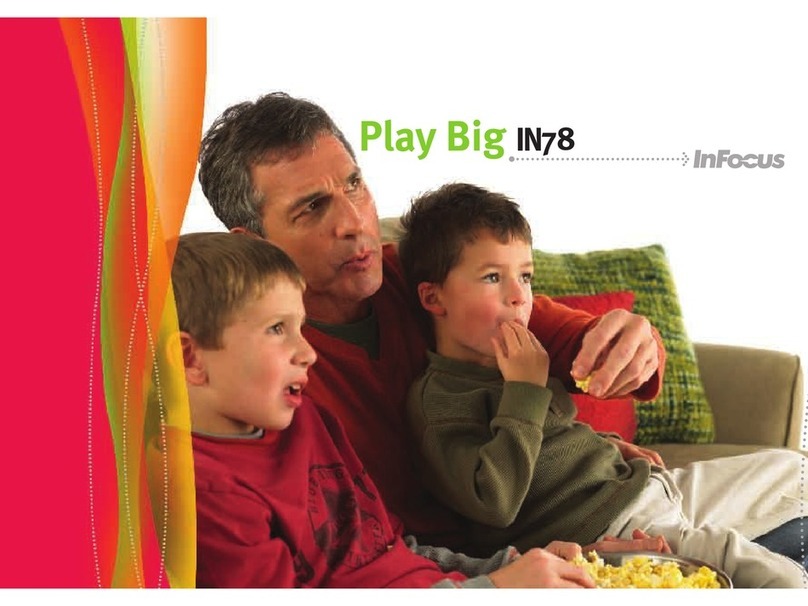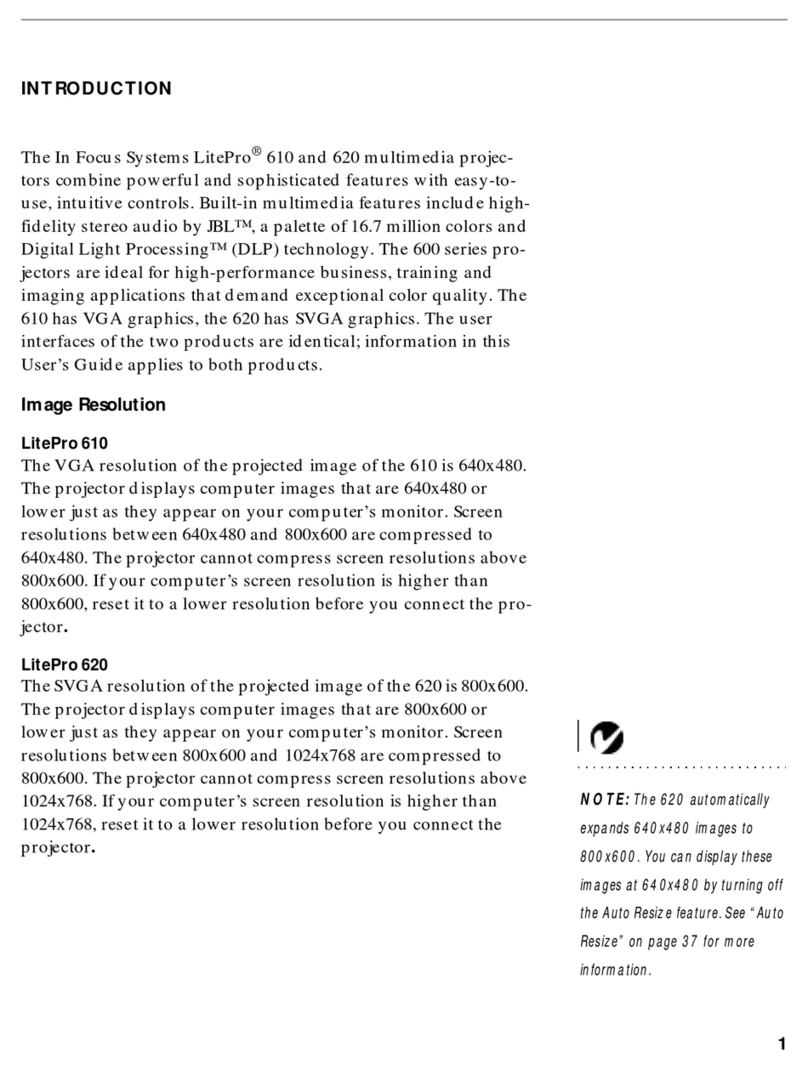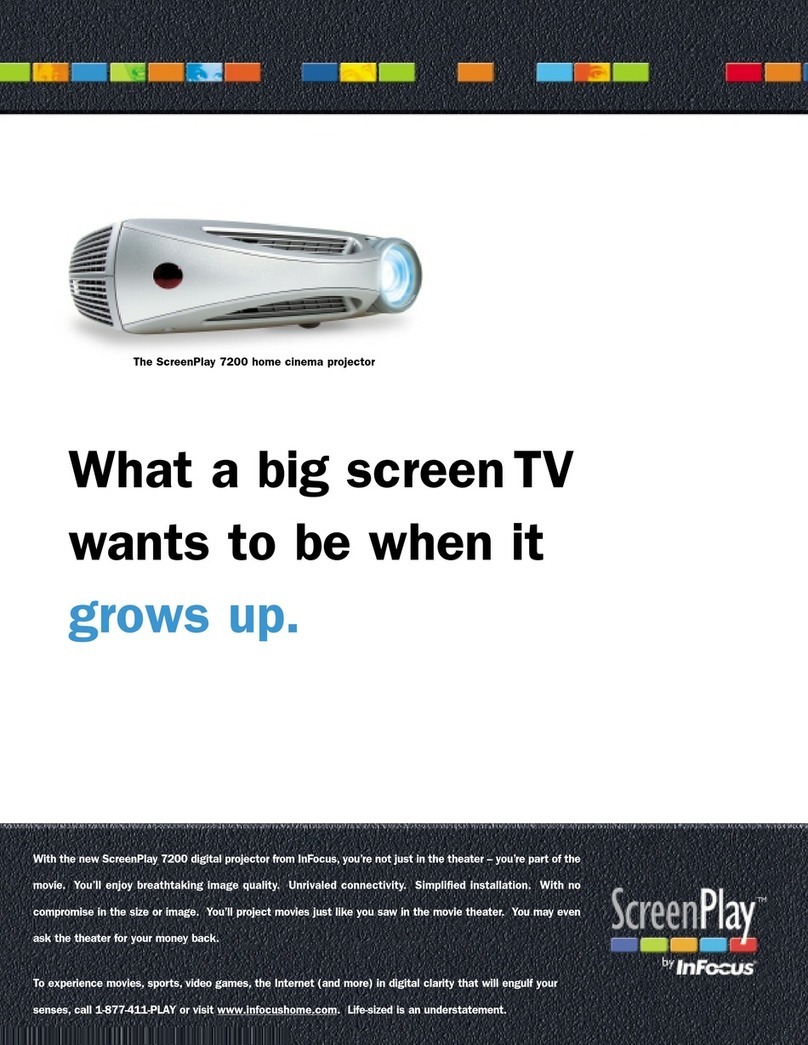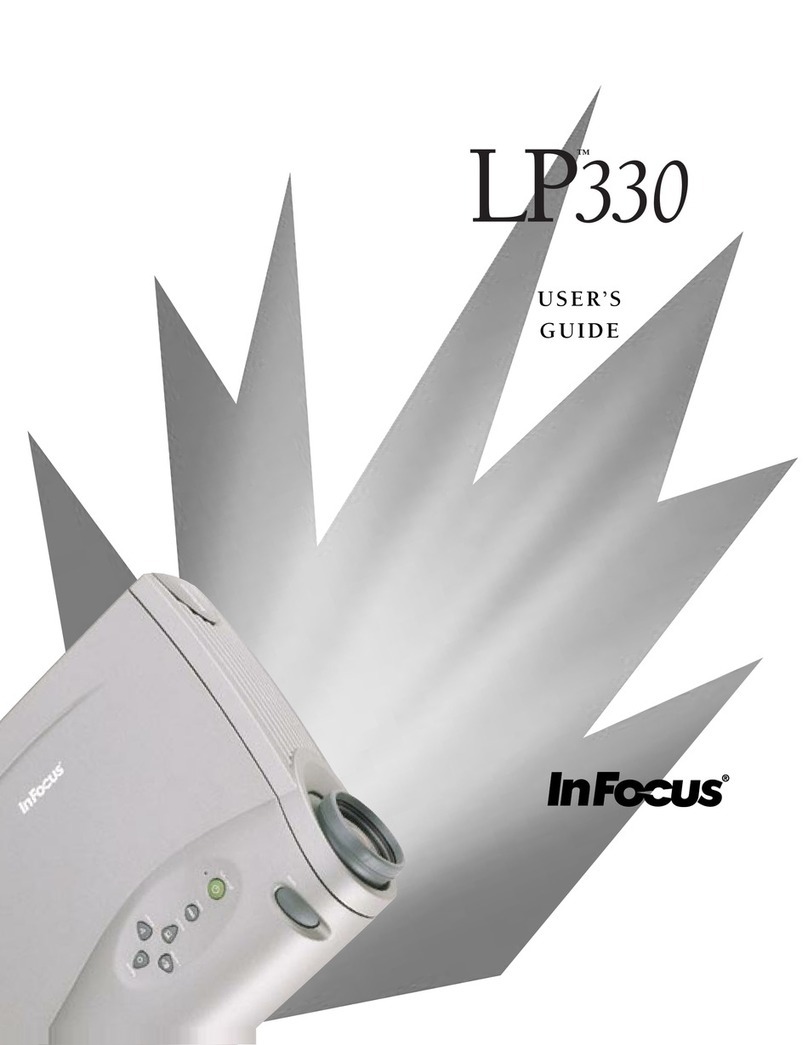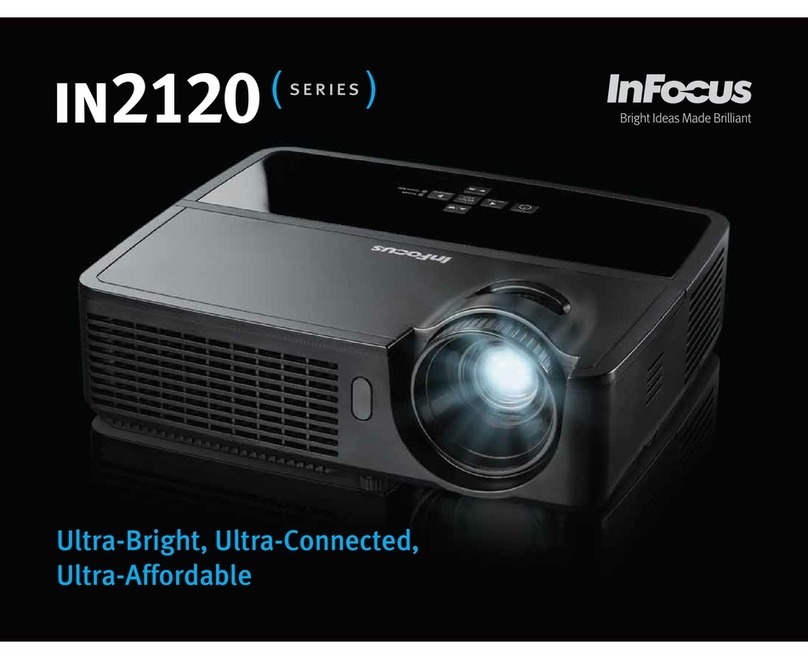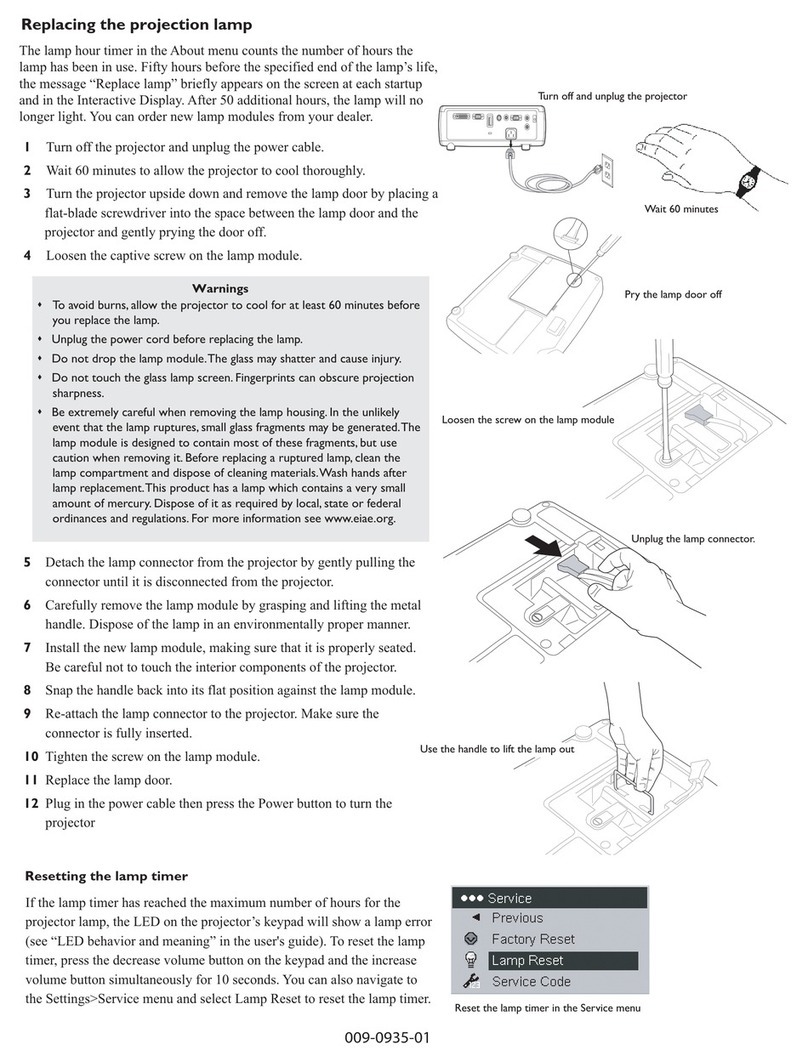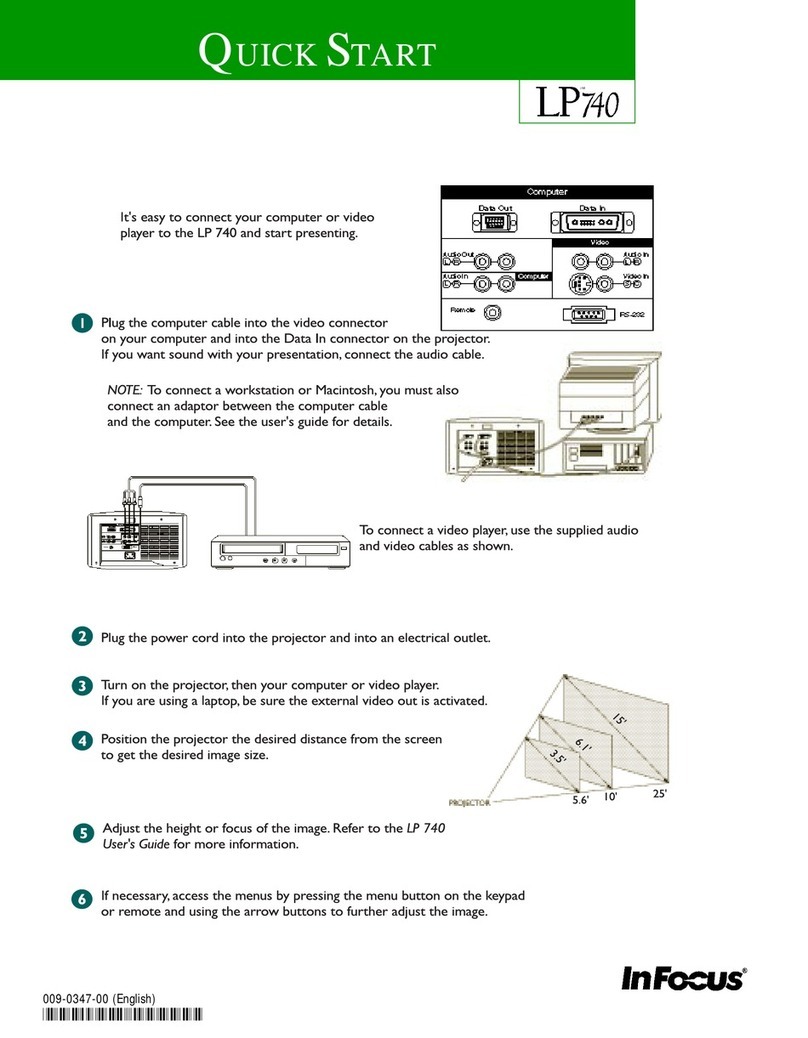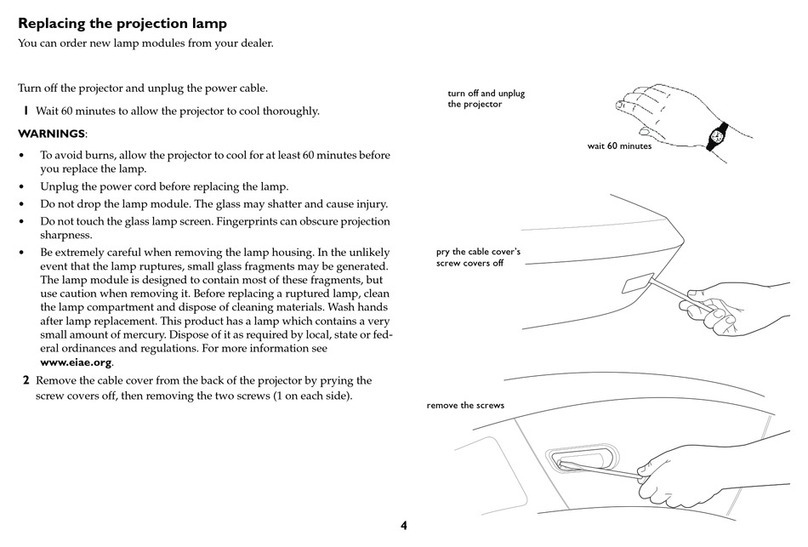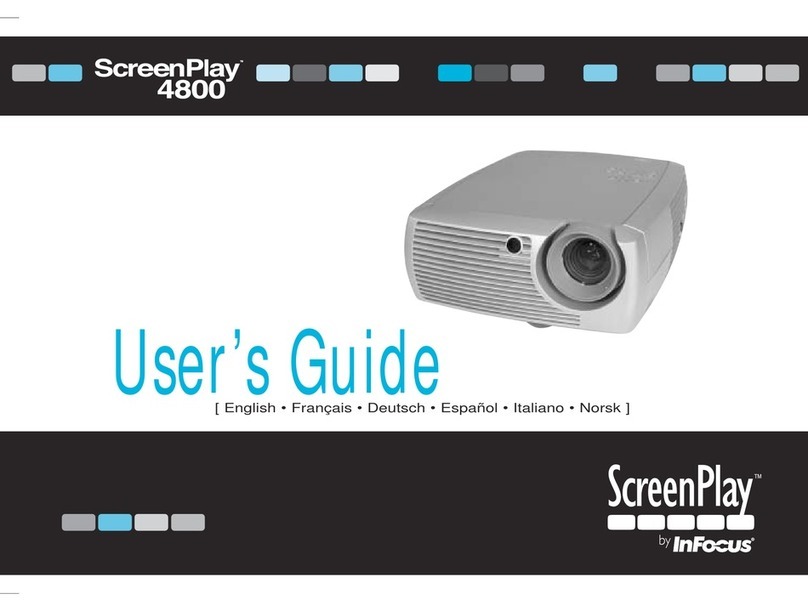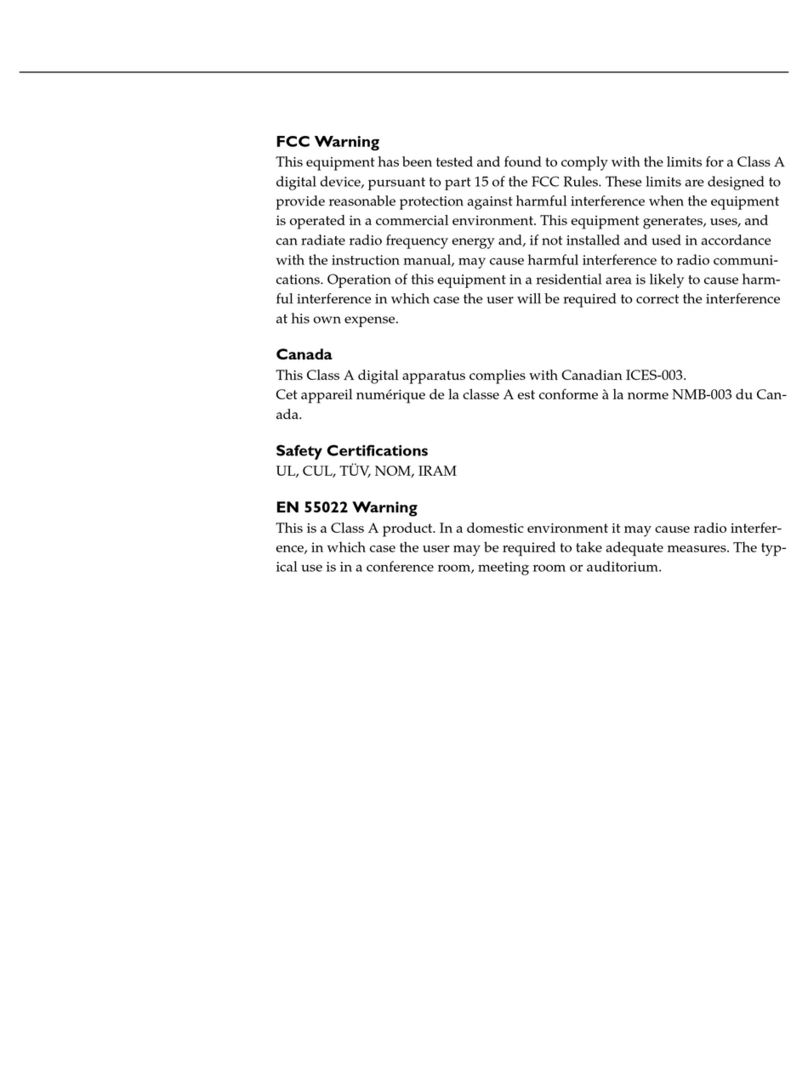InFocus®ScreenPlay™4800 Specifications*
COMPATIBILITY
Video: Component and RGB HDTV (720p, 1035i, 1080i)
Component EDTV (480p, 576p progressive scan),
Component, Composite and S-Video standard video
[480i, 576i, composite video SCART with adapter,
NTSC, NTSC M 4.43, SECAM: M,PAL: B, G, H, I, M, N]
Computer:Analog PC, Macintosh®, 1024x768
Resolution through intelligent resizing
Communication:USB
INPUTS & OUTPUTS
1 – S-Video: StandardVideo, SDTV component (via included adapter)
1 – Composite (RCA): StandardVideo
1 – HD15VESA: HDTV RGB, HDTV component (via included adapter),
EDTV component (via included adapter), computer
1 – 3.5mm mini-jack:audio input
1 – Monitor output
DISPLAY
Projection System: SVGA 800x600 12° DDR DMD
Resolution: 800x450 (16:9), 800x600 (4:3)
Projection Lens: F/2.4, 21-25mm focal length
Color Wheel: Proprietary auto-calibrating, 4 segment, 2x color wheel;
3-segment, 2x in Video mode
Contrast Ratio: 2000:1 full on/full off
Lamp: 150-Watt SHP (4000 hours)
Lumens: 1100 max ANSI lumens
Colors: 16.7 million simultaneously displayable
Modes: Front/rear/ceiling mode
Focusing Distance: 5'/1.5 m to ∞
Keystone Correction: Digital, up to +/- 20°
Throw Ratio: 1.89:1 - 2.27:1 (distance/width)
GENERAL
Product Dimensions: 4.2" (H) x 9.8" (W) x 12.5" (L); 10.6cm x 24.9cm x 31.8cm
Weight: 6.8 lbs/3.1 kg
Power Supply: 100V – 240V at 50 – 60 Hz
OperatingTemperature: 5° – 40° C at sea level (0 – 10,000’) ; 41° – 104° F
Conformances: UL, c-Ul,TUV GS, GOST, C-Tick, NOM, IRAM, FCC B, CISPR22/EN55022,
EN 55024/CISPR 24, CB certified according to IEC60950/EN60950; 1997,
P(SE), MIC
Ships with: Power cord, Home Entertainment remote, S-video cable, component
(3 RCA) to S-video adapter, component (3 RCA) to HD15 adapter,
AV cable, computer cable, printed user’s guide (English, French, German,
Spanish, Italian, Norwegian), Quick Start Card, Storage case
Warranty: 2 years part and labor, 1 year accessories
Lamp Warranty: 90 days or 500 hours
Menu Languages: English, Spanish, French, German, Japanese, Korean, Portuguese, Italian,
Norwegian, Russian, Chinese Simple, Chinese Traditional
*Specifications subject to change
InFocus Corporate Headquarters:
27700B SW Parkway Avenue
Wilsonville, OR 97070-9215, USA
Phone: 503-685-8888
Toll Free: 888-282-PLAY (7529)
Fax: 503-685-8887
Europe: InFocus International B.V.
Strawinskylaan 585
1077 XX Amsterdam
The Netherlands
Phone: +31 20 579 2000
Fax: +31 20 579 2999
Freephone 008000 4636287
(008000 INFOCUS)
InFocus Asia:
238A Thomson Road
#18-01/04 Novena Square
Singapore 307684
Phone: (65) 6334-9005
Fax: (65) 6333-4525
InFocus is a registered trademark and ScreenPlay is a trademark of InFocus Corpora-
tion. All other trademarks are used with permission or are for identification purposes
only and are the property of their respective companies. ©2003 InFocus Corporation.
All rights reserved.
9/03 805-0776-02 SP4800_DS_E_V01.qxd
Expand your idea of a big screen.
www.infocushome.com
www.infocushome.com
The InFocus commitment.
Experience for yourself why InFocus Corporation
is the worldwide leader in digital projection. Our
dedication to quality and customer satisfaction is
reflected in service options that will bring you a
greater return on your investment. InFocus
projectors come with a standard two-year limited
factory warranty, including parts and labor, and a
90-day lamp replacement. Our customer support
offers you premium service and convenience,
whatever your needs.
For service program details in your region,
please visit: www.infocushome.com/
service/service_offerings
For more information about the ScreenPlay
4800, or any ScreenPlay home theater projector,
please visit www.infocushome.com
or call 888-282-PLAY.