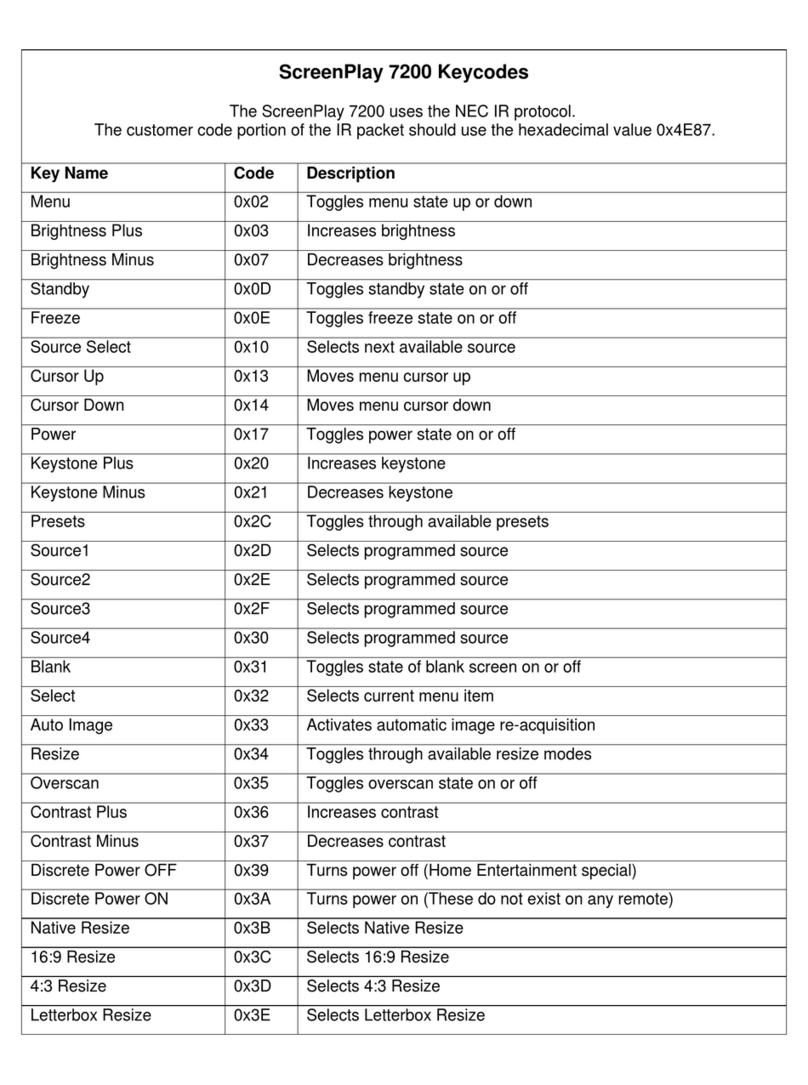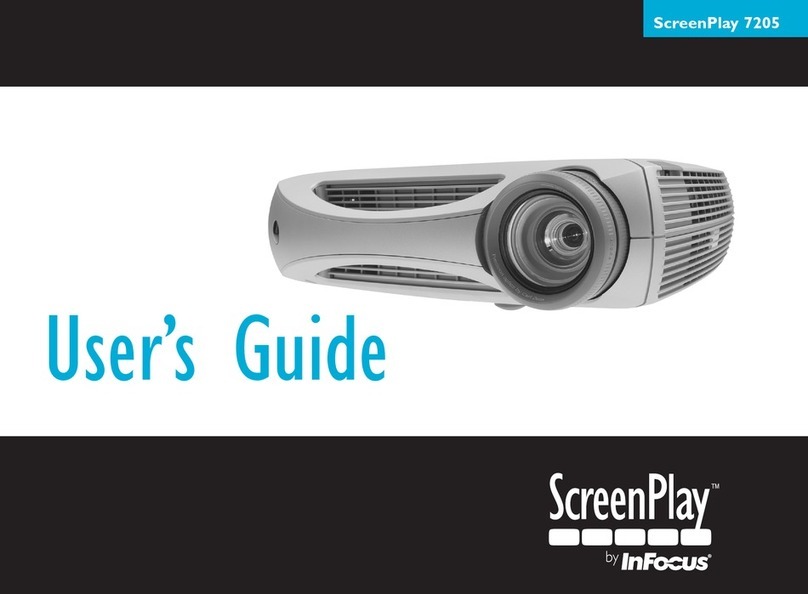InFocus SP7210 System manual
Other InFocus Projector manuals

InFocus
InFocus IN5312 User manual

InFocus
InFocus IN5500 User manual
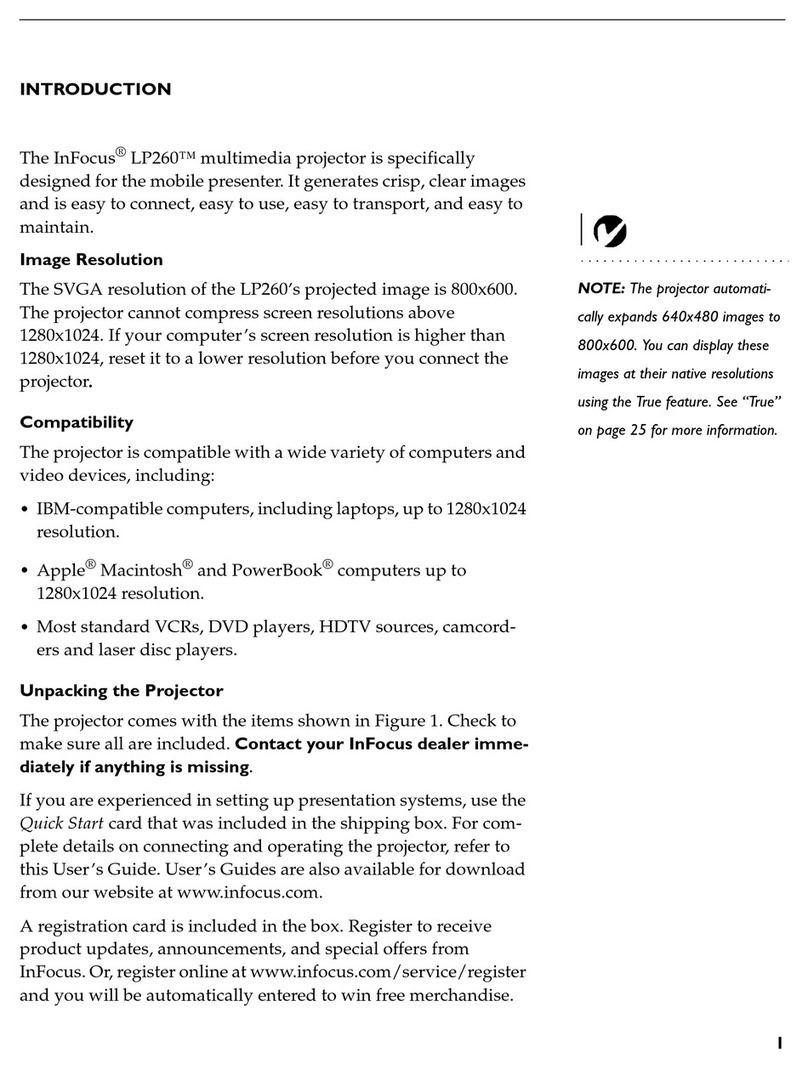
InFocus
InFocus LP260 Reference manual

InFocus
InFocus IN5212a User manual
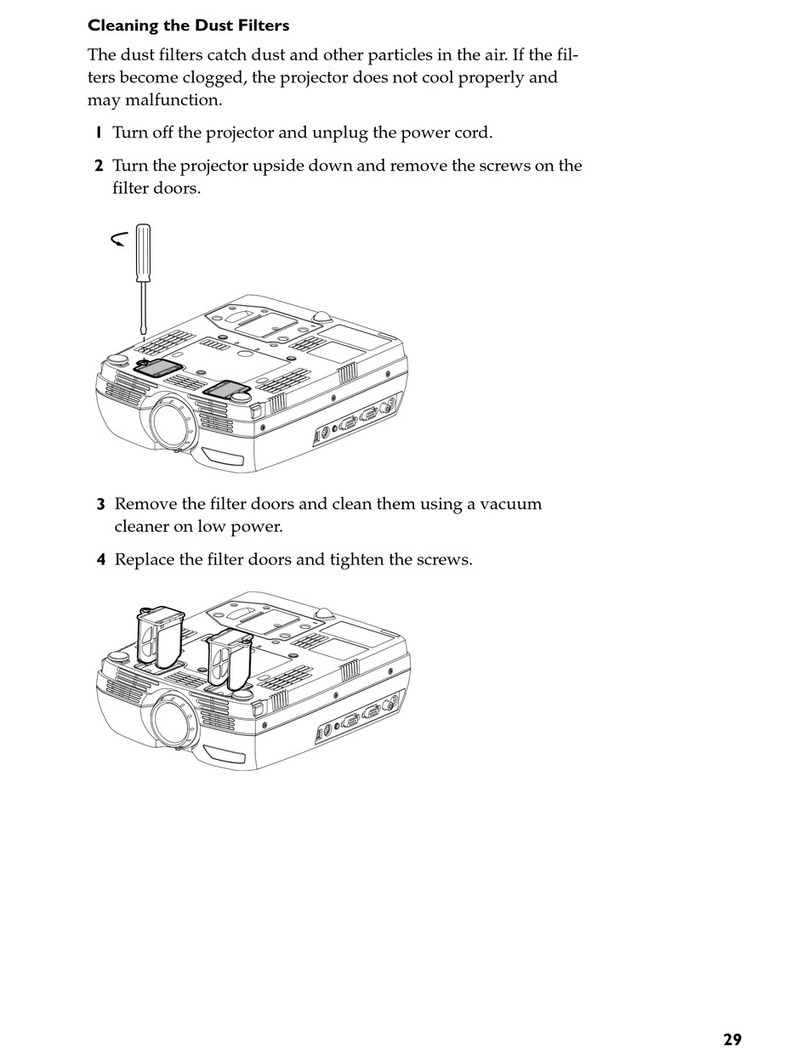
InFocus
InFocus LP280 Configuration guide

InFocus
InFocus ScreenPlay 4805 User manual
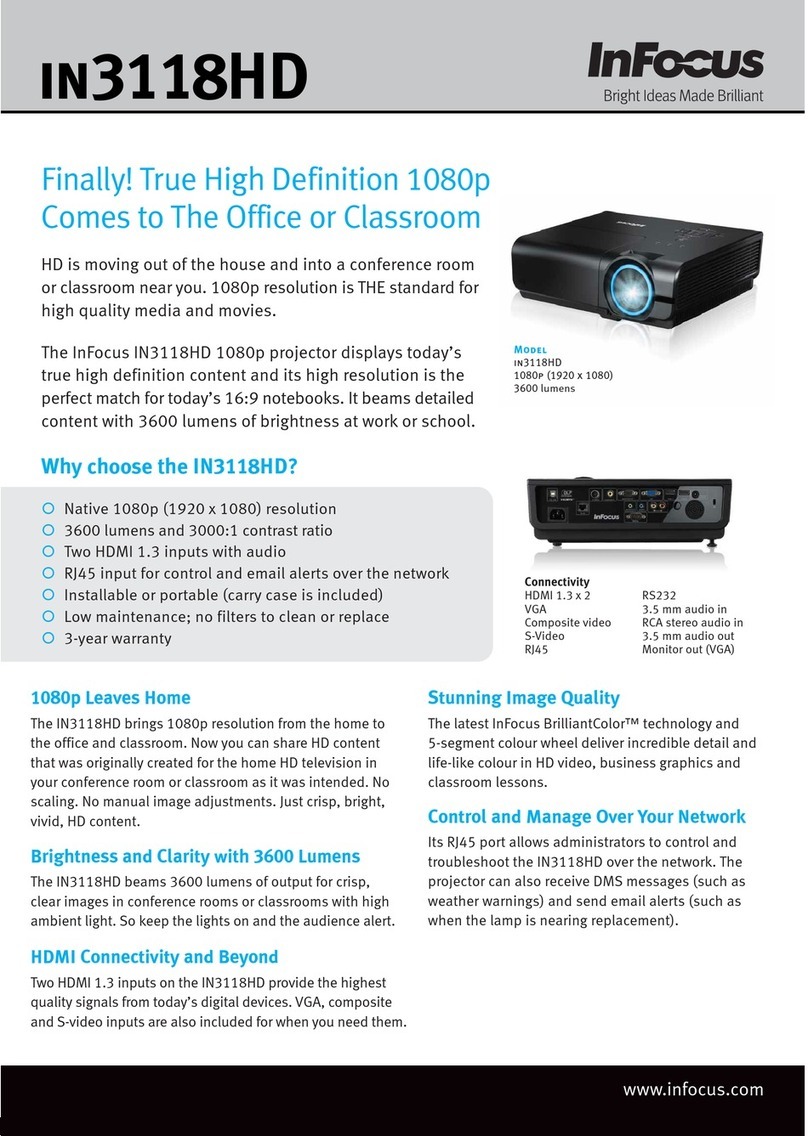
InFocus
InFocus IN3118HD User manual
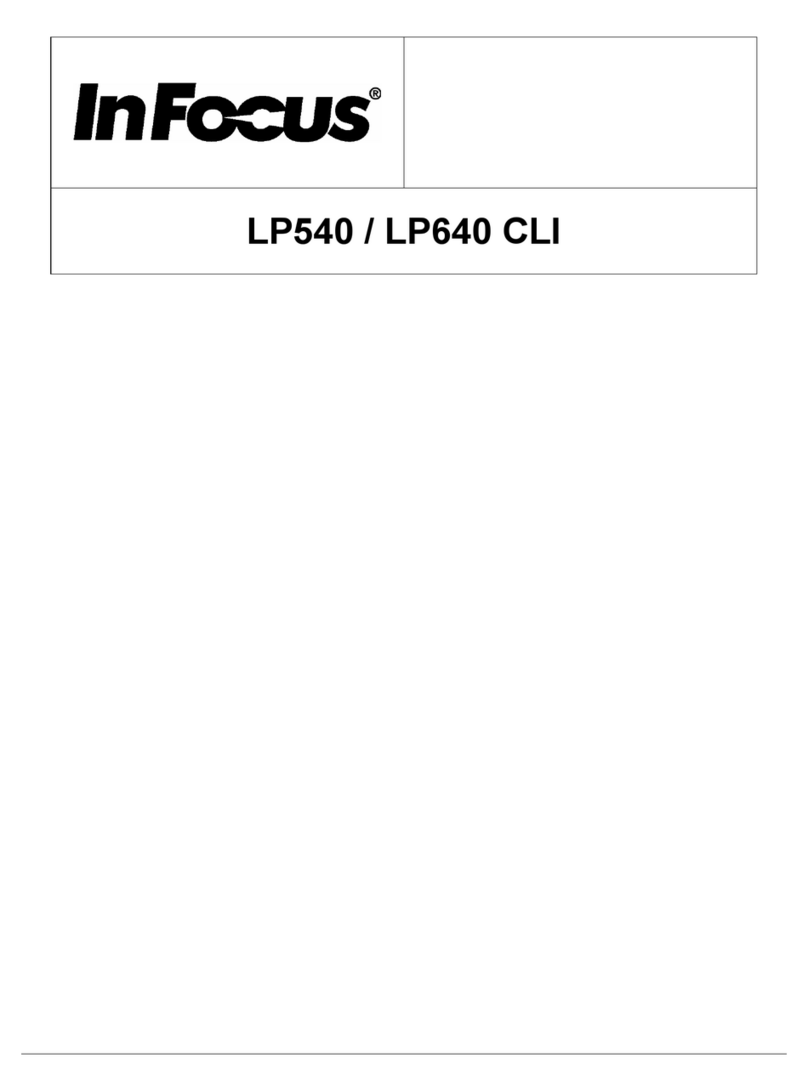
InFocus
InFocus LASER PROJECTOR LP 540 User manual

InFocus
InFocus ScreenPlay 4800 User manual
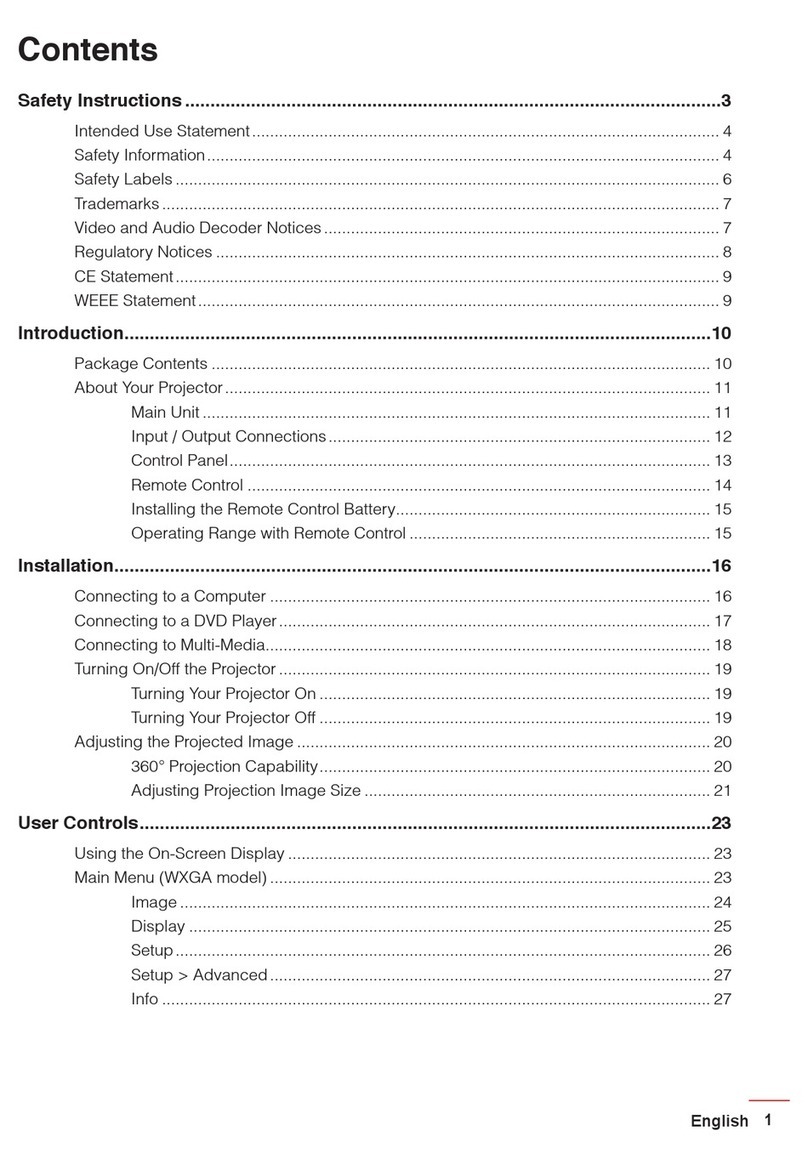
InFocus
InFocus IN1156 User manual
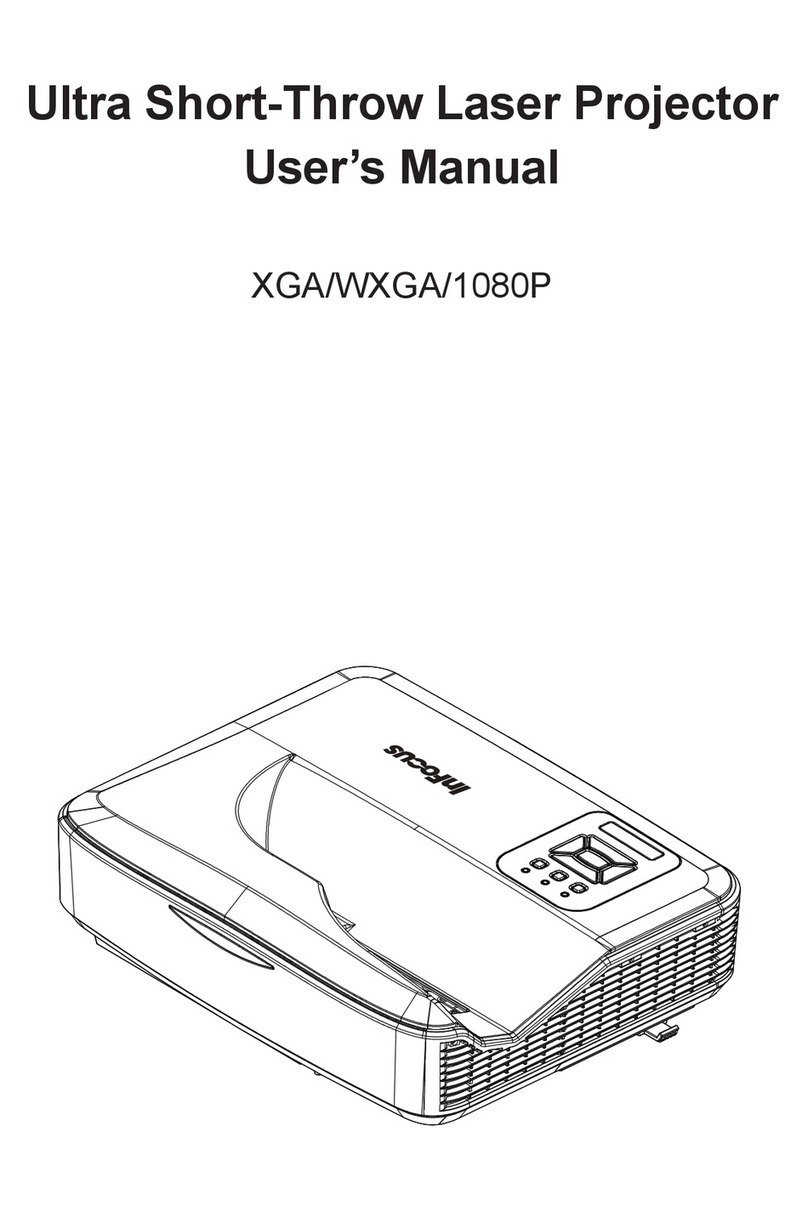
InFocus
InFocus INL14*UST User manual

InFocus
InFocus sp1080 User manual
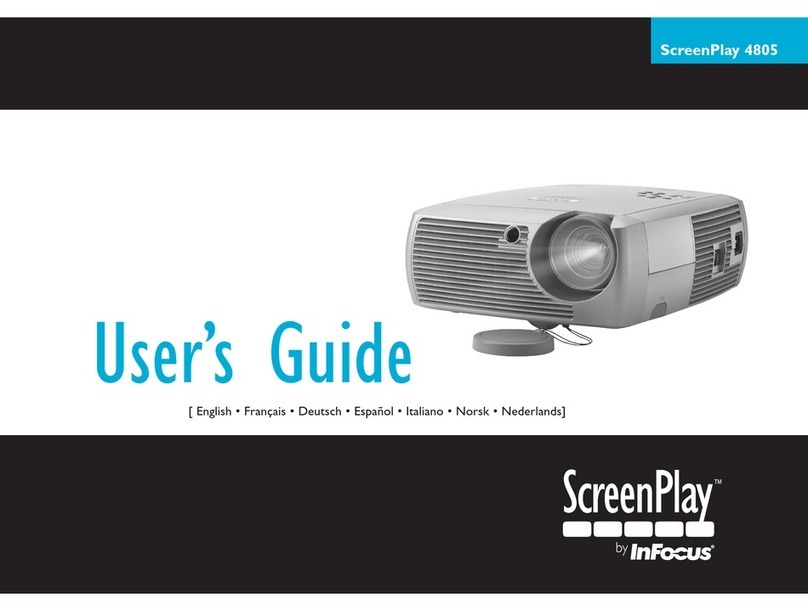
InFocus
InFocus ScreenPlay 4805 User manual

InFocus
InFocus LP425z User manual

InFocus
InFocus IN26 User manual

InFocus
InFocus LP630 User manual

InFocus
InFocus IN124STA User manual

InFocus
InFocus X17 User manual
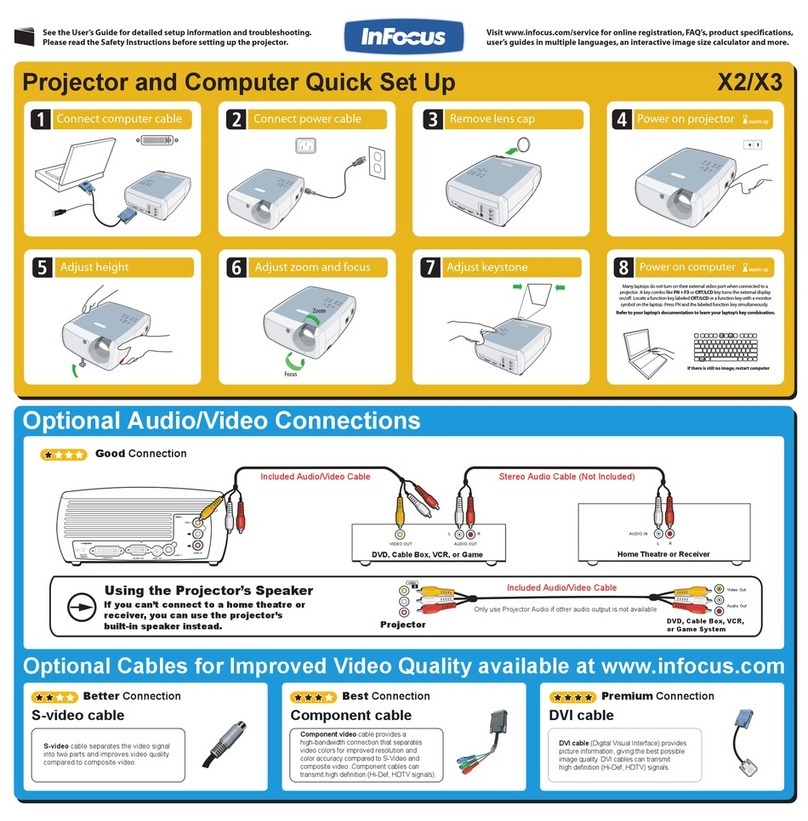
InFocus
InFocus X2 multi-use perfomance Specification sheet

InFocus
InFocus LP 240 User manual