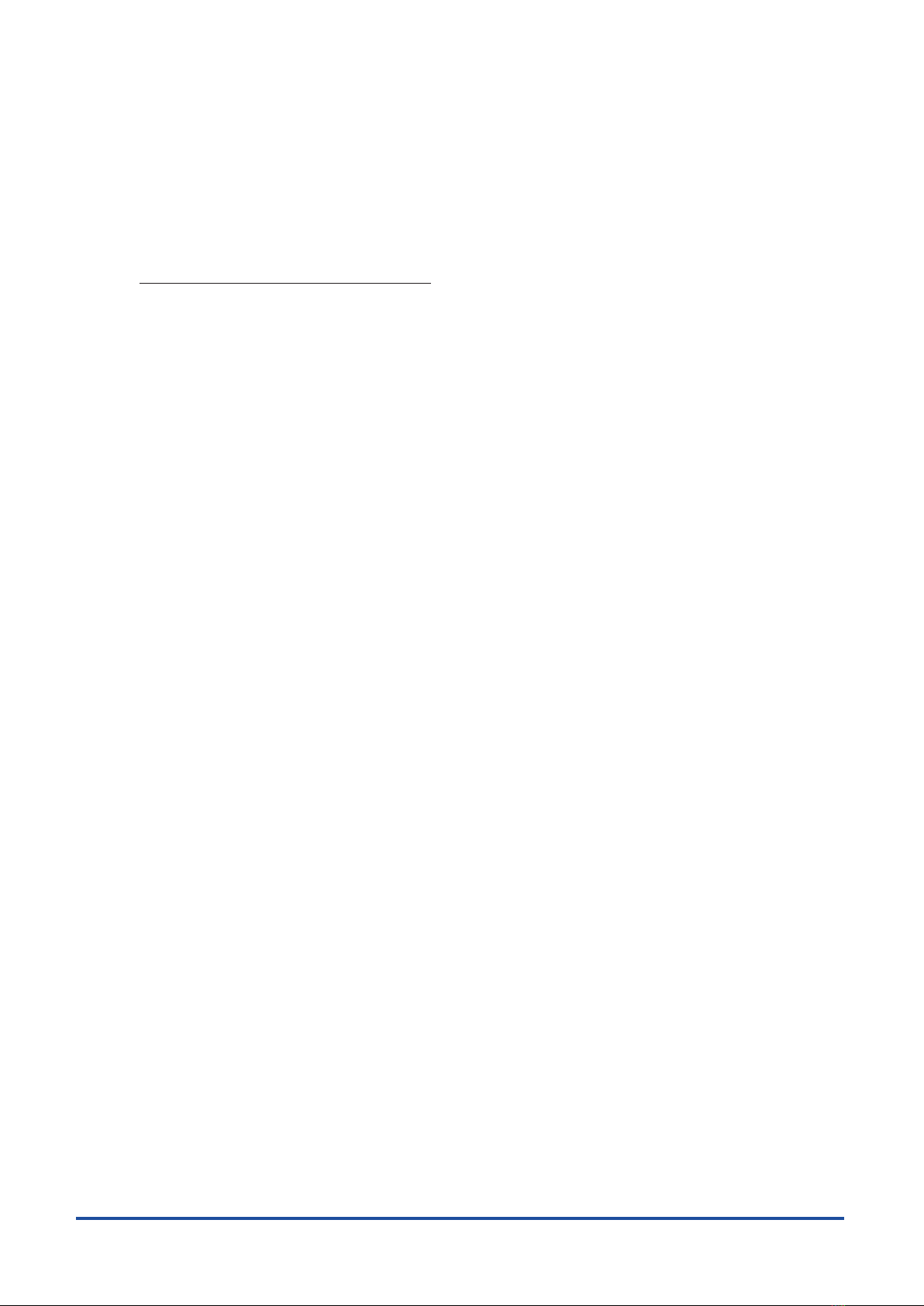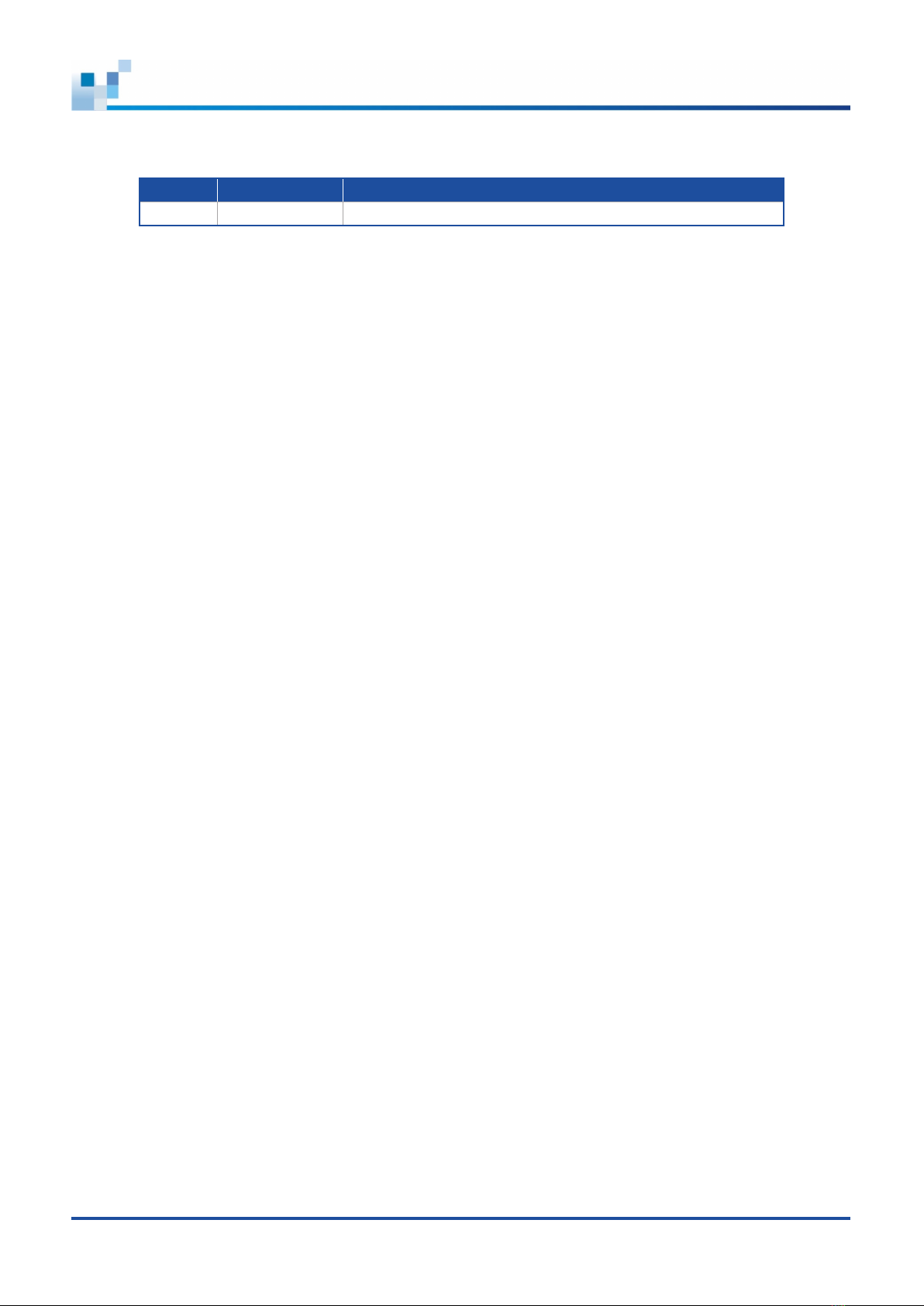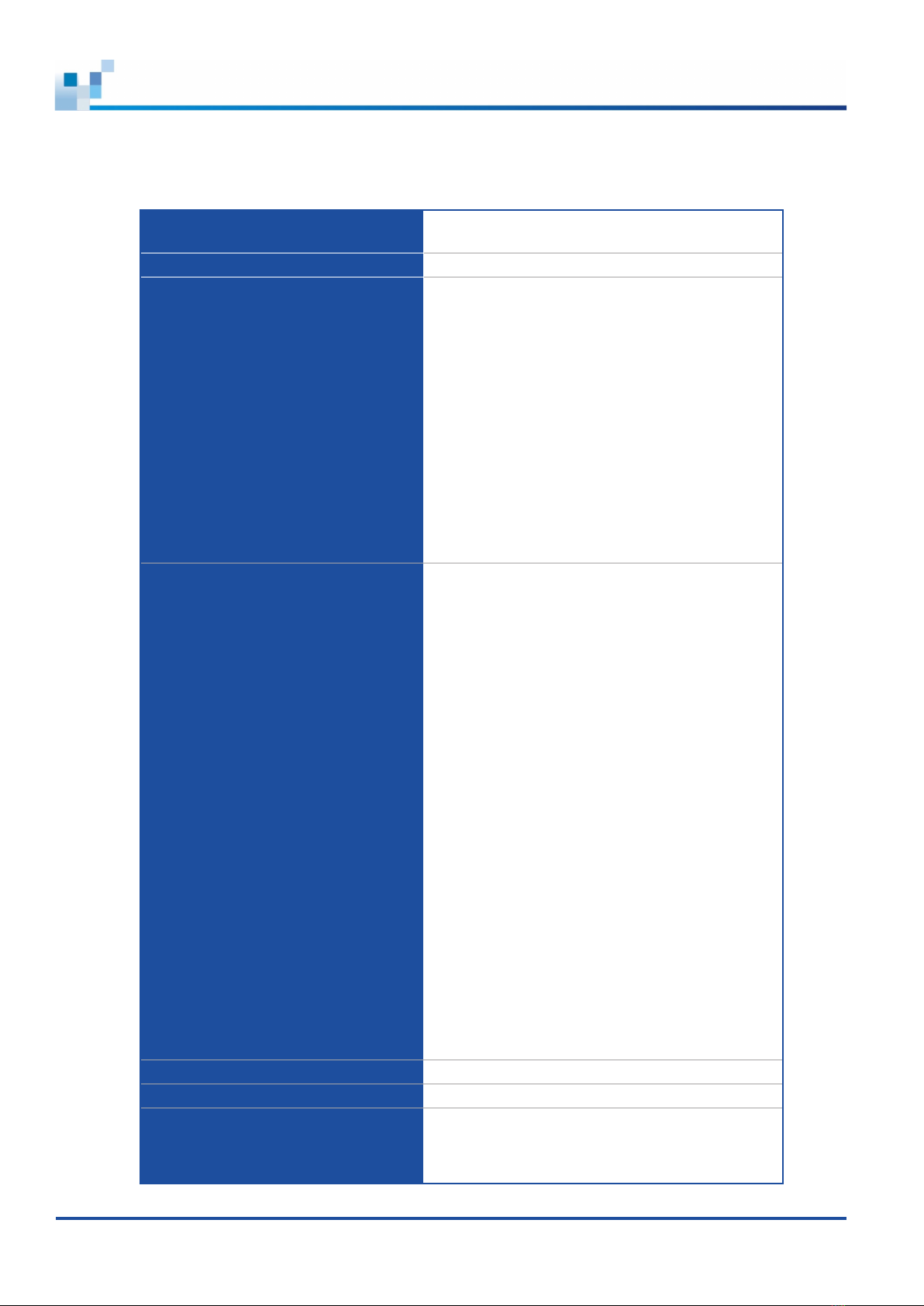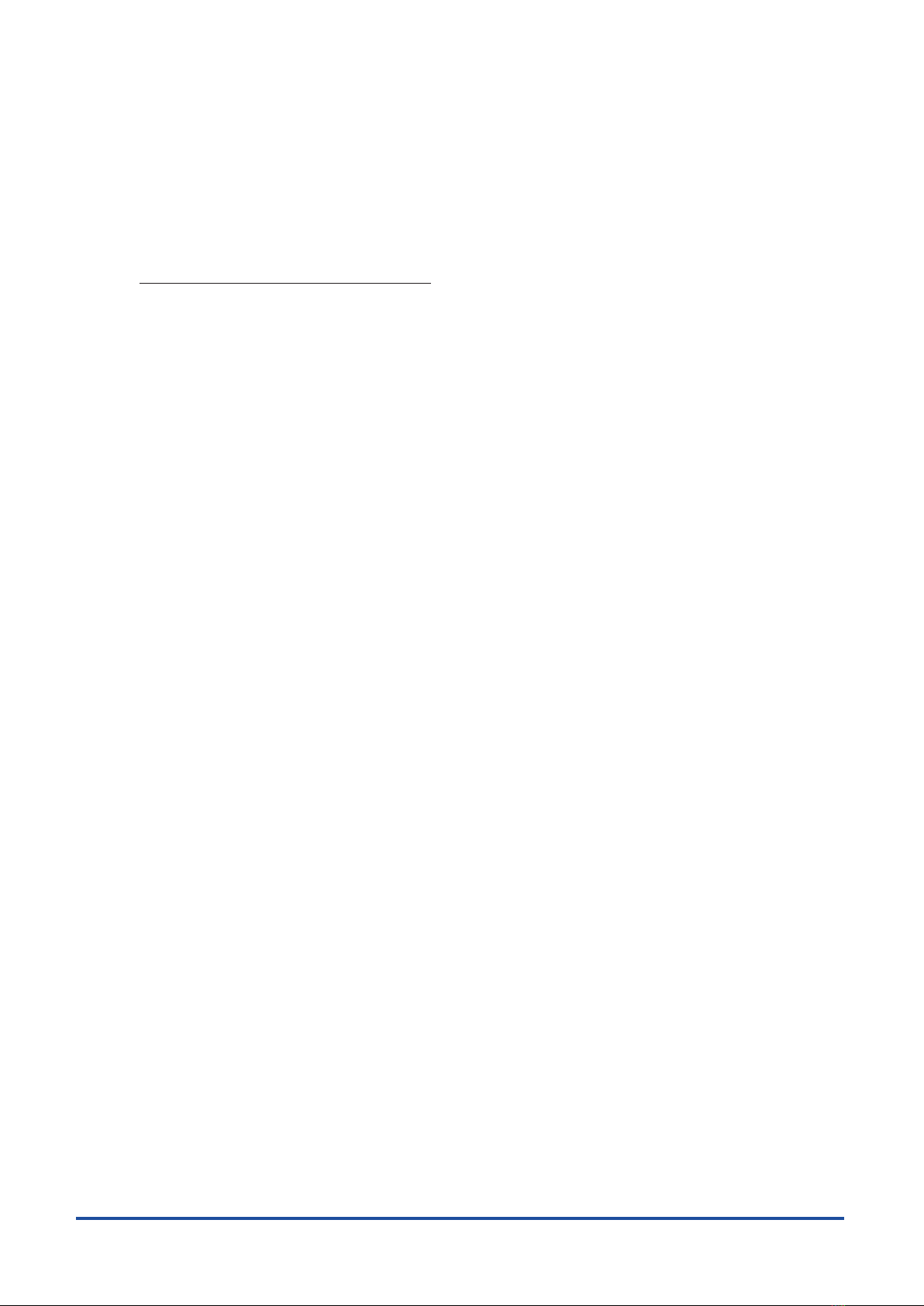
ii
Version 1.0
September 2018
Legal information
All Infortrend products, including the product customers have purchased from Infortrend, shall be subject to the latest Standard
Warranty Policy available on the Infortrend website:
https://www.infortrend.com/global/Support/terms-conditions
Infortrend may from time to time modify, update or upgrade the software, rmware or any accompanying user documentation
without any prior notice. Infortrend will provide access to these new software, rmware or documentation releases from certain
download sections of our website or through our service partners. Customer shall be responsible for maintaining updated
version of the software, rmware or other documentation by downloading or obtaining from Infortrend, and installing designated
updated code, including but not limited to rmware, microcode, basic input/out system code, utility programs, device drivers, and
diagnostics delivered with Infortrend product.
Before installing any software, applications or components provided by a third party, customer should ensure that they are
compatible and inter-operable with Infortrend product by checking in advance with Infortrend. Customer is solely responsible
for ensuring the compatibility and interoperability of the third party’s products with Infortrend product. Customer is further solely
responsible for ensuring its systems, software, and data are adequately backed up as a precaution against possible failures,
alternation, or loss.
For any questions of hardware/ software compatibility, and the update/ upgrade code, customer should contact Infortrend sales
representative or technical support for assistance.
To the extent permitted by applicable laws, Infortrend shall NOT be responsible for any interoperability or compatibility issues
that may arise when (1) products, software, or options not certied and supported by Infortrend are used; (2) congurations not
certied and supported by Infortrend are used; (3) parts intended for one system are installed in another system of different make
or model.
Copyright notice
All rights reserved. This publication may not be reproduced, transmitted, transcribed, stored in a retrieval system, or translated into
any language or computer language, in any form or by any means, electronic, mechanical, magnetic, optical, chemical, manual or
otherwise, without the prior written consent of Infortrend Technology, Inc.
Disclaimer
Infortrend Technology makes no representations or warranties with respect to the contents hereof and specically disclaim any
implied warranties of merchantability or tness for any particular purpose. Furthermore, Infortrend Technology reserves the right to
revise this publication and to make changes from time to time in the content hereof without obligation to notify any person of such
revisions or changes. Product specications are also subject to change without prior notice.
Trademark
Infortrend, the Infortrend logo, EonOne, SANWatch, ESVA, EonStor, EonStor GSa, EonNAS, and EonPath are registered
trademarks of Infortrend Technology, Inc. Other names prexed with “IFT” and “ES” are trademarks of Infortrend Technology, Inc.
• Windows is a registered trademark of Microsoft Corporation.
• Mac OS X is a registered trademark of Apple Computer, Inc.
• Linux is a trademark of Linus Torvalds.
All other names, brands, products or services are trademarks or registered trademarks of their respective owners.