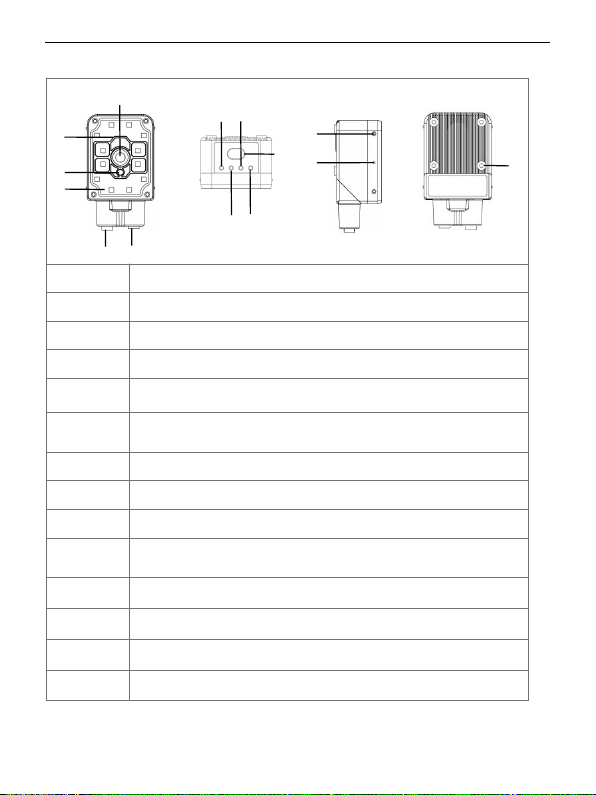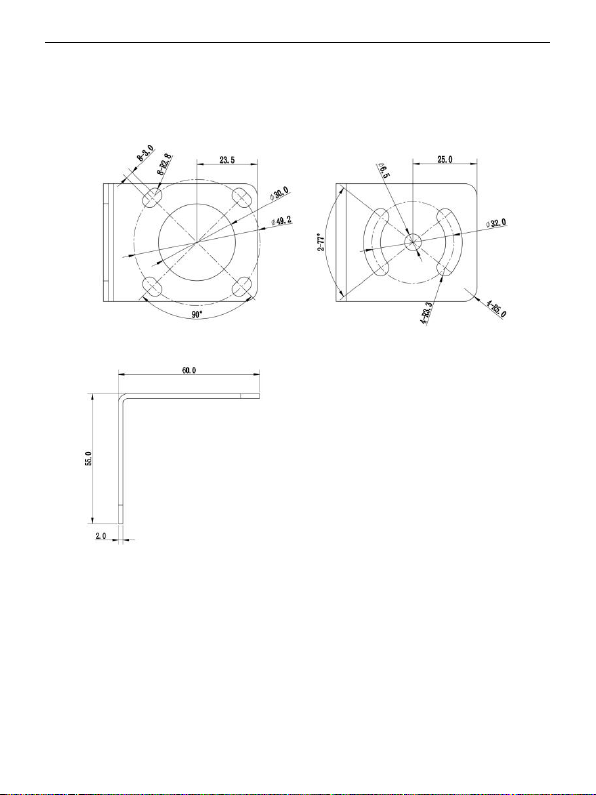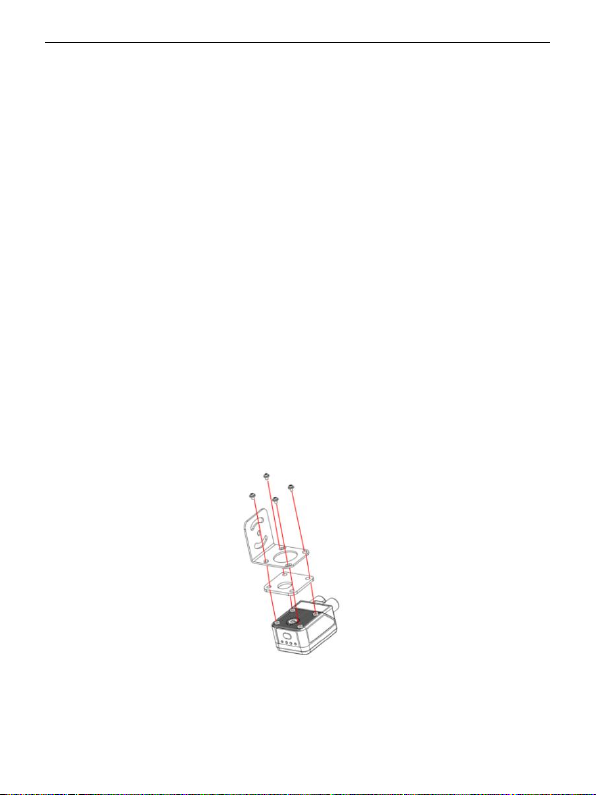Infoscan FV10X Series User manual
Other Infoscan Barcode Reader manuals

Infoscan
Infoscan FV6X User manual
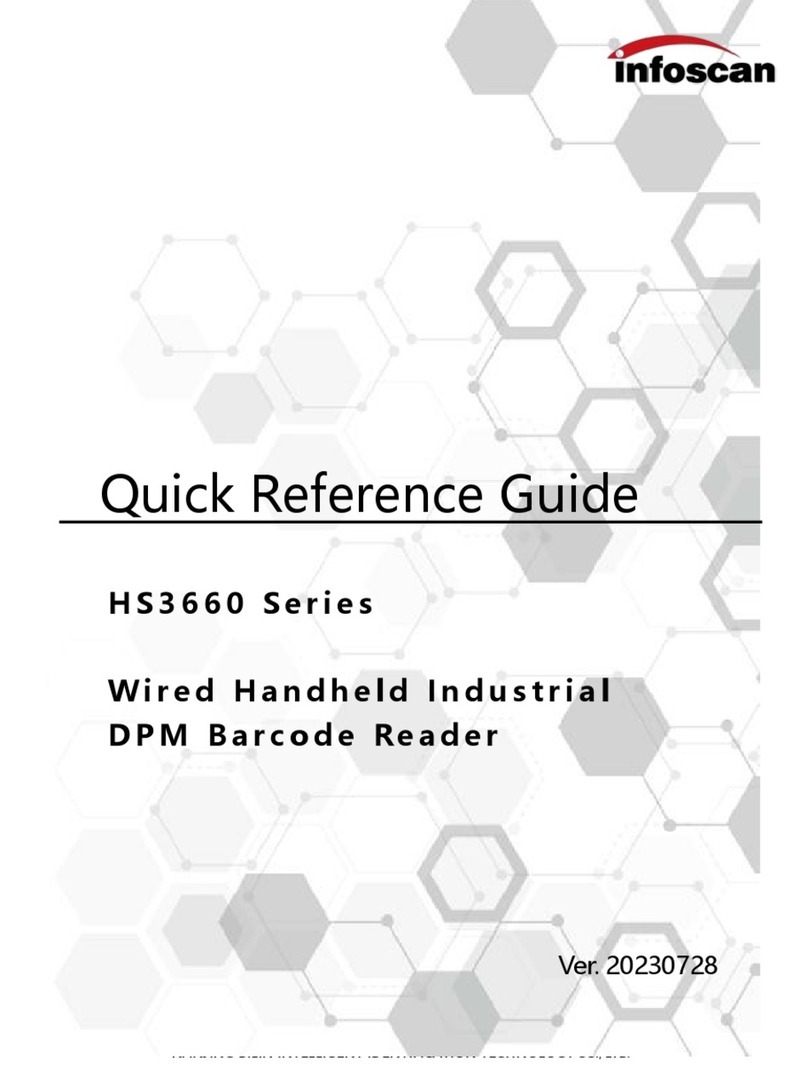
Infoscan
Infoscan HS3660 Series User manual

Infoscan
Infoscan HS3665 Operating manual

Infoscan
Infoscan HS3660 Series User manual
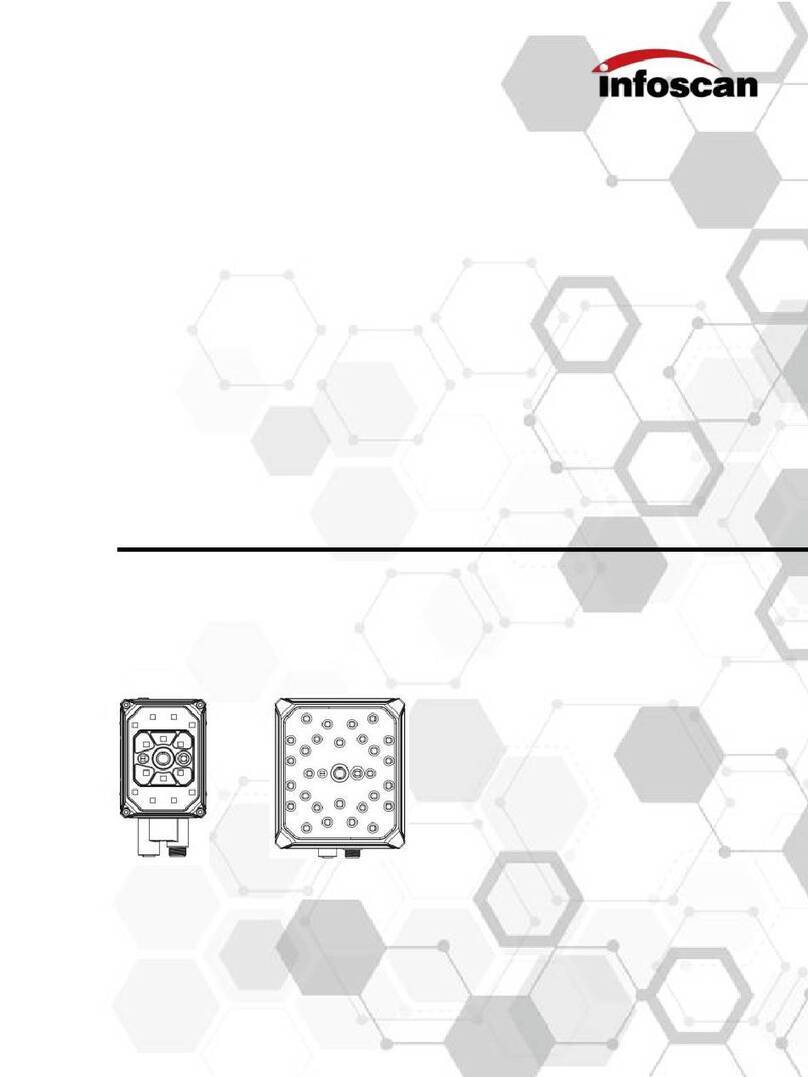
Infoscan
Infoscan FV2X0 Series User manual
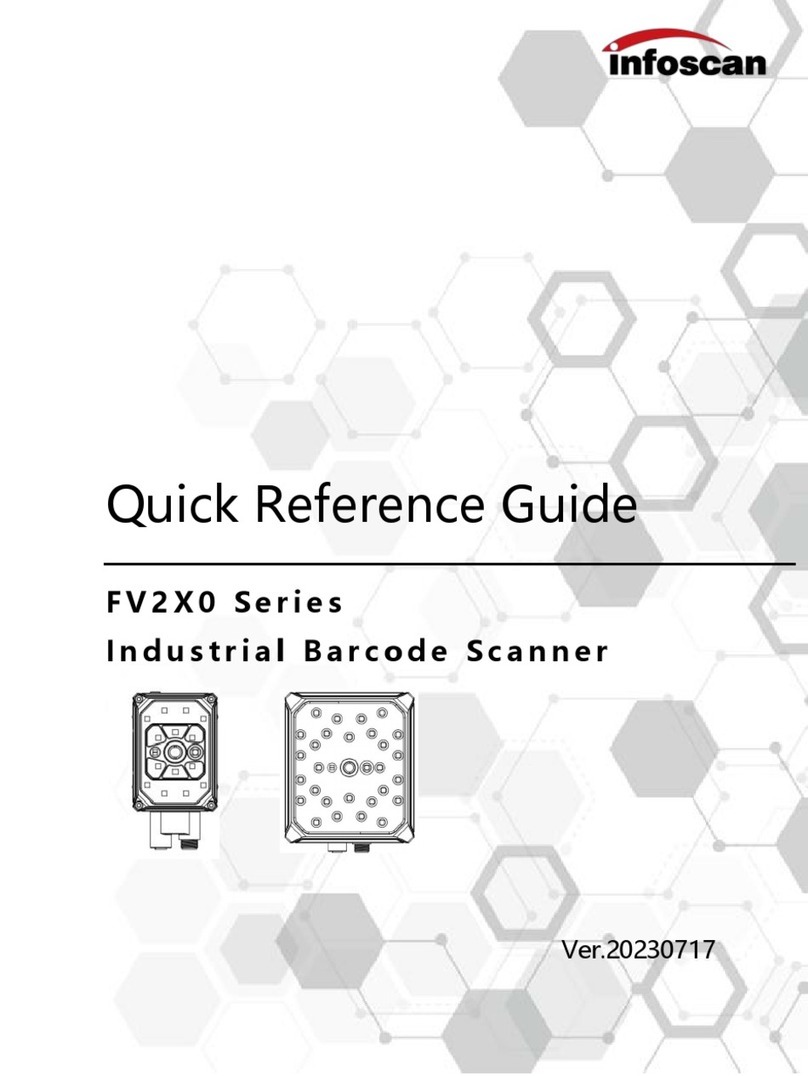
Infoscan
Infoscan FV2X0 Series User manual

Infoscan
Infoscan FV3X User manual

Infoscan
Infoscan FV220 Series User manual

Infoscan
Infoscan HS3150 Series User manual
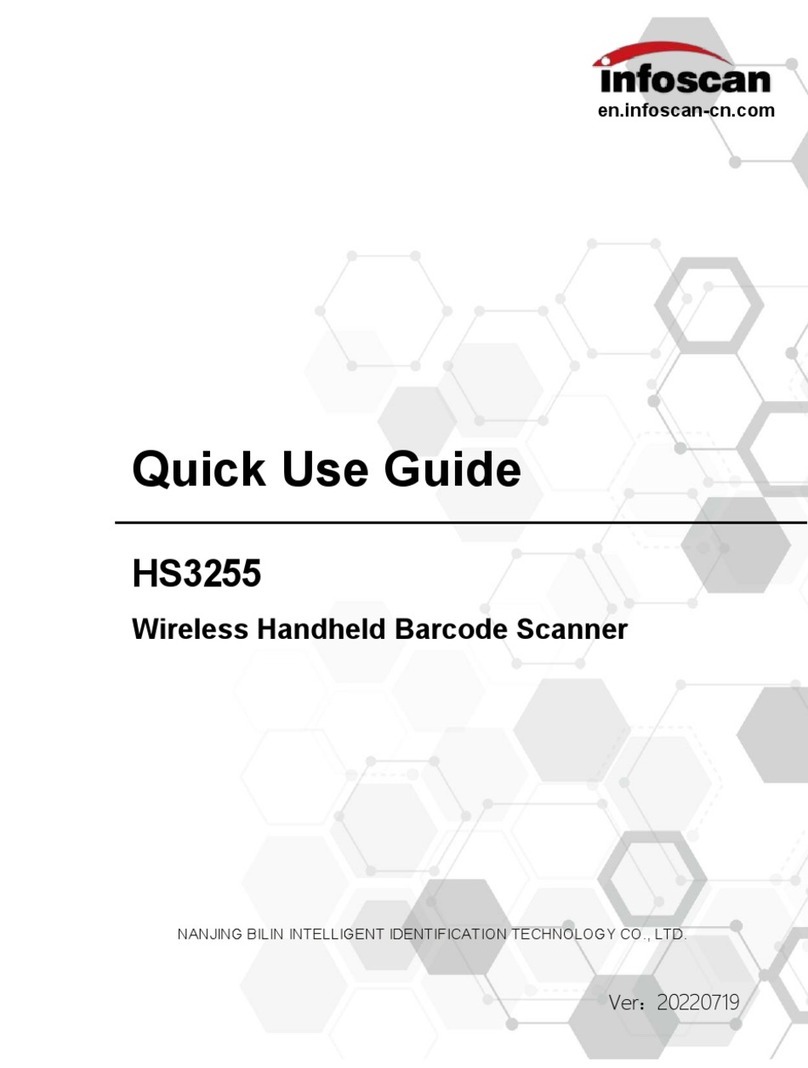
Infoscan
Infoscan HS3255 Operating manual