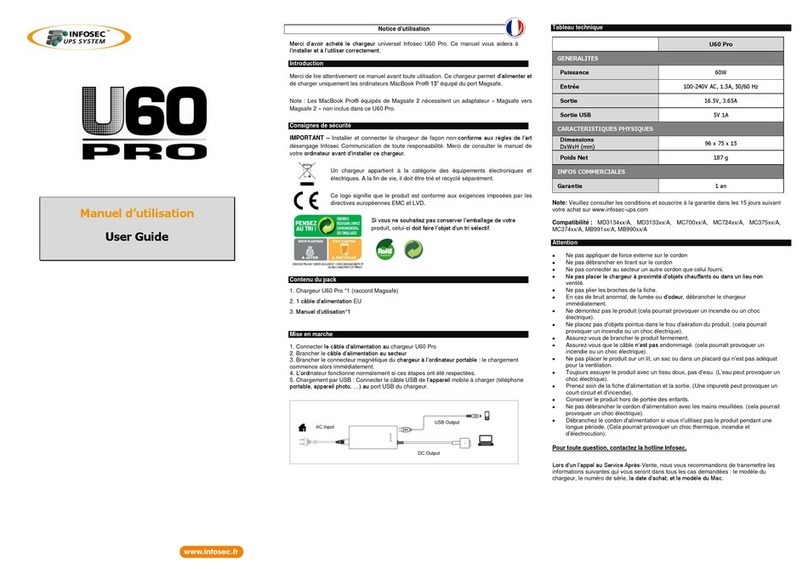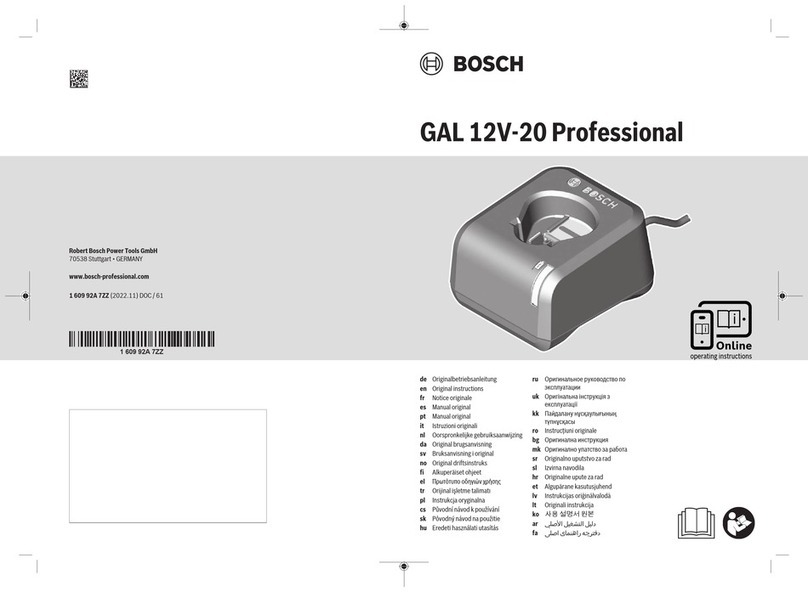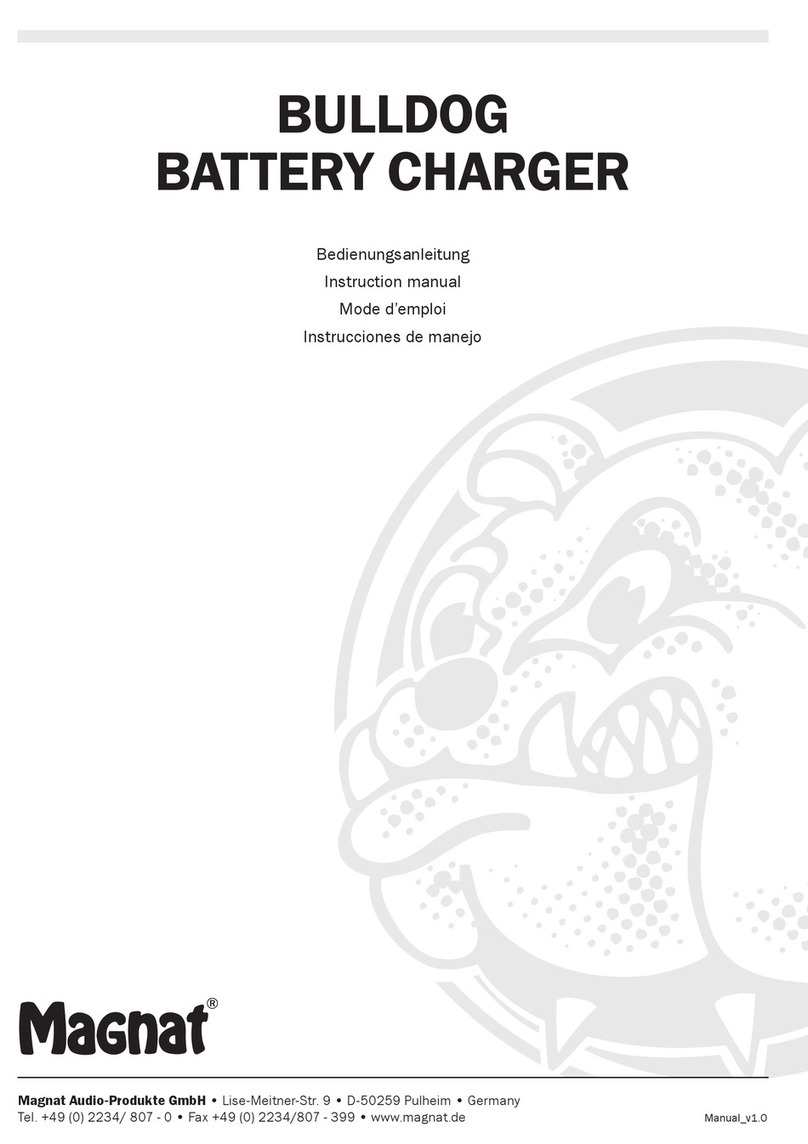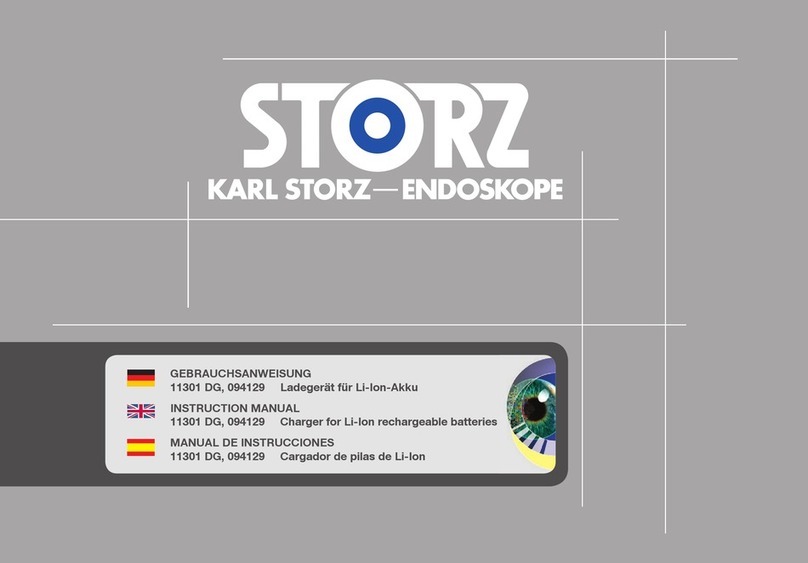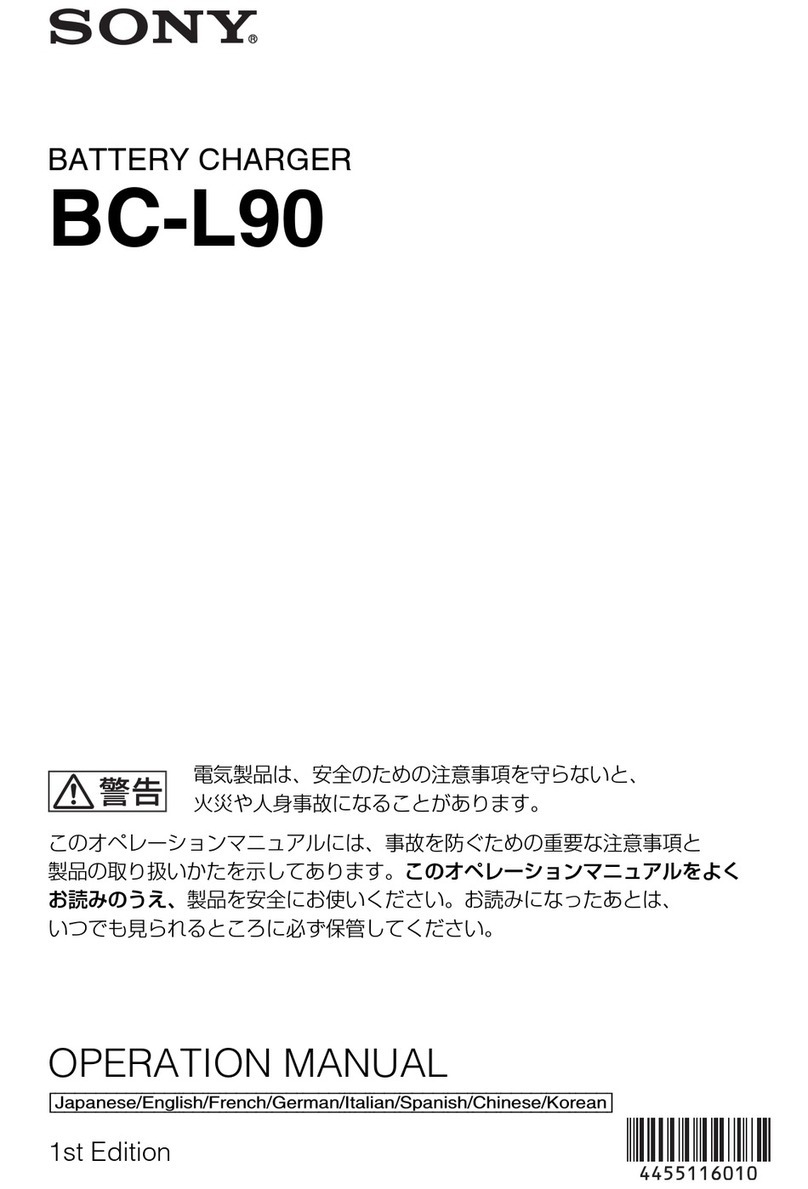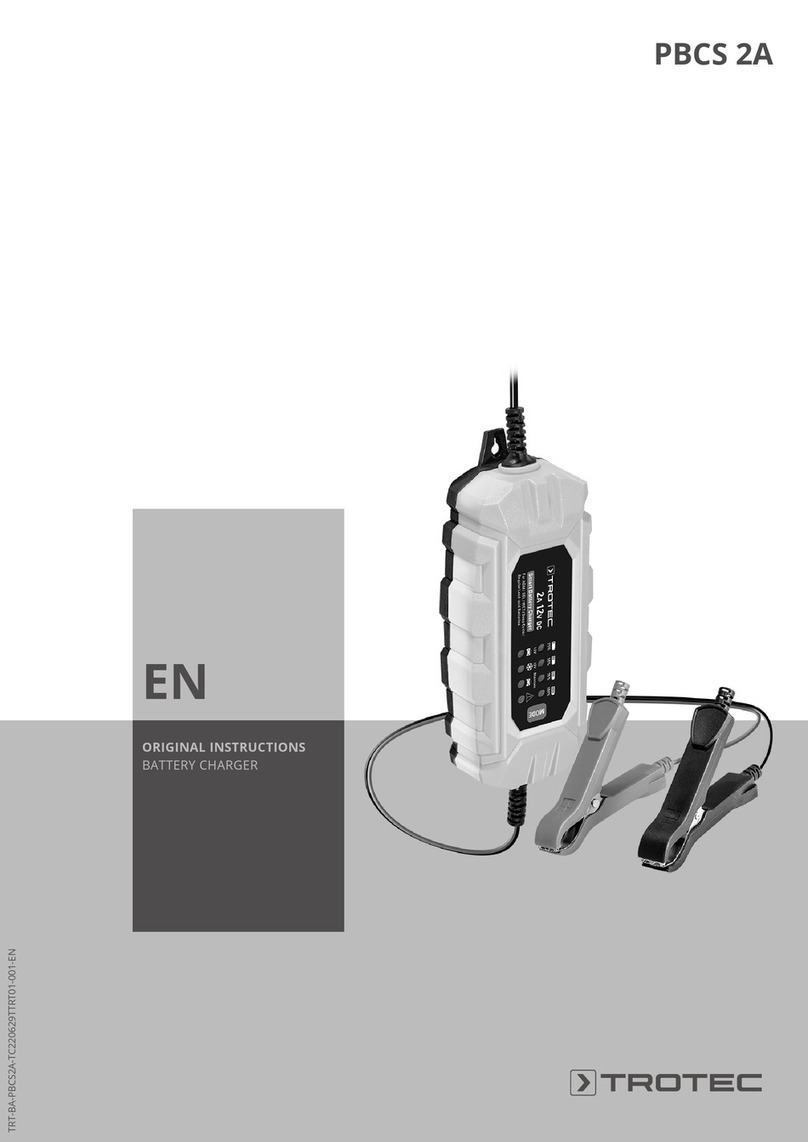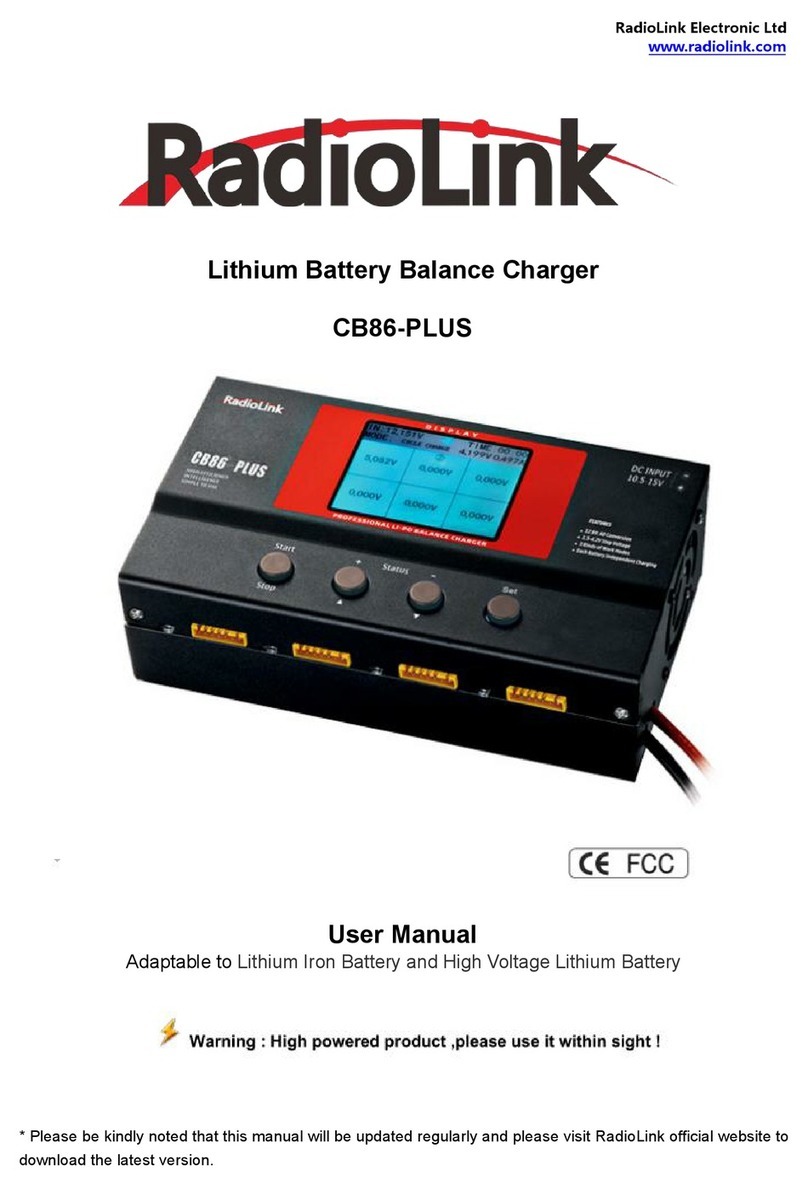INFOSEC UPS SYSTEM Smart Charger S User manual

User Manual / Manuel utilisateur
24 / 48 / 72 Vdc
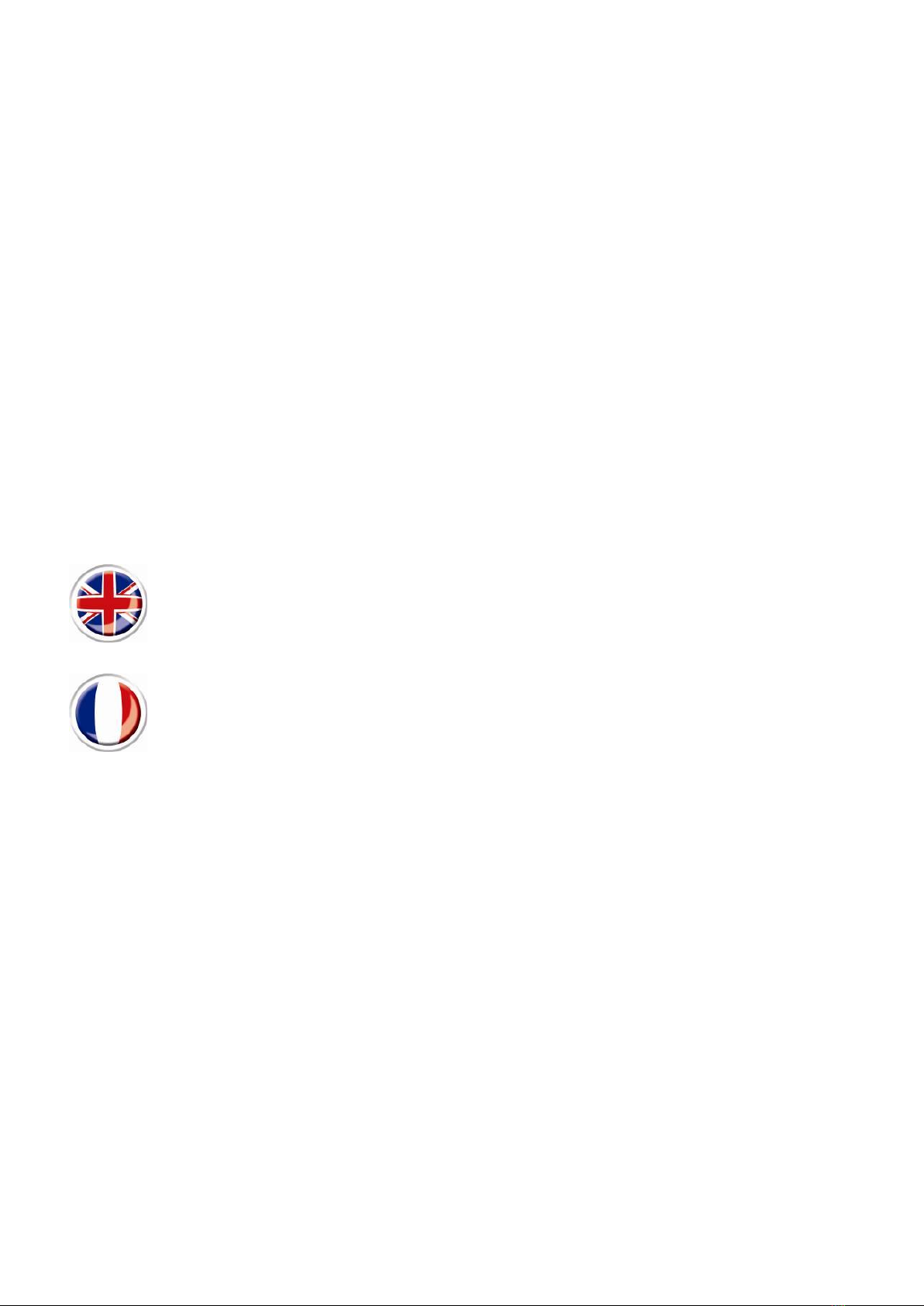
INFOSEC UPS SYSTEM –4 rue de la Rigotière –44700 Orvault –France –www.infosec-ups.com
Hot Line Tel: +33 (0)2 40 76 15 82 –fax: +33(0)2 40 94 29 51 –hotline@infosec.fr –10 15 AA 59 203 04
2
E
En
ng
gl
li
is
sh
h
V
Ve
er
rs
si
io
on
n
.
..
..
..
..
..
..
..
..
..
..
..
..
..
..
..
..
..
..
..
..
..
..
..
..
..
..
..
..
..
..
..
..
..
..
..
..
..
..
..
..
..
..
..
..
..
..
..
.
p
p3
3
V
Ve
er
rs
si
io
on
n
F
Fr
ra
an
nç
ça
ai
is
se
e
.
..
..
..
..
..
..
..
..
..
..
..
..
..
..
..
..
..
..
..
..
..
..
..
..
..
..
..
..
..
..
..
..
..
..
..
..
..
..
..
..
..
.
p
p1
12
2
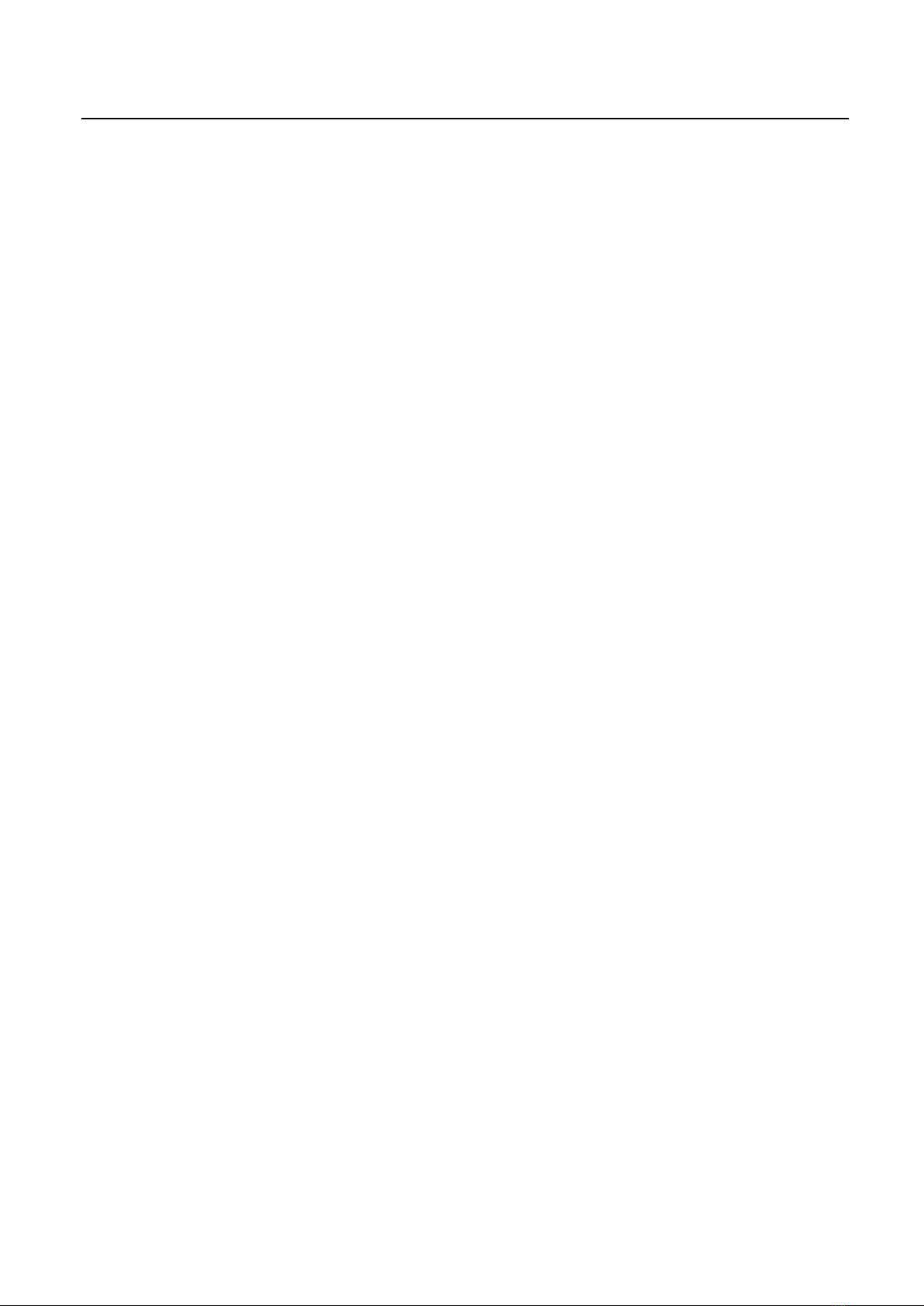
INFOSEC UPS SYSTEM –4 rue de la Rigotière –44700 Orvault –France –www.infosec-ups.com
Hot Line Tel: +33 (0)2 40 76 15 82 –fax: +33(0)2 40 94 29 51 –hotline@infosec.fr –10 15 AA 59 203 04
4
1. Safety caution
IMPORTANT !
Installing and connecting Smart charger S in a way that does not comply with accepted
practices releases Infosec Communication from any liability.
1-1. Risk of Electric Shock:
The charger is designed to charge the specific voltage lead-acid battery. Please see
the specifications for the acceptable voltage range. Do not use these products on
batteries with other voltage ratings.
The charger may generate high current DC voltage to the battery.
Do not expose the charger to the water, rain, snow or spray.
Do not open the charger. There are no user-replaceable parts inside of the unit.
Ensure at least 20 cm air space is maintained on all sides of the charger. During
operation, keep away from the materials that may be affected by high temperatures.
All repairs should be performed by qualified technicians only.
The utility power shall be near the equipment and easily accessible. To isolate the
charger from AC input, remove the plug from the utility power outlet.
To reduce the risk of electric shock, disconnect bothAC and DC power from the
charger before attempting any maintenance or cleaning or working on any circuits
connected to the charger. Turning power switch off will not reduce the risk.
The battery bank that supplies the charger shall be located near the charger and
shall be easily accessible.
Never attempt to charge a frozen battery
Do not dispose of batteries in a fire. The battery may explode. Do not open or
mutilate the battery or batteries. Released electrolyte is harmful to the skin and
eyes.
Install the charger in a temperature and humidity-controlled indoor area free of
conductive interference.
The product must be used indoor only (temperature < 25°C).
It should not be exposed to direct sunlight or sources of heat. Do not cover the
ventilation slots.
Disconnect the charger from AC power before cleaning with a damp cloth (no
cleaning products).
In an emergency, switch the charger to the “Off” position disconnect the unit from the
AC power supply; disconnect from the DC outlet.
The charger power cord must be connected to an earthed mains socket outlet for
safety reasons.
When the charger is out of order, call the hot line.

INFOSEC UPS SYSTEM –4 rue de la Rigotière –44700 Orvault –France –www.infosec-ups.com
Hot Line Tel: +33 (0)2 40 76 15 82 –fax: +33(0)2 40 94 29 51 –hotline@infosec.fr –10 15 AA 59 203 04
5
1-2. Connected products
Place cables in such a way that no one can step on or trip over them.
Do not leave any recipients containing liquid on or near the charger.
The charger has been designed for UPS. It should not be used with other electrical or
electronic equipment
Provide ventilation to outdoors from the battery compartment. The battery enclosure
should be designed to prevent accumulation and concentration of hydrogen gas at the
top of the compartment.
For battery installation and maintenance, read the battery manufacturer's installation
and maintenance instructions prior to operating.
CAUTION! A battery can present a risk of electric shock and high
short circuit current. The following precaution should be
observed before replacing batteries:
1) Remove watches, rings, or other metal objects.
2) Use tools with insulated handles.
3) Wear rubber gloves and boots.
4) Do not lay tools or metal parts on top of batteries.
5) Disconnect charging source prior to connecting or disconnecting batteries terminal.
1-3. Maintenance, servicing and faults
The Smart charger S operates with hazardous voltages. Repairs may be carried out only by
qualified maintenance personnel.
Caution - Risk of electric shock. Even after the unit is disconnected from the mains
(mains outlet) components inside the Smart charger S system are still connected to the
battery and electrically live and dangerous.
Do not dismantle the Smart Charger S.
1.4. Placement and storage
Install the Smart Charger S in a protected area that is free of excessive dust and has
adequate airflow. Place the Smart Charger S away from other units at least 20 cm to avoid
interference. For best performance, keep the indoor temperature between 0° C and 40° C.
All connected equipment should be turned off, then disconnect the Smart Charger S. Unplug
the Smart Charger S from the wall outlet. Then turn off the charger for storage. Store the
Smart Charger S unit covered and upright in environments where the ambient temperature is
-20° C to 50° C.
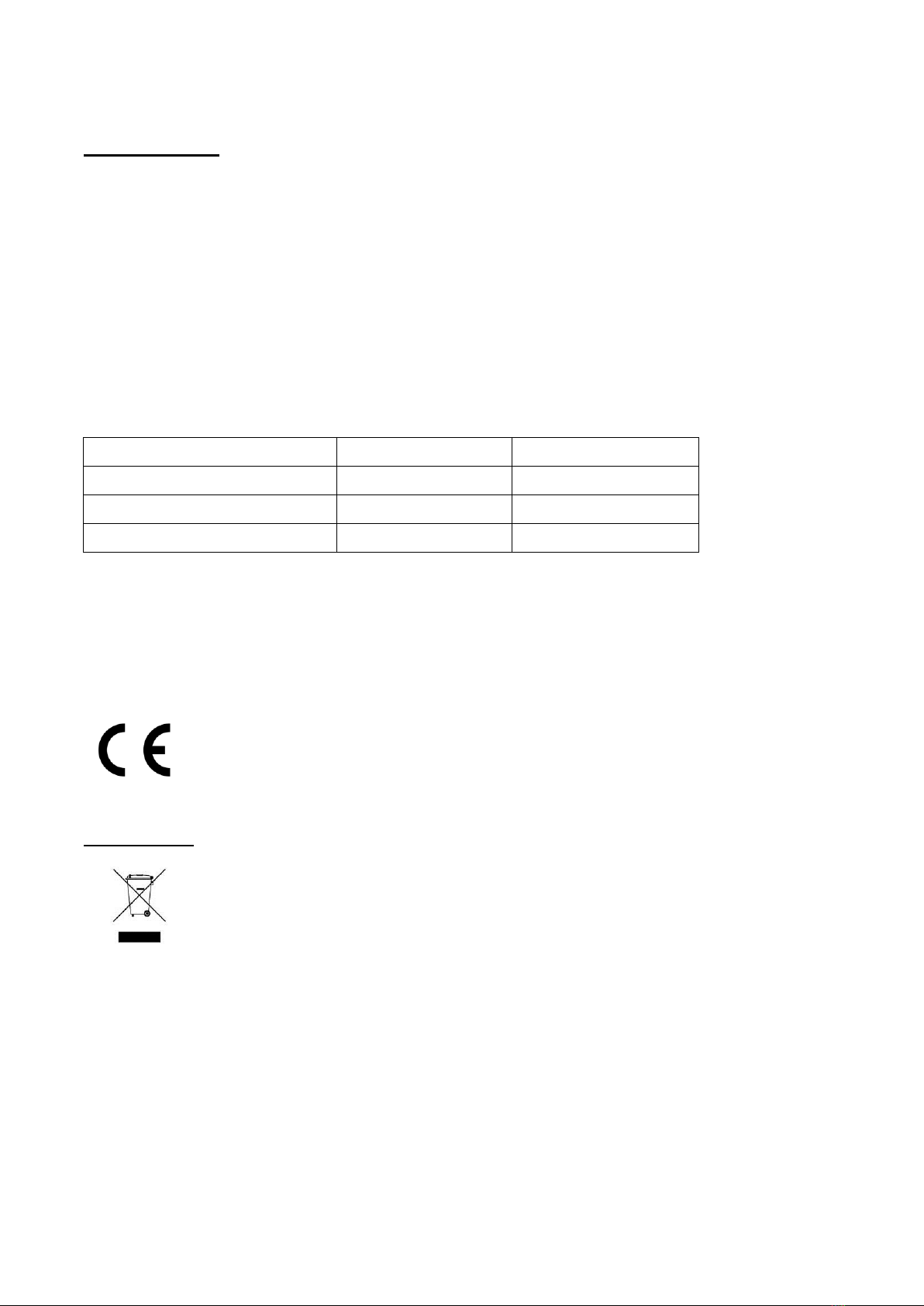
INFOSEC UPS SYSTEM –4 rue de la Rigotière –44700 Orvault –France –www.infosec-ups.com
Hot Line Tel: +33 (0)2 40 76 15 82 –fax: +33(0)2 40 94 29 51 –hotline@infosec.fr –10 15 AA 59 203 04
6
1.5. After sales service
IMPORTANT!
When calling the After-Sales Department, please have the following information ready, it will
be required regardless of the problem: Smart Charger S model, serial number and date of
purchase.
Please provide an accurate description of the problem with the following details: type of
equipment powered by the product, indicator led status, alarm status, installation and
environmental conditions.
You will find the technical information you require on the identification plate on the back of the
unit. If convenient, you may enter the details in the following box.
Model
Serial number
Date of purchase
Smart Charger S 24 Vdc…
Smart Charger S 48 Vdc…
Smart Charger S 72 Vdc…
! Please keep the original packaging. It will be required in the event the product is returned
to the After-Sales Department.
CE conformity:
This logo means that this product answers to the EMC and LVD standards
(regarding to the regulation associated with the electric equipment voltage
and the electromagnetic fields).
IMPORTANT
Smart Charger S belongs to the electronic and electrical equipment category.
At the end of its useful life it must be disposed of separately and in an
appropriate manner.
Contact your local recycling or hazardous waste centre for information on proper disposal of
the used battery.
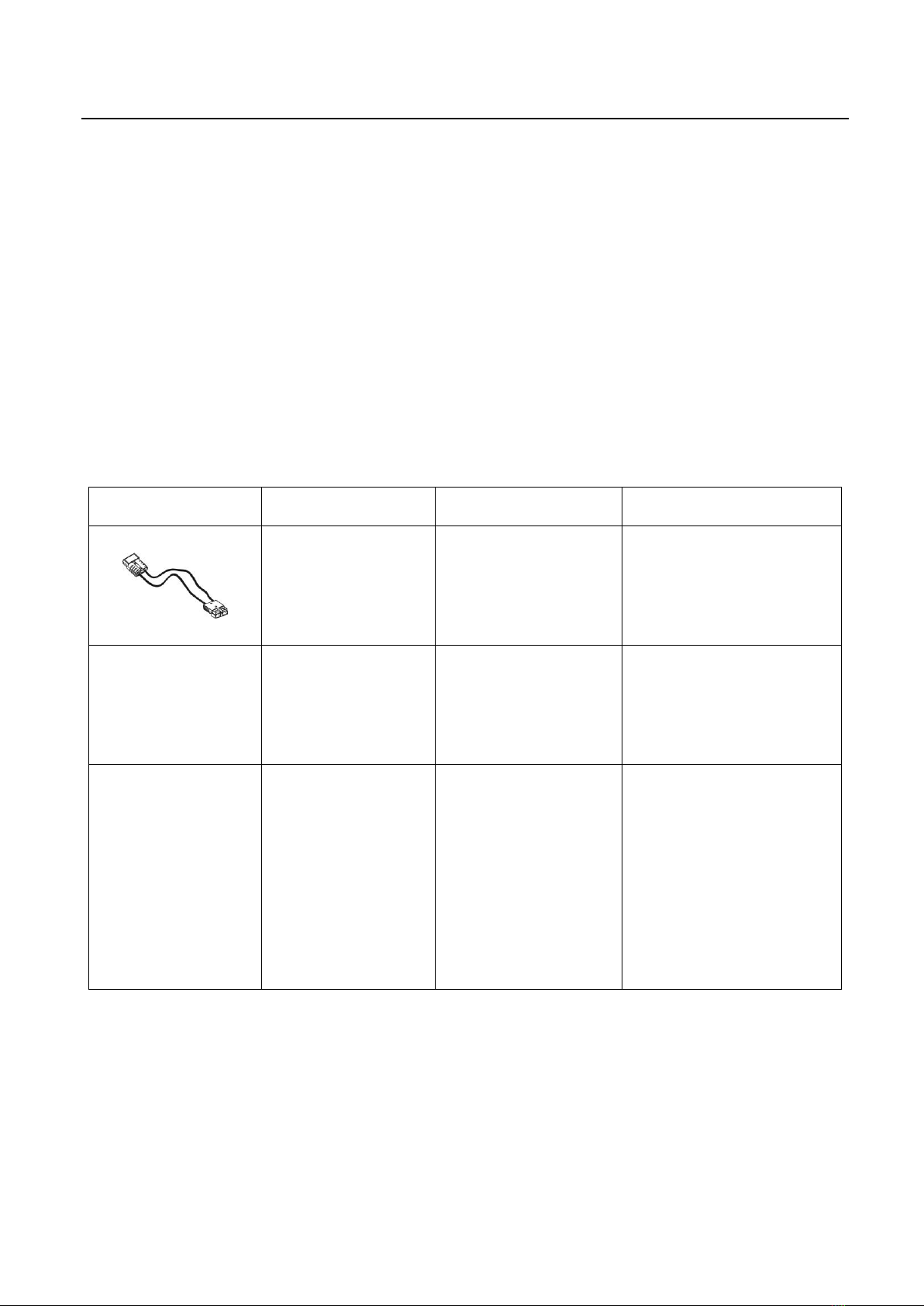
INFOSEC UPS SYSTEM –4 rue de la Rigotière –44700 Orvault –France –www.infosec-ups.com
Hot Line Tel: +33 (0)2 40 76 15 82 –fax: +33(0)2 40 94 29 51 –hotline@infosec.fr –10 15 AA 59 203 04
7
2. Installation and operation
2.1. Inspection
The following items are inside the box:
1 Smart Charger S
1 connection cable to the battery bank
1 AC input power cord
1 User manual
Remove the Charger from its package and inspect it for damage that may have occurred
during shipping. If any damage is discovered, re-pack the unit and return it to the place of
purchase. Below is the DC connector color for reference:
Model
24
48
72
White connector
Grey connector
Blue connector
Voltage
24 Vdc
48 Vdc
72 Vdc
UPS
E3 LCD RT
800/1000/1500
E3 Pro 1000
E4 LCD Pro 1000
E6 LCD RT
Evolution 1000
E3 LCD RT
1500/2000/2500
E3 Pro 2000
E4 LCD Pro
1500/2000
E6 LCD RT Evolution
2000
E3 LCD RT 3000/3500
E3 Pro 3000
E4 LCD Pro 3000
E6 LCD RT Evolution
3000
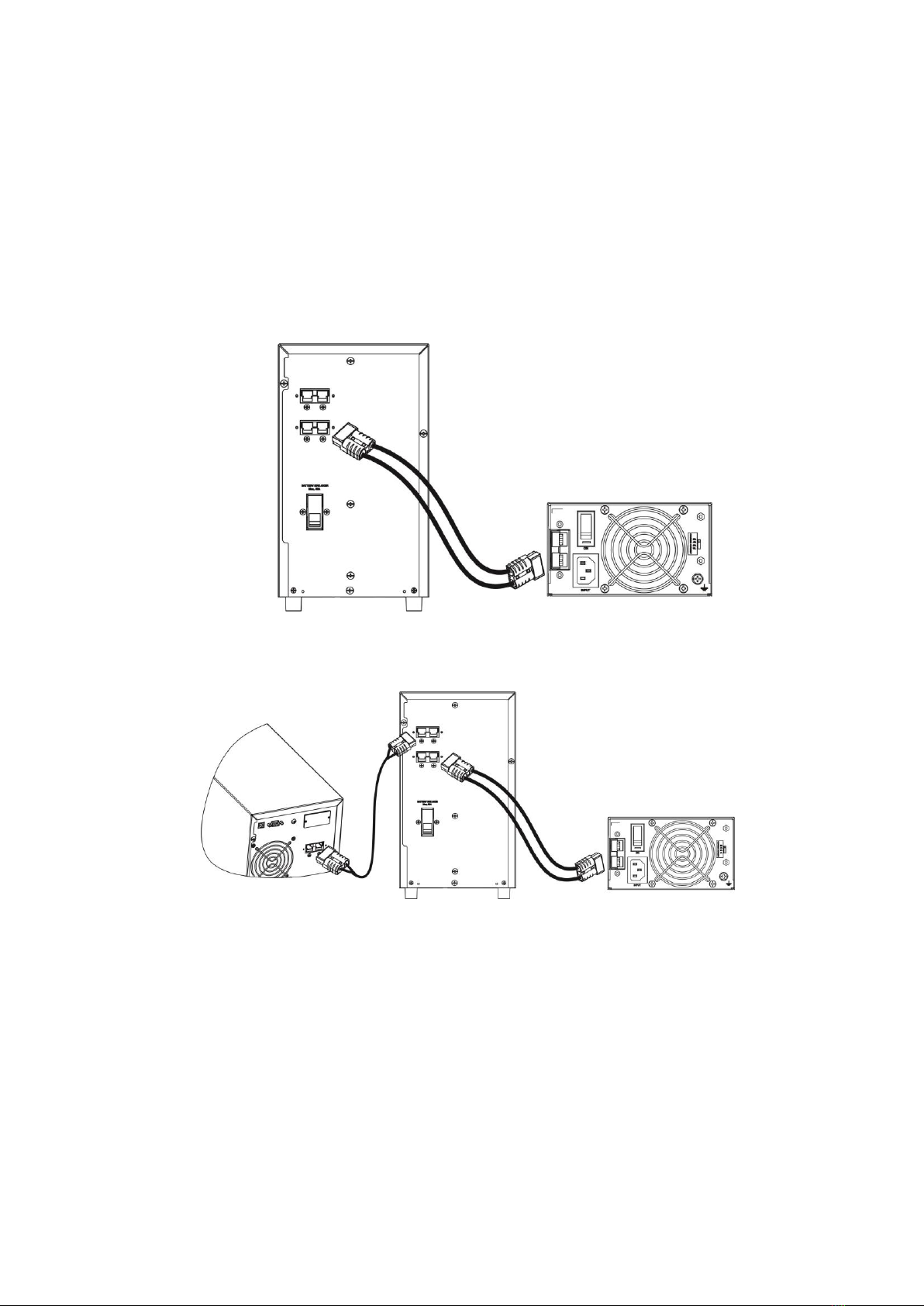
INFOSEC UPS SYSTEM –4 rue de la Rigotière –44700 Orvault –France –www.infosec-ups.com
Hot Line Tel: +33 (0)2 40 76 15 82 –fax: +33(0)2 40 94 29 51 –hotline@infosec.fr –10 15 AA 59 203 04
8
2.2. Connect the Smart charger S
Step 1 - Switch off the charger before connect the battery.
Step 2 –Apply AC power to the charger unit. This charger can either work alone to charge
batteries or work with UPS to charge the external batteries. Please follow below charts to
install the charger for different applications.
- Connects to battery pack :
- Connects to battery pack and UPS :
UPS Battery Pack Charger

INFOSEC UPS SYSTEM –4 rue de la Rigotière –44700 Orvault –France –www.infosec-ups.com
Hot Line Tel: +33 (0)2 40 76 15 82 –fax: +33(0)2 40 94 29 51 –hotline@infosec.fr –10 15 AA 59 203 04
9
2.3. Connect to Utility and Charge
Before installing batteries and chargers, select suitable charging current by switching selector.
Refer to below chart. There are four selections for charging current: 1A, 2A, 4Aand 6A.
The charging current of the battery set is about 1/10 times the total capacity of the battery set.
Example:
1 UPS E4 LCD Pro 2000: 1 x 9Ah
2 Battery Bank E4LCD2k-8B9: 2 x 2 x 9Ah
-> 5 rows of batteries 9Ah = 45Ah
Ideal current charge = 45/10 = 4.5A
Current charge of the UPS’s charger = 1A
-> 4.5-1 = 3.5A
Adjust the cursor of the Smart Charger S on 4A. In case of doubt about the selection of the
current charge, please call the hot line.
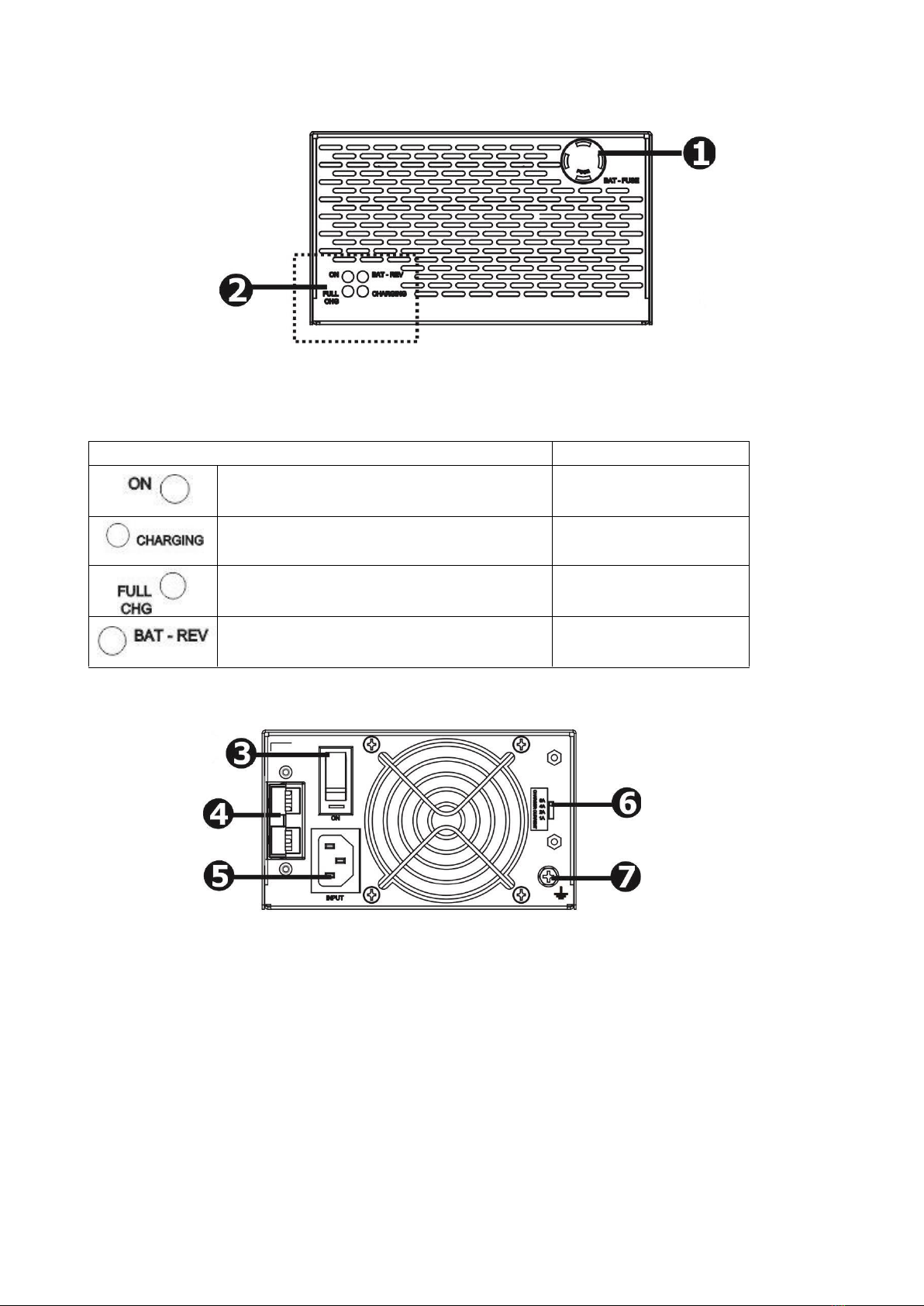
INFOSEC UPS SYSTEM –4 rue de la Rigotière –44700 Orvault –France –www.infosec-ups.com
Hot Line Tel: +33 (0)2 40 76 15 82 –fax: +33(0)2 40 94 29 51 –hotline@infosec.fr –10 15 AA 59 203 04
10
3.1. Front face
1: Battery Fuse
2: LED indicators
Indicators
Status
“ON” LED is lighting.
Charger is ON.
“CHARGING” LED is lighting.
Boost charging.
“FULL CHG” LED is lighting.
Fully charged.
“BAT-REV” LED is lighting.
Battery reverse.
3.2. Face arrière
Smart Charger S
3: Power On/Off switch
4: Battery Connector
5: AC input
6: Current selection switch
7: Grounding
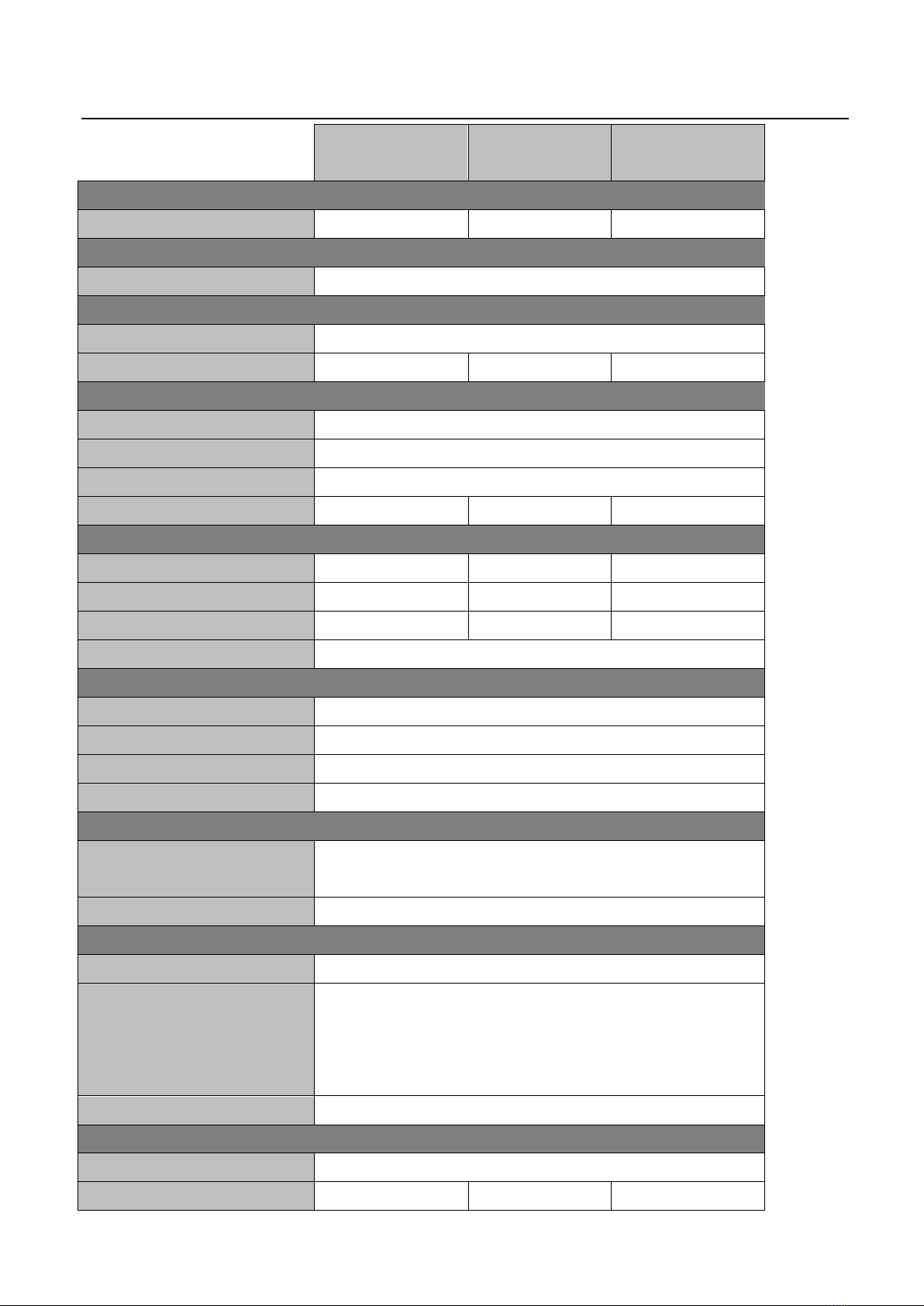
INFOSEC UPS SYSTEM –4 rue de la Rigotière –44700 Orvault –France –www.infosec-ups.com
Hot Line Tel: +33 (0)2 40 76 15 82 –fax: +33(0)2 40 94 29 51 –hotline@infosec.fr –10 15 AA 59 203 04
11
4. Technical specifications
Smart
Charger S 24
Smart
Charger S 48
Smart
Charger S 72
GENERAL CHARACTERISTICS
Output voltage
24 Vdc
48 Vdc
72 Vdc
PROTECTION
Full protection
Over-voltage / Short circuit / Reversal polarity
PHYSICAL CHARACTERISTICS
Dimensions - DxWxH (mm)
220 x 150 x 83 mm
Net weight kg
2
2
2,5
INPUT TECHNICAL CHARACTERISTICS
Nominal input voltage
230 VAC
Voltage range
110-280 VAC
Frequency range
50/60 Hz
Nominal RMS Current
1.0A
2.0A
3.0A
OUPUT TECHNICAL CHARACTERISTICS
Charging Power
144 W
288 W
432 W
Floating charging voltage
27,4 Vdc
54,7 Vdc
82,1 Vdc
Boost charging voltage
28,8 Vdc
57,6 Vdc
86,4 Vdc
Output charge current
6 A ± 0.6 A (1A/2A/4A/6A selectable)
INDICATORS
Charger On
Green LED lighting
Boost charging status
Yellow LED flashing
Floating charging statuts
Green LED lighting
Battery reversal
Red LED lighting
ENVIRONMENT
Ideal environment
0-40°C, 0-95% of
relative humidity (without condensation)
Noise level
Less than 50dB
NORMS
Standard
CE
EMC
EN 55022 :2010+AC : 2011 ; EN 61000-3-2 :2014 ; EN 61000-3-3 :2013 ; EN
55024 :2010 (EN61000-4-2 :2009 ; EN61000-4-3 :2006+A2 :2010 ; EN
61000-4-4 :2012 ; EN 61000-4-5 :2006 ; EN 61000-4-6 :2014 ; EN
61000-4-11 :2004
LVD
EN 60950-1 :2006+A11 :2009 + A1 :2010+A12 :2011+A2 :2013
SALES INFO
Warranty
2 years
Gencods
3700085 61139 5
3700085 61140 1
3700085 61141 8

INFOSEC UPS SYSTEM –4 rue de la Rigotière –44700 Orvault –France –www.infosec-ups.com
Hot Line Tel: +33 (0)2 40 76 15 82 –fax: +33(0)2 40 94 29 51 –hotline@infosec.fr –10 15 AA 59 203 04
13
1. Consignes de sécurité
IMPORTANT !
L'installation et le raccordement du Smart Charger S d'une manière non conforme aux
pratiques acceptées dégagent INFOSEC Communication de toute responsabilité.
1-1. Risques de chocs électriques:
Le Smart Charger S est conçu pour charger la tension spécifique d’une batterie
étanche plomb-acide. Se reporter aux spécifications techniques (p.18) en ce qui
concerne la plage de tension acceptable. Ne pas utiliser ces produits sur les
batteries en dehors de la plage de tension acceptable.
Le chargeur peut générer à la batterie un courant de tension élevé.
Ne pas exposer le Smart Charger S à l'eau, la pluie, la neige ou autre pulvérisation.
Ne pas ouvrir le Smart Charger S. Il n'y a pas de pièces détachées remplaçables
directement par l'utilisateur à l'intérieur.
S’assurer de laisser au moins 20 cm d'espace autour du Smart Charger S. Pendant
sa mise en marche, maintenir éloignées toutes matières pouvant être affectées par
des températures élevées.
Toutes les réparations doivent être effectuées uniquement par des techniciens
qualifiés.
La prise d'alimentation secteur doit être proche de l'appareil et facilement accessible.
Pour isoler le Smart Charger S de l'alimentation : l'arrêter et retirer la prise de
l'alimentation secteur.
Pour réduire le risque de choc électrique, déconnecter les deux sourcesAC et DC
du Smart Charger S avant tout nettoyage / entretien ou encore de travailler sur les
circuits connectés au Smart Charger S. Mettre l’appareil hors tension ne réduira pas
le risque de choc électrique.
L’armoire batterie qui alimente le chargeur doit être située à proximité du Smart
Charger S et doit être facilement accessible.
Ne jamais tenter de recharger une batterie gelée.
Ne pas ouvrir ni endommager les batteries ! Elles contiennent un électrolyte, à base
d'acide sulfurique, qui peut être toxique et nocif pour la peau et les yeux. Lavez
abondamment à l'eau les parties de votre corps qui ont été en contact avec
l'électrolyte et lavez les vêtements souillés.
Ne pas jeter les batteries au feu. Elles peuvent exploser. À la fin de leur durée de vie
utile, elles doivent être rejetées séparément. Conformez-vous aux lois et règlements
locaux.
Ne pas installer le Smart Charger S dans des environnements humides ou près
d'eaux courantes.
Ne pas installer le Smart Charger S dans un endroit où il sera exposé au

INFOSEC UPS SYSTEM –4 rue de la Rigotière –44700 Orvault –France –www.infosec-ups.com
Hot Line Tel: +33 (0)2 40 76 15 82 –fax: +33(0)2 40 94 29 51 –hotline@infosec.fr –10 15 AA 59 203 04
14
rayonnement direct du soleil ou près d'un appareil de chauffage.
Le produit doit être utilisé uniquement à l'intérieur, à une température ambiante
inférieure à 25°C.
Ne pas obturer les grilles de ventilation de l’onduleur. Il doit être installé dans un
local bien ventilé. Laisser suffisamment d'espace de chaque côté pour l'aération.
Déconnecter le Smart Charger S de l'alimentation et l'arrêter avant de le nettoyer
avec un chiffon légèrement humide (ne pas utiliser de produits de nettoyage).
En cas d'urgence, arrêter le Smart Charger S en plaçant le commutateur sur la
position « Off », et en déconnectant l'appareil de la source d'alimentation et des
batteries.
Le cordon d’alimentation du chargeur doit être branché à une prise secteur mise à la
terre pour des raisons de sécurité.
Si le chargeur est en panne, voir la section : « Dépannage » et appeler la hotline.
1-2. Appareils connectés :
Placer les câbles de telle façon qu'ils ne puissent faire trébucher personne.
Ne laisser aucun récipient contenant un liquide sur le Smart Charger S ou près de lui.
Le Smart Charger S a été conçu pour les onduleurs. Il ne doit pas être utilisé avec
d'autres équipements électriques ou électroniques.
Assurer la ventilation à l'extérieur du compartiment de la batterie. Le boîtier de batterie
doit être conçu pour empêcher l'accumulation et la concentration de l'hydrogène
gazeux dans la partie supérieure de ce compartiment.
Pour l'installation et l'entretien de la batterie, lisez les instructions d'installation et
d'entretien du fabricant de la batterie avant d'utiliser.
IMPORTANT !Une batterie peut provoquer des commotions électriques et provoquer des
courts-circuits. Les précautions suivantes doivent être prises par le technicien qualifié :
Ne pas porter de bagues, montres et autres objets métalliques.
Utilisez des outils avec manche isolé.
Déconnecter l’alimentation et les prises de sortie avant de débrancher ou de brancher
les bornes de batterie.
Les batteries doivent être remplacées par des batteries du même type, au plomb et
étanche.
1-1. Entretien, révision et défauts
Le Smart Charger S fonctionne avec des tensions dangereuses. Les réparations ne
doivent être effectuées que par du personnel d'entretien qualifié.

INFOSEC UPS SYSTEM –4 rue de la Rigotière –44700 Orvault –France –www.infosec-ups.com
Hot Line Tel: +33 (0)2 40 76 15 82 –fax: +33(0)2 40 94 29 51 –hotline@infosec.fr –10 15 AA 59 203 04
15
Attention - Risque d'électrocution. Même après avoir été déconnectés du secteur
(prise de courant secteur), les composants internes du bypass de maintenance
externe sont encore connectés à la batterie et sont donc toujours sous tension et
dangereux.
Ne pas désassembler le Smart Charger S.
1-2. Instructions de stockage
Il est recommandé d’installer et d’utiliser le Smart Charger S dans un environnement adapté
suivant les recommandations suivantes :
L’endroit doit être ventilé et exempt de poussière, de vapeurs chimiques et de
contaminants conducteurs.
La température de stockage doit impérativement être inférieure à 40°C et supérieure à
0°C.
Le taux d’humidité doit être faible et ne pas dépasser 90%.
Eviter toute exposition directe aux rayonnements solaires ou à toute autre source de
chaleur.
Le chargeur ne doit être utilisé qu’en intérieur
En cas d’incendie, merci d’utiliser un extincteur à poudre sèche pour éviter tout danger de
choc électrique.
1.5. Service Après-Vente
IMPORTANT !
Lors d’un l’appel au Service Après-Vente, nous vous recommandons de transmettre les
informations suivantes qui vous seront dans tous les cas demandées : le modèle du Smart
charger S, le numéro de série, la date d’achat, ainsi qu’une description précise du problème
comprenant : état des voyants, état de l’alarme, conditions d’installations et d’environnement.
Ces renseignements sont inscrits sur la plaque signalétique à l’arrière de l’appareil. Vous
pouvez également les reporter dans le cadre ci-dessous.
Modèle
Numéro de série
Date d’achat
Smart Charger S 24 Vdc…
Smart Charger S 48 Vdc…
Smart Charger S 72 Vdc…
! Veuillez conserver l’emballage d’origine, il sera indispensable pour un éventuel retour de
votre Smart Charger S en nos locaux.

INFOSEC UPS SYSTEM –4 rue de la Rigotière –44700 Orvault –France –www.infosec-ups.com
Hot Line Tel: +33 (0)2 40 76 15 82 –fax: +33(0)2 40 94 29 51 –hotline@infosec.fr –10 15 AA 59 203 04
16
Conformité CE :
Ce logo signifie que ce produit est conforme aux exigences imposées par les
directives LVD et EMC (relatives aux réglementations associées à la sécurité basse
tension et à la compatibilité électromagnétique).
IMPORTANT
Les Smart Charger S appartiennent à la catégorie des équipements électriques et
électroniques. En fin de vie, ces produits doivent faire l’objet d’une collecte
sélective et ne pas être jetés avec les ordures ménagères.
Ce symbole est aussi apposé sur les batteries fournies avec cet appareil, ce qui
signifie qu’elles doivent également être remises à un point de collecte approprié.
Prenez contact avec le système de recyclage ou centre de déchets dangereux local pour
obtenir l’information adéquate sur le recyclage de la batterie usagée.
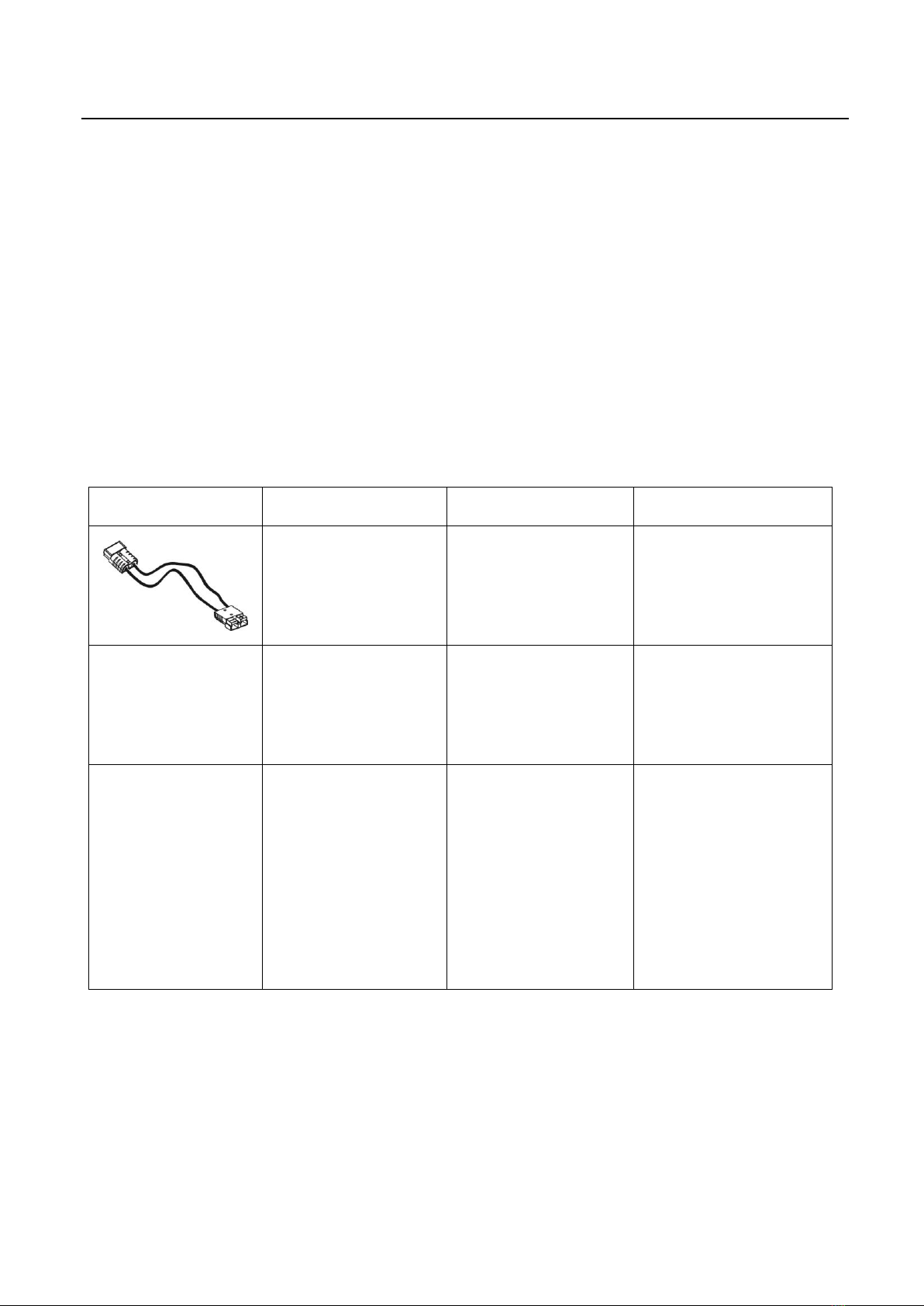
INFOSEC UPS SYSTEM –4 rue de la Rigotière –44700 Orvault –France –www.infosec-ups.com
Hot Line Tel: +33 (0)2 40 76 15 82 –fax: +33(0)2 40 94 29 51 –hotline@infosec.fr –10 15 AA 59 203 04
17
2. Installation et mise en service
2.1. Inspection
Inspecter le Smart Charger S avant de l’installer. S’assurer que rien n’est endommagé à
l’intérieur de l’emballage. Conserver l’emballage original dans un endroit sûr pour une
utilisation future. L’emballage contient :
1 Smart Charger S
1 câble de raccordement à l’armoire batterie
1 câble d’alimentation
1 guide utilisateur
Voici ci-dessous les couleurs associées à chaque câble batterie selon les modèles :
Modèle
24V
48V
72V
Connecteur blanc
Connecteur Gris
Connecteur Bleu
Tension
24 Vdc
48 Vdc
72 Vdc
Onduleur
E3 LCD RT
800/1000/1500
E3 Pro 1000
E4 LCD Pro 1000
E6 LCD RT Evolution
1000
E3 LCD RT
1500/2000/2500
E3 Pro 2000
E4 LCD Pro
1500/2000
E6 LCD RT Evolution
2000
E3 LCD RT 3000/3500
E3 Pro 3000
E4 LCD Pro 3000
E6 LCD RT Evolution
3000
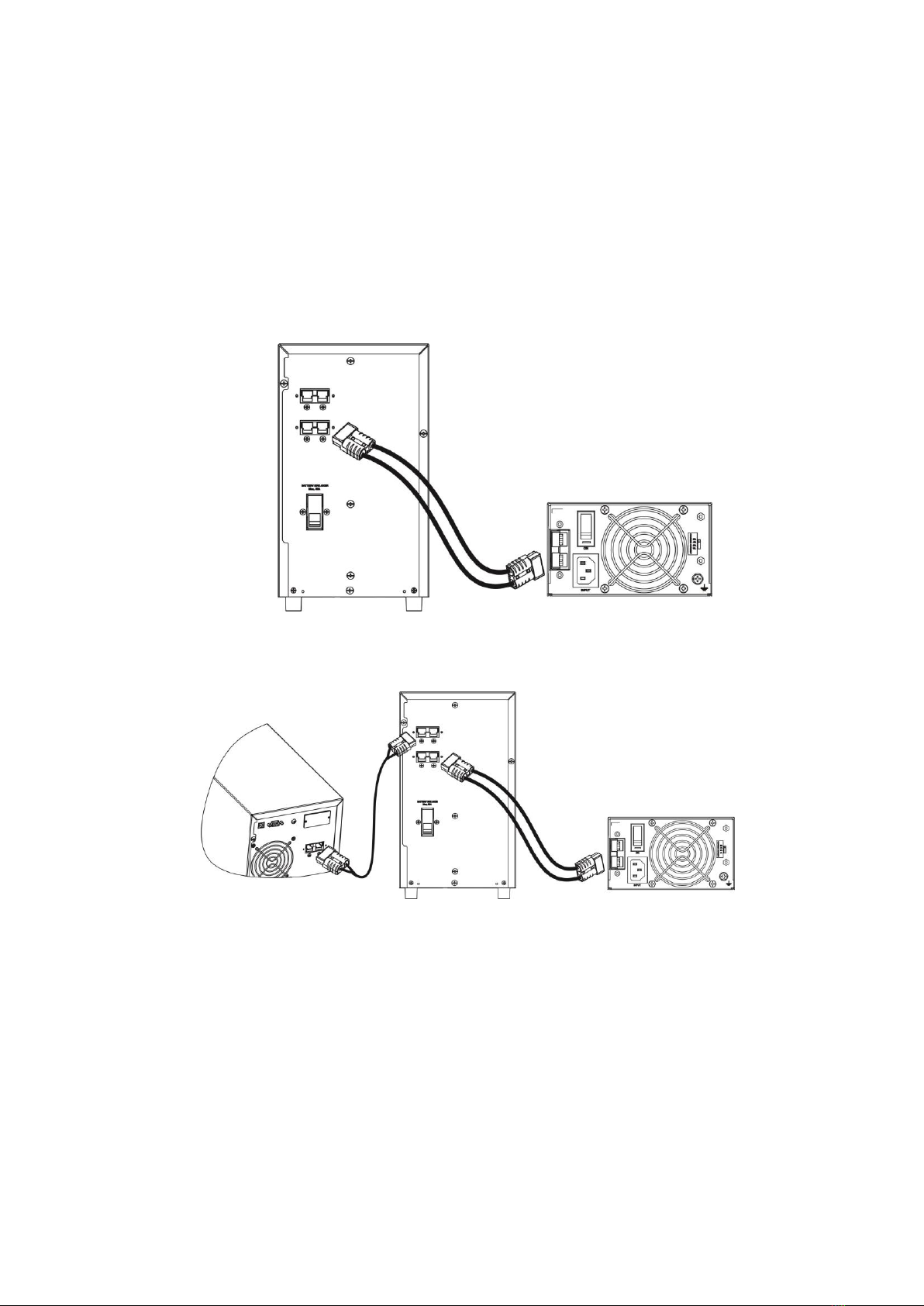
INFOSEC UPS SYSTEM –4 rue de la Rigotière –44700 Orvault –France –www.infosec-ups.com
Hot Line Tel: +33 (0)2 40 76 15 82 –fax: +33(0)2 40 94 29 51 –hotline@infosec.fr –10 15 AA 59 203 04
18
2.2. Connection du Smart charger S
Etape 1 –Eteindre le Smart Charger S avant de le connecter aux batteries.
Etape 2 –Mettre le Smart Charger S sous tension. Il peut aussi bien travailler seul pour
recharger les batteries ou avec l’onduleur pour charger les batteries externes. Merci de suivre
les instructions ci-dessous pour connecter le Smart Charger S selon les configurations.
- Connection aux armoires batteries :
- Connection à l’armoire batterie et à l’onduleur :
Onduleur Armoire batterie Smart Charger S
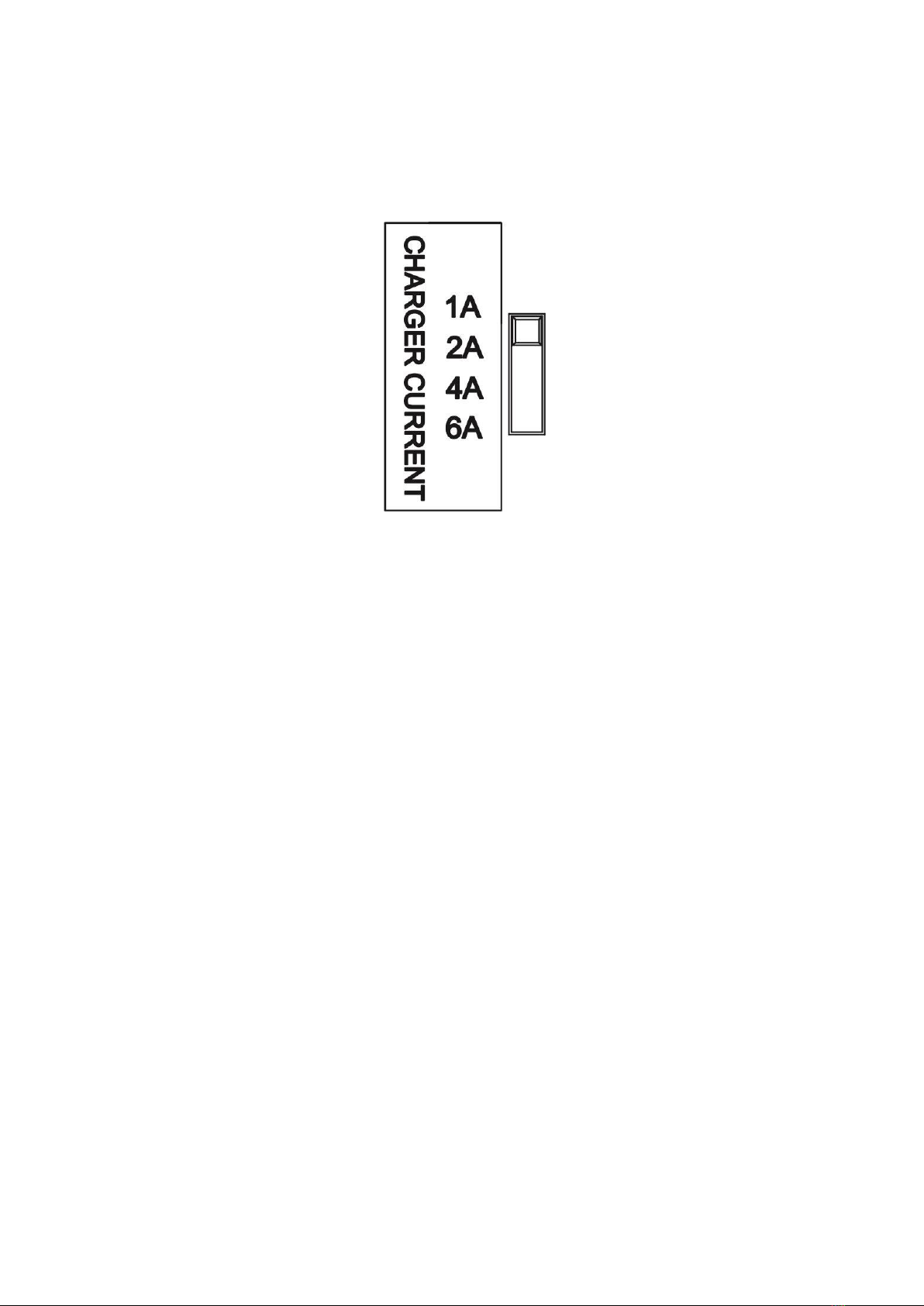
INFOSEC UPS SYSTEM –4 rue de la Rigotière –44700 Orvault –France –www.infosec-ups.com
Hot Line Tel: +33 (0)2 40 76 15 82 –fax: +33(0)2 40 94 29 51 –hotline@infosec.fr –10 15 AA 59 203 04
19
2.3. Connecter à la charge
Avant l'installation de batteries et du Smart Charger S, sélectionner le courant de charge
appropriée via le commutateur. Se référer au tableau ci-dessous. Quatre sélections pour le
courant de charge sont disponibles : 1A, 2A, 4A et 6A.
Le courant de charge du jeu de batterie est environ 1/10 fois la capacité totale du jeu de
batterie.
Exemple
1 onduleur E4 LCD Pro 2000: 1 x 9Ah
2 armoires batteries E4LCD2K-8B9 : 2 x 2 x 9Ah
Soit 5 rangées de batteries 9Ah = 45Ah
Courant idéal de charge : 45/10 = 4.5A
Courant de charge du chargeur de l’onduleur = 1A
Reste 4.5-1 = 3.5A
Régler le curseur du Smart Charger S sur 4A. En cas de doute sur la sélection du courant de
charge, contacter la hotline.
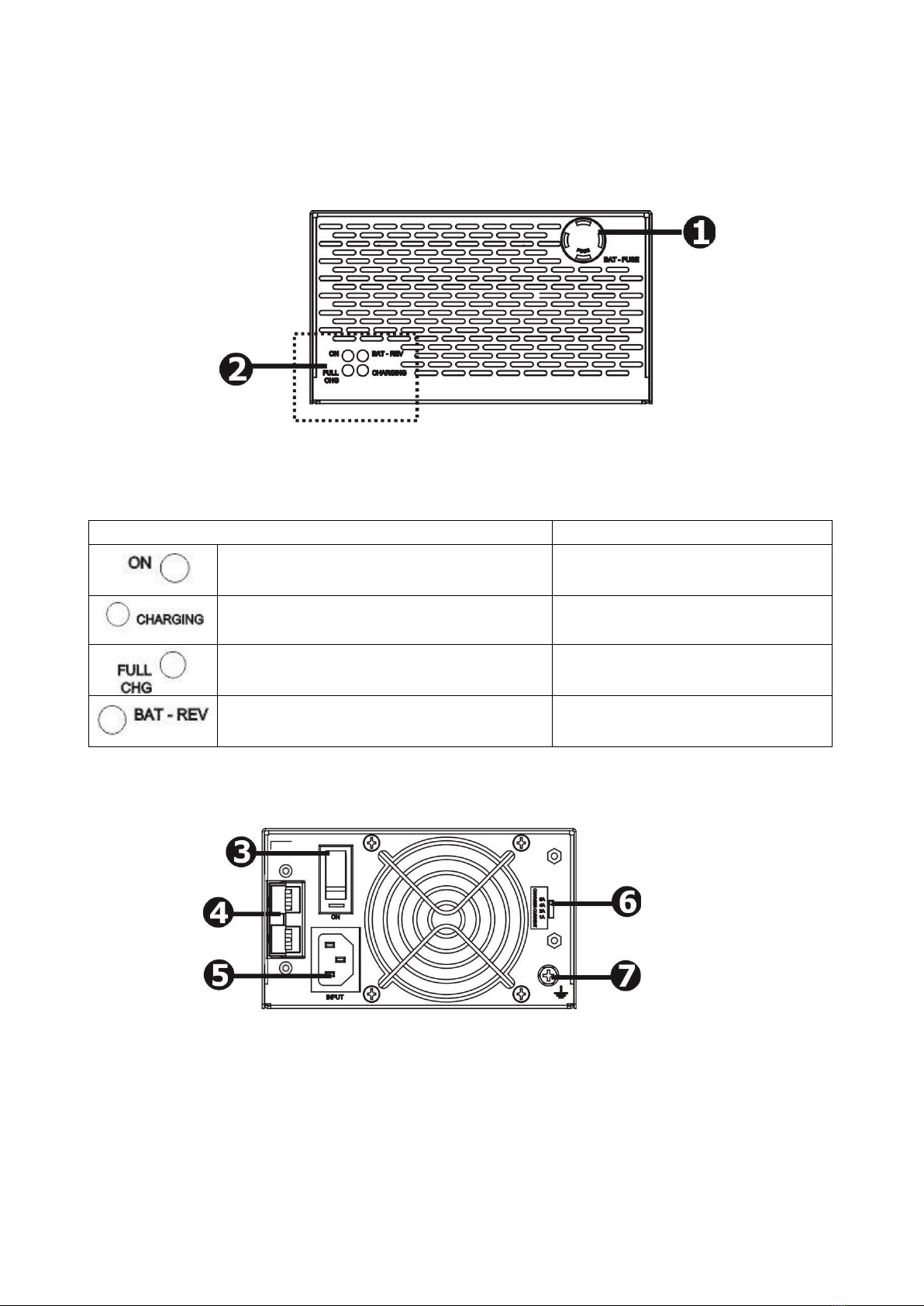
INFOSEC UPS SYSTEM –4 rue de la Rigotière –44700 Orvault –France –www.infosec-ups.com
Hot Line Tel: +33 (0)2 40 76 15 82 –fax: +33(0)2 40 94 29 51 –hotline@infosec.fr –10 15 AA 59 203 04
20
3. Description du produit
3.1. Face avant
1: Fusible de batterie
2: Indicateurs LED
Indicateurs
Statut
L’indicateur “ON” est allumé.
Le Smart Charger S est allumé
L’indicateur “CHARGING” est allumé.
Chargement en cours.
L’indicateur “FULL CHG” L’indicateur.
Charge complète.
L’indicateur “BAT-REV” est allumé.
Raccordement de batterie
inversé
3.2. Face arrière
Smart Charger S
3: Bouton marche/arrêt
4: Connecteur batterie
5: Prise d’alimentation
6: Commutateur de sélection
7: Terre
This manual suits for next models
6
Table of contents
Languages:
Other INFOSEC UPS SYSTEM Batteries Charger manuals