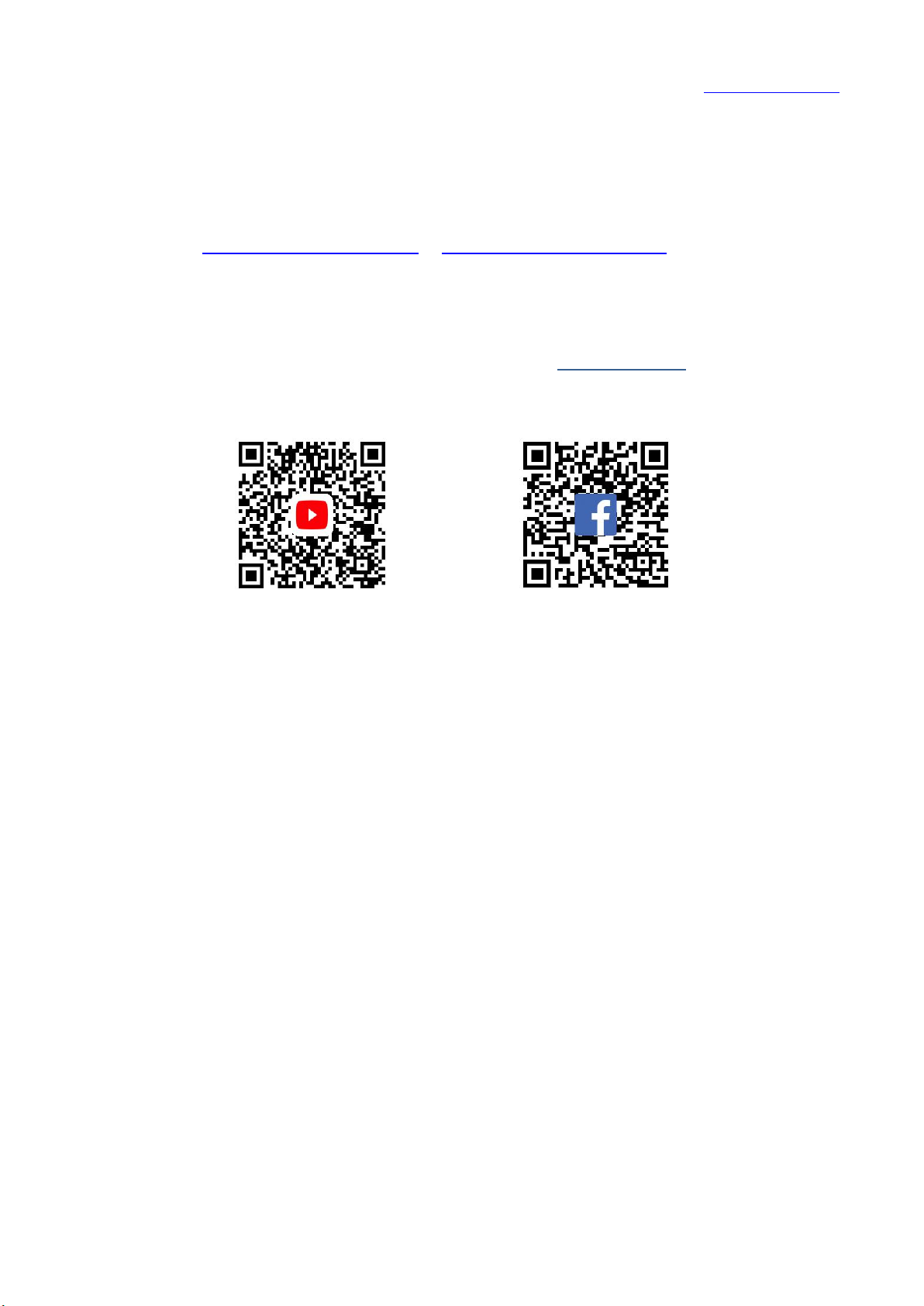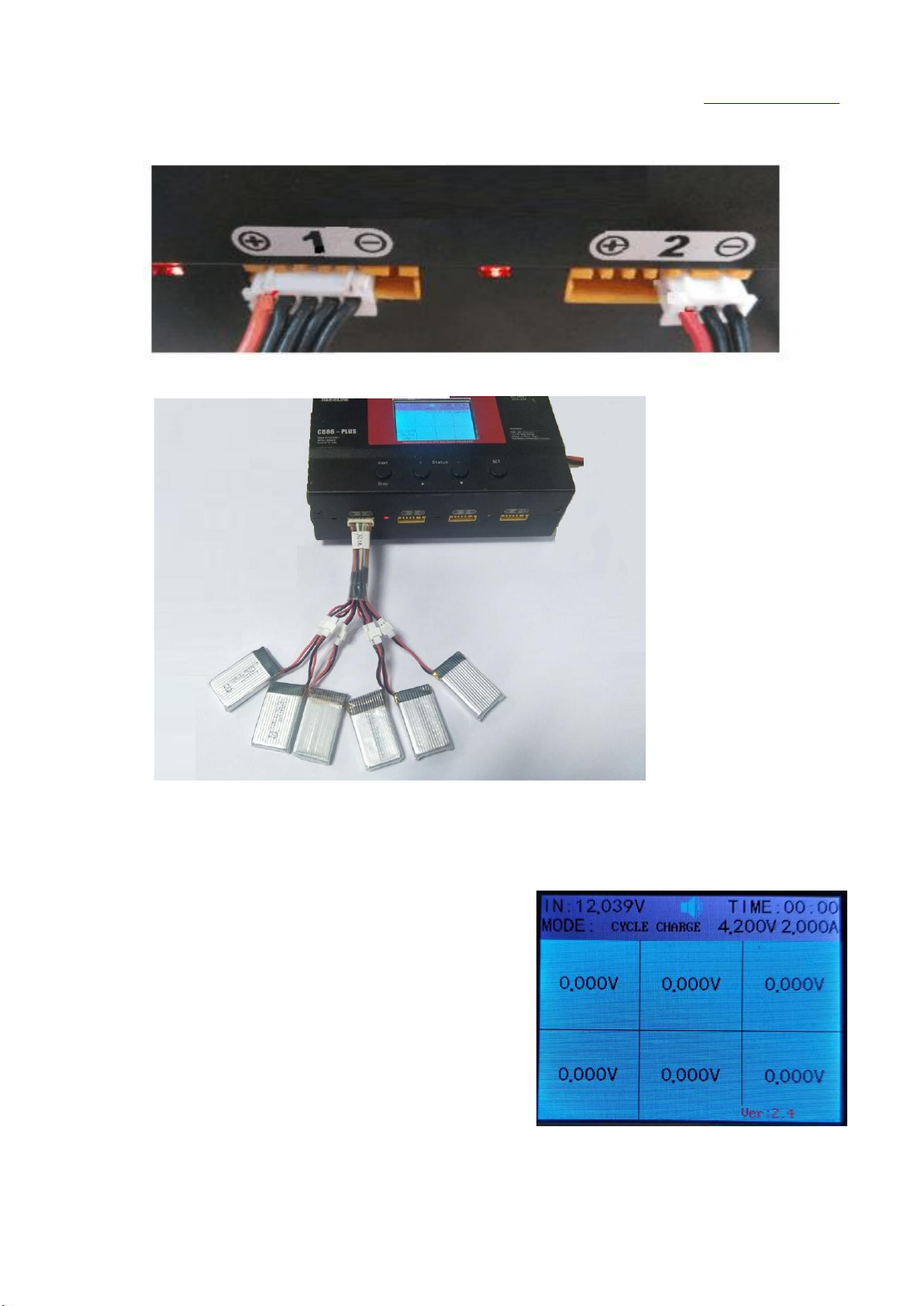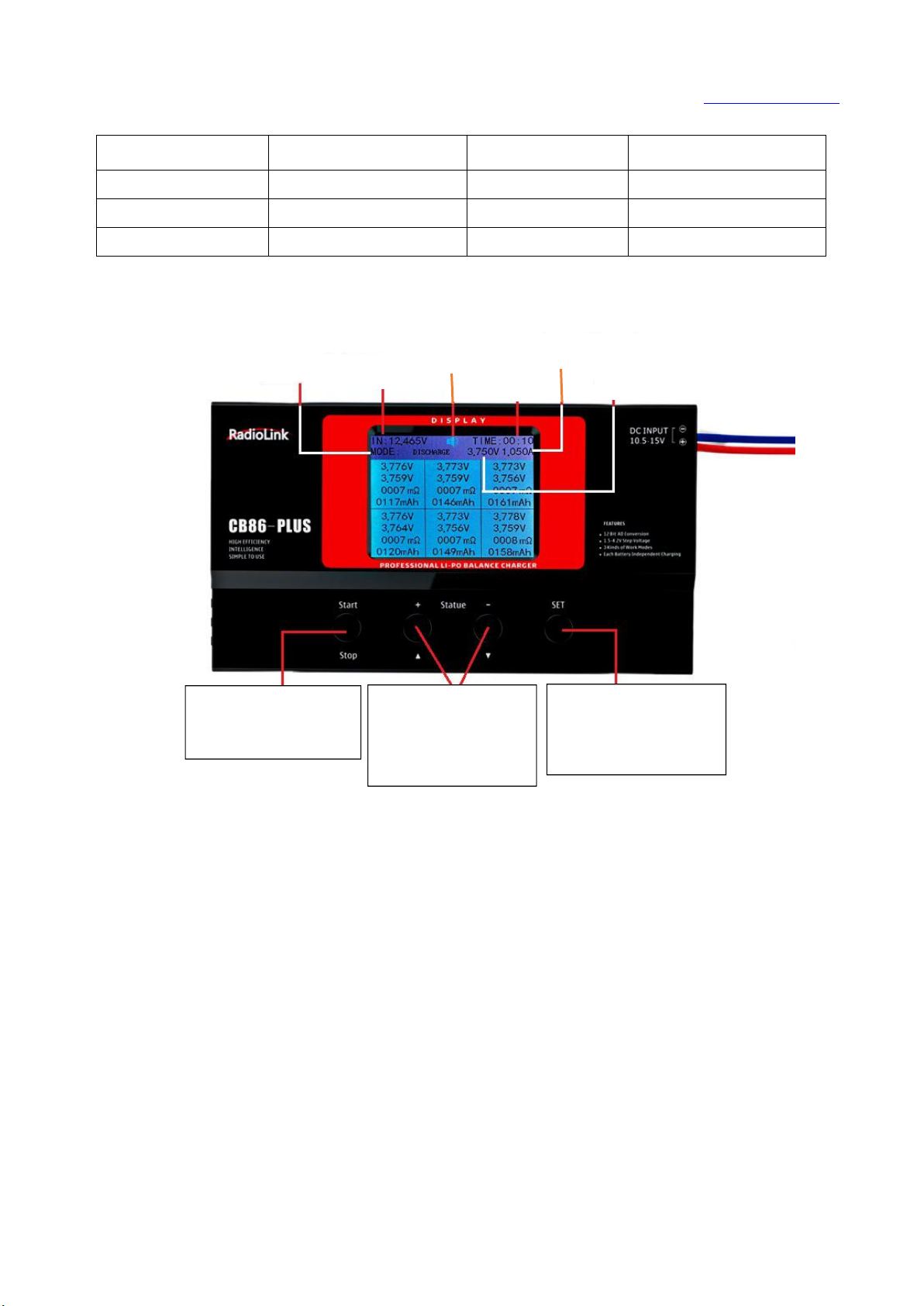RadioLink Electronic Ltd
www.radiolink.com
WARNING
This product is not a toy and is NOT suitable for children under the age of 18. Adults should keep the product
out of the reach of children and exercise caution when operating this product in the presence of children.
When connecting the ESC CL9030 to other parts, make sure the good insulation of wires and connection ends.
Otherwise short circuit may damage CL9030.
Before using ESC CL9030, carefully follow the instructions and check devices to ensure reasonable installation
and avoid the overloading power.
Connect wires and make test with model car suspended in the consideration of safety.
When finish, make sure to disconnect the ESC from battery. If keep connecting, the power consumption
continue even the ESC is off. Long period of power consumption will discharge the battery and ESC and
cause damages. RadioLink is NOT responsible for any damage caused by this.
.
FCC Statement
This equipment has been tested and found to comply with the limits for a Class B digital device, pursuant to
Part 15 of the FCC Rules. These limits are designed to provide reasonable protection against harmful
interference in a residential installation. This equipment generates uses and can radiate radio frequency
energy and, if not installed and used in accordance with the instructions, may cause harmful interference to
radio communications. However, there is no guarantee that interference will not occur in a particular installation.
If this equipment does cause harmful interference to radio or television reception, which can be determined by
turning the equipment off and on, the user is encouraged to try to correct the interference by one or more of the
following measures:
-- Reorient or relocate the receiving antenna.
-- Increase the separation between the equipment and receiver.
-- Connect the equipment into an outlet on a circuit different from that to which the receiver is connected.
-- Consult the dealer or an experienced radio/TV technician for help.
This device complies with part 15 of the FCC Rules. Operation is subject to the following two conditions:
(1) This device may not cause harmful interference, and (2) this device must accept any interference received,
including interference that may cause undesired operation.
Changes or modifications not expressly approved by the party responsible for compliance could void the user's
authority to operate the equipment.
●Copyright
Copyright @ 2016 Shenzhen Radiolink Electronic, Co., Ltd. All rights reserved.
Without written consent by Shenzhen Radiolink Electronic Co., Ltd, any units or individual extract and copy
parts or entire contents of this manual, and transmission in any form is illegal and strictly prohibited.
The product described in this manual, may include copyright software ownership belonged to Shenzhen
Radiolink Electronic Co. Ltd and its licensee, except getting the permission from relevant rights holders,
otherwise, any copy, distribute, modify, excerpt, decompile, disassemble, decrypt, reverse engineering, lease,
transfer, sub-license, as well as other acts of infringement of software copyright is strictly prohibited, but apart
from the restrictions prohibited by applicable law.