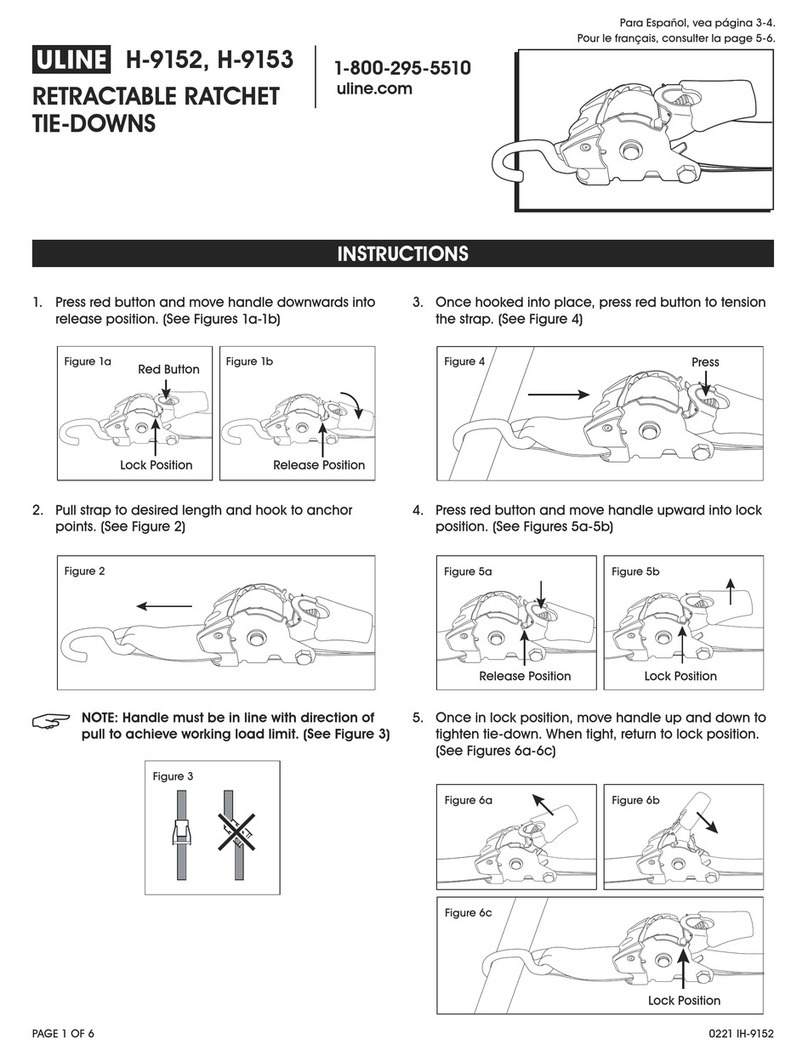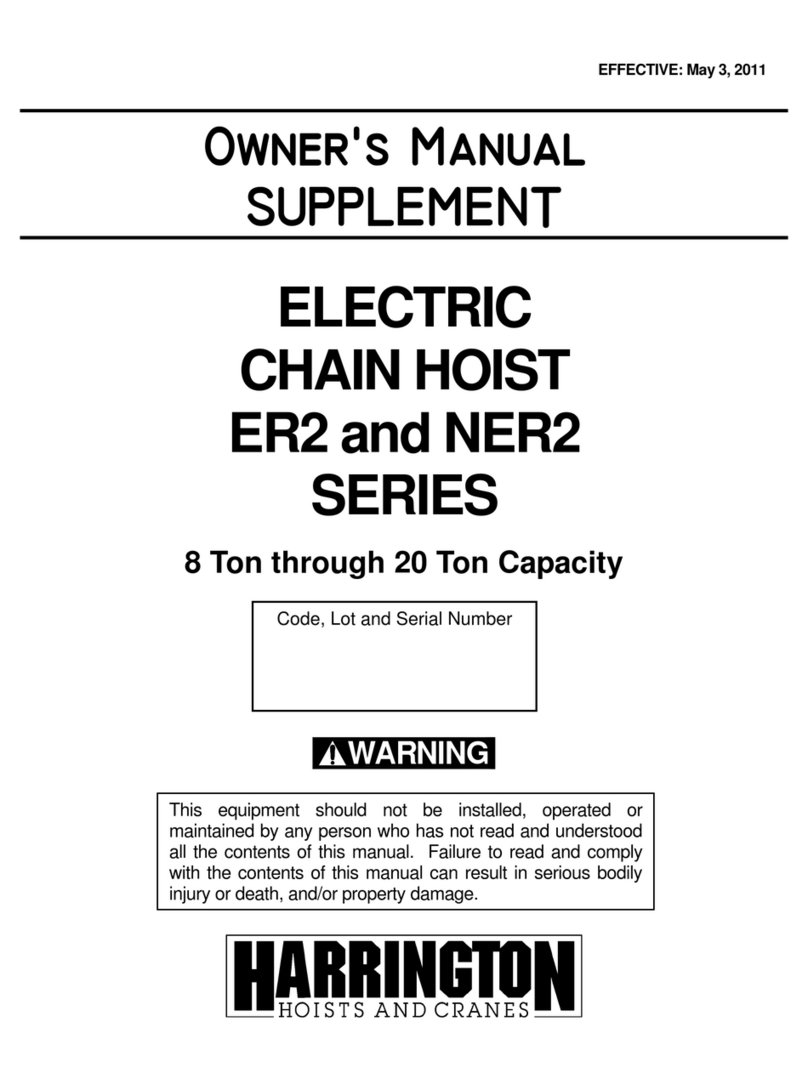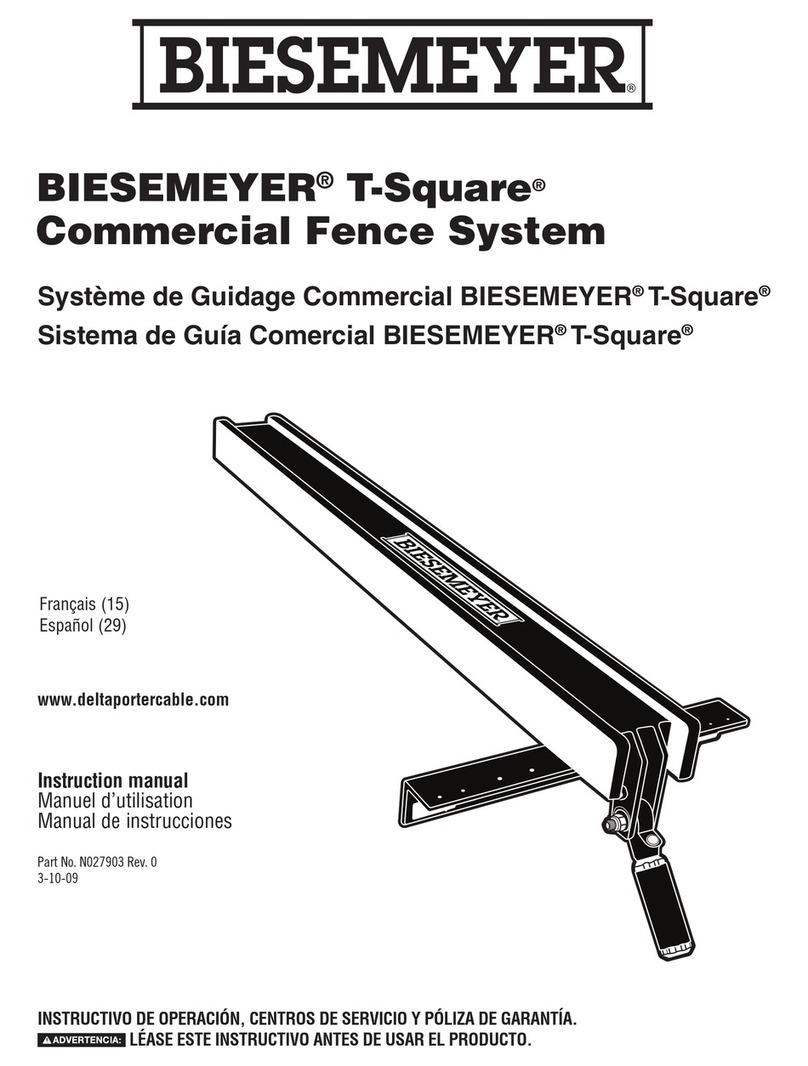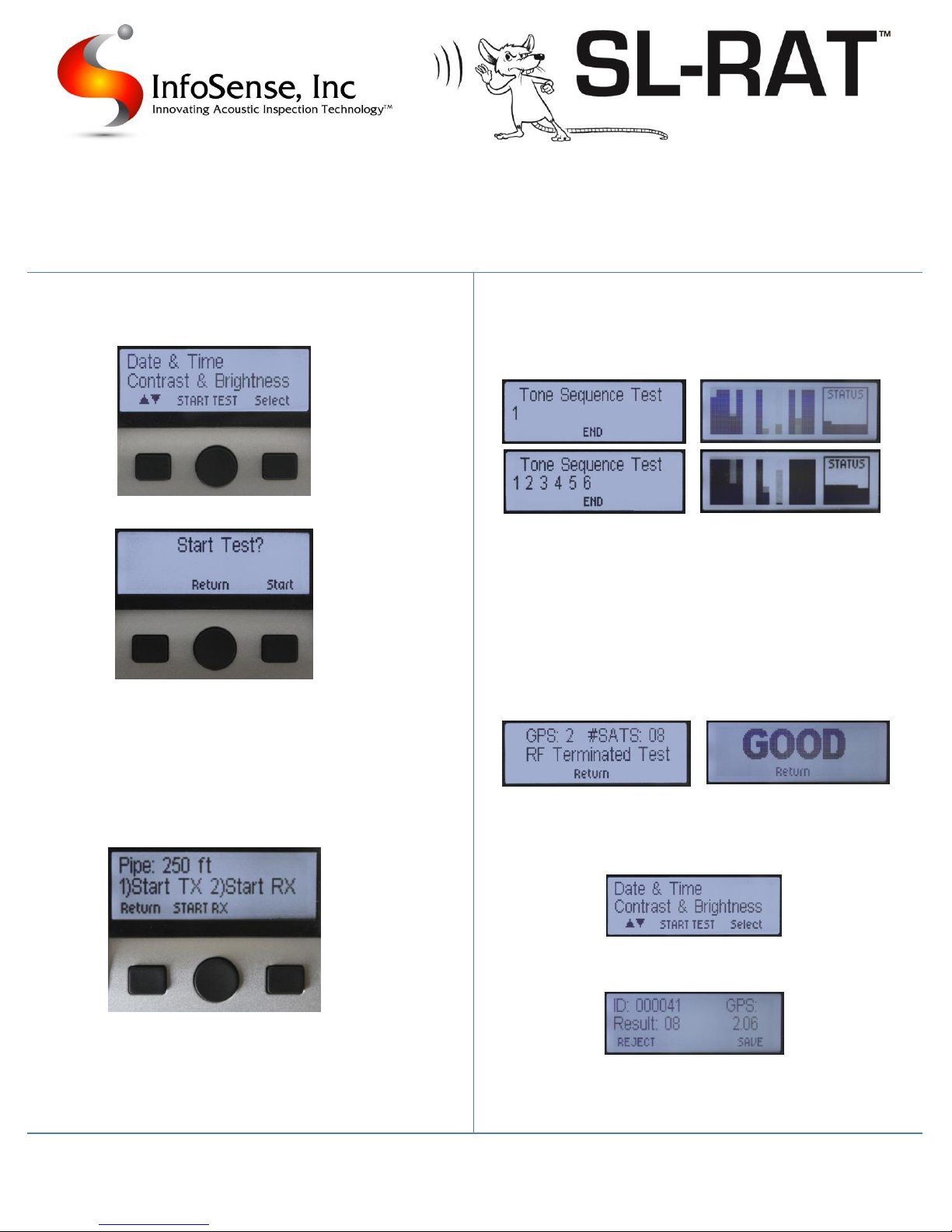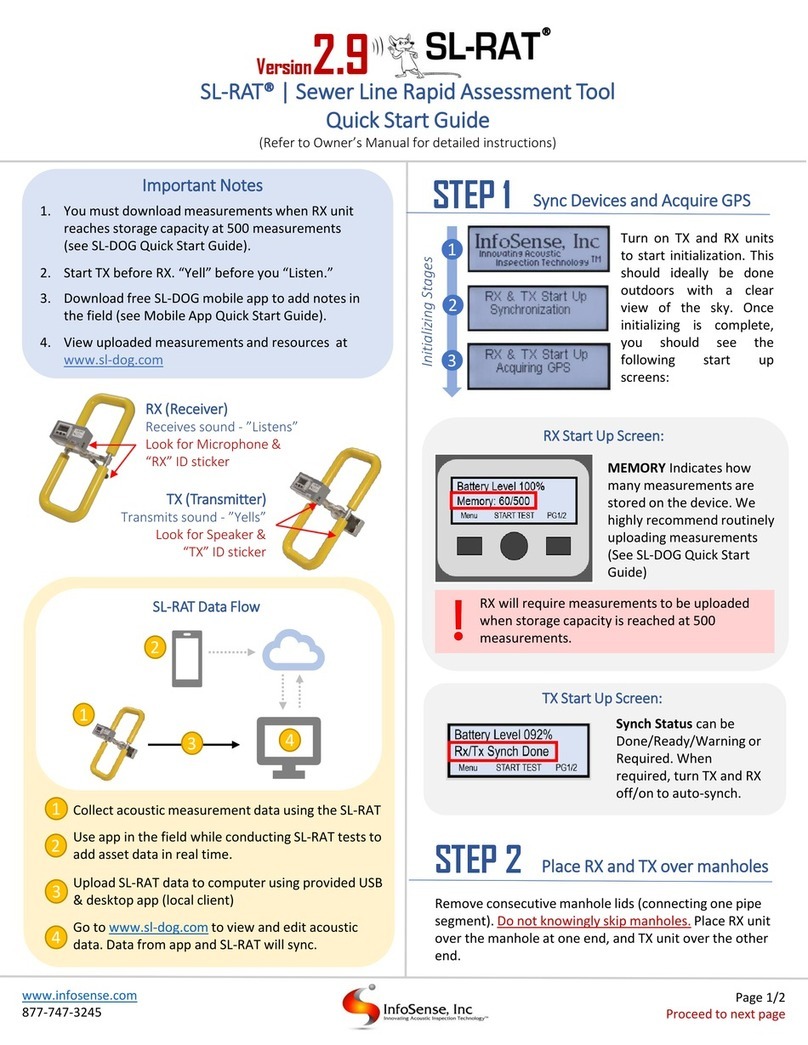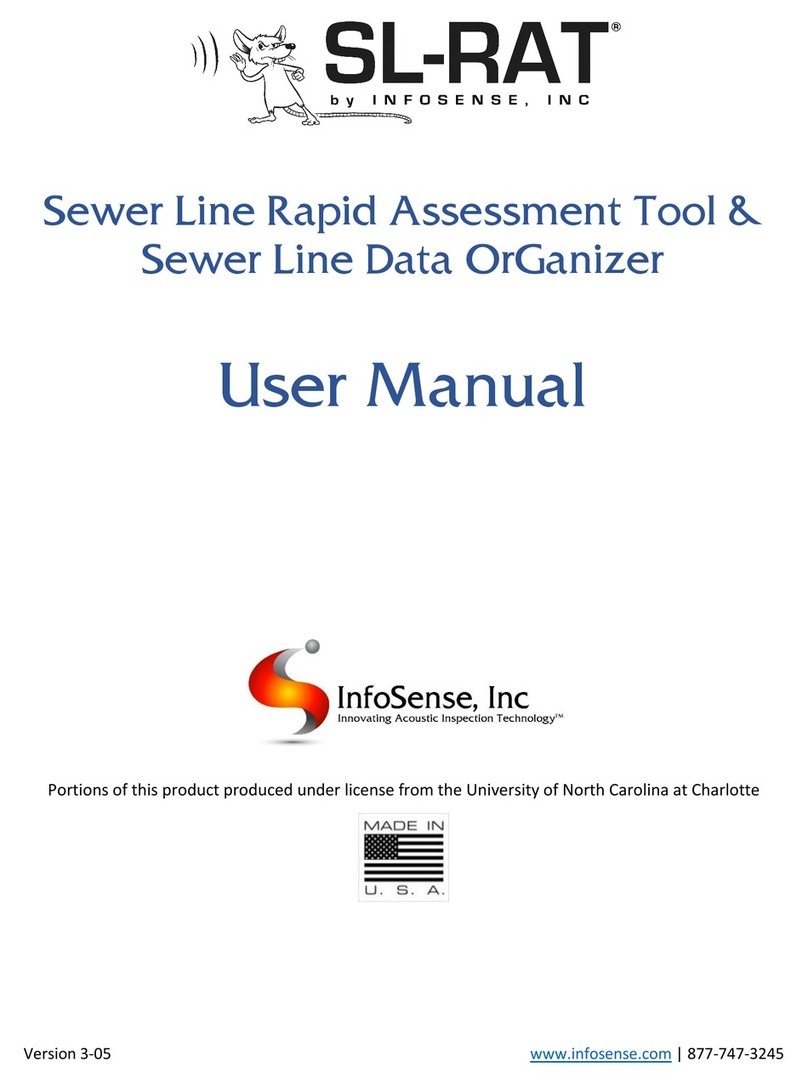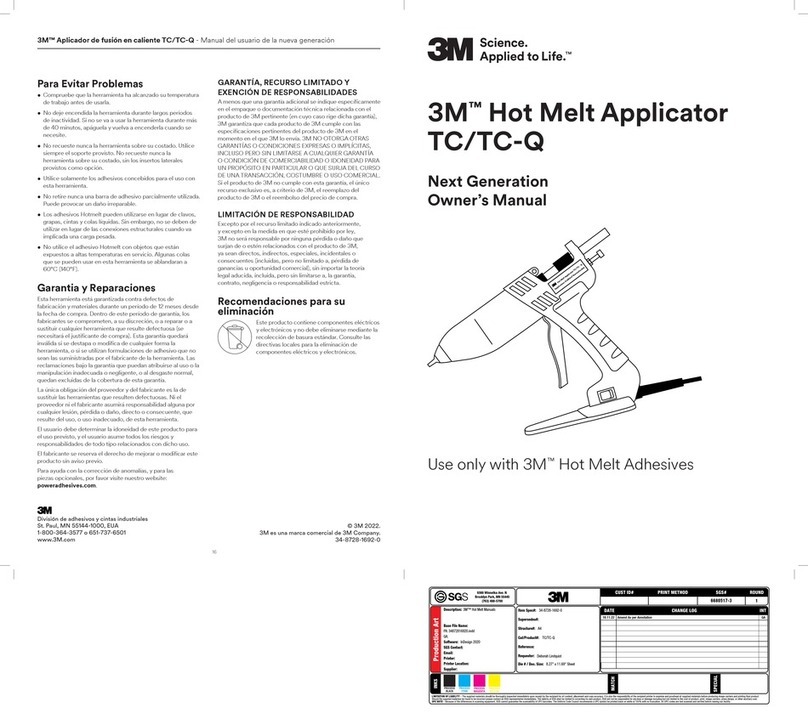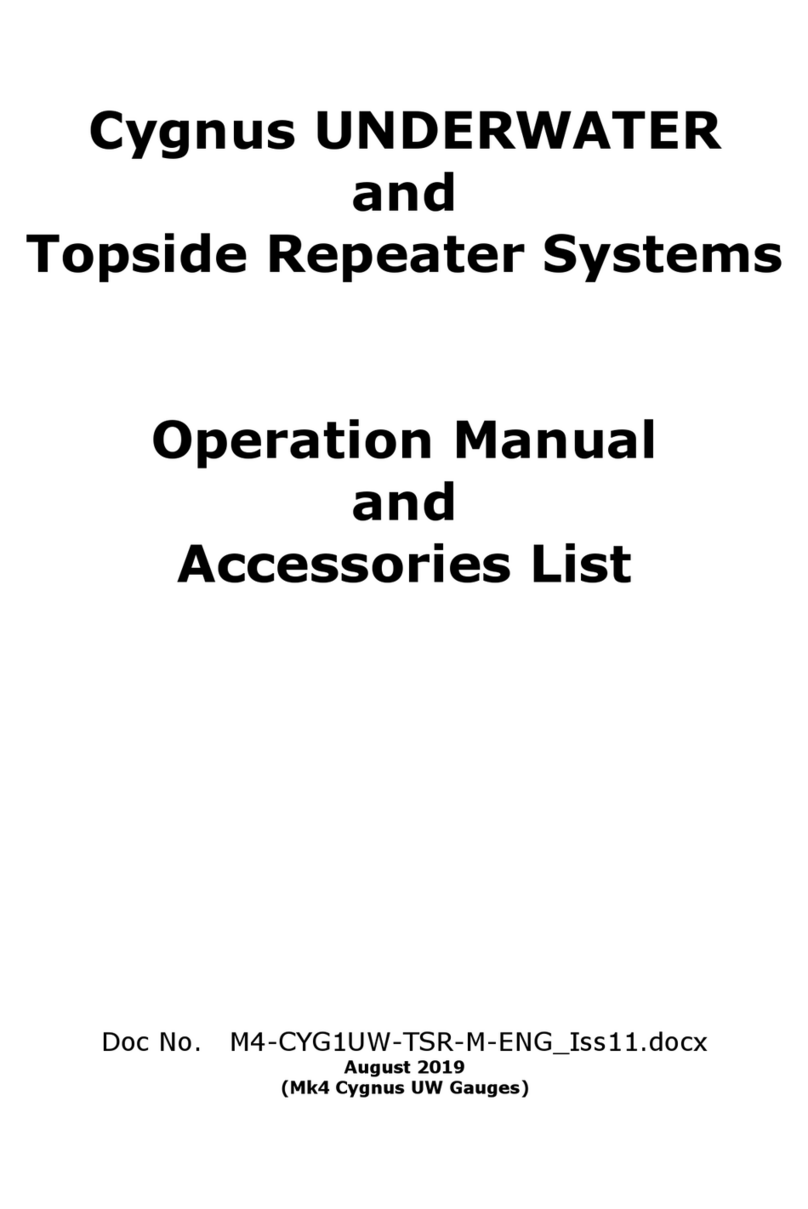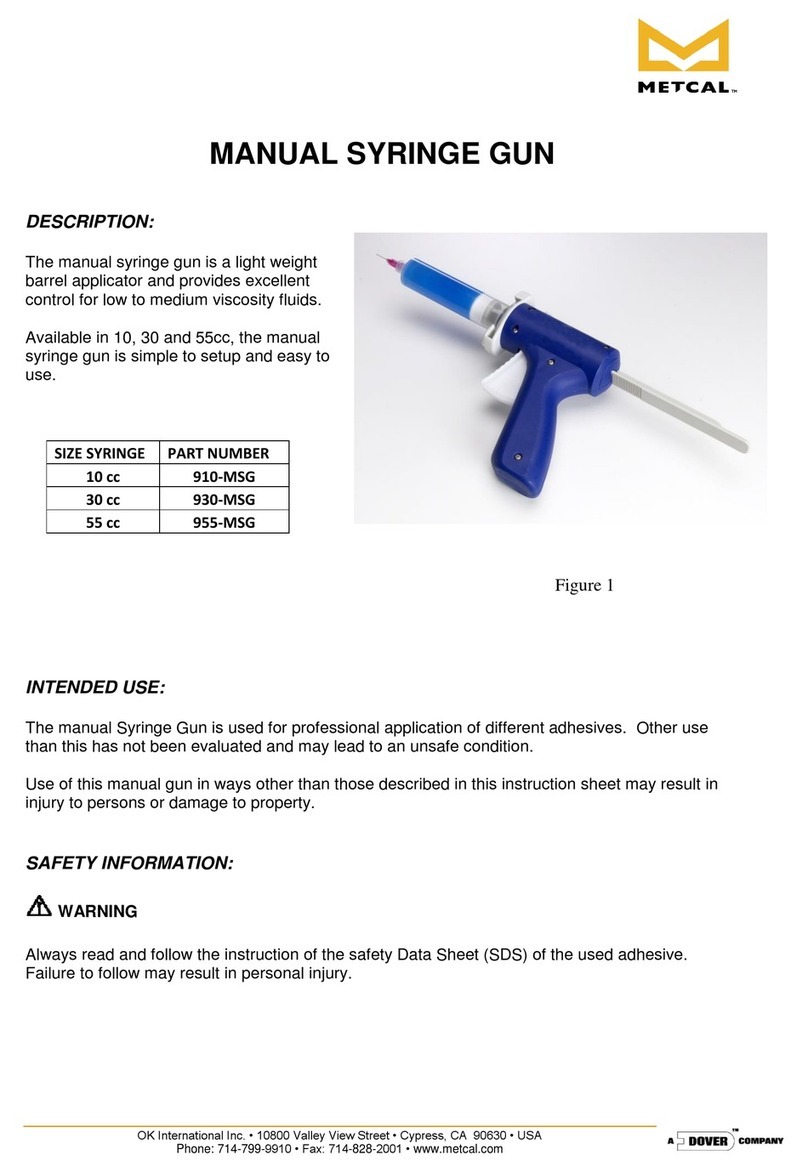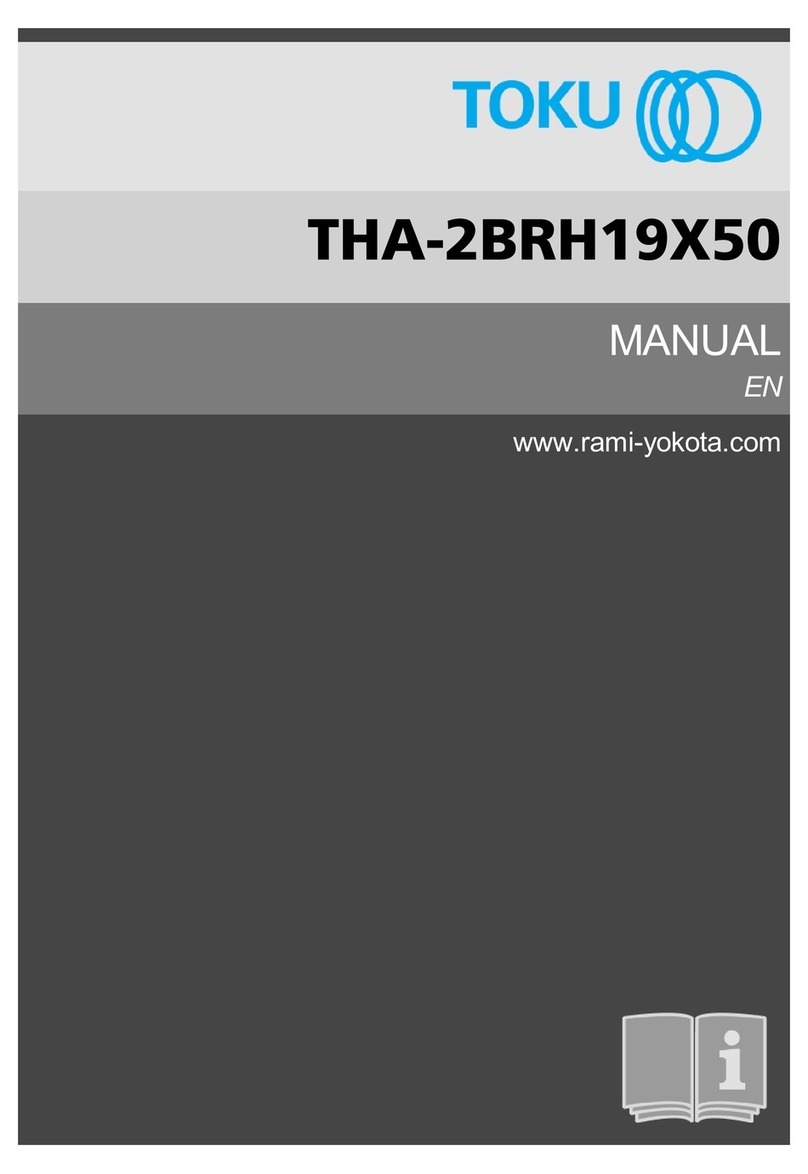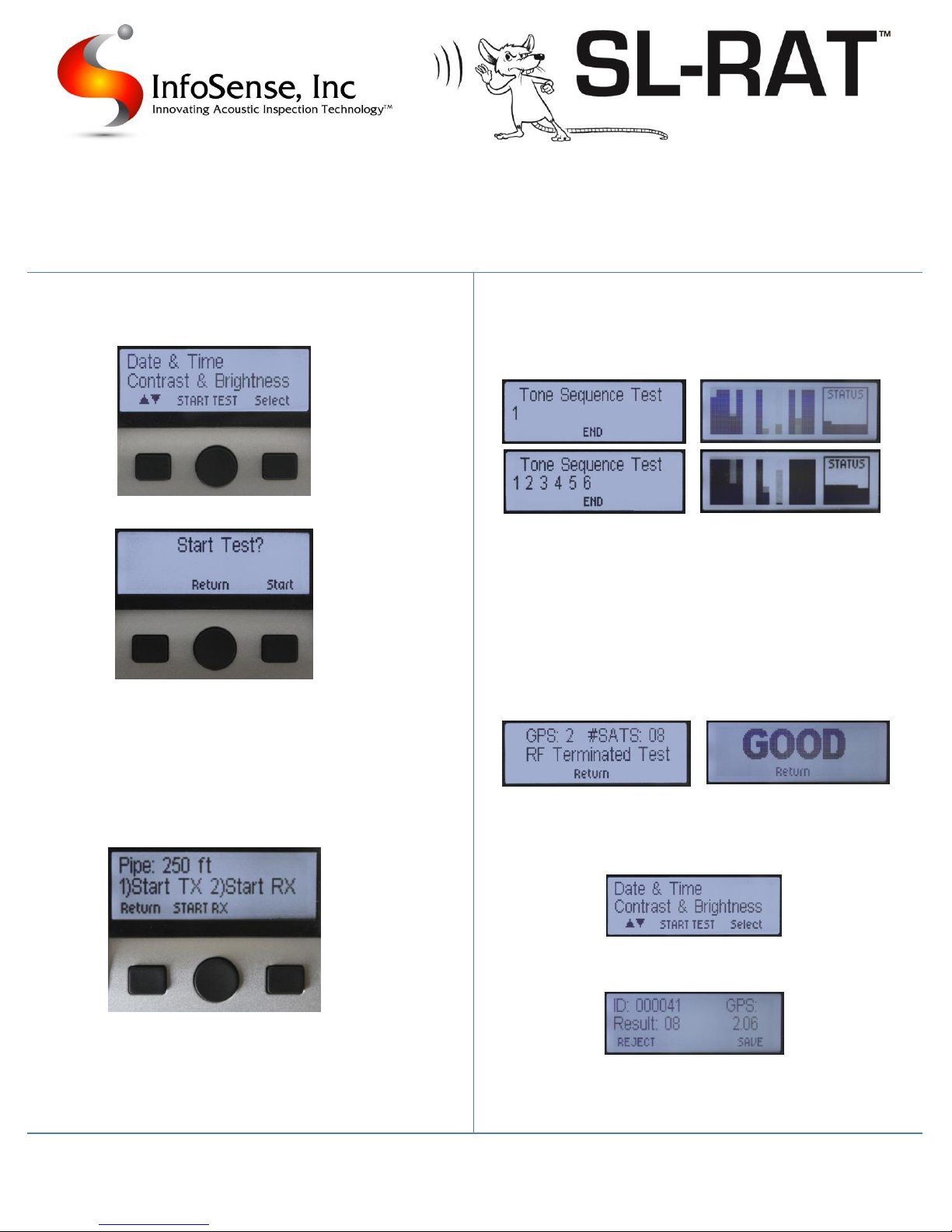
Sewer Line Rapid Assessment Tool (SL-RAT)
Quick Start Guide
(refer to Owner’s Manual for detailed instructions)
Step 5. Start TX unit speaker, begin listening with RX
On the transmitting unit, push the CENTER button (“START TEST”).
You will see the following screen:
Push the RIGHT button (“START”) to begin the test. Once the
Transmitter has started (you will hear a series of tones), signal to
the operator with the receiving unit to begin listening with the RX
unit).
On the Receiver, push the CENTER button (“START RX”) to begin
listening.
You should ALWAYS start the transmitter before the receiver!
Step 6. Wait for test to complete
You will see the following screens while the test is running:
Transmitter (TX) Receiver (RX)
The transmitter will go through a series of tones 6 to 12 times. You
can stop this at any time by holding the CENTER (“END”) button.
Once the test is completed, the RX unit will show some feedback
regarding the pipe condition (“GOOD”, “FAIR”, “POOR”, “BLOCK”,
etc.).
You will see the following screens when the test is complete:
Transmitter (TX) Receiver (RX)
Step 7. Prepare for next test
Transmitting Unit: Push the CENTER button (“RETURN”). You will
see the following screen:
Receiving Unit: Push the CENTER button (“RETURN”). You will see
the following screen:
Record the Record ID and the Result in a manual log. If the
measurement was valid, push the RIGHT button (“SAVE”) to
complete the test.
You have now completed an acoustic pipe inspection using the SL-RAT. Leave both the devices
turned on, and proceed to Step 3 to perform a measurement on the next pipe segment.