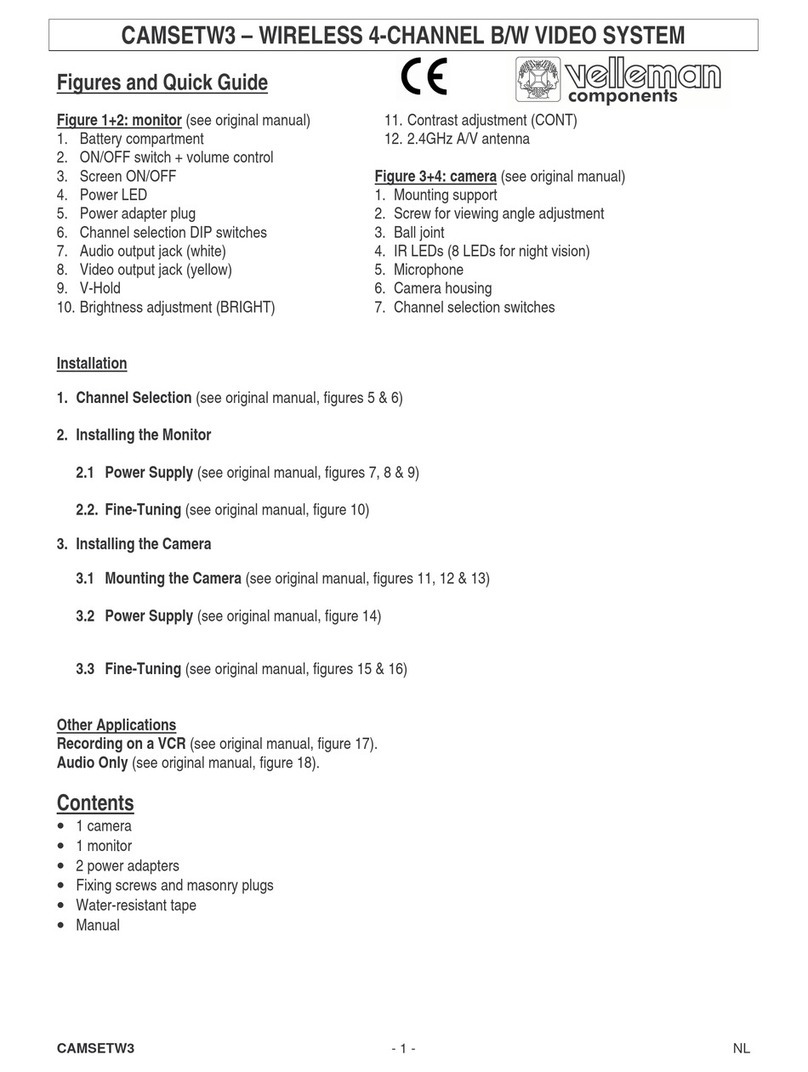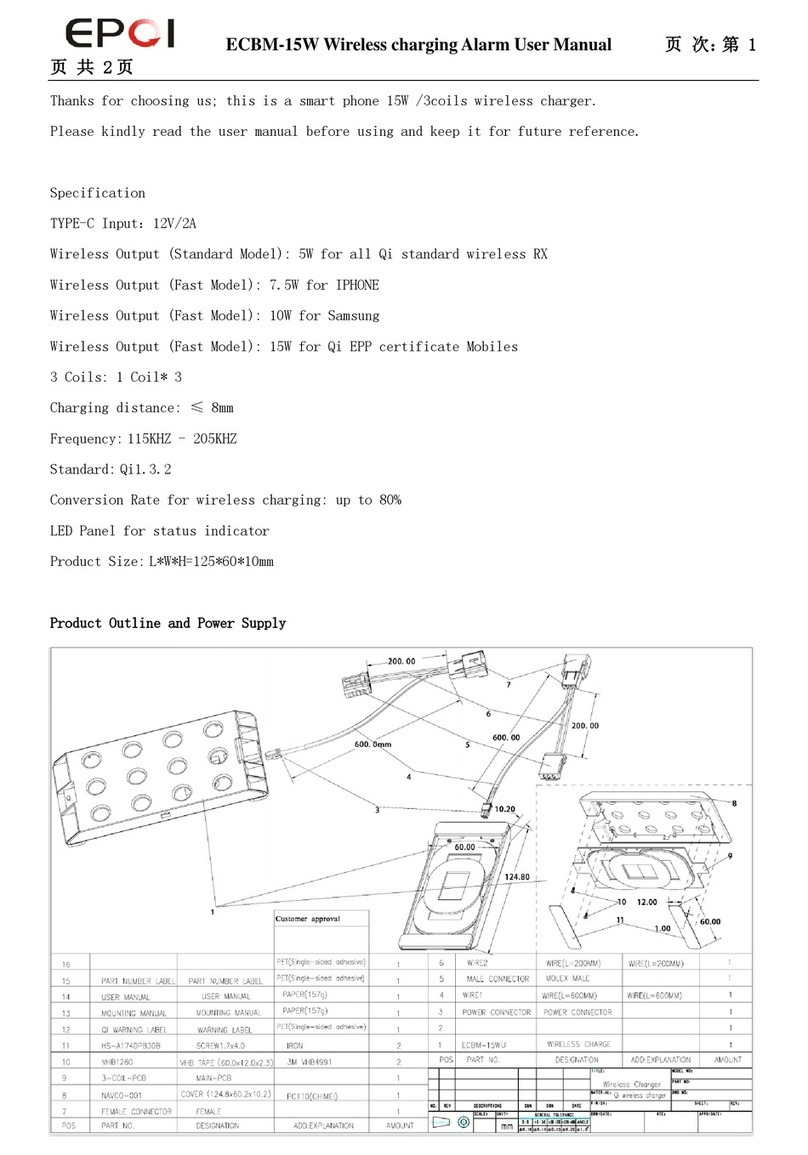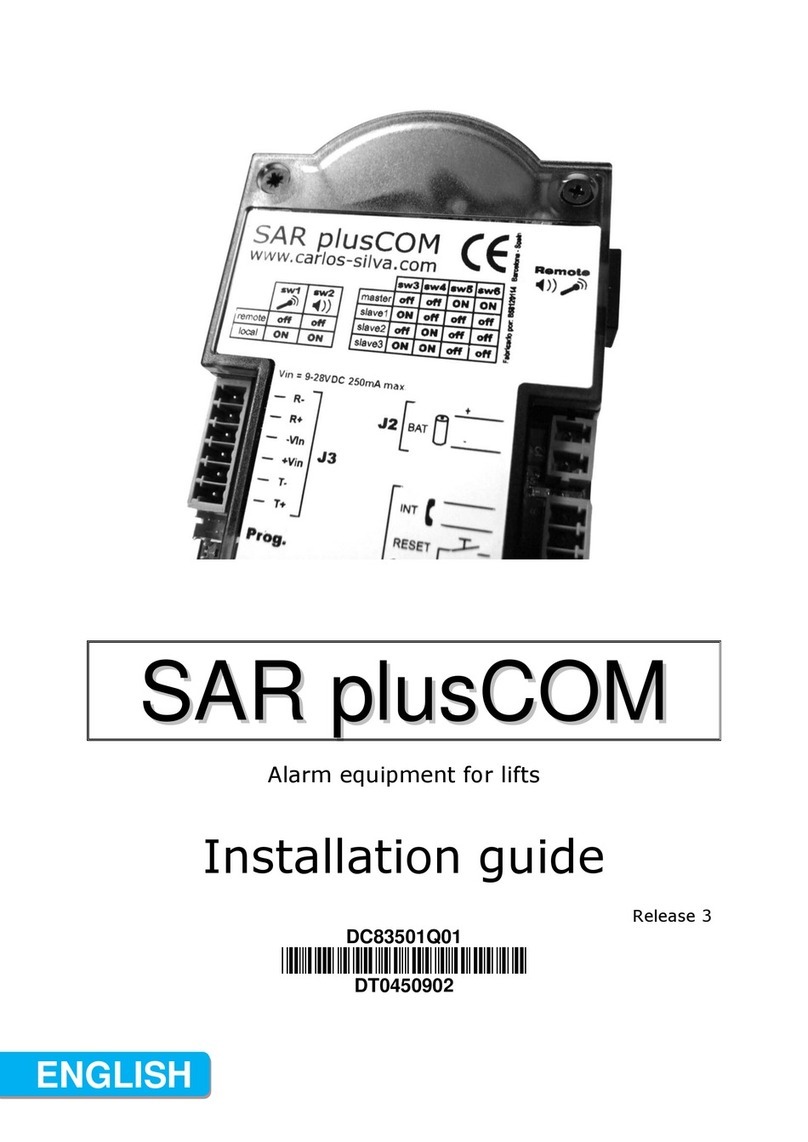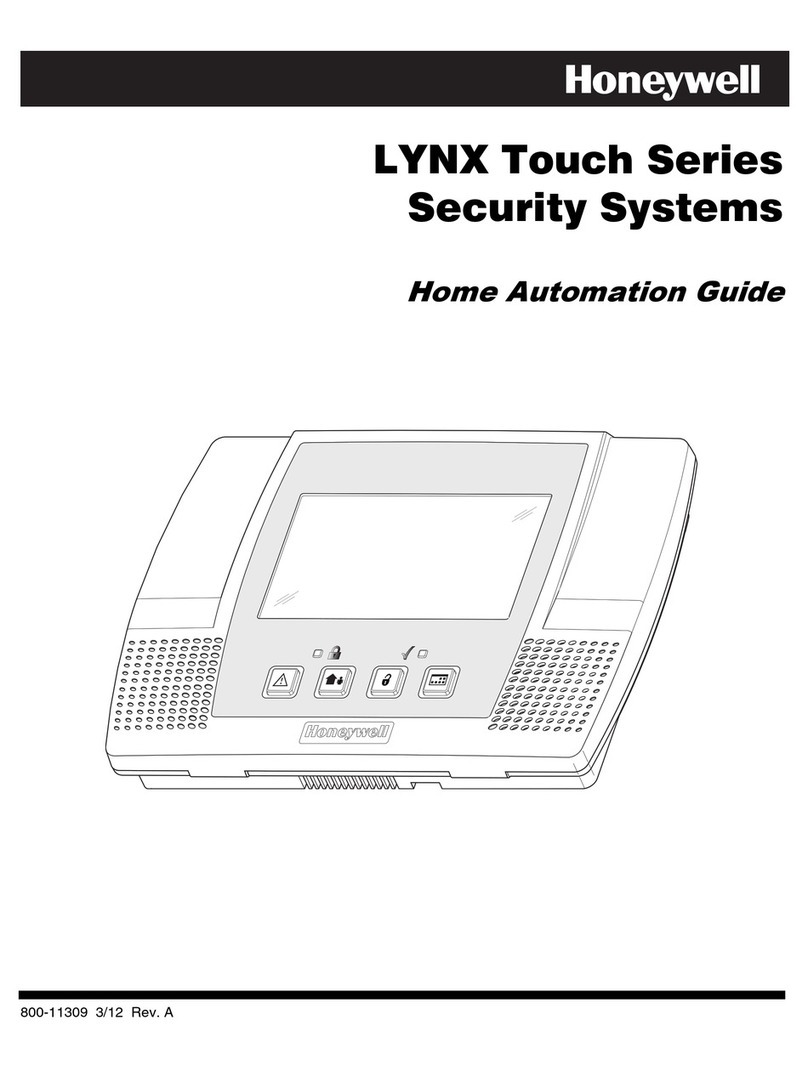Infotel M60 User manual

M60
Infotel
First Line of defence
Compatible with: M60V6, M60V5, M30 Ultimate


This guide has been separated in to 4 chapters, the contents of each chapter
is shown below. We recommend using Adobe Acrobat reader for the best
user experience. Free versions of Adobe Acrobat reader are available on the
internet.
Please note, this manual is designed for general use of the M60, some
customers will have features (hardware and/or software) that differs from
what is shown in this manual, due to speci�ic requirements that have been
requested.
As the sole designers and developers of the M60, we are able to create
bespoke features for customers both before and after purchase.
For more information and pricing on bespoke features please contact our
of�ices by telephone or email: info@packsinfotel.com
Introduction
Chapter 1 Preparations & Safety
Chapter 2 Instructions for M60 use
Chapter 3 Keywords, servicing & Maintenance
Chapter 4 Optional features/upgrades
Chapter description

Table of contents
Safety Information
Electrical Safety ................................................................................................................8
Operation Safety...............................................................................................................8
About this guide
Where to �ind more information...............................................................................9
Conventions used in this Guide..................................................................................9
Powering up the M60
Powering up for the �irst time .................................................................................10
Failure to initialise........................................................................................................11
Resetting the M60.........................................................................................................11
The M60 Keypad
A brief overview ............................................................................................................12
The Default display
Explanation......................................................................................................................13
Menu Options
How to select menus ...................................................................................................14
Changing Roster
What is a Roster.............................................................................................................15
Change current Roster................................................................................................15
1

Table of contents
Recording messages
A quick explanation .....................................................................................................18
Recording the Messages.............................................................................................19
Successful Message recorded ..................................................................................21
Check all your messages!...........................................................................................21
Playback Messages
How to playback recorded messages ...................................................................22
Date and time
Setting the date and time...........................................................................................24
Dial-out sequence
Explanation ....................................................................................................................27
The Extended pause ....................................................................................................29
Call-back to Cancel .......................................................................................................30
View Telephone Numbers
Explanation......................................................................................................................31
Changing Pin Number
Explanation......................................................................................................................33
Change PIN Number from default .........................................................................34
2

Reset the PIN number
Switching Off PIN Checking......................................................................................35
Keywords
A brief explanation.......................................................................................................36
Servicing & Maintenance
Maintaining the M60 ...................................................................................................37
The Keypad Facility
Explanation......................................................................................................................38
Information display explanation............................................................................40
Keypad uses.....................................................................................................................41
Entering telephone numbers...................................................................................42
Changing the telephone number............................................................................42
Access pause ...................................................................................................................43
Repeating telephone number entry......................................................................43
Setting the Alarm Delay
Explanation......................................................................................................................44
Section 1 ...........................................................................................................................44
Section 2 ...........................................................................................................................45
Table of contents 3

Table of contents 4
Event Viewer
Explanation..................................................................................................................47
Dial-out Event.............................................................................................................49
Call-back/Cancellation Event ..............................................................................50
Additional Information...........................................................................................51
Event Viewer Reset ..................................................................................................51
Contact details
How to contact us .....................................................................................................52
Thank you for choosing..........................................................................................52
Packs Infotel................................................................................................................52
Professional Alarm diallers since 1956...........................................................52

M60 Operating Instructions 8
Chapter 1
Safety Information
Electrical Safety
Operation Safety

M60 Operating Instructions 9
Chapter 1
About this guide
Where to �ind more information
Conventions used in this Guide
!

M60 Operating Instructions 10
Chapter 2
Powering up the M60
Powering up for the �irst time
********************
LOADING E-CARD DATA
Default Display
M60 VERSION: 4.8.0
INITIALISING
ROM: 33DDBA
PACKS INFOTEL LTD

M60 Operating Instructions 11
Chapter 2
Failure to initialise
Resetting the M60
View Tel Nos
!

M60 Operating Instructions 12
Chapter 2
abc
8
79
yz.I
1 2 3
456
def ghi Esc
jkl mno pqr Func
stu vwx M
Play
N0Y R
Del Stop Ent Rec
The M60 Keypad
A brief overview

M60 Operating Instructions 13
Chapter 2
The Default display
PACKS INFOTEL OFFICE
PRESS ‘M’ FOR MENU
*NO ALARMS ACTIVE*
12:46 27/FEB/22 R1
Explanation
Changing Roster

M60 Operating Instructions 14
Chapter 2
Menu Options
How to select menus
********************
Y=Yes N=Nxt Esc=Exit
>CHANGE ROSTER<
MENU OPTIONS
changing Roster
default display

M60 Operating Instructions 15
Chapter 2
Changing Roster
What is a Roster
Change current Roster
********************
Y=Yes N=Nxt Esc=Exit
>CHANGE ROSTER<
MENU OPTIONS

M60 Operating Instructions 16
Chapter 2
********************
Y=OK N=ABORT
ENTER PIN:
CHANGE DUTY ROSTER
********************
Y=ACCEPT Esc=ABORT
ENTER ROSTER NO [ ]
CHANGE DUTY ROSTER
********************
YOU HAVE [3] ROSTERS
CURRENT ROSTER IS 1
CHANGE DUTY ROSTER

M60 Operating Instructions 17
Chapter 2
********************
Y=ACCEPT Esc=ABORT
DUTY ROSTER IS [X]
CHANGE DUTY ROSTER
!

M60 Operating Instructions 18
Chapter 2
Recording messages
A quick explanation

M60 Operating Instructions 19
Chapter 2
Recording the Messages
********************
Y=Yes N=No Esc=Abort
>RECORD MESSAGES<
MENU OPTIONS
To record messages:
Use to select
R=Record M=Play
RECORD NEW MESSAGES

M60 Operating Instructions 20
Chapter 2
<STATION ID>
PRESS ‘N’ TO ABORT
(10 SECS)
RECORD NEW MESSAGES
PRESS ‘N’ TO ABORT
(10 SECS MAX)
RECORD NEW MESSAGES
May need rerecording
Message too long!
RECORD NEW MESSAGES
Other manuals for M60
1
Table of contents
Popular Security System manuals by other brands
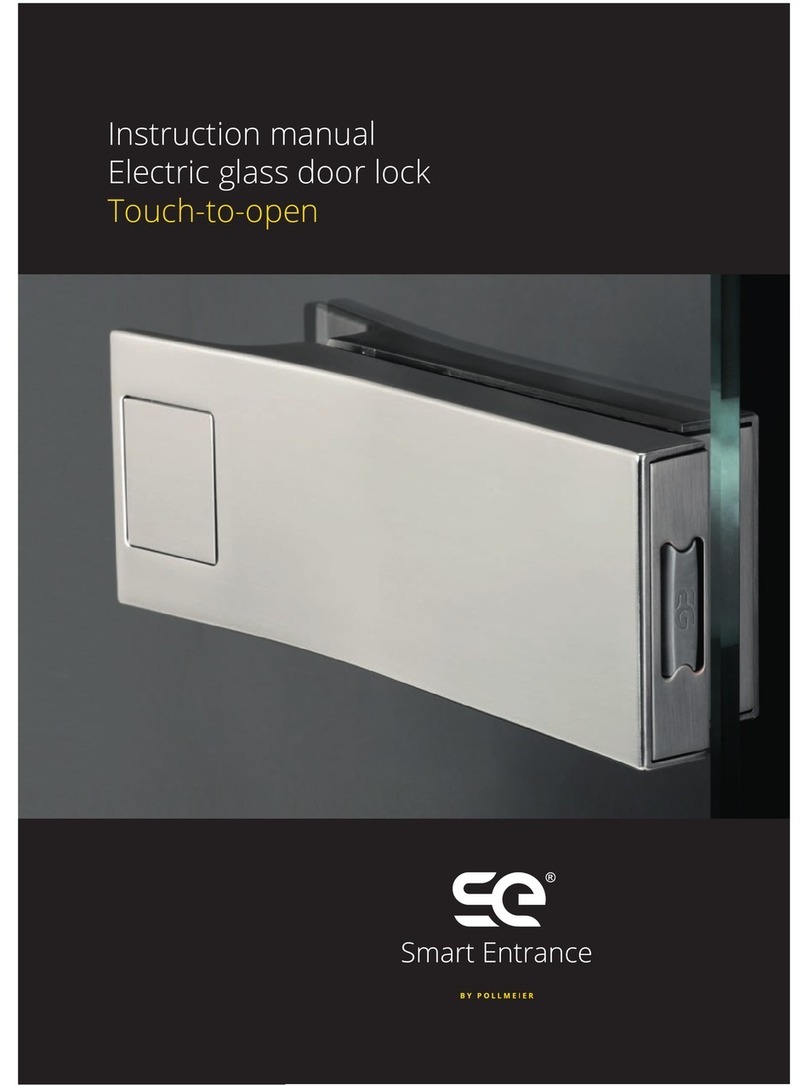
Pollmeier
Pollmeier SE Touch-to-open instruction manual

Apollo
Apollo REACH WIRELESS RW1500-210APO quick start guide
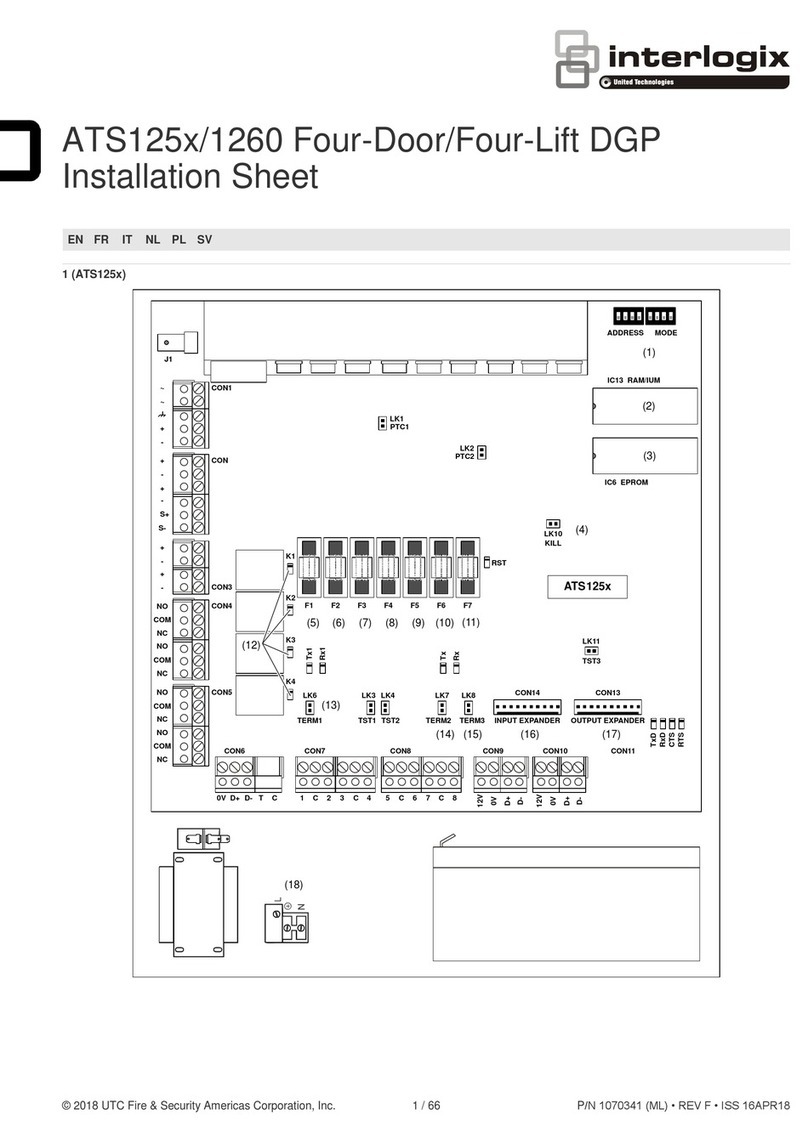
Interlogix
Interlogix ATS125 Installation sheet
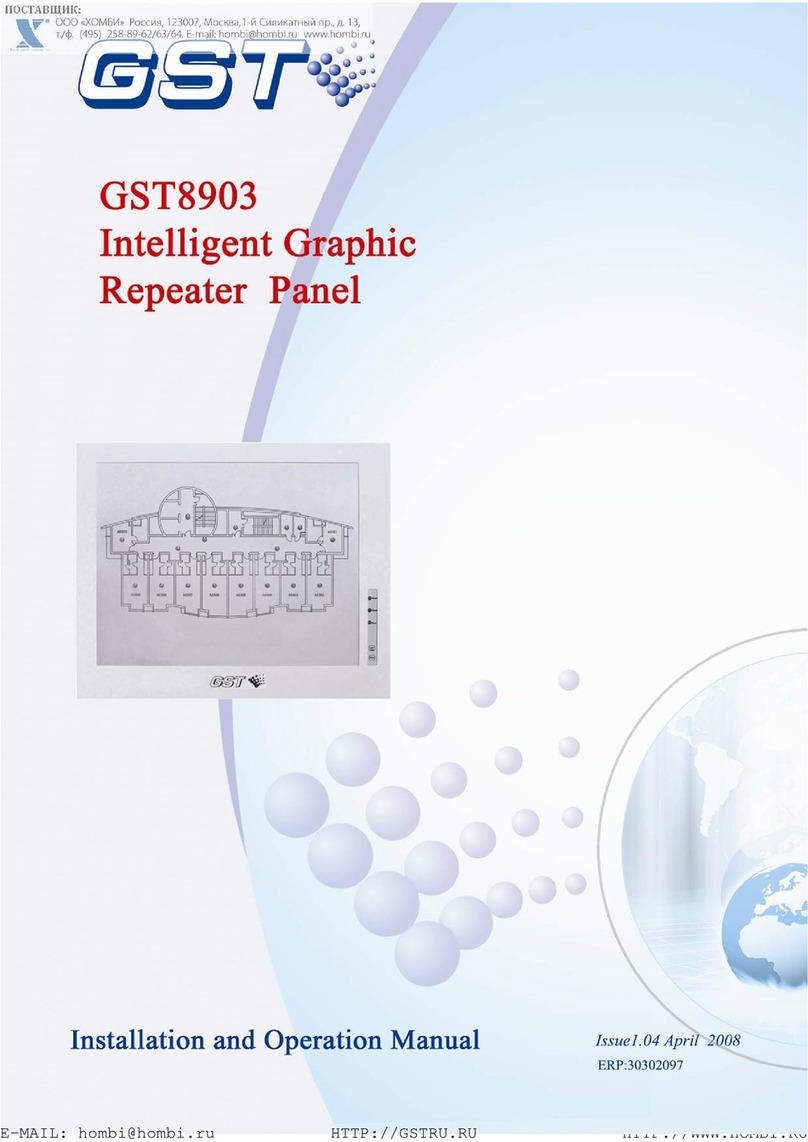
GST
GST 8903 Installation and operation manual
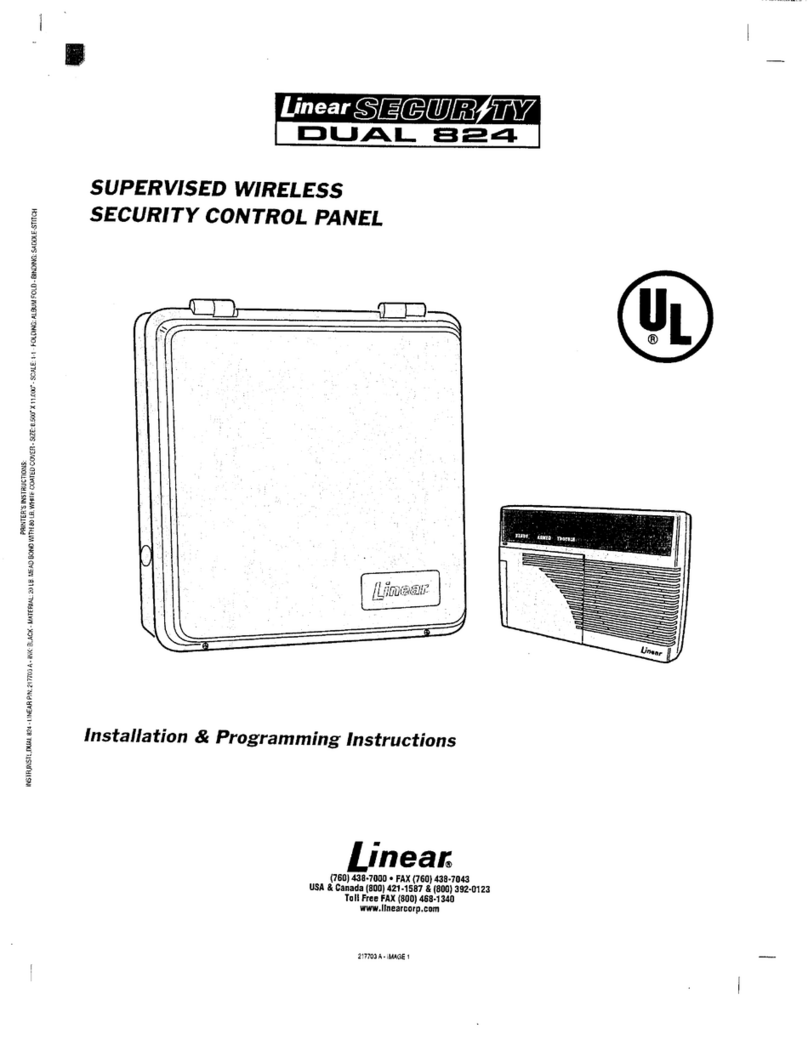
Linear
Linear Security DUAL 824 installation instructions

RT-Wave
RT-Wave EV-L2R5803 owner's manual