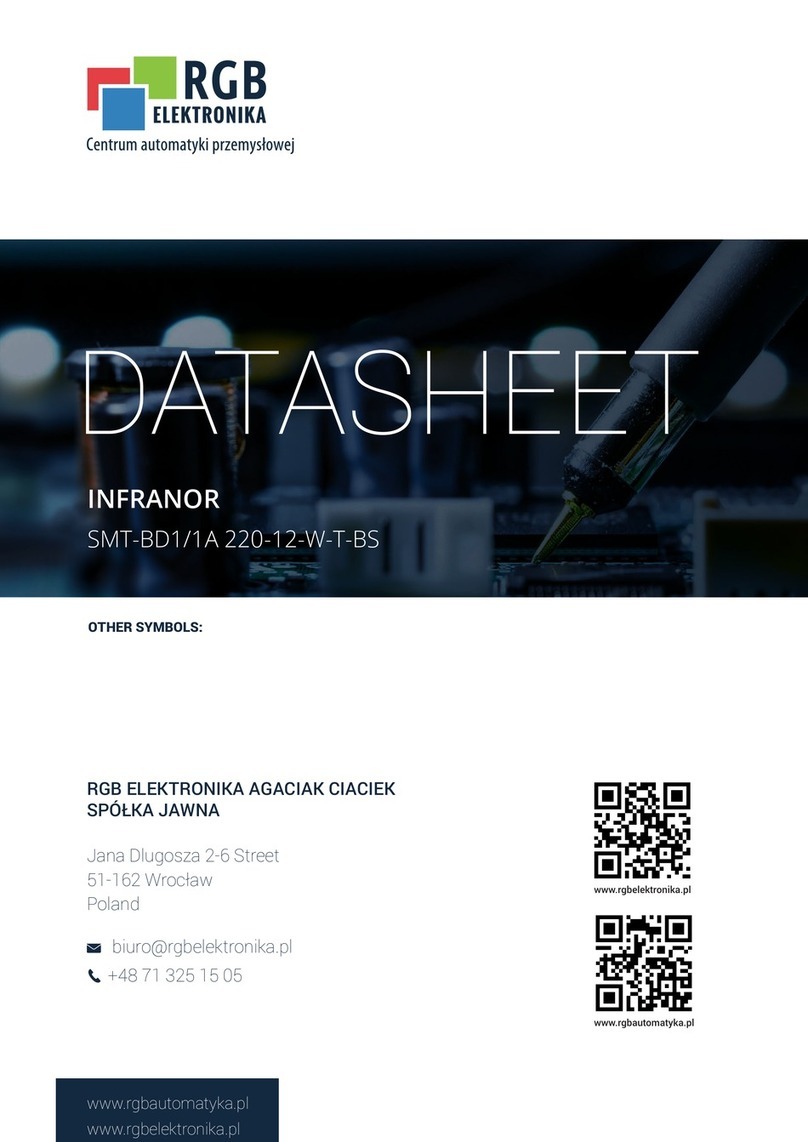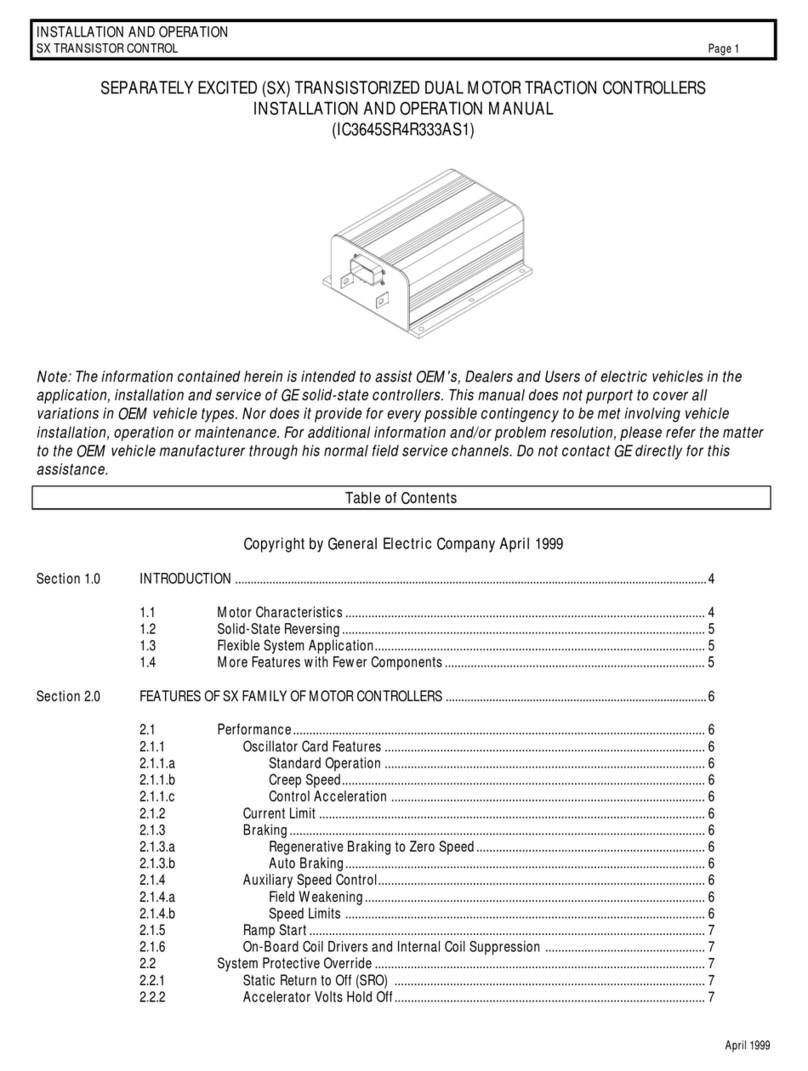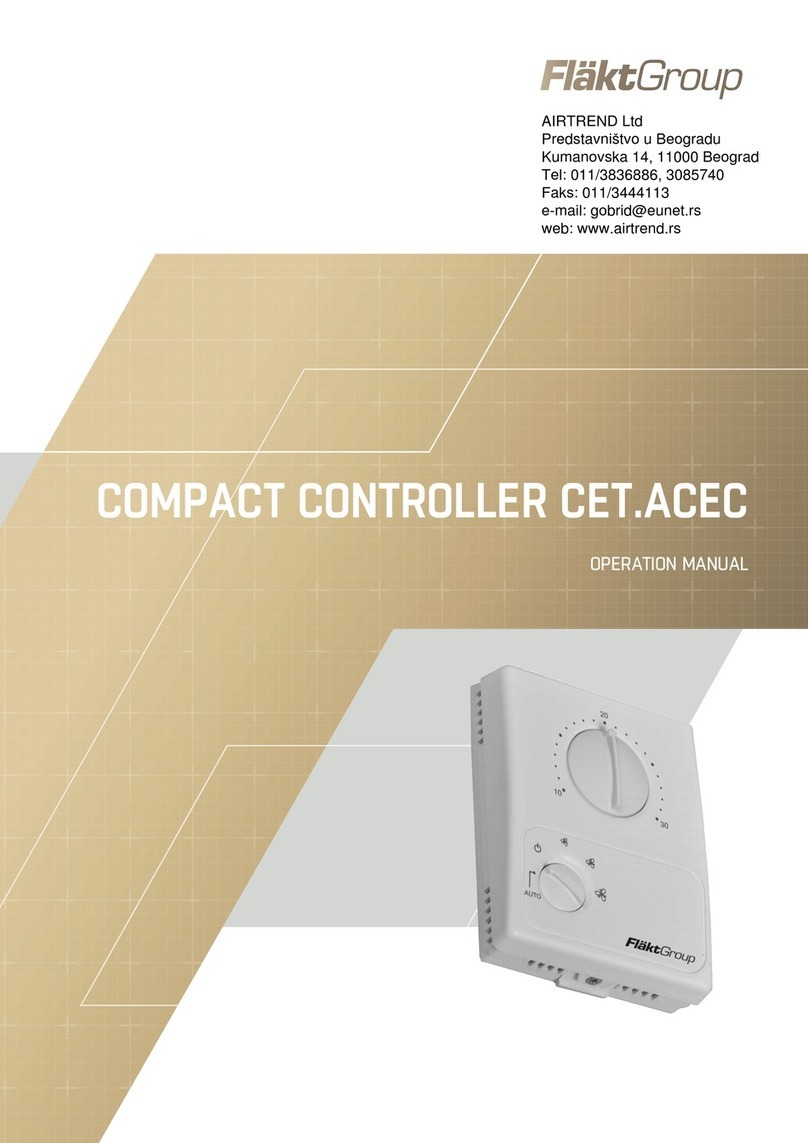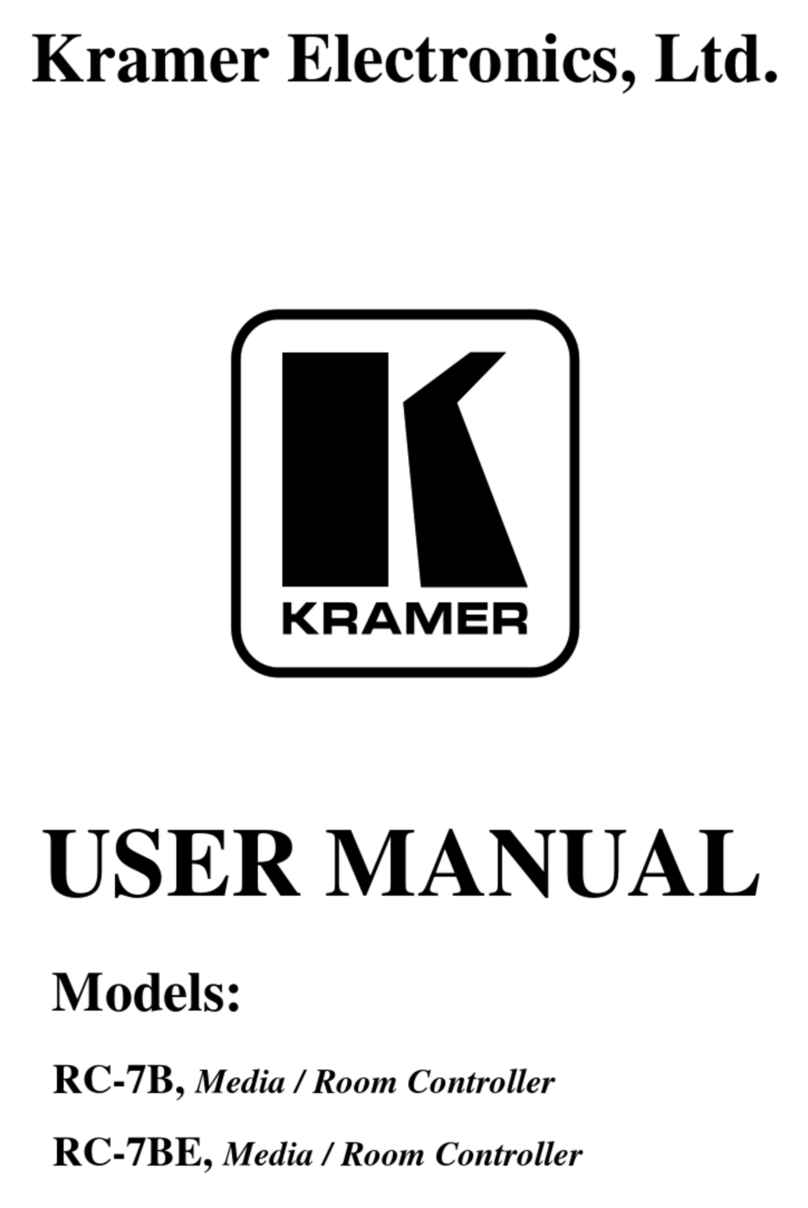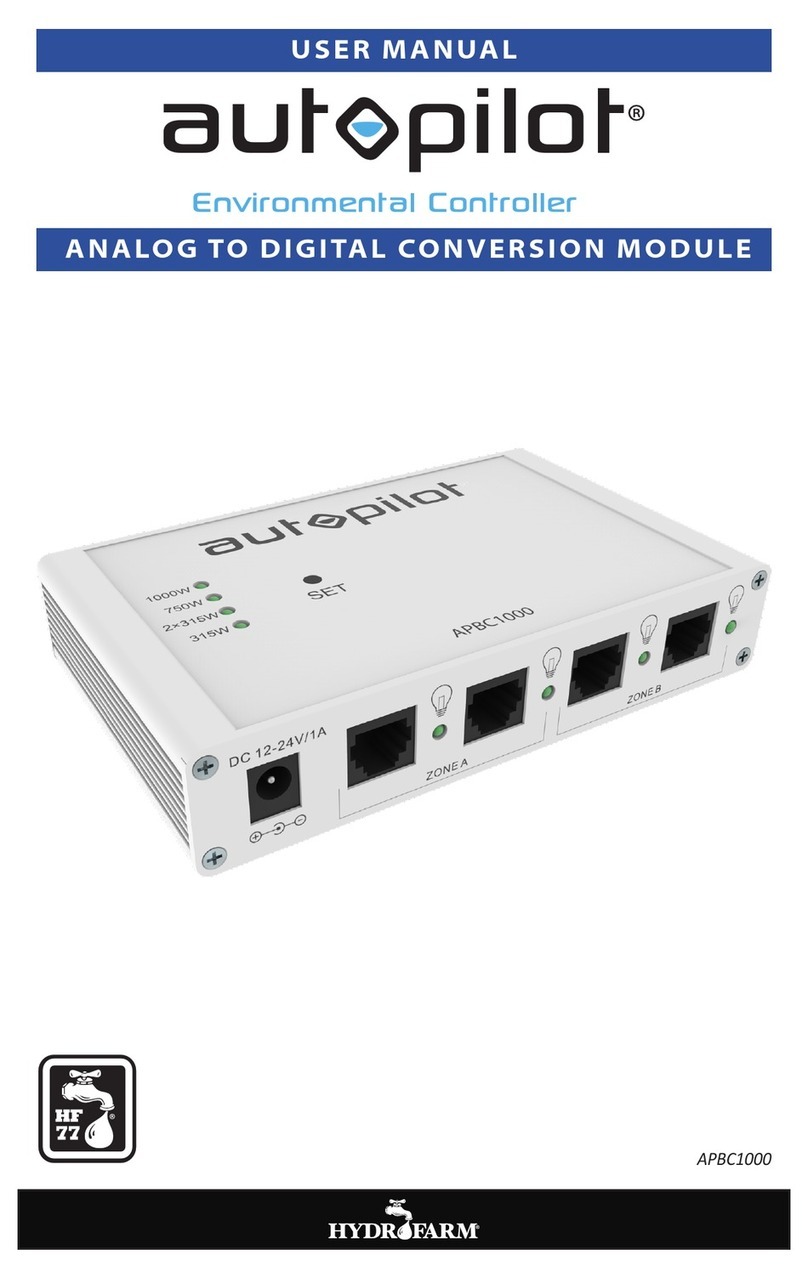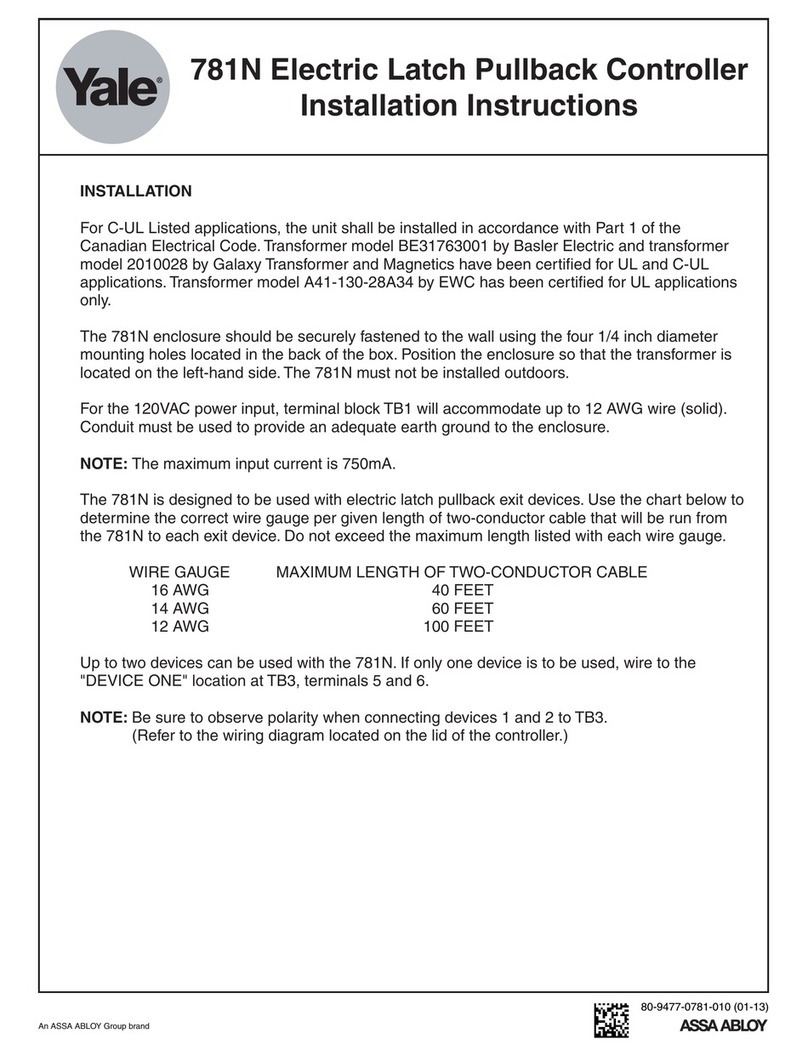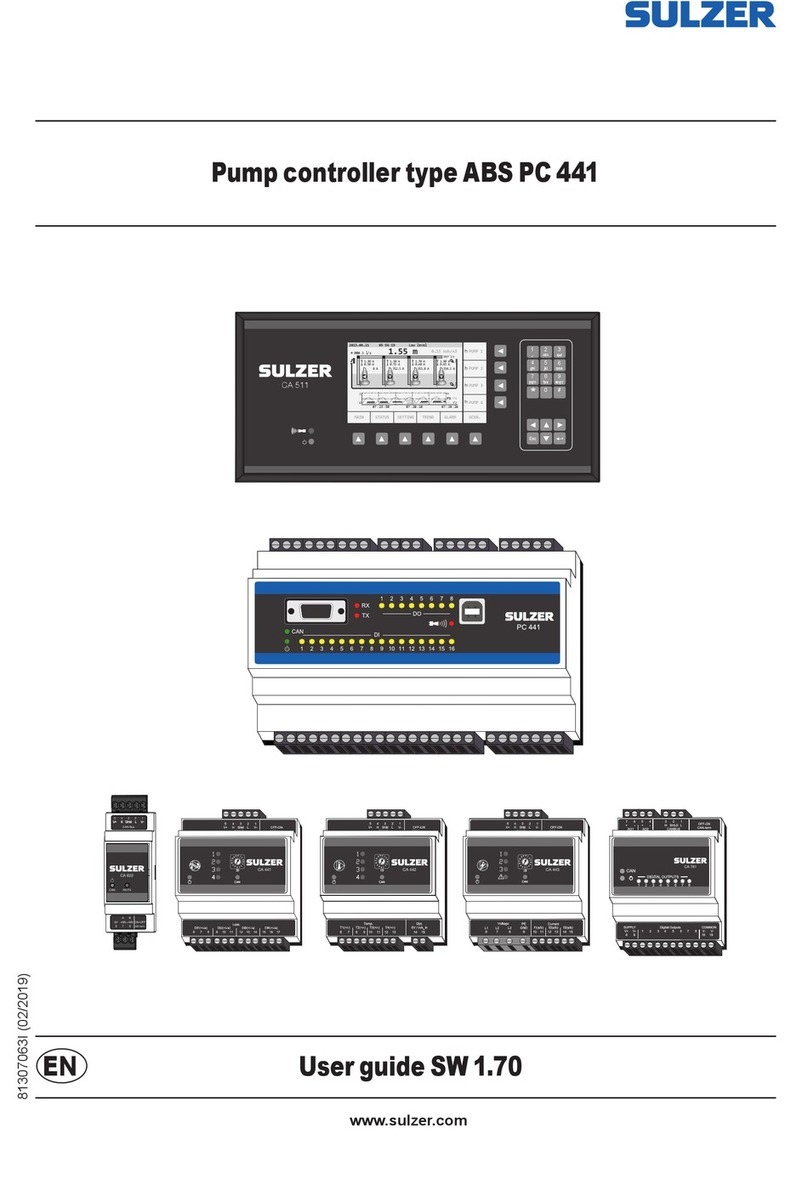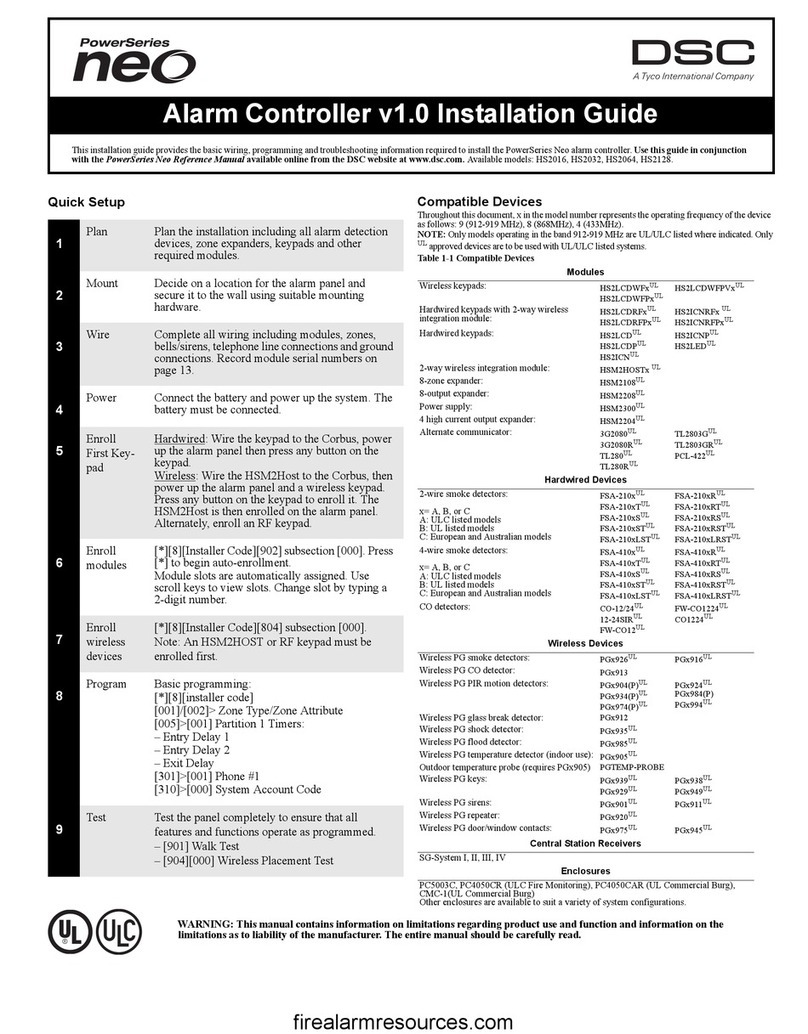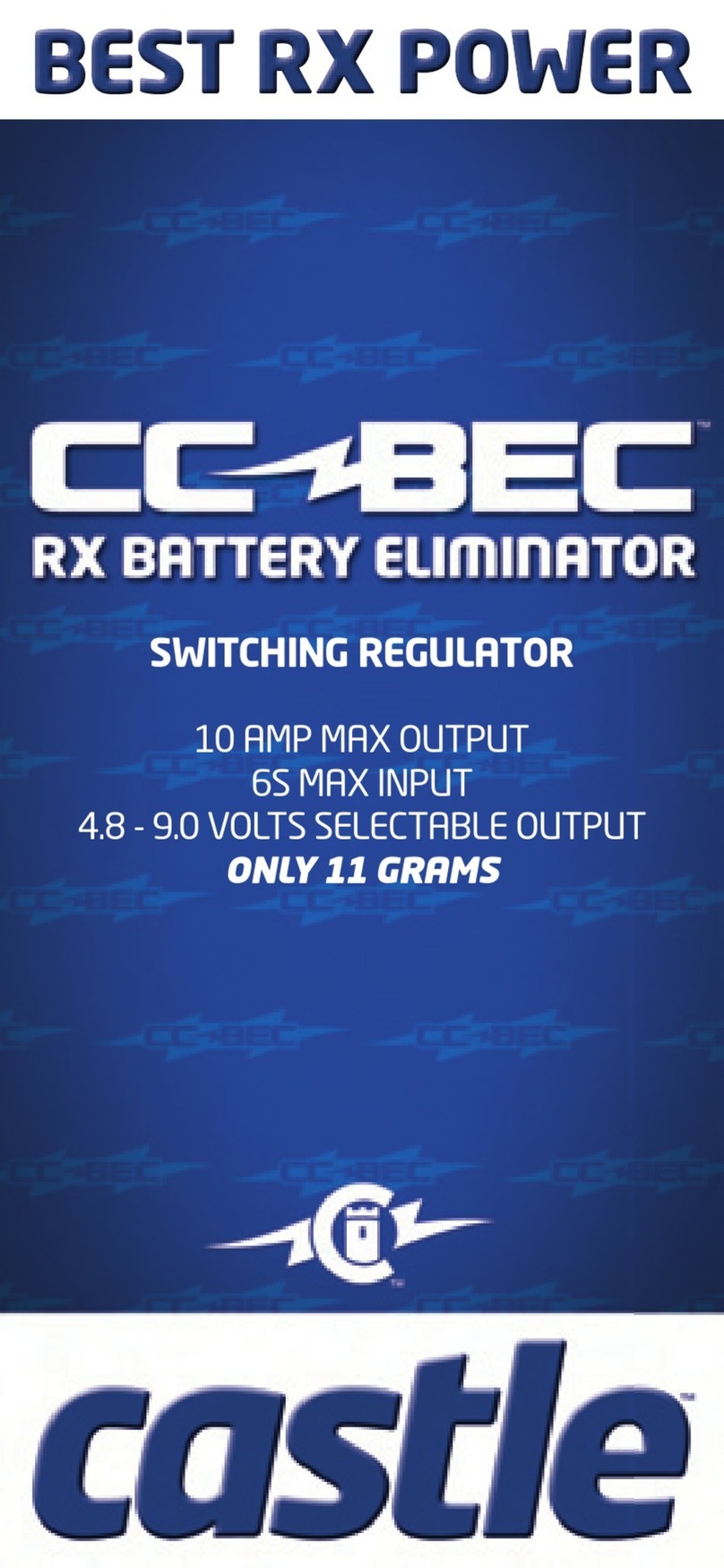Infranor XtracontrolEC22 User manual


Copyright © Infranor GmbH
Reproduction and duplication of this document and utilisation and communication of its content is prohibited unless
with our express permission. All rights reserved.
Infringements will result in compensation for damages.
Legal disclaimer
he content of this document has been verified for conformity with the hardware and software described therein. It
is, however, impossible to rule out all variations. As a result, we cannot be held responsible if the content is not fully
compliant. he information given in this document is updated regularly and any corrections will be reflected in
future versions. We are always willing to receive suggestions for improvements. Subject to technical modifications.
Trademarks
•Microsoft®, Windows® and the Windows® logo are registered trademarks belonging to the Microsoft Corp.
in the USA and in other countries.
•EtherCA ® is a registered trademark and patented technology licensed from
Beckhoff Automation GmbH, Germany.
•CiA® and CANopen® are registered trademarks belonging to CAN in Automation e. V.
•ARM ® and Cortex ® are registered trademarks belonging to ARM Limited.
•PROFINE ® is a registered trademark belonging to PROFIBUS Nutzerorganisation e. V.
•Modbus® is a registered trademark belonging to the Modbus-IDA Organisation.
•i.MX6 is a registered trademark belonging to Freescale.
he rights of all companies and company names as well as products and product names mentioned in this website
belong to the respective companies.
Notes on this handbook
his device handbook contains information which is specific to the product and which is valid at the time of printing.
his equipment manual is only complete in conjunction with the product-related hardware and software user
manuals required for the individual application.
You can reach us at:
Infranor GmbH
Donaustrasse 1 9a
63452 Hanau
Germany
+49.6181.180.120
F +49.6181.180.1290
E-mail: [email protected]

User Manual V1.1a | XtracontrolEC22
Change log
Version Datum Beschreibung
1.0 22.08.2014 First version
1.1 04.07.2016 Corrections: new EMC Directive, errors, data on inputs/outputs
Additions: new variants, termination RS485, counter description
1.1a 13.09.2016 Additions: harmonisation with other handbooks
© Infranor GmbH 3

User Manual V1.1a | XtracontrolEC22
Contents
1 GENERAL INFORMA ION....................................................................................................................................6
1.1 Notes on the manual.....................................................................................................................................6
1.2 Symbols and visual depictions...................................................................................................................6
1.3 Hazard categories and indications..............................................................................................................7
1.4 Qualified personnel......................................................................................................................................8
1.5 Duty of care...................................................................................................................................................8
1.6 Intended use..................................................................................................................................................8
1.7 ransport and storage..................................................................................................................................9
1.8 Unpacking......................................................................................................................................................9
2 SAFE Y................................................................................................................................................................ 10
2.1 Safety instructions......................................................................................................................................10
3 PRODUC DESCRIP ION X RACON ROLEC22.............................................................................................11
3.1 Overview......................................................................................................................................................11
3.2 Scope of delivery and accessories...........................................................................................................12
3.3 Product features.........................................................................................................................................12
4 MOUN ING.......................................................................................................................................................... 14
5 CONNEC ION...................................................................................................................................................... 15
5.1 Power supply...............................................................................................................................................15
5.2 Earth............................................................................................................................................................. 17
5.3 Data connections........................................................................................................................................18
5.3.1 Digital outputs (O)......................................................................................................................................19
5.3.2 Digital inputs (I)..........................................................................................................................................21
5.3.3 Counter inputs............................................................................................................................................22
5.3.4 Analogue inputs and outputs (AIO)............................................................................................................24
5.3.5 Example connections of analogue inputs and outputs...............................................................................31
5.3.6 CAN Bus....................................................................................................................................................35
5.3.7 RS 485 / RS 232........................................................................................................................................36
5.3.8 RS 485.......................................................................................................................................................37
5.3.9 Ethernet (switch)........................................................................................................................................38
5.3.10 EtherCAT..................................................................................................................................................39
5.3.11 USB..........................................................................................................................................................40
6 OPERA ION.........................................................................................................................................................41
6.1 Switching on and off...................................................................................................................................41
6.2 Network start-up.........................................................................................................................................41
6.3 Operation.....................................................................................................................................................44
6.3.1 Status displays...........................................................................................................................................44
6.3.2 Start/Stop...................................................................................................................................................46
6.3.3 Real-time clock with buffer battery.............................................................................................................46
6.3.4 microSD-Card............................................................................................................................................47
6.4 roubleshooting..........................................................................................................................................48
No network connection......................................................................................................................................48
6.4.1 In error stop mode......................................................................................................................................48
4 © Infranor GmbH

User Manual V1.1a | XtracontrolEC22
6.4.2 Unknown IP address..................................................................................................................................48
7 MAIN ENANCE / UPKEEP..................................................................................................................................49
7.1 Maintenance................................................................................................................................................49
7.2 Cleaning.......................................................................................................................................................49
8 DISMOUN ING.................................................................................................................................................... 50
9 DISPOSAL............................................................................................................................................................51
10 ECHNICAL DA A.............................................................................................................................................52
10.1 XtracontrolEC22........................................................................................................................................52
10.2 Identification plate....................................................................................................................................55
10.3 Identification..............................................................................................................................................56
11 S ANDARDS AND CER IFICA ES..................................................................................................................57
11.1 Standards...................................................................................................................................................57
11.2 UL certificate..............................................................................................................................................58
11.3 Declaration of conformity.........................................................................................................................60
11.4 Notes on copyright and software licences.............................................................................................61
12 CUS OMER SERVICES / ADDRESSES...........................................................................................................62
12.1 Customer services...................................................................................................................................62
12.2 Addresses.................................................................................................................................................62
13 APPENDIX.......................................................................................................................................................... 63
13.1 able of figures.........................................................................................................................................63
© Infranor GmbH 5

User Manual V1.1a | XtracontrolEC22
1 General information
his user handbook is intended for use by qualified personnel and contains information on the assembly,
installation, start-up and maintenance of the device.
1.1 Notes on the manual
his user manual is part of the product.
XtracontrolEC22
It contains information on the following topics:
Applications
Safety
Mechanical design
Electrical design
Connections
Start-up
Upkeep and maintenance
Decommissioning
Disposal
▶Always keep this user handbook available alongside the product.
1.2 Symbols and visual depictions
he following symbols and visual depictions will be used in this handbook:
Symbol Meaning
… List entry
… Individual instruction or list of instructions which can be carried out in any order.
1. …
2. …
List of instructions which must be carried out in the order given.
Additional product information
Design of warnings:
WARNUNG Danger type and source
Optional:Short description and possible consequences
additional
symbols
▶Preventive measures
6 © Infranor GmbH

User Manual V1.1a | XtracontrolEC22
1.3 Hazard categories and indications
he following indications are used in the case of warning messages so as to ensure your personal safety and avoid
any damage to property.
he indications have the following meanings:
DANGER Serious injury or death
Non-compliance with the safety features will result in death or serious
injury.
▶Take preventive measures.
WARNUNG Possible serious injury or death
Non-compliance with the safety features may result in death or serious
injury.
▶Take preventive measures.
CAUT ON Possible minor injuries
Non-compliance with the safety features may result in minor injuries.
▶Take preventive measures.
NOT CE Possible damage to property
Non-compliance with the safety features may result in dama e to
property.
▶Take preventive measures.
Further information
© Infranor GmbH 7

User Manual V1.1a | XtracontrolEC22
1.4 Qualified personnel
he installation, start-up and maintenance of the device must be carried out by qualified personnel.
For the purposes of this documentation and the safety instructions contained therein, “qualified personnel” means
trained staff with the authorisation to assemble, install, start up, earth and identify devices, systems and electrical
circuits in accordance with standards set in safety engineering and who are familiar with safety concepts in
automation engineering.
1.5 Duty of care
he user or processor (OEM) must ensure the following:
he device must only be used according to regulations.
he device must only be used in good working condition.
he user handbook must always be kept legible and fully available.
Only sufficiently qualified and authorised personnel may carry out the assembly, installation, start-up and
maintenance of the device.
his authorised personnel must receive regular training on all relevant occupational health and safety and
environmental protection issues and must be fully familiar with the content of this user handbook, particularly
the sections regarding safety features.
Any markings or identification labels and safety and warning signs on the device must not be removed and
must be kept legible at all times.
he national and international regulations regarding the operating of machinery and facilities where the
device is being used must be observed at all times.
he user must always be kept abreast of any current relevant information regarding the device and its use or
operation.
1.6 Intended use
he XtracontrolEC22 is a modular automation system for industrial control applications within the medium to high
performance range.
he automation system is designed for use within overvoltage category I (IEC 364-4-443) systems for the controlling
and regulating of machinery and industrial processes in low-voltage installations in accordance with the following
general parameters:
maximum rated supply voltage of 1,000 V AC (50/60 Hz) or 1,500 V DC;
for use in maximum category 2 pollution environment (EN 60950)
for use up to a maximum altitude of 2,000 m above msn
for indoor use only.
Qualified project planning and design, proper transport, storage, installation, use and careful maintenance are
essential to the flawless and safe operation of the automation system.
he automation system may only be used within the scope of the data and applications specified in this
documentation and associated user manuals.
he automation system must only be used:
as intended;
in a technically perfect condition;
without unauthorised modifications;
by qualified users.
▶Observe the rules of the employer’s liability insurance association, the technical inspectorate, and the VDE
(Association of German electricians) or corresponding country regulations.
8 © Infranor GmbH

User Manual V1.1a | XtracontrolEC22
1.7 ransport and storage
he device is susceptible to impacts, heavy vibration, moisture and extreme temperatures.
Transport and storage
▶Protect the device against major mechanical stresses during transport.
▶Always pack the device in its original packaging for transport.
▶For storage, refer to the applicable statement of ambient conditions (see “ echnical data“).
▶Protect the device against condensation and damp.
Operation
▶If the device has been stored or transported in cold weather or under conditions or large fluctuations in
temperature, do not start to operate it until it has acclimatised to room temperature for the place it is used.
▶If condensation is present, wait at least 12 hours before starting to operate the device.
1.8 Unpacking
Or receipt of the device, a check must be made that it is complete and undamaged.
1. Check the packaging for external damage.
2. If the packaging is seriously damaged or if damage to the contents is evident: Do not proceed further with
opening the packaging, instead immediately inform the transport company and your supplier.
3. Remove the packaging and keep it safe for subsequent transport.
4. Check the contents for evidence of damage in transport.
5. Check the contents for completeness against the order documentation and keep all the delivery
documentation for future reference. he delivery documentation contains important information about the
device and is part of the product.
6. If you discover damage in transport or the contents do not match the order: Inform the supplier immediately.
© Infranor GmbH 9

User Manual V1.1a | XtracontrolEC22
2 Safety
Safety-related systems
he use of PLC in safety-related systems requires specific measures. Wherever a PLC is to be used in a safety-
related system, the user must be given comprehensive advice by the PLC manufacturer in addition to information
on any available standards or regulations regarding safety installations.
▶Before starting any work on devices, switch off all power feeds, including peripherals.
▶Keep all ventilation holes unobstructed.
Failure in certain components in an electronic control system may result in uncontrolled and/or unpredictable
operational behaviour.
▶All types of failure must be considered at the system level and the associated preventative measures
identified.
▶If necessary, request information from your automation system provider.
2.1 Safety instructions
he device may be operated only when it is in good working condition. Exposed sharp edges pose an injury risk.
▶If you discover damage to the front glass of the device, do not continue to operate the device. Immediately
disconnect it from the power supply.
Working on the device
Do not start work on the device until all necessary safety precautions have been taken. ake precautions to avoid
unforeseeable functional events and movements of the system.
1. Bring the system into a safe condition.
2. Switch the system and the device off.
3. Secure the system against being switched on again.
4. Disconnect the device from the system.
he casing of the device must not be opened.
▶If work on the internal parts of the device is necessary, contact the manufacturer (see “Fehler: Referenz nicht
gefunden”).
10 © Infranor GmbH

User Manual V1.1a | XtracontrolEC22
3 Product description XtracontrolEC22
he compact PLC controller XtracontrolEC22 is a CODESYS PLC for the controlling and regulating of automatic and
industrial processes in low-voltage installations, e.g. for compact machinery or building automation. he
programming language CODESYS 3.5 (IEC 61131-3) is used for programming the device. he CODESYS SoftMotion
packet permits complex multi-axis drive applications.
he device can be connected via different interfaces and has additional digital and analogue inputs/outputs.
3.1 Overview
Abb. 1: Overview
Item Description Item Description
X1 Electrical connection (power) X13 EtherCAT [ETH1]
X2 Digital outputs X14 USB 2.0
X3 Digital inputs X15 (reserved)
X4 Analogue inputs and outputs X16 Debug interface
X5 Analogue inputs and outputs X20 Functional earth
X6 Analogue inputs and outputs S1 Function key (Reset and Run/Stop)
X7 CAN Bus [CAN0]1 (except EC22.51) S2 Terminal resistance CAN-Bus ON/OFF
X8 RS 232 [COM1] / RS 485 [COM2] S3 Terminal resistance RS 485 ON/OFF
X9 RS 485 [COM3] S4 Terminal resistance RS 485 ON/OFF
X10 Ethernet Switch PORT 1 [ETH0] LED LEDs for power and system status
X11 Ethernet Switch PORT 2 [ETH0] µSD microSD card connection (optional)
X12 Ethernet Switch PORT 3 [ETH0]
1 Designations in [ ]: CODESYS-designations of the connections
© Infranor GmbH 11

User Manual V1.1a | XtracontrolEC22
3.2 Scope of delivery and accessories
Scope of delivery
XtracontrolEC22
Accessories
Connector set XtracontrolEC22
3.3 Product features
Assembly
he device is designed for installation on a DIN rail (35 mm) in a control cabinet in an industrial environment with a
category 2 pollution environment.
Ethernet
he device has two 10/100 Mbit/s Ethernet interfaces. CP/IP and UDP/IP protocols permit flexible connections to
visualisation software, higher-level control units and to the I infrastructure.
One Ethernet interface can be equipped with an optional 3-switch (3 ports for the user) connected directly to the
CPU.
he second Ethernet interface is connected to the controller via a PCIe.
Additional protocols are available: PROFINE , BACnet, Ethernet IP and Modbus.
US
hanks to the USB host interface, a wide range of peripherals can be connected to the device. Examples are a USB
stick for updating the application or for downloading data directly.
CAN interfaces (except XtracontrolEC22.51)
he device has one standard CAN interface which can be used at a speed of up to 1 Mbit/s.
Serial interfaces
he XtracontrolEC22 has up to three potential-free serial interfaces (2x RS485; 1x RS232).
Additional interfaces
here is also a debugging interface located on the XtracontrolEC22 which can be used in conjunction with a special
cable to be connected to the jack plug (for additional information, please contact our customer services team).
Real-time clock
A buffered, maintenance-free real-time clock can be set to the current time via a software interface.
microSD card (optional)
he XtracontrolEC22 has an optional microSD card slot, e.g. for downloading data. µSD cards of up to 32 GB are
supported.
Visualisation
CODESYS target visualisation is included in the scope of delivery. he Ethernet terminals XtracontrolE 2 provide a
simple, user-friendly display.
he assembly also supports web visualisation.
Summary of features
CPU Cortex M-A9 single core (scalable to 800 MHz)
user program and data memory (RAM): 256 MB onboard
XtracontrolEC22.60: 1024 MB onboard
12 © Infranor GmbH

User Manual V1.1a | XtracontrolEC22
user program memory (Flash): 256 MB onboard / 128 MB user memory
XtracontrolEC22.60: 1024 MB onboard / 896 MB user memory
Retain memory 100 kB
2 Ethernet 10/100 Base interfaces (2nd interface optional as Ethercat via Intel Controller i210)
1 USB host interface V2.0 (type A)
1 CAN interface (except XtracontrolEC22.51)
3 serial interfaces (1x RS 232; 2x RS 485) for communications with other devices and system real-time clock
1 µSD card slot
USB host 2.0 type A
16 digital inputs (max.)
16 digital outputs (max.)
12 analogue inputs (max.)
XtracontrolEC22.20: 4 analogue inputs (max.)
6 analogue outputs (max.)
XtracontrolEC22.20: 2 analogue outputs (max.)
© Infranor GmbH 13

User Manual V1.1a | XtracontrolEC22
4 Mounting
he EC compact devices are designed to be mounted on support rails (according to EN 60715:2001, 35 x 7.5 mm).
CAUT ON Danger of burns!
The surface of the device can become hot.
▶Ensure that there is sufficient convectional coolin for heat to
dissipate.
▶Ensure that there is also a minimum of 50 mm free space both
above and below the device.
Abb. 2: mounting the device
Requirements:
at least 1 cm free space must be left between the device and the adjacent module.
1. Insert the device into the support rail according to the image above so that the plastic snap-in hooks between
the mounting surface and the rail are pressed in.
2. Push the device at the top in towards the mounting surface.
3. Push the device down so that the profile is aligned with the upper part of the rail mounting.
he device should now be fixed in place.
14 © Infranor GmbH

User Manual V1.1a | XtracontrolEC22
5 Connection
WARN NG Uncontrolled and unpredictable operational behaviour!
Failure in certain components in electronic control systems may result
in uncontrolled and unpredictable operational behaviour.
▶All types of failure and the associated fuse systems are to be taken
into account at system level.
▶Comply with all automation system manufacturer instructions.
5.1 Power supply
he device is powered by an external 24 V DC power supply. It is not designed to be connected to a DC mains
supply.
▶Before plugging in the device, ensure that the external power supply meets the required specifications (type
K to 61131-2).
External PLC power supply (24 V DC: L+; L1+; L2+; L3+; L4+)
Supply voltage +24 V DC SELV (–15% / +20%)
Alternating current proportion Max. 5%
The direct voltage level must not fall below 20.4 V.
Energy buffering Power fail 10 ms
Internal power supply
A power supply for the system electronics for an input voltage of 24 V DC (–15% / +20%) is integrated into the device.
he power supply has integrated protection against reverse polarity and surge current protection (1.2 A).
▶Fuse the supply lines for the IO lines (L1+ to L4+) externally so that the value (approx. 5 A) for the power-
limited electrical circuits (150/U) are not exceeded (U = value of the voltage applied).
Installation
▶All connections and cables must be laid out so as to prevent inductive and capacitive interference causing
any damage to the device.
▶Ensure that the infeed lines provide adequate current and voltage carrying capacity.
© Infranor GmbH 15

User Manual V1.1a | XtracontrolEC22
Connecting the power supply
CAUT ON Live parts!
▶Before startin any work on the device, disconnect all inputs,
includin any connected peripherals.
▶Connect the power supply to plug X1 according to the following table.
Abb. 3: power supply plug X1
Power supply plug X1
Pin Bez. Assignment
1 L+ external 24 V DC (–15% / +20%) power supply (internal PLC) max. 1 A
2 M external GND power supply
3 L1+ Digital output DO1–4 supply, 24 V DC (–20% / +25%) max. 2 A 2
4 L2+ Digital output DO5–8 supply, 24 V DC (–20% / +25%) max. 2 A 1
5 L3+ Digital output DO9–12 supply, 24 V DC (–20% / +25%) max. 2 A 1
6 L4+ Digital output DO13–16 supply, 24 V DC (–20% / +25%) max. 2 A 1
2Nominal current 2 A at peak load in case of overload, up to 3 A might flow.
16 © Infranor GmbH

User Manual V1.1a | XtracontrolEC22
5.2 Earth
he functional earth dissipate HF currents and increase the stability of the device.
HF faults are transferred internally from the electronic circuit board to the metallic housing which requires a suitable
connection to a functional earth (X20).
Earthing the XtracontrolEC22
Requirements:
he support rail has a good conductive contact with the control cabinet.
he control cabinet must be earthed correctly.
▶Ensure that the device housing has good conductive contact with the support rail.
▶If specifically required in certain installations, additional PE conductors may be connected to protect all
metallic parts from high voltages on the underside of the device (PE connection).
he device is now earthed.
Where necessary, the device can also be connected directly to the earth.
© Infranor GmbH 17

User Manual V1.1a | XtracontrolEC22
5.3 Data connections
Abb. 4: block diagram
18 © Infranor GmbH

User Manual V1.1a | XtracontrolEC22
5.3.1 Digital outputs (O)
he digital outputs are positive switching 24 V outputs with an output current of max. 500 mA. hey have a
common reference potential (GND) with the supply voltage. he supply lines are organised into four groups of four.
he following counterpieces have been tested for the SC-SM 3.81 (Weidmüller) plug-in connector and are
approved for use with the XtracontrolEC22:
Weidmüller BCZ 3.81/16/180 (F,LH)
Weidmüller BCF 3.81/16/180 (F,LH)
Phoenix FK-MCP 1,5/16-S -3,81-LR
Abb. 5: digital outputs plug X2 (Weidmüller SC-SMT 3.81/16/180 LF 3.2)
Digital outputs plug X2
Pin Bez. Assignment
1
2
3
4
O 1
O 2
O 3
O 4
+24 V (supply from L1+)
5
6
7
8
O 5
O 6
O 7
O 8
+24 V (supply from L2+)
9
10
11
12
O 9
O 10
O 11
O 12
+24 V (supply from L3+)
13
14
15
16
O 13
O 14
O 15
O 16
+24 V (supply from L4+)
The maximum output current is 0.5 A and the output stage is protected against overload.
▶Take possible limitation of the output current when connecting external devices (e.g.
increased surge current from lamps) into account.
© Infranor GmbH 19

User Manual V1.1a | XtracontrolEC22
Data of the the digital outputs
Feature Value Description
Output type semiconductor non-storing
Protective circuit for
inductive loads
41 V terminal voltage
(typ.) compared to
+24 V
fast de-excitation (must be provided externally)
Status display yes one orange LED per output
Overload protection yes in the case of thermal overload
Short circuit protection
response threshold
yes electronic voltage limitation: typ. 7 A
The electricity is limited electronically. Activation of
short circuit protection results in thermal overload
and tripping of thermal overload protection.
Permissible limits based on cold state: max. 10,000
short circuits overall duration max. 500 hours.
Output delay “0” after
“1”
typ. 1 ms –
Output delay “1” after
“0”
typ. 1 ms –
Output capacity < 20 nF –
Rated voltage +24 V DC –
Voltage drop (at rated
current)
< 0.1 V –
Rated current at “1”
signal
0.5 A –
Total current of all
outputs
max. 2 A per group group: 4 adjacent pins with supply from same source
(e.g. pins 1-4, power supply L1+)
Parallel circuit in two
outputs
max. 1 A maximum permissible value with a logical
connection to increase performance
20 © Infranor GmbH
Table of contents
Other Infranor Controllers manuals