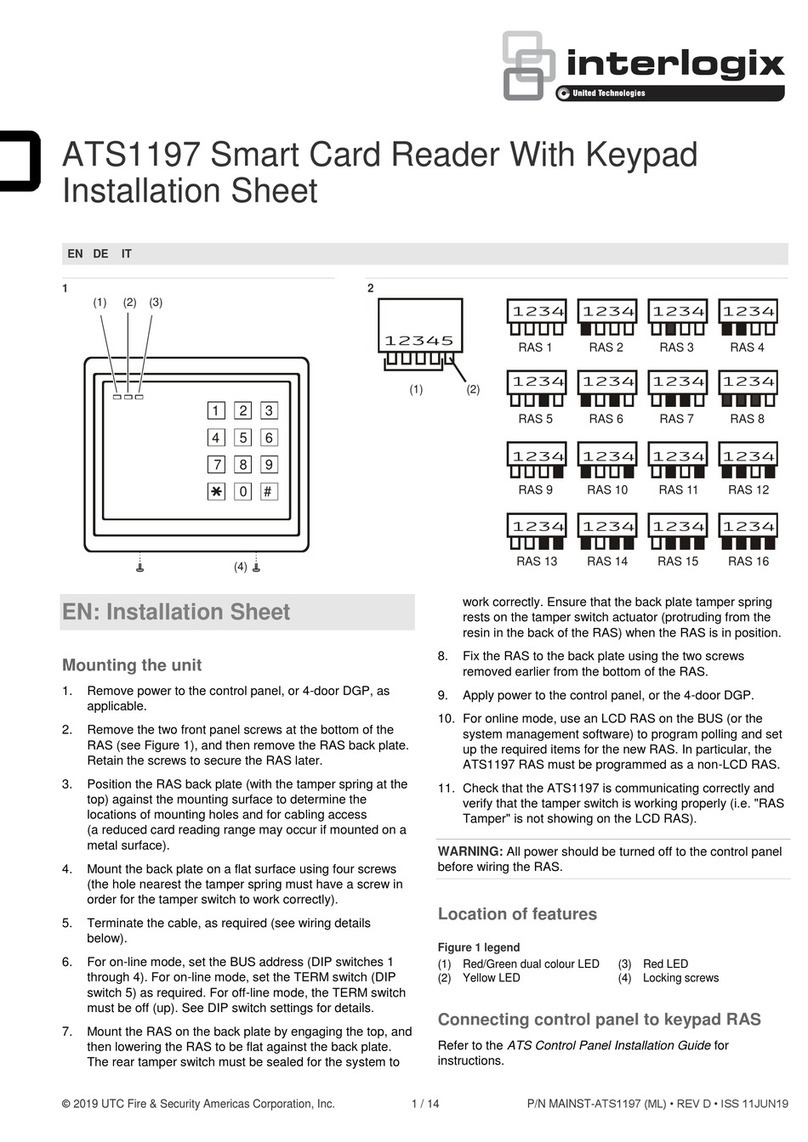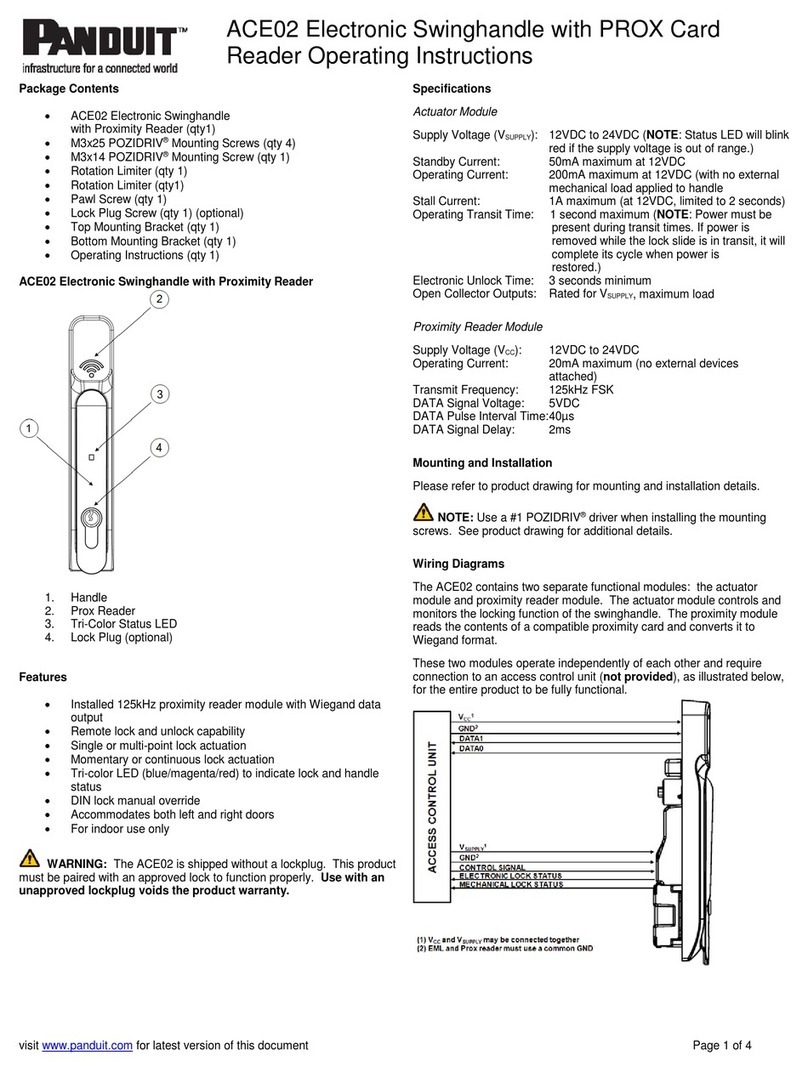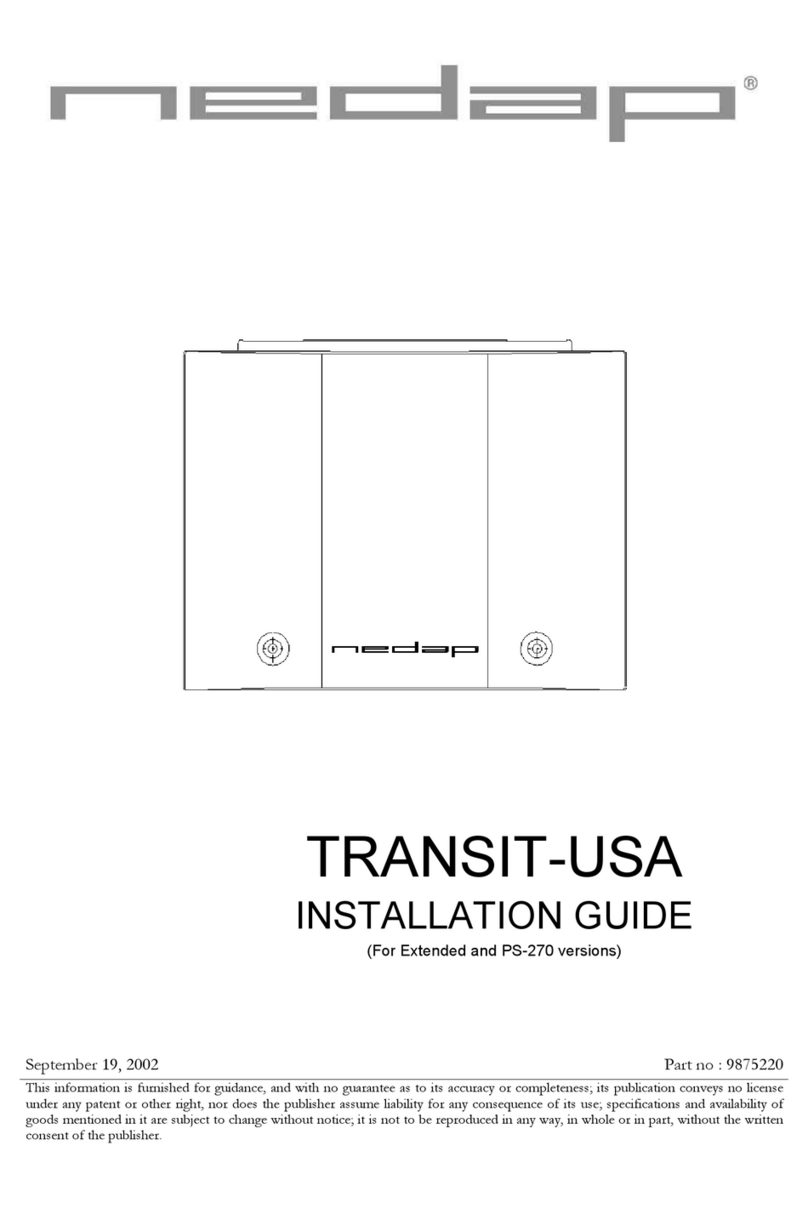Ingics iBS02 User manual

INGICS TECHNOLOGY
Guide
Ver.1
iBS02 User Guide
Introduction
This application note is a guide for user to operate iBS02 beacon. The quick verification is using
INGICS iBS01 Utility APP. Please download this APP with below link:
https://play.google.com/store/apps/details?id=com.ingics.tag.igstagconfig
Operation
Beacons are shipped with 2x CR2032 Panasonic coin battery. Figure on the bottom right is an instruction for inserting the
battery in case you need to change the battery.
User can also power the tag by a micro-USB cable from a standard USB host port(like the USB port in a PC) or normal
smartphone charger.
There is a power switch like below figure. In default shipping condition, the power switch is switched off. Switching on/off
depends on power source. After power on, it starts and continuously advertise the beacon message through BLE.
Switch
Position
USB
Power
CR2032
Battery
Up
On
Off
Down
Off
On
INGICS TECHNOLOGY CO., LTD. • [email protected] • WWW.INGICS.COM
1

INGICS TECHNOLOGY
Quick Start
When powered on iBS02 Tag start to advertise immediately. User can use BLE scan app to scan iBS02 Tag to get payload to
see its working.Detail procedure as following:
1. Power on iBS01 with Battery or
USB(suggest USB)
2. Launch “iBS01 Utility” and start
scan
3. Tag Info is in payload, detail
information please check format
document
Configuration
There are several parameters you may want to configure. Basic procedure is as below,.
1. Power off and Power on, iBS02 will be connectable within 10 secs
2. Open iBS01 Tag Utility, on the upper right corner, click CONFIG Tab and you can see the scanned tag. Select it and
connect it within 10 secs after iBS02 powered on.
3. After Connect, you can see and change the parameters in CONFIG page.
4. Disconnect and power off then power on iBS02 to apply changes
Revision History
INGICS TECHNOLOGY CO., LTD. • [email protected] • WWW.INGICS.COM
2

INGICS TECHNOLOGY
DATE
REVISION
CHANGES
Jun 25, 2017
0a
Initial release
Aug 28, 2017
0b
Modify Operation and Configuration section
Dec 12, 2019
0c
Update regulation statement
Jan 15, 2020
01
Add conformity declaration of CE certification
Statement
Federal Communication Commission Interference Statement
This equipment has been tested and found to comply with the limits for a Class B digital device, pursuant to Part 15 of the FCC
Rules. These limits are designed to provide reasonable protection against harmful interference in a residential installation. This
equipment generates, uses and can radiate radio frequency energy and, if not installed and used in accordance with the
instructions, may cause harmful interference to radio communications. However, there is no guarantee that interference will not
occur in a particular installation. If this equipment does cause harmful interference to radio or television reception, which can be
determined by turning the equipment off and on, the user is encouraged to try to correct the interference by one of the following
measures: . Reorient or relocate the receiving antenna. . Increase the separation between the equipment and receiver. . Connect
the equipment into an outlet on a circuit different from that to which the receiver is connected. . Consult the dealer or an
experienced radio/TV technician for help.
FCC Caution: To assure continued compliance, any changes or modifications not expressly approved by the party responsible
for compliance could void the user's authority to operate this equipment. (Example - use only shielded interface cables when
connecting to computer or peripheral devices).
FCC Radiation Exposure Statement This equipment complies with FCC RF radiation exposure limits set forth for an
uncontrolled environment. This equipment should be installed and operated with a minimum distance of 20 centimeters
between the radiator and your body.
This transmitter must not be co-located or operating in conjunction with any other antenna or transmitter. The antennas used for
this transmitter must be installed to provide a separation distance of at least 20 cm from all persons and must not be co-located
or operating in conjunction with any other antenna or transmitter.
This device complies with Part 15 of the FCC Rules. Operation is subject to the following two conditions: (1) This device may not
cause harmful interference, and (2) This device must accept any interference received, including interference that may cause
undesired operation.
Industry Canada Statement
This device complies with Industry Canada licence-exempt RSS standard. Operation is subject to the following two conditions:
(1) this device may not cause interference, and (2) this device must accept any interference, including interference that may
cause undesired operation of the device.
Le présent appareil est conforme aux CNR d'Industrie Canada applicables aux appareils radio exempts de licence. L'exploitation
est autorisée aux deux conditions suivantes : (1) l'appareil ne doit pas produire de brouillage, et (2) l'utilisateur de l'appareil doit
accepter tout brouillage radioélectrique subi, même si le brouillage est susceptible d'en compromettre le fonctionnement.
IC Radiation Exposure Statement
This equipment complies with IC RSS-102 radiation exposure limit set forth for an uncontrolled environment. This equipment
should be installed and operated with minimum distance 20cm between the radiator and your body.
Cet équipement est conforme aux CNR-102 d'Industrie Canada. Cet équipement doit êtreinstallé et utilisé avec une distance
minimale de 20 centimètres entre le radiateur et votrecorps. Cet émetteur ne doit pas être co-localisées ou opérant en
conjonction avec autreantenne ou émetteur. Les antennes utilisées pour cet émetteur doivent être installés etfournir une
distance de séparation d'au moins 20 centimètre de toute personne et doit pas être co-située ni fonctionner en conjonction avec
une autre antenne ou émetteur.
INGICS TECHNOLOGY CO., LTD. • [email protected] • WWW.INGICS.COM
3
Table of contents
Popular Card Reader manuals by other brands

WAYFARER
WAYFARER 150 ETM Driver's handbook
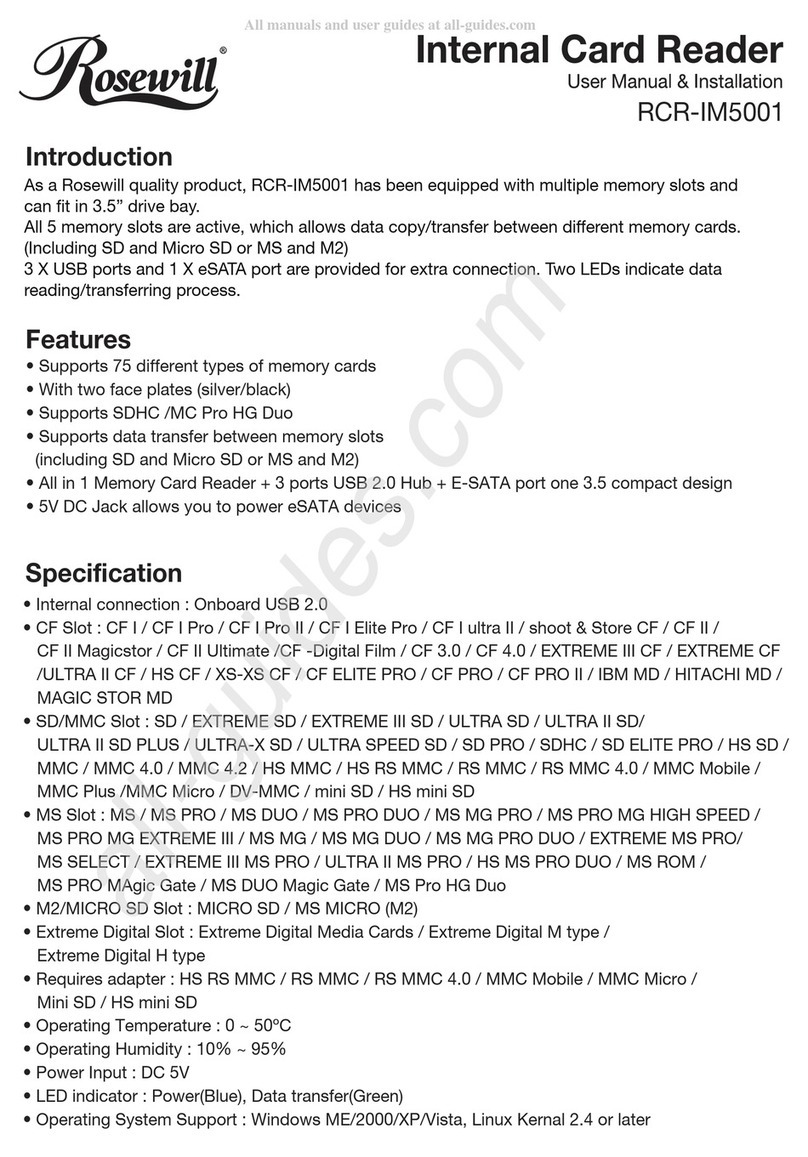
Rosewill
Rosewill RCR-IM5001 User manual installation

impinj
impinj SPEEDWAY IPJ-R1000 user guide
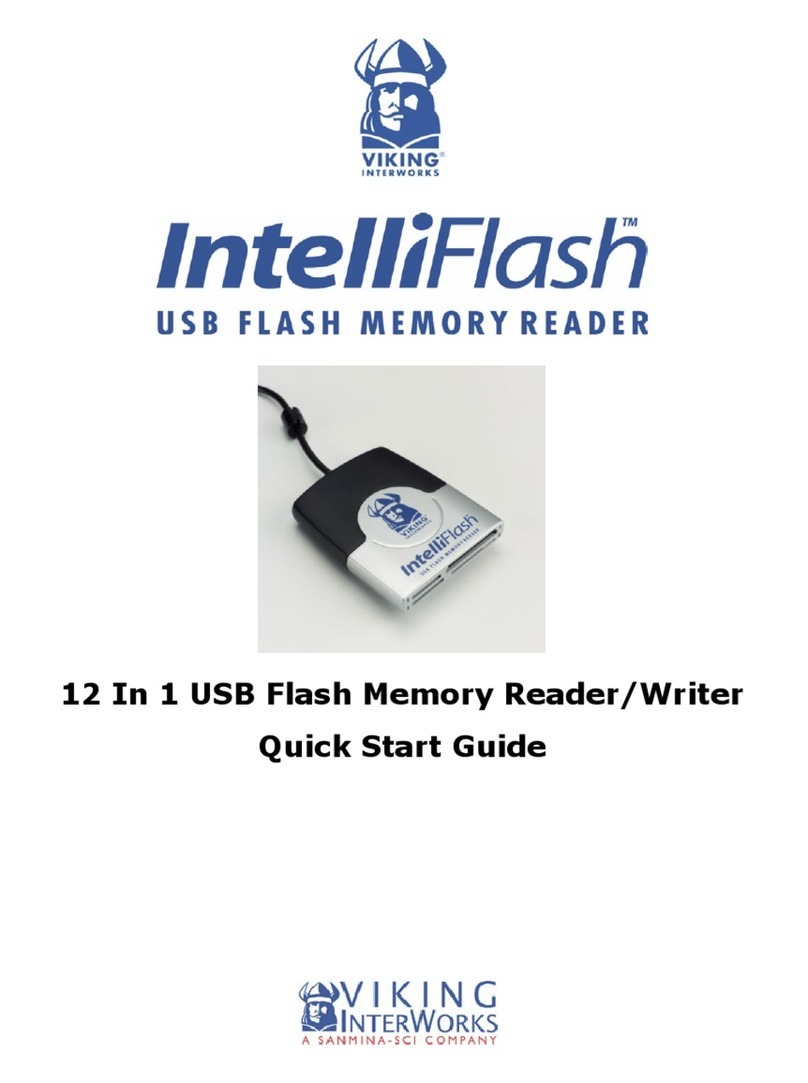
Viking InterWorks
Viking InterWorks IntelliFlash quick start guide
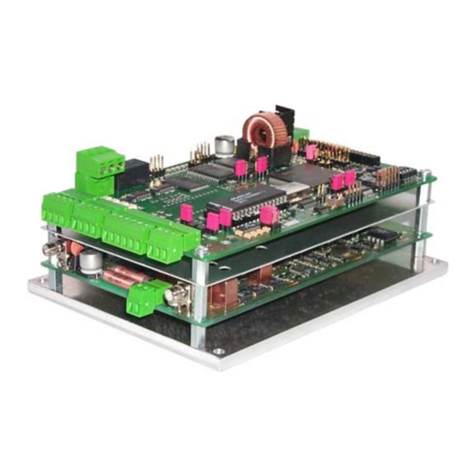
Feig Electronic
Feig Electronic OBID i-scan ID ISC.LR200 Series manual
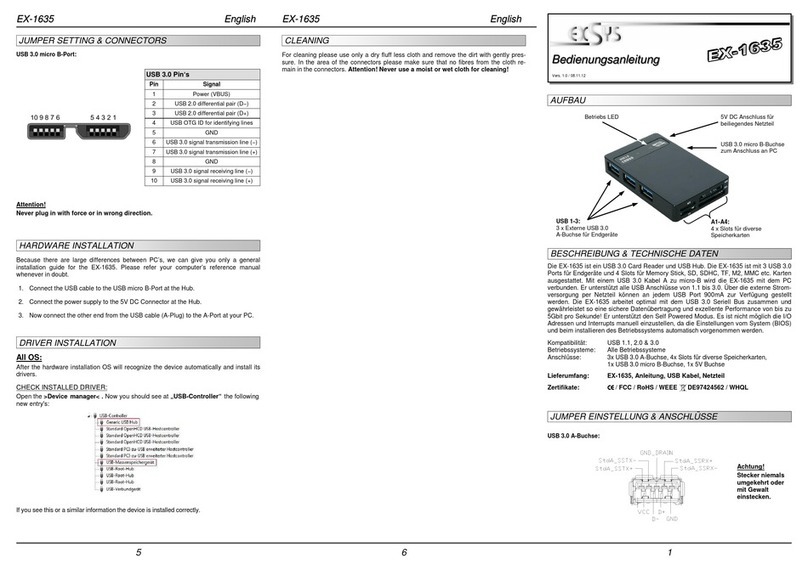
Exsys
Exsys EX-1635 user manual
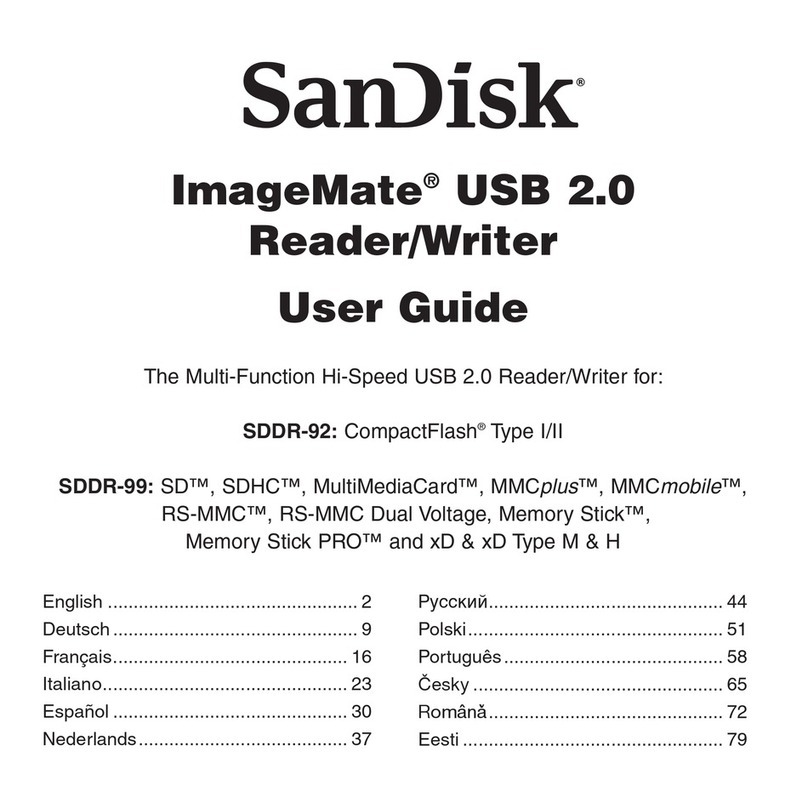
SanDisk
SanDisk SDDR-92-A15 - ImageMate USB 2.0 Reader/Writer Card... user guide
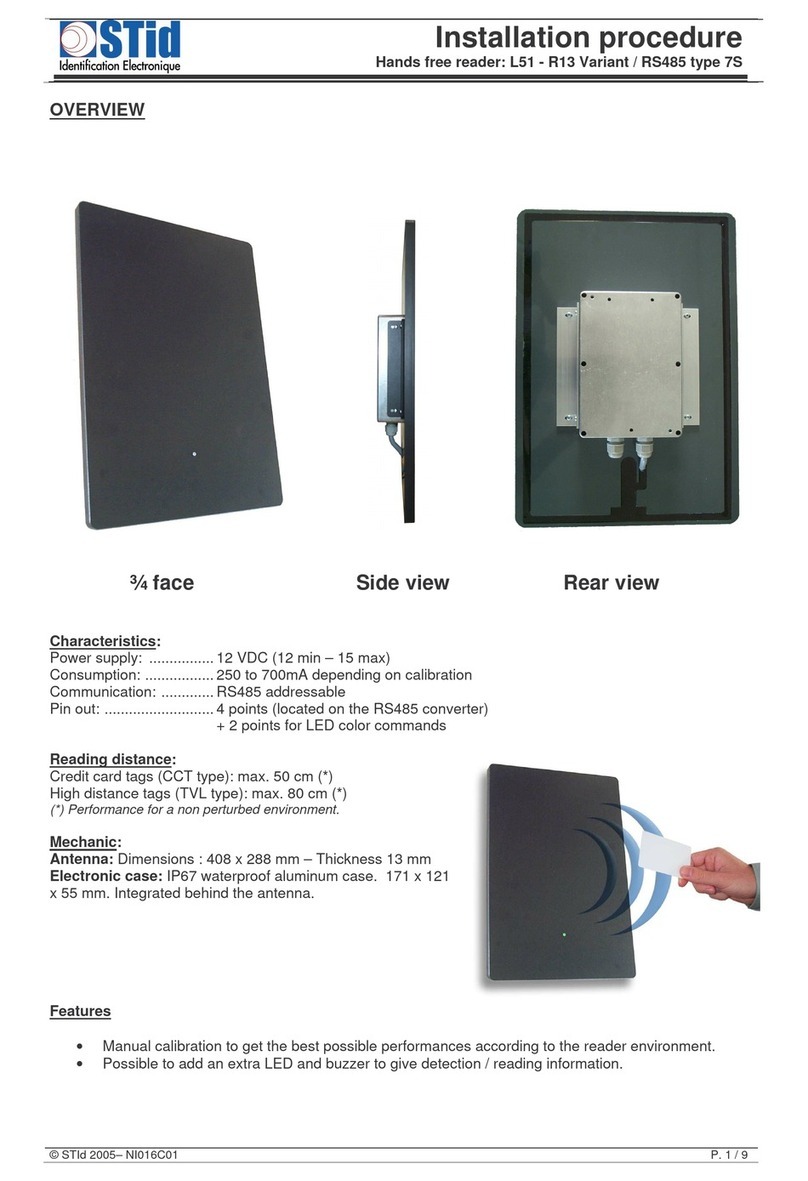
Stid
Stid L51 INSTALLATION PROCEDURE

HID
HID iCLASS SE U90 Series installation guide

TKH security
TKH security iX30 installation manual
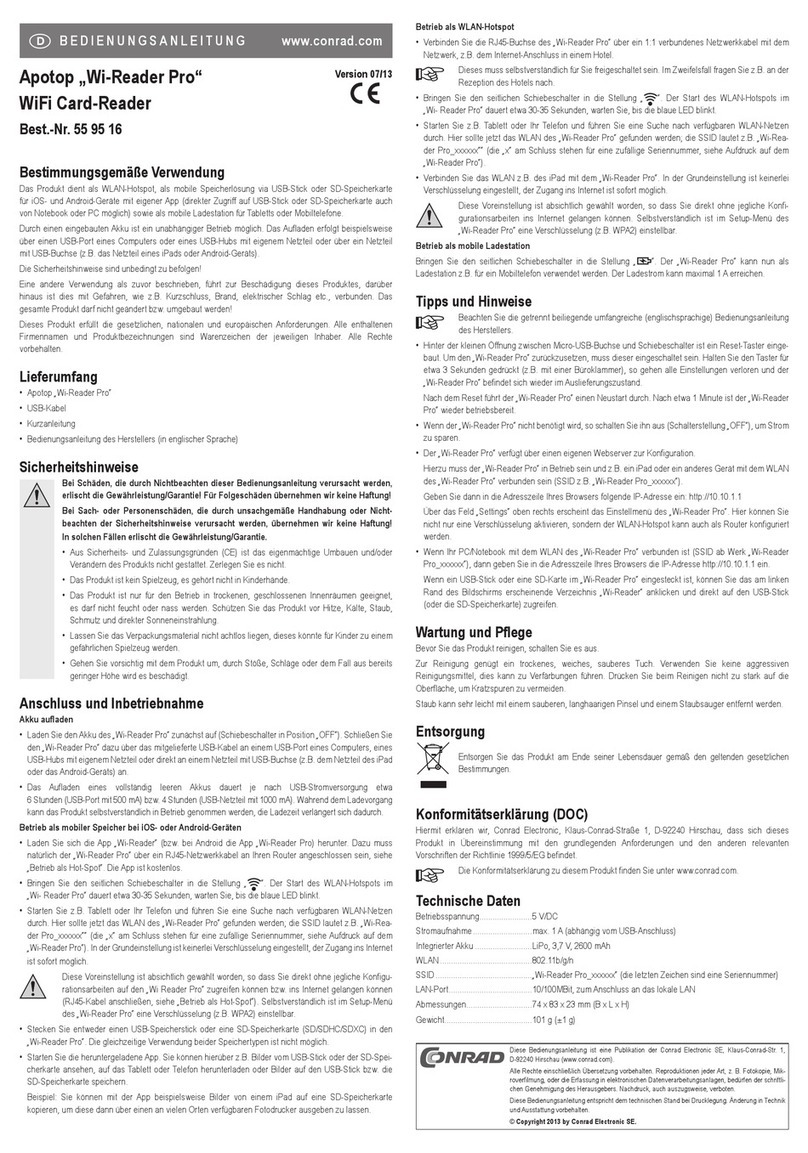
Conrad
Conrad 55 95 16 operating instructions

Advanced Merchant
Advanced Merchant iMerchant operating instructions