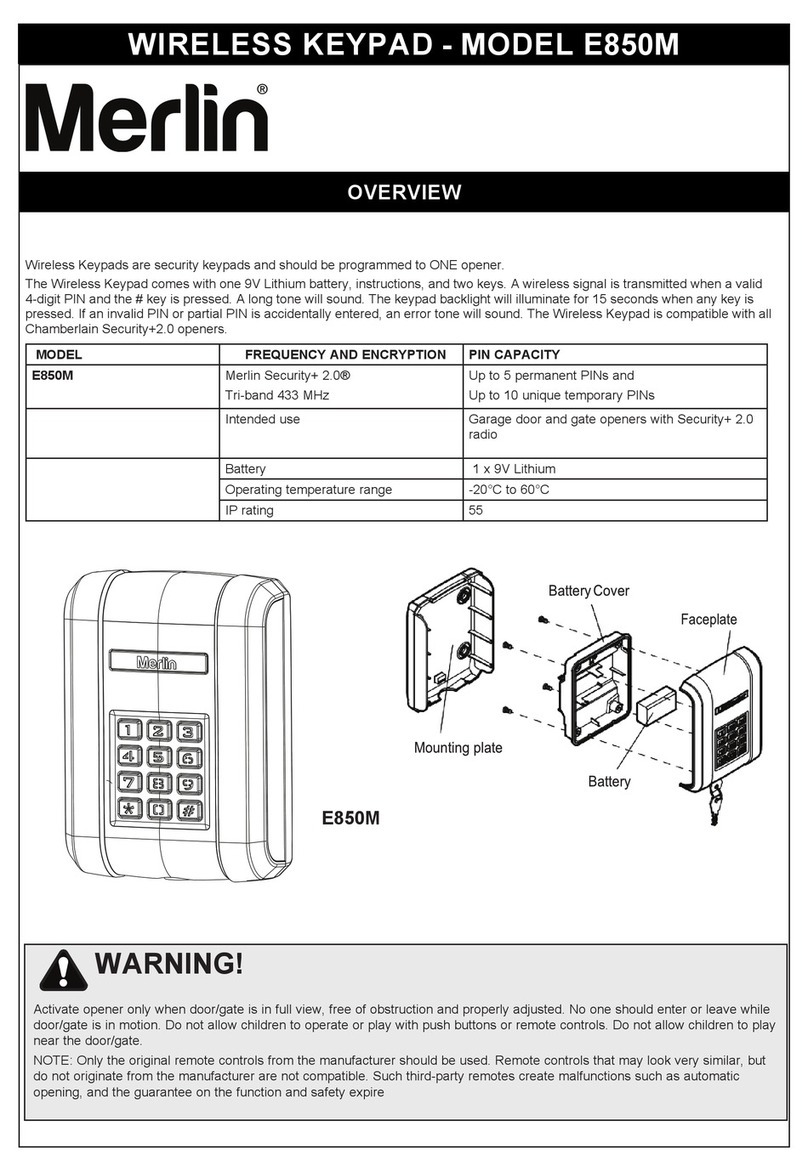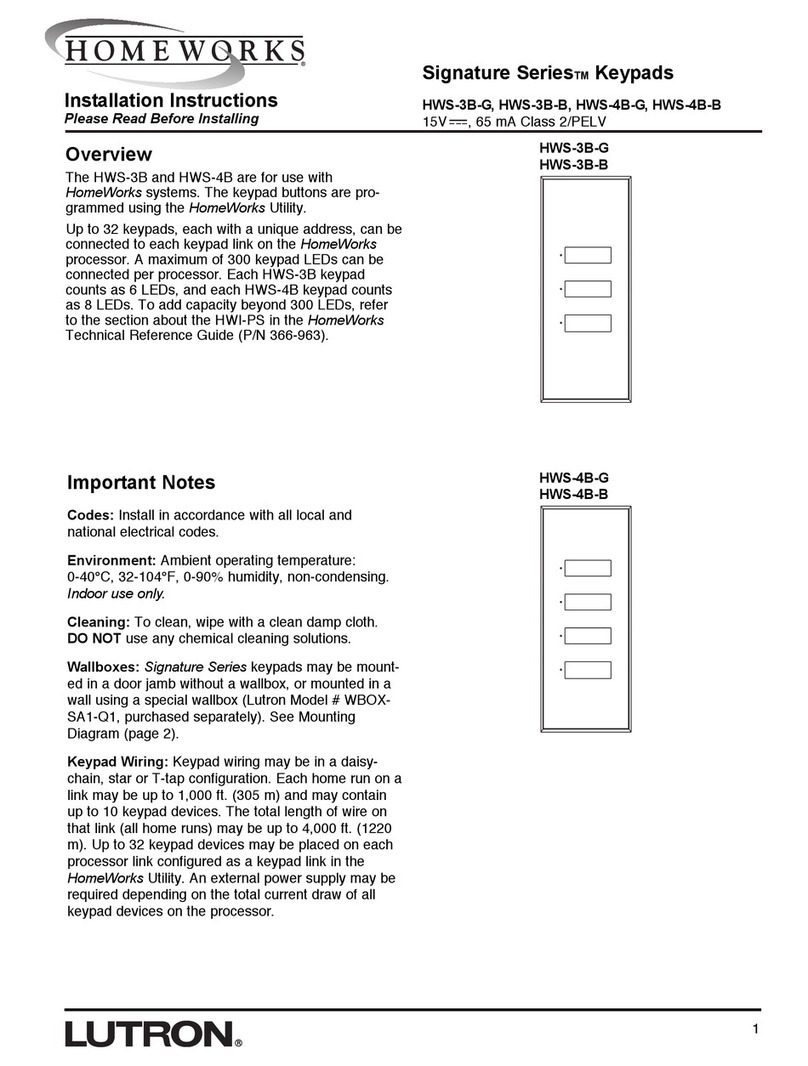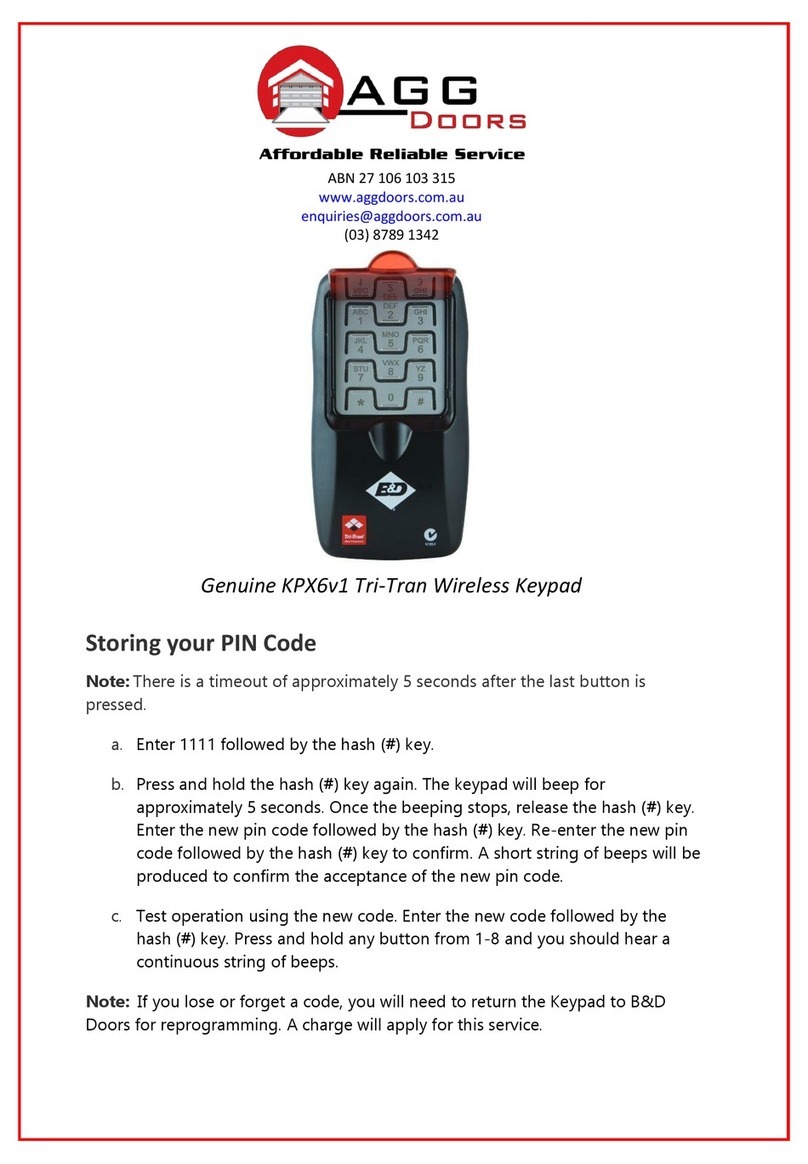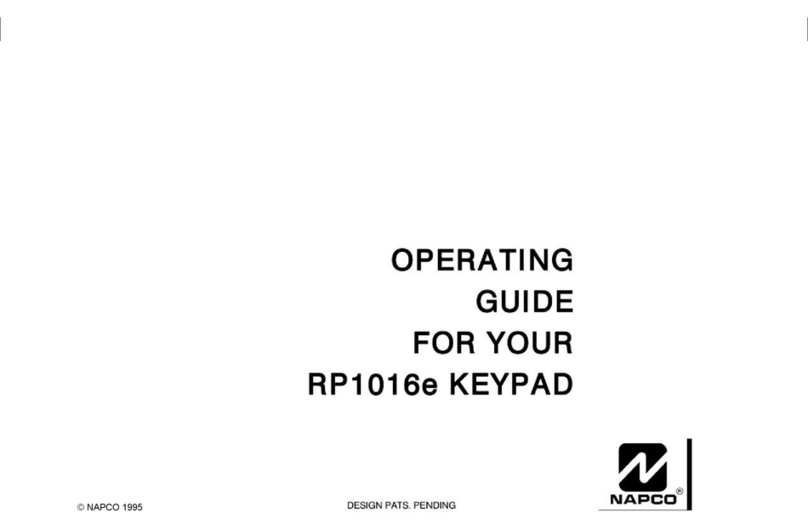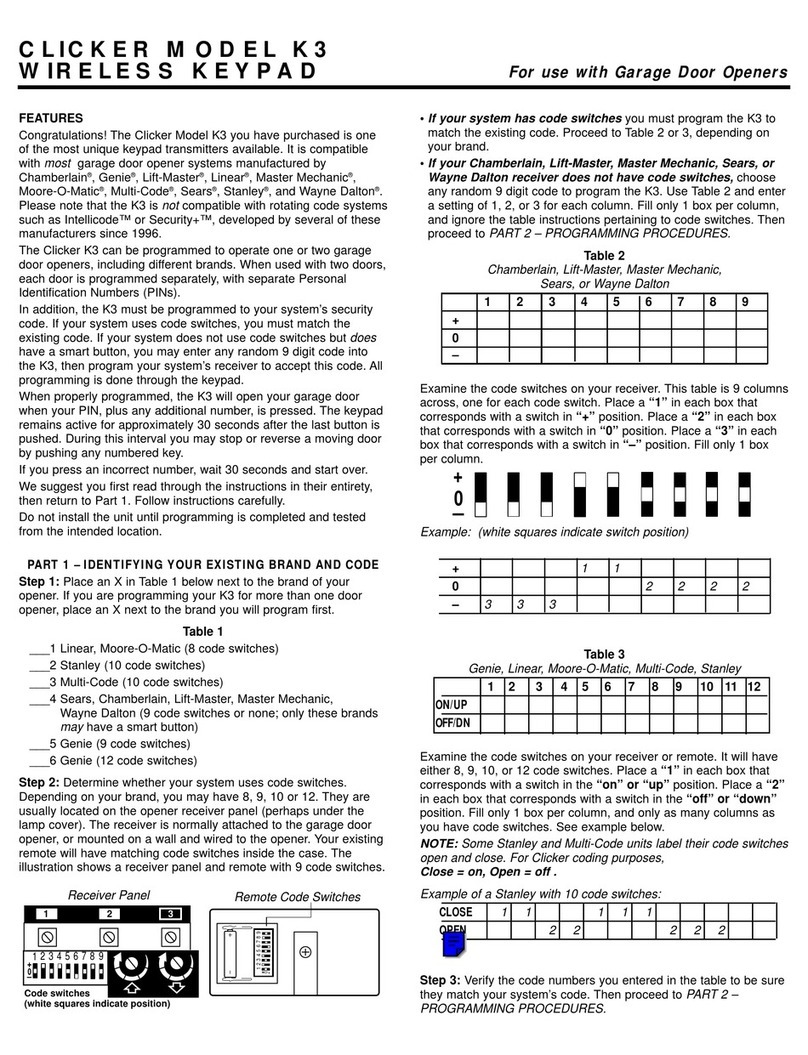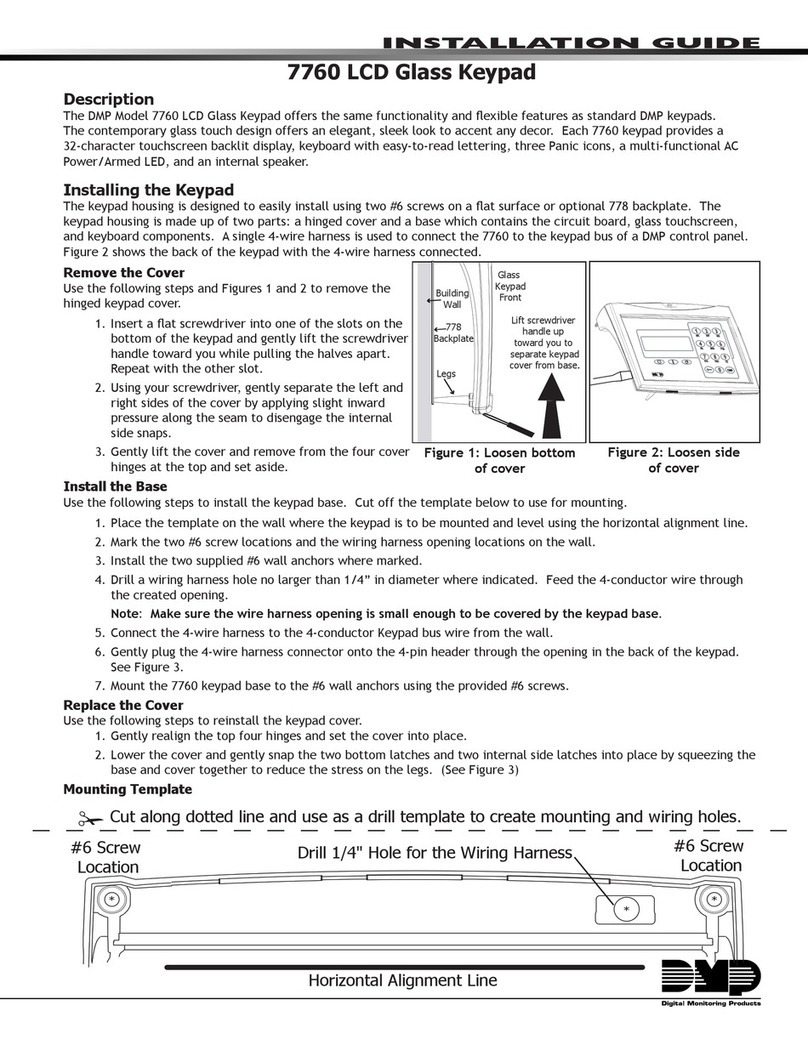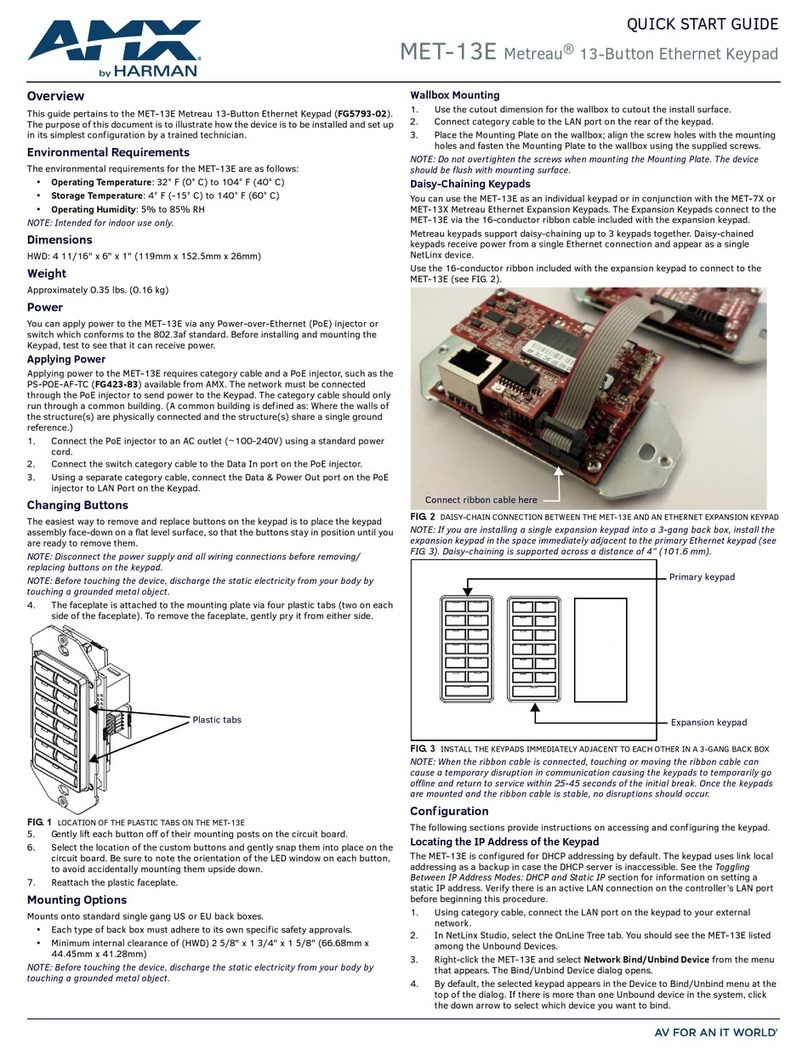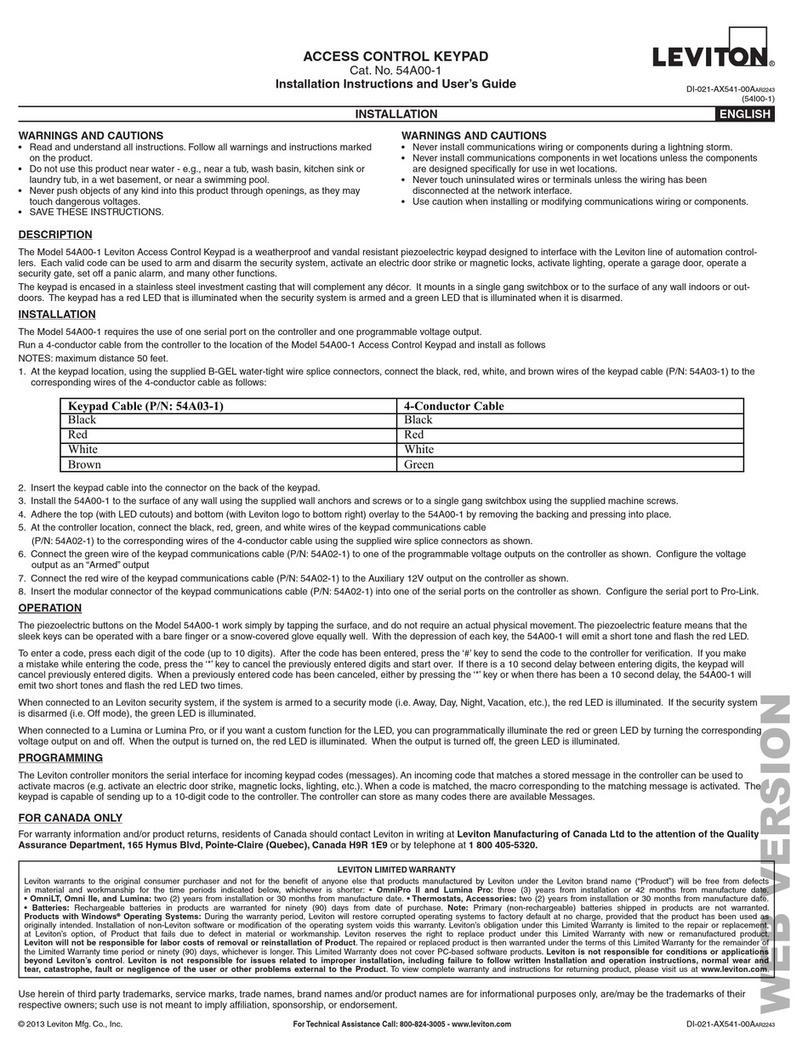INIM Electronics Aria Assembly instructions

1
Installation and programming manual
Aria
Wireless keypad
Installation and programming manual
EN 50131-1
EN 50131-5-3
EN 50131-3
EN 50130-4
EN 50130-5

2
Aria Wireless keypad
Table of
contents
Chapter 1 General information. . . . . . . . . . . . . . . . . . . . . . . . . . . . . 3
1-1 About this manual . . . . . . . . . . . . . . . . . . . . . . . . . . . . . . . . . . . . . . .3
1-2 Manufacturer's details. . . . . . . . . . . . . . . . . . . . . . . . . . . . . . . . . . . . .3
1-3 Air2 System Description . . . . . . . . . . . . . . . . . . . . . . . . . . . . . . . . . . .3
Chapter 2 Keypad description . . . . . . . . . . . . . . . . . . . . . . . . . . . . . 4
Chapter 3 Installation . . . . . . . . . . . . . . . . . . . . . . . . . . . . . . . . . . . 6
3-1 Power supply . . . . . . . . . . . . . . . . . . . . . . . . . . . . . . . . . . . . . . . . . . .6
3-2 Wall-mounting . . . . . . . . . . . . . . . . . . . . . . . . . . . . . . . . . . . . . . . . . .6
3-3 Enrolling keypads . . . . . . . . . . . . . . . . . . . . . . . . . . . . . . . . . . . . . . . .7
Chapter 4 Use of device . . . . . . . . . . . . . . . . . . . . . . . . . . . . . . . . . 8
4-1 Operating statuses . . . . . . . . . . . . . . . . . . . . . . . . . . . . . . . . . . . . . . .8
4-2 Backlighting . . . . . . . . . . . . . . . . . . . . . . . . . . . . . . . . . . . . . . . . . . .8
4-3 “Rolling-code” authentication. . . . . . . . . . . . . . . . . . . . . . . . . . . . . . . .9
4-4 Info/setup menu . . . . . . . . . . . . . . . . . . . . . . . . . . . . . . . . . . . . . . . .9
Appendix A Order codes . . . . . . . . . . . . . . . . . . . . . . . . . . . . . . . . . . 10
Copyright
The information contained in this document is the sole property of INIM
Electronics s.r.l. No part may be copied without written authorization
from INIM Electronics s.r.l.
All rights reserved.

General information 3
Installation and programming manual
Chapter 1
GENERAL INFORMATION
1-1
About this manual
MANUAL CODE
DCMIINE0A2ARIAV8
REVISION
1.00
1-2Manufacturer's details
Manufacturer: INIM Electronics s.r.l.
Production plant: Via Fosso Antico - Centobuchi
63076, Monteprandone (AP) - Italy
Tel.: +39 0735 705007
Fax: +39 0735 704912
e-mail: [email protected]
Web: www.inim.biz
The persons authorized by the manufacturer to repair or replace the parts of this
system, hold authorization to work on INIM Electronics brand devices only.
1-3Air2 System Description
The advanced Air2 two-way wireless intrusion protection system (868MHz
frequency) integrates directly with all models in INIM intrusion control panel
range.
For secure deployment and operations of the Air2 wireless intrusion protection
system, it is necessary to refer to the Installation and programming guide of the
hardwired intrusion control panel in use.
Note
The notified body N°0051, were involved in the R&TTE Directive conformity
assessment procedure for all the devices of the Air2 system.
Table 1: Technical specifications of Air2 system
Operating frequency range
868.0 - 868.6MHz
selectable channels
868.1, 868.3, 868.5MHz
Communication type
Two-way
Modulation
GFSK
Device supervision
From 12 to 250 minutes
Security grade
2
Environmental class
II

4Keypad description
Aria Wireless keypad
Chapter 2
KEYPAD DESCRIPTION
The Aria wireless keypad provides all the necessary functions for control and
management of a SmartLiving installation equipped with an Air2 system, which it
can interface with through the Air2-BS200 transceiver. It integrates all the
functions of a hard-wired keypad and provides a graphic icon display.
It is equipped with an accelerometer which provides both anti-tamper and
“wakeup” from stand-by functions, whereas the brightness sensor controls the
display and key brightness optimally with respect to the surrounding environment.
Moreover, it has an automatic shutdown function in the event of loss of wireless
connection.
Aria is also equipped with a connector which allows hardwiring connection if
required.
FUNCTIONS
• Communicates with Air2-BS200 transceiver @ 868MHz
• Backlit graphic display
• Icon Easy4U interface
• Programmable backlight
• Brightness sensor
• 4 indicator LEDs
•Signalbuzzer
• Inertial tamper protection
• Accelerometer controlled “Wakeup” function
• Mounts to “503” outlets
• Attaches to wall bracket or counter support
• 6 -20V ancillary power connector
• “Rolling-code” authentication
Table 2: Technical specifications
Batteries
CR17450 Lithium battery - 3V -
2200mAH, 2
Battery life
2 years
“Low battery” fault voltage
Less than 2.4V
Ancillary power supply
6 - 20 V
Stand-by current draw
90μA
Maximum current draw
25mA
Operating temperature and humidity
-10°C +40°C, 93%
Dimensions (W x H x D)
140 x 115 x 27mm
Weight
255g
Security grade
2
Environmental class
II
Number of Aria keypads supported by
Air2-BS200
Maximum 4

Keypad description 5
Installation and programming manual
I
Table 3: Description of parts
A
Display
B
Brightness sensor
C
LED
D
Ancillary power
connector
E
Battery switch
F
Battery
compartment
cover
G
Cover screws
H
Counter support
I
Wall bracket
support
J
Screw location
K
Backlocking grips
L
Mounting screw
location
M
Cable entry
A
B
C
Aria - front
L
M
KK
L
Wall bracket
H
D
I
E
J
G
F
Aria - back

6Installation
Aria Wireless keypad
Chapter 3
INSTALLATION
The Aria keypad can be mounted in two ways each of which requires a different
installation procedure:
• Counter mount, with no fixed installation point.
When using this method, it is necessary to disable the keypad tamper-signal option
on the control panel.
You can stand the keypad on flat surfaces by means of the support on the back of
the device (table 3, H).
• Wall mount by means of the wall bracket (see paragraph 3-2 Wall-mounting).
For this mode it is advisable to enable the keypad tamper-signalling option on the
control panel.
For instructions regarding keypad tamper signalling refer to the programming
manual of the SmartLiving control panel.
3-1Power supply
Power to the keypad can be supplied in two different ways:
• By means of the connector on the back of the device (table 3, D) which allows 6-20
V
• By means of two CR1745 Lithium batteries installed in the battery compartment
(table 3, F).
The battery power supply can be turned On or Off by means of the switch on the
back of the device (table 3, E).
The manufacturer cannot guarantee the declared battery life.
ATTENTION!
Do not use batteries other than those indicated by the manufacturer as they may
explode.
Used batteries must be disposed in accordance with local regulations.
3-2Wall-mounting
1. Choose a suitable mounting placement.
2. Put the wall bracket on the selected placement and mark the screw holes (table
3, L
)
.
3. Drill the holes.
4. If you intend wiring the device, pull the wires through the cable entry (table
3, F
) and wire up the keypad.
If you intend using the batteries, place them in the battery compartment
and put the switch in the “ON” position (refer to paragraph 3-1 Power sup-
ply
).
5. Using the anchor screws, secure the bracket to the wall.
6. Enroll the device.
7. Mount the keypad to the wall bracket, by first inserting the locking grips
(table 3, K
) in place, then by pushing the keypad toward the wall then down-
ward.
8. Fasten the securing screw in place (table 3, J
)
.
BATT OFF
BATT ON

Installation 7
Installation and programming manual
3-3Enrolling keypads
The SmartLiving control panel can manage up to 4 Aria keypads for each Air2-
BS200 installed. However, each control panel model supports a maximum number
of keypads which must be respected.
During the addressing phase use free addresses only and ensure that no other
keypads (Joy, Concept, NCode or Alien) are present at the address of the Aria
keypads.
Via Keypad:
1. Access the Installer menu, select “Keypads” then “ChoosePeripheral”.
2. From the list that appears select the keypad to be assigned to the wireless
function.
3. Select the “Wireless” option.
4. From the list select the wireless reader simulated by the Air2-BS200 trans-
ceiver the Aria keypad is to be associated with.
5. Access the “Enroll device” section, then select “Wireless Keypad”.
Via SmartLeague:
1. Select a keypad from the those configured in the System Tree Menu.
2. Access the keypad “Programming” section and click on the “Wireless Key-
pad” check box.
3. Click on the “Enroll” button. The enrollment process window will open.
4. From the list select the wireless reader simulated by the Air2-BS200 trans-
ceiver the Aria keypad is to be associated with.
5. Click on the “Enroll” button.
6. Click simultaneously on buttons “1” AND “3” on the Aria keypad.
This operation sends the enrollment request.
If the keypad menu appears, select “Enroll” option (paragraph 4-4 Info/
setup menu).
7. Once the device is enrolled, the Aria keypad will confirm the successful out-
come of the operation.
Via Keypad:
the keypad that generated the enrollment process will emit a confirmation
beep.
Via SmartLeague:
The software window will show a a confirmation message.

8Use of device
Aria Wireless keypad
Chapter 4
USE OF DEVICE
4-1
Operating statuses
The Aria keypad has 3 operating statuses
•Active
•Stand-by
• No communication
ACTIVE
During this status the keypad will be at maximum power consumption level due to
the active status of:
•Display
• Backlighting
• Signal LEDs
By means of the interface with the control panel it is possible to access the User
and installer menus and carry out the same operations that can be accessed from
other keypads on the SmartLiving system.
The keypad is not equipped with a proximity reader, voice functions, thermostat
and thermal probe.
The “active” status will hold for as long as there is activity on the keypad (keys are
being pressed or the buzzer is active). If there is no activity for 10 consecutive
seconds the status will pass from “active” to “stand-by”.
STAND-BY
During this status the keypad display will be off, the signalling LEDs will be Off or
blinking, and the wireless transmission (broadcast) will be active.
The Stand-by status will hold until a key is pressed, or a remote activation occurs
(for example, the buzzer signals an Exit Time) or the keypad is moved.
NO
COMMUNICATION
During this status the display, backlight and LEDs will be off.
The keypad will enter this status when the wireless communication with the
control panel is interrupted in a continuous way. When the keypad enters this
status the “NO COMUNICATION” message will appear on the display.
The keypad will try to communicate with the control panel at one-minute intervals
in an attempt to re-establish communication.
4-2Backlighting
The backlight can be programmed from the keypad in accordance with the
measured ambient-brightness. The keypad manages two different brightness
settings:
•Day
•Night
These settings can be programmed via the “Keypad” option from the “Options”
section in the User menu.
Please note that the backlight is the most important factor with regard the
consumption of battery power.

Use of device 9
Installation and programming manual
4-3“Rolling-code”
authentication
A further guarantee of security for Aria keypad wireless transmissions are the
over-the-air random codes. These random codes allow the Air2-BS200 to
authenticate the validity of each wireless keypad transmission.
In the event of irregular wireless activity, the requested operation will not be
completed.
To reset wireless transmissions and rolling code authentication, press and hold
keys “1” and “3” simultaneously.
4-4Info/setup menu
Aria has menu of its own for the access to some information on the keypad and on
the wireless system, and for some programming functions.
The menu, in full version, has 7 options. It can be are activated by holding the
keys “1” and “3” simultaneously when the keypad has been enrolled and the
SmartLiving control panel is in maintenance status.
In the case of Aria factory data restoration, the menu is automatically activated,
but in a shortened version, showing the first three options only.
The sections of the menu are:
•
Enroll
- starts enrollment process
•
Keypad Info
- information regarding the keypad and installation of the Air2.
1st line:
- WK: operating frequency
- Ver: firmware version of the Aria keypad
2nd line:
- SN: serial number of the Aria keypad
3rd line:
- N: number of the Aria keypad managed by the Air2-BS200
- WK: address of the Aria keypad in the control panel
- Ch: RF transmission channel, primary [X] and secondary [Y] (refer to “secondary
channel”)
4th line:
- BS: address in the control panel of the associated Air2-BS200 transceiver
- SN: serial number of the associated Air2-BS200 transceiver
•
Power Info
- battery charge percentage or presence of the ancillary voltage
•
Second W Channel
- selects the RF support channel which guarantees the
operating capacity of the keypad.
This channel must always be different from the primary channel used by the Air2-
BS200 transceiver.
•
Factory data
- starts a restore of the factory default settings after a confirmation
request.
This procedure deletes also the keypad address on the control panel. After this the
info/setup menu will be shown in a shortened version, with the first three options
only.
•
Test RF
- carries out an analysis of the primary wireless channel and shows the
average RSSI value of the signal and a value from 0-100 which indicates the
channel quality (the RF Test function is enabled only when the control panel is in
maintenance mode).
•
Update Firmware
- starts the upgrade of the wireless firmware.
WK868 Ver:1.000
SN:SNSNS1
N-WK:AA Ch:X-Y
BS:BB SN:SNSNS2

10 Order codes
Aria Wireless keypad
Appendix A
ORDER CODES
Please quote the following order codes when ordering items from the INIM
Electronics product range:
Code Product description
Air2-Aria
Wireless keypad with backlit graphic display
Air2-BS200/10
Wireless transceiver module, 10 terminals
Air2-BS200/30
Wireless transceiver module, 30 terminals
Air2-BS200/50
Wireless transceiver module, 50 terminals
Air2-DT200TB
Wireless dual-technology curtain detector, in white
Air2-DT200TM
Wireless dual-technology curtain detector, in brown
Air2-FD100
Wireless smoke detector
Air2-Hedera-F
Wireless outdoor sounder with anti-foam protection
Air2-Hedera-F#
Wireless outdoor sounder with anti-foam protection, batteries not included
Air2-Hedera-FM
Wireless outdoor sounder with anti-foam protection, in metal effect enclosure
Air2-Hedera-FM#
Wireless outdoor sounder with anti-foam protection, in metal effect enclosure, batteries not
included
Air2-IR100
Two-way wireless PIR with 12m coverage
Air2-IR100/C
Two-way wireless PIR with 20m coverage
Air2-KF100
4 button remote-control keyfob
Air2-MC100B
Wireless magnetic contact with 2 inputs/outputs, in white
Air2-MC100M
Wireless magnetic contact with 2 inputs/outputs, in brown
Air2-MC200B
Two-way wireless magnetic contact, in white
Air2-MC200M
Two-way wireless magnetic contact, in brown
Air2-ODI100W
Wireless outdoor double infrared detector
Air2-OTT100W
Wireless outdoor triple-technology detector
Air2-UT100
Universal wireless transceiver
Air2-XDT200W
Wireless dual-technology detector - 8m
Air2-XIR200W
Wireless dual-technology PIR detector - 12m
DCMIINE0A2BS200E
Air2 devices installation manual
SmartLiving10100L
Intrusion control panel: manages 10 to 100 terminals, 15 partitions, switching power supply
@5A, optional TCP/IP connectivity, comes in metal enclosure with housing for 1 battery @17Ah
SmartLiving10100L/
G3
Intrusion control panel: manages 10 to 100 terminals, 15 partitions, switching power supply
@5A, optional TCP/IP connectivity, comes in metal enclosure with housing for 1 battery @17Ah.
EN50131-6 grade 3 certified.
SmartLiving1050
Intrusion control panel: manages 10 to 50 terminals, 10 partitions, switching power supply @3A,
comes in metal enclosure with housing for 1 battery @ 7 or 9Ah
SmartLiving1050/G3
Intrusion control panel: manages 10 to 50 terminals, 10 partitions, switching power supply @3A,
comes in metal enclosure with housing for 1 battery @ 7 or 9Ah. EN50131-6 grade 3 certified.
SmartLiving1050L
Intrusion control panel: manages 10 to 50 terminals, 10 partitions, switching power supply @3A,
comes in metal enclosure with housing for 1 battery @17Ah
SmartLiving1050L/
G3
Intrusion control panel: manages 10 to 50 terminals, 10 partitions, switching power supply @3A,
optional TCP/IP connectivity, comes in metal enclosure with housing for 1 battery @17Ah.
EN50131-6 grade 3 certified.
SmartLiving505
Intrusion control panel: manages 5 terminals, 5 partitions, switching power supply @ 1.2A,
comes in metal enclosure with housing for 1 battery @7 or 9Ah
SmartLiving515
Intrusion control panel: manages 5 to 10 terminals, 5 partitions, switching power supply @ 1.2A,
comes in metal enclosure with housing for 1 battery @7 or 9Ah
DCMIINE0A2ARIAV8-R100-20160428

11
Installation and programming manual
Notes

12
Aria Wireless keypad
via Fosso Antico snc - fraz. Centobuchi
63076 Monteprandone (AP) ITALY
Tel. +39 0735 705007 _ Fax +39 0735 704912
ISO 9001 Quality Management
certified by BSI with certificate number FM530352
Table of contents