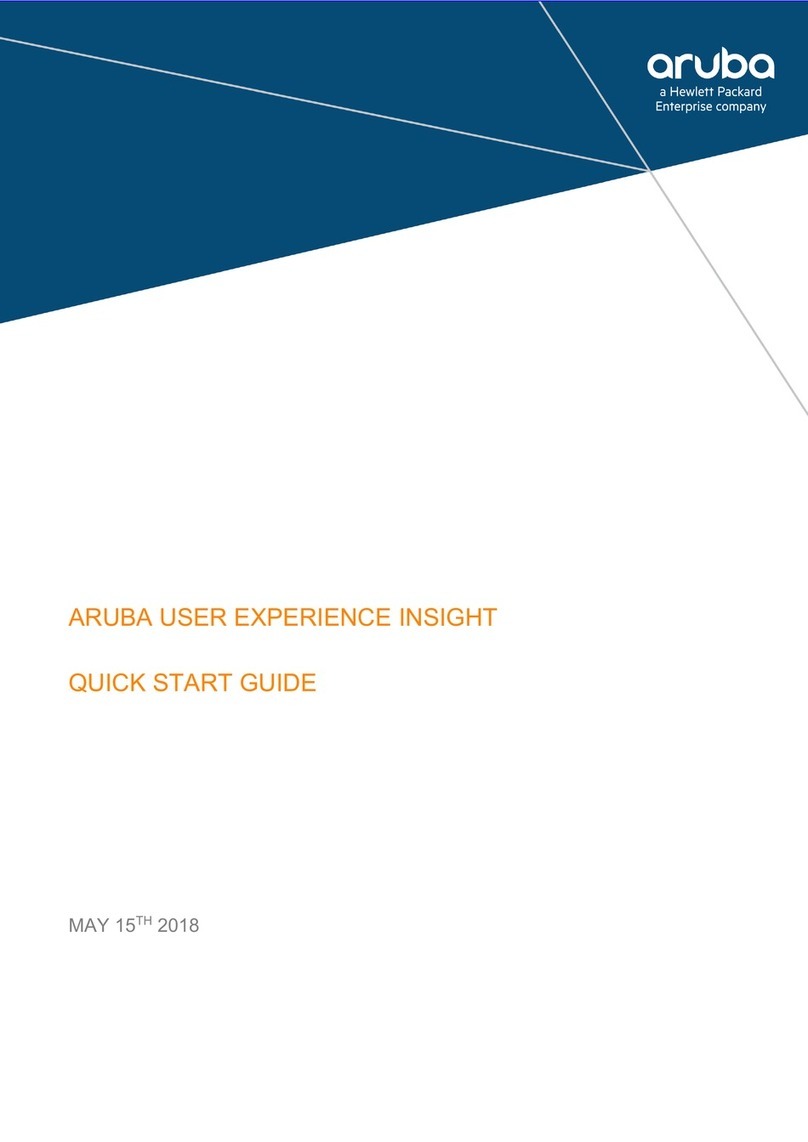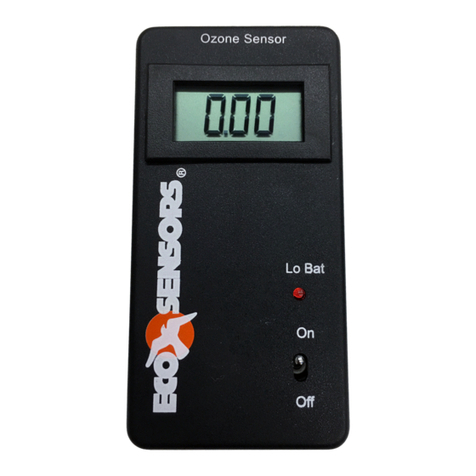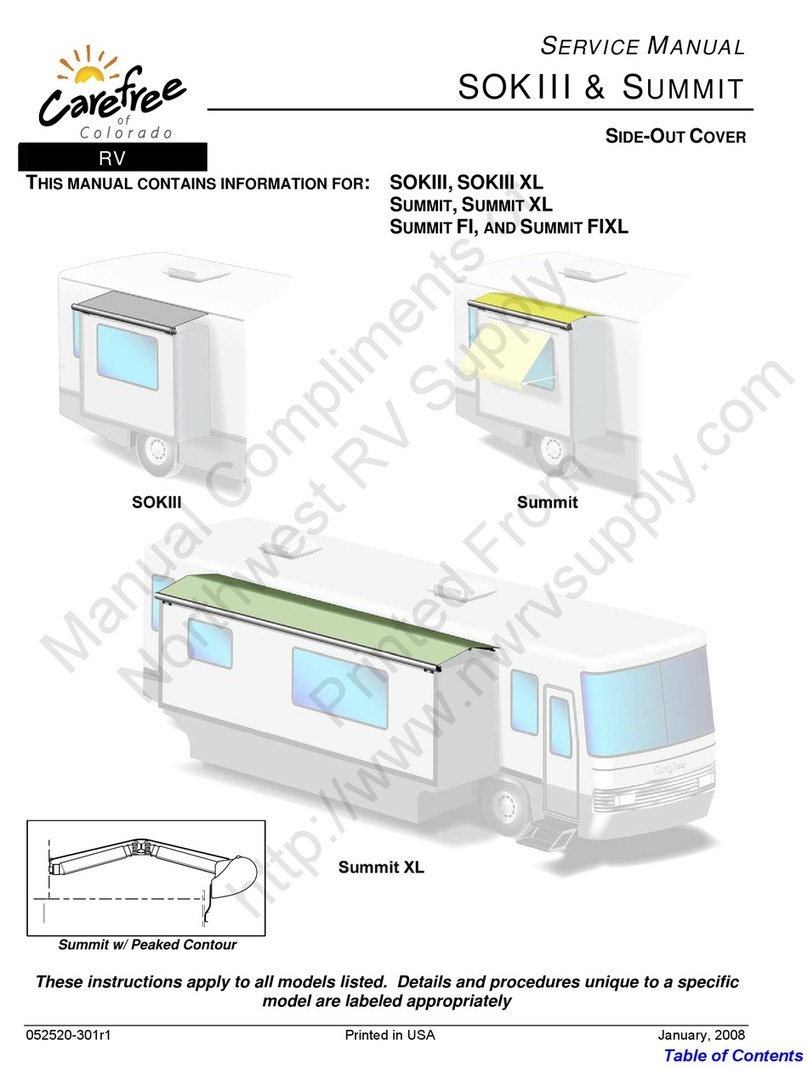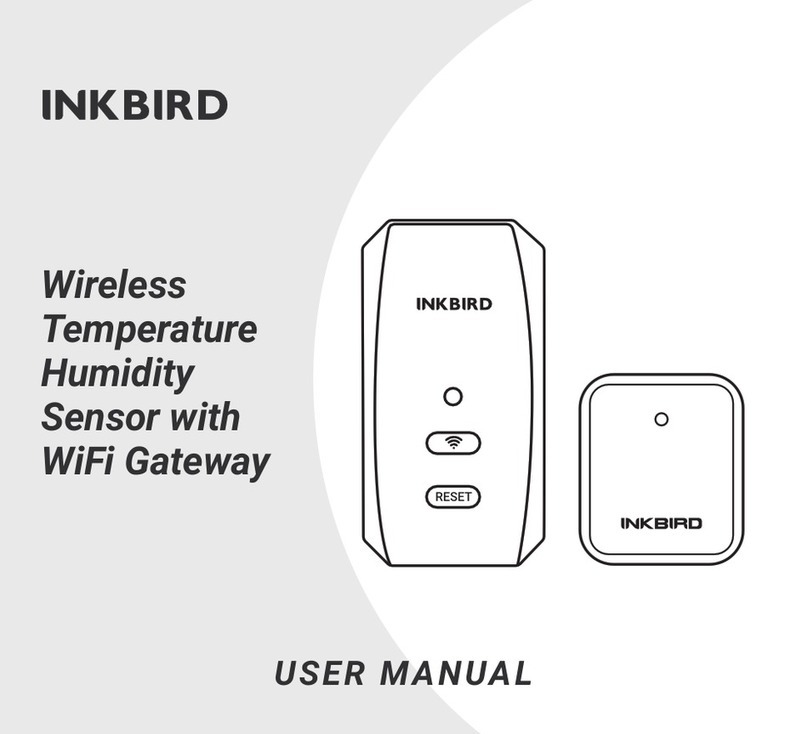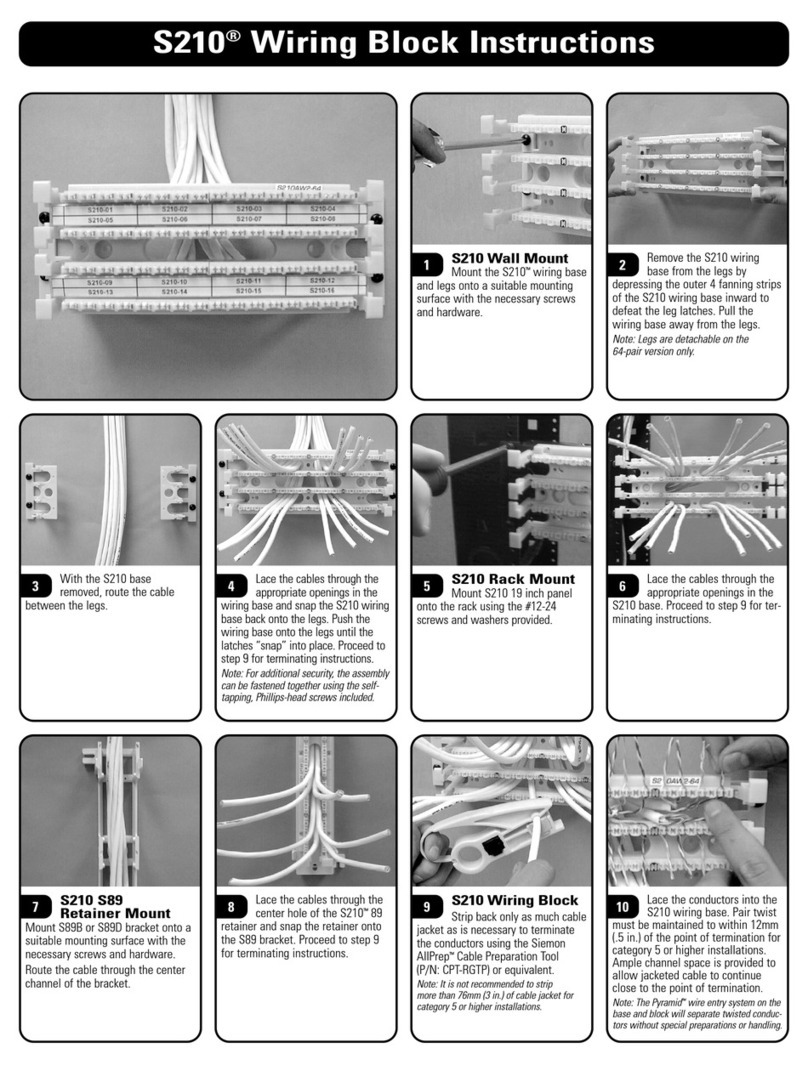3/5
F03 Count Down OFF Mode: It’s currently in the ON state, and the delay (stop time) is off.
When the stop time countdown is complete, turn off the output and exit the running state.
F04 Count Down ON & OFF Mode: It’s currently in the OFF state, and the delay (start time) is
on. After starting, the delay (stop time) is turned off. When the stop time countdown is complete,
turn off the output and exit the running state.
Note:
1) In the timing mode, when the start time/stop time is 0, no opening or closing will occur, and
the corresponding time will flash to alarm.
2) The running state prohibits switching the timing mode.
Press and hold the MODE button for 3 seconds to switch between Startup and Shutdown,
and the corresponding mode icon will flash after power on.
1) In temperature control mode, the or icon blinks (depending on whether it is in
heating or cooling mode).
2) In the timing mode, the ON/OFF character of the current running mode blinks, the time
symbol ":" blinks, and the time runs at the same time. After the device starts and runs to ON,
the relay closes and the socket output indicator lights up. When it runs to OFF, the relay is
disconnected and the indicator light is off.
SET Button (SET)
1) In temperature control mode, press the SET button to set the start temperature and stop
temperature, ranging from -40℃ to 120℃. (The default start temperature is 20℃, and the
stop temperature is 25℃.)
2) In timing mode F01~F04, press the SET button to set start hours/minutes and stop
hours/minutes, ranging from 0 to 99 hours and 59 minutes.