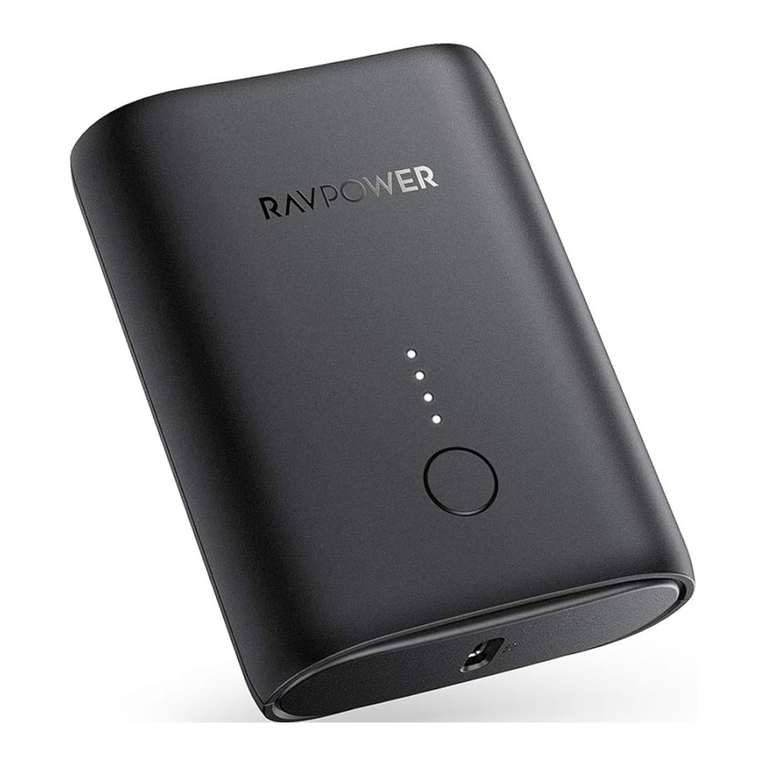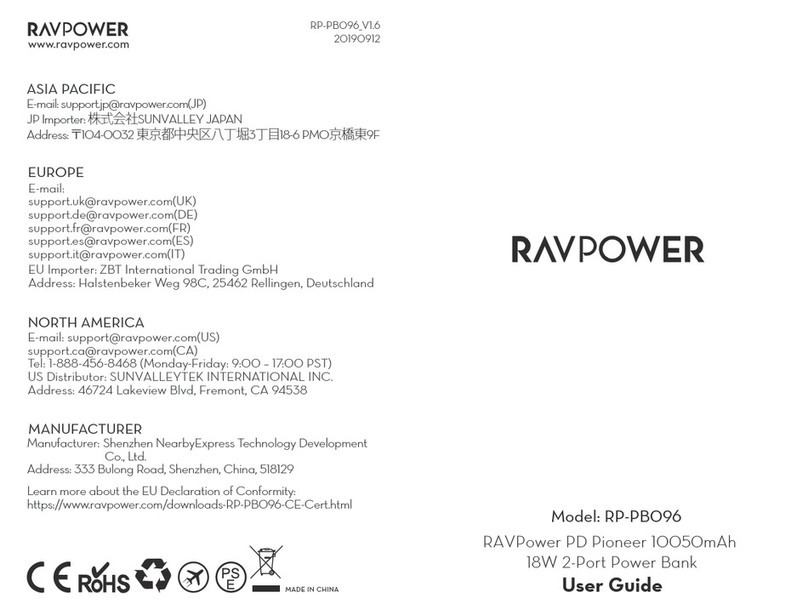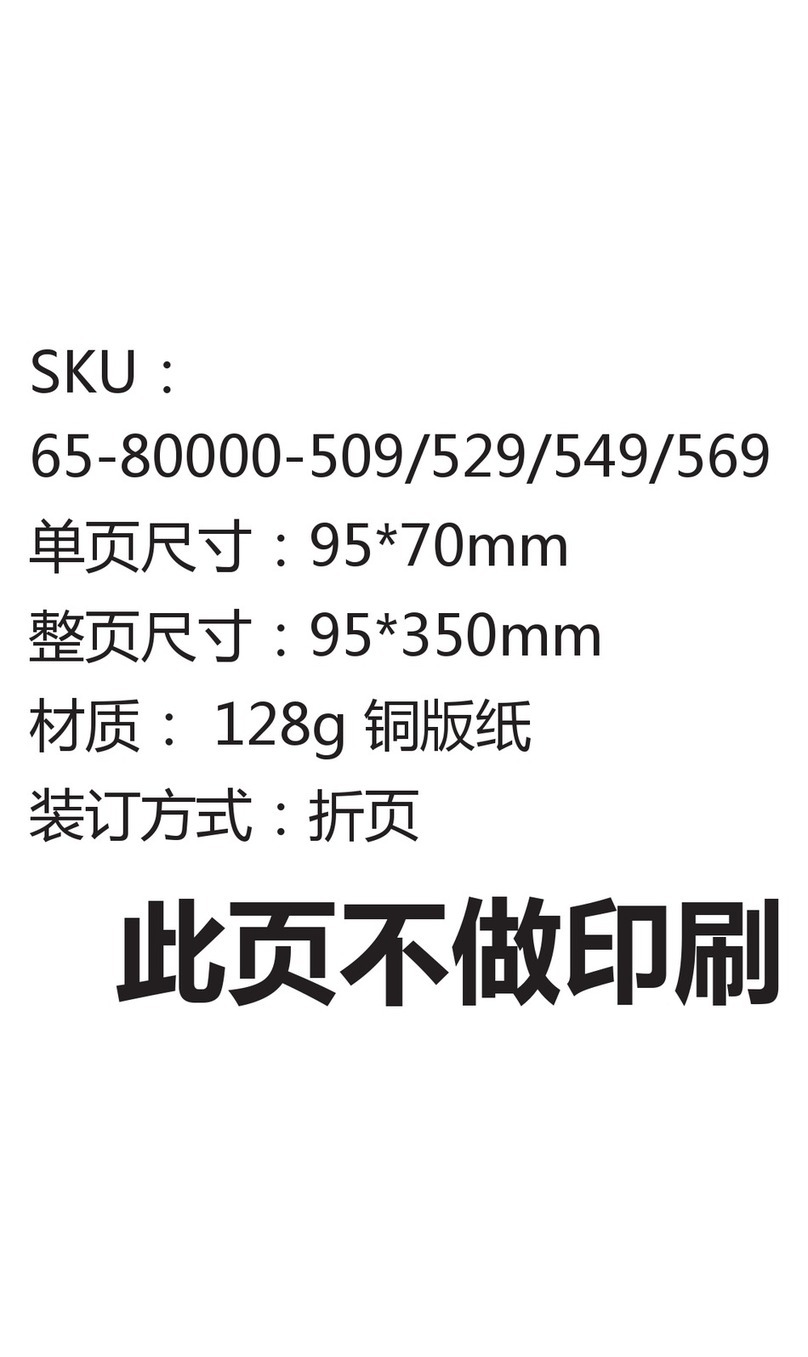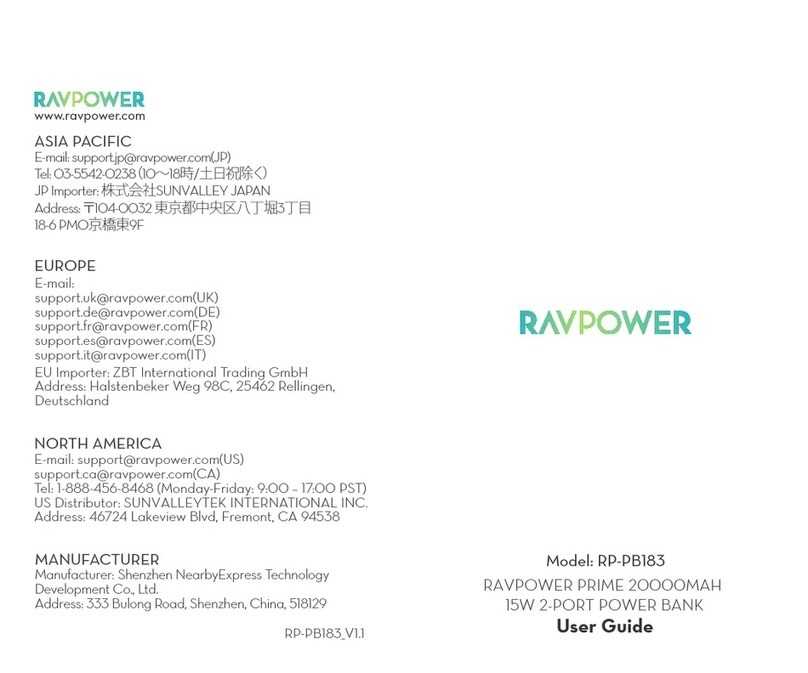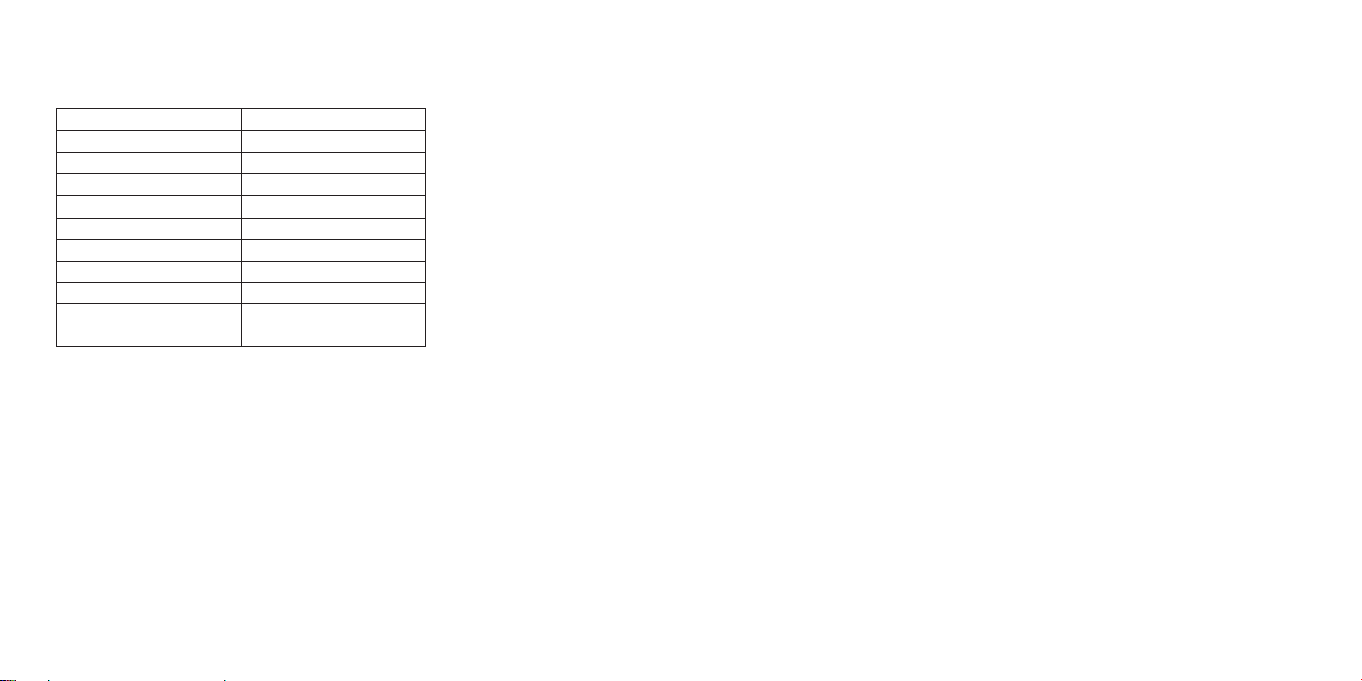05/06
• Geringe USB-Stromausgang: wenn die Ausgangsleistung von USB und Typ-C zu niedrig ist, wird die
Stromabgabe automatisch gestoppt.
• Niedriger Akkustand: die letzte LED leuchtet blau.
• Schutzaktivierung: wenn eine unnormale Verbindung entdeckt wird, blinken alle LEDs und die Powerbank
trennt alle Verbindungen. Um sie erneut zu verwenden, laden Sie sie wieder auf oder drücken Sie die
Ein/Aus-Taste.
Akkustatusanzeige
●●●●●●●●
●●●●●●●○
●●●●●●○○
●●●●●○○○
●●●●○○○○
●●●○○○○○
●●○○○○○○
●○○○○○○○
●○○○○○○○
(2Hz Blink Frequenz)
Akkustand
100% - 87%
86% - 75%
74% - 62%
61% - 50%
49% - 37%
36% - 25%
24% - 12%
11% - 1%
0%
Wenn Geräte angeschlossen sind, leuchten die LEDs wie folgt:
(●: LED ist an; ○: LED ist aus)
Ein/Aus-Taste
• Wenn der AC-Ausgang ausgeschaltet ist, halten Sie die Ein/Aus-Taste 3 Sekunden lang gedrückt, um den
AC-Ausgang einzuschalten. Drücken Sie den Knopf erneut, um den aktuellen Akkuladestatus zu prüfen.
• Wenn ein angeschlossenes Gerät vollständig aufgeladen ist, schaltet sich der AC-Ausgang automatisch aus.
Schalten Sie ihn wieder ein, bevor Sie ein weiteres Gerät aufladen.
• Falls der AC-Ausgang nicht funktioniert, halten Sie die Ein/Aus-Taste 3 Sekunden lang gedrückt, um den
AC-Ausgang wieder einzuschalten.
Verwendungsweise
• Benutzen Sie das Micro-USB-Kabel oder ein Typ-C-Kabel zum Anschließen der Powerbank an Ihr Gerät und
die Aufladung beginnt automatisch. Falls nach dem Anschließen des Geräts nichts passiert, drücken Sie die
Ein/Aus-Taste, um die Powerbank neu zu starten.
• Halten Sie die Ein/Aus-Taste gedrückt zum Einschalten des AC Ausgangs. Der AC Ausgang aus, wenn
innerhalb von 1 Minute nach dem Einschalten nichts angeschlossen wird.
• Drücken Sie die Ein/Aus-Taste einmal, um den aktuellen Akkuladestatus zu sehen.
• Benutzen Sie ein 24V/1A (max.) Netzteil, um die Powerbank wieder aufzuladen.
Hinweis: Wenn der Akkustand niedrig ist und mehr Strom abgegeben als eingespeist wird, dann wird die
Powerbank aufhören zu arbeiten.
Vorsicht
• Die Powerbank wird heiß während des Auf- und Entladens. Das ist völlig normal.
• Von Hitzequellen und Flüssigkeiten fernhalten.
• Bauen Sie die Powerbank nicht auseinander.
• Laden Sie die Powerbank mindestens einmal alle 6 Monate vollständig auf.
Garantie
RAVPower Produkte sind ab dem Kaufdatum durch die 18-monatige Garantie abgedeckt. Falls das Produkt
während dieser Zeit defekt sein sollte, kontaktieren Sie bitte unverzüglich den Kundendienst.
Wir bieten unseren Kundendienst nur für Produkte an, die bei RAVPower oder einem von RAVPower
autorisierten Händler und Vertriebsdienstleister gekauft wurden. Falls Sie Ihr Produkt bei einem anderen
Händler gekauft haben, wenden Sie sich bezüglich des Garantieanspruchs an den Verkäufer.