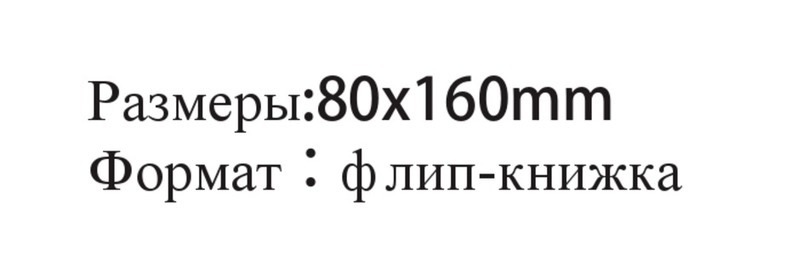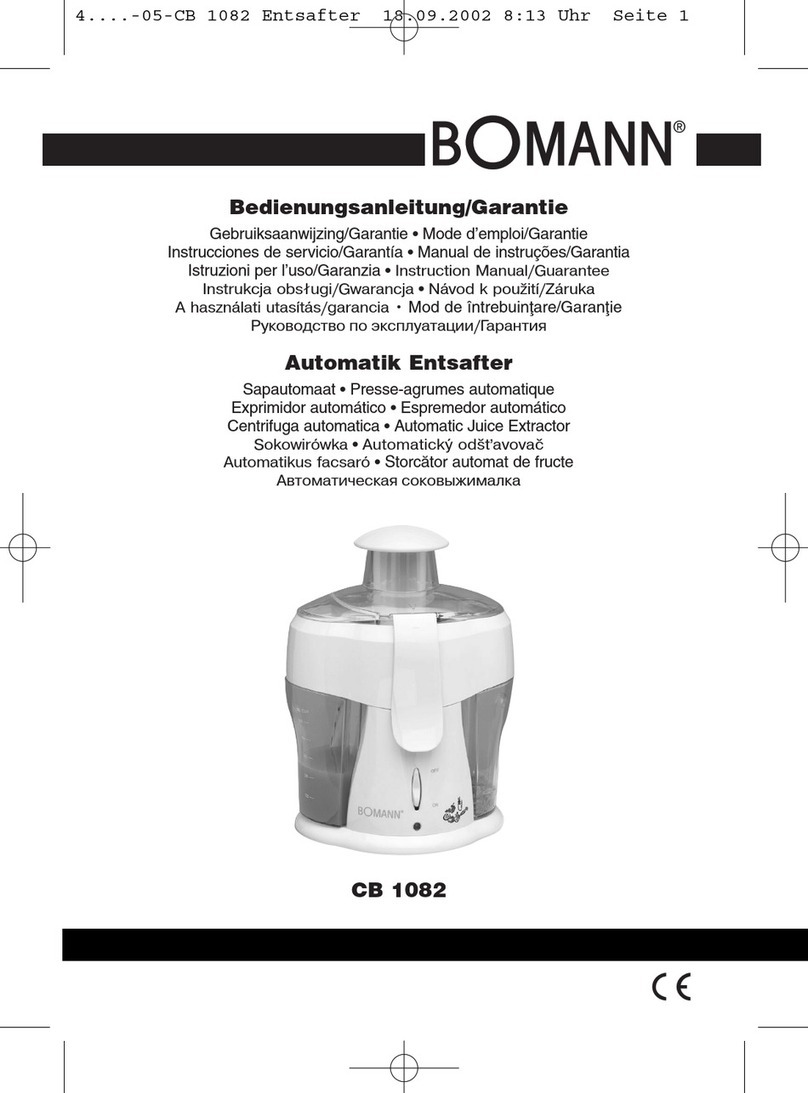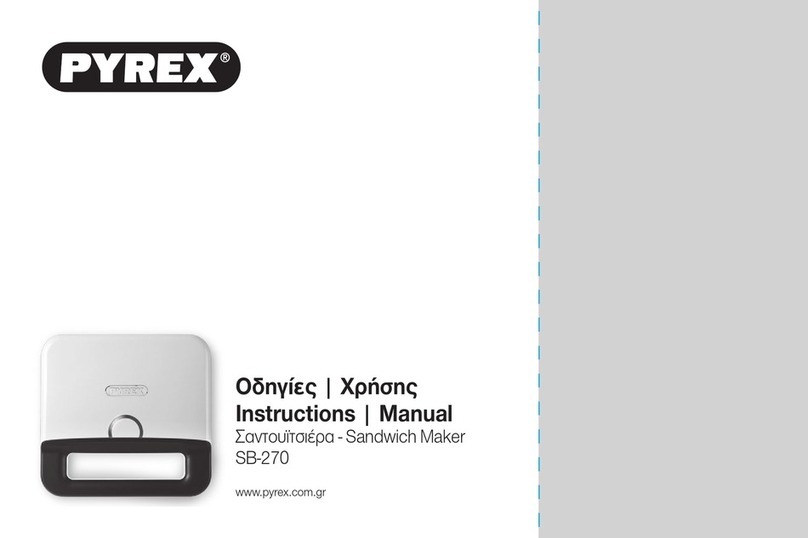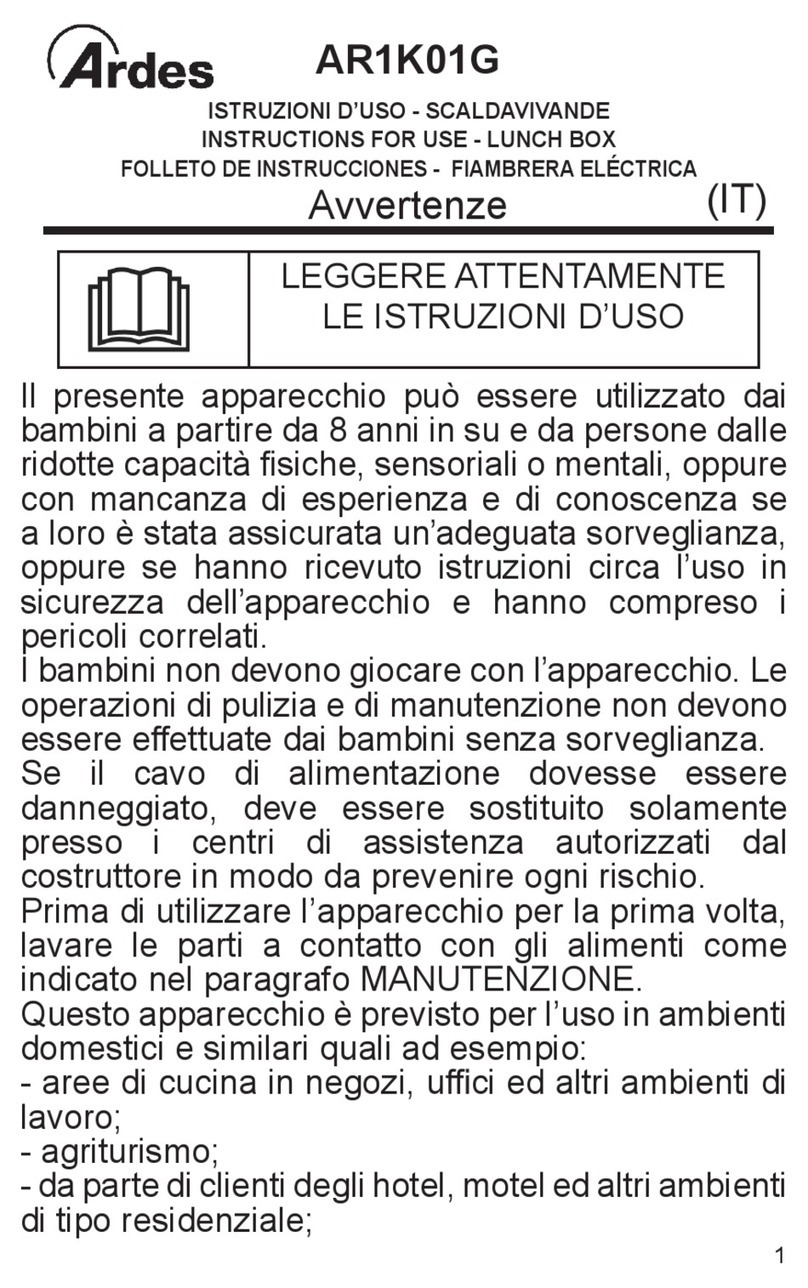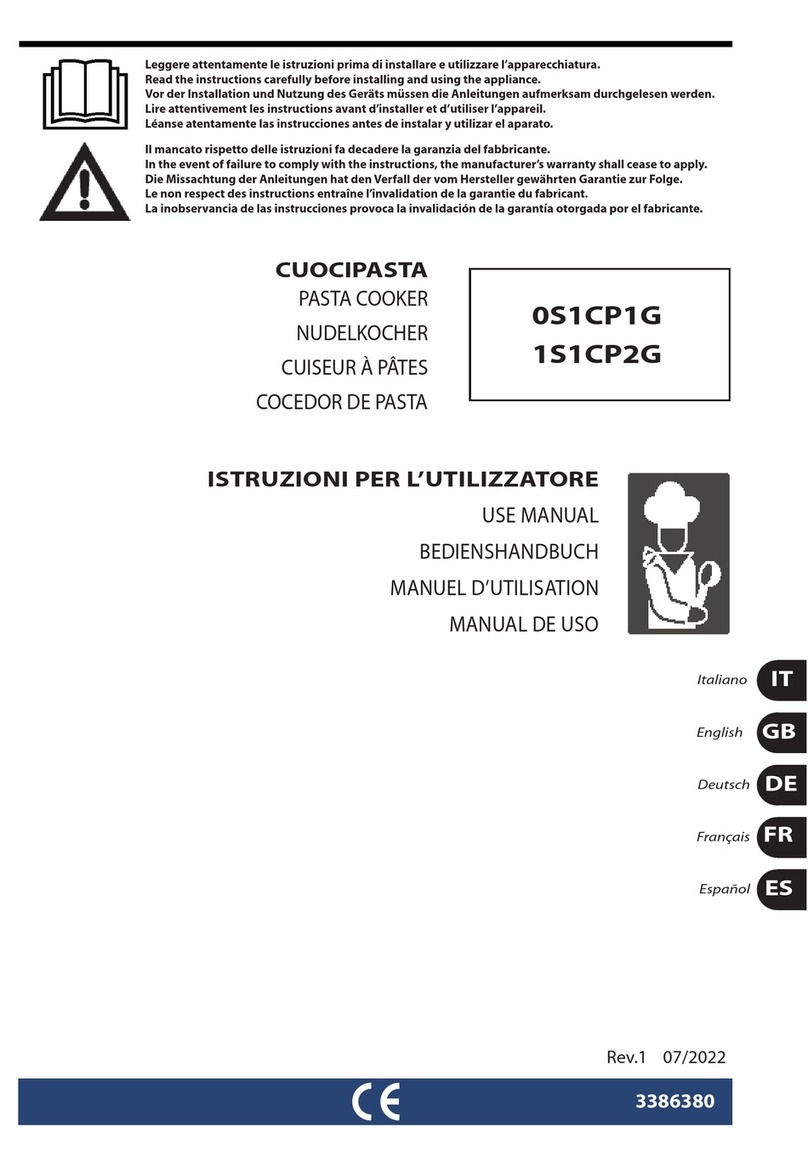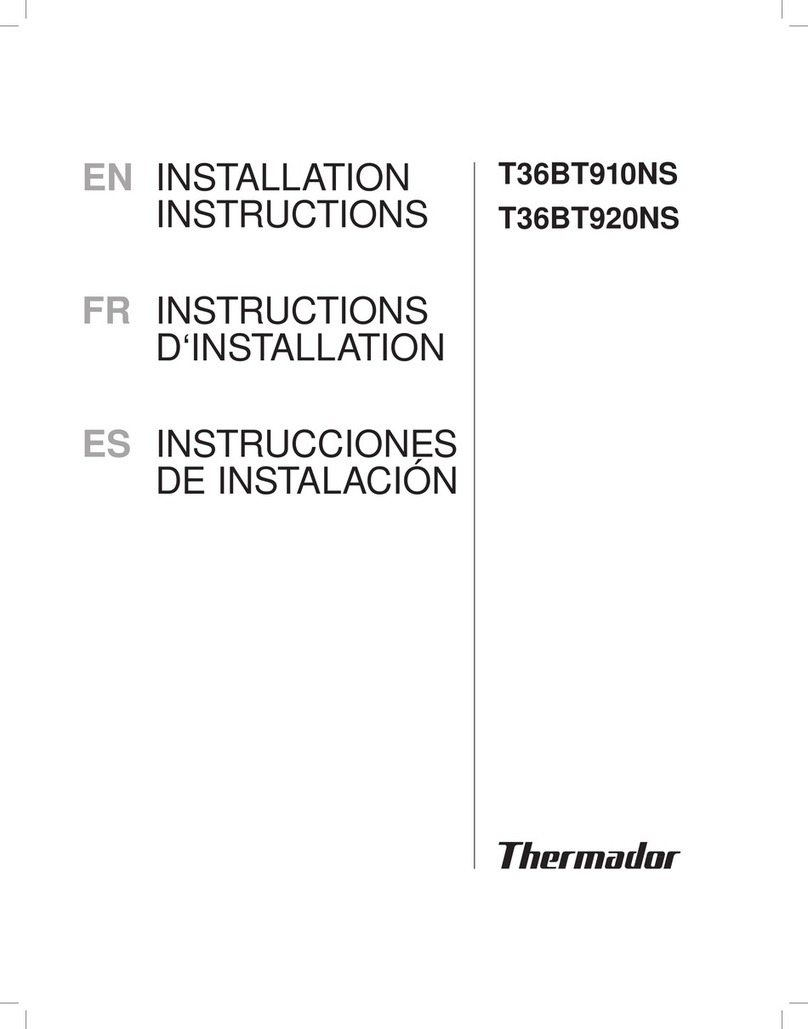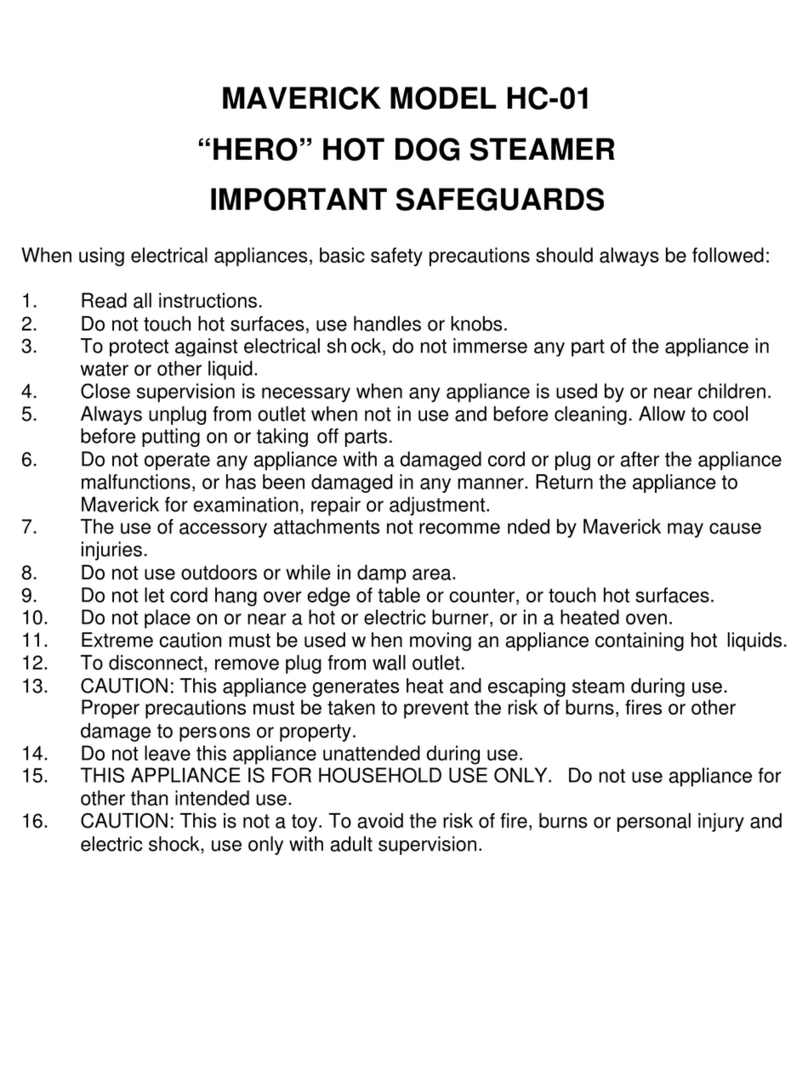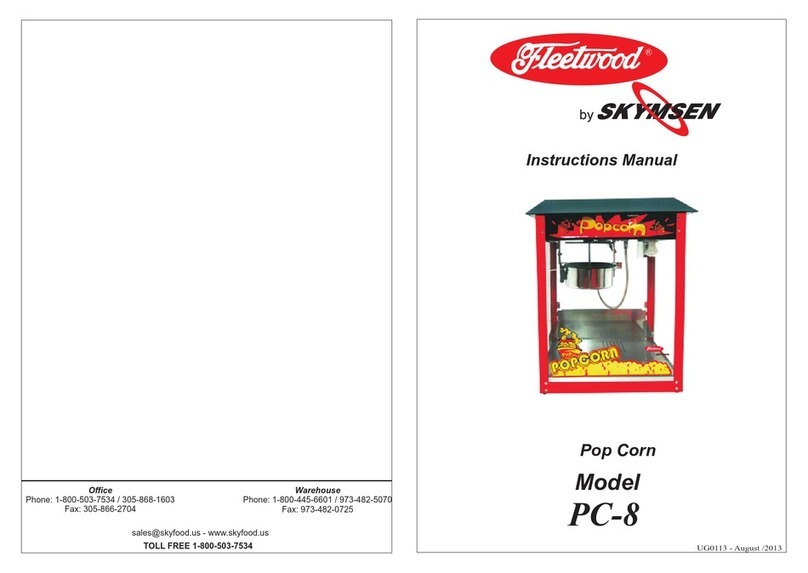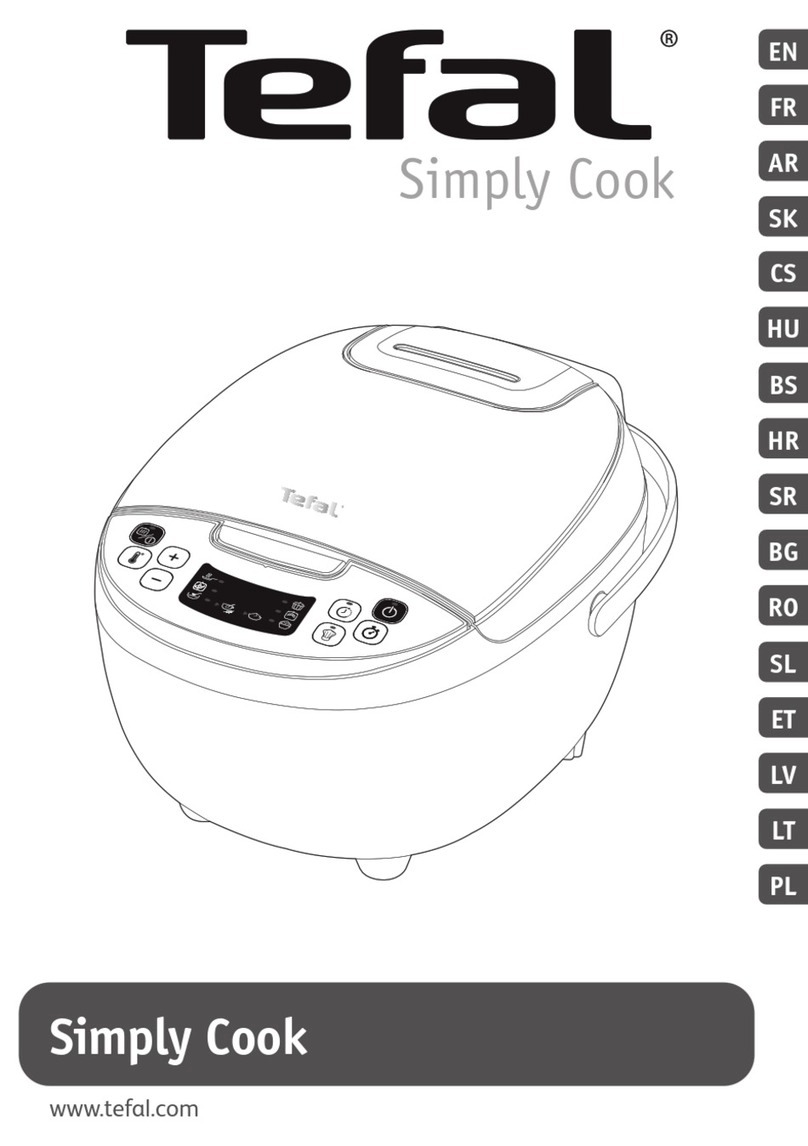Ink Bird ISC-007BW User manual

1.3.3 BBQ
1. Select “BBQ” from the Main Menu, and click
to enter.
2. Rotate the knob to set a target temperature,
then click the knob to confirm the target
value, the controller will back to main
interface and display BBQ status.
3. The maximum fan power is limited to 70%
on smaller grills.
Please set the fan, the temperature alarm,
the temperature unit, the furnace size
manually according to the above operations.
ISC-007BW
Smoker Controller

Contents
Introduction01 --------------------01
Specification02 -------------------03
Wireless Connection03 -----------04
Precautions04 --------------------08
1.3.3 BBQ
1. Select “BBQ” from the Main Menu, and click
to enter.
2. Rotate the knob to set a target temperature,
then click the knob to confirm the target
value, the controller will back to main
interface and display BBQ status.
3. The maximum fan power is limited to 70%
on smaller grills.
Please set the fan, the temperature alarm,
the temperature unit, the furnace size
manually according to the above operations.
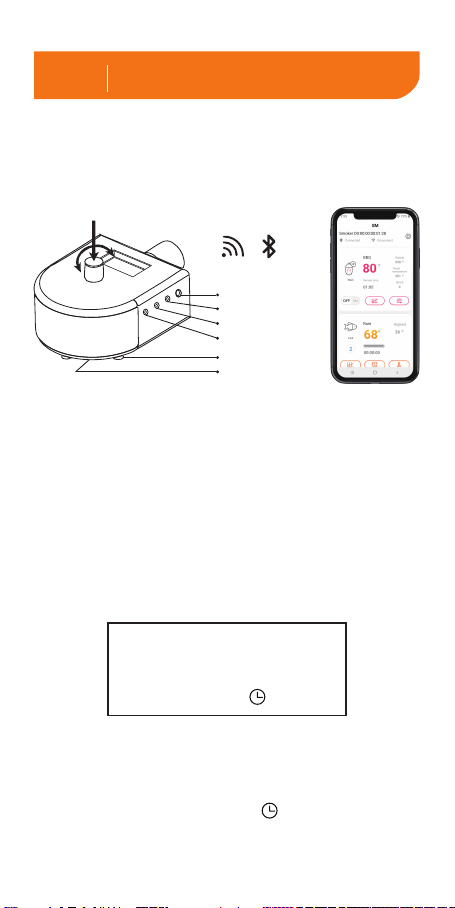
Introduction
01
1
1.1 Description
Press the knob to enter menu or confirm selection.
Turn the knob to change between selections.
Hold the knob to exit the menu page and back to home screen.
Hold the knob to pause the fan before opening the lid.
1.2 Item List
Smoker Controller*1
Power Plug*1
Probe*3
Blast Pipe*1
Damper*1
1.3 Basic Operation
1.3.1 Main Page
Home Screen
P1:Current Grill Temp T: Target Temp
P2: Food Temp F: Fan Power%
P3: Food Temp : Timer Indicator
1.3.3 BBQ
1. Select “BBQ” from the Main Menu, and click
to enter.
2. Rotate the knob to set a target temperature,
then click the knob to confirm the target
value, the controller will back to main
interface and display BBQ status.
3. The maximum fan power is limited to 70%
on smaller grills.
Please set the fan, the temperature alarm,
the temperature unit, the furnace size
manually according to the above operations.
Place the smoker controller on a stable and
firm surface. Let the controller gradually
increase the temperature, it will take 30-45
minutes to stabilize the grill temperature.
1.3.2 Menu Setting
Click the Knob to enter Main Menu.
P1: 210
P2: 130
P3: 95
T: 225
F: 10
01:22
Blower Fan
Foot
Power Port
P1 Ambient Probe
P2 Food Temp Probe
P3 Food Temp Probe
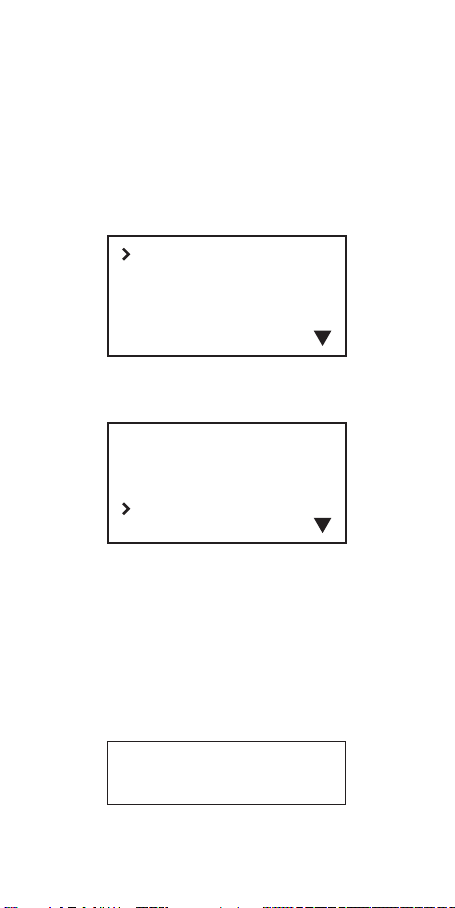
2
1.2 Item List
Smoker Controller*1
Power Plug*1
Probe*3
Blast Pipe*1
Damper*1
1.3 Basic Operation
1.3.1 Main Page
Home Screen
P1:Current Grill Temp T: Target Temp
P2: Food Temp F: Fan Power%
P3: Food Temp : Timer Indicator
Select “Reset” from the main menu to reset
the current running mode.
1.3.3 BBQ
1. Select “BBQ” from the Main Menu, and click
to enter.
2. Rotate the knob to set a target temperature,
then click the knob to confirm the target
value, the controller will back to main
interface and display BBQ status.
3. The maximum fan power is limited to 70%
on smaller grills.
Please set the fan, the temperature alarm,
the temperature unit, the furnace size
manually according to the above operations.
Place the smoker controller on a stable and
firm surface. Let the controller gradually
increase the temperature, it will take 30-45
minutes to stabilize the grill temperature.
1.3.2 Menu Setting
Click the Knob to enter Main Menu.
BBQ
Manual Fan
Set Alert
Reset
BBQ
Manual Fan
Set Alert
Reset
SET TEMP
200

1.3.3 BBQ
1. Select “BBQ” from the Main Menu, and click
to enter.
2. Rotate the knob to set a target temperature,
then click the knob to confirm the target
value, the controller will back to main
interface and display BBQ status.
3. The maximum fan power is limited to 70%
on smaller grills.
Please set the fan, the temperature alarm,
the temperature unit, the furnace size
manually according to the above operations.
Input voltage: AC 120v 60Hz (US),
AC 220~240v 50Hz(EU, UK, AU)
Short Time Measurement Range:
from 0℃ to 300℃(32℉~572℉)
Continuous Monitoring Range:
from 0℃ to 250℃(32℉~482℉)
Temperature Accuracy: ±1℃/±1.8℉
Connection Methods: support Wi-Fi
connection and Bluetooth connection
Requires 2.4GHz Wi-Fi (Support IEEE
802.11b/g/n).
Maximum Bluetooth Connection Distance:
164ft(the distance will be shorter if there
are interferences).
Calibration: ±12℉/±12℃
Temperature Graph: which can display in
app continuously and the data of
temperature changes can be downloaded.
Warranty: 1 year
Note: If you choose Wi-Fi connection, the
chart data will be saved in the server, if you
choose Bluetooth connection, the chart
data will be saved into local storage of the
device (the local storage can store up to 3
days of data)
3
Specification
02

1.3.3 BBQ
1. Select “BBQ” from the Main Menu, and click
to enter.
2. Rotate the knob to set a target temperature,
then click the knob to confirm the target
value, the controller will back to main
interface and display BBQ status.
3. The maximum fan power is limited to 70%
on smaller grills.
Please set the fan, the temperature alarm,
the temperature unit, the furnace size
manually according to the above operations. 3.1 Get Inkbird Pro app for your phone
Search the Inkbird Pro app from Google Play
or App Store to download it for free, or you
can scan the QR code to download it
directly.
3.2 Account Registration
Register before using the Inkbird Pro app.
Select your Country/Region, enter your
e-mail, a verification code will be sent to
your mailbox, enter it to confirm your
identity and the registration is done.
Note: If you have registered an account
before, just log in directly.
The device only supports 2.4GHz Wi-Fi
router.
3.3 Wi-Fi Connection
3.3.1 Connect to your phone
1. Plug in the Inkbird ISC-007BW smoker
controller, the smoker controller will turn on
automatically.
2. Open the app and click “+” to start the
connection, check if the Wi-Fi icon of the
smoker controller is blinking rapidly and
confirm on your app if it is, then enter your
Wi-Fi password to connect to a wireless
network, click OK to connect the device.
3. Connection succeed!
3.3.2 Connect the device in AP mode
If the device is not connected to your phone,
the Wi-Fi icon flashes rapidly by default.
Press and hold the button for seconds to
switch to AP mode, the Wi-Fi icon flashes
slowly in AP mode.
1. Plug in the Inkbird ISC-007BW smoker
controller, the smoker controller will turn on
automatically.
2. Open the app and click “+” to start the
connection, choose the ISC-007BW smoker
controller, check if the Wi-Fi icon is blinking
slowly and confirm on your app if it is, then
enter your Wi-Fi password to connect to
wireless network, click “OK” to connect the
device.
3. The app will redirect to your phone’s
WLAN setting interface, select the
“SmartLife-XXXX” Wi-Fi network to directly
connect to the router without typing in
Wireless Connection
03
4
password. Go back to the app and enter the
automatic connection interface to click
“Done”.
4. Connection succeed.
3.3.3 Wi-Fi Reset
Press and hold the “Wi-Fi” button for 5
seconds to reset the Wi-Fi, then repeat the
steps to connect with your phone.
3.4 Bluetooth Connection
1. Turn on the device.
2. Open the app and switch it to Bluetooth
mode.
3. Tap “+” to choose the model of the device,
then follow the guide to pair the device with
your phone.
iOS Android
Scan QR code to download
Inkbird Pro APP

1.3.3 BBQ
1. Select “BBQ” from the Main Menu, and click
to enter.
2. Rotate the knob to set a target temperature,
then click the knob to confirm the target
value, the controller will back to main
interface and display BBQ status.
3. The maximum fan power is limited to 70%
on smaller grills.
Please set the fan, the temperature alarm,
the temperature unit, the furnace size
manually according to the above operations.
3.2 Account Registration
Register before using the Inkbird Pro app.
Select your Country/Region, enter your
e-mail, a verification code will be sent to
your mailbox, enter it to confirm your
identity and the registration is done.
Note: If you have registered an account
before, just log in directly.
The device only supports 2.4GHz Wi-Fi
router.
3.3 Wi-Fi Connection
3.3.1 Connect to your phone
1. Plug in the Inkbird ISC-007BW smoker
controller, the smoker controller will turn on
automatically.
2. Open the app and click “+” to start the
connection, check if the Wi-Fi icon of the
smoker controller is blinking rapidly and
confirm on your app if it is, then enter your
Wi-Fi password to connect to a wireless
network, click OK to connect the device.
3. Connection succeed!
3.3.2 Connect the device in AP mode
If the device is not connected to your phone,
the Wi-Fi icon flashes rapidly by default.
Press and hold the button for seconds to
switch to AP mode, the Wi-Fi icon flashes
slowly in AP mode.
1. Plug in the Inkbird ISC-007BW smoker
controller, the smoker controller will turn on
automatically.
2. Open the app and click “+” to start the
connection, choose the ISC-007BW smoker
controller, check if the Wi-Fi icon is blinking
slowly and confirm on your app if it is, then
enter your Wi-Fi password to connect to
wireless network, click “OK” to connect the
device.
3. The app will redirect to your phone’s
WLAN setting interface, select the
“SmartLife-XXXX” Wi-Fi network to directly
connect to the router without typing in
5
password. Go back to the app and enter the
automatic connection interface to click
“Done”.
4. Connection succeed.
3.3.3 Wi-Fi Reset
Press and hold the “Wi-Fi” button for 5
seconds to reset the Wi-Fi, then repeat the
steps to connect with your phone.
3.4 Bluetooth Connection
1. Turn on the device.
2. Open the app and switch it to Bluetooth
mode.
3. Tap “+” to choose the model of the device,
then follow the guide to pair the device with
your phone.

1.3.3 BBQ
1. Select “BBQ” from the Main Menu, and click
to enter.
2. Rotate the knob to set a target temperature,
then click the knob to confirm the target
value, the controller will back to main
interface and display BBQ status.
3. The maximum fan power is limited to 70%
on smaller grills.
Please set the fan, the temperature alarm,
the temperature unit, the furnace size
manually according to the above operations.
3.2 Account Registration
Register before using the Inkbird Pro app.
Select your Country/Region, enter your
e-mail, a verification code will be sent to
your mailbox, enter it to confirm your
identity and the registration is done.
Note: If you have registered an account
before, just log in directly.
The device only supports 2.4GHz Wi-Fi
router.
3.3 Wi-Fi Connection
3.3.1 Connect to your phone
1. Plug in the Inkbird ISC-007BW smoker
controller, the smoker controller will turn on
automatically.
2. Open the app and click “+” to start the
connection, check if the Wi-Fi icon of the
smoker controller is blinking rapidly and
confirm on your app if it is, then enter your
Wi-Fi password to connect to a wireless
network, click OK to connect the device.
3. Connection succeed!
3.3.2 Connect the device in AP mode
If the device is not connected to your phone,
the Wi-Fi icon flashes rapidly by default.
Press and hold the button for seconds to
switch to AP mode, the Wi-Fi icon flashes
slowly in AP mode.
1. Plug in the Inkbird ISC-007BW smoker
controller, the smoker controller will turn on
automatically.
2. Open the app and click “+” to start the
connection, choose the ISC-007BW smoker
controller, check if the Wi-Fi icon is blinking
slowly and confirm on your app if it is, then
enter your Wi-Fi password to connect to
wireless network, click “OK” to connect the
device.
3. The app will redirect to your phone’s
WLAN setting interface, select the
“SmartLife-XXXX” Wi-Fi network to directly
connect to the router without typing in
6
password. Go back to the app and enter the
automatic connection interface to click
“Done”.
4. Connection succeed.
3.3.3 Wi-Fi Reset
Press and hold the “Wi-Fi” button for 5
seconds to reset the Wi-Fi, then repeat the
steps to connect with your phone.
3.4 Bluetooth Connection
1. Turn on the device.
2. Open the app and switch it to Bluetooth
mode.
3. Tap “+” to choose the model of the device,
then follow the guide to pair the device with
your phone.
Note: Please turn on GPS on your Android
phone as Google Play requires it to work
fully. Once the device is successfully paired
with your phone, you don’t need to pair it
again unless you change your phone.

7
3.5 Main Interface of the ISC-007BW
Smoker Controller on Inkbird Pro
Connection Status
Stove Size
High Temperature
Alarm Setting
Current Temperature
Fan Output Run Time
Fan Output Rate
Target value of
the Stove
Fan Output Control
Switch
Stove Control Setting
Current Temperature
High Temperature
Alarm Value
Temperature Graph
Timer Setting
Preset Temperature
Setting

The maximum temperature for short time
measurement is 300℃/572℉ and the
maximum temperature for long time
measurement is 250℃/482℉, the probe and
the metal wire will be burned out if the
temperature go beyond the maximum
number.
Do not put probes or metal wire into fire or
contact the heating tube directly.
Do not put probes or the metal wire into
water, it may lead to inaccurate measure-
ments.
Do not press probes or the metal wire too
hard, it may damage the the plastic film of
the wire and lead to short circuit.
Please take off the silicon case before using
the probe.
Precautions
04
8
Teflon cable with stainless
steel mesh
(Length: about 120cm/3.9ft)
Sensor
Non Water-proof


尺寸:80x160mm
印刷:骑马钉
Other manuals for ISC-007BW
1
Table of contents
Other Ink Bird Kitchen Appliance manuals